
The Bottom Line
Introduction, Specifications, and Pricing

To get to the end of this trilogy, we first had a look at the Carbide 270R, which in its own right, is a case to be reckoned with for builders and those who need a budget friendly solution. Then we took a leap into another mid-tower design as we got up close and personal with the Crystal 460X RGB. This chassis may be compact in size, but with a near completely open interior, the addition of RGB fans in the front, the use of tempered glass panels on the front and left side, made it one of the best regular mid-tower cases to be retrofitted with glass panels, that we had seen to date. The thing is, Corsair did not stop with just that pair, they are also bringing forth one more chassis for the holiday buying season.
The latest design does share some elements of the 460X RGB, but only what was essential. This mid-tower case is not an adaptation of another previously released model, but does carry the RGB fans down the front, and also carries on with the use of glass panels as the Crystal Series of cases implies. The idea of this chassis is much the same as the 460X RGB as well, but things are taken to yet another level of aesthetics, and we are not stuck with that two-piece PSU cover in this design. While we have been attacking this trio of cases based on price initially, it also seems we have saved the best for last.
Along with the other two Corsair cases, we were also sent the Crystal Series 570X RGB Tempered Glass Premium ATX mid-tower chassis to review. Yes, that is a lengthy name for a chassis, but it does drive home two important things to keep your eyes peeled for throughout this review. There is an abundant use of 3mm thick chemically tempered glass on this frame, there is, of course, the RGB fans, but by carrying the premium naming too. It offers things like excellent wire management, grommets, and a solid steel PSU cover, which is a big step forward from their plastic offering. We cannot honestly say we have seen a chassis with this much glass involved with the design, and to be blunt, while it may be tough to keep clean, the Crystal 570X RGB is a looker, and is well appointed for anyone looking for the latest in mid-tower design.
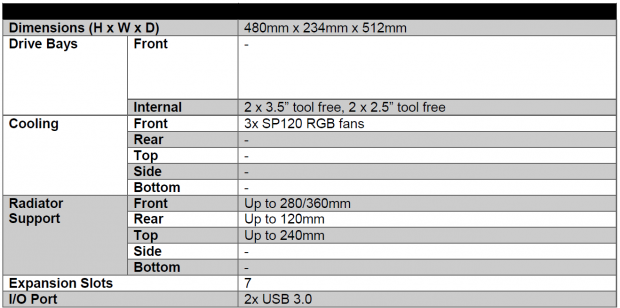
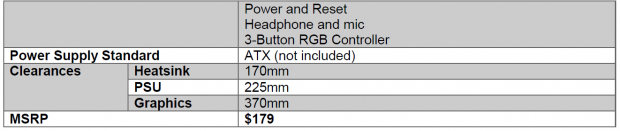
The specifications we were given for the Crystal 570X RGB are as basic as we saw with the previous pair of cases. It starts off with the 480mm depth, the 234mm width, and the 512mm of height, and this time there was not a standard shipping label to indicate the gross weight of it. Storage bays are left out of the front of the chassis allowing for unimpeded air flow inside of this chassis, but there are accommodations for storage found behind the motherboard tray. It is there where you will find a pair of 2.5" drive trays mounted below the CPU cooler access hole, and off towards the front of the chassis, there are two plastic trays mounted there to support 3.5" drives, but are also able to be used for 2.5" drives as well. Beyond that, the 570X RGB delivers seven expansion slots at the back, has USB 3.0 ports and HD Audio in the front I/O as well as the RGB controls. The clearances are set in this chassis to 170mm, 225mm, and 370mm for the CPU cooler, the PSU, and the video cards, respectively.
From the factory, all cooling inside of the chassis is done from the three SP120 RGB fans located down the front of the case. There are also a few optional locations for fans too, the top will take on a pair of 120mm or 140mm fans, while at the back, the only option is to use a single 120mm fan. The 570X RGB is also accepting of water cooling components. The front of the chassis will support a 360mm radiator, or you can opt for a 280mm radiator there. The top of the chassis is still only accommodating to a 240mm radiator as its maximum, and if you like, you can also add a single 120 radiator to the back of this chassis.
There are a few things not listed as well. Things like the use of chemically tempered glass on four sides of the chassis, the implementation of a steel PSU cover, the fact we find grommets used inside, or the addition of a steel cover to hide wiring behind the motherboard tray. Corsair also does allude to the fact that there are RGB controls available in the front I/O but does not make mention of the secondary controller, the hub to power the lights, nor the excess amounts of wiring associated with this system. They do not make any mention of the trio of dust filters found at the front, top and under the PSU, nor is there any indication of LED lighting beyond the SP120 RGB fans, yet two locations on this case do light up to help broadcast the manufacturer of this chassis.
If comparing this chassis to a steel and plastic design, you may initially feel that their asking price is a bit steep for a mid-tower chassis, but there is more to this offering than the typical cases deliver. Tempered glass is not cheap, and there are more panels made of glass in the 570X RGB than we have seen so far. There is also the inclusion of the RGB fans and all of their accompanying parts, and you also have to factor in the R&D it takes to make a unique layout, along with making it all not just look great, but function properly as well.
While we are in the dark about the availability of this chassis, or just when it will show up in stock on shelves, we do feel that the $179 is justified. Yes, this is steep for a mid-tower chassis, but once you get a whole picture of what the Crystal Series 570X RGB Tempered Glass Premium ATX mid-tower chassis offers, those that fall in love with this chassis will have no issue paying what Corsair is asking.
Chad's Chassis Test System Specifications
- Motherboard: GIGABYTE GA-Z68X-UD4-B3
- CPU: Intel Core i7 2600K (buy from Amazon)
- Cooler: Corsair H80i GT (buy from Amazon)
- Memory: G.Skill Ripjaws F3-12800CL6D-4GBXH
- Video Card: ZOTAC GeForce GTX 970 AMP. Extreme Edition (buy from Amazon)
- Storage: SuperSpeed 128GB SSD
- Power Supply: SilverStone SST-ST85F-G (buy from Amazon)
- OS: Microsoft Windows 7 Ultimate 64-bit (buy from Amazon)
Packaging
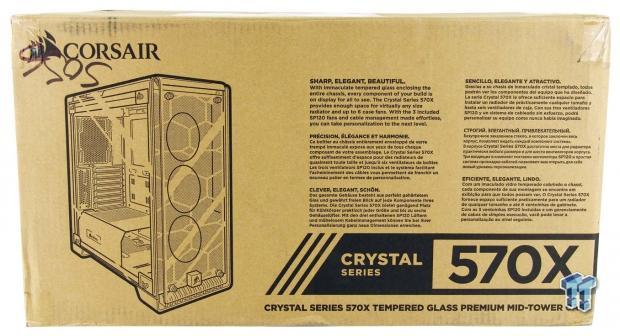
While Corsair is still using plain cardboard with black printing on the box, this chassis ships in the horizontal position. The front panel of the box has a rendering off to the left if the 570X RGB, and even shows distinguishing marks on the glass panels to show them off. To the right is an explanation of what went into this design, as well as telling us that it is sharp, elegant, and beautiful.

Spinning the box to see the next panel, we are offered renderings of the front of the chassis as well as a look inside, along with its dimensions. Off to the right of this panel, we are offered three specifications charts, along with the product sticker at the top, with the clear glass and RGB sticker to the right of it.

The next side, or what we would typically consider the back of the box, has a large exploded diagram of the chassis at the left. Some of the parts are marked A through E, and to the right, under the name of this chassis, we get descriptions of what Corsair is trying to point out.

The last side of the box is nearly identical to the panel on the far side of the box. This time the product stickers found at the top right corner of its opposition are replaced with a fragile sticker, and the languages found in the specifications chart are different too.

Removing the case and internal packaging, we also oriented it in a typical fashion. With this chassis containing so much glass, there are also four sheets of plastic clinging to each panel for protection, before the large black cloth bag is set over the chassis. To keep the chassis from shifting around or being damaged while shipping on its side, Corsair opted for dense foam mixed with a layer of cardboard. While this is much less packaging than we found in the 460X RGB, this 570X RGB still showed up at our doorstep in perfect condition.
Corsair Crystal 570X RGB Mid-Tower Chassis

Looking at the front of the 570X RGB, we notice the glass panel first off, but also noticed that it is not as wide as we saw on the 460X RGB. We can also see the glass panels to either side of it, that there is a shiny curved section at the top, and below it almost looks like a cow catcher on a train engine.

The top of this chassis also sports a tempered glass panel, which like the front, is held in place with thumbscrews. We can also see that the right edge of this glass panel has been cut away a bit, to help expose the front I/O panel.

The left side of the 570X RGB is tempered glass from top to bottom, with only the feet at the bottom extending past it. The edges of the glass are not painted this time and expose the frame of the chassis as well as the unimpeded view of the interior.

Making it to the back of the chassis, we can see the shiny rounded bit at the top of the chassis, and more offset to the rear I/O and exhaust fan than we got with the 460X. The expansion slot covers are different this time too, and there are grooves in the passive ventilation area to allow mounting of things, leaving the bottom for the PSU and removable dust filter.

Where most manufacturers want to hide this view, Corsair continues with more tempered glass to go over the right side of the chassis. This way the RGB controllers are exposed, you will be able to see your storage drives, and they added in a routing channel to keep wiring mostly out of view.

The front I/O panel starts with a backlit power button nearest the front of the 570X RGB. That is followed by the three buttons to work the RGB lighting, we then see the HD Audio jacks, and the pair of UBS 3.0 ports wrap up what is presented here.

Beneath the chassis, we see that the feet go from side to side, and have large rubber pads on them to ensure this glass tower will not move. The removable dust filter at the back is sitting in a rail system, and towards the front we find grooves cut out of the floor to allow for pump and reservoir mounting to be done there, inside of the case.
Inside the Crystal 570X RGB

To get to this point of disassembly of the front of the 570X RGB, you need to remove the four long thumbscrews. Be careful, as this allows the glass panel to now be free, and once it is safely removed, the magnetic dust filter can also be removed for cleaning. Also, the Corsair logo is built into the dust filter, and it is backlit, but the LED for it is on the front of the chassis as to remove any wiring issues.

Without the reflections of the tempered glass to obstruct our view, we see a vast open cavity for the main components. There is a lot of room at the front for water cooling support, and we can also see that the wiring is tied up, so it does not flop around and scratch the glass panels during transportation.

Inside of the chassis, at the front, we find a set of three SP120 RGB fans pre-installed. You could choose to use 140mm fans here as well, and in front of the PSU cover, you can use a thick radiator with push/pull fans, and still have room to fit the rest of your system inside.

The top is much like the front, where the glass is removed to access the dust filter, which we also removed. Under it all, we find that the chassis is open wide at the top, and offers room for two 120mm fans or two 140mm fans, but only the 120mm location will support a radiator without being blocked by average height memory.

The motherboard tray is clearly marked for Mini-ITX, Micro-ATX, and ATX motherboards, and all of the standoffs are installed for an ATX board from the factory. There are seven holes in the motherboard tray to pass wires through, two at the front, three along the top, and three running down the right side of where the motherboard goes, and these three offer grommets too. At last count, we also find ten tie points to help with addressing the wire management since it can be seen through the glass side panel.

Rather than a complicated two-piece PSU cover, the 570X RGB sports a solid steel cover. It is angled to add some styling and it is ventilated at the top to allow the PSU to go in either way and along the side, there is a Corsair name and logo which are backlit.
Inside the Crystal 570X RGB Continued

The back of the chassis is not shipped with a fan to exhaust this tower, so unless you plan to use a 120mm AIO, you will need to add a bit to the price to fill this location. The expansion slots are vented to allow the front fans to pass through the back as well as through the honeycomb areas, but to ease installation, the slots use thumbscrews.

Behind the motherboard tray, we can see the hardware box filling the top 3.5" drive rack, with another just below it. To the right of them, we find a raised section of removable steel, which is made to hide the majority of the wires from view. Beneath the large CPU cooler access hole, there are two plastic trays found here to fill with 2.5" drives, and all of the drive bays are removable as well.

Part of the RGB fan system is this larger hub. This is where the wire at the top comes in from the fan controller, and down the left the SP120 RGB fans come connected. You can also add three more fans to this device and have a total of six fans working in sync with each other.

The second part of the RGB control system is the SP Lighting Controller box. If you were to use this setup outside of a Corsair case, this is how you would change speed, color, and modes of the lighting, but these controls are housed in the front I/O for easy access in this 570X RGB.
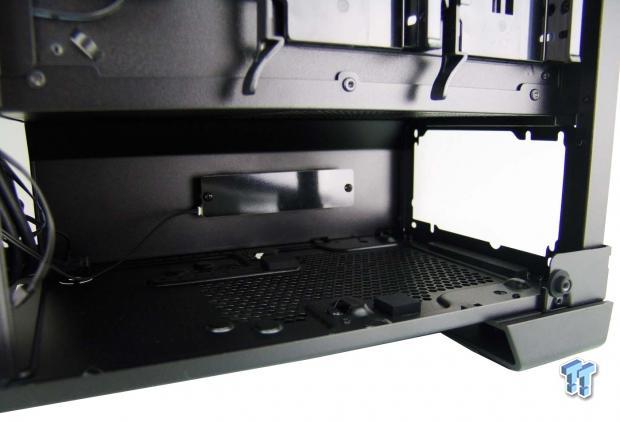
At the bottom, this is where you need to slide the PSU into the chassis. We can see the LED panel on the far edge of the cover, and we also see only two rubber pads on the floor to support the PSU, as further back, the PSU sits on raised steel bumps.

All of the wiring is black, but there is a lot of it to tend to. We can see the native USB 3.0 cable and the HD Audio cable to the left. In the middle, we find the three 3-pin fan leads we need to power, and we also see the leads for the buttons and LEDs found in the front I/O. We only managed to get one of the SATA power connections in this image, but there is one for the RGB fan hub, and another used to power the logo on the front and the name on the PSU cover.
Hardware & Documentation

Opening the box of hardware, we split it up into two images. In this one, we can see long fan screws as well as typical fan screws at the top, with a standoff below them. The lower pair of bags is where the 6/32 motherboard and PSU screws are seen, as well as the M3 countersunk screws for 2.5" drive mounting. The 3.5" drive trays use pins and grommets, so no screws are needed there.

To help keep all of the wiring tidy, and hopefully out of view, Corsair is sure to offer goodies for this too. They offer up five zip ties to tightly fasten wires to the motherboard tray, but for larger groups of wires, you can opt to use the pair of hook and loop straps to bundle them together.
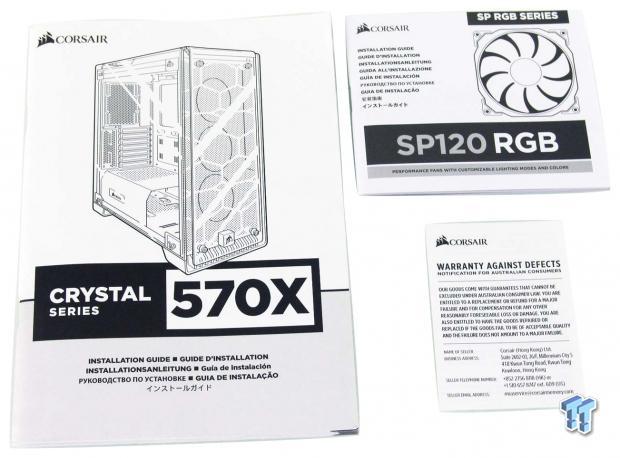
Found in a bag floating around outside of the chassis, we located all of the paperwork. There is the installation guide which is multilingual and offers good renderings and text to make your way through the entire build process. Corsair also includes a guide for the SP120 RGB fans and system. If you do happen to need to move it or disconnect things, this is where you go to be sure you have it connected correctly. We also find a small insert, which covers the terms in which Corsair will warranty this product.
Case Build & Finished Product

As the build was completed, it is time to take another lap around the Corsair Crystal 570X. As many know already, we are huge fans of a solid front bezel, and this full sheet of glass with the fans in full view falls into this category. Sorry if you still use a 5.25" device, as this chassis has no accommodations for such things.

As far as installing the components went inside of the case, we have nothing to complain about. The motherboard installation went smooth; the AIO fits without issue, our video card is flat with little sag at all, and the wiring is also very clean in its presentation.

Our dust shield gave us no issues when it snapped right into place, and access to the expansion slots is open, and we did not have to force the chassis inward to align anything. Even when it came to screwing in the PSU, everything lined right up and was as easy as can be.

While we do not have the amount of wiring associated with many builds out there, we were able to hide almost all of by using the pre-defined channel with its cover plate. Of course, some of the wiring is exposed near the bottom as you make your way under the PSU cover, as well as our SATA cable and 8-pin lead.

With a slight tint to the tempered glass panel which covers the right side of the chassis, it does obscure wires a bit more from view. However, anything bright, like the sticker on the SSD or use of red cables will stand out plain as day.

After going about replacing the other glass panels, we then are ready to get to testing this chassis. We do have to say we do like the looks from this view or any other for that matter. While it may be a lot of glass for some, this is clean and elegant in its presentation, and it only gets better once we boot the system.

Once powered, we see the logo on the front, and the PSU cover are glowing white and matches our video card and AIO LEDs (had we remembered to plug in the 3-pin connector for it). As for the 120mm fans on the front, we chose to present them in blue this time. Keep in mind these can glow in white, red, orange, yellow, green, and violet, as well as being put into breathing and flicker mode, static, breathing, or flicker modes. The flow from the fans is sufficient to cool the interior to average levels of component temperatures, and while running full speed, the reading from our sound meter was showing 28dB.
Final Thoughts
While we still stand by our comment that the Crystal 460X RGB took the standard steel and glass cases to a new level, it does seem to pale in comparison to the Crystal 570X RGB. This case took what we knew of steel cases and tempered glass panels and raised the bar to yet another level of awesomeness. Even while opting to use glass on the right side of the case, which usually does not look that good in most builds, they developed ways to mitigate the wiring from view, leaving only the drives used and an occasional SATA cable to be seen through it.
Changing the PSU cover to steel was a good move, and illuminating the side of it, as well as the logo on the front of the chassis is an added bit we were not expecting. You get an excellent view of your components on the left side, and even without any of the glass or dust filters in place, the 570X RGB is still solid as a rock. You also factor in the RGB lighting and modes of the SP120 fans, and you have a stellar looking chassis housing your goods.
With everything good, there can come some bad as well, and Corsair did very well in this design, but there are a couple of things we want to address. We again, as we did with the 460X, think they missed out by not offering a powered hub for the fans. This is not a deal killer, but it would be handy to have and help eliminate some of the clutter of powering fans via Molex from the PSU. The other aspect we want to draw attention to is that there is a mention in the guide, and will possibly show up on site as well, that this chassis can be cleaned in under a minute. Maybe if you have four different people all working on their own section of the chassis, but to gain access to the dust filters, and likely having to clean the glass of fingerprints is something to consider when it comes to basic maintenance with this type of chassis.
We like the layout of the 570X RGB. We love the glass exterior, and with everything else offering RGB lighting these days, why not have it in your chassis too? The airflow is good inside of this chassis, the noise levels are low, and with the vast openness of this case, you can fit nearly anything you desire. It is capable of handling water cooling, it even offers a dedicated area for mounting pumps and reservoirs, and everything you add is in full view while inside of this chassis. If this were a solid steel chassis with a plastic window, the $179 MSRP would be a tough pill to swallow, but considering what is offered in the Crystal Series 570X RGB Tempered Glass Premium ATX mid-tower chassis from Corsair, we feel that they hit the nail squarely on the head.
While glass and RGB lighting may not be for everyone, you will be the envy of anyone who sees your system once inside of a chassis such as this. Corsair has set the bar so high with this chassis that it will initiate many clones and attempts to compete with the 570X RGB, but Corsair can say they did it best, and first.
Chad's Chassis Test System Specifications
- Motherboard: GIGABYTE GA-Z68X-UD4-B3
- CPU: Intel Core i7 2600K (buy from Amazon)
- Cooler: Corsair H80i GT (buy from Amazon)
- Memory: G.Skill Ripjaws F3-12800CL6D-4GBXH
- Video Card: ZOTAC GeForce GTX 970 AMP. Extreme Edition (buy from Amazon)
- Storage: SuperSpeed 128GB SSD
- Power Supply: SilverStone SST-ST85F-G (buy from Amazon)
- OS: Microsoft Windows 7 Ultimate 64-bit (buy from Amazon)


