
The Bottom Line
Introduction, Specifications, and Pricing

Upon receiving our email request to look at this chassis was when we became aware of Anidees. As such, we feel we need to explain a bit about who they are. The naming of the company was started with the words "an idea," made pluralized, and then changed slightly for a European feel by using a German spelling using an "idee" spelling over the English spelling. This naming stems from the idea that Anidees is able to take on the ideas from the masses of users out there, and with some simple, elegant and quality designs, Anidees is set to deliver what the market is requesting most.
Surfing around the Anidees website to get a feel for what it is that they do, we saw many cases and that they also offer USB charger devices too. There are a few of the chassis designs which resemble each other, but they do provide a cubist, dual chamber, ATX layout, as well as a couple of cases that look similar to what Corsair has offered, as far as external styling is concerned. In all of the designs, we could see their trio of simple, yet elegant designs, and by the looks of things, we see no issues with the quality of the products being offered either. This leads us to the next evolution that case designs have been tinkering with over the last few years; glass. While a few offerings have come with glass side panels, we have not yet seen it used as a front bezel material outside of the InWin 805, and even there, the layout externally does not compare to how Anidees delivers it.
The Anidees AI Crystal chassis which we are bringing to you today follows all of the things we discussed. You can see that Anidees is no slouch, and they are delivering products which are solid, sturdy, clean, simplistic in appearance, and also exude elegance with the aesthetic treatment this line of cases has achieved. Don't go thinking it is a plain Jane design fancied up with a bit of tempered glass either; Anidees is not that sort of company. With what you are about to see, it is easy to tell that Anidees and specifically this AI Crystal mid-tower chassis has all of the latest and greatest in chassis design. Showing their ability to give the customer what they want, with a fair bit of style involved, and at a price, anyone can appreciate.
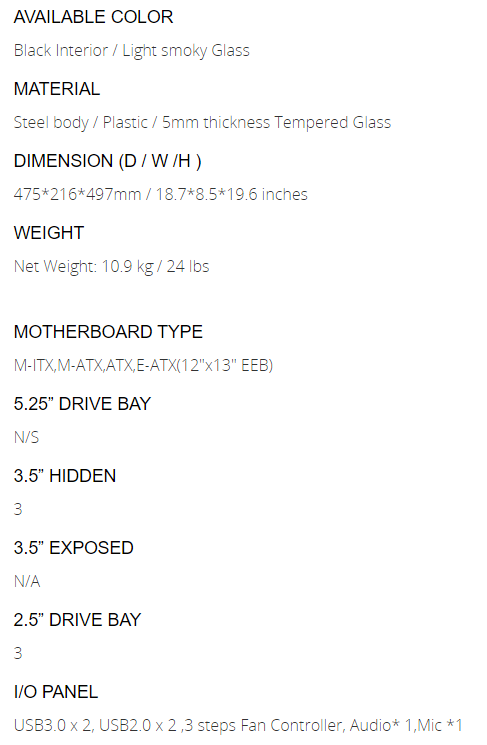

As of this moment, the AI Crystal chassis come with one color option, solid black paint accompanied by light smoky glass panels. The chassis is made of steel with small bits and the front bezel made of ABS plastic. As for the glass on either side or what we find on the face of the AI Crystal, it is all 5mm in thickness and is tempered for strength. All told, the AI Crystal stands 497mm tall and is nearly as deep at 475mm. This chassis is slim at 216mm of width, and sitting empty it weighs in at 24 pounds.
Inside of the chassis, you will find a layout accommodating either a Mini-ITX, Micro-ATX, ATX, or even an Extended-ATX motherboard, as long as it fits within EEB standards. We find that there are no internal or external 5.25" bays in this design, allowing the tempered glass panel on the front to be solid from top to bottom. There are three 3.5" bays, but they are low in the chassis and are hidden, only accessible from the right side of the chassis. There are also three trays specific to 2.5" drives, and as like the others, are hidden, and found running under the CPU cooler access hole, behind the motherboard tray. As far as connectivity is concerned, all of the wiring is black, and covers the USB 3.0, USB 2.0, HD Audio, and even has a 4-pin Molex to power the three-step fan controller. The last thing we will discuss with the internal design is that this AI Crystal offers seven expansion slots at the back.
The cooling system that comes along with this Anidees chassis is pretty comprehensive. In the front of the chassis, there are three 140mm fans installed. These can spin at over 3000 RPM, and are also LED lit with white bulbs. If 140mm fans are not what you need for your build, you can also opt to us 120mm fans in the front as well. The rear of the chassis also sports a 140mm white LED fan just like the ones we found in the front, and can also house a 120mm fan here is desired. The top of the chassis is also able to deliver cooling opportunities and is shown to have room for two 140mm fans or a trio of 120mm fans. Water cooling support is not as generous as the fan specifications but is still capable of a lot. The front of the chassis can house a 360mm or 280mm radiator as it maximums, and the top of the chassis offers the same. Then, of course, you can still use the single 120mm of 140mm radiators to be held in the back.
While there are restrictions listed for certain things, we hardly consider them as restrictions for the CPU cooler and video card sizing. As to the video cards, you can get up to 410mm of card across the middle of this chassis, and at the same time, there is room for 175mm worth of CPU cooler as well. The other two limits to this chassis are found with the water cooling. At the top of the chassis, the combination of fans and radiator can only be 60mm in thickness, due to the top of the motherboard. As for the front of the chassis, you are limited to 63mm, but this time limited by the PSU cover plate.
Looking around for this chassis, we see it in a lot of places which are more than willing to take your money. While the chassis was released with an MSRP of $149.99 inside of the US, there are deals to be had. You could venture over to Amazon and find the AI Crystal listed at $139.90, and it is with free shipping. That is not that bad of a deal as it sits, but when we looked at Newegg, we found an even better deal to be had. There, you will locate the Anidees AI Crystal with a price of $129.99. The only issue here is that we saw a $21 shipping notation added, as the chassis is shipped directly from the manufacturer. In the end, Amazon is the best deal to be had and to be blunt, with what the Anidees AI Crystal mid-tower chassis delivers, people will be lining up with money in hand, waiting to get one of their very own at this price.
Chad's Chassis Test System Specifications
- Motherboard: GIGABYTE GA-Z68X-UD4-B3
- CPU: Intel Core i7 2600K (buy from Amazon)
- Cooler: Corsair H80i GT (buy from Amazon)
- Memory: G.Skill Ripjaws F3-12800CL6D-4GBXH
- Video Card: ZOTAC GeForce GTX 970 AMP. Extreme Edition (buy from Amazon)
- Storage: SuperSpeed 128GB SSD
- Power Supply: SilverStone SST-ST85F-G (buy from Amazon)
- OS: Microsoft Windows 7 Ultimate 64-bit (buy from Amazon)
Packaging

We have been sent a pre-release sample, and as such, there was one major mistake you would not find in retail boxes, and that is the misspelling of AI Crystal across the middle of this panel. There is the Anidees name and logo at the top, and keeping things as simple as possible here, it only says that this is a PC chassis at the bottom.
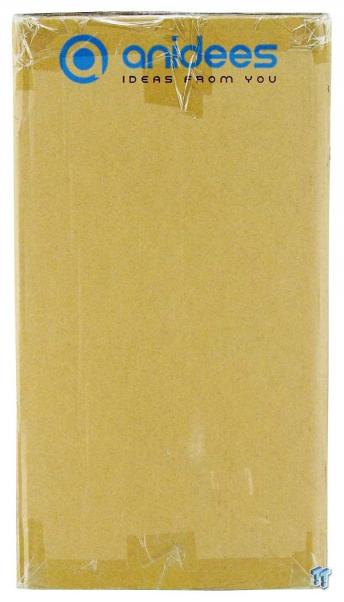
The next panel, as we spin the box to the left, has little to offer. The Anidees name, logo, and slogan are found at the top, but the rest of the panel is blank. While they could have shown something here, why waste money on a box you will soon put in the bin?

The back panel of the packaging is identical to the front panel, even down to the misspelling of the chassis name. Again, they could have offered an image of the chassis or even some features, but all of that comes with an additional cost when making the screens which print it all out.

This side panel is also lacking in anything to see but does bring more to the table than its opposing side. On the right, near the bottom, we do find a couple of stickers. The smaller one at the top offers an item number and that this is number 25 of 30 samples made. The larger label offers the chassis name, its color, and weight.

To protect the chassis while inside of the box, Anidees first uses layers of plastic on the outside of each of the glass panels. While it alone would protect the glass, there is also a bag encompassing the rest of the chassis, to protect the painted surfaces from abrasions too. Rather than opting for Styrofoam, dense foam is used for the caps at either end and off of this attention pays off. The AI Crystal we received has shown in excellent condition, with no defects or scratches to be found anywhere.
Anidees AI Crystal Mid-Tower Chassis

The AI Crystal is nearly all glass from top to bottom, and from side to side. There is only the thinnest bit of plastic used to surround the glass insert and gives it a place to sit and reflect, as we can barely see the fans through the tinted panel of tempered glass.

The front I/O panel is found at the top of the chassis and offers the full assortment of features. From the left edge, we start with the three-step fan controller, HD Audio jacks, and in the middle is the square power button ringed with a LED. We then run into the reset button which is ringed by the HDD activity LED, and then we see a pair of USB 3.0 and USB 2.0 ports on the right.

The top of the AI Crystal is steel which has been painted black. There is also a removable dust filter which is magnetically attached. This simplifies fan mounting in this area, as well as making it easy to remove for cleaning.

The majority of the left side of the chassis is covered with the tempered glass panel, held in with a thumbscrew at each corner. Along the front edge of the chassis is a column of vents, which allows the fans in the front of the chassis a way to intake airflow into that area.

Around the back of the AI Crystal, we find a pair of knockouts at the top for external cooling usage. Those are followed by the rear I/O area and the adjustable rear exhaust location. Seven expansion slots are then located; they are externally mounted and use a plate to the right to help hold the cards in place, leaving room at the bottom for the PSU.

The right side of the chassis is a mirror image of what we saw on the other side, just that here we find no sticker denoting the tempered treatment of the glass panel. In a dark room, not much will be visible, but with the lights of our booth, you will be able to see wiring and stickers on the SSDs.

Laying the chassis on its back exposes the bottom of the chassis. There is a dust filter at the back covering the PSU intake, found between chunky plastic feet with rubber pads on them. Near the front, we find the same feet used, but there are also screws to lock in the HDD rack, as well as grommets to allow mounting of a 3.5" drive to the floor.
Inside the AI Crystal

The front bezel can be removed by pulling it at the bottom as 12 tabs let loose. The front of the chassis is sporting a trio of 140mm fan, currently obscured from view with the removable dust filter. Cleaning of the filter, since it is magnets, and the inside of the bezel are made as easy as possible in this design.

The initial look at the interior does not show much of what we normally discuss at this point. All of the wiring has been hidden from view, and we see no signs of the hardware or paperwork either. Just a vast open space and a long PSU cover along the bottom.

The chassis wiring exits at the top of the chassis and removing itself from view, while the three clear fans run down the rest of the front portion of the chassis. Just off to the left, we find a plastic cover. This is removable and is intended to help hide wiring ran under it, such as the 24-pin cable and SATA cables.

Above the motherboard, there is a fair bit of room offered for fans, and water cooling as well, as long as thinner radiators are chosen. The top uses honeycomb ventilation and has slots on either side to allow two 140mm fans or three 120mm fans to be installed here.

The motherboard tray offers ample access through the hole to CPU cooler back plates and has some fifteen places to tie down wiring. There are three smaller holes along the top edge, and one larger one under the removable cover to the right, and at the same time, you can house motherboards from Mini-ITX to Extended-ATX motherboards inside of the AI Crystal.

Nearly the entire length of the floor is taken up with this rounded PSU cover. On the top, it offers a rectangular hole fitted with a grommet for wiring needs, and along the outside edge, we find the Anidees naming displayed in the middle.

Just like the trio of fans at the front, we find the fourth 140mm white LED fan, and all are powered via 3-pin fan connections. The expansion slots are ventilated, but use flat head screws on the other side of this wall to keep cards securely mounted inside.
Inside the AI Crystal Continued

Once we make it around to the right side of the chassis, we start to see how the vast emptiness of the other views is accomplished. The wiring is cleanly tended to along the left edge, tied up and resting in the lower compartment. We see the hardware box sitting in the HDD rack, and there is, even more, to discuss too.
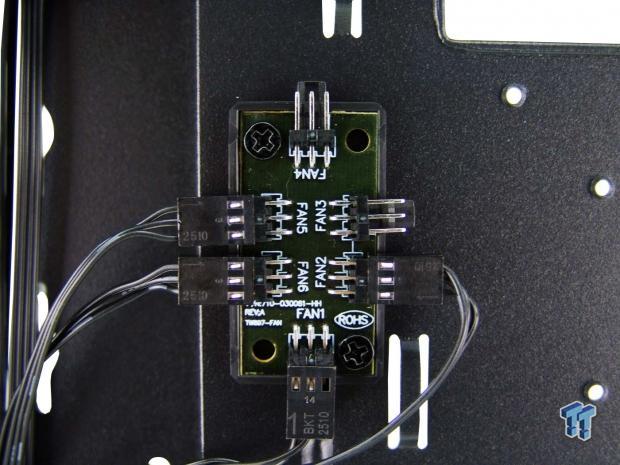
Near the main wiring, just to the left of the cooler access hole, we find a PCB used to power fans via the switch contained in the front I/O panel. FAN1 is connected to power the PCB, and that leads ends in a 4-pin Molex. Ports marked FAN2 through FAN6 are used to power up to five fans off of the same switch.

Below the access hole in the motherboard tray, we find a row of three trays held in place with tabs and thumbscrews. There are for housing 2.5" drives, allowing drives to be seen through the right side glass panel.

Near the front of the chassis, this time at floor level, we find the two-bay HDD cage. This uses steel trays which are removable via removal of thumbscrews. If the need arises for the need of more room, this cage can be removed, allowing for more PSU length, or room for smaller pumps and reservoirs to be placed, hidden from view.

There are four plastic supports on which the PSU is to be rested. Once the PSU is installed through the opening on this side, and resting on the supports with the fan facing down, you can them use provided screws to mount it to the back of the chassis.

The 4-pin Molex on the left powers the fan hub and fan controller, while the rest of the wiring takes care of the front I/O panel too. There is a native USB 3.0 connection, one for the HD Audio, one for USB 2.0 and a ribbon of cables to connect the switches and LEDs.
Hardware & Documentation

To ease the build process as much as possible, the provided hardware is sent in clearly marked bags. The first bag of screws is used to mount the PSU, while the next group of screws secures HDDs into their trays. There are no optical bays, so the next bag is used for 2.5" drive mounting only, and that leaves the last bag, which is full of screws to mount the motherboard into the pre-installed standoffs.

With a lot of ways to run the wiring, and many tie points offered, we are pleased to see Anidees sends along ten zip-ties to help manage things, making it easier to replace the side glass panel. We are also sent an additional five standoffs, which can replace ones you may strip over time, or use with Extended-ATX motherboard installations.

The installation guide is short and sweet but gets most of what you need to know across with images and limited text. On this side of the paper, we see the chassis, we then see how to remove the side panels, and it then moves quickly into the PSU and motherboard installations.

Flipping the insert over, things continue with the build process. This time, they show add-in card installations, and how to install drives into it as well. Along the bottom, we find a rendering mentioning the water cooling limitations, and it all ends with an image showing how to replace the panels onto the AI Crystal. While this is basic in nature, it will get you through a build quickly, and with clearly marked bags, it is hard to screw things up.
Case Build & Finished Product

Nothing has changed up front, as far as our view is concerned. Since there are no bays available in this design, no ODD or card reader will be disrupting the sleek and simplistic nature of aesthetic appeal the tinted glass offers.

Inside of the chassis all of our gear fit without a single issue, and on top of that, there is a lot of room left for expansion. There is a good amount of room across the top for the addition of a radiator before the motherboard becomes an issue. As for the front, the PSU cover limits thickness on longer radiators, but using a shorter one higher in the chassis, you have no limitation on its thickness.

The dust shield needed some force to install correctly, but we eventually won that battle. Otherwise, the card aligns well with the slots, and the screws went right in to secure it. No issues were found when the PSU was mounted either, everything here falls right into place.

Between the PSU cover offering a lot of space for additional wiring, and the layout of the AI Crystal, keeping wiring out of view from the side glass panel is easy. We did need to grab a longer SATA cable to make the distance, bit otherwise we are pleased with the simplicity of the wiring within this chassis.

There is just a hint of the system inside of the AI Crystal from this angle, and without any lighting on the back side from inside of the chassis, wiring, and views of the SSD are muted quite a bit, but are just slightly visible.

Once we added power to the Anidees AI Crystal, we could easily see the white LEDs showing through the front bezel. We can also see the Zotac and Corsair logos lit with white LEDs as well as the rear fan through the side. This is also a chassis that screams for the use of LED light strips, and with such products, you can easily brighten the interior, affording a much better view of the hardware inside of it.
Final Thoughts
While the InWin 805 is similar in design, the main issue with that design when compared to something like the AI Crystal, the aluminum front I/O panel of the 805 may not be what people are after. Anidees AI Crystal does look very similar externally, but moving the I/O panel to the top leaves a sleek and sexy looking chassis to stare back at you.
Opting for the dark smoky tinting used in this chassis makes only the brightest of LEDs visible inside of the chassis, yet at the same time, always offering a reflectivity to the chassis as well. While the dust filter on top is mostly to keep things out of the chassis or keep things from damaging a radiator or fan blade, it is a sleek way to cover up all of the mounting holes, and being magnetic makes its removal as simple as possible. The front I/O panel is loaded with connectivity, and even offers a fan switch connected to a five-fan hub, it shows Anidees has what it takes, and we are still outside of the chassis at this point.
Inside of the chassis, there is one large vast expanse of space, with no bays or anything to muck up the works. Room for water cooling, room for Extended ATX motherboards, room for video cards up to 410mm in length, room for CPU coolers 175mm in height, every aspect of the interior is laid out with the most modularity possible within the constraints of a mid-tower case. The PSU cover at the bottom looks nice for starters but also offers room for just about any PSU to go in, and even delivers a pair of 3.5" mounting bays there too. Slightly above this area, behind the motherboard tray, hidden from view, you can also drop SSDs into a tray and hang them here.
The wiring is black, so it blends in well, and the plastic cover off to the right does clean up the look of the 24-pin, and SATA cables run from under it. From beginning to end with this chassis, we loved what we saw initially as we took it out of the box, and that feeling was never lost throughout the build or in its usage. While we do wish we were given specifications for the fan hub, for now, we would not be overloading it with more fans that it shows it can power, as we would hate to cause an issue with daisy-chaining fans on them to find out. Also along the same lines, audible the chassis does well. When in the Low setting on the switch, the chassis fans are almost inaudible, measuring only 23dB at this point. We did test that the fans stopped and S mode, and they do, but we also found the AI Crystal to only be 36dB when the fans were at full speed in the Highest setting.
Just going off the MSRP, $149.99 is a lot to ask for the average mid-tower chassis. However, you can save yourself some of the expense by going to Amazon, saving ten dollars right out of the gate, but you need to get some perspective to appreciate this pricing too. First of all, there is the layout, which is one of the best out there. Then you have to consider the feature set, and the AI Crystal delivers in every aspect, and is a chassis that can change based on your needs, so you only have to spend once. Then, once you factor in what a lot of other tempered glass cases are costing people to own them, you soon realize using, protecting, and delivering something that looks this good does not come at pennies on the dollar.
The AI Crystal from Anidees may be the sleekest mid-tower we have ever seen. Externally it delivers a mysterious darkened reflective property, yet allows just enough light to escape to be attractive, yet not flood the room with lighting. Internally, Anidees shows that they not only have a solid build quality to the construction but with the options possible in this offering, Anidees, and this AI Crystal mid-tower chassis has jumped right to the top of our list of highly recommended mid-tower cases.
Chad's Chassis Test System Specifications
- Motherboard: GIGABYTE GA-Z68X-UD4-B3
- CPU: Intel Core i7 2600K (buy from Amazon)
- Cooler: Corsair H80i GT (buy from Amazon)
- Memory: G.Skill Ripjaws F3-12800CL6D-4GBXH
- Video Card: ZOTAC GeForce GTX 970 AMP. Extreme Edition (buy from Amazon)
- Storage: SuperSpeed 128GB SSD
- Power Supply: SilverStone SST-ST85F-G (buy from Amazon)
- OS: Microsoft Windows 7 Ultimate 64-bit (buy from Amazon)

| Performance | 97% |
| Quality including Design and Build | 99% |
| General Features | 97% |
| Bundle and Packaging | 98% |
| Value for Money | 95% |
| Overall | 97% |
The Bottom Line: It's slick in appearance, roomy and unencumbered inside, yet still provides room for almost anyone's needs! The Anidees Ai Crystal is one of the best mid-tower cases we have seen to date, and is completely capable of bringing simple elegance to your next build.
PRICING: You can find products similar to this one for sale below.
 United
States: Find other tech and computer products like this
over at Amazon.com
United
States: Find other tech and computer products like this
over at Amazon.com
 United
Kingdom: Find other tech and computer products like this
over at Amazon.co.uk
United
Kingdom: Find other tech and computer products like this
over at Amazon.co.uk
 Australia:
Find other tech and computer products like this over at Amazon.com.au
Australia:
Find other tech and computer products like this over at Amazon.com.au
 Canada:
Find other tech and computer products like this over at Amazon.ca
Canada:
Find other tech and computer products like this over at Amazon.ca
 Deutschland:
Finde andere Technik- und Computerprodukte wie dieses auf Amazon.de
Deutschland:
Finde andere Technik- und Computerprodukte wie dieses auf Amazon.de
What's in Chad's PC?
- CPU: Intel Core i7 13700K
- MOTHERBOARD: ASUS ROG Maximus Z690 Hero Eva
- RAM: TEAM DDR5-7200 32GB
- GPU: ASUS GeForce RTX 3090 Eva
- SSD: addlink m.2 2TB
- OS: Windows 11 Pro
- COOLER: Fractal Lumen S36
- PSU: be quiet! Dark Power Pro 1500W
- KEYBOARD: ASUS ROG Strix Scope TKL Electro Punk
- MOUSE: ASUS ROG Strix Impact Electro Punk
- MONITOR: ASUS ROG Swift OLED PG42UQ
Similar Content
Related Tags

