
The Bottom Line
Introduction, Quick Specs and Availability & Price
After the launch of the AMD Radeon R9 390X, I was super busy with the Fury X review, then Fury X in CrossFire, then I tried out some R9 390X cards in CrossFire, and after that the standard Fury arrived. At the same time, I had eight GeForce GTX 980 Ti cards arrive and had my normal news to write every single day of the week. It has been hectic. But, we're finally back to the other cards in our shelves, starting with the HIS Radeon R9 390 IceQ X2 OC 8GB.

But here we are, with our review on our first Radeon R9 390, with the HIS Radeon R9 390 IceQ X2 OC 8GB. The HIS Radeon R9 390 IceQ X2 OC 8GB is virtually identical to the HIS Radeon R9 390X IceQ X2, except it has some parts of itself cut down and a lower price. This card is for gamers who want to spend around $330, versus the $430+ that the R9 390X goes for. But is the $100 in savings worth it? That's what we're about to get into.
Quick Specs
The biggest difference between the 390X and the 390 is the stream processor count, where the 390 has 2560 stream processors versus its bigger brother and its 2816. We should expect around a 10% performance hit from this alone, but we still have relatively the same clock speeds, and the same 8GB of GDDR5 in use.
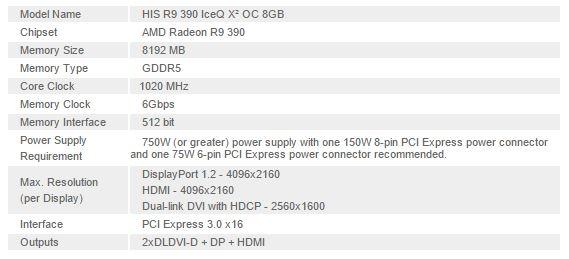
The HIS Radeon R9 390 IceQ X2 OC 8GB has 8GB of GDDR5 clocks at 1500MHz (6GHz effective) which is the same as the 390X model that HIS sells. The Grenada GPU is clocked at 1020MHz, a 50MHz reduction from the 1070MHz on the 390X IceQ X2. Other than that, we have the same 512-bit memory bus, identical display output and even the physical dimensions of the card are identical.
Availability & Price
The HIS Radeon R9 390 IceQ X2 OC 8GB isn't available through Amazon, but it is on Newegg for $330 at the time of writing. There's stock available right now, so you shouldn't have an issue trying to pick one up.
Packaging & Detailed Look
The Packaging
I quite like what HIS has done with the package on their Radeon 300 series cards, with the packaging on the R9 390 IceQ X2 being identical to that of the R9 390X IceQ X2 model.
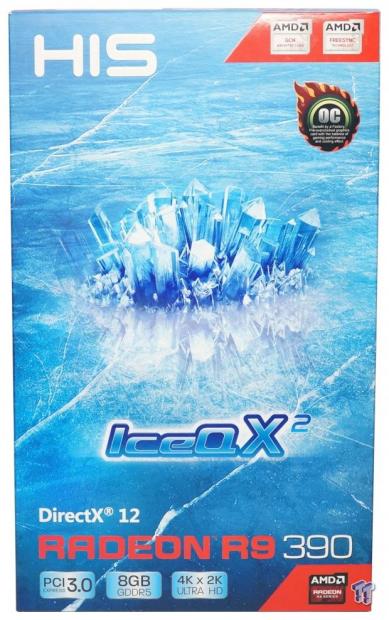
Starting with the front of the box, we have a beautiful blue and white theme that has HIS hinting that this card runs cool... but I can't put my finger on it. Oh, maybe the great use of ice in the picture, and the model being 'IceQ X2' could be it.

There's a fair bit happening on the back of the box.
Detailed Look
HIS decided that its Radeon R9 390X and R9 390 cards will look identical, where you simply can't tell the difference between them.

The front of the card has two 'super large' 90mm dual axial fans, with an elaborate heat pipe that will ensure that your HIS Radeon R9 390 IceQ X2 OC 8GB will stay nice and cool, no matter what load it's under.

The rear of the card features a honeycomb-style decal plastered all over the back.

We have an 8-pin + 6-pin PCIe power connector setup.

Display connectivity includes 1 x DisplayPort, 1 x HDMI, and 2 x DVI outputs.
Card Specifications & Cooling Setup
Card Specifications
HIS has applied some modest overclocks to the Grenada GPU, with a Core Clock of 1020MHz. We have 8GB of RAM at an effective 6Gbps spread out over a 512-bit memory bus.
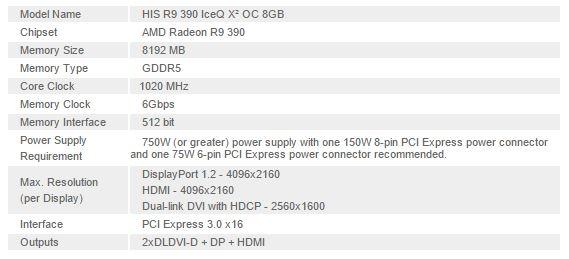
Cooling Setup
One of the areas that HIS has chosen to tune the card is in the cooling system, with HIS using a mixture of heat pipes: 3 x 6mm heat pipes, and 2 x 8mm heat pipes keep the entire card nice and cool. The company has used 2 x 90mm two ball bearing 'Super Large Dual Axial Fans' on the front of the card that dissipates all of the heat from the GPU, VRAM and VRMs.


Here we have the front of the card with the two 90mm fans on show.

At the end of the HIS Radeon R9 390 IceQ X2 OC 8GB we have the massive heat sink that covers the entire card.


Here we have a look from the bottom and the top of the card, with its elaborate cooling system on show.
Testing Method & Test System Configuration
Testing Method
I've played Battlefield 4 on a 64-player server to provide some real-world performance numbers. I've found this is one of the best ways to provide the most realistic performance numbers, as it involves actual gameplay in a large server that really strains most setups.
For now, I'm going to be using the same suite of benchmarks I've been using on my Tweakipedia articles, which uses a mix of synthetic benchmarks with Futuremark's 3DMark and Unigine Heaven. After that, we have a bunch of titles with built-in benchmarks (which does not represent actual in-game performance) but they are repeatable for you at home to gauge the performance of your PC or GPU.
Over time, I will be adding in new benchmarks and a new section that will concentrate solely on real-time gaming benchmarks. This will take more time per review, as I'll have to invest time into actually physically playing the games, but it'll be worth it in the long run. For now, let's get right into the synthetic benchmarks and see how this video card performs.
Battlefield 4 Testing
This is one game that we did differently, as it does not feature a built-in benchmarking feature. When it comes to Battlefield 4, there are countless ways you can benchmark it. Some find a spot in the single player campaign which is easily repeatable, and use that. For our testing, we've chosen to use a 64-player online multiplayer server for real-time performance statistics.
We joined a 64-player map and played for five minutes using FRAPS, pulling our minimum/average and maximum FPS. We did this for each test, we run the game for 5 minutes at 1080p/1440p and 4K. We are using a custom Ultra preset (disabling AA). It's time consuming, but it gives us a perfect look into true real-world performance.
Test System Configuration
We are still using our X99-based Core i7-5820K processor, but we'll be replacing this soon with the new Z170-based Core i7-6700K. The current X99-based system is something you can read about here. As for the detailed specifications, this is what we're running:

- CPU: Intel Core i7 5820K processor w/Corsair H110 cooler
- Motherboard: GIGABYTE X99 Gaming G1 Wi-Fi
- RAM: 16GB Corsair Vengeance 2666MHz DDR4
- Storage: 240GB SanDisk Extreme II and 480GB SanDisk Extreme II
- Chassis: Lian Li T60 Pit Stop
- PSU: Corsair AX1200i digital PSU
- Software: Windows 7 Ultimate x64
- Drivers: GeForce 353.30 / Catalyst 15.7.1

Benchmarks - Synthetic
3DMark Fire Strike - 1080p

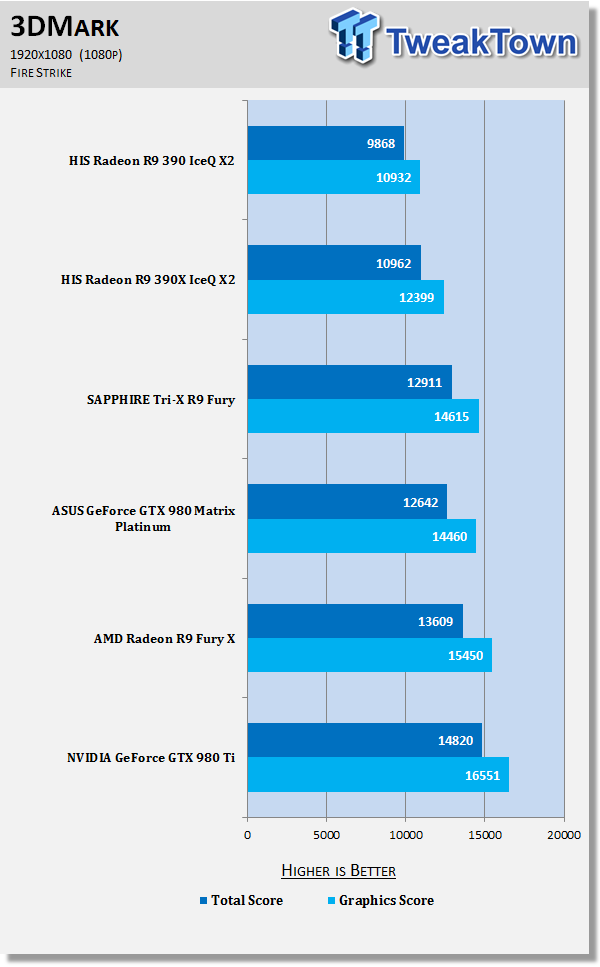
3DMark Fire Strike Extreme - 1440p
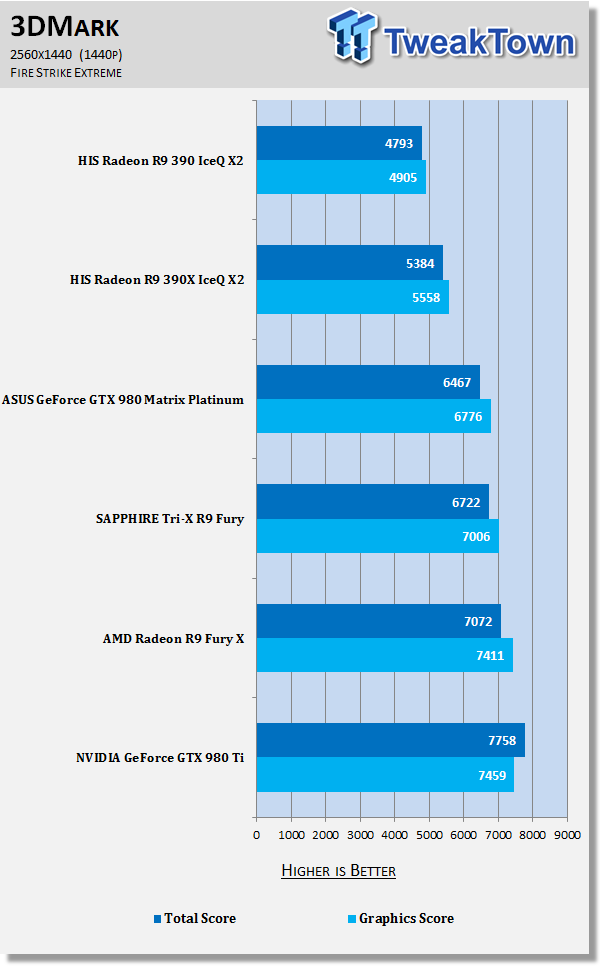
3DMark Fire Strike Ultra - 4K
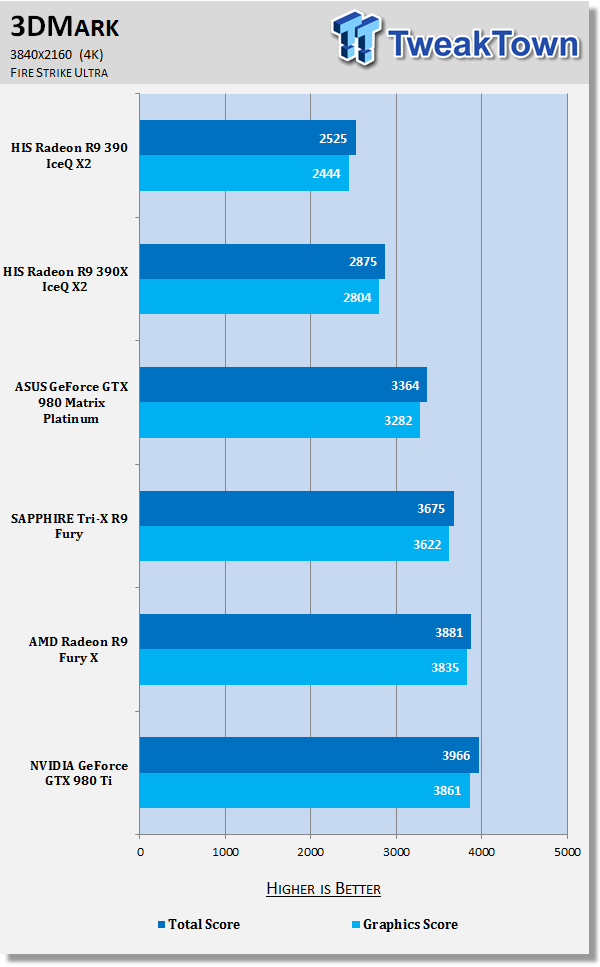
Heaven - 1080p

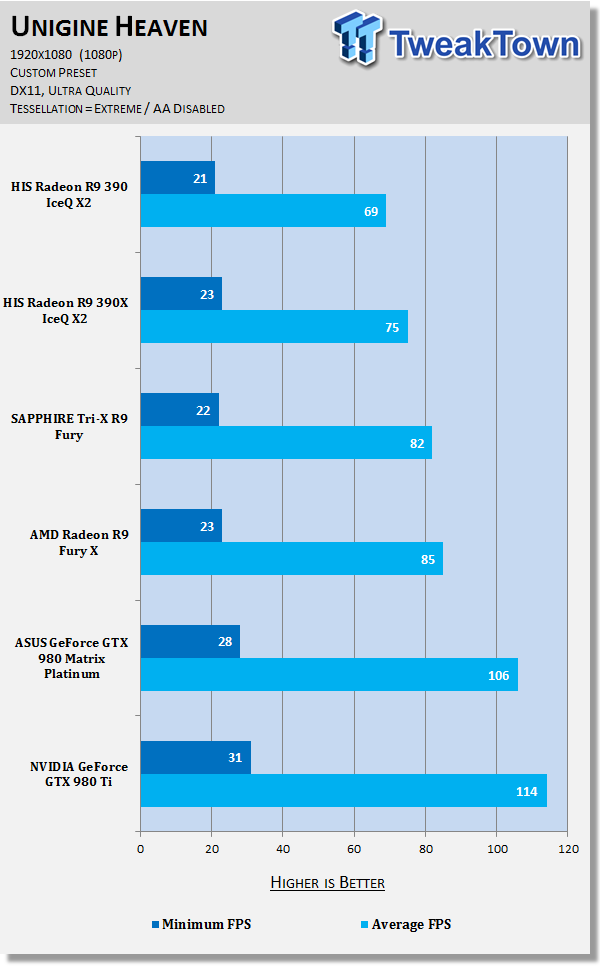
Heaven - 1440p
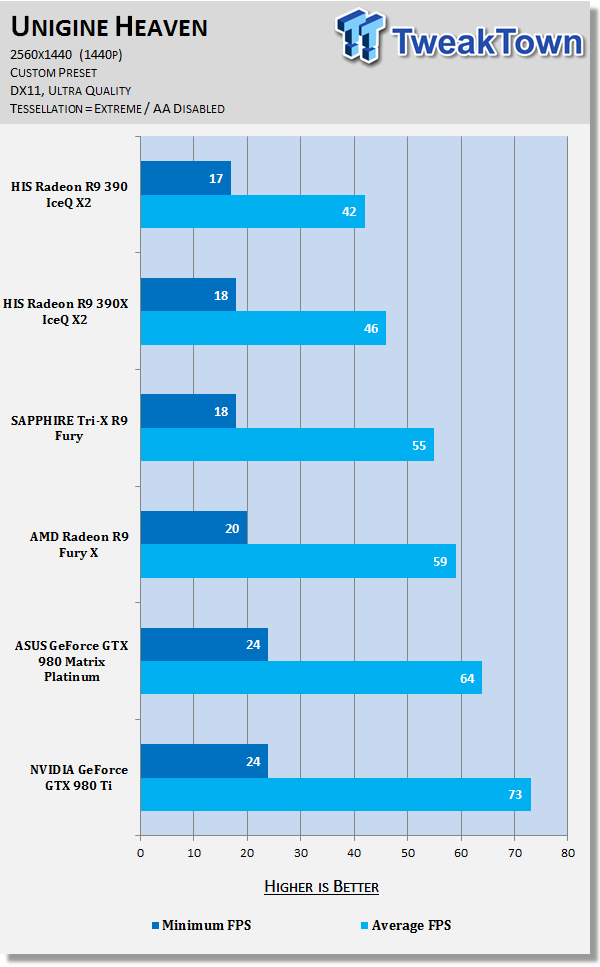
Heaven - 4K
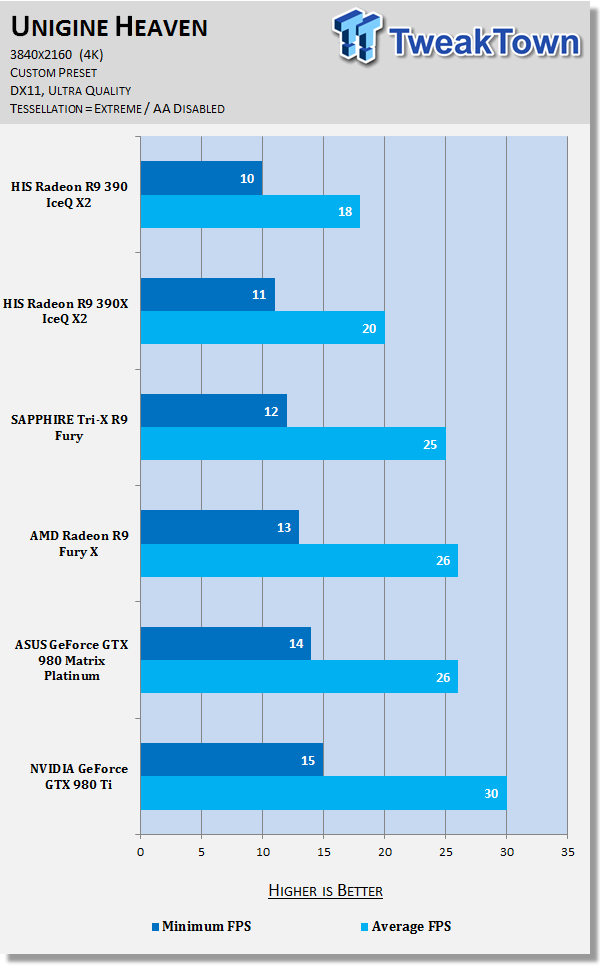
Kicking off our synthetic testing with 3DMark and its 1080p run of Fire Strike, we have the HIS Radeon R9 390 IceQ X2 OC 8GB being 13% slower than its bigger, 390X brother. On the 1440p test, the 390 is again, 13% slower. All the way up at 4K, we have the 390 being 15% slower.
Switching over to Heaven, we have the R9 390 from HIS being 9% slower than the 390X at 1080p. At 2560x1440, the 390 is 10% slower. The 4K run of Heaven has the 390 losing by just 2FPS to the 390X from HIS. So far so good for around 10-13% slower than the 390X when it comes to synthetic testing.
Benchmarks - 1080p
Battlefield 4

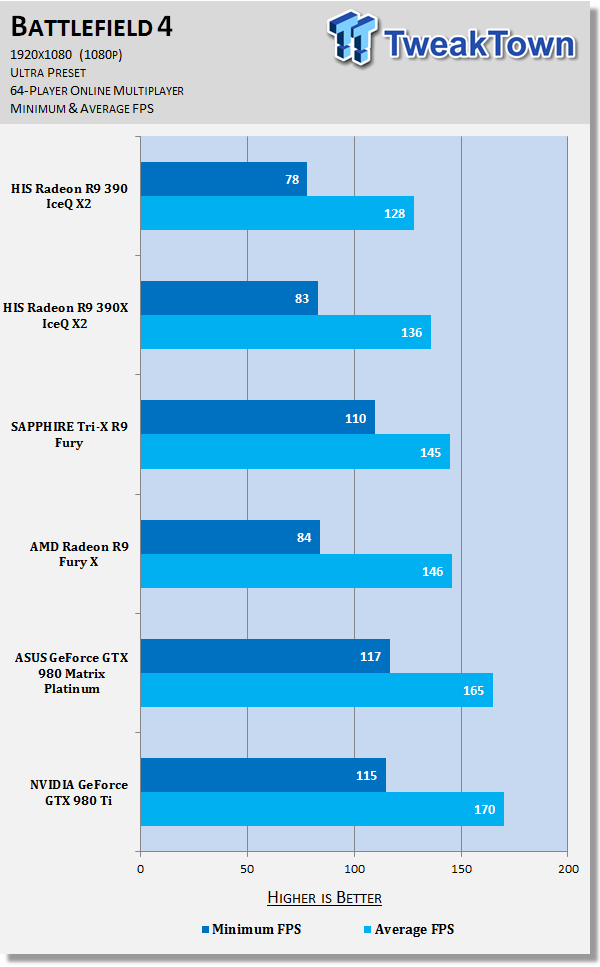
Grand Theft Auto V

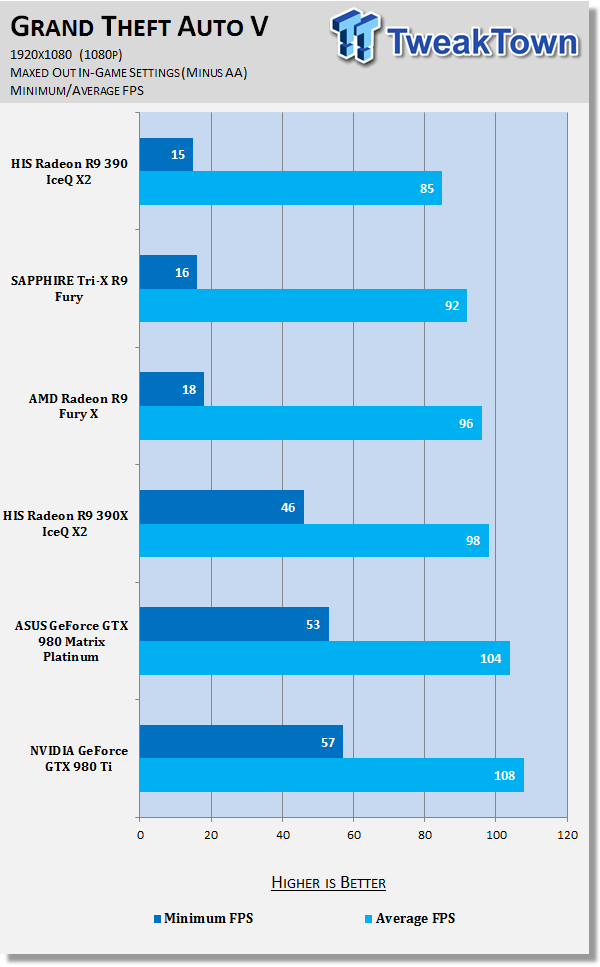
GRID Autosport

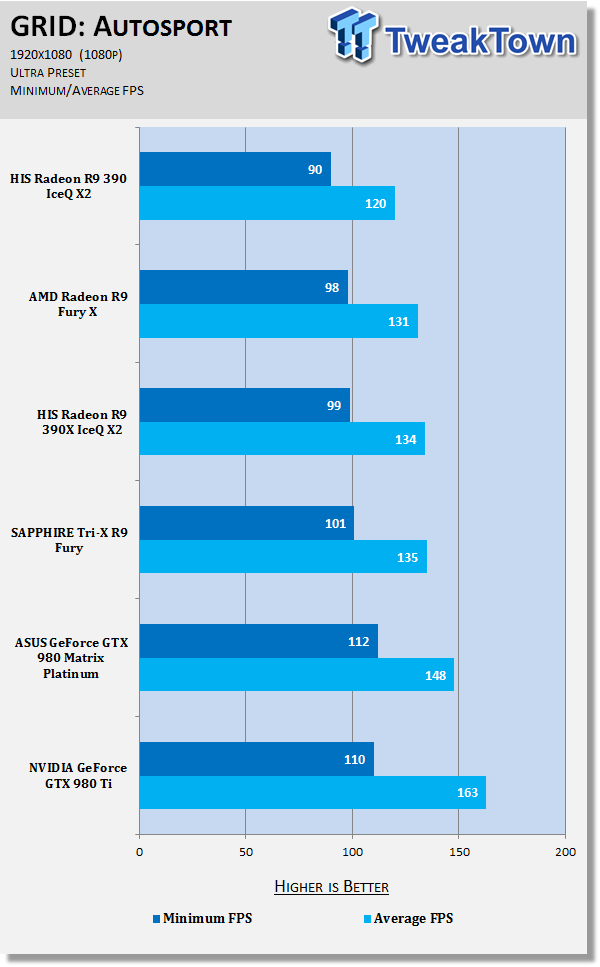
Metro: Last Light

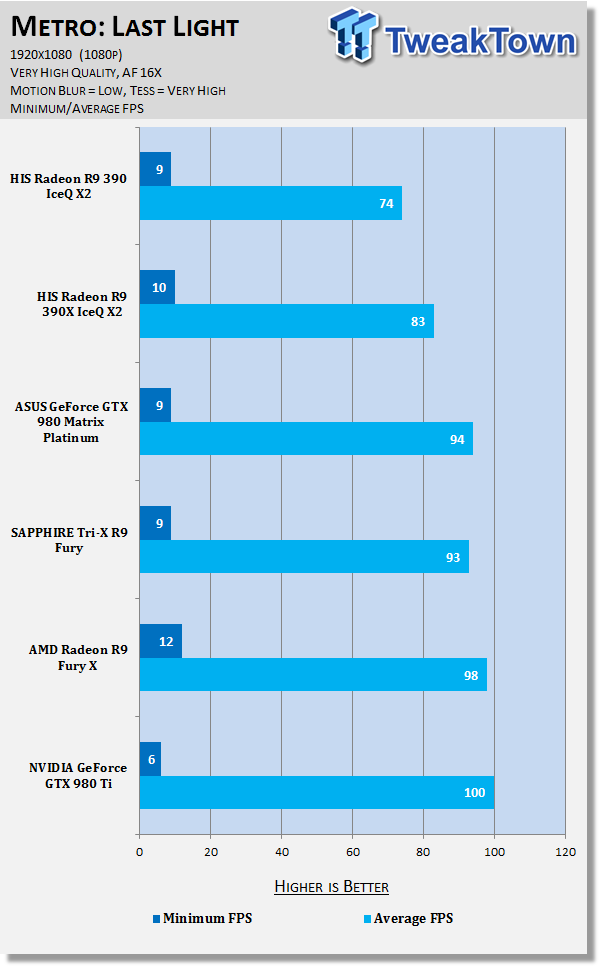
Middle-earth: Shadow of Mordor

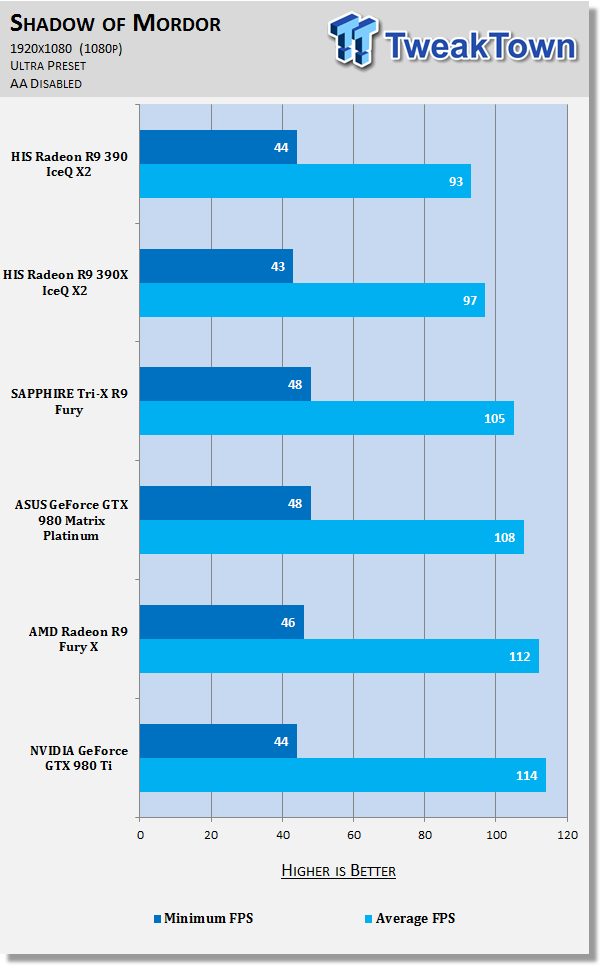
Thief

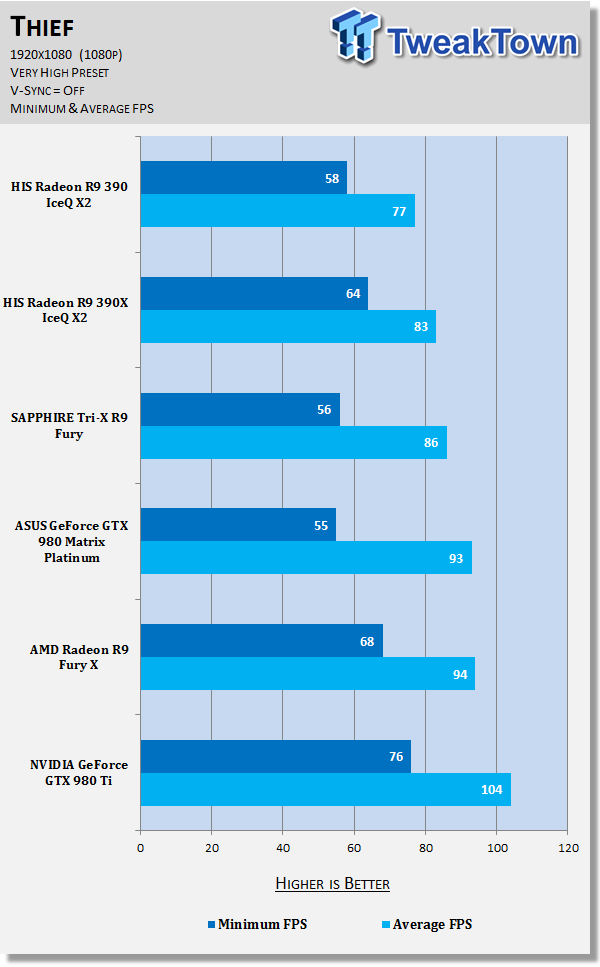
Tomb Raider

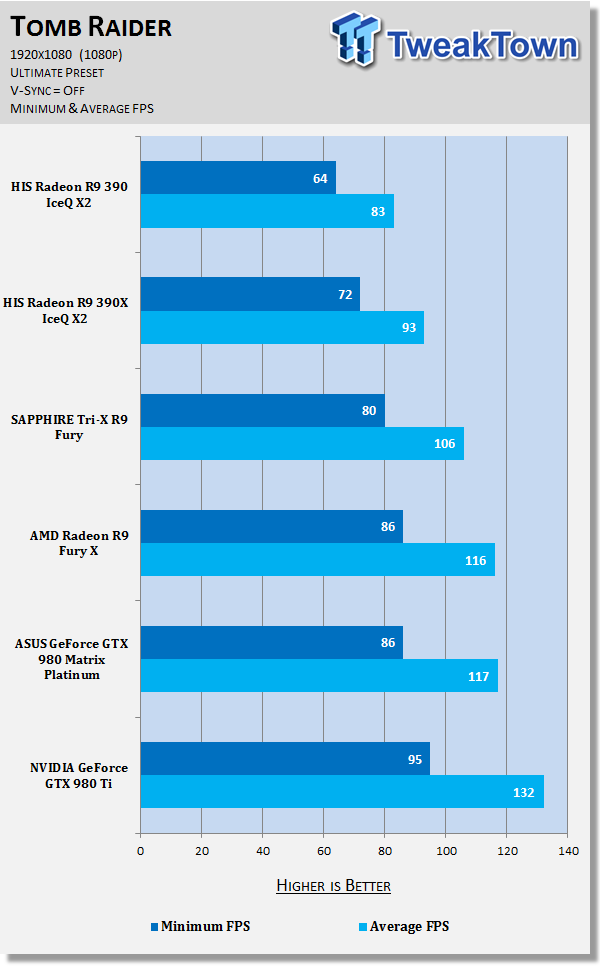
BioShock Infinite


You can find our performance summary of all of our gaming tests later in the review.
Benchmarks - 1440p
Battlefield 4

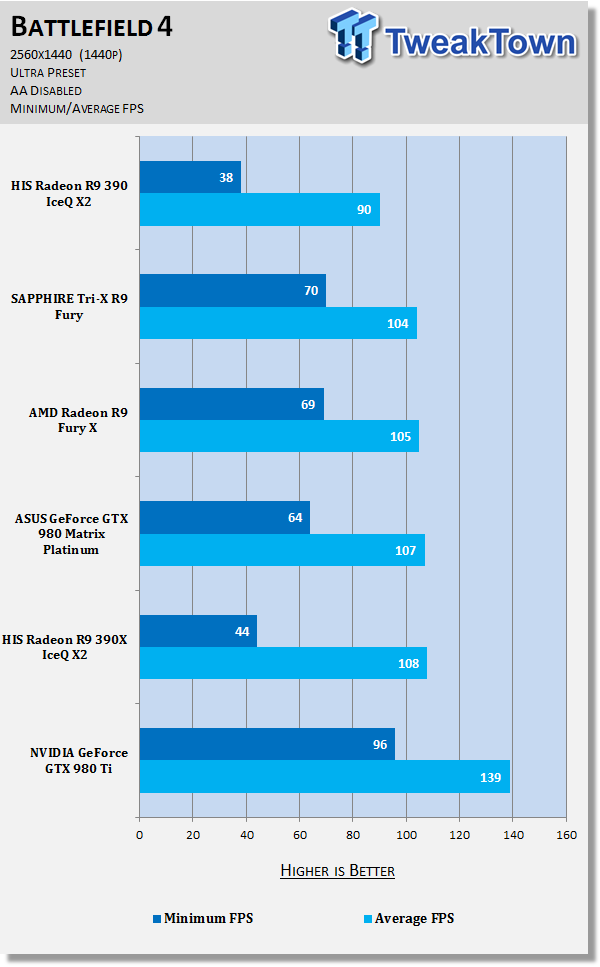
Grand Theft Auto V

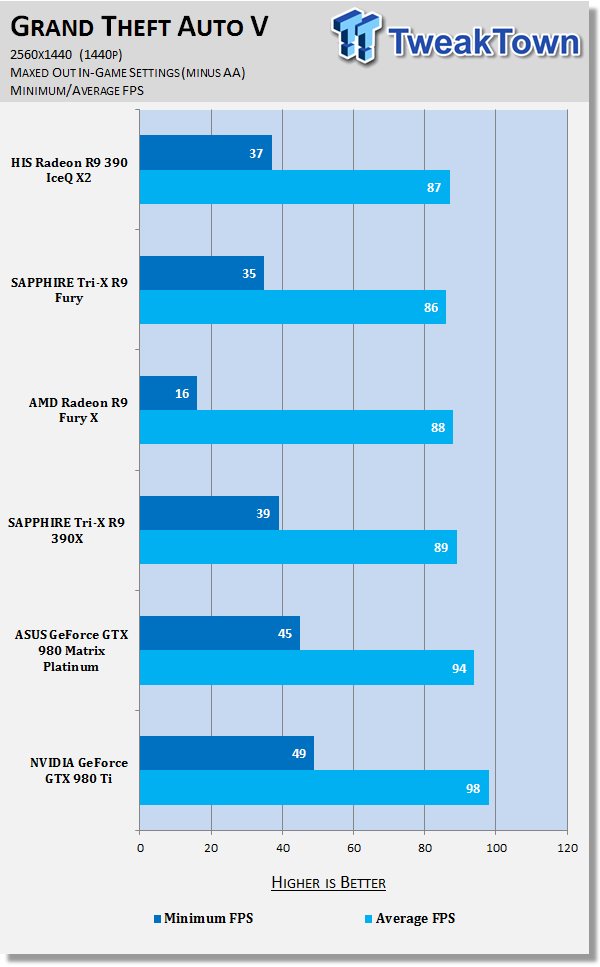
GRID Autosport

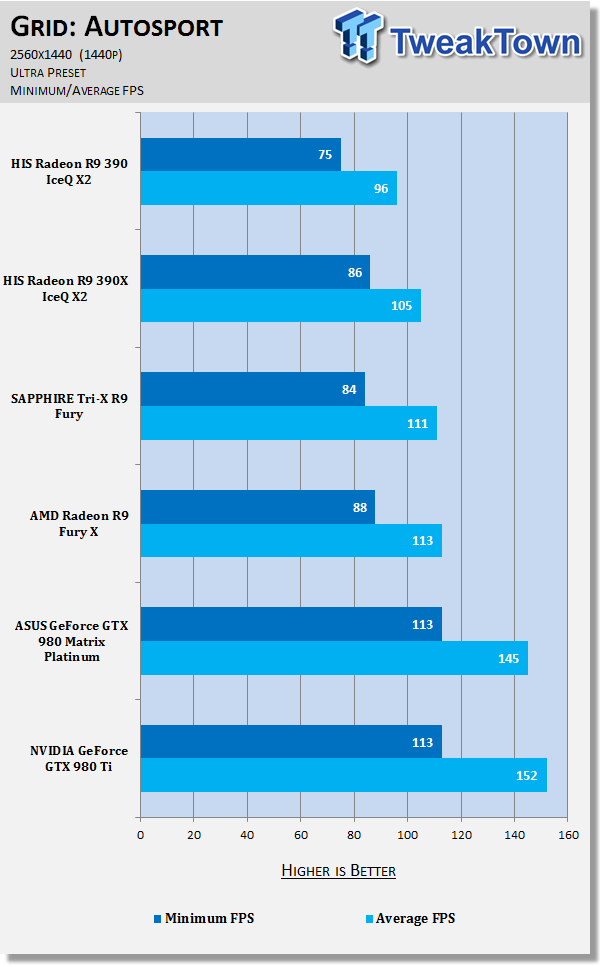
Metro: Last Light

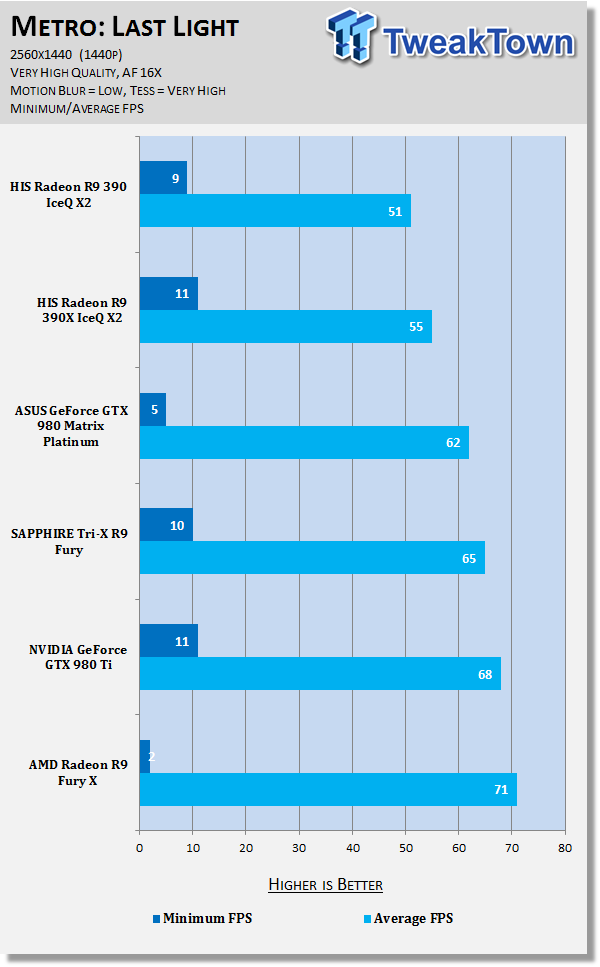
Middle-earth: Shadow of Mordor

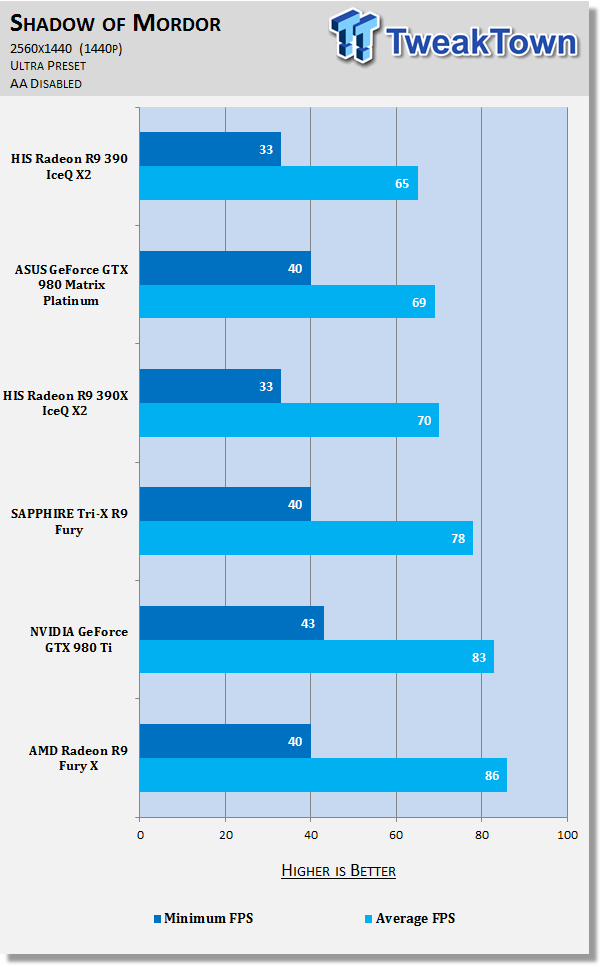
Thief

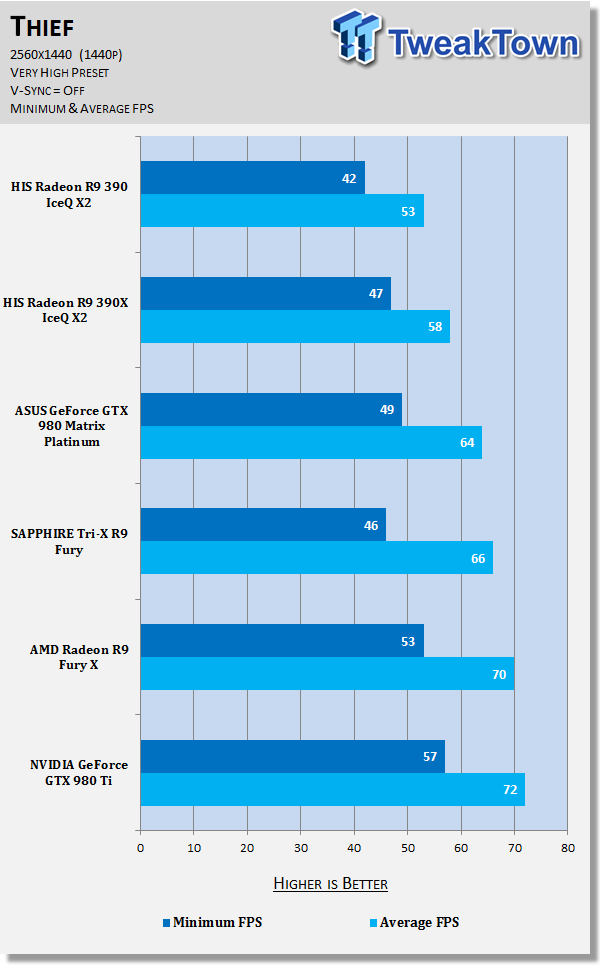
Tomb Raider

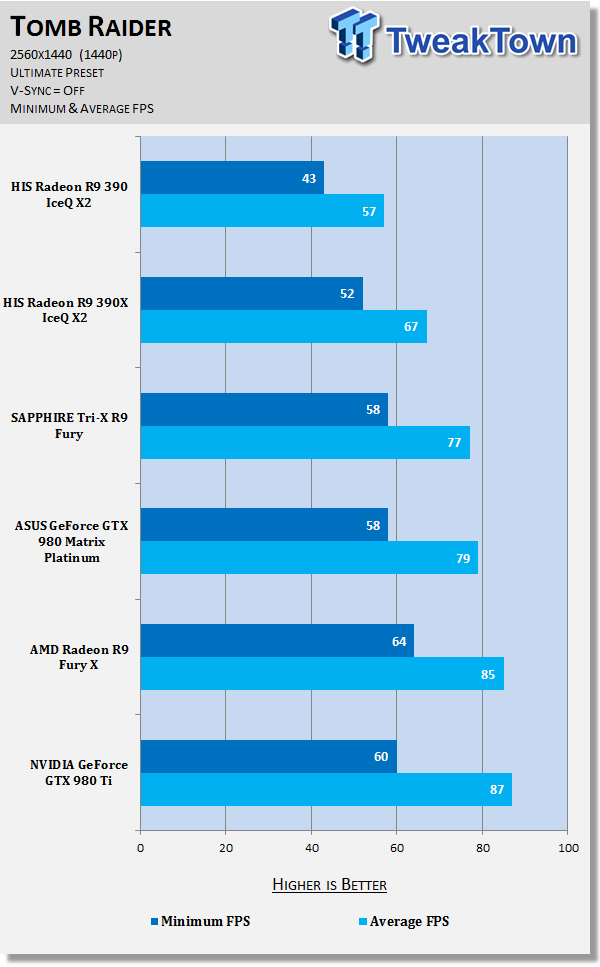
BioShock Infinite


You can find our performance summary of all of our gaming tests later in the review.
Benchmarks - 4K
Battlefield 4

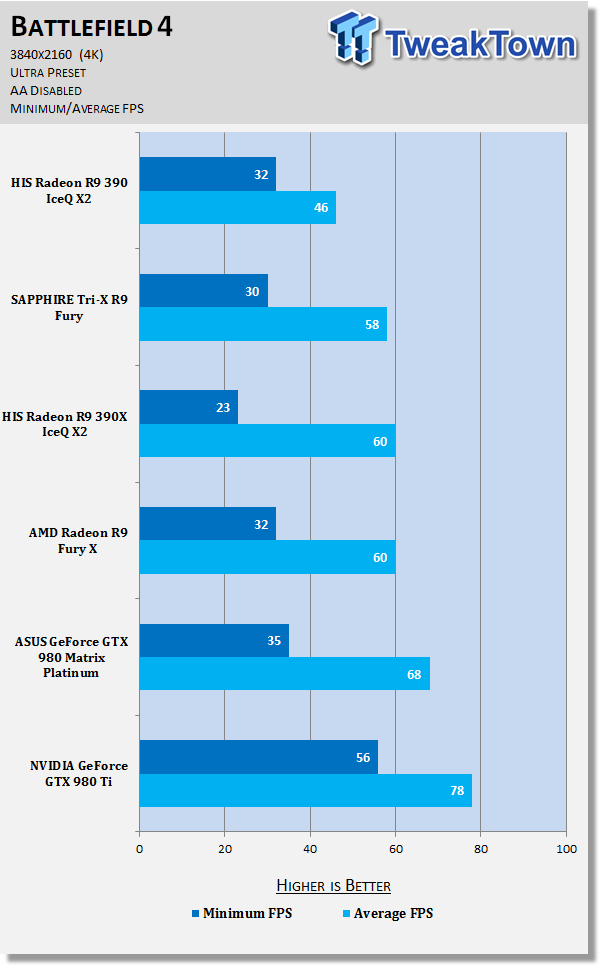
Grand Theft Auto V

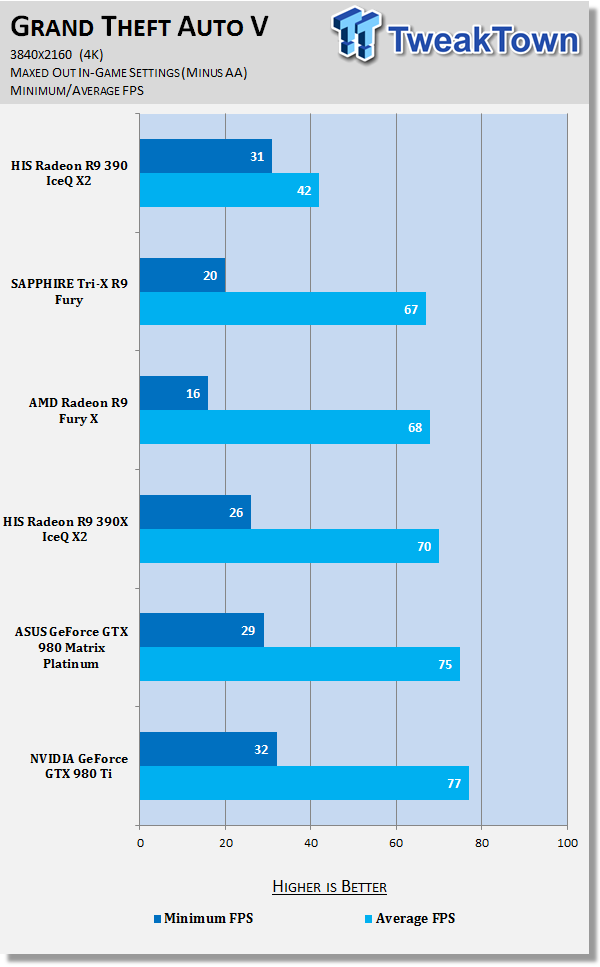
GRID Autosport

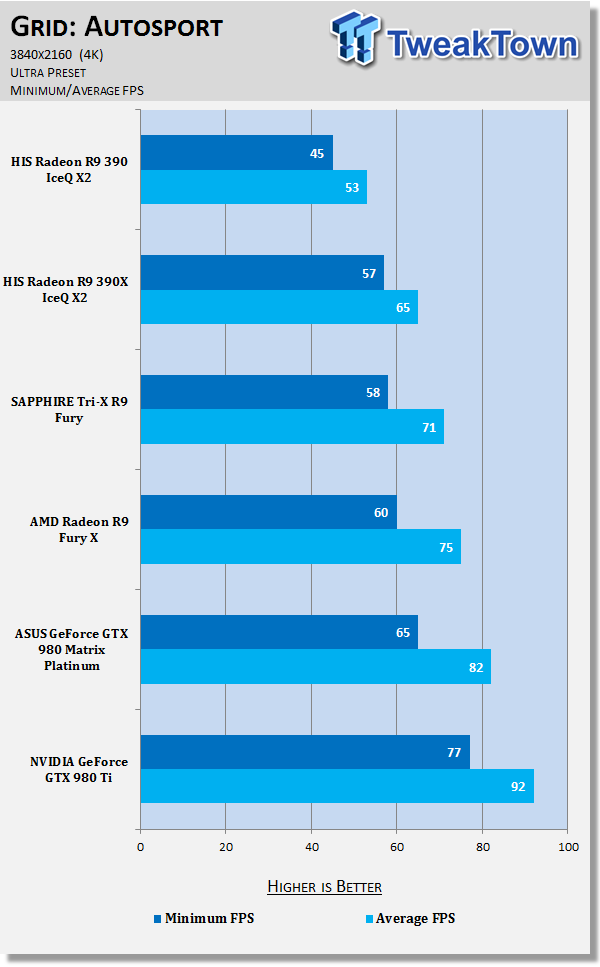
Metro: Last Light

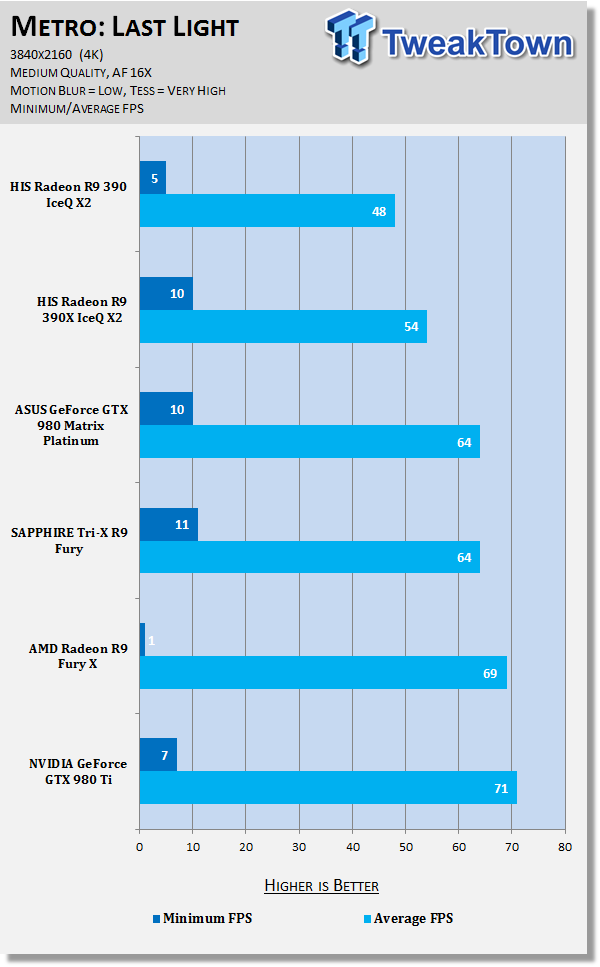
Middle-earth: Shadow of Mordor

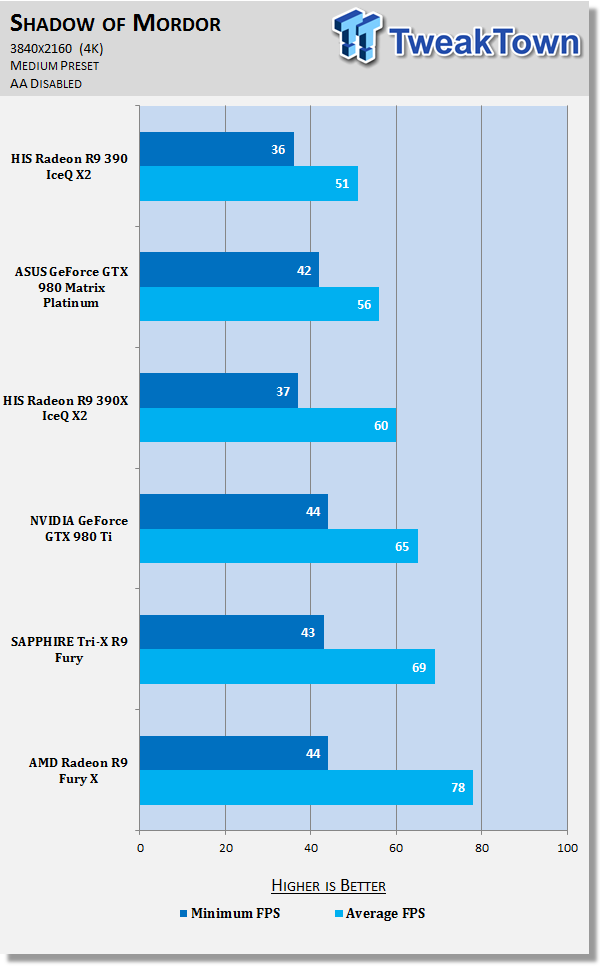
Thief

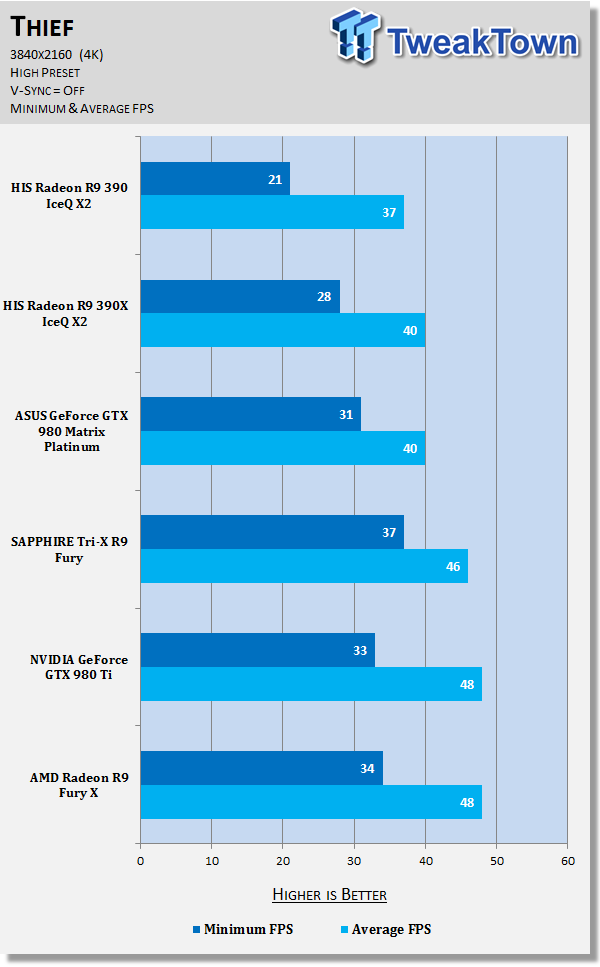
Tomb Raider

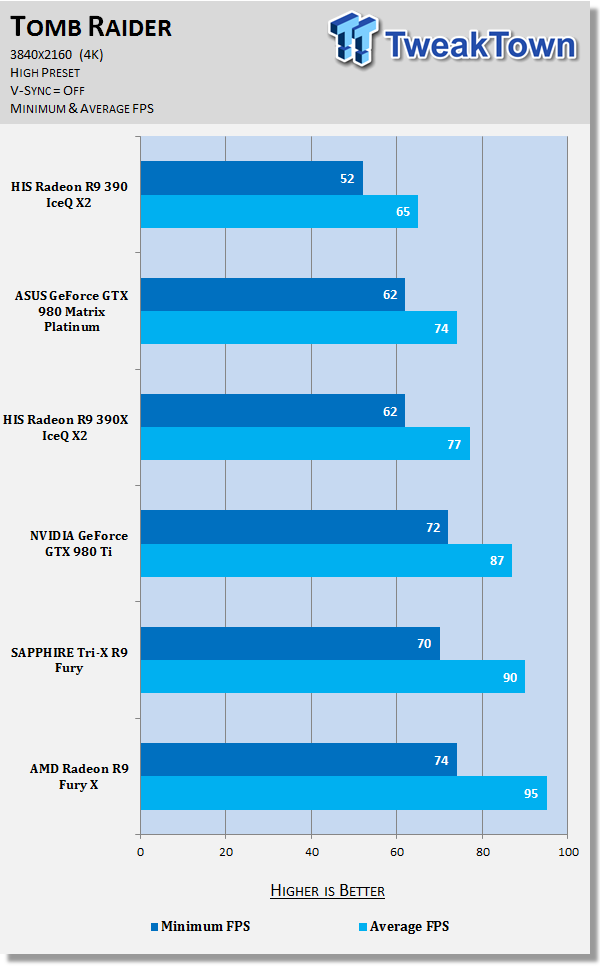
BioShock Infinite

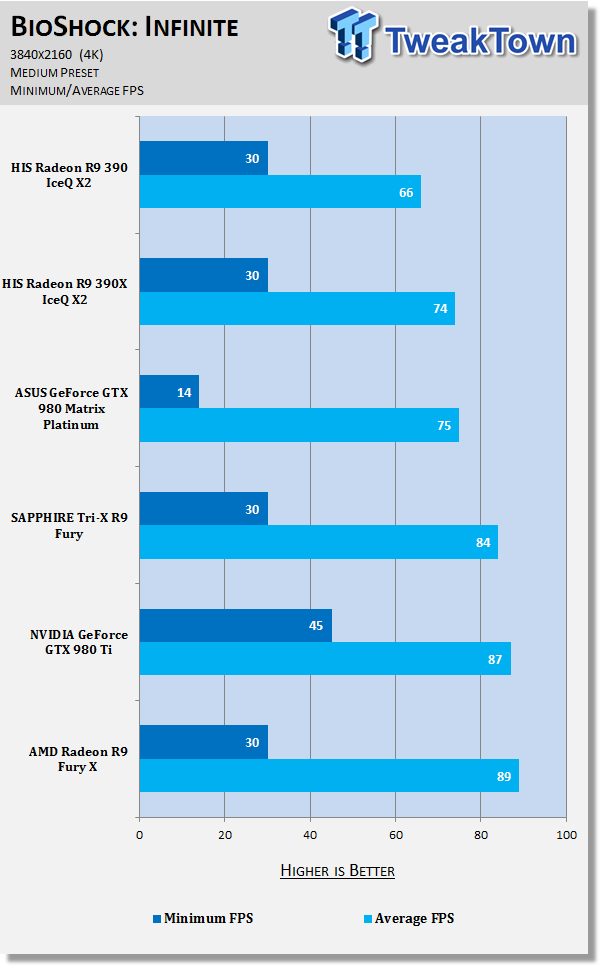
You can find our performance summary of all of our gaming tests later in the review.
Performance Summary
How Much Performance Do We Lose Without The 'X'?
We have already taken a look at the HIS Radeon R9 390X IceQ X2, so we'll be comparing the R9 390 IceQ X2 directly against it. How much performance do we lose from not having the 'X' there, and its additional stream processors? Well, let's talk about that.
Performance at 1080p
1920x1080 is the resolution most consumers buying the HIS Radeon R9 390 IceQ X2 OC 8GB will be running, so we'll put most of our thoughts into the performance at Full HD.
Starting with Battlefield 4, we have 128FPS average, which is great. Comparing this to the R9 390X from HIS, which provides 136FPS, the R9 390 isn't too far behind. We have performance which is just 13% behind the HBM-based R9 Fury and Fury X.
Moving onto Metro: Last Light, the R9 390 is capable of 74FPS versus the 83FPS on the R9 390X, a difference of 12%. Shadow of Mordor is usually quite hard on our cards, with the HIS Radeon R9 390 IceQ X2 OC 8GB still managing 93FPS average, only 4FPS from the R9 390X.
Thief and Tomb Raider are another two great tests, with the HIS Radeon R9 390 IceQ X2 OC 8GB pushing 77FPS average, losing to the 83FPS on the R9 390X when it comes to Thief. Switching over to Tomb Raider, we have a similar gap in performance, with the 390 capable of 83FPS, while the 390X is pushing 93FPS. All in all, the HIS Radeon R9 390 IceQ X2 OC 8GB is capable of pushing 1080p 60FPS without a problem, and as you can see, even more than that. You could run some AA in some of your games and still maintain 60FPS, which is great for the price point on this card.
Performance at 1440p
Performance begins to taper off at 2560x1440, with the gap being 14FPS in Battlefield 4. The HIS Radeon R9 390 is capable of 90FPS average, losing to the 104FPS on the R9 390X, a difference of 15%.
The rest of our tests see the HIS Radeon R9 390 IceQ X2 OC 8GB averaging around 50-60FPS, so again with some tweaks to the in-game settings, you could be gaming at 1440p on this card at 60FPS without a problem. Not too bad, eh?
Performance at 4K
I expected the HIS Radeon R9 390 IceQ X2 OC 8GB to bottom out at 4K, but we still have an average of 46FPS in Battlefield 4, but compared to the 58FPS on the 390X, it's not too impressive. With some in-game visual tweaks, you could get a steady 60FPS without a problem. For the rest of our games, we're looking at around 40-60FPS average. This is not too bad at all considering the price, and as we said above, you can adjust some of the in-game settings to hit a sustained 60FPS on this card.
Overclocking, Power Consumption and Sound Testing
Overclocking - Let's See How Far We Can Go
I didn't expect to squeeze much out of the HIS Radeon R9 390 IceQ X2 OC 8GB, but let's see if we can bridge that gap between the 390 and the 390X with some overclocking. We used SAPPHIRE's Trixx software to overclock the card, since HIS doesn't have any OC software of its own. With a stock GPU clock of 1020MHz, I quickly cranked the GPU up to 1100MHz and found that it was stable, which surprised me. Next up, I went to 1140MHz and again, we were stable in a Heaven. The next goal was 1200MHz, which was stable in Heaven for a minute or two, but then it resulted in a black screen.
Next up, I tried out Metro: Last Light, but we were getting some weird graphical glitches at 1140MHz, which resulted in some odd performance that was hitting around 25FPS. Scaling back to 1100MHz was the most stable, which is what we conducted our OC results on.
Battlefield 4
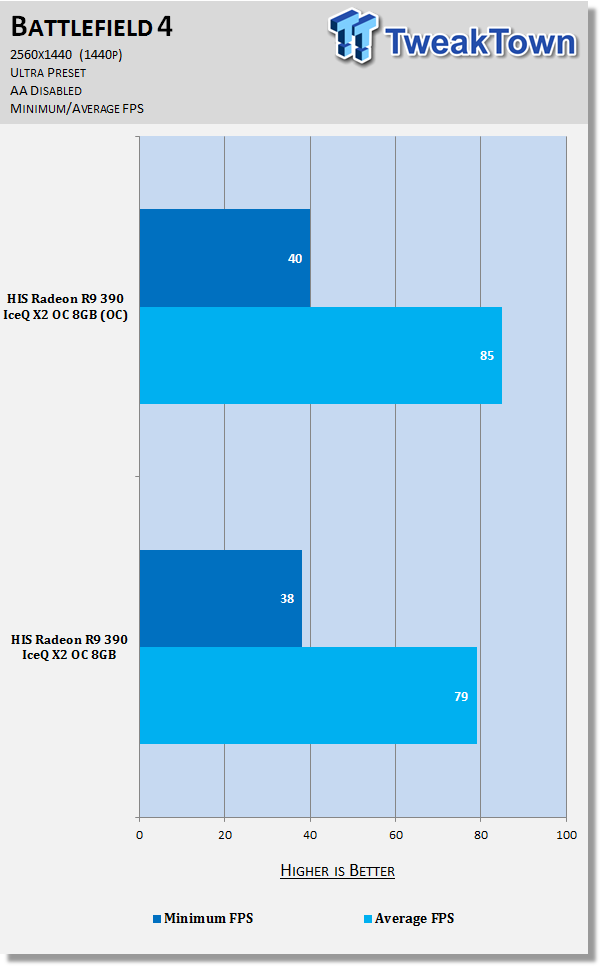
Metro: Last Light
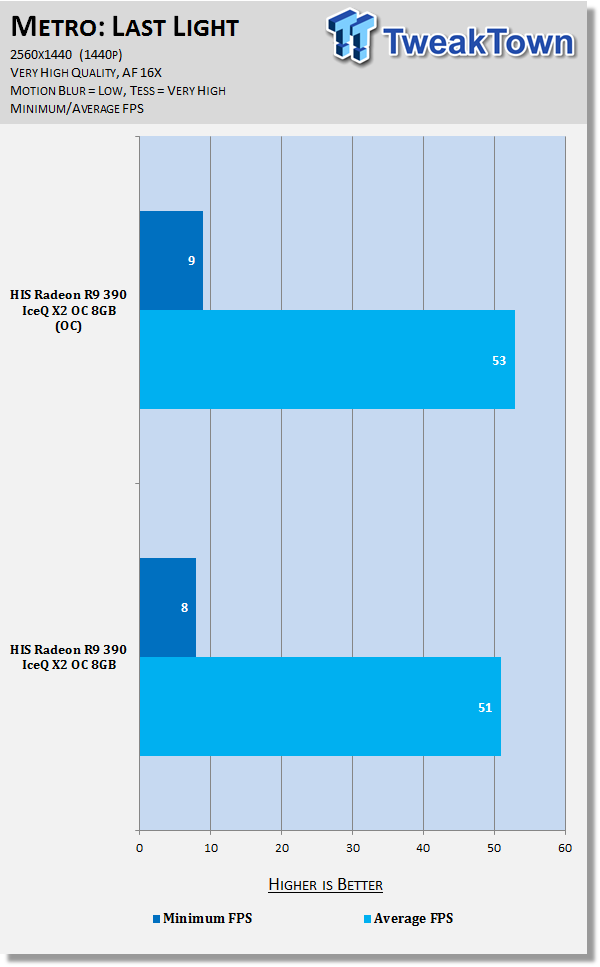
3DMark Fire Strike Extreme - 1440p
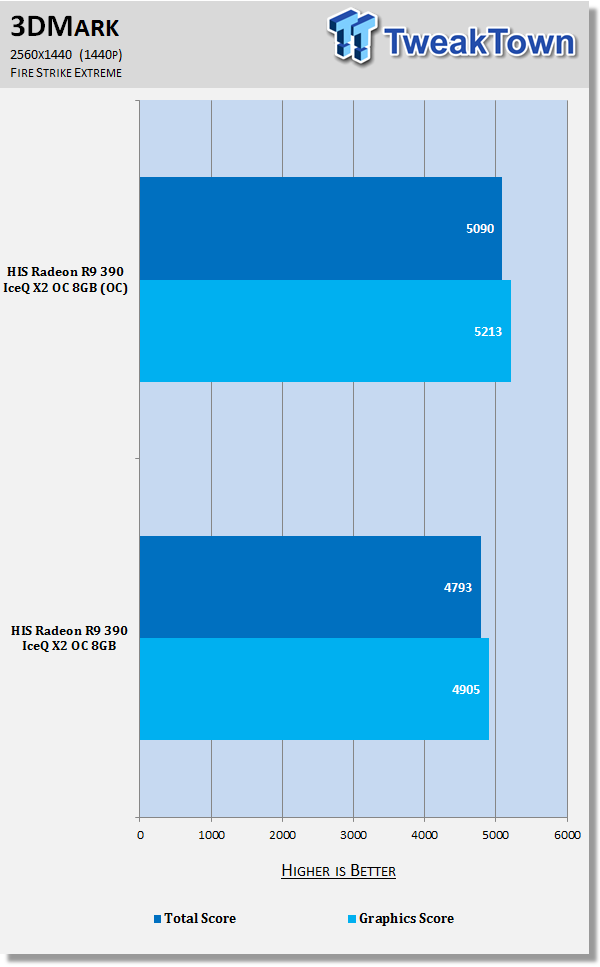
Heaven - 1440p
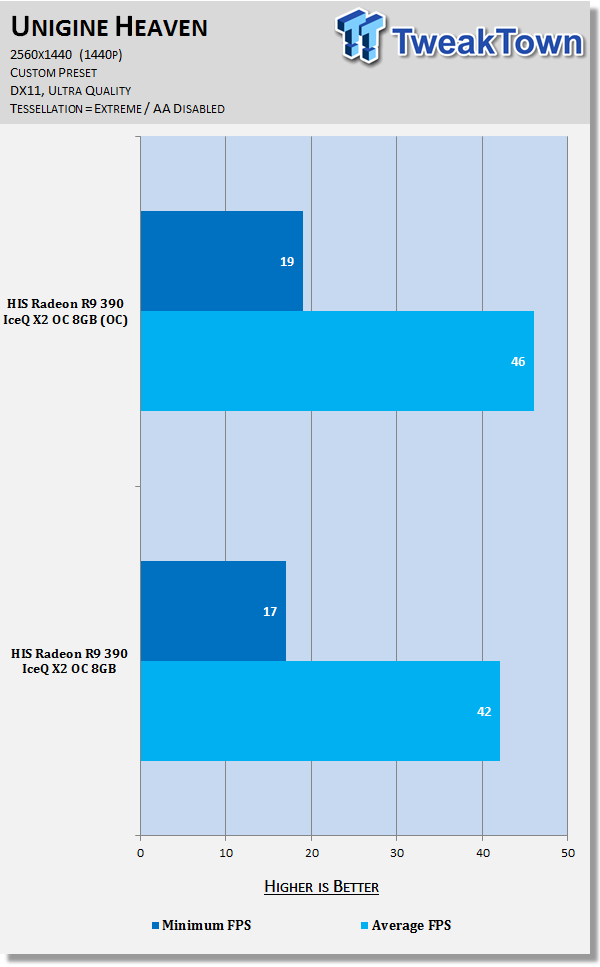
Power Consumption
For most of our testing, the HIS Radeon R9 390 IceQ X2 OC 8GB was consuming around 320-330W of power, but under our massive overclock and voltages reaching huge levels, we noticed an insane 470W of power being consumed. This isn't the fault of HIS, but of AMD, so it's not just the HIS Radeon R9 390 IceQ X2 OC 8GB that is going to consume lots of power, but most of the Hawaii or Grenada-based cards will consume more power than cards from NVIDIA's Maxwell range (GTX 900 series, Titan X).
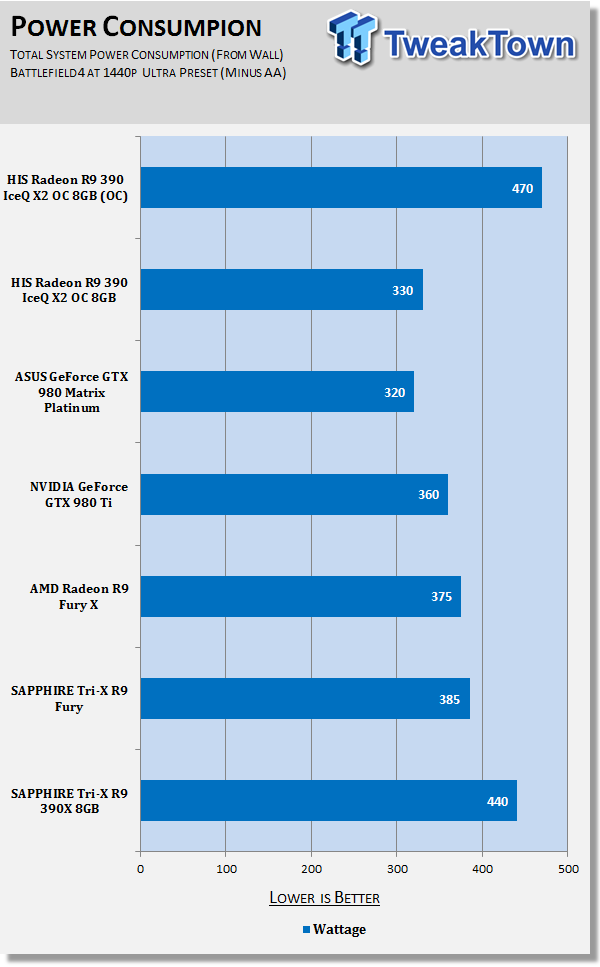
Sound Testing
During our testing, the HIS Radeon R9 390 IceQ X2 OC 8GB was mostly silent, but when the card was under duress - during our serious overclocks on it - there was some whine coming from it. We're using an open-air test bed, so you won't hear most of this when it's installed into a chassis, but it's something you should be aware of.
When the card was under load, the fan was sitting at around 56%, while the temperatures reached 90-92C. We did have the voltage on the card nearly maxed out, which would explain the additional noise, and the temperatures reaching over 90%.

During the actual sound testing though, the HIS Radeon R9 390 IceQ X2 OC 8GB was the loudest card of them all when the fan was manually set to 100%. Even at 50%, it was quite loud - yet during Battlefield 4 testing, it was surprisingly quiet.
Software
Overclocking Software
These days, overclocking software is usually something that MSI Afterburner takes care of for enthusiasts, but video card makers have been dabbling in their own overclocking software for quite a while now.
Unfortunately, HIS doesn't include any OC software with the Radeon R9 390 IceQ X2.
There's nothing on their website either, so if you want to do some overclocking on this card, you're going to have to use third-party software like Afterburner.
What's Hot, What's Not & Final Thoughts
This is where you can fast forward to the final section of the review, and get a quick recap and points on the HIS Radeon R9 390 IceQ X2 OC 8GB.
What's Hot
$100 Cheaper Than The R9 390X: We have some very good performance here with the HIS Radeon R9 390 IceQ X2 OC 8GB, where it can come close to the 390X in terms of performance, for $100 off the price.
Silent Gaming: For the most part, the HIS Radeon R9 390 IceQ X2 OC 8GB is silent, which is exactly what you want when you're gaming all night long.
Excellent Thermals: We had no issues with temperatures when we were at stock clocks, which was great to see.
A Good Upgrade For AMD Users: If you're upgrading from an older card, a generation before the R9 200 series, the R9 390 from HIS is a great upgrade for AMD Radeon fans.
Overclocking Headroom: With some decent overclocking headroom, we were able to squeeze a decent 10% additional performance out of the card. Not a bad thing when it's 100% free performance.
What's Not
Not Much New: There's nothing really new with the R9 390 over the R9 290, and while it's not the fault of HIS, it's something to consider when picking up a new Radeon 300 series card.
Isn't So Silent: HIS tout this card as being silent, and while it was during most of our testing, it definitely wasn't silent throughout all of our experience. When the card is under load, it has some whine to it, but it's not too distracting.
Display Connectivity: This is something that I felt dragged the R9 390X IceQ X2 OC 8GB down, and it's here again - not-so-great display connectivity. DVI is dying, and DisplayPort is really emerging as the display connectivity of choice. I wish we had two or three DP ports and a single DP port instead.
Final Thoughts
I've walked away from my first review on a Radeon R9 390 mostly impressed. For a savings of $100, you can get very close to the R9 390X performance, and if you take into consideration that you could overclock the card even more, this becomes a serious contender for your cash.

HIS has impressed me once again, and while the Radeon R9 390 IceQ X2 OC 8GB falls short of being an awesome card, it's still a great card in many respects. If you get over the style, which let's face it - you're either a fan or you're not - what you get as a total package kicks some ass.
There's the performance aspect - close to R9 390X performance, a quiet card that won't keep you adjusting fan profiles all day, and some overclocking headroom that will provide some fun for the tweakers and enthusiasts out there. All-in-all, for a shave of $100 from the R9 390X price, the HIS Radeon R9 390 IceQ X2 OC 8GB is one of the cards you should be looking at if the R9 390X is out of your price range.


