The Bottom Line
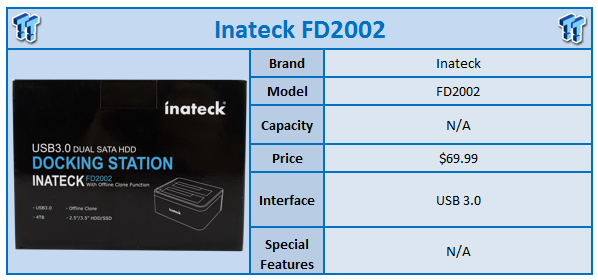
Over the last year, we have seen a plethora of devices coming on the market offering dual-purpose capabilities. In the case of docking stations, like the FD2002 we have in the lab today, these solutions have become capable of performing stand-alone cloning operations.
The Inateck FD2002 like we mentioned above is a dual bay docking station. Features of this solution include UASP support and hot swap capabilities, along with being tool-free. In addition to those features, the FD2002 can also function as a stand-alone cloning solution, allowing users to quickly and efficiently clone drives. Operating system support includes modern Windows, OS X and Linux.
MSRP of the Inateck FD2002 is listed at $69.99 with a one-year warranty.

Scope of delivery for the FD2002 includes a power adapter, USB 3.0 cable, and reading materials.

Looking at the top of the dock, we have a setup of LEDs to the left for the cloning function. To the bottom left is the clone button and to the right we have both of the drive bays that accept either 2.5" or 3.5" drives.

The back of the dock houses the USB 3.0 connection, along with the power input and power switch.
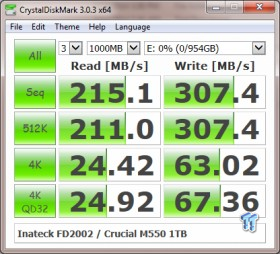
To test the performance of the Inateck FD2002, we installed a Crucial M550 1TB SSD. As you can see above, we were able to reach 215 MB/s read and 307 MB/s write.
The Inateck FD2002 is quite a solid solution for those that want a dual bay docking solution. The build quality is quite good as all the plastics used in construction are held together tightly. While the unit doesn't carry an eject button for the drives, we had no issues removing our 2.5" or 3.5" drives.
Performance of the FD2002 was pretty good. We were able to reach 215 MB/s read and 307 MB/s write with our 1TB SSD, which is plenty of performance for the average user. Testing out the cloning function, we installed our 480GB SanDisk Extreme II that held our second test systems operating system.
In the second slot, we had the Crucial M550 1TB SSD to accept the clone. After setting off the clone operation by holding down the clone button, we waited about 30 minutes for the operation to finish. Now this was with roughly 130 GB of data on the SanDisk drive, so your results will vary with more or less data to be cloned.
PRICING: You can find the Inateck FD2002 Dual Bay Docking Station for sale below. The prices listed are valid at the time of writing but can change at any time. Click the link to see the very latest pricing for the best deal.
United States: The Inateck FD2002 Dual Bay Docking Station retails for $39.99 at Amazon.
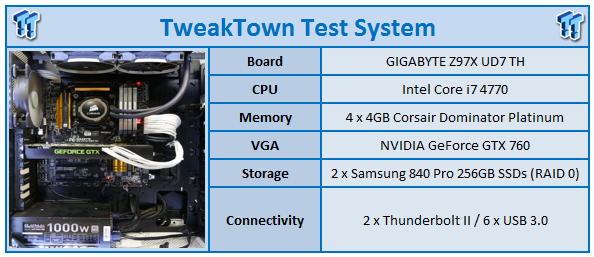
| Performance | 80% |
| Quality including Design and Build | 85% |
| General Features | 90% |
| Bundle and Packaging | 85% |
| Value for Money | 85% |
| Overall | 85% |
The Bottom Line: Inateck's FD2002 is a solid performer with the additional functionality of a standalone drive cloner, making this one of the better docking solutions we have seen.
PRICING: You can find products similar to this one for sale below.
 United
States: Find other tech and computer products like this
over at Amazon.com
United
States: Find other tech and computer products like this
over at Amazon.com
 United
Kingdom: Find other tech and computer products like this
over at Amazon.co.uk
United
Kingdom: Find other tech and computer products like this
over at Amazon.co.uk
 Australia:
Find other tech and computer products like this over at Amazon.com.au
Australia:
Find other tech and computer products like this over at Amazon.com.au
 Canada:
Find other tech and computer products like this over at Amazon.ca
Canada:
Find other tech and computer products like this over at Amazon.ca
 Deutschland:
Finde andere Technik- und Computerprodukte wie dieses auf Amazon.de
Deutschland:
Finde andere Technik- und Computerprodukte wie dieses auf Amazon.de
Related Tags

