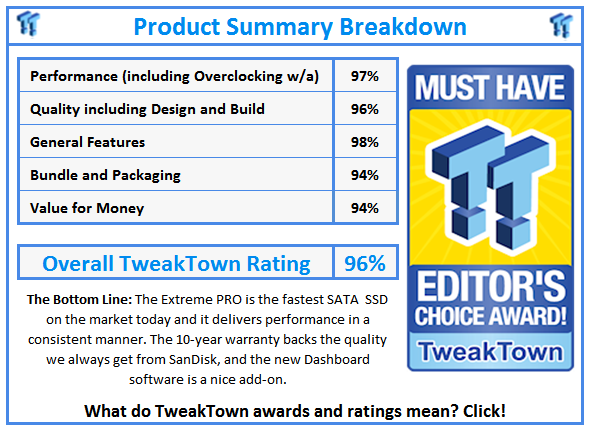Introduction & Specifications, Pricing and Availability
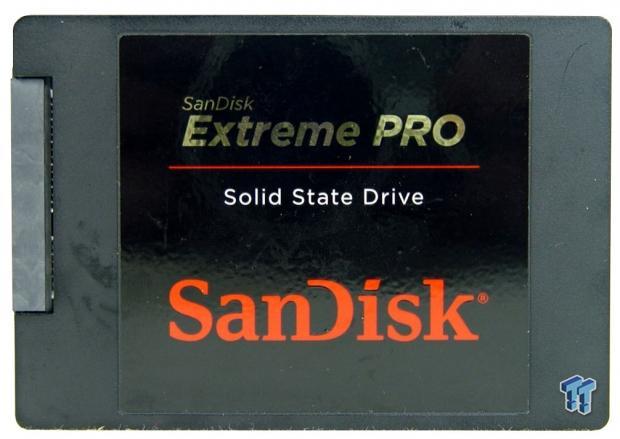
If you thought PCIe SSDs have killed performance SATA products, you are wrong. While PCIe is the next great frontier, the transition will take time. Current consumer PCIe based SSDs still use the AHCI command set, the same as SATA, so the latency is nearly the same. It doesn't matter if your shiny new PCIe SSD talks directly to the host CPU or routes through the PCH; AHCI is the limiting factor for latency. That will eventually chance once NVMe goes mainstream, but that day is not today.
SanDisk has already built a PCIe device but never brought it to the channel. We tested the A110, and although it was damn fast at the time we tested it, the Extreme II delivered better all-around performance while only trailing the A110 PCIe SSD in sequential performance.
The SanDisk Extreme II was the fastest consumer SSD to hit the market. Even though limited by the SATA III interface, the Extreme II delivered on what I call the third plane: dirty state performance. We often talk about SSDs in two dimensions: random and sequential performance. Both are advertised specifications but easy to understand. The third dimension is what we first looked for in our Data on Disk (Fill Testing) back in 2011. That eventually led to a meeting with Futuremark in 2012 and finally to PCMark 8's Advanced Storage testing that we use today.
Over the last year, this extra level of measureable performance has come in many forms. 4k write consistency, first on the pages of TweakTown, works well for enterprise testing but is useless for client products since none of us will ever write 4k random data to the drive for hours at a time. The best test we've found to date is the PCMark 8 Advanced Storage test because it shows performance through the different stages of use, just like we find in the real-world.
That brings us to the real-world, where SanDisk tuned the Extreme PRO. We read and write data at the same time, not the one or the other environment that we've tested SSDs in for many years. Tuning a SSD for real-world workloads has a down side, and the marketing numbers are lower since the product isn't tuned for one-at-a-time read or write tests. When looking over the Extreme PRO specifications, keep that in mind.
Specifications, Pricing and Availability
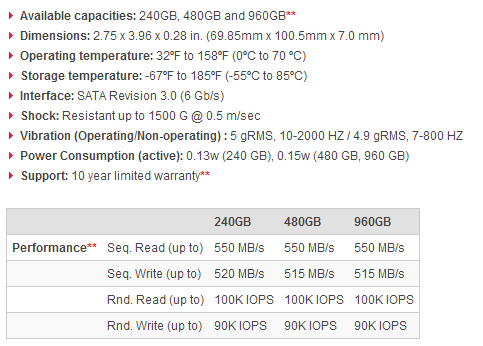
SanDisk went with three capacity sizes for the Extreme PRO: 240GB, 480GB, and 960GB. These are overprovisioned capacity numbers. Each drive has flash area reserved for background activity like garbage collection and other flash management tasks. The sequential read performance for all three capacity sizes is the same at 550 MB/s. The sequential write performance is a bit higher on the 240GB model, coming in at 520 MB/s, while the 480GB and 960GB models provide 515 MB/s. SanDisk is very conservative with their published performance numbers.
Performance measurements come from a system with C-states enabled, with a stock processor speed, and in Crystal Disk Mark. This ensures everyone, including reviewers, is able to achieve the published specifications. It also means a mildly tuned system will allow the Extreme PRO to perform much better than the claimed performance numbers.
Random reads and writes come in at 100k IOPS read and 90k IOPS write. Over the past several months, several products tested performed significantly slower in smaller capacity sizes. SanDisk didn't follow suit with the shift to 128Gbit die that robs lower capacity products of performance. The entire Extreme PRO series uses premium 1Ynm (A19, 19mm x 19.5mm) ABL MLC Toggle flash in 64Gbit capacity. While more expensive than using 128Gbit die, 64Gbit allows for higher interleaving and thus higher performance. The Extreme PRO is a performance product despite the mild specifications. We'll talk about that extensively in our conclusion.
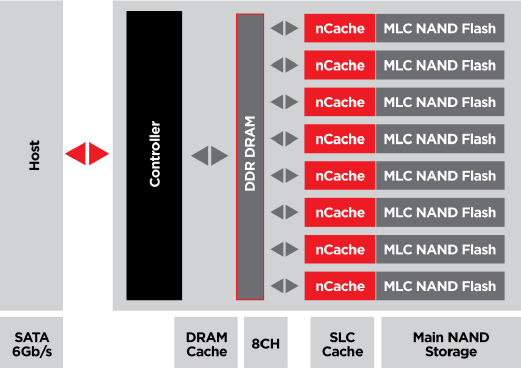
To coincide with the release of 1Y 19nm flash, SanDisk has also updated nCache. nCache debuted on the Ultra Plus SSD quite a while ago and went unchanged on the Extreme II SSD a few months later. The technology of using a small amount of MLC flash in SLC mode has gone bi-directional in the latest revision, and it is now optimized for mixed workloads. SanDisk calls the latest revision nCache Pro.
Until you see the actual performance data, the biggest news surrounding the Extreme PRO series has to be the new 10-year warranty. To put 10 years into perspective, I tested the fastest consumer hard drive on the market 10 years ago, a Western Digital Raptor with 74GB of capacity. For some of you, that was enough, but to really drive the point home, ten years ago Cameron was at Quakecon in Texas and a majority of PC gamers still used bulky CRT monitors. SanDisk's commitment to Extreme PRO users isn't just a nice marketing pitch either. As one of only six NAND flash manufacturers, the company will be around ten years from now to support the products.

Another new feature with the Extreme PRO actually works with SanDisk's entire consumer SSDs. SSD Dashboard is free for all SanDisk SSD owners and works to keep system performance high and give users additional value added features such as drive cloning. At the time of writing, not all of the features were working. In the coming weeks, we'll have an SSD Software Face-off and compare each company's software. You can download the Dashboard software for your SSD here.
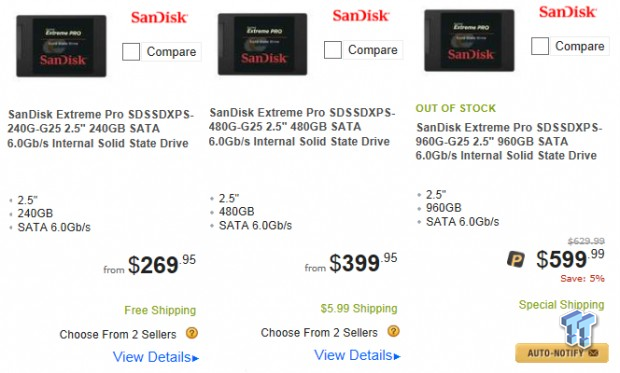
At the time of writing, SanDisk already sold every Extreme PRO SSD allocated to Amazon. Newegg also sold out of the 960GB capacity size. The current prices are $269.99 (240GB), $399.95 (480GB) and $599.99 (960GB) at Newegg, but the 240GB and 480GB are over SanDisk's MSRP. You should expect to pay just $189.99 for the 240GB model and $369.99 for the 480GB model once the warehouse has adequate stock. Inside the package, SanDisk includes a 7mm to 9.5mm adapter, but that is the extent of the accessory package.
PRICING: You can find the SanDisk Extreme PRO (960GB) for sale below. The prices listed are valid at the time of writing but can change at any time. Click the link to see the very latest pricing for the best deal.
United States: The SanDisk Extreme PRO (960GB) retails for $699.99 at Amazon.
SanDisk Extreme PRO SSD
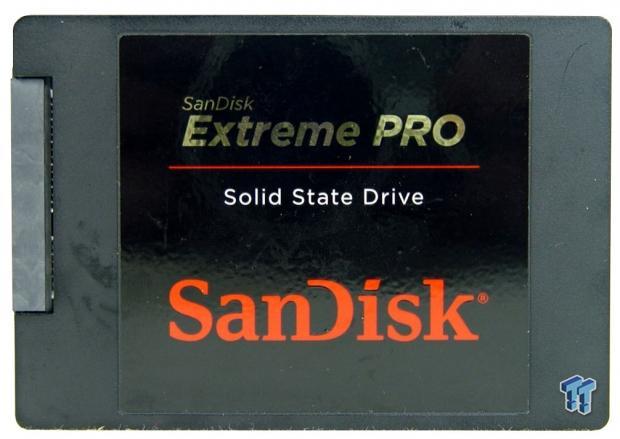
In order to get the first shot at testing the Extreme PRO, we received all three-capacity sizes in bare drive form. The retail package does include a 7mm to 9.5mm adapter bracket.
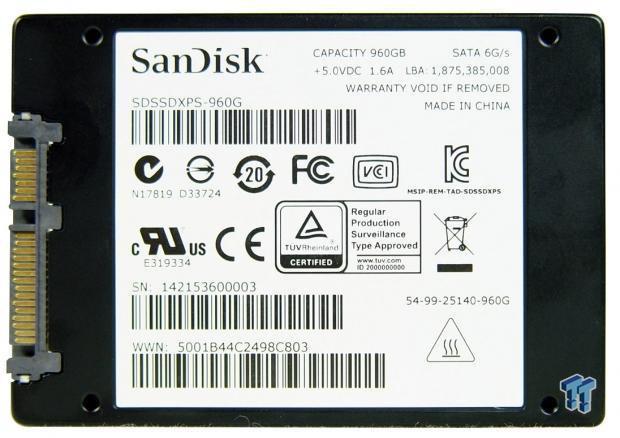
The Extreme PRO styling dates back to the original Extreme SSD. The label on the back of the drive gives us the model number, capacity size and serial number.


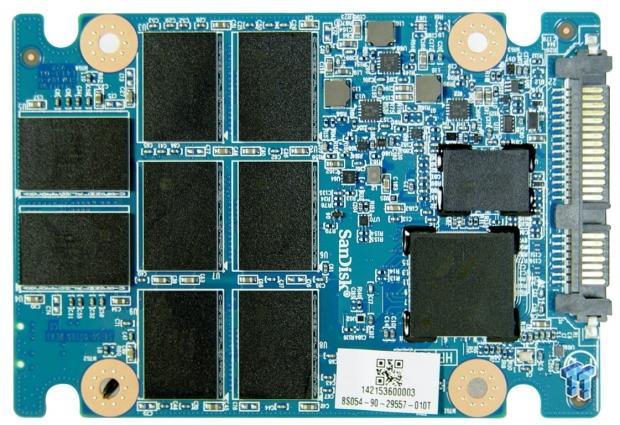
Inside, we found a Marvell 88SS9187 controller, the same used on the Extreme II. SanDisk increased the clock speed over the Extreme II but wasn't able to disclose either product's clock speeds due to Marvell's disclosure limitations.
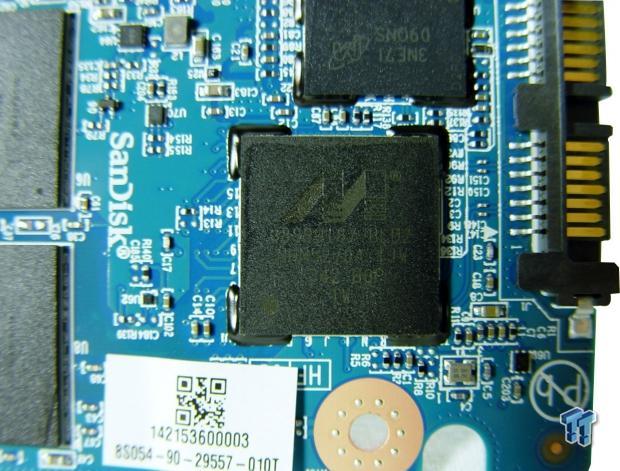
You may notice the black material around the controller and DRAM. This is epoxy, and we rarely see it on consumer SSDs. We do see epoxy used on nearly every military SSD that has passed through our office or our lens at trade shows. Most users will never know, but this is just another example of what went in to fortifying the Extreme PRO for a guaranteed 10-year lifespan.
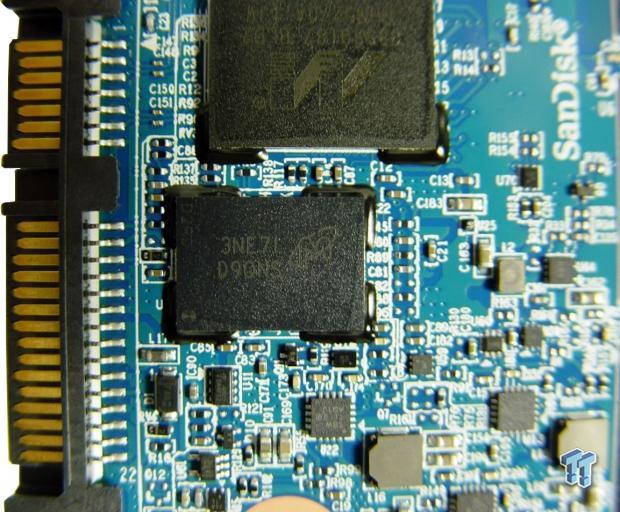
Today, we're focusing on the 960GB model, but it's not the fastest Extreme PRO product. SanDisk used the same 1024Mb DDR3-1600 DRAM buffer on the 960GB that it did the 480GB.
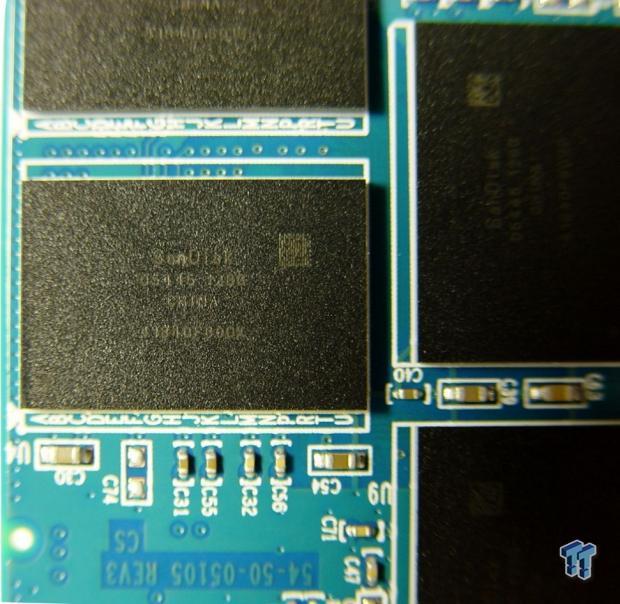
The Extreme PRO SSDs all have eight NAND flash packages, so that means SanDisk packed a lot of flash in each package on the 960GB model.
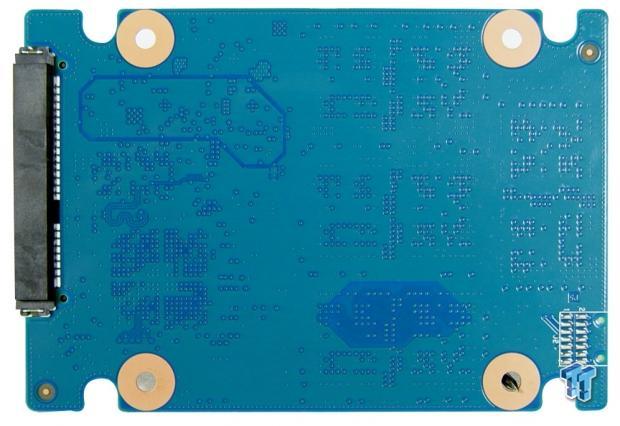

All of the surface mount components are on one side of the PCB, and here we can see that SanDisk took steps to cool the critical components. By using the case as a heat sink, the controller, DRAM, and flash all pass heat through a thermal interface material to the case. This increases the drive's lifespan and makes for a happier drive in extreme conditions.
Test System Setup and ATTO Baseline Performance
Desktop Test System
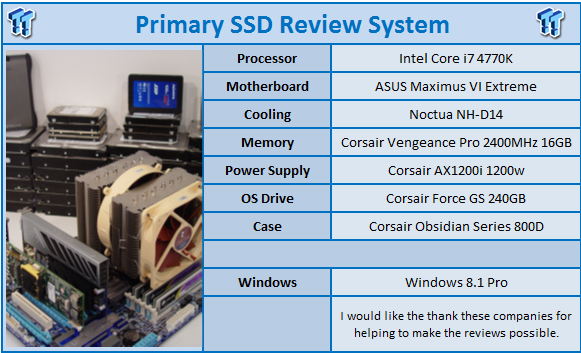
Lenovo W530 – Mobile Workstation

We use two systems for SSD testing. The desktop runs a majority of the tests, and the Lenovo W530 runs the notebook power tests as well as the real-world file transfer benchmark.
ATTO - Baseline Performance
Version and / or Patch Used: 2.34

In our testing with ATTO to measure baseline performance, we achieved nearly 560 MB/s sequential read and nearly 520 MB/s sequential write performance.
Benchmarks – Sequential Performance
HD Tune PRO - Sequential Performance
Version and / or Patch Used: 4.55

The 960GB model is the slowest in the Extreme PRO product family, but that doesn't mean it's slow compared to other 1TB drives on the market. The Extreme PRO 960GB delivered one of the highest results we've recorded to date in the HD Tune Pro Sequential Read test at just over 475 MB/s. The drive averaged over 474 MB/s in this test, and the minimum was just shy of 470 MB/s.
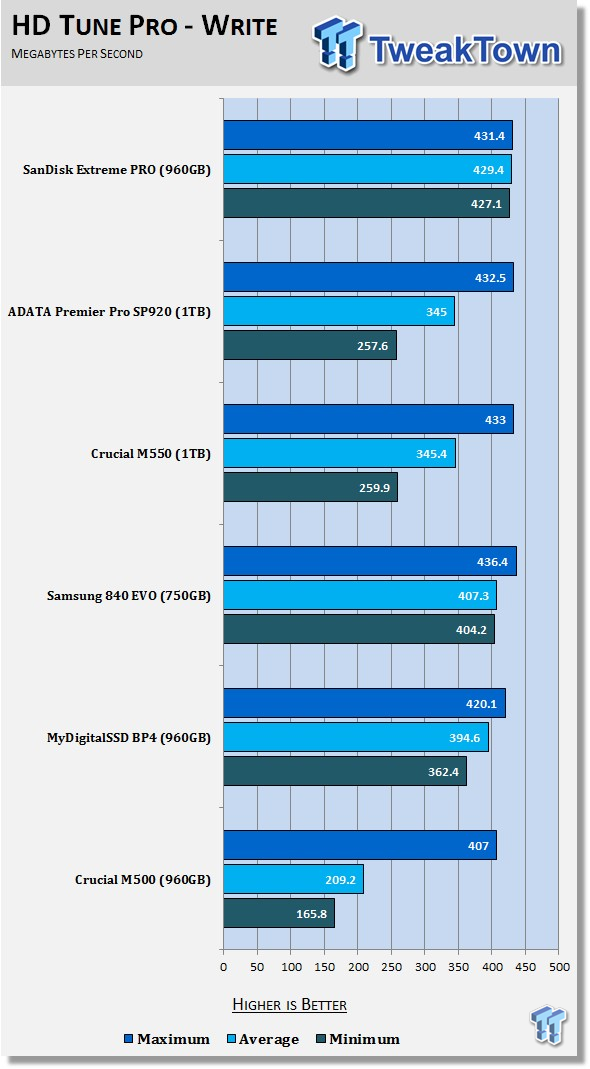
In the write test, we get to see the consistent performance, a theme that will carry through in this review. The 64Gbit die allow the 960GB to complete the test quickly.
HD Tach – Sequential Write Performance after Random Writes
Version and / or Patch Used: 3.0.4.0
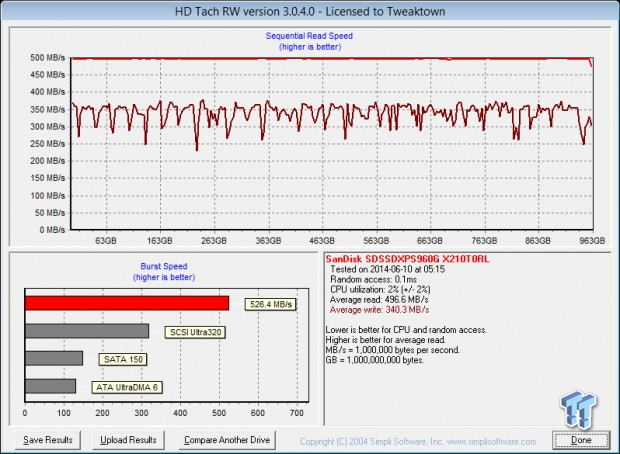
After writing a reasonable amount of random data to the Extreme PRO, the read performance stayed arrow straight, and the write performance didn't drop off in large chunks like we find with many other drives.
Benchmarks - Anvil Storage Utilities
Anvil Storage Utilities
Version and / or Patch Used: RC6
So what is Anvil Storage Utilities? First of all, it's a storage benchmark for SSDs and HDDs where you can check and monitor your performance. The Standard Storage Benchmark performs a series of tests; you can run a full test or just the read or the write test, or you can run a single test, e.g. 4k QD16.
Anvil Storage Utilities is not officially available yet, but we've been playing with the beta for several months now. The author, Anvil on several international forums, has been updating the software steadily and is adding new features every couple of months.
The software can be used several different ways to show different aspects for each drive. We've chosen to use this software to show the performance of a drive with two different data sets. The first is with compressible data, and the second data set is incompressible data. Several users have requested this data in our SSD reviews.
0-Fill Compressible Data
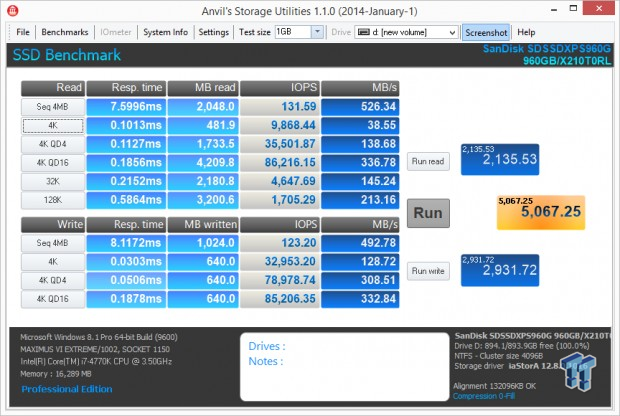
Incompressible Data

The Extreme PRO writes compressible and incompressible data at the same rate, so you will not lose performance when working with pictures, compressed audio, or video files.
Read IOPS through Queue Depth

The official specifications sheet states 100k random read IOPS, but our test system is not capable of achieving the high mark with SATA drives, but as you can see, we get close with the Extreme PRO.
Anyhow, we are more concerned with low queue depth random IOPS performance. The Extreme PRO actually overtook the 840 EVO in our test by nearly 9,850 IOPS. The Extreme PRO scales well too, doubling IOPS performance as the queue depth doubles.
Write IOPS through Queue Depth

The random write IOPS performance scales quickly as we add queue depth.
Benchmarks - PCMark Vantage (Drives with Data Testing)
Version and / or Patch Used: 1.0.0
For a complete breakdown on the Drives with Data Testing, please read this article. You will be able to perform this test at home with the files provided in the article; full instructions are included.
Brief Methodology
SSDs perform differently when used for a period of time and when data is already present on the drive. The purpose of the Drives with Data testing is to show how a drive performs in these 'dirty' states. SSDs also need time to recover, either with TRIM or onboard garbage collection methods.
Drives with Data Testing - 25%, 50%, 75% Full States and Dirty / Empty Test
Files needed for 60 (64GB), 120 (128GB), 240 (256GB)
60GB Fill – 15GB, 30GB, 45GB
120GB Fill - 30GB, 60GB, 90GB
240GB Fill – 60GB, 120GB, 160GB
Empty but Dirty - a test run just after the fill tests and shows if a drive needs time to recover or if performance is instantly restored.

Vantage hit the market when HDDs still ruled the market, and the Data on Disk test has just about ran its course. In the coming weeks, we're replacing this test with a new fill test ran on an analyzer using modern software and with data on the target drive. Sadly, we didn't have enough drives through the test to use it with the Extreme PRO. The Vantage workload isn't strenuous enough to show a large distinction between the drives with half of the flash filled with data. We do see some small differences, but in light workloads, there will not be a large distinction between many drives on this chart.
PCMark 8 Consistency Test
Futuremark PCMark 8 Extended - Consistency Test
Version and / or Patch Used: 2.0.228
Heavy Usage Model:
FutureMark's PCMark 8 allows us to wear the test drive down to a reasonable consumer steady state and then watch the drive recover on its own through garbage collection. To do that, the drive gets pushed down to steady state with random writes, and then idle time between a number of tests allows the drive to recover.
Precondition Phase:
1. Write to the drive sequentially through up to the reported capacity with random data.
2. Write the drive through a second time (to take care of overprovisioning).
Degradation Phase:
1. Run writes of random size between 8*512 and 2048*512 bytes on random offsets for 10 minutes.
2. Run performance test (one pass only).
3. Repeat 1 and 2 for 8 times, and on each pass increase the duration of random writes by 5 minutes.
Steady state Phase:
1. Run writes of random size between 8*512 and 2048*512 bytes on random offsets for 50 minutes.
2. Run performance test (one pass only).
3. Repeat 1 and 2 for 5 times.
Recovery Phase:
1. Idle for 5 minutes.
2. Run performance test (one pass only).
3. Repeat 1 and 2 for 5 times.
Storage Bandwidth
PCMark 8's Consistency test provides a ton of data output that we use to judge a drive's performance.

The SanDisk Extreme PRO is the first large capacity, high-performance SSD to focus on consistent performance. The result is a drive that doesn't lose a lot of performance, even after strenuous activity from high data writes.
Storage Bandwidth - All Tests
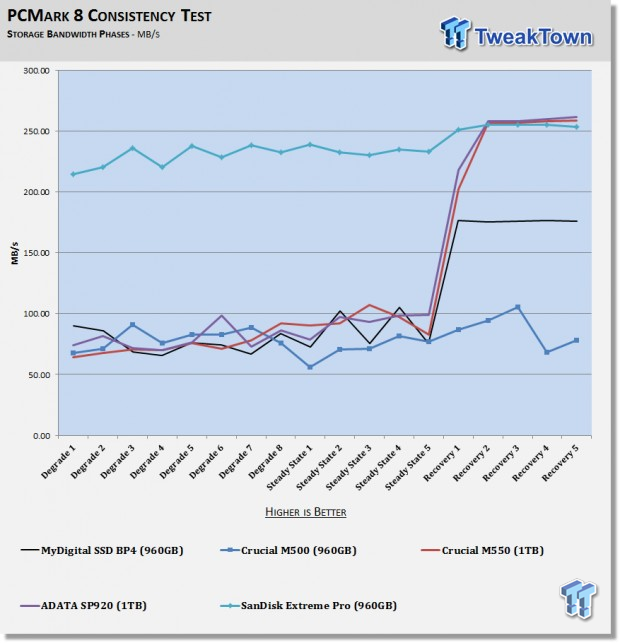
Here we see all of the test groups together on the same chart. The Extreme PRO 960GB loses some performance when worn down to consumer steady state, but the drop off isn't as extreme as the other drives on the chart. The Extreme PRO 960GB just rips though the tests, one after the other, as if nothing ever happened. This means your Extreme PRO SSD will perform very well even after installing several games back to back or after writing large amounts of data like video or audio files.
PCMark 8 Consistency Test - Continued
Total Access Time
The access time test measures the total latency across all 18 tests. This is one of the most important tests we run at this time for consumer SSDs. When your latency is low, your computer feels fast. It's just that simple.
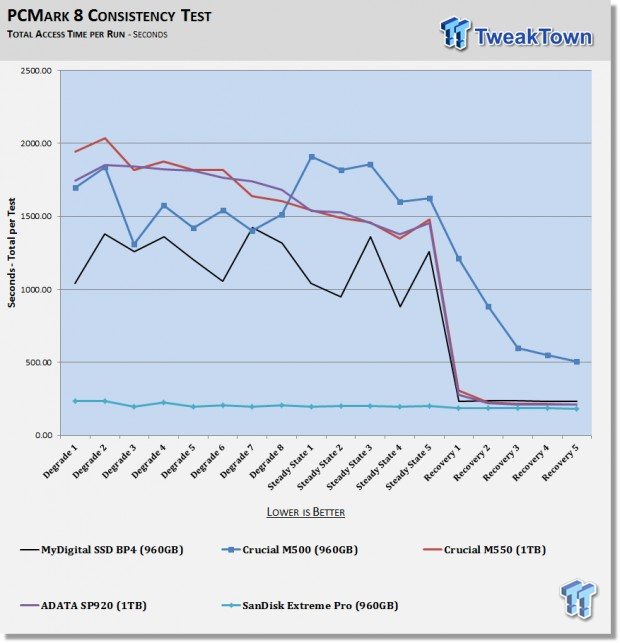
Latency is what makes your system feel fast and what makes SSDs better than traditional hard drives. The lower the latency, the better the user experience. The SanDisk Extreme PRO 960GB delivers the lowest latency of any drives we've tested to date and makes the other large capacity size drives feel slow under a heavy workload.
Disk Busy Time
In the final test, we measure the amount of time the drive worked to read and write the data to complete the test. When a drive is active, it uses more power; the faster it can complete the tasks, the faster it can fall into a low power state.

The disk busy time results show that the SanDisk Extreme PRO is able to perform the tasks ordered by the user and then rest for a longer period. This test ties into the overall power used by the drive but isn't the only factor when determining power usage.
Benchmarks – Notebook Battery Life
Bapco MobileMark
Version and / or Patch Used: 2012 1.5
Note: In this test, we use the Lenovo W530 Mobile Workstation and a SuperSpeed S301 SLC 128GB SSD to move a 15GB block of data to and from the target drive. This is part of our real-world test regiment. Roughly 45GB of data resides on the target drive before the '15GB Block' is transferred. The 15GB Block is the same data we built for the Data on Disk Testing and is a mix of compressible and incompressible data.
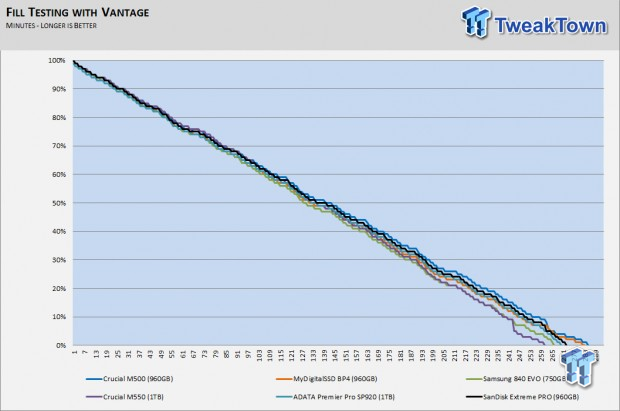
Even though the SanDisk Extreme PRO 960GB uses a higher than stock clock speed on the Marvell 88SS9187 controller, the drive is able to complete the task and then drop to a low power state faster than many other SSDs. SanDisk found a good balance between clock speed and disk busy times. The Extreme PRO delivers enough notebook battery life to be a great SSD for use in your high-performance notebook.
Final Thoughts
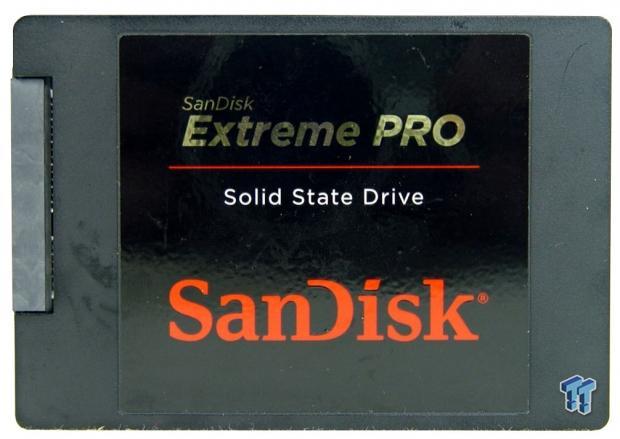
We wanted to focus on the 960GB Extreme PRO first since this drive is in a category of its own. The Extreme PRO is the first real 1TB class model to focus on consistent performance at this capacity size. We've tested some good 1TB class drives, but nothing that delivered this level of performance.
SanDisk has targeted gamers and enthusiasts with the Extreme PRO product series, but we think the 960GB model will fit right into other product categories. If you work with heavy workloads, like video, audio production, professional photography, or other fields that require high performance while writing massive amounts of data to the drive, this is the only 1TB-class performance option. We also expect to see more consumer SSDs appearing in home NAS products. While expensive compared to some of the low cost 1TB-class drives, the Extreme PRO's consistent performance will deliver exceptional RAID performance in a dedicated box. We have product on the way to Jon for a RAID Report, RAID in a client environment, and should have results soon. Early tests in my lab show the Extreme PRO delivering even higher RAID performance numbers than Intel's 730 480GB.
Over the past five years, we've seen SSDs split into two categories: low cost and high performance. For most of that time, the dollar difference between the two wasn't very large, but over the last several months, that's really started to change. The low cost drives actually have a low cost now, much lower than the high-performance SSDs. At the same time, the high-performance drives are starting to deliver significantly higher performance than the low cost models. The Extreme PRO really puts an exclamation mark on that, as it's the highest performing SATA SSD on the market.
One common complaint I hear from gamers, even in my own home, is that performance SSDs can't hold a lot of data. My kids have a lot of games from Steam and Origin, and they like to have them all installed and ready to play. Until now, the high-performance SSDs stopped at just 512GB, so the Extreme PRO's new 1TB class is a welcome addition to the market.
Then we run into the price. At $599.99, the Extreme PRO 960GB isn't a drive that most will purchase without some planning. To help sway new SSD buyers waiting for both high performance and high capacity, SanDisk included some nice extras. The first is the new 10-year warranty that is as extreme as the Extreme PRO's performance. Other high-performance SSDs on the market come with a 5-year warranty, but a majority of products include with a 3-year warranty. This is another large leap, but one that SanDisk feels will show the company's quality and commitment to the product.
SanDisk also includes a new software tool that runs in Windows called SSD Dashboard. The software is available to all SanDisk SSD owners free of charge, but it's not 100 percent functional at the time of writing. When 100 percent, the SSD Dashboard software will allow users to clone existing data from other drives and manage encryption. The software does have secure erase, forced TRIM, and a few monitoring tools for SMART and performance at this time. We'll publish a feature on the new software when it's 100 percent complete.
If you're looking for high performance and high capacity, the SanDisk Extreme PRO is the only real product ready for your hard workload tasks. The drive IS the fastest SATA option available, and it delivers PCIe-like performance consistency today without an adapter or special motherboard. As the fastest SATA SSD on the market, the drive fits into a wide range of use cases, and without a doubt, this is the one you want to buy if you can afford the $599 price point.
PRICING: You can find the SanDisk Extreme PRO (960GB) for sale below. The prices listed are valid at the time of writing but can change at any time. Click the link to see the very latest pricing for the best deal.
United States: The SanDisk Extreme PRO (960GB) retails for $699.99 at Amazon.