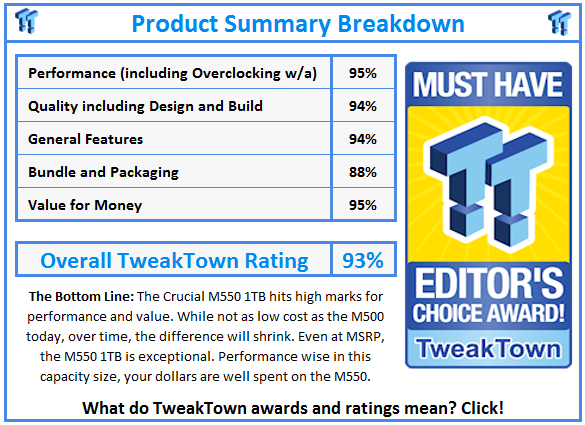Introduction & Specifications, Pricing, and Availability

Crucial's M500 SSD hit high marks for capacity and price but failed to attract performance users back to the Crucial brand. Armed with Crucial's 20nm process with 128Gb dies, the M500 helped to change the SSD landscape that led to the current 50 cents per GB price point we enjoy today.
The 128Gb Micron dies worked well for the two largest capacity sizes, 480GB and 960GB, but hurt performance on the two smaller capacity sizes, 120GB and 240GB. This time around, Crucial increased parallelism on the smaller capacity sizes by moving to 64Gb dies. This doubles the number of dies and increases overall performance.
In this article, we're actually reviewing the new Crucial M550 flagship model, the big 1TB. Later today, we'll cover the 128GB, and we'll finish off the new M550 series tomorrow with reviews of the 256GB and 512GB.
You may notice the capacity size changes from the previous release. Rather than reserve capacity for background activity like the M500, the M550 gives users the full capacity of the flash, but the controller will use empty space for background activity. Let's take a look at the specifications.
Specifications, Pricing, and Availability
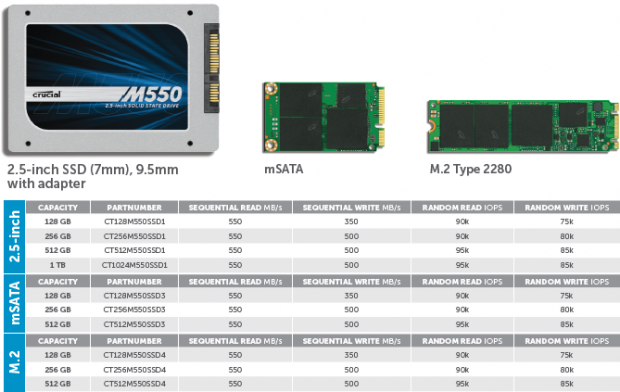
Crucial is bringing the M550 to market in three form factors, 2.5-inch SATA, mSATA, and M.2 SATA. The new model uses the faster Marvell 88SS9189 controller, an upgrade over the 88SS9187 used on the M500. Three capacity sizes dominate the product range, 128GB, 256GB, and 512GB, but the 2.5-inch form factor is the exclusive offering with 1TB, the model we're looking at today.
Crucial rates the M550 1TB at 550 MB/s sequential with 94k random read and 500 MB/s sequential with 85k random writes. With SSD performance up to 20 times faster than spinners, it's hard to squabble over performance at this level, but the M550 numbers represent enthusiast class performance.
Finding an SSD that reaches the upper limits of SATA III isn't all that difficult today, so manufacturers need to add features to stand out. The M550 series does just that. Crucial supports AES 256-bit hardware encryption that meets TCG Opal 2.0 and IEEE-1667 standards. Microsoft's eDrive is also supported as long as your other hardware also supports the encryption standards. M550 supports DEVSEP and even offers host power loss protection.
At the time of writing, the Crucial M550 wasn't listed at e-tail shops, but the M550 will be ready for consumption by the time you read this. Crucial did send over MSRPs for the 2.5-inch models. The 1TB SKU we're looking at today should list for around $530. The 512GB at $336.99, 256GB at $168.99, and 128GB at $99.99, all per Crucial's MSRP for a drive only kit.
Crucial M550 1TB SSD
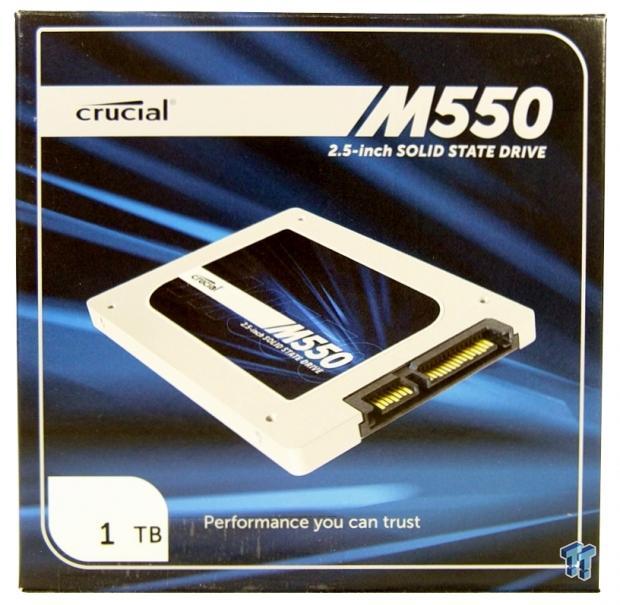
We're going to buzz through some of the box and drive images so we can finish all four reviews in a timely manner.



Here we get our first look at the M550. Crucial used a 7mm case design and includes a 7mm to 9.5mm adapter plate. Our drive didn't ship with a desktop adapter bracket or other accessories like SATA cables, screws, and so on. The M550 is a performance SSD without all of the goodies that increase the cost.
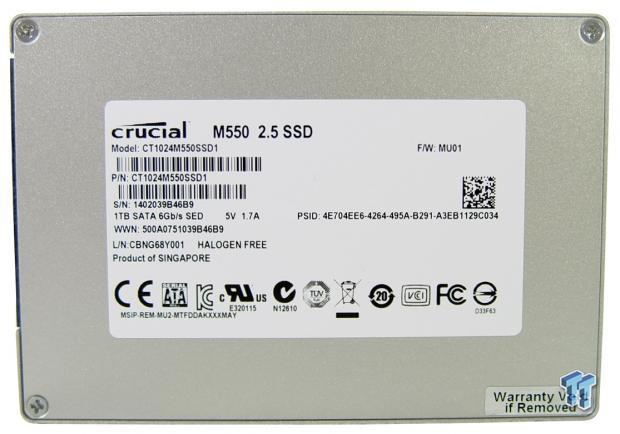


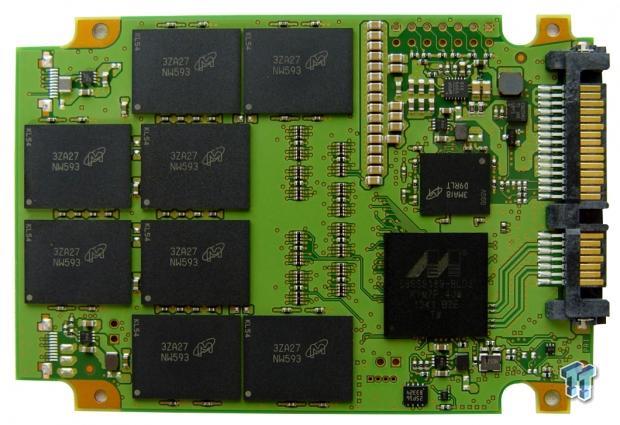
Inside the case is where we found the actual parts that make this amazing technology work. Crucial armed the M550 1TB with a Marvell controller, two Micron DRAM packages to cache the page data, and sixteen NAND flash packages.
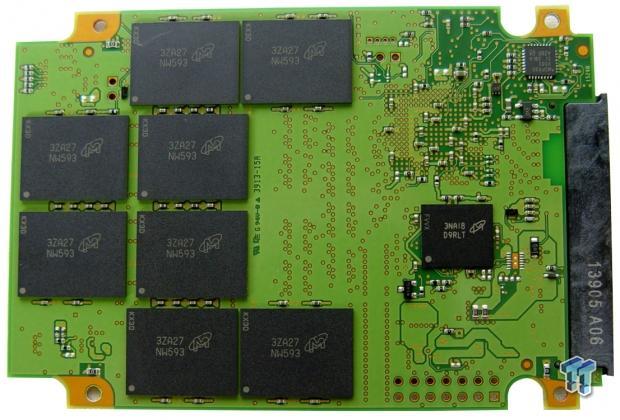
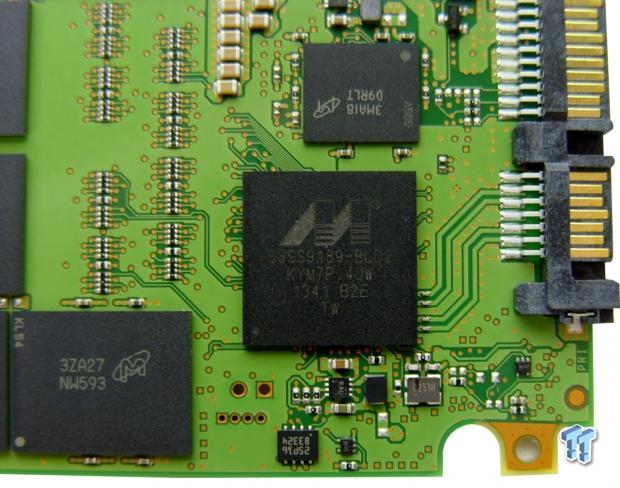
The Marvell 88SS9189 is a bit faster than the 88SS9187 used in the M500.
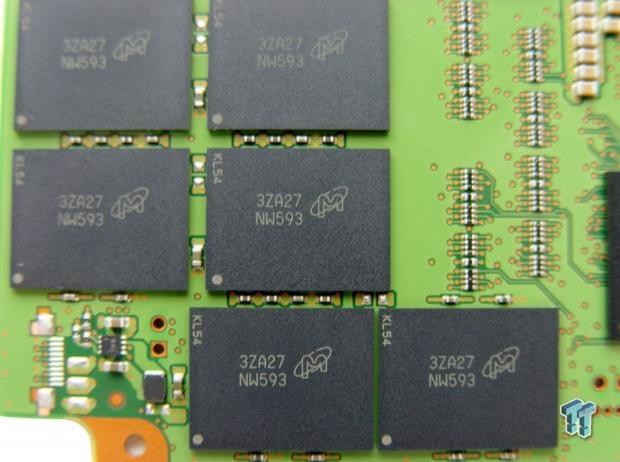

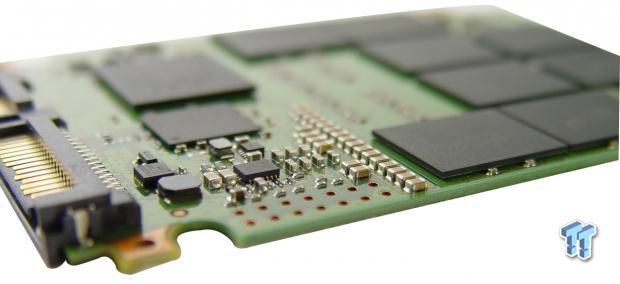
The M550 has host power loss protection built into the drive.
Benchmarks - Test System Setup and ATTO Baseline Performance
Desktop Test System
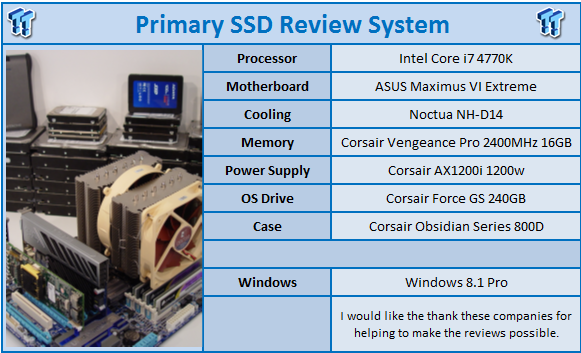
Lenovo W530 - Mobile Workstation

We use two systems for SSD testing. The desktop runs a majority of the tests, and the Lenovo W530 runs the notebook power tests as well as the real-world file transfer benchmark.
ATTO Baseline Performance
Version and / or Patch Used: 2.34
ATTO is a timeless benchmark used to provide manufacturers with data used to market storage products.
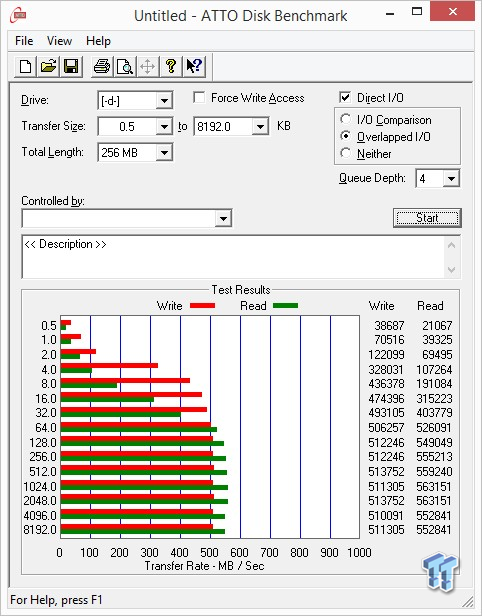
In our initial test, we beat Crucial's sequential performance claims by a small margin. We achieved 552 MB/s sequential read and 511 MB/s sequential write performance.
Benchmarks - Sequential Performance
HD Tune Pro
Version and / or Patch Used: 4.00
Developer Homepage: http://www.efdsoftware.com
Product Homepage: http://www.hdtune.com
HD Tune is a Hard Disk utility which has the following functions:
Benchmark: measures the performance
Info: shows detailed information
Health: checks the health status by using SMART
Error Scan: scans the surface for errors
Temperature display
HD Tune Pro gives us accurate read, write, and access time results and, over the last couple of years, has gained popularity amongst reviewers. It is now considered a must-have application for storage device testing.

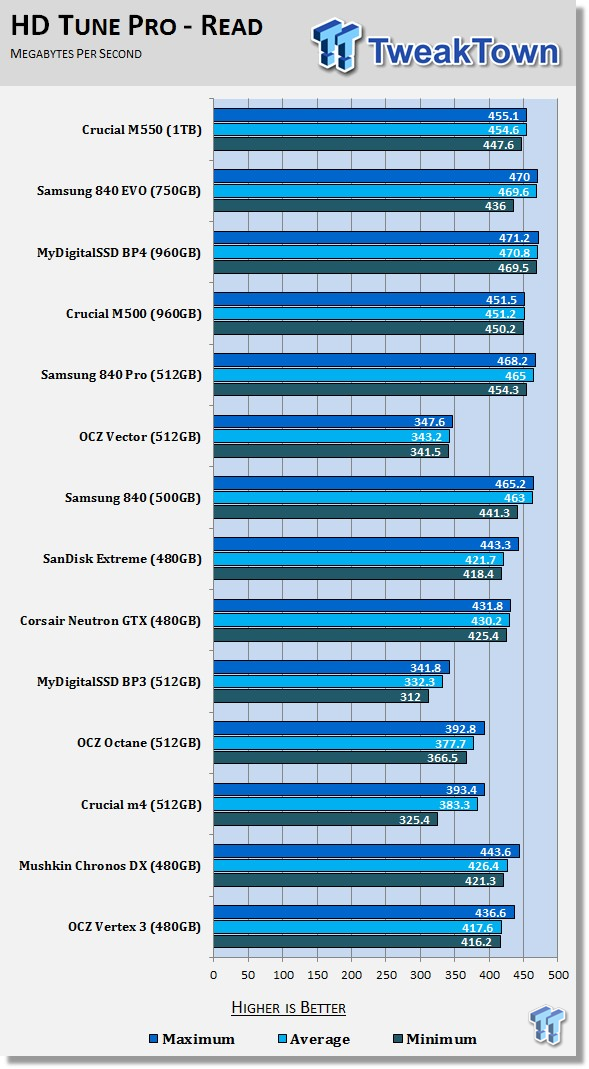
The chart shows what we've known for some time; with a file system on the drive and overhead, we've hit the limits of SATA 6Gb/s with sequential performance. The Crucial M550 1TB delivers 454.6 MB/s sequential read on average in HD Tune Pro.
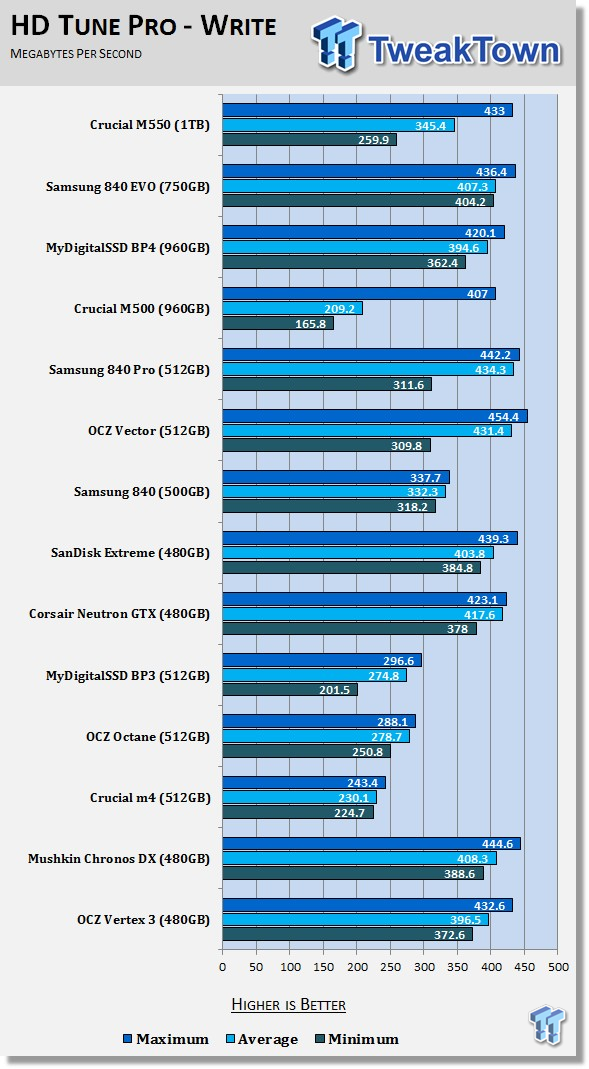
Write performance is where modern SSDs fall short. When the flash isn't in an optimal state, the drive slows when writing data. On average in HD Tune Pro, we scored 345 MB/s in the sequential write test.
HD Tach - Sequential Write Performance after Random Writes
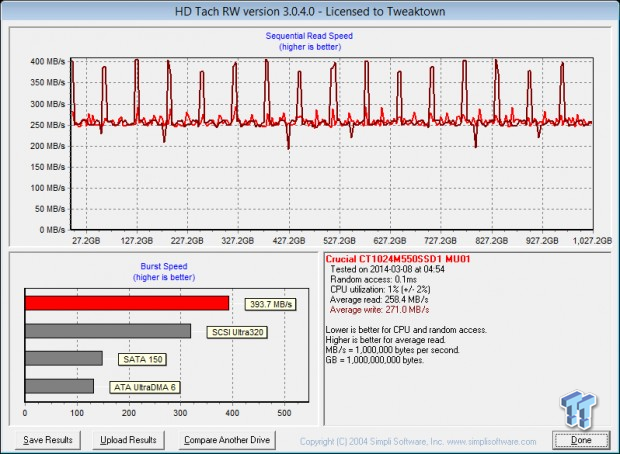
After a light random workload in HD Tune Pro, we ran HD Tach to see how well the M550 held up. HD Tach uses 128KB to test sequential performance. Here we see that both read and write performance leveled off at around 250 MB/s.
Benchmarks - AIDA64 Random Access Time
AIDA64 Random Access Time
Version and / or Patch Used: 1.60
Developer Homepage: http://www.aida64.com
Product Homepage: http://www.aida64.com

AIDA64 offers several different benchmarks for testing and optimizing your system or network. The Random Access test is one of very few, if not the only, that will measure hard drives' random access times in hundredths of milliseconds as opposed to tens of milliseconds.
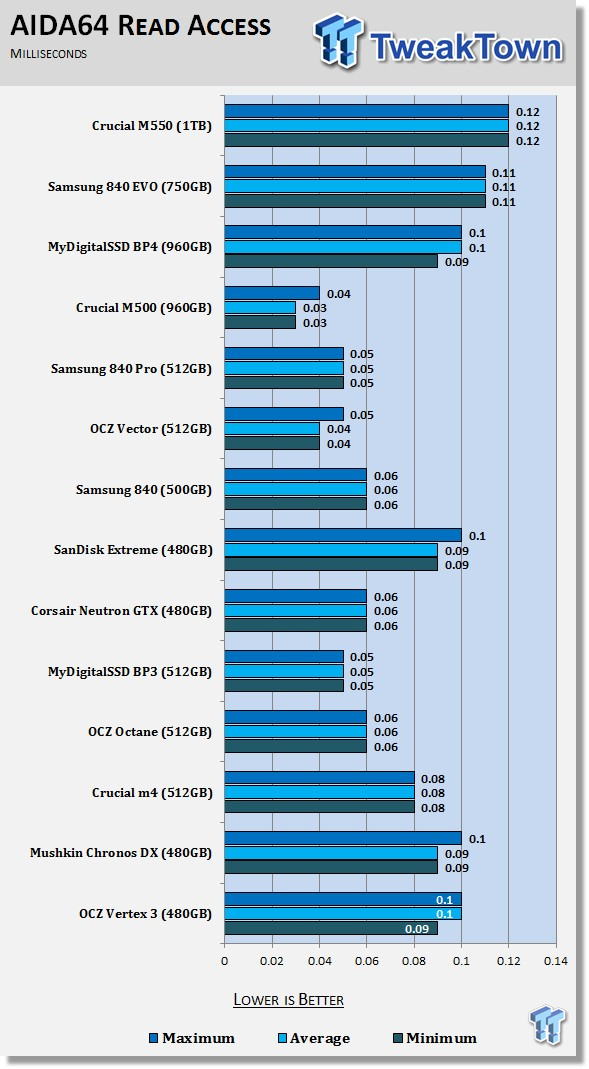
We've stressed the importance of access times for several years now. SSD manufacturers are starting to come on board with the same message especially when it comes to write consistency for RAID applications. The M550 has higher than average read access times, but, compared to any HDD on the market, the M550 does very well.
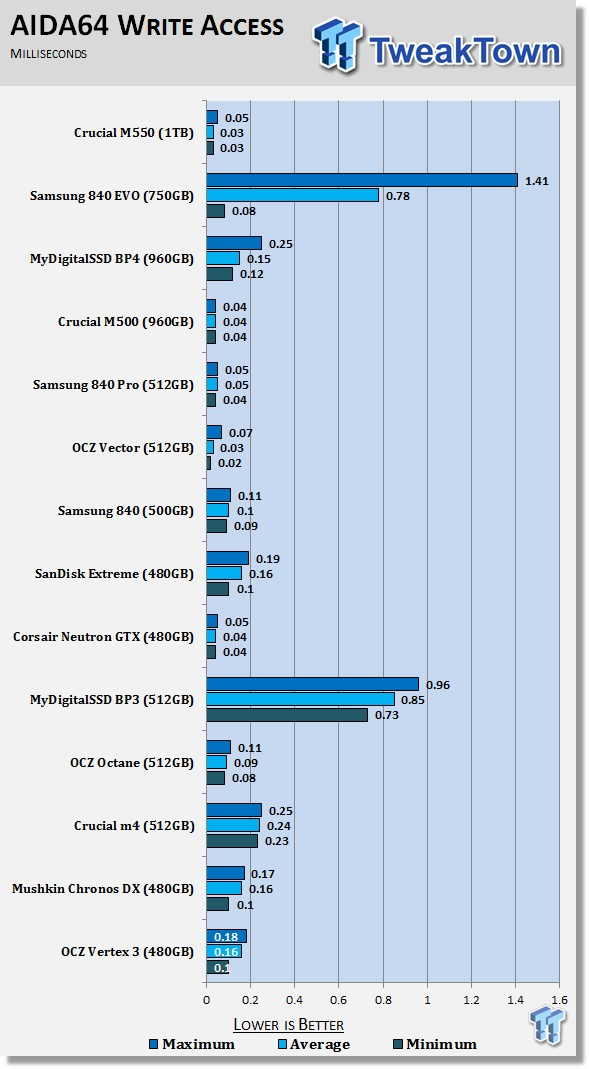
The M550 1TB delivers solid write latency with fairly consistent latencies thanks to the large volume of dies used to get to this capacity.
Benchmarks - Anvil Storage Utilities
Anvil Storage Utilities
Version and / or Patch Used: RC6
So what is Anvil Storage Utilities? First of all, it's a storage benchmark for SSDs and HDDs where you can check and monitor your performance. The Standard Storage Benchmark performs a series of tests; you can run a full test or just the read or the write test or you can run a single test, i.e. 4k QD16.
Anvil Storage Utilities is not officially available yet, but we've been playing with the beta for several months now. The author, Anvil on several international forums, has been updating the software steadily and is adding new features every couple of months.
The software is used several different ways to show different aspects for each drive. We've chosen to use this software to show the performance of a drive with two different data sets. The first is with compressible data and the second data set is incompressible data. Several users have requested this data in our SSD reviews.
0-Fill Compressible Data
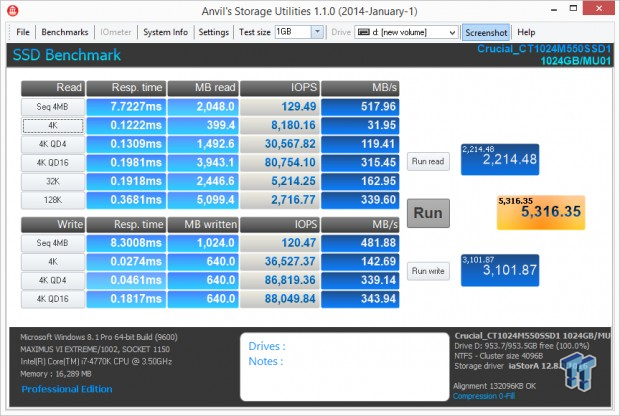
Incompressible Data
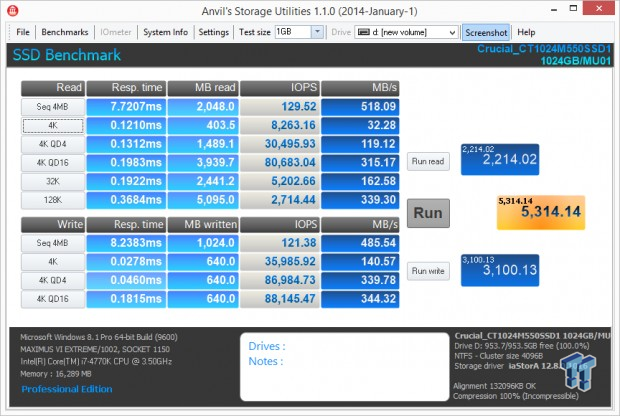
The M550 doesn't slow when writing incompressible data.
Read IOPS through Queue Depth Scale
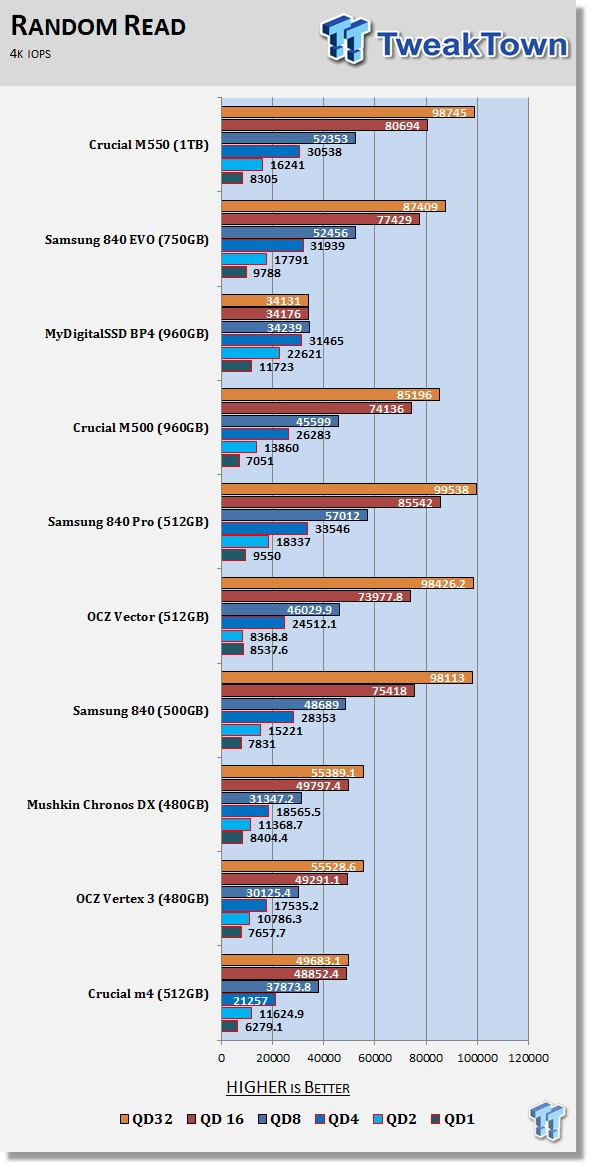
Another area of performance we stress is low queue depth performance. SSDs are so fast that tasks rarely ever stack up in queue. The higher the low queue depth performance is, the faster your system feels. The M550 is a significant improvement over the M500 at all QD.
Scaling Write IOPS through Queue Scale
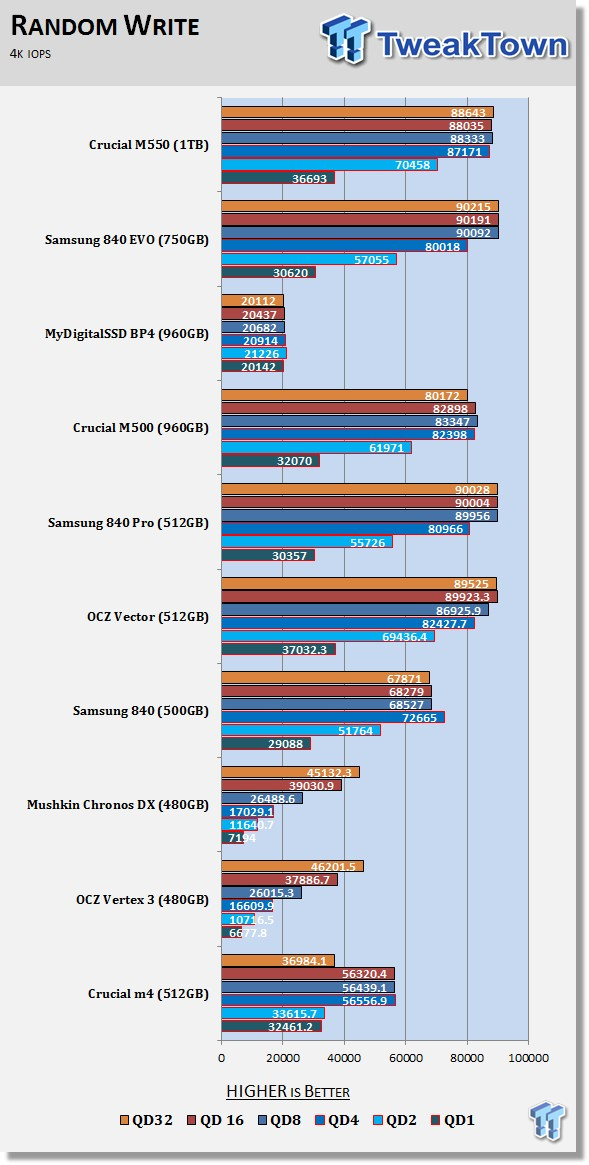
The Crucial M550 1TB just ripped in 4k write IOPS. At just QD2, the drive reaches over 70k, and the M550 1TB nearly saturates the SATA III bus by QD4.
Benchmarks - CrystalDiskMark
CrystalDiskMark
Version and / or Patch Used: 3.0 Technical Preview
Developer Homepage: http://crystalmark.info
Product Homepage: http://crystalmark.info/software/CrystalDiskMark/index-e.html
Download here: http://crystaldew.info/category/software/crystaldiskmark
CrystalDiskMark is a disk benchmark software that allows us to benchmark 4k and 4k queue depths with accuracy.
Key Features:-
* Sequential reads/writes
* Random 4KB/512KB reads/writes
* Text copy
* Change dialog design
* internationalization (i18n)
Note: Crystal Disk Mark 3.0 Technical Preview was used for these tests since it offers the ability to measure native command queuing at 4 and 32.
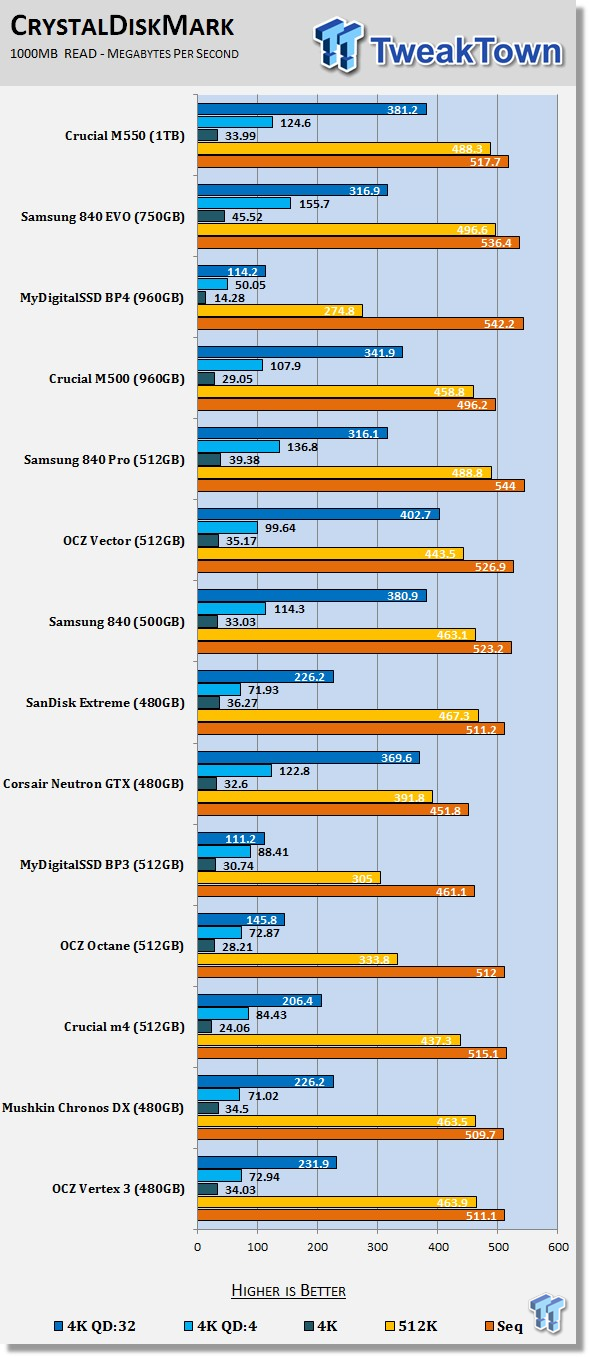
The M550 scales well as the queue depth increases.
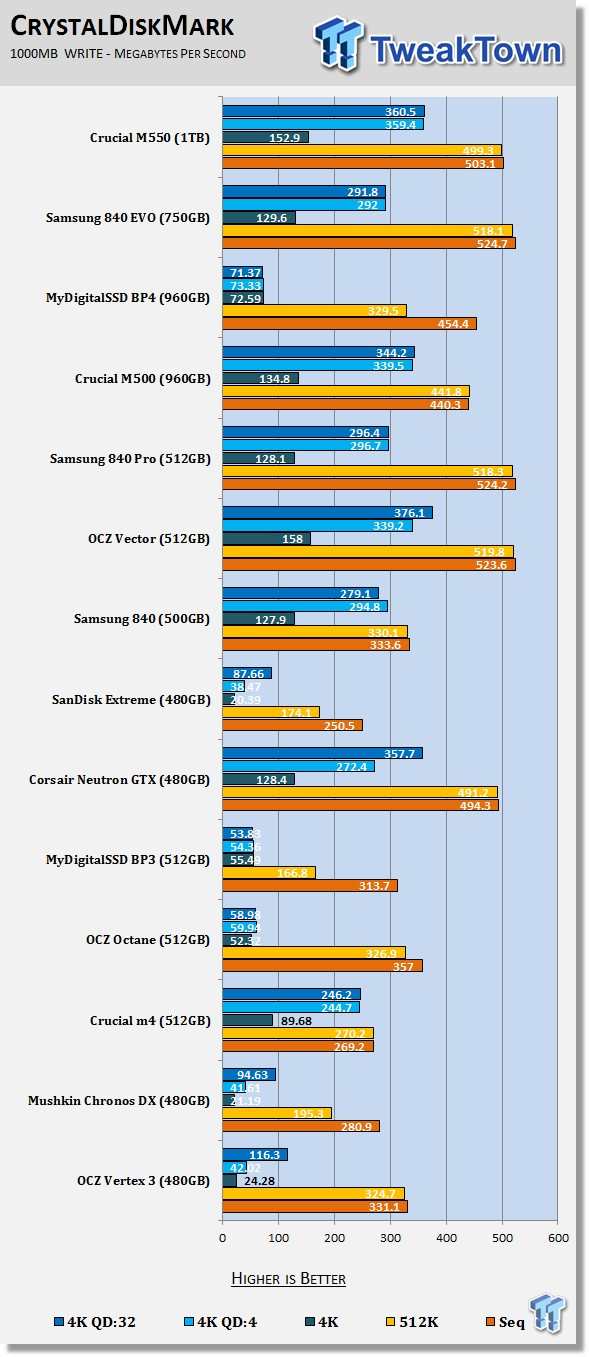
Very few drives have been able to break into the 150 MB/s range in 4k writes. The M550 1TB is now part of that select group.
Benchmarks - PCMark Vantage Hard Disk Tests
PCMark Vantage - Hard Disk Tests
Version and / or Patch Used: 1.0.0
Developer Homepage: http://www.futuremark.com
Product Homepage: http://www.futuremark.com/products/pcmarkvantage

PCMark Vantage is the first objective hardware performance benchmark for PCs running 32-bit or 64-bit versions of Microsoft Windows Vista. PCMark Vantage is perfectly suited for benchmarking any type of Microsoft Windows Vista PC from multimedia home entertainment systems and laptops to dedicated workstations and high-end gaming rigs. Regardless of whether the benchmarker is an artist or an IT Professional, PCMark Vantage shows the user where their system soars or falls flat and how to get the most performance possible out of their hardware. PCMark Vantage is easy enough for even the most casual enthusiast to use yet supports in-depth, professional industry grade testing.
Futuremark has developed a good set of hard disk tests for their PCMark Vantage Suite. Windows users can count on Vantage to show them how a drive will perform in normal day to day usage scenarios. For most users, these are the tests that matter since many of the old hat ways to measure performance have become ineffective to measure true Windows performance.
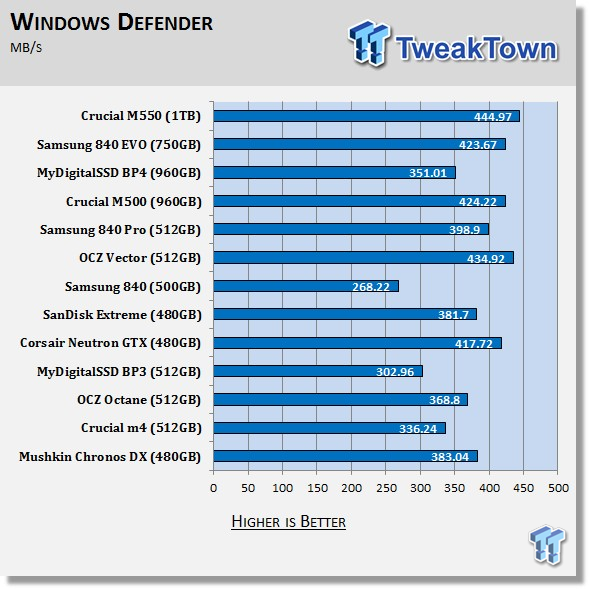
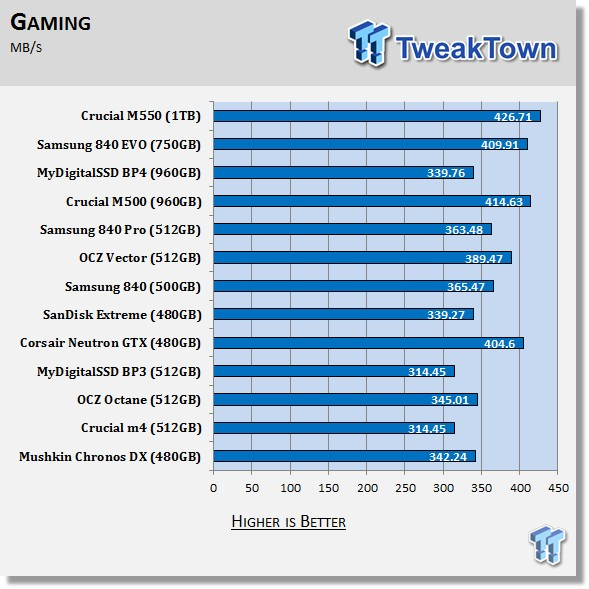
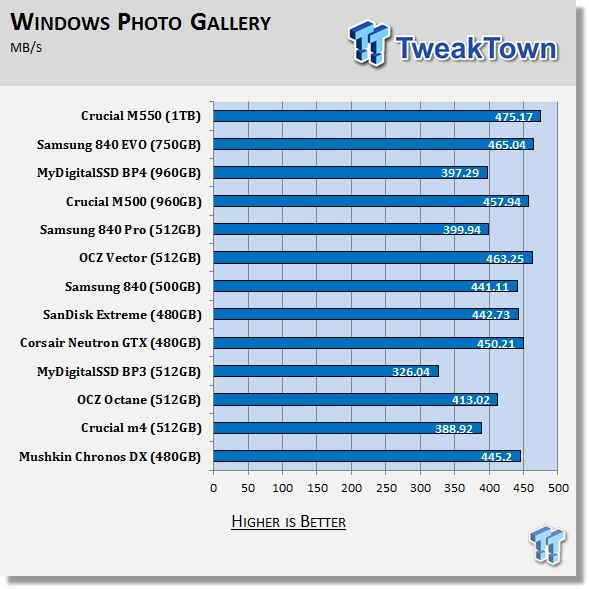
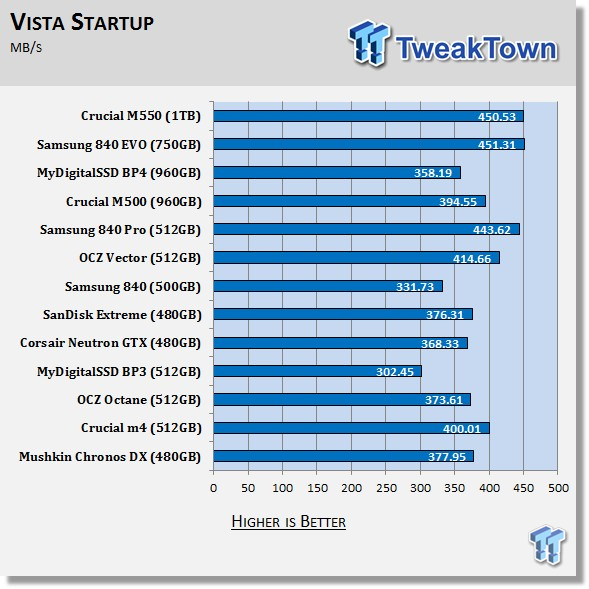
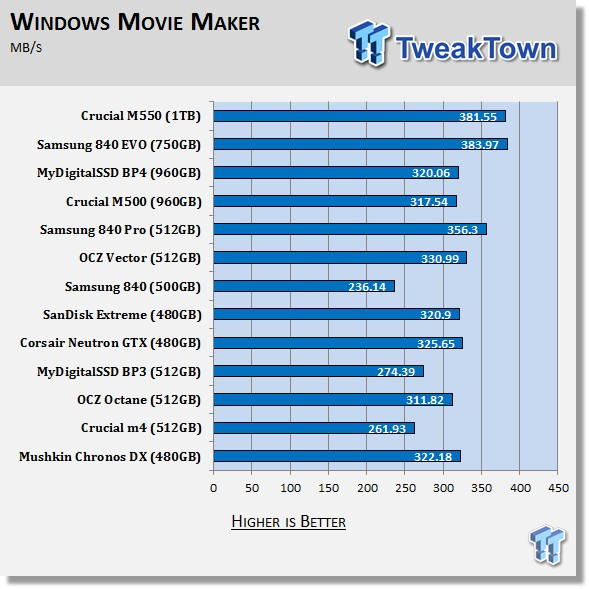
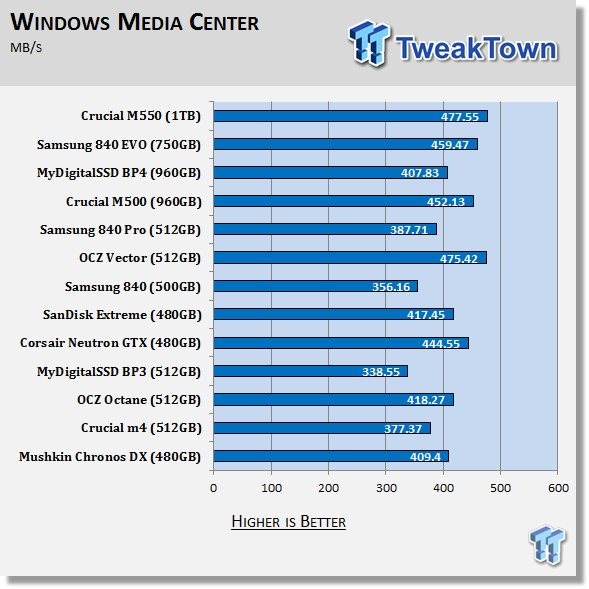
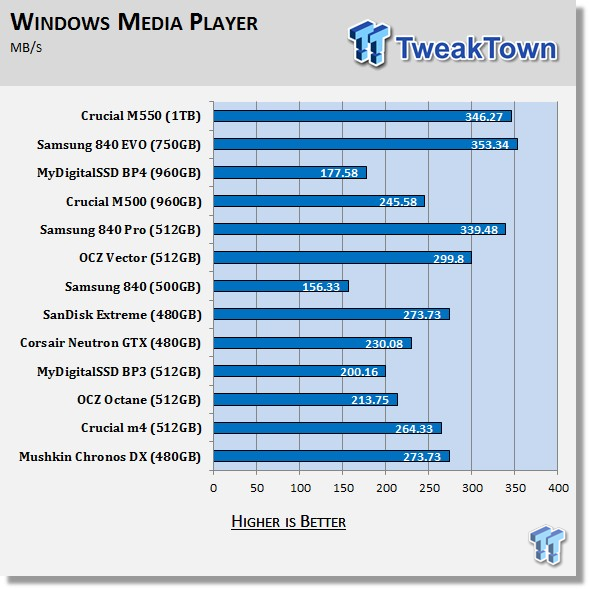
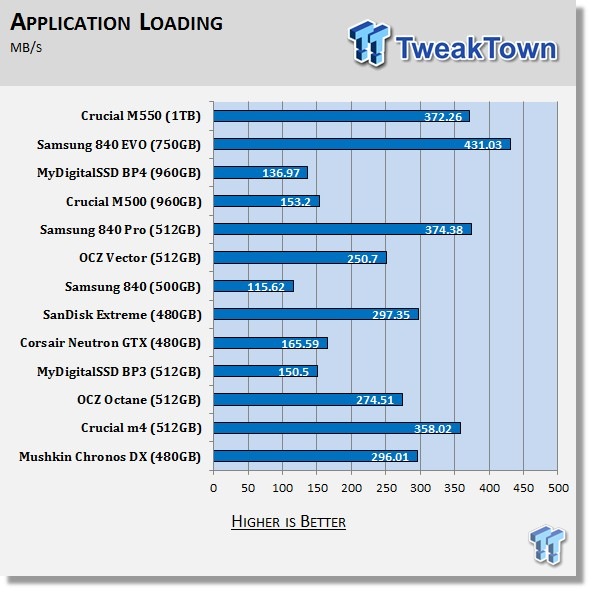
With all of the drives fairly clean, the M550 performs very well and runs with the Samsung 840 EVO 750GB.
Benchmarks - PCMark Vantage - Drives with Data Testing
For a complete breakdown on the Drives with Data Testing, please read this article. You will be able to perform this test at home with the files provided in the article; full instructions are included.
- Brief Methodology
SSDs perform differently when used for a period of time and when data is already present on the drive. The purpose of the Drives with Data testing is to show how a drive performs in these 'dirty' states. SSDs also need time to recover, either with TRIM or onboard garbage collection methods.
Drives with Data Testing - 25%, 50%, 75% Full States and Dirty / Empty Test
Files needed for 60 (64GB), 120 (128GB), 240 (256GB)
60GB Fill - 15GB, 30GB, 45GB
120GB Fill - 30GB, 60GB, 90GB
240GB Fill - 60GB, 120GB, 160GB
Empty but Dirty - a test run just after the fill tests and shows if a drive needs time to recover or if performance is instantly restored.
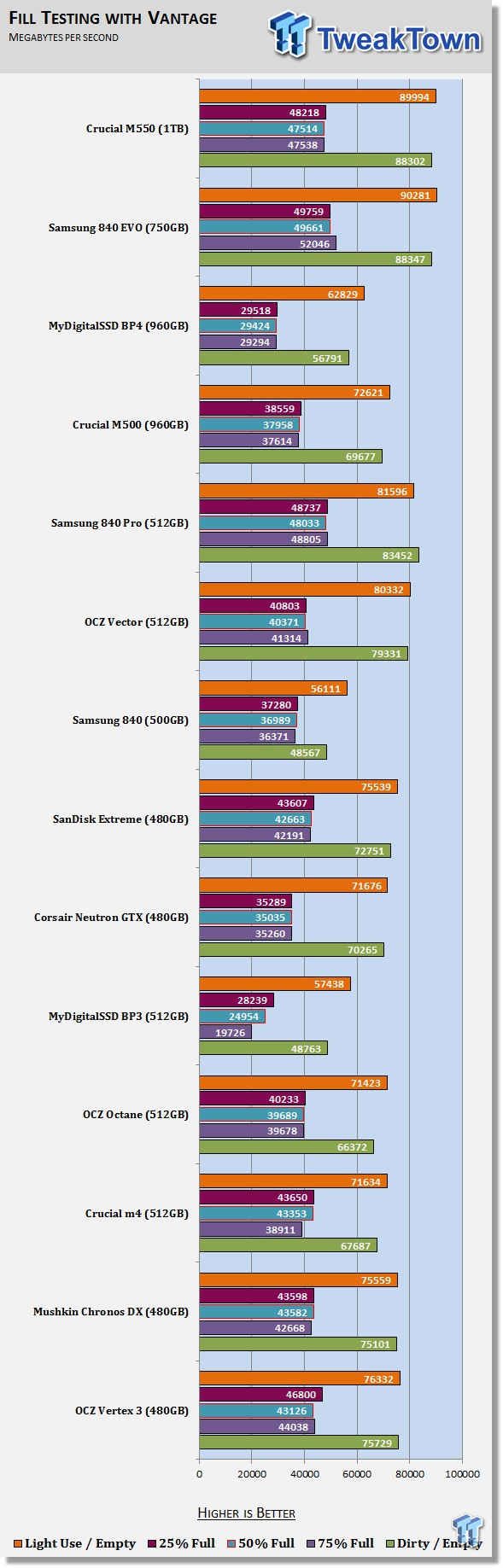
Performance drops as data populates the flash. This is another fact we've pushed for years. To show the phenomenon, we designed another test. In our Drives with Data test, we look at the middle bar on the chart where half of the total capacity of the flash has data. The M550 1TB performs very well, but the SLC like layer on the 840 EVO allows that drive to still perform a little faster.
Benchmarks - PCMark 8 2.0 Advanced Tests
Version and / or Patch Used: 2.0
Developer Homepage: http://www.futuremark.com
Product Homepage: http://www.futuremark.com/products/pcmark8
Note: PCMark 8 Storage benchmark is ideal for testing the performance of SSDs, HDDs, and hybrid drives. Using traces recorded from Adobe Creative Suite, Microsoft Office, and a selection of popular games, PCMark 8 Storage highlights real-world performance differences between storage devices.
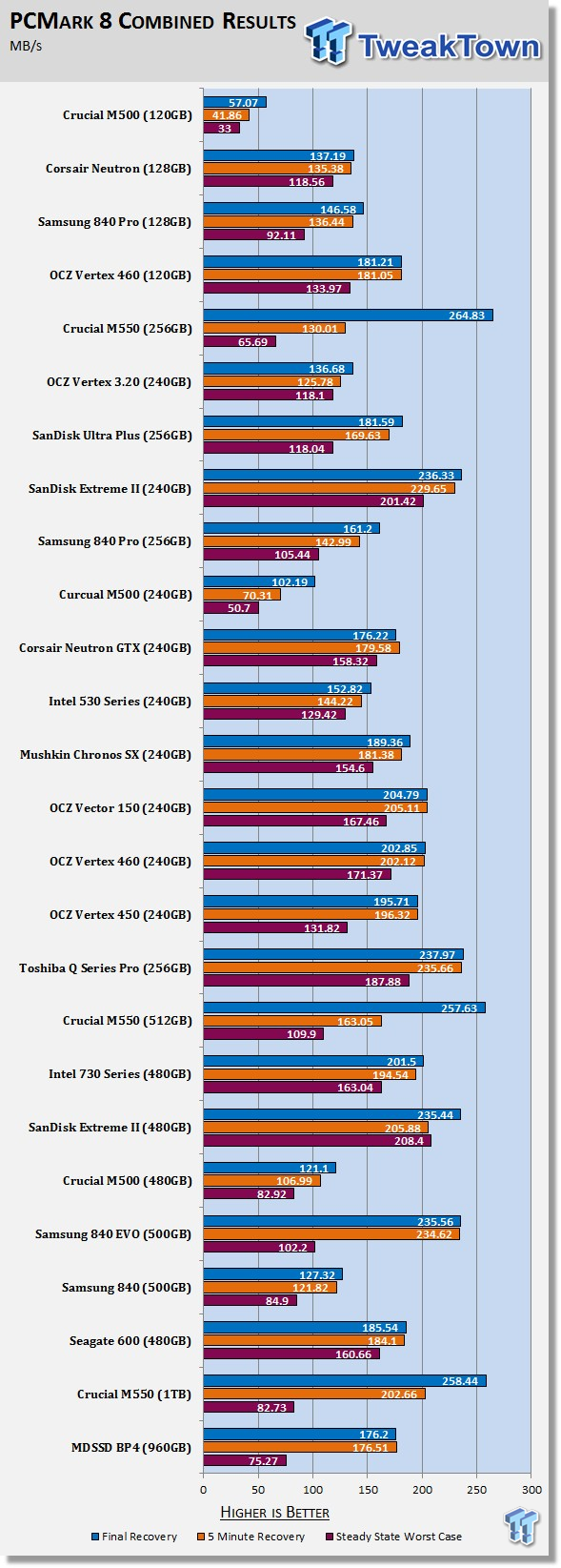
If you have yet to read about our new worst case / recovery test, please feel free to do so. We are oversimplifying a complicated test in this section.
The Crucial M550 1TB is located second from the bottom on this chart since the larger capacity size drives are at the bottom. Two other M550 capacity sizes are also listed on the chart if you would like to get a sneak peek at their performance. The M550 drops to very low performance levels when hit very hard, but the drive recovers quickly and can recover to perform faster than any other SSD we've tested to date if you leave your system on.
Under normal conditions, you would never see worst-case performance. The test is just too extreme for real-world consumer environments. Most can expect performance between the 5-minute recovery mark and the final recovery for application performance.
Benchmarks - DiskBench
DiskBench - Directory Copy
Version and / or Patch Used: 2.6.2.0
Developer Homepage: Nodesoft
Product Homepage: DiskBench
Download here: http://www.nodesoft.com/diskbench/download
Note: In this test, we use the Lenovo W530 Mobile Workstation and a SuperSpeed S301 SLC 128GB SSD to move a 15GB block of data to and from the target drive. This is part of our real-world test regiment. Roughly 45GB of data resides on the target drive before the '15GB Block' is transferred. The 15GB Block is the same data we built for the Data on Disk Testing and is a mix of compressible and incompressible data.
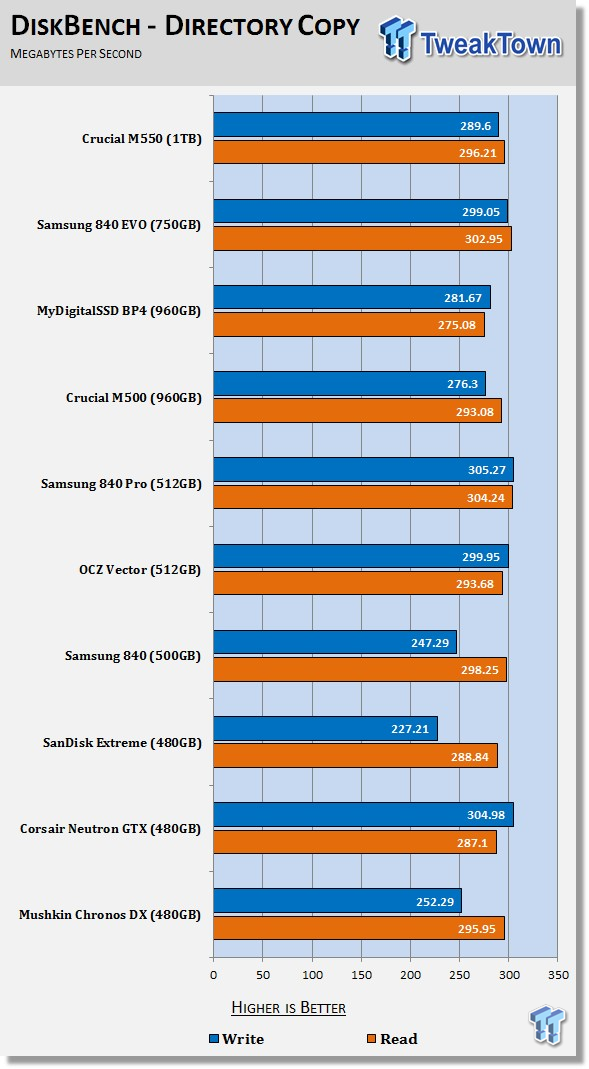
Transferring data to and from the target drive in a notebook is something a lot of us do. This is usually the last thing I do before running to the airport. When your seat is on the line, you want to get that data as fast as possible. Who made that one-hour rule anyhow?
Benchmarks - Power Testing & Final Thoughts
Bapco MobileMark 2012 1.5
Version and / or Patch Used: 2012 1.5
Developer Homepage: http://www.bapco.com
Test Homepage: http://www.bapco.com
MobileMark 2012 1.5 is an application-based benchmark that reflects usage patterns of business users in the areas of office productivity, media creation, and media consumption. Unlike benchmarks that only measure battery life, MobileMark 2012 measures battery life and performance simultaneously, showing how well a system design addresses the inherent tradeoffs between performance and power management.
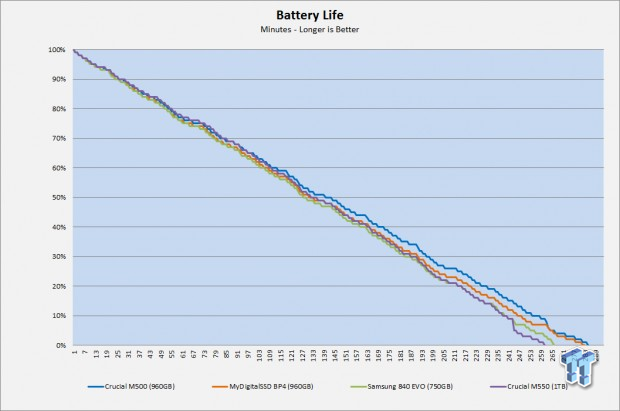
The M550 is significantly faster than the M500, but it also uses more power. This is something to keep in mind when choosing the right SSD for your notebook. On this chart, we also have the Samsung 840 EVO 750GB without Rapid Mode enabled.
Final Thoughts

The Crucial M550 is not a replacement for the M500. Both drives will coexist in the market at the same time. This is Crucial's first two-tier approach to SSDs, but the practice has been around from other manufacturers for years now. This gives those loyal to the Crucial brand a nice choice when it comes to the company's drives. The M500 offers superior battery life and price, while the M550 delivers exceptional performance.
On the performance side, the M550 1TB butts right up against the limits of SATA III in four corner tests. In the corner case tests, the M550 is almost always in the top tier of drives on the market performance wise. After pushed hard with data writes, the drive recovers remarkably well. The three drives we've completed testing now lead our PCMark 8 2.0 Advanced Test chart. The new test is one of the most significant we run at this time.
Although the e-tail cost at launch will be higher than the M500, the M550 actually has a lower MSRP than the M500 did when launched in 2013. The 1TB model should hit the web today at $539.99. That's roughly $100 more than the M500 960GB at Newegg at the time of writing and $13 less than Samsung's 840 EVO 1TB.
You have a solid product anytime you can match the performance of the EVO, while undercutting the cost, and that's exactly what Crucial has with the M550.