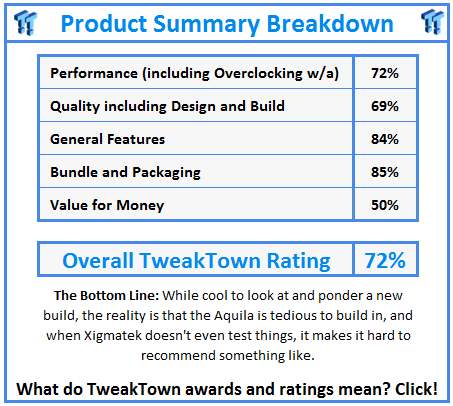Introduction

Ever since BitFenix launched the Prodigy and took the chassis market by storm, there are many build logs out there with the use of that chassis, either stock or somewhat modified. There were some limitations like PSU choices, and of course it was a Mini-ITX only chassis, but none the less, it is still a chassis that even made manufacturers stand up and notice the bomb that had just been dropped. There is a flipside to that coin though; any design that has that much fuss surrounding it is going to be taken in by other companies as they release variations of a similar design to try to get their piece of that pie, even if they had no idea that pie was there for the taking in the first place.
Xigmatek happens to be one of those companies that saw just how much action surrounded that design, and put their engineers to work on the task of making a similar chassis. But they wanted to make it their own design, do things differently, and add something that the Prodigy could not do, at least not the original version.
This design is uniquely Xigmatek, there is no way you will confuse the two, and from what we have seen, Xigmatek does raise the bar ever so slightly. If the originator wasn't exactly your cup of tea, options are always a good thing, as they allows for personal taste to also come into your future build plans.
It has been quite some time since we saw anything from Xigmatek, cases or coolers, as they seemed to concentrate on their PSU segment for a while there. This is almost a re-learning experience for me as well, as it has been long enough that they may have a whole other approach to what they do now.
So join me as we get to know Xigmatek again, and this new Aquila SFF chassis. Let's see how well it stacks up to the obvious competition, and by the end of this, you will definitely know if this chassis from Xigmatek is the new choice, or whether the Aquila is the knock off that should be avoided.
Specifications, Availability and Pricing
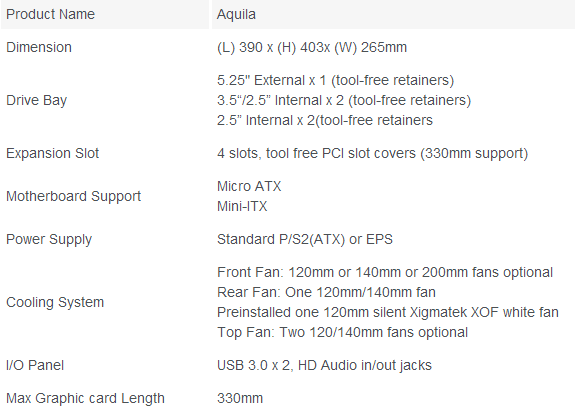
The Aquila SFF chassis has two color options, one is black, and the other is the flat white that we received as our sample. The chassis is made of steel, with plastic comprising the front bezel, the top and bottom bars, and also the tool-free features inside the chassis. In total, this chassis stands 403mm tall, is 265mm in width, and is 390mm from front to back. Aesthetically, the Aquila offers the front made almost entirely of mesh, but the sides are plastic to solidify the structure, and carry the lines for the wide plastic bars at the top and bottom of the chassis that run from front to back.
The top matches the front, with a large mesh cover with options for various cooling under the removable mesh cover. The left side offers a good sized tinted window to view inside of the chassis, while the right side panel is flat, and like all of the steel pieces, it has been painted in a matte or flat white paint. Around the back of the chassis, the PSU is at the bottom, and there are four expansion slots available for use.
Inside there is a lot going on as well. The front of the chassis can house a 120mm, 140mm, or 20mm fan, and above it is a removable 5.25" bay that will also allow for a drive to be hung from the bottom of it. In the middle is a shelf with two walls, and this shelf is the motherboard tray that will house either a Mini-ITX or Micro-ATX motherboard. The right section of that tray and the second wall are both removable, but that also will be removing the pair of trays that allow both 3.5" and 2.5" drives to mount in them and slide into this frame as the rack.
Directly under the motherboard, you find room for the PSU, and a smaller removable cage to contain two 2.5" drives, leaving the rest of the floor for wiring or water cooling components. The rear of the chassis is the only place with a provided fan, a 120mm one, but the top will also allow for pairs of 120mm or 140mm fans, and if done right, you could hang a radiator here.
With the release of this Aquila being almost four months ago now, we would have assumed to see them more readily available, but that does not seem to be the case at all. We did find one link on the other side of the pond with a listing around £90, and doing the basic conversion into U.S. dollars, you are better off not knowing what that converts to, as it will likely make you spew the coffee you are currently drinking.
Considering the originator to this concept can be had for less than $80 just about anywhere, on a monetary level, things are not looking so good for Xigmatek right now. If they come to the states at a dollar for dollar conversion, then this chassis may have a leg to stand on, but even this far into the marketing, no concrete pricing has been released.
Packaging
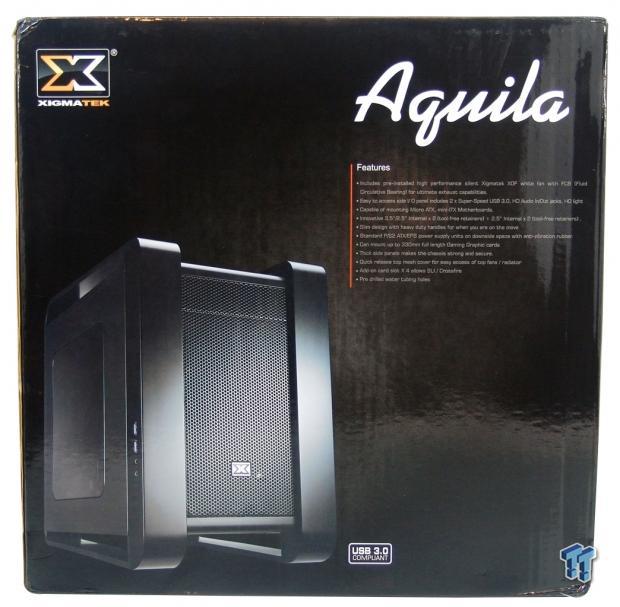
The Xigmatek Aquila arrived to our lab in a shiny black cardboard box. There is an image of the black version of the chassis at left, with a list of eleven features to consider when purchasing this off of the shelf.

Looking here, we see both the white and black versions of the Aquila at the top, with a series of check boxes below. These are there to designate which case, and potentially what power supply, comes in the box, and ours is marked white with the window. The bottom is then used to offer the specifications chart.

The back offers eight images to show various key features, and below those are images of the back and inside of the Aquila. The bottom describes that the naming is taken from Latin meaning "the eagle," and shows you where to go to follow Xigmatek on Facebook.

Along with the name and a view of the front looking down on it, we have eight listings of the features that we found on the front of the packaging, this time in many other languages to cover their markets.

Now that the Aquila is out of the cardboard box, we see the tall end caps made of Styrofoam that protect those handles, and make the chassis pretty much shock proof. Under that is a layer of opaque plastic to protect the paint finish, and the window has plastic clung to it to keep that from being scratched as well. This packaging may be simple, but it works very effectively, delivering the Aquila to us in great shape.
Xigmatek Aquila SFF Chassis
The front panel of the Aquila offers thick protruding sections of white plastic on either side, and running down the middle is a wide expanse of black steel mesh that offers a single 5.25" bay cover at the top, and the Xigmatek logo on a badge at the bottom.

The top of the chassis is where you find the square power button by the right top bar. We have removed the mesh cover to show off the potential capabilities of cooling here as well.

Viewing the Aquila from the side brings the first major change to this design over the competition; the chassis is angled to the back as it sits in the level plastic bars at the top and bottom. Along with the huge window for the size of the panel, we also see the USB 3.0 ports, HD Audio 3.5mm jacks, and the power LED.

The back offers a 120mm fan attached at top left, it has the rear I/O below it, and to the right are the water cooling holes with grommets, and four expansion slots. The lower section then offers a bit of venting to the left of where the PSU is to install.

The right side of the chassis offers the same angle (obviously it has to), but outside of that there is just a flat white panel covering this side.

Under the chassis, the wide flat bars are also the feet. No rubber padding is offered, and this chassis will slide around quite a bit. There is a dust filter for the PSU, but it slides forward as the legs block it from the back. There are also screws at the front for the removal of the bays, but that bit comes later.
Inside the Aquila
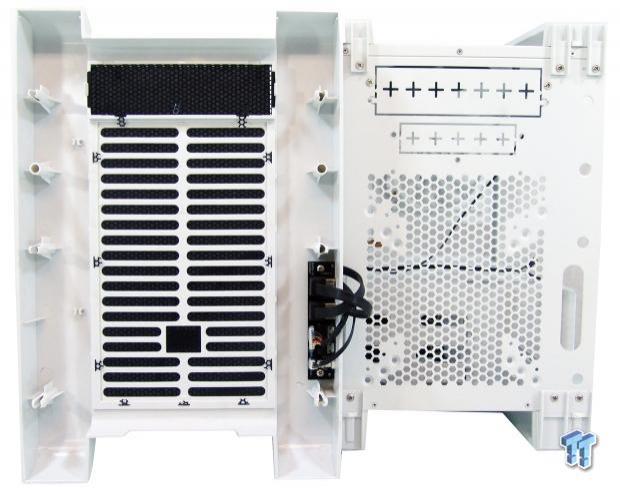
Inside the bezel we find the wiring is tied to it, and that the filter in the front is not removable, nor will it be easy to wash. On the frame of the case, we see that the bars are screwed to the face. There are screws next to the ODD bay to remove it, and even though there is a 3.5" drive knock-out, there is no access via the bezel.

Our first glance inside shows us the layout, so we can get a grasp on things before we move in closer. Also, the hardware and the paperwork can be found in the HDD bays, and the wiring has been tended to, so it won't flop around in transit.

Screws on both sides of the upper frame rail remove to allow this single 5.25" bay to be fully removed; it has wiring holes to the sides of it, and the floor also offers key ways that will allow a drive to be locked into it from the bottom or inside.

There is a removable section of steel that is part of the Micro-ATX motherboard mounting and also acts as half of the HDD cage with the pair of trays in it. We can see the wiring coming from the bezel, and we also see it would be rather tough and confined to try to mount a 200mm fan in here.

That is also why the section of steel is removable. We did lose the drive bays, but we have much better access for mounting a fan, as well as now having room for a pump and reservoir if that is the angle you want to take.
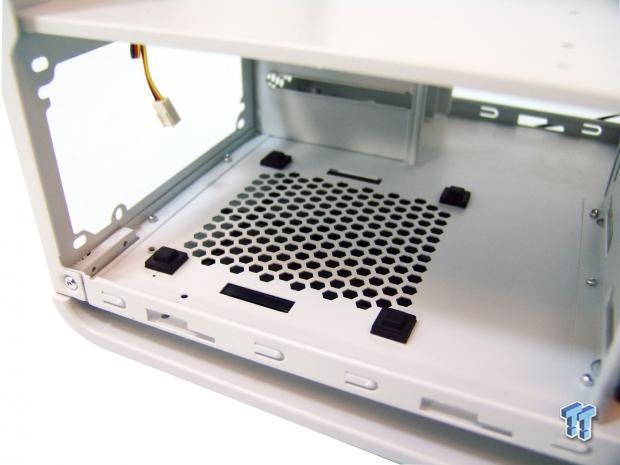
Under the motherboard tray there is room for a decent sized PSU, but that may not work out well for wiring. We did end up having to downsize the PSU that sits fan down on the rubber pads to power this build.
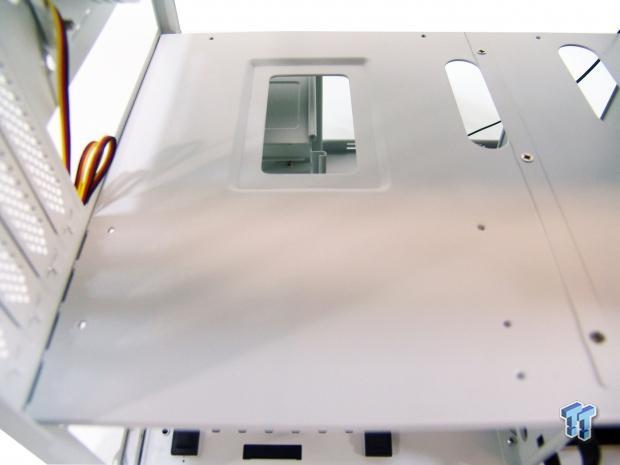
The motherboard tray to the left offers mounting for Mini-ITX boards, and has a few extra for Micro-ATX, while the two rightmost standoffs are on the removable section. There is a small hole where the socket will be, but it's more for ventilation than any form of access.
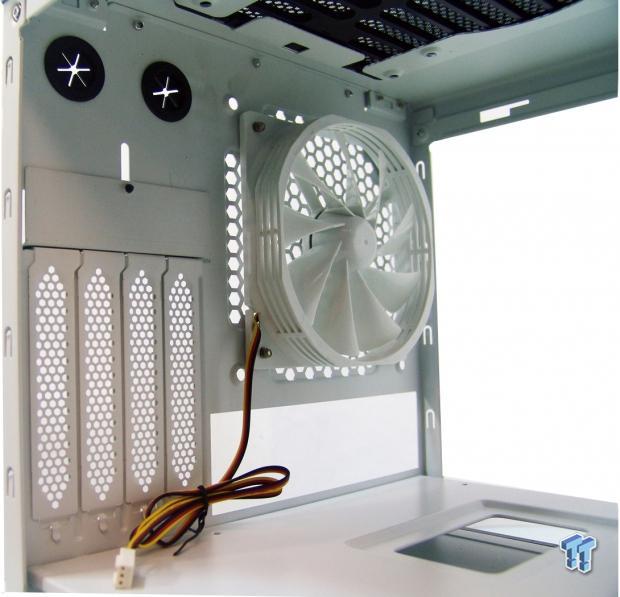
From the inside we can see that the expansion slots are all secured with the plate above, and one screw to move that plate holds all of the cards in place. We also see the all white 120mm fan that is supplied, and it requires a 3-pin fan header to power it.

As we spun the case around to look in from the right side, we found this two-bay, 2.5" hard drive rack. This has tool-free clips that grab onto rubber washers, and the whole cage is removable as well.

There is plenty of wiring, and we tucked it under the chassis to get the image of these all black wires. There will be no issues with reach, but taming the wiring to look clean inside may be a bit more of a challenge.
Accessories and Documentation

The hardware we were sent consists of four long case fan screws, eight washers for 2.5" drive mounting, a socket and standoffs, and it finishes off with the PSU screws. The bottom row offers SSD/ODD/motherboard screws at the left, HDD screws in the middle, and two lengths of screws to use with the washers.

We also received a USB 3.0 adapter to allow reverse compatibility for the front I/O ports. So, if the motherboard does not offer native USB 3.0, clip in this adapter and they are now USB 2.0 speed. There are five wire tie strips provided to help manage wiring inside the Aquila.
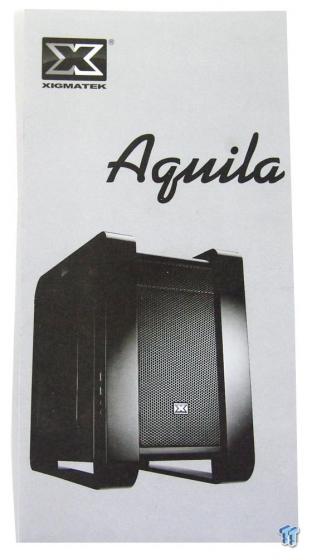
The guide you will receive is a single sheet of paper, folded into six panels, and only one side of the paper is printed on. The first panel is the cover you see here, it then offers a parts check list, and the third panel then shows how to open the case, where the PSU goes, and how to install the motherboard.
The bottom row of panels then offers ODD, 3.5" drive, and expansion card installations on the first panel, and the second is a wiring diagram. The last panel just offers the Xigmatek name. While there is just enough information to get by, we think they could have done much better here.
The Build and Finished Product

We found it tedious that to remove the sections of the chassis, the feet also have to come off. Two of the screws to remove the Micro-ATX section of the tray are blocked, two of the 2.5" drive rack are blocked, and even the dust filter has to come out awkwardly, just seems like a lot of work.

Also, I don't know how something like this even made it past the virtual design. The placement of the power plug, and the wiring needed to make it functional are placed in the way of the 5.25" bay. So it is either go drive-less, or break the switch trying to get one in; the choice is yours.

They also give you plenty of room to fit in a large power supply, but due to the edge of the tray that runs vertically, they do not allow access to the clips on this modular PSU, and not enough room inside to allow for it to be clipped and run otherwise.

While we could have ran to the stock pile and grabbed a fan controller that would sneak around the power switch wiring, we decided to just put the cover back and again address how silly this is. Otherwise, the Aquila looks exactly the same as it did before.

We did have to pull out an old classic PSU for the build, but we added water cooling, and removed the ODD bay to allow for the video card, and we managed it all quite easily. I do think that when they address the power button wiring, they also need to move it to the right so that it can be run with the other wiring for a cleaner look.

The dust shield snapped right into place, and the PSU went right in with little issue. However, we did have to leave the lock for the slots open. Using the ticker AIO, it was pushing against this non-reference cooler. If we had a stock cooling solution, there would be no issues here.

We do get much more of a view of the components inside the chassis from the right side once the build is completed. It would have almost been better if this design had placed the window and I/O on this side instead.

With the chassis all packed pack up and ready to test, we find the chassis has not changed much at all. With the tinted side window, and without any additional lighting added to the inside of the case, even viewing the sticker on the video card is somewhat challenging.

We powered the chassis without the fans of the Tundra AIO running, and the rear case fan left us with a reading of 34 dB of noise level at a distance of a foot. Of course, with the Tundra fans powered, this was noisy, as there are no measures taken in the design to help that. There is also a tiny LED lit under the 3.5mm jacks, but you really have to look hard to find it.
Final Thoughts
While I really do get the idea and concepts that went into making the Aquila, we just aren't convinced that this is a superior design, or maybe not even equal to the chassis that lead the push to design the Aquila in the first place. We liked the angled nature of the chassis, we even like the bars, and having this one design allow for Mini-ITX or a Micro-ATX motherboard was a great idea, but it all seems rushed and not thought out all that well. Typically, I can look past some oddities that affected only my particular build choices, but what we found in the Aquila was almost disappointing.
The fact that if you don't plan far in advance, you may have to remove the feet two or three times during a build process, is just a bit insane. And, to take it a step further, you have to tilt the PC to the back every time you want to clean the dust filter for the PSU, because even that is blocked from easy removal by the legs. They could easily change the screw locations of the extra motherboard plate, and use some other way to make it so that the 2.5" drive rack only needs the two screws you can access to remove the bay. Then, to send out a chassis in which the power switch wiring is obviously blocking its use is laughable.
I mean, someone along the lines had to have tried a build in this chassis before these went into full production; didn't they? Things like the lack of ability to wire a "normal" PSU in the area provided could also be remedied with an extension for the PSU. Even cutting the holes a bit differently in the steel, or anything else to allow builders the chance to power a dual card system and make the beast of a PC that this chassis was intended for when Xigmatek designed it would have been beneficial. It just falls short on many levels.
While we were able to do quite a bit with the Aquila, I don't think this is any sort of Prodigy killer. Since we now know that the Prodigy has been adapted in new versions to also allow Micro-ATX motherboards, to me, you really have to hate the looks of the Prodigy to opt for the Aquila instead. What started off with such high hopes has sort of fizzled, and unless you can find this chassis for under $50 somewhere, I would stick with BitFenix on this general design.