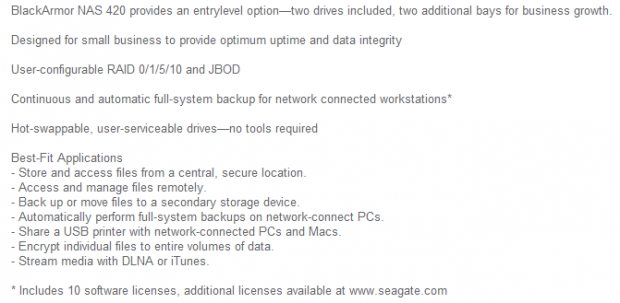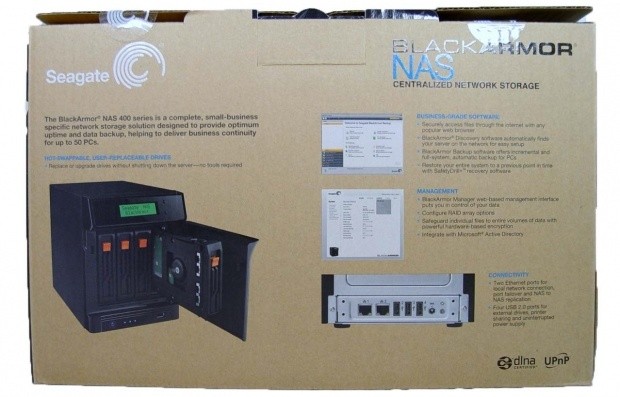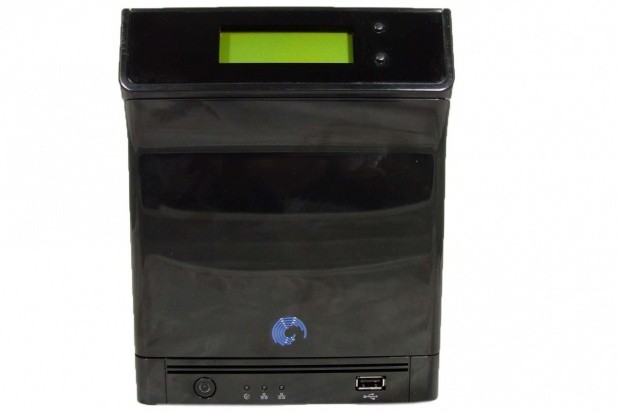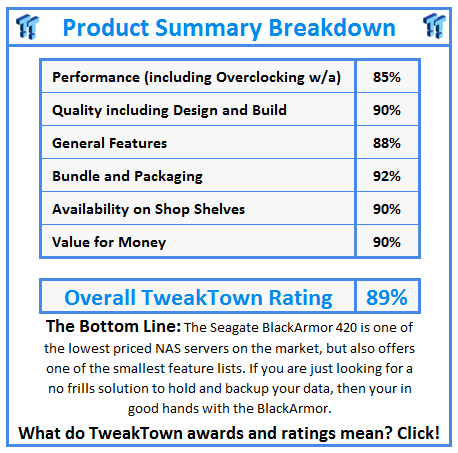Introduction

We all know Seagate's consumer and enterprise products, but Seagate also has a growing list of end user storage products. For the last couple of years we've pretty much ignored these consumer and entry level enterprise products, since we tend to focus on raw hard drives; but that is about to change.
Today we are looking at Seagate's BlackArmor 400 Series of network storage products. On paper the BlackArmor 400, 420 and 440 look like solid contenders to the Thecus and QNAP NAS servers we write about on a regular basis. The one area on paper that has us excited is pricing; the BlackArmor 400 Series has a total cost that is less than what the two giants in the NAS server market deliver.
Being our first review of the Seagate BlackArmor, we will be putting the 420 model through the ringer testing not only the products data transfer performance, but also take a look at the software and user interface. There's a lot to talk about, so let's just jump right in and get started.
Specifications, Availability and Pricing
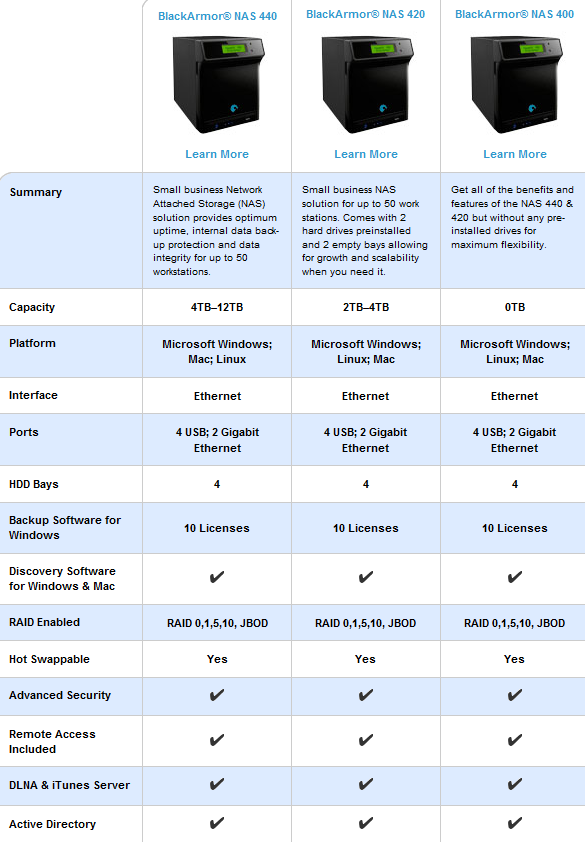
The Seagate BlackArmor 400 Series consists of four models at this time. The flagship 440 ships with four drives installed and has a capacity range of between 4 and 12TB. The 420 that we are reviewing today ships with two of its four drive bays loaded and is currently offered in 2 and 4TBs. The budget 400 model ships diskless; you will need to purchase and install your own set of hard drives.
Other than the drive count, the Seagate BlackArmor 400 Series of products are identical. All three use the same NAS enclosure and the same features. There are 10 licenses for the backup software for Windows, all the RAID features you could ask for are included and the systems support Hot Swap technology.
The part we really like about the BlackArmor is the price. While looking at Newegg, we found the 400 diskless system available for 389.99. The 420 4TB model that we are reviewing today for 749.99 and a 440 model with 8TB unit for 1299.99. These prices are quite a bit lower than most of the other 4-drive NAS servers we've tested.
Software Features
For me a NAS server's primary use is to store data; lots and lots of data in my case. The built in backup feature is nice to have for both home users and business environments as well. Over the years we've seen these basics included with all NAS servers and at the same time seen a massive list of other software features expand.
Seagate's BlackArmor 400 Series of products sticks mainly to the basics, but does incorporate some advanced functionality features, just not as many as the units coming from QNAP and Thecus.
The Packaging
Our Seagate BlackArmor 420 arrived in an attractive retail package that has quite a bit of information accessible for a retail shopper looking at the unit in a retail location. On the front we find the basics, the systems drive capacity, a picture of the unit and an overlay image of a diamond plate metal sheet that represents the armor portion of the unit.
On the side of the retail package we found a list of everything that is included with the 420 and some system requirements.
On the back several software features are listed as is the connectivity of the BlackArmor.
A full list of technical specifications is listed on the other side of the package.
The Seagate BlackArmor 420
When it comes to the physical unit, all three 400 Series products are the same other than the drive configuration. On the front we found a power button at the bottom left, a USB 2.0 port on the bottom right and a system status LCD display at the top with two buttons for managing some of the basic functions.
Also on the front is a door with your drives behind it. The enclosure lists the drives by numbers and next to each number is a status LED. Below the drive status LEDs you will also find a system power and network LEDs that indicate power to the unit and network activity.
Looking at the system from the side, you can see that for the most part the BlackArmor is a box. The front cover comes out a little to make room for the display, but overall the system is the shape of a box.
Most of the magic happens at the rear of the system. Here you will find dual gigabit Ethernet ports and three USB 2.0 ports for printers, battery backup status and of course this is where the power brick plugs into.
Looking a little deeper, we also see the 120mm fan that keeps your drives and the enclosure's electronics cool. The system starts up with the fan at full speed which is kind of loud, but in the booting process the fan slows and remains quiet. In our testing with two and four drives the system was very quiet, even from just a couple of feet away.
The BlackArmor 420 comes with two drives filling two of the NAS' bays and two empty bays for future expansion. Here we see the toolless drive sleds that make it easy to install new drives and also work to dampen any disk vibrations that may occur if you have metal sleds.
Seagate's accessory package includes everything you need to get started. This package includes a single Ethernet cable, power brick, power cord, manuals for installation and warranty and finally a software disk that has your backup software and more detailed manuals on it.
Test System Setup

It's been quite some time since we reviewed a 4-bay NAS, but we still had the Thecus N4200 on hand. Since we are now testing with Crucial RealSSD C300 256GB drives, a retest was in order. These are the world's fastest SSDs at the moment and allow very fast formats in NAS servers. When using mechanical drives some of the formats could take up to 30 hours and the SSDs cut that time down to around 10 minutes.
Testing and giving results of the Seagate BlackArmor was a little tricky since it comes with two drives and most of the other NAS servers we test are diskless. For today we chose to show the results for the BlackArmor as it shipped, with two Seagate Barracuda LP drives in RAID 1. We also moved that arrangement over to RAID 0 to see how it performed in that configuration. To keep with our apples to apples numbers we then installed four Crucial RealSSD C300 256GB drives in the BlackArmor 420 and ran tests in RAID 0 and RAID 5.
Most users will either run their BlackArmor in RAID 1 with two drives or migrate over to a three or four drive RAID 5 array. RAID 5 is the ultimate array for the home or small office environment, but larger businesses will want to run RAID 6 or higher and the BlackArmor 400 Series simply doesn't offer anything higher than RAID 5.
The difference between RAID 5 and RAID 6 is that RAID 5 will allow a single drive to fail and still retain your data, while RAID 6 will allow for up to two drives to fail while still retaining your data.
Intel NASPT
The Intel NAS Performance Toolkit (NASPT) is a file system exerciser and analysis tool designed to enable direct measurement of home network attached storage (NAS) performance. Designed to emulate the behavior of an actual application, NASPT uses a set of real world workload traces gathered from typical digital home applications. Traces of high definition video playback and recording, office productivity applications, video rendering/content creation and more provide a broad range of different application behaviors.
Benchmarks - HD Playback
HD Video Play - 720p HD stream from Windows Media Player* 256kB reads
2HD Video Play - 2x playback
4HD Video Play - 4x playback
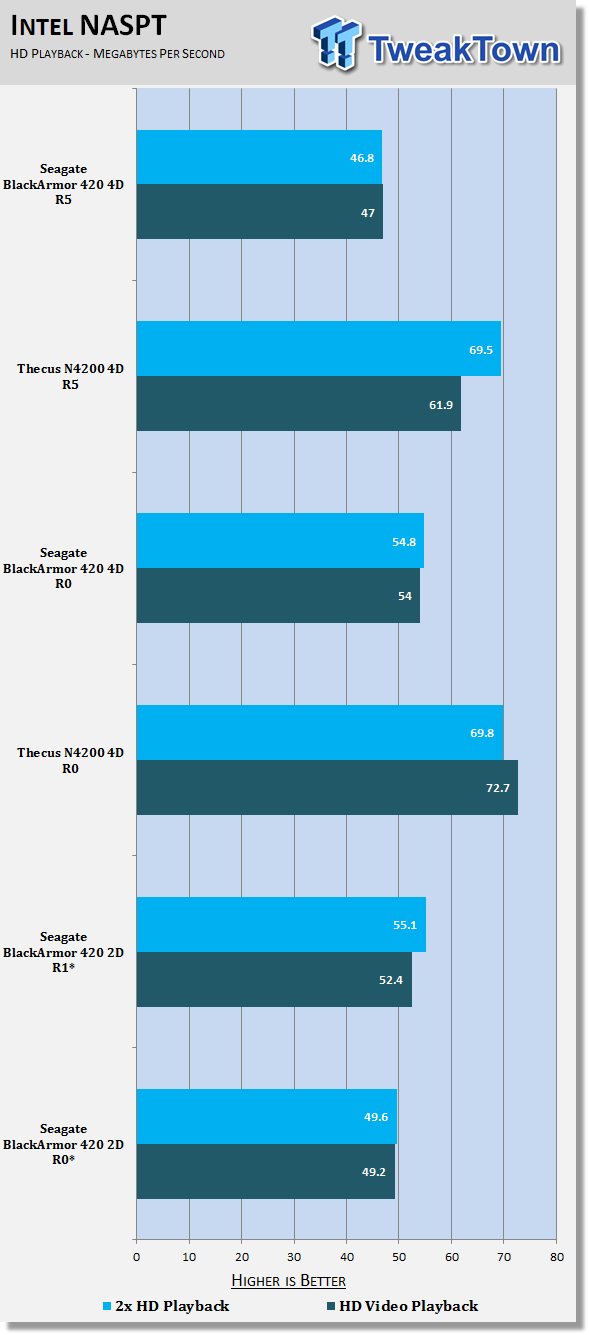
The star (*) shows the original configurations for the BlackArmor 420.
Mainly we are going to focus on the performance of the Seagate BlackArmor and compare it to the Thecus N4200, a 4-bay advanced NAS server. Both systems were connected to a single gigabit Ethernet port and tested with the same computer and software configuration.
Here we see that in RAID 5 the Seagate 420 is around 20MB/s slower at playing back HD video content. In RAID 0 with four drives we see the BlackArmor still trailing behind the N4200 by 15 to 20MB/s. One interesting thing to note is that when used with just two drives, both the RAID 0 and RAID 1 configurations with the BlackArmor showed that the scores stay nearly identical to the four drive configuration with the C300 SSDs.
Benchmarks - HD Record
HD Video Record - 720p HD stream, 256kB writes
HD Video Play & Record - 1 playback, 1 record simultaneously
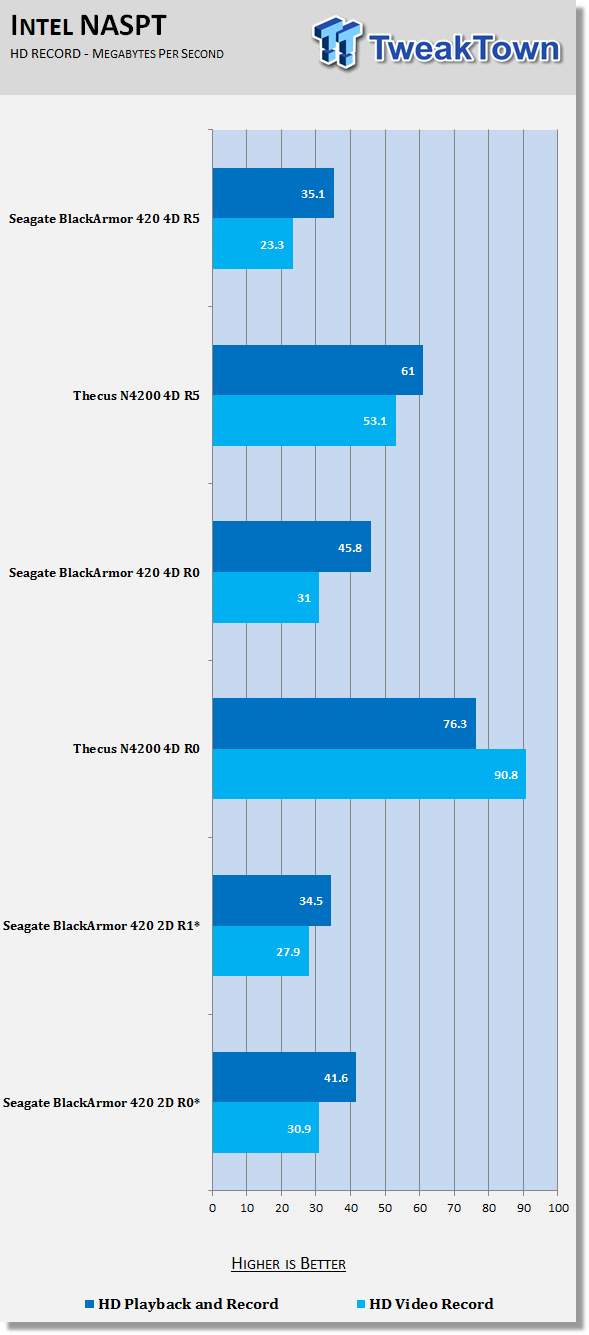
The star (*) shows the original configurations for the BlackArmor 420.
When it comes to recording HD content, once again the Seagate BlackArmor trails behind the Thecus N4200. Just as before, the Seagate also scores nearly the same in all of the configurations. This shows us that something in the hardware is limiting the NAS. In most cases like this we found that either the processor wasn't able to process data fast enough, or the memory was not large enough to keep data flowing smoothly to the processor and drives.
Benchmarks - Content
Photo Album - All reads - wide distribution of sizes
Office Productivity -
Content Creation - 95% writes; 1k, 4k & little reads; Writes up to 64kB
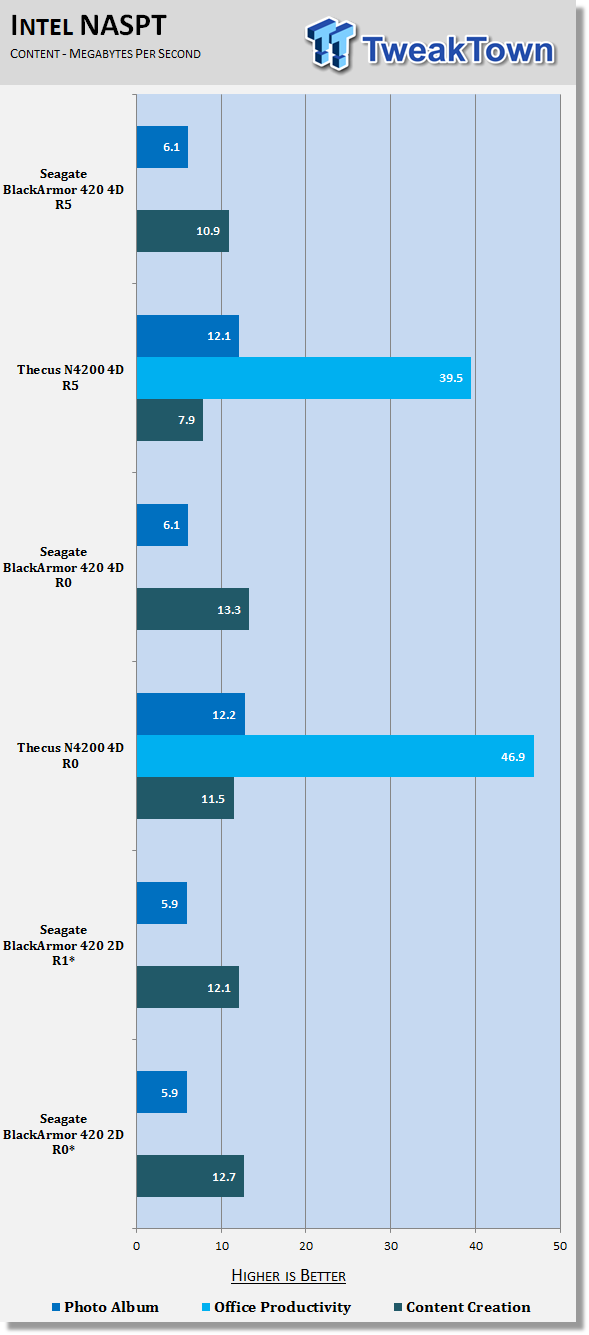
The star (*) shows the original configurations for the BlackArmor 420.
We ran into an issue with the BlackArmor with the Office Productivity test. This is something we have encountered in the past with other NAS servers and it is a known issue with Intel's NASPT software.
In the other tests we see the BlackArmor 420 behind the Thecus N4200 again. This time the Thecus unit was about 2x as fast.
Benchmarks - Copy
Directory Copy From NAS - 64kB reads
Directory Copy To NAS - Predominantly 64kB writes, wide scattering under 16kB
File Copy From NAS - 4GB file copy, 64kB reads
File Copy To NAS - 64kB writes
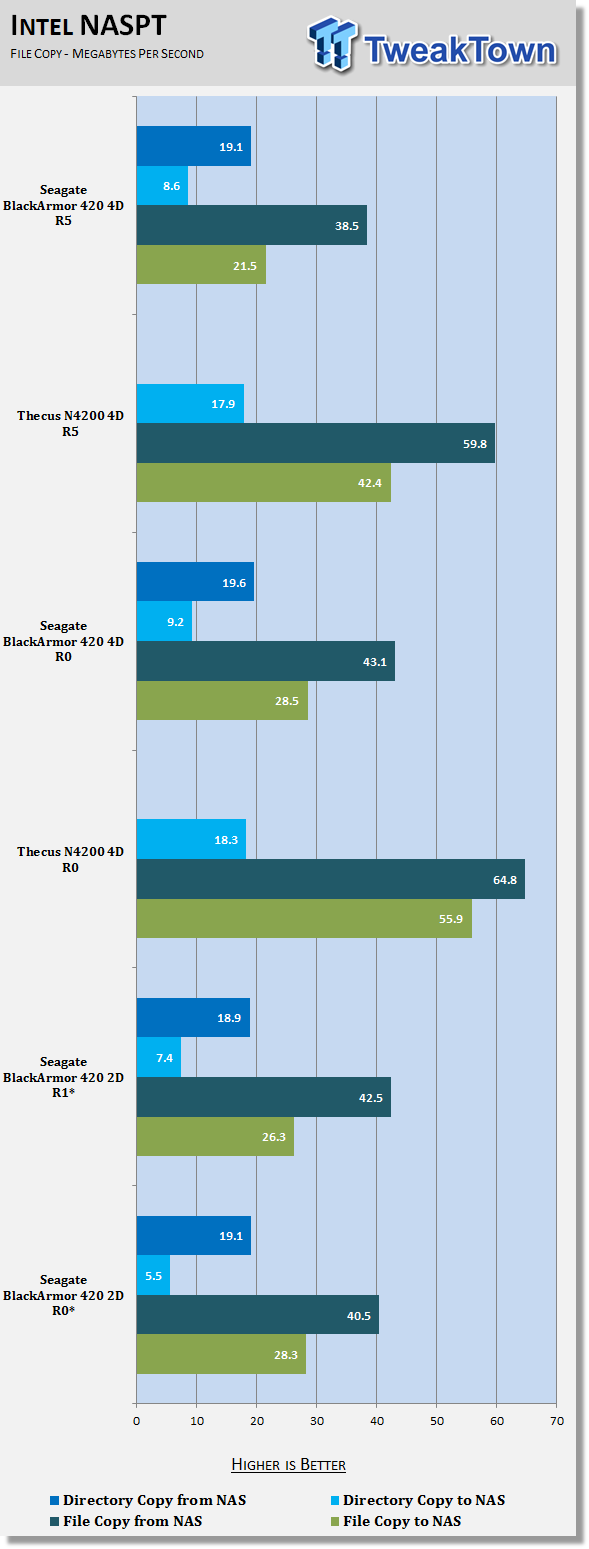
The star (*) shows the original configurations for the BlackArmor 420.
This time the Thecus N4200 had issues with the Directory Copy from NAS test and these tests weren't performed on the N4200.
The Seagate BlackArmor 420 once again shows that it is around half the speed of the Thecus unit. All configurations of the BlackArmor perform at nearly the same speeds.
Final Thoughts
The strongest setting point for the Seagate BlackArmor 400 Series is the price. The diskless 400 model is available at Newegg for 389.99 USD. The Thecus N4200 that we compared the BlackArmor to today costs 599.99 USD at Newegg. I get emails all of the time from readers asking about NAS servers that cost less than the Thecus and QNAP units that I review and I have finally found a unit that costs less while still retaining the most used feature, data redundancy.
The Seagate BlackArmor 420 that we looked at today offers acceptable data transfer performance for its price. To expect Thecus or QNAP performance from such a low cost NAS server would have been crazy and we knew that going into the review. The BlackArmor is marketed as an entry level enterprise part, but we feel it performs more like a consumer product and its price also reflects that.
When it comes to the software we found that Seagate is still a long ways away from the top NAS server maker's offerings. That said, the BlackArmor does offer the basics needed to get your NAS up and running, configured and working. Seagate includes some advanced software features like backup functionality, FTP Service, UPnP, NFS, Dynamic DNS and a download manager. The list appears long and impressive, but it still pales in comparison to many of the leading NAS servers. That said, you get what you pay for and as long as you're just looking to keep it simple then the BlackArmor has everything you need.