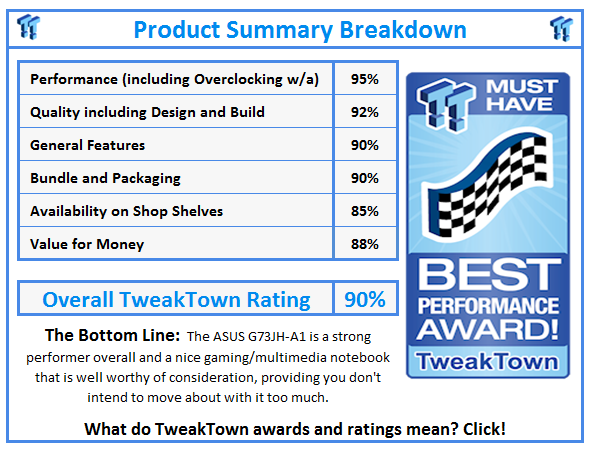Introduction, Specifications, Availability and Pricing
[img]3[/img]
Introduction
There are several "themed" notebooks and netbooks on the market today. For example, Acer has several Ferrari themed netbooks. ASUS has Lamborghini notebooks and has now introduced its F117 stealth fighter themed ASUS G73JH-A1 gaming notebook.
The ASUS G73JH-A1 lacks any outright aeronautical features and pays homage to the stealth fighter in its color and angular body. The machine is certainly attractive and looks ominous. The real question is, can the performance pack as much punch as the styling?
ASUS isn't known for crafting halfhearted notebook gaming machines. This is the first gaming notebook I have had across my test bench in a while, so let's get right to it and see what the ASUS G73JH-A1 gaming notebook is all about.
Specifications, Availability, and Pricing
The ASUS G73JH-A1 I am checking out today is one of the highest end versions in the series. To give you an idea on pricing, the machine in identically dressed form to our review sample can be had for a little over $1,600 Dollars over at Amazon at the time of writing, with plenty of stock in check.
Check out the full specifications of the ASUS G73JH-A1 below.
ASUS G73JH-A1

Here you can see the angular flat black lid of the ASUS G73JH-A1 and the large cooling vents on the rear. You can also see the Blu-ray drive, two USB ports and headphone/mic jacks.
[img]2[/img]
The big 17.3-inch screen is very glossy with lots of glare. The front edge of the notebook has indicator lights for wireless, HDD, and battery charging.
[img]3[/img]
You can get a better view of the angles of the ASUS G73JH-A1 resembling the stealth fighter and the flat black finish here.

The left side of the notebook has a memory card reader, two USB ports, HDMI output, VGA out and the power port.

This is a close up view of the large cooling grates on the rear of the machine.

The keyboard is large, well spaced and backlit.
Performance
Below you get a look at the main screen CPU-Z screenshot to give you a look at the actual specifications of the unit that we will be testing further on below.

The ASUS G73JH-A1 will be run through the standard notebook/netbook test regime here at TweakTown. This includes iTunes Encoding and Media Transcoding plus Battery Eater Pro for battery life estimation. This machine will also be tested with 3DMark Vantage.
All systems are tested "as is", which means operating systems and drivers can and do vary and some come pre-installed with applications that may or may not affect performance. Any anti-virus or security applications are disabled and uninstalled before any testing is started as they can affect test numbers.
For the iTunes encoding test I take Stone Temple Pilots - Core CD album in MP3 format and encode it to AAC format using iTunes and time the results with a stopwatch.
All tests are performed with the system in High Performance mode with minimum CPU set to 100%.

The ASUS G73JH-A1 took fourth place in this benchmark; it was only a single second from the top three. The notebook is very well suited to media conversion.
For the movie encoding test, I take the Microsoft Magic of Flight VC-1 WMV video with six channel audio (1080p HD) and transcode it to XviD (1080p HD) with LAME MP3 two channel audio and a MP4 container using MediaCoder 0.7.3.4616 32-bit edition.
All tests are performed with the system in High Performance mode with minimum CPU set to 100%.
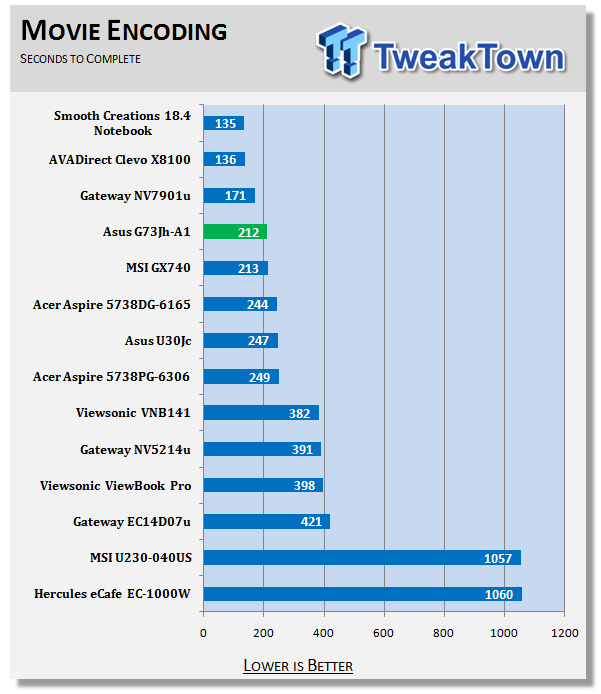
The ASUS G73JH-A1 took fourth place on my notebook chart in movie encoding performance with a solid performance overall. It bumped the MSI GX740 I reviewed last month to fifth place. The ASUS G73JH-A1 was well behind the third place machine in this test.
Since the ASUS G73JH-A1 is a gaming notebook, I will be running 3DMark Vantage. This test was run on default performance presets.

The ASUS G73JH-A1 took second place, but was well behind the first place Smooth Creations 18.4 Notebook.
Battery Eater Pro is very hard on batteries, so you are likely to get more run time in the real world depending on how you use the machine. Since we compare all laptops and netbooks the exact same way, it creates a fair and balanced playing field for our comparisons.
For the power saving mode test I run the machine in 'Power Saver' mode with turn off display disabled and brightness set to 50%, sleep mode disabled, HDD turn off disabled and minimum CPU set to 5%.
For the performance mode test I run the machine in 'High Performance' mode with turn off display disabled and brightness set to 100%, sleep mode disabled, HDD turn off disabled and minimum CPU set to 100%. Do note that in some systems, even when set to 100%, the CPU may force the clock speed to drop when AC power is lost.
Wireless is kept enabled during all tests and nothing else unusual is disabled. Time is rounded up to the nearest minute.

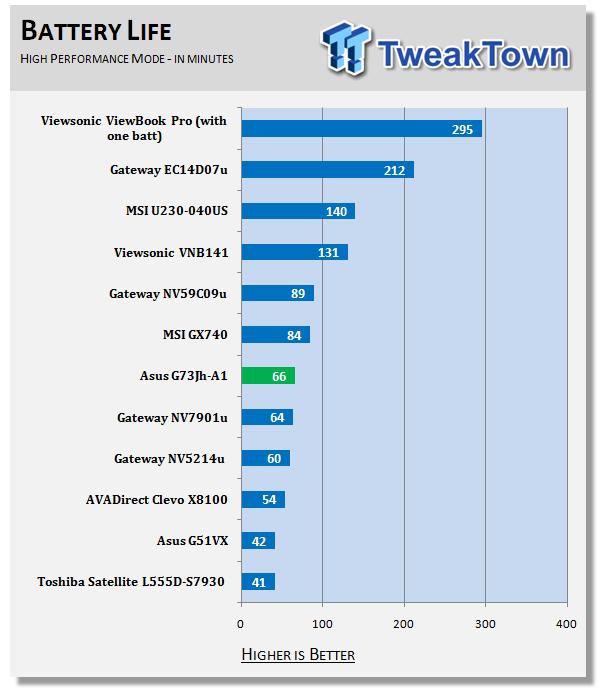
The ASUS G73JH-A1 wasn't expected to tear up the benchmark in battery life since it is a power swilling gaming notebook. The machine was mid-pack to lower mid-pack in my battery tests, which are skewed a bit with netbooks. The ASUS G73JH-A1 performed well when viewed against the other gaming notebooks I have tested.
Hands on Use
The first thing you notice about the ASUS G73JH-A1 when you see it is the style. The machine is very cool and unique with its angles and flat black finish. The matte finish means that fingerprints and smudges are nonexistent. The finish has a rubber feel to it and should resist scratches well and be very durable.
Crack that lid open and you get your first glimpse at the highly glossy 17.3-inch screen. With the full HD resolution and integrated Blu-ray drive, the ASUS G73JH-A1 is a fantastic media machine. Blu-ray videos looked great with smooth playback and no issues with tearing during fast action. Streaming video from Hulu was equally good in windowed mode and full screen. The GPU inside the ASUS G73JH-A1 is up to the task of media playback.
The ASUS G73JH-A1 has a very nice sound system for a notebook with a 2.1 speaker set. A small subwoofer is located on the bottom of the machine. This subwoofer isn't large enough for the kind of deep bass you will get from a desktop system with a 2.1 speaker system, but in a notebook this is as much bass as you can expect. On a machine that will be used for movies and gaming the subwoofer is a very nice touch.
Most gamers like to play in a dark room so there is as little glare as possible on the screen. That means that we often end up having to play with a desk lamp or light of some sort to illuminate the keyboard so we can find the keys we need. The ASUS G73JH-A1 has a sweet backlit keyboard that is very nice. The keys are all placed where they are supposed to be. The only downside is the right shift key is smaller than the average shift key. Typing feel and tactile feedback are very good.
The ASUS G73JH-A1 has a large trackpad with plenty of area for use. The buttons are easy to press and the trackpad is separated well from the surrounding wrist rest area. The keys of the number pad on the right side of the keyboard are smaller than the rest of the keyboard. That is a good trade off in my book since most of us will rarely use the number pad. I would take larger standard keys any day over smaller keys across the board for the sake of a larger number pad.
Total Performance Rating and Final Thoughts
Total Performance Rating
The TPR graph is a combination of all our benchmarks in which we test our netbooks and notebooks.
The TPR number is a combination of battery life in performance and power saving modes, iTunes encoding time, and movie encoding time.
Due to the nature of some benchmarks where scores having a lower is better result, we've had to change the way we do the numbers when compared to other products. Battery life numbers in performance and save modes are combined outright since higher is better. In iTunes encoding and movie encoding where a lower number is better, we have a base number of 2500. The score we get from the machine in iTunes and movie encoding are both subtracted from that base number and then added to the sum of the battery life scores for the final score.
For example: If the performance battery life score (in minutes) is 100 and the power saving battery life score (in minutes) is 125, those numbers will be totalled. The lower is better scores for iTunes in the example is 500 seconds and the movie encoding is 1000 seconds for a total of 1500. That 1500 would be subtracted from the 2500 base score to get 1000, which would then be added to the 225 in battery performance for the final score. That total score would be obtained by using the following equation: (2500 - 1000- 500) + (125 + 100) = 1225. 3DMark is not figured into this score to keep numbers comparable with machines that can't run that benchmark.

Final Thoughts
At the end of the day, if you look at the ASUS G73JH-A1 and compare it to all of the machines I have tested overall, this gaming notebook is in the top five consistently in all but battery life. When we buy a gaming notebook, we simply have to look the other way when it comes to battery life.
The ASUS G73JH-A1 is a very powerful notebook that borders on being too large to take with you. This is not the sort of machine a college student will want to buy to try to carry around campus. The machine is heavy and the battery will barely last through a class.
This is a machine best suited to the gamer that moves from one place to the other where there is always a power outlet and wants nice performance and the ability to watch movies and stream video when gaming has grown boring for the day. The ASUS G73JH-A1 is a very nice gaming rig with good looks and appeal. For around $1,600 you're getting a good amount of hardware and capabilities for the price.