
The Bottom Line
Pros
- Gorgeous design and very thin-and-light
- Full-sized USB ports
- 3K 120Hz OLED display
- Zen 5 CPU, RDNA 3.5 GPU, and NPU for AI workloads
- USB-C charging and fantastic battery life
Cons
- Great display, can't play games at native resolutions
- ASUS software is clunky, requires an account
- Not much to do on the NPU
Should you buy it?
AvoidConsiderShortlistBuyIntroduction
The new ASUS Zenbook S16 is one of the very first laptops to market with AMD's brand new Ryzen AI 9 HX 370 "Strix Point" APU, and boy, does it leave a smile on your face. It's a beautiful laptop from the moment you open up the box to putting your hands on the keyboard and then turning on that 16-inch 3K (2880 x 1800) 120Hz ASUS Lumina OLED display. It's gorgeous.
ASUS is using some proprietary materials on the new Zenbook S16, with an aluminum + ceramic mix it calls "Ceraluminum" and it is oh-so-very Apple-like, and I love it. It's super-premium, super-swish, and makes the Zenbook S16 feel even more premium than it already is. The attention to detail by ASUS is nothing short of incredible.

Yeah, it'll fit into your backpack, and you can carry it one-handed: ASUS has built a beautiful, powerful, thin-and-light laptop powered by the new Strix Point APU from AMD with its new Zenbook S16. You can very easily hold it in one hand (whether opened or closed) to tote it around or throw it in your backpack, and it takes up just a tiny amount of room.
- Read more: AMD Ryzen AI 9 HX 370 "Strix Point" APU: Windows 11 23H2 vs. 24H2 (ASUS Zenbook S16 laptop)
The ASUS Zenbook S16 measures in at 13.92 x 9.57 x 0.47 inches and weighs 3.31 pounds, making it quite light. In comparison, Apple's 15-inch MacBook Air powered by the M3 processor (the new 2024 model) measures in at 13.4 x 9.35 x 0.45 inches and 3.3 pounds making the Zenbook S16 just a tad thicker, and a smidge heavier than the M3-powered 15-inch MacBook Air.
- CPU: AMD Ryzen AI 9 HX 370 "Strix Point" (12 cores, 24 threads @ up to 5.1GHz)
- GPU: AMD Radeon 890M (RDNA 3.5) (16 Compute Units)
- RAM: 32GB LPDDR5X-7500 (soldered)
- SSD: 1TB Gen4 SSD
- NPU: XDNA 2 (up to 50 TOPS)
- Display: 16-inch 2880 x 1800 ASUS Lumina OLED @ 120Hz (touch-capable)
- Networking: MediaTek Wi-Fi 7 MT7925 (802.11be) + Bluetooth 5.4
- Ports: 2 x USB4 Gen3 Type-C, USB 3.2 Gen2 Type-A, HDMI 2.1, 3.5mm audio, SD card reader
- Camera: 1080p IR
- Battery: 78WHr
- OS: Windows 11 Pro
- Power adapter: 65W USB Type-C
- Price: $1699.99
On the left side, we've got 2 x USB4 Type-C ports, an HDMI 2.1 output, and a 3.5mm headphone jack. On the right side, we've got USB 3.2 Gen2 Type-A and a full-sized SD card slot.

Design + Build

ASUS takes the design of the Zenbook S16 OLED to an 11, with the company completely redesigning the laptop from the inside out. ASUS is using its exquisite new high-end "Ceralaminum" which provides the characteristics of hardness, while completing the ultra-slim design that just looks fantastic.
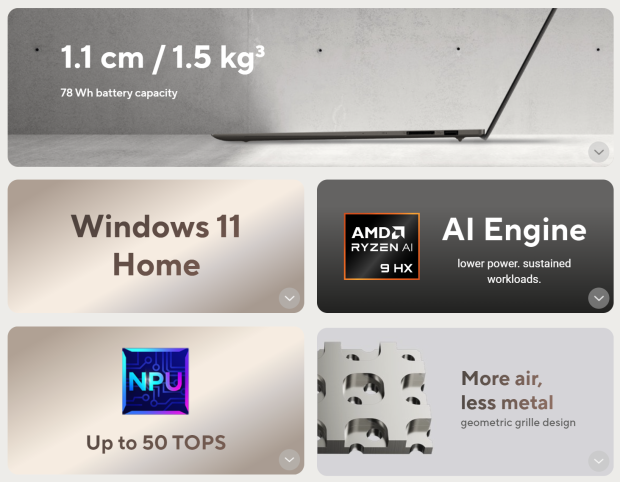
Inside, the ASUS Zenbook S16 OLED features AMD's new Ryzen AI 300 series "Strix Point" APU that is enhanced by quiet ambient cooling (and only 33W of power). It's only 1.1cm thin, packing in an advanced 16-inch 3K 120Hz ASUS Lumina OLED display, and a 6-speaker sound system.
16-inch 3K resolution (2880 x 1800) OLED panel with both touch and stylus support at a super-smooth 120Hz refresh rate and 0.2ms response time. There's up to 500 nits of peak brightness, 1,000,000:1 contrast ratio, and 100% DCI-P3 color gamut coverage.

Wait, what is Ceraluminum? The high-tech ceramic that was revered by the aerospace and luxury watch industries is an industry-first innovation that provides increased strength, resisting wear with ease. ASUS says Ceraluminum isn't just durable, it's a "symbol of endurance and individuality". To the physical touch, the Ceraluminum on the Zenbook S16 is nothing short of awesome, it feels incredible, very premium.
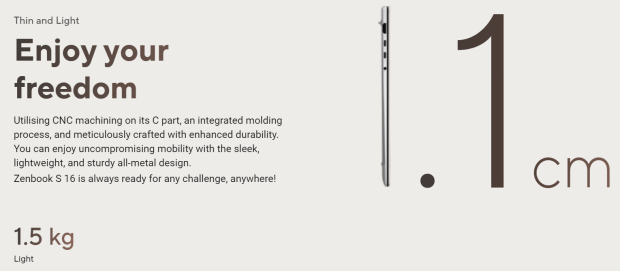
Yeah, it's thin and light alright: The ASUS Zenbook S16 OLED laptop is just 1.1cm thin and only 1.5kg in weight, so you can lug it around in one hand without an issue, or throw it directly into your backpack without taking up half the space inside of your bag.
It might be thin and light, but the Zenbook S16 will provide its ample performance efficiently with just 33W of power consumption, thanks to its advanced cooling system packing dual fans, an ultra-slim vapor chamber, and geometric grille design.
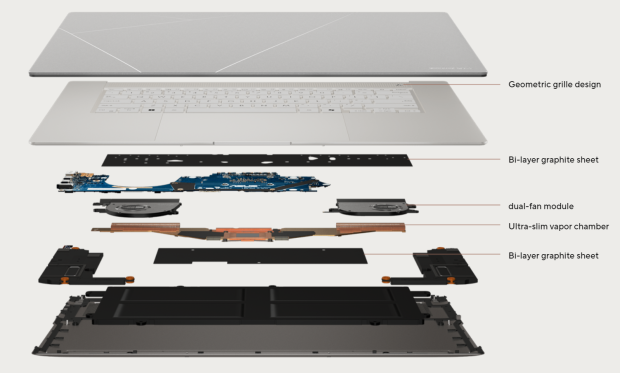
This enables the optimal 28W TDP without throttling, even under heavy loads, all while maintaining a whisper-quiet under-25dB operation in light workloads through ambient cooling technology.
Specs + Features
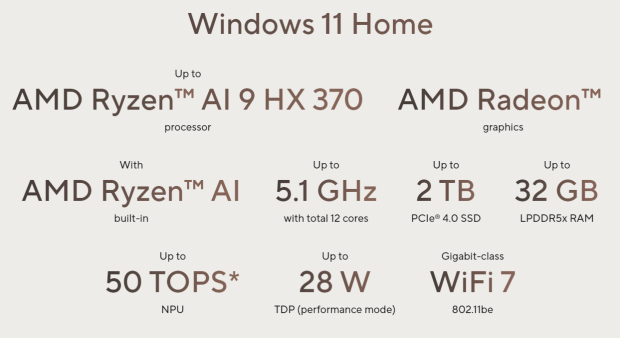
The AMD Ryzen AI 9 HX 370 "Strix Point" CPU has 12 cores and 24 threads of Zen 5 processing power at up to 5.1GHz, simply blowing away Qualcomm and Intel's offerings, while Intel is in the middle of launching its new Core Ultra 200V series "Lunar Lake" CPUs, as it stands the Strix Point APU beats everything Intel has in mobile right now.

Connectivity-wise, ASUS has it in spades with the Zenbook S16 OLED: we've got 2 x USB 4 Type-C ports which both support DisplayPort and USB-PD output, a full-sized HDMI 2.1 port and a single USB 3.2 Gen2 Type-A port. You've also got Wi-Fi 7 and Bluetooth 5.4, so wired and wireless connectivity are taken care of.
ASUS uses an utterly gorgeous 16-inch ASUS Lumina OLED panel on the Zenbook S16, with a native 2880 x 1800 resolution and uber-smooth 120Hz refresh rate. It's bananas for gaming and adds to productivity. Flying around your desktop and the operating system at 120Hz is far, far better than 60Hz.

ASUS uses a beautiful backlit chiclet keyboard that feels utterly fantastic to type on, coming in off my time with the Dell XPS 16, the Zenbook S16 keyboard is leaaaaagues better. There's a dedicated Copilot+ button on the Zenbook S16, proving you with access to an AI-powered assistant inside of Windows.
Above the keyboard, you'll see something that resembles a CNC-machined speaker grill, but it's not; it's an external vent for cooling.
Personal Use + Performance Thoughts
In my laptop reviews I will fully shift over to the particular one I'm using at the time, so in this case I had some great time (around two weeks) with the ASUS Zenbook S16 OLED and fell in love. I'm in Chrome all day long most days of the week, with an unreasonable amount of Chrome tabs open.

I normally sit here and listen to music through Spotify, with my Apple AirPods Max headphones connected (the only Apple product I own) through Bluetooth to the Zenbook S16 OLED laptop. I've got the brightness on 100% all the time and plugged in, obviously (apart from when I'm testing battery life).
70-80% of my day would be writing content for TweakTown, while the other is split between web surfing, scrolling X, and playing Overwatch 2, of course. The ASUS Zenbook S16 OLED was an absolute joy to use, feeling uber-premium from the start with its premium look and feel... but then you see the 16-inch 1800p 120Hz OLED panel, and you instantly fall in love. I did, and I know you will, too.
- Read more: AMD Ryzen AI 9 HX 370 "Strix Point" APU: Windows 11 23H2 vs. 24H2 (ASUS Zenbook S16 laptop)
The integrated RDNA 3.5 GPU inside of the Strix Point APU was able to handle AAA games like Forza Horizon 5 at over 60FPS, while Overwatch 2 is something I need to play with at least 120FPS. After dialing down all of the settings in the graphics menu, and turning on FSR, I was getting a respectable 90-110FPS average on the Zenbook S16 OLED.
Not perfect, but a damn impressive result considering how thin and light this laptop is and that it only draws a maximum of 33W of power. It's sitting there sipping power, blasting out a super-bright, beautiful 1800p 120Hz OLED, and still pumping around 100FPS in Overwatch 2; not bad, not bad at all.
AI Features

ASUS has a bunch of AI features inside of the Zenbook S16 with the latest AMD Ryzen AI 300 series "Strix Point" APU and its dedicated NPU for AI workloads offering 50 TOPS of performance. We have Copilot+ in Windows as your everyday AI companion, and a suite of ASUS AI applications.
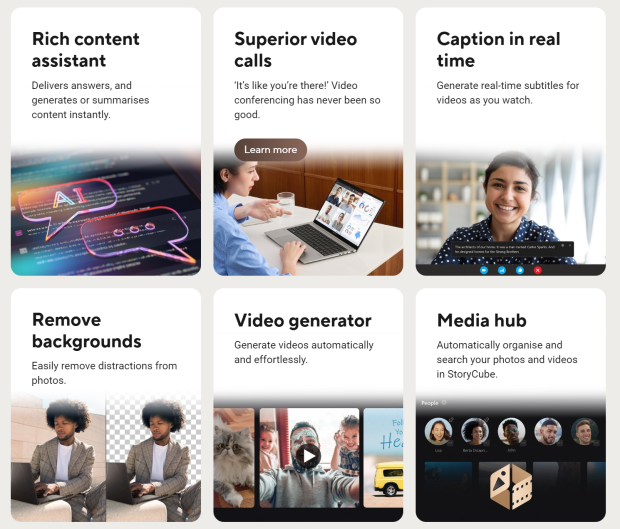
ASUS includes a bunch of AI features with the new Zenbook S16 laptop, including rich content assistance, superior video calls, captions in real-time, background removal, video generator, and a media hub. There's plenty to do if you want to play with some AI on the ASUS laptop.

There's also plenty of security and privacy with the ASUS Zenbook S16, with the ultimate security delivered through Windows Hello and its facial recognition technology. There's also Microsoft Pluton, which integrates cutting-edge hardware, firmware, and software to defend against threads -- built into the CPU itself.
Synthetic Benchmarks
Synthetics Tested
For the synthetic testing side of things, I'm only using a couple of benchmarks on the Strix Point APU: 3DMark (TimeSpy Extreme, TimeSpy, and FireStrike Ultra) as well as the ever-reliant Cinebench 2024 benchmark.
Cinebench 2024
New laptop, gotta run Cinebench 2024 right? The single-threaded and multi-threaded tests of Cinebench 2024 are a fantastic benchmark to see your CPU or APU stretch its legs on the open benchmarking road.
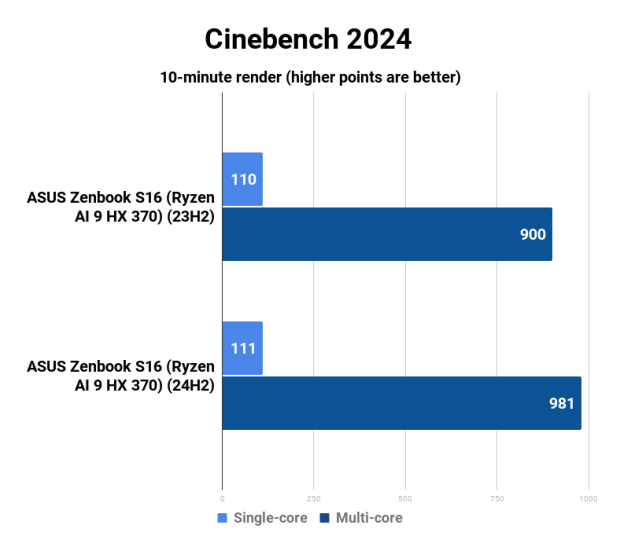
Performance thoughts: Between the different Windows 11 build 23H2 and 24H2, we notice close to 10% more performance on the Ryzen AI 9 HX 370 "Strix Point" APU. Not bad at all. Once again, it was a free performance, my friends. It was a free performance. Not that you'll be running Cinebench 2024 all day, but we can see the raw performance of Zen 5 scaling up with a simple Windows 11 update.
3DMark
Ahhhh, 3DMark, it wouldn't be a benchmarking session without you. For the ASUS Zenbook S16 OLED laptop and its AMD Ryzen AI 9 HX 370 "Strix Point" APU, we've got to run some 3DMark tests on this chip. We're running TimeSpy Extreme, TimeSpy, and FireStrike Extreme.
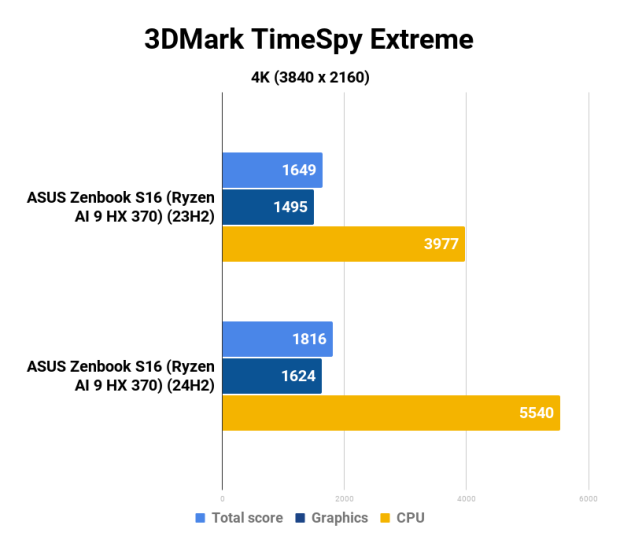
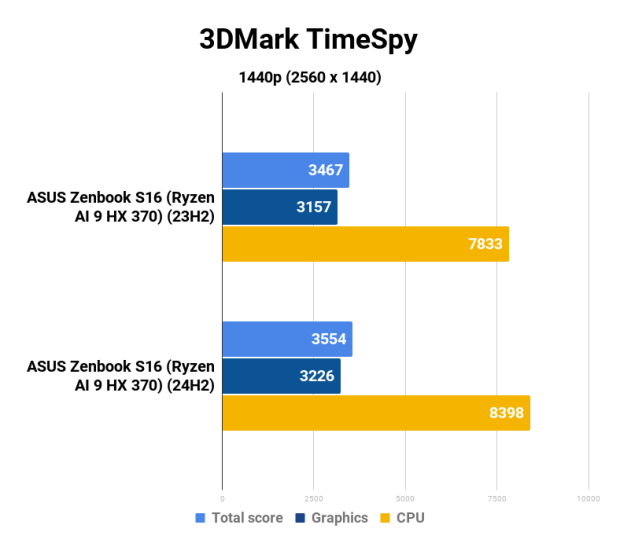
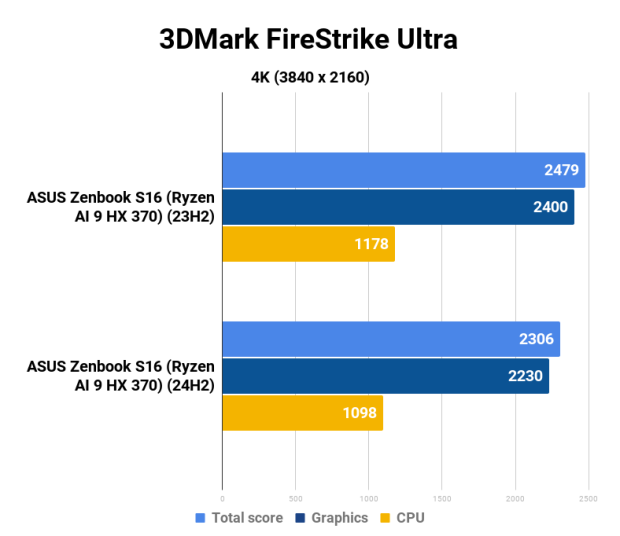
Performance thoughts: As you can see from the TimeSpy Extreme score, the new 24H2 update adds a chunky 39% faster in its CPU score while adding another 8.6% performance to the graphics score in TSE. Not bad, not bad. However, we see some regression in performance in FireStrike Ultra.
Gaming Benchmarks
Games Tested
On the gaming side of things, I've only tested a few games on the Strix Point APU between the 23H2 and 24H2 updates. For games, we've got Black Myth: Wukong, Cyberpunk 2077, and Forza Horizon 5, all using their built-in benchmarks to keep everything nice and neat and repeatable.
I did do some different resolutions, FSR enabled and disabled, and low, medium, high, and ultra graphics presets in Cyberpunk 2077 and Forza Horizon 5. For Cyberpunk 2077, I've tested at 1080p only, but provided stock presets and then re-benched with RT (ray tracing) and FSR (AMD's in-house AI-powered FidelityFX Super Resolution tech, their answer to NVIDIA DLSS).
In Forza Horizon 5, we've got a different style of game to Cyberpunk 2077 (it's a driving game, duh) so I've run FH5 in both 1080p at Medium and Ultra presets, then again with FSR 2.2 on Performance enabled, and then again at 1800p at Medium and Ultra presets (with FSR disabled), and then again with FSR 2.2 enabled on Performance.
For Black Myth: Wukong, I've run just the native 2880 x 1800 resolution (1800p) on the ASUS Zenbook S16 OLED laptop, and you will be damn surprised at what the Windows 11 build 24H2 brings to the table over 23H2.
Cyberpunk 2077 @ 1080p
As you scroll down through these benchmarks, we've got Cyberpunk 2077 running at native 1080p with ray tracing (RT) disabled, and FSR disabled. From top to bottom, we've got Low, Medium, High, and the Ultra preset.
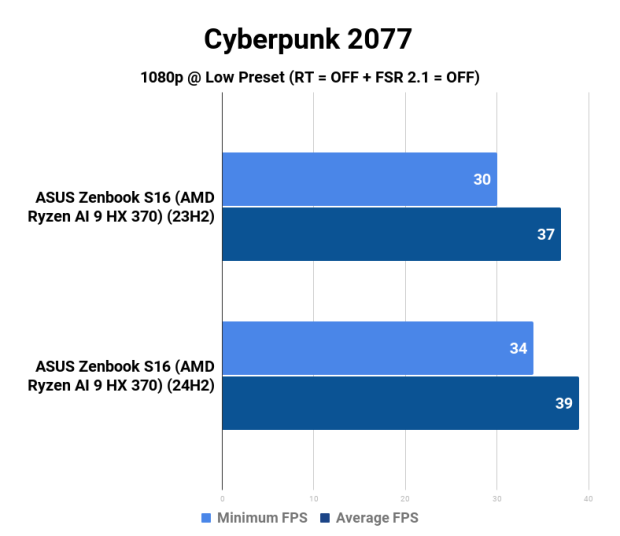
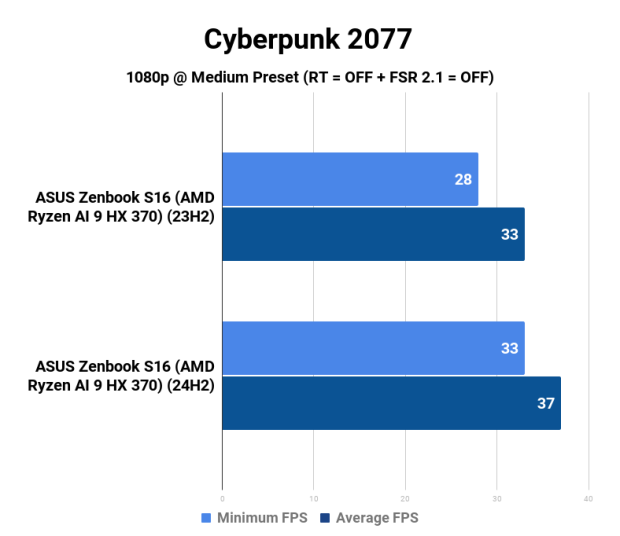
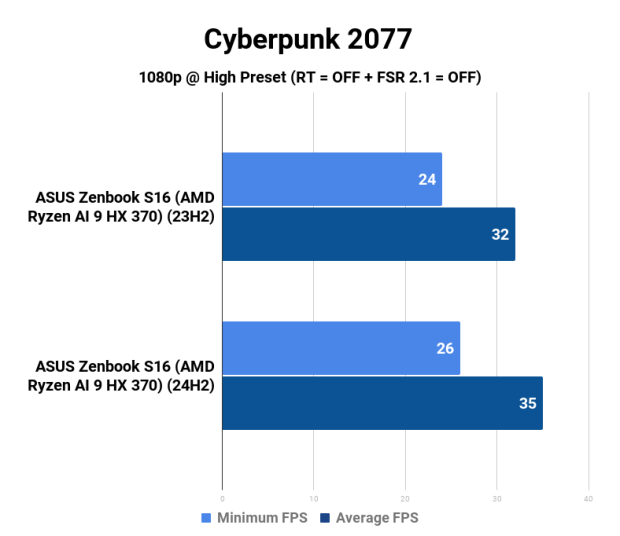
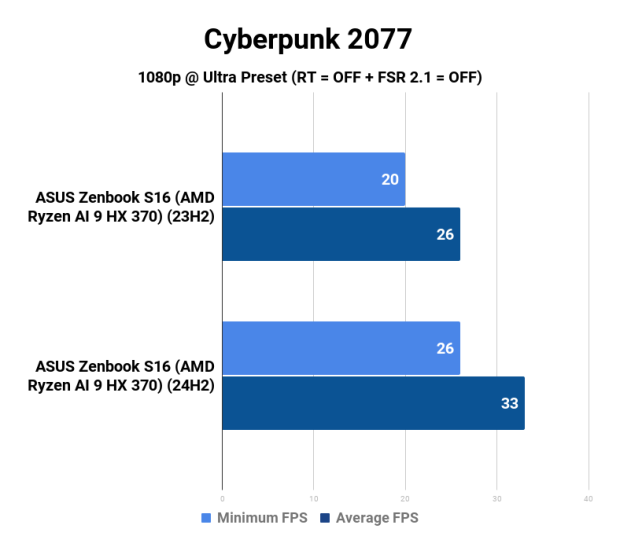
Performance thoughts: Cyberpunk 2077 enjoys around 10% more performance on the Low, Medium, and High presets at native 1080p with the new 24H2 update on the Ryzen AI 9 HX 370 "Strix Point" APU while enjoying over 20% more performance on the Ultra preset (26FPS versus 33FPS average).
Now, let's enable some ray tracing and turn on FSR 2.1 onto Performance and see how this Strix Point APU goes with the new 24H2 update. Once again we're running 1080p here, with RT enabled and FSR 2.1 @ Performance, from top to bottom we've got Low, Medium, High and Overdrive RT presets.
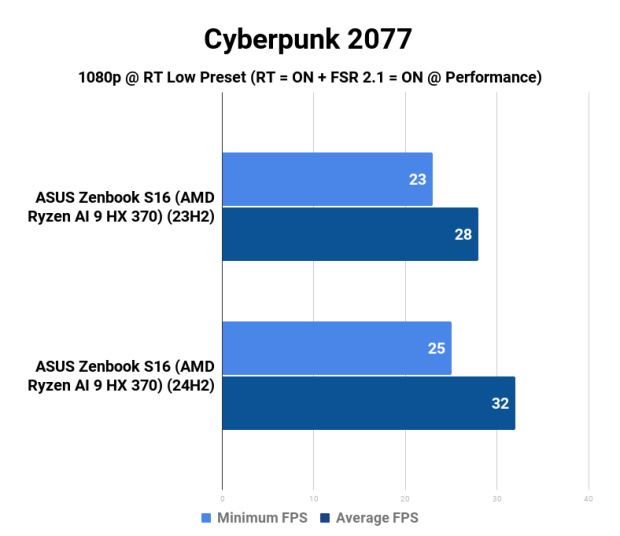
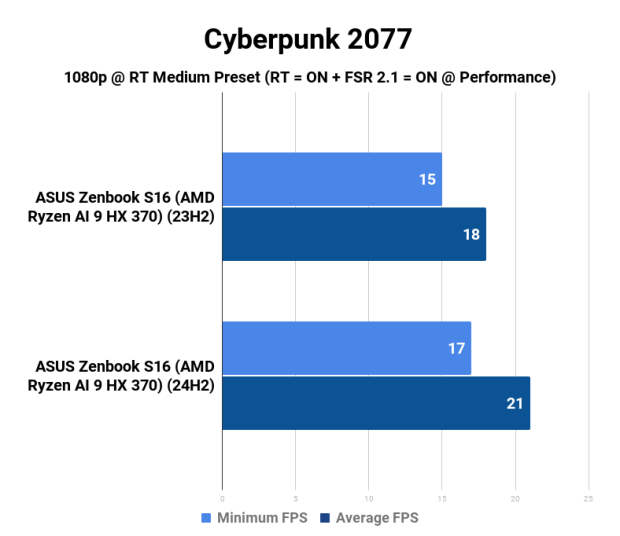
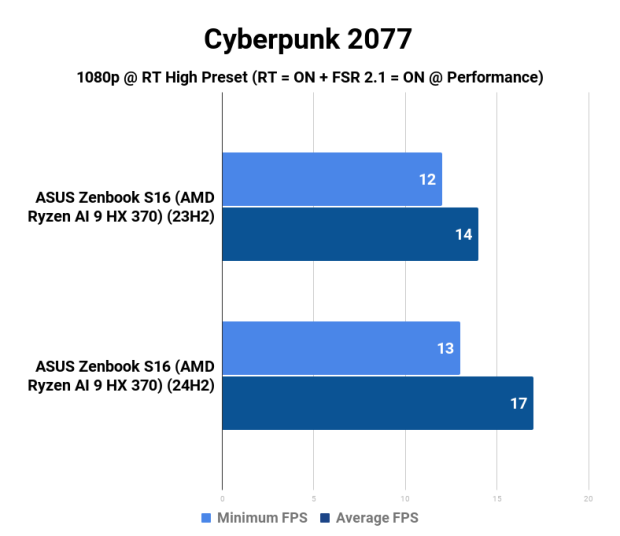
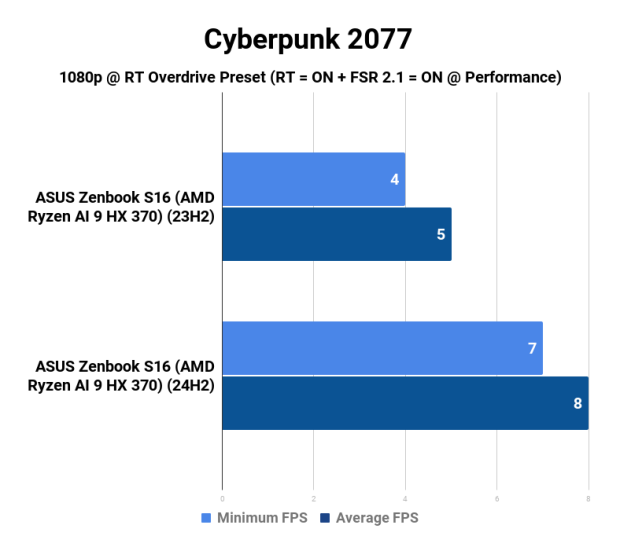
Performance thoughts: The gains are more visible, but that's because the FPS is dropping at the same time because we've enabled RT (at Low, Medium, High, and Overdrive). At 1080p on the Low RT setting, we've got 28FPS on the 23H2 build but 32FPS on 24H2.
30FPS+ running Cyberpunk 2077 at 1080p with RT enabled at just 33W of power on this Strix Point APU is damn, damn impressive.
Forza Horizon 5 @ 1080p + 1800p
Forza Horizon 5 gets some tweaked testing, with both 1080p and 1800p resolutions tested. I've run 1080p at both the Medium and Ultra presets and then again with FSR 2.2 enabled on Performance mode. Once again, I've re-run the benches at 1800p on the Medium and Ultra presets and then again with FSR 2.2 enabled on Performance mode.
From top to bottom we've got 1080p on the Medium preset, 1080p on the Medium preset with FSR 2.2 on Performance, and then again at 1080p but this time at Ultra, and once again at Ultra with FSR 2.2 on Performance.
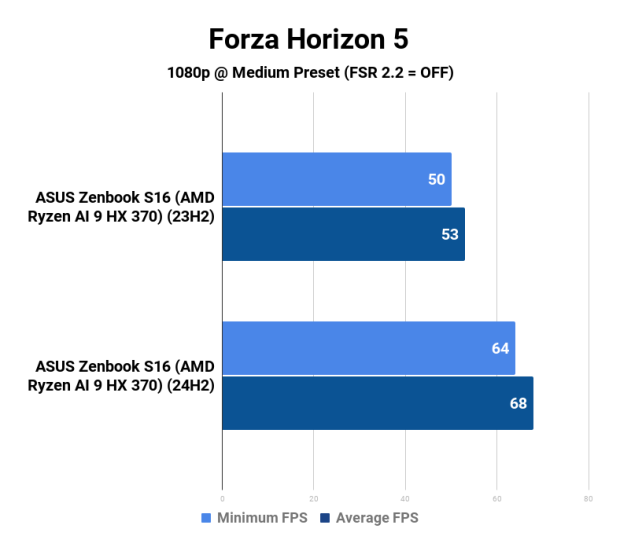
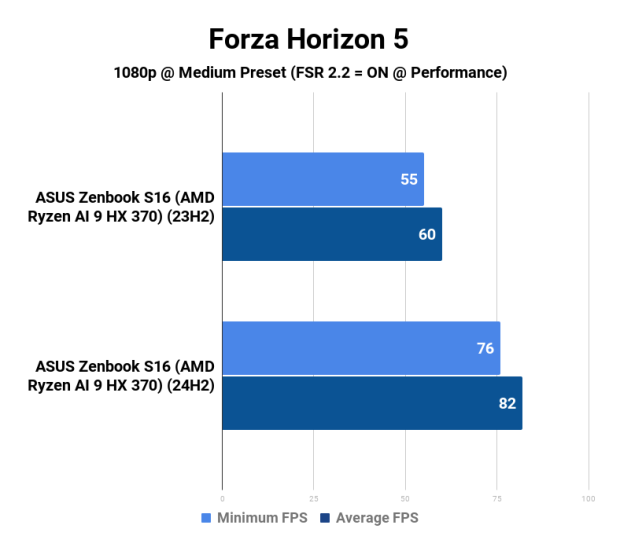
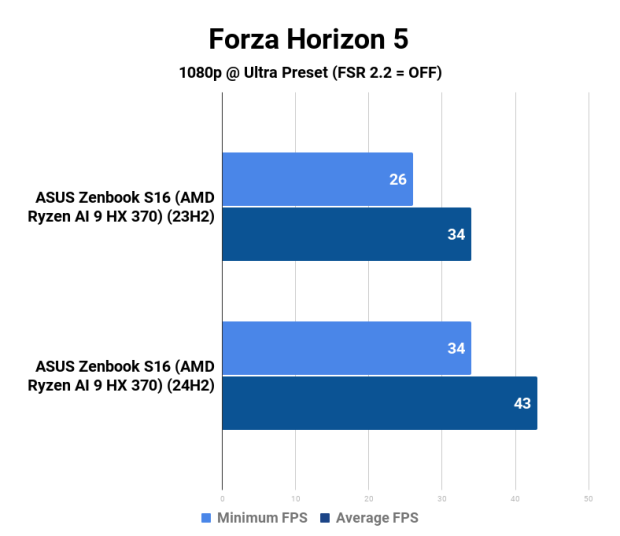
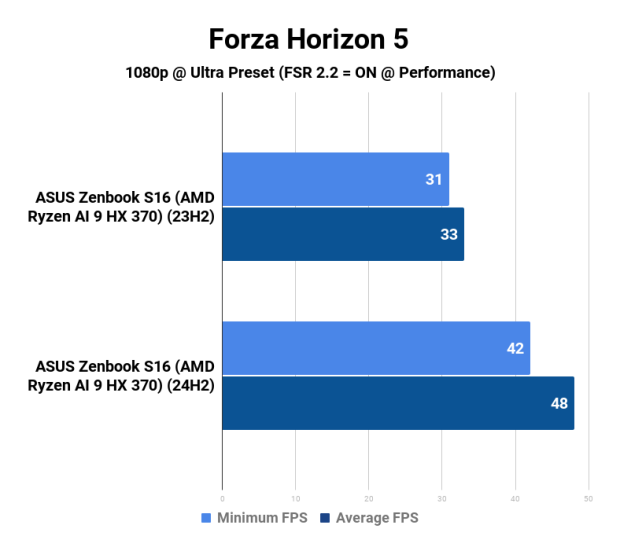
Performance thoughts: Straight away, we can see the huge performance improvement on the Strix Point APU between Windows 11 build 23H2 and 24H2, with a gigantic 28% performance improvement at 1080p on the Medium preset (no FSR 2.2 enabled).
This is a AAA game running at 60FPS on an APU sipping just 33W, bloody awesome. But what about FSR?
Forza Horizon 5 running at 1080p on the Medium preset with FSR 2.2 enabled and on Performance mode, bumps that up to a huge 82FPS - and that's up from a solid 60FPS on the 23H2 build. 24H2 delivers a whopping 36% performance improvement.
That's just at the Medium preset, and the same performance uplifts are noticed on the Ultra setting with 26% more performance on Ultra without FSR at 1080p, and a gigantic 45% uplift with FSR enabled. Wow.
Once again, but at 1800p with the same bench runs from top to bottom: 1800p on the Medium preset, then again with FSR 2.2 on Performance. After that, we've got 1800p again but on the Ultra preset, and then once more (with feeling) on Ultra but with FSR 2.2 enabled on Performance.
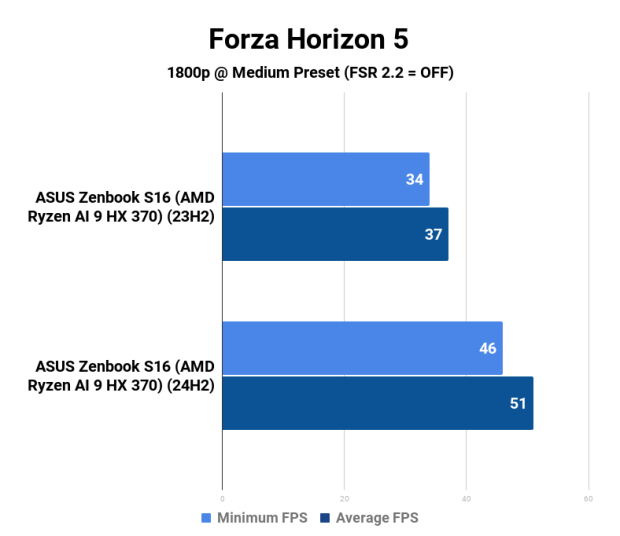
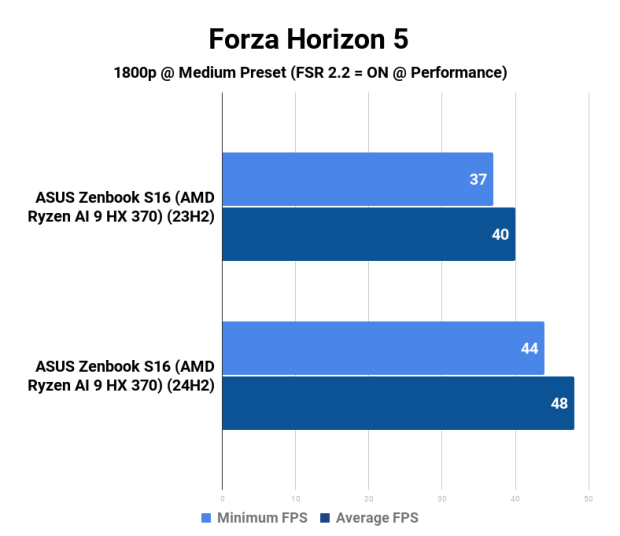
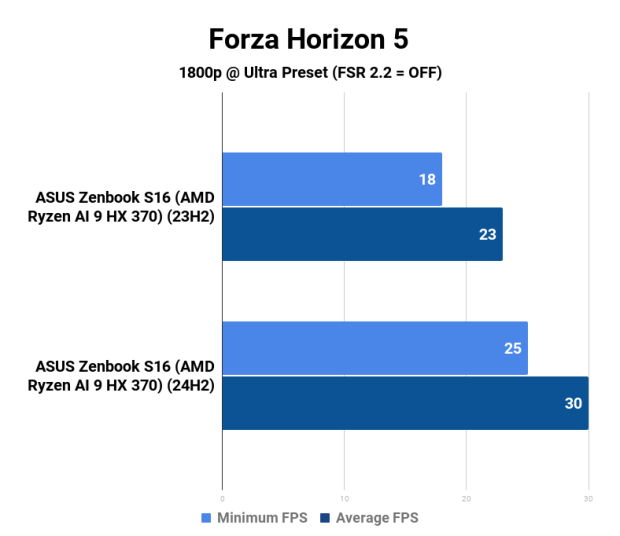
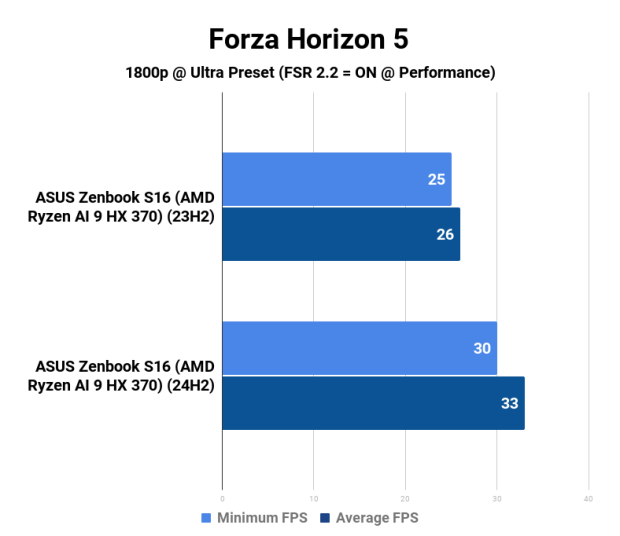
Performance thoughts: Alrighty, this is the situation that something like the ASUS Zenbook S16 OLED laptop is made for: a fantastic workstation and content creation laptop, with some awesome AAA games running at 60FPS+ on that 2880 x 1800 (1800p) OLED panel at a super-smooth 120Hz.
Forza Horizon 5, running at its native 2880 x 1800 resolution on the AMD Ryzen AI 9 HX 370 "Strix Point" APU, is spitting out a 37FPS average on Windows 11 build 23H2, but on 24H2 that skyrockets to 51FPS - a 37% increase.
At 1800p on the Ultra preset with FSR enabled, you can enjoy a decent 33FPS average. I wouldn't play at 1800p myself on the Strix Point APU, but I would easily play a game like Forza Horizon 5 at native 1800p and 51FPS at Medium settings. It looks great, runs great, and once again, all for 33W.
Black Myth: Wukong @ 1800p
For Black Myth: Wukong, I only ran the native resolution of 2880 x 1800 on the ASUS Zenbook S16 OLED laptop, with massively surprising results out of one of the most talked about games of the moment.
I did a similar run on Black Myth: Wukong from top to bottom of Low, Medium, High, Very High, and the Cinematic presets. I enabled FSR 3 at 40% scaling, no ray tracing (RT) with FG (Frame Generation) enabled. Check them out:
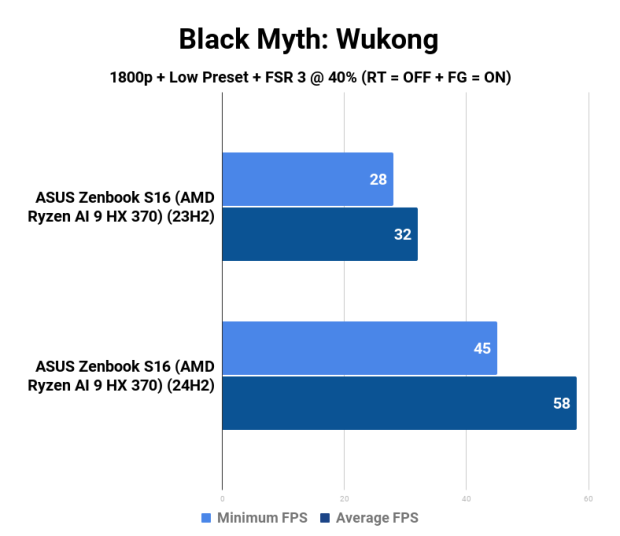
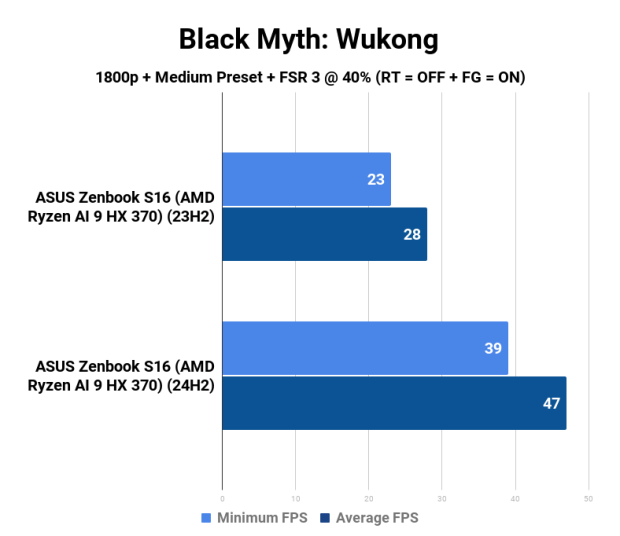
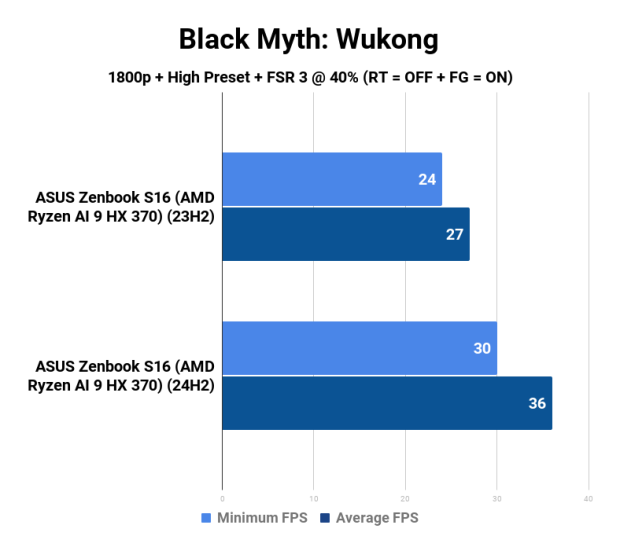
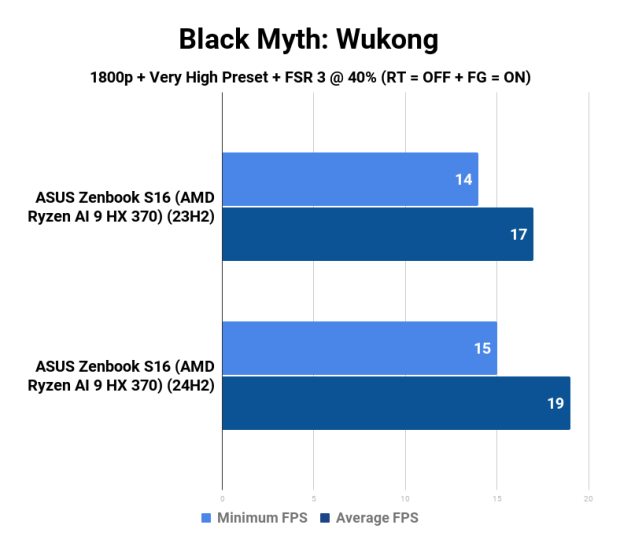
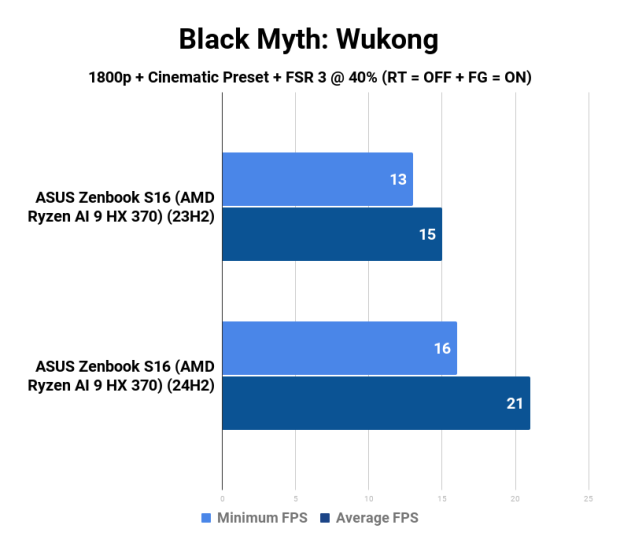
Performance thoughts: Yeah wow, Windows 11 build 23H2 to 24H2 offers some huge improvements on the Strix Point APU. We're talking about 32FPS to an incredible 58FPS, which is a mind-boggling 81% improvement in performance with a simple Windows update on the Low preset of Black Myth: Wukong. I re-ran this test a few times just to be sure.
But even on the Medium preset (again, this is with FSR 3 enabled), we're talking about going from 28FPS to 47FPS, making the game far more playable, an improvement of 67%, all for free through a Windows update. Fantastic to see, and a reminder: all at just 33W through the Strix Point APU. Hot damn.
Note: your performance will match the 24H2 results in the above charts, the Zenbook S16 laptop was tested before and after the update.
What's Hot + What's Not

What's Hot:
- Gorgeous design: ASUS has outdone itself with the design work on the Zenbook S16. It's pure class. From the moment you open it out of the box, you're in premium territory. Each inch of the Zenbook S16 is all-class.
- Full-sized USB ports: You rarely see a laptop this thin featuring full-sized USB ports, but ASUS provides just that with its Zenbook S16 laptop.
- 3K 120Hz OLED display: Man, the ASUS Lumina OLED panel is absolutely drop-dead gorgeous on this laptop. The 16-inch 3K resolution feels oh-so-right at 2880 x 1800, and that 120Hz refresh rate makes everyday tasks so buttery smooth it's not funny. Gamers will love it, whether it's 60FPS or 120FPS+. The ASUS Lumina OLED panel makes blacks look inky and makes colors pop.
- Zen 5 CPU: AMD's new Zen 5 architecture makes its laptop APU debut with Strix Point, and you've got 12 cores and 24 threads at up to 5.1GHz of that CPU power inside of the Zenbook S16 laptop. It's not going to crush a Threadripper, but it's not going to buckle under pressure, either. It's a thin-and-light APU-powered workhorse.

- RDNA 3.5 GPU: AMD did some major upgrades to the integrated GPU inside of Strix Point, with its refreshed RDNA 3.5 GPU offering massive performance upgrades over any competing integrated GPU on the market right now. You can play AAA games at 30FPS+ maxed out, enjoy medium detail at 60FPS+, and even mainstream esports games at 120FPS, all on an APU, all for under 35W of power.
- USB-C charging: Yeah, I freakin' love the USB-C charging... USB-C charges ALL the things.
- NPU for AI workloads: The NPU is virtually useless right now, but for those who want or need it, it's there... and for the future, you've got 50 TOPS of AI performance inside of the Strix Point APU ready to go when AI workloads are more widely used.
- Very thin-and-light: The ASUS Zenbook S16 is fantastically thin, and uber-light. I found myself actually disconnecting it from charge and taking it off my desk more to use like a tablet than any other laptop so far. The 16-inch 3K 120Hz OLED panel also makes that so much better.
- Fantastic battery life: I found myself not worrying about battery life with the ASUS Zenbook S16 laptop. You're not going to be toting it around and enjoying 18+ hour sessions, but I found I was getting a whole day of work done on the laptop before having to even worry about charging it.
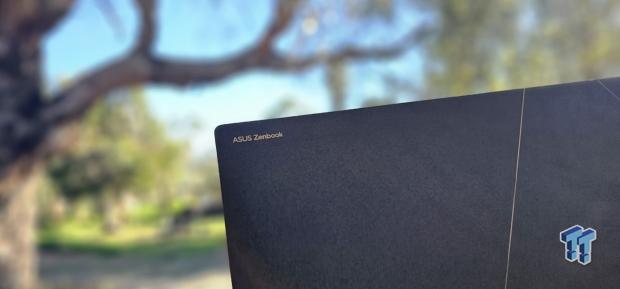
Not so good:
- Great display, can't play games at native res: Man, the 2880 x 1800 @ 120Hz OLED panel is gorgeous, but the Strix Point APU can't run many games at the native res and anywhere close to 120Hz. This doesn't mean your games won't work or run; it's just a pity that there's such an insanely good OLED panel, but you can't fully utilize it with the APU inside.
- ASUS software is clunky, requires an account: I didn't like the ASUS software, and it requires an account... kind of a downer.
- Not much to do on the NPU: Yeah, there's just nothing to do on NPUs right now, nothing that would change your day, nothing that would amplify 99% of people's workloads. But hey, the NPU is there for when you might use something AI-related and want to offload it to the NPU.
Final Thoughts
Who would buy this?

The new ASUS Zenbook S16 is priced at $3499 AUD in Australia or around $1700 USD in the USA, configured with an AMD Ryzen AI 9 HX 370 "Strix Point" APU, 32GB of LPDDR5X memory, and 1TB of Gen4 SSD. You're bestowed upon by a beautiful 16-inch 3K ASUS Lumina OLED display (2880 x 1800) with a smooth 120Hz refresh rate, powered by RDNA 3.5-based Radeon 890M integrated graphics.
ASUS uses its new in-house "Ceraliminum" coating on the Zenbook S16, which truly has to be felt in order to be believed. It's very, very Apple-y and I totally, totally love it. From the very first moment of taking the Zenbook S16 out of the box, you know you're in for a quality product through and through. It's not just for looks either, as the Ceraliminum coating strengthens the chassis, too.

If you are after a new laptop and didn't want something too cheap and wanted higher-end features like a 16-inch 3K 120Hz OLED, a fantastic keyboard, and a beefed-up RDNA 3.5-powered integrated GPU... oh, and you didn't want to be sucking down 200W+ of power on the go?
The ASUS Zenbook S16 laptop is perfect for most people: tons of power, 32GB RAM + 1TB SSD storage, CPU + GPU grunt, and sips 33W of power. All of this wrapped into an incredibly thin, incredibly beautiful 16-inch laptop that is powered by USB-C and features an utterly gorgeous 16-inch 3K 120Hz ASUS Lumina OLED.
This is one of the most impressive laptops you can buy, and the perfect showcase of AMD's new Strix Point APU. Kudos, ASUS and AMD.


