
The Bottom Line
Pros
- 10G LAN
- Mega VRM
- Lots of fast USB
- Smart PCIe and M.2 slot design
Cons
- It's expensive
Should you buy it?
AvoidConsiderShortlistBuyIntroduction, Specifications, and Pricing
MSI's Ace motherboards have established themselves as genuinely high-end and feature-rich offerings. Although motherboards at this level are expensive, compared to true flagship offerings like MSI's own Godlike or ASUS Extreme boards, they're bargains in relative terms.
For the Z890 generation, MSI made the Ace a standard ATX board. That will increase its appeal to a wider audience who own cases that don't support Extended ATX boards, as the Z790 Ace was. It's also got 10G LAN, as opposed to the questionable dual 2.5G of its Z790 predecessor. Add support for 320MHz Wi-Fi 7, an absolute load of fast USB ports, and the Z890 Ace is unquestionably a high-end and feature-rich motherboard.
It's a great-looking board, too. Its black design with hints of gold does not move into garish territory, as gold-themed products of any type can tend to be. The VRM heatsink has received an upgrade, too, with a finned design making a return to the Z890 Ace. An incredibly over-capable 24-phase VRM means it's well positioned to sit at the heart of an overclocked system with a Core Ultra 9 285K CPU.
| Item | Details |
|---|---|
| Model | MSI MEG Z890 Ace |
| CPU Socket | LGA 1851 |
| Chipset | Intel Z890 |
| CPU Support | Intel Core Ultra 200 series |
| Memory | 4x DDR5 DIMM slots, up to 256GB, up to 9200+ MT/s (OC), Non-ECC, Clocked Unbuffered DIMM (CUDIMM) |
| Expansion slots | 3x PCIe x16 |
| Storage | 5x M.2, 4x SATA |
| Ethernet | Marvell AQC113CS 10G |
| Wireless & Bluetooth | Intel Killer BE1750xWiFi 7, Bluetooth 5.4 |
| USB | Up to 2x Thunderbolt 4, 1x USB 20Gbps, 13x USB 10Gbps, 4x USB 5Gbps, 4x USB 2.0 |
| Audio | Realtek ALC4082 |
| Form Factor | ATX |
| MSRP | $659 |
Like all Z890 motherboards, the MEG Z890 Ace brings many ease-of-use improvements and support for high-speed CUDIMM support. Arrow Lake may not have set the world ablaze with stunning gaming performance, but with the right partnering components, a high-end Arrow Lake system is undoubtedly appealing in many use cases, particularly if you can leverage its strong multi-threaded performance.
The MEG Z890 Ace is priced at $659. That's a lot for a motherboard by any measure, but it's not in crazy territory.

| Today | 7 days ago | 30 days ago | ||
|---|---|---|---|---|
| $659 USD | $659.99 USD | |||
| $659.99 USD | $659.99 USD | |||
| $983.04 CAD | $929.99 CAD | |||
| $997.98 CAD | $997.98 CAD | |||
| £1282.71 | £667.28 | |||
| $659 USD | $659.99 USD | |||
|
* Prices last scanned on 3/6/2025 at 1:00 pm CST - prices may not be accurate, click links above for the latest price. We may earn an affiliate commission from any sales.
|
||||
Packaging, Accessories, and Overview

The box containing the Z890 Ace gives you a few hints as to the board's capabilities. Note the large warning at the bottom left about the danger of swallowing a CR2032 battery. The taste and nutritional value of a motherboard aren't that high on my list of criteria. Seriously, though, if it stops even one child from swallowing a lolly-looking battery, it's definitely worth having it there.

The rear of the box provides a complete list of all the key features and specifications. There are a lot of them!

The bundled accessory list aligns with what you'd expect of a board at this price. That's not to say it's lacking anything in particular, but there are examples of Ace motherboards that included an M.2 PCIe add-in card, for example.
You get a Wi-Fi Antenna, a USB drive with a set of drivers and utilities, and a clever cable that connects to a dedicated 7-pin header on the motherboard. The cable integrates fan, ARGB, and USB 2.0 headers into one, which will come in handy for those interested in really neat builds. It can also be used with AIO coolers that require USB signal communication.
The other accessories include four SATA cables, a front case header cable, an ARGB extension cable, and two thermistor cables. These are joined by some M.2 bits and pieces, an MSI flyer, some stickers, a quick installation guide, and regulatory notices.
Motherboard Overview

The MSI MEG Z890 Ace is a lovely-looking board. The gold highlights add a touch of class without being obnoxious. The dragon atop the rear I/O features ARGB lighting, as does the word Ace on top of the primary M.2 heatsink.
Like most modern motherboards, you get three ARGB headers plus a header for an additional RGB strip.

A backplate covers most of the board's rear. It adds rigidity to the board and helps with cooling, too.

The Z890 Ace is chock-full of internal I/O. Eight fan headers are placed around the board, making it a good option for those looking to build a water-cooled system. A water flow sensor header and a pair of thermistor headers will come in handy in that case.
The board includes a Thunderbolt 5 header, though it remains to be seen how useful that will be in the short term. TB5 devices are unlikely to become widely available (or affordable) for some time. Even the Z890 Godlike doesn't include TB5 ports, though interestingly, the ASUS Maximus Z890 Extreme and GIGABYTE Z890 AORUS Xtreme do. They're a lot more expensive than the Ace, though.
There are power and reset buttons, a debug LED display, an auxiliary 8-pin PCIe power connector for multi-GPU setups, and some overclocking switches. The board features an external clock generator for overclocking locked non-K chips, which could prove interesting when those chips debut in early 2025.
The USB header complement consists of a single Type-C USB 20Gbps, four 5Gbps, and four USB 2.0 ports. The 20Gbps port supports 60W fast charging. You'll need to connect a six-pin PCIe power cable to the port next to the 24-pin ATX connector to enable that.
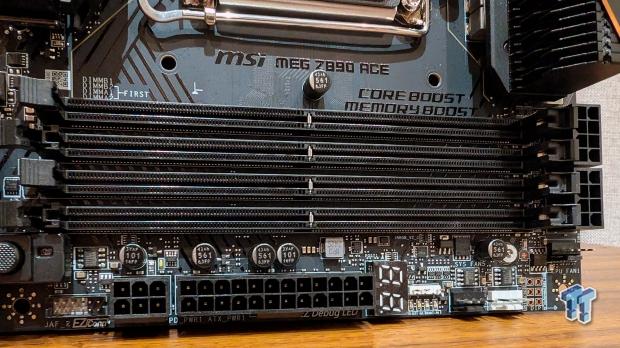
Four DIMM slots support speeds of DDR5-9200+, with up to 256GB supported. You might think that's a little conservative for such a powerful motherboard, but it's not out of the ordinary for four DIMM boards. With a capable memory controller and CUDIMM kit, you may be able to reach higher speeds. If you want to push a memory kit hard, a dual DIMM board like MSI's MEG Z890 Unify-X is better for maximizing memory speeds.

MSI went all in on the Z890 Ace's VRM design. It is a 24+2+1+1 (VCCCore, VCCSA, VCCGT, and VNNAON) phase VRM with 110A stages. This is more than enough to power a heavily overclocked Core Ultra 9 285K and have plenty in reserve, even pushed to the extreme with liquid nitrogen cooling.
I've long been a fan of finned heatsink designs. They have so much more surface area for dissipating heat. Half of the Z890 Ace's VRM heatsink is finned. If aesthetics is the reason we don't see more designs like this, it shouldn't be.
With so much more surface area, we expected temperatures to remain relatively low, but we saw the highest VRM temperatures of all the Z890 boards we tested. With 24 stages to cool, that's not entirely unexpected, though.

The Z890 Ace has five PCB-mounted M.2 slots. The primary M.2 slot supports PCIe 5.0 drives and is connected to the CPU. The M.2_4 slot positioned just above the second PCIe x16 slot also supports PCIe 5.0 drives, though using it in PCIe 5.0 mode means taking some lanes away from the expansion slots. The other three support PCIe 4.0.

As is typical these days, the primary slot has a dedicated cooling block with a well-designed retention mechanism. A separate plate cools the other four slots.
Having all four slots populated underneath a graphics card will be challenging for cooling. I recommend using the bottom pair of slots before the middle pair. That way, they'll get a bit more direct airflow over them.
Four SATA ports join the five M.2 slots. Given the PCIe lane restrictions inherent to AM5 and LGA 1851 platforms, five populated M.2 slots mean compromises when a system is fully populated.
The MEG Z890 Ace includes three PCIe x16 slots. The topmost slot supports PCIe 5.0 and runs at x16. Populating the second PCIe 5.0 slot reduces them to 8x/8x, while the third slot is connected to the chipset and supports PCIe 4.0 x4
The second pair of slots are well positioned and can still be used with a four-slot graphics card. MSI did a good job overall with the slot layout and lane sharing. For example, you can run a PCIe 5.0 x16 graphics card and M.2 SSD, plus three PCIe 4.0 SSDs and a single x4 expansion card without compromises. Using the second PCIe 5.0 expansion slot or a second PCIe 5.0 SSD is the only configuration that involves lane-sharing compromises with the primary x16 slot. At least, that's my interpretation of the design.

The Z890 Ace's rear I/O panel is nearly full. Even if MSI wanted to, there's little room to include anything else.
The USB complement is top-notch and includes dual Thunderbolt 4 Type-C ports with DP support. Two more Type-C 10 Gbps ports and a whopping 11 Type-A 10Gbps ports join them. Feel free to install a USB Christmas tree and plasma ball or three, plus a keyboard, mouse, headphones, and printer, and you'll still have ports to spare.
It's nice to see a single HDMI 2.1 port included, which, if used in conjunction with the Thunderbolt 4 ports, can support triple monitors. Most buyers of a high-end motherboard will have a discrete GPU, but it's better to have the option than not.
MSI opted for a Marvell AQC113CS controller for the single 10G LAN port. I love having 10G networking for a fast SSD NAS while having bandwidth to spare! An Intel BE1750X controller performs Wi-Fi 7 duties. This controller supports 320MHz connections and offers up to 5.8Gbps of bandwidth.
Next are the audio ports, which consist of 3.5mm line-in and line-out ports and S/PDIF. A Realtek ALC4082 codec drives these. The Z890 Ace also includes an ESS Sabre ES9219Q DAC.
Finally, we come to the bank of three buttons in the middle. These include a CMOS clear button and a BIOS flashback button. MSI calls the third button the Smart Button. It can be programmed via the BIOS to do useful things like toggle the RGB on or off, reset the system in safe mode, or set the speed of all fans to full speed.
UEFI and Test System
UEFI

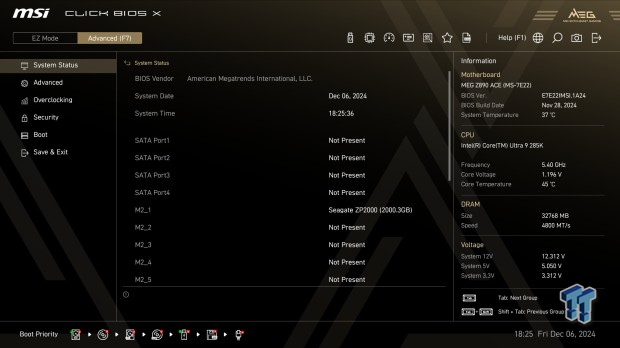
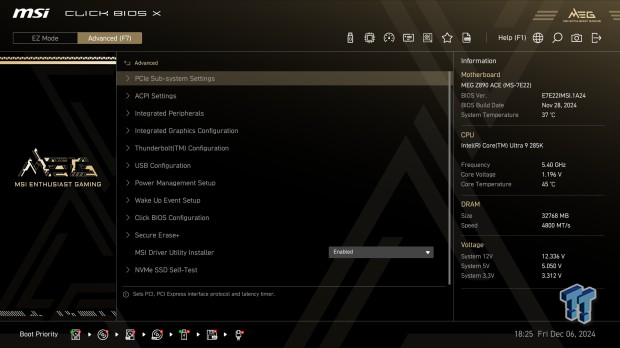
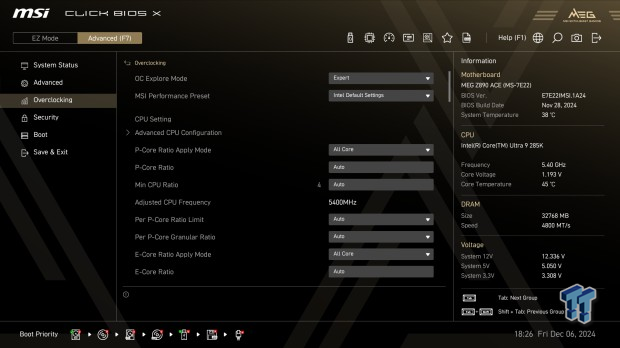
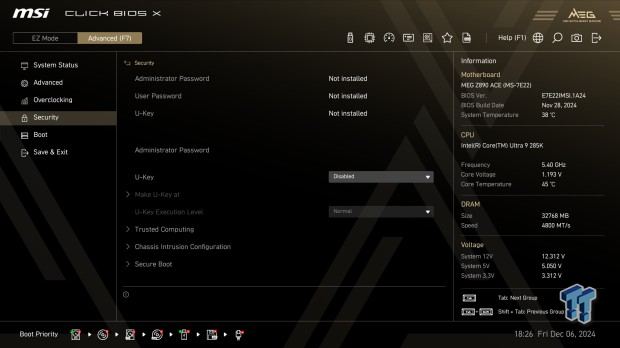

The MSI MEG Z890 Ace incorporates the company's redesigned Click BIOS X UEFI interface. For those familiar with MSI motherboards, this is a big change, considering the previous design remained largely unchanged for over a decade.
It's a nice-looking design. Upon entering the BIOS, you'll be in the default EZ mode, which features all of the basic set-and-forget settings you might need. Fundamental settings such as enabling XMP, auto overclocking, power profiles, and boot device priorities can be found here.
It's hard to imagine that buyers of a $700 motherboard will be content with just the basics, though. In the advanced mode, you'll find all the key settings related to overclocking the CPU and memory. The sub-pages can be selected by moving the mouse to the left side of the page.
Overall, the color scheme and fonts are a big step from the aging design that debuted in the Z68 days. I'll take simplicity and ease of use over brighter colors and graphics any day of the week.
Test System
| Item | Details |
|---|---|
| CPU | Intel Core Ultra 9 285K (Buy at Amazon) |
| GPU | MSI GeForce RTX 4070 Ti Super Ventus 3X (Buy at Amazon) |
| RAM | G.Skill Trident Z RGB 2x16GB DDR5-7200 CL34 (Buy at Amazon) |
| Cooler | Cooler Master MasterLiquid PL360 Flux (Buy at Amazon) |
| SSD | Teamgroup T-Force Z540 2TB (Buy at Amazon) |
| PSU | Super Flower Leadex Titanium 850W (Buy at Amazon) |
| OS | Microsoft Windows 11 Pro 64-bit (Buy at Amazon) |
Benchmarks - Rendering and Encoding
Cinebench 2024
Cinebench is a long-standing render benchmark that Intel and AMD have relied on to showcase their newest platforms during unveilings. The benchmark has two tests: a single-core workload that utilizes one thread, or 1T, and a multi-threaded test that uses all threads, or nT, of a tested CPU.
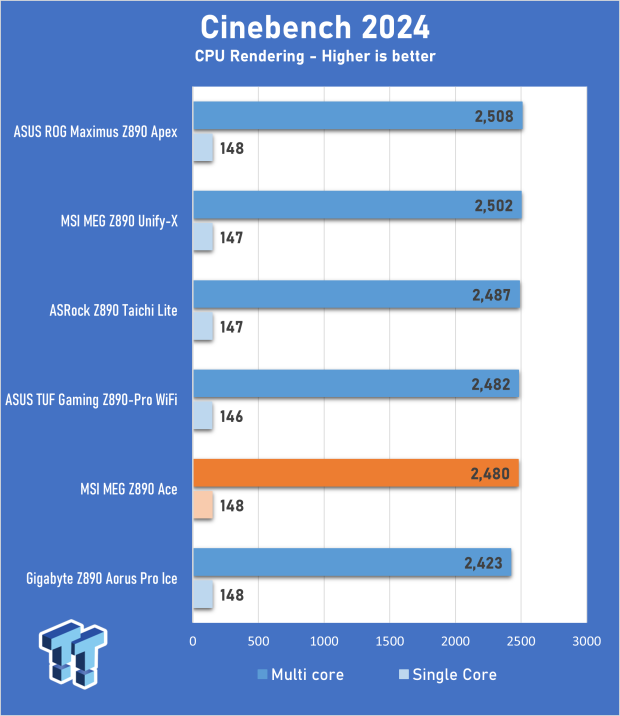
Cinebench shows the Core Ultra 9 285K at its best. The Z890 Ace returned a result well within an acceptable margin-of-error range for a 285K.
Blender
A rendering application like Blender is one of many reasons a user will consider a high-core-count CPU like a Core Ultra 9 285K. We use the Whitelands demo file and record how long it takes to render the image.
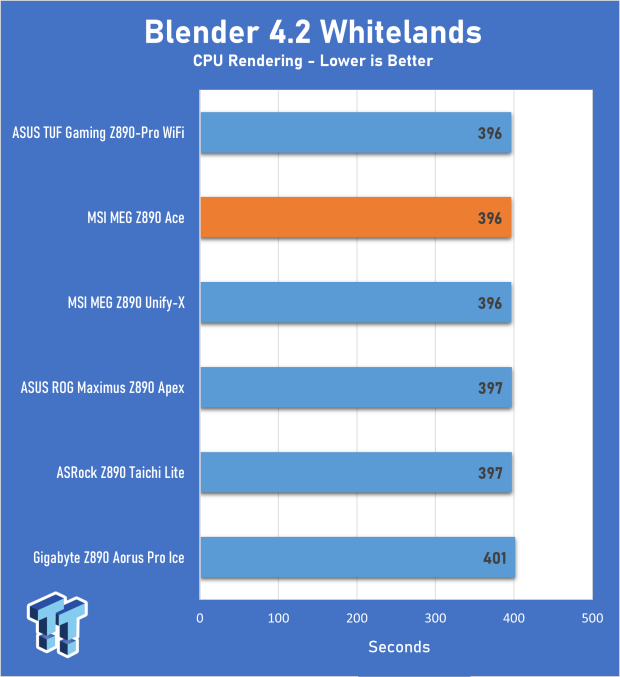
The motherboard makes little difference in our Blender test; the Z890 Ace's result of 396 seconds is just five seconds faster than the slowest result. That's nothing in percentage terms for a test that takes over six and a half minutes to complete.
Handbrake
Handbrake is a simple-to-use video encoding and transcoding application. Here, we convert a 4K movie trailer to 1080p. The results below show the average FPS, where a higher result means the task will take less time to complete.
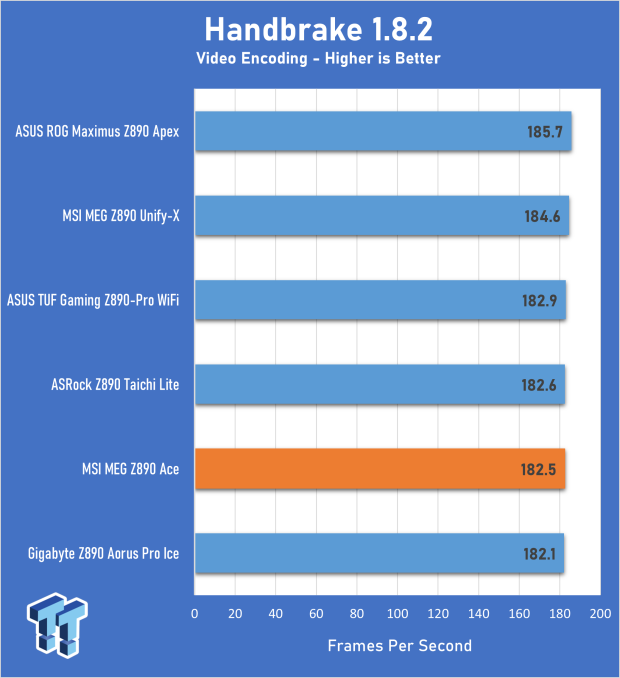
The 285K is an excellent chip for rendering and encoding; we see it again here. The ASUS Apex and MSI Unify-X boards are dual-DIMM boards, which appears slightly beneficial here. Otherwise, the Z890 Ace falls exactly where we'd expect, in the 182FPS range.
Benchmarks - File Compression and Memory latency
7Zip
7Zip is a commonly used free file compression and decompression app. It's influenced by memory speed and latency changes and scales with the number of CPU threads.
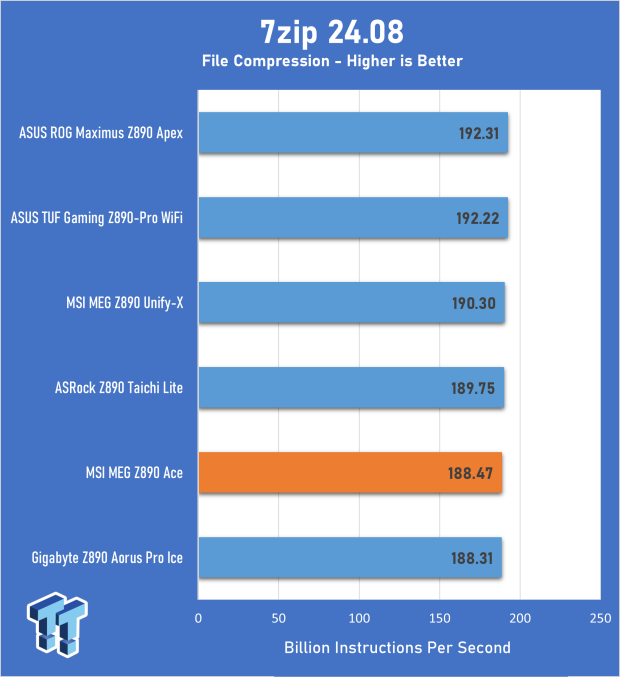
A result of 188.47 BIPS in this memory-sensitive benchmark puts the Z890 Ace ever so slightly behind the leading boards, but in relative terms, the differences are not significant.
AIDA64 Memory Latency
Memory latency has traditionally favored Intel and its monolithic designs; however, Arrow Lake is far less impressive in that regard. A nanosecond or two here or there is not noticeable, but more significant margins, mainly when the memory is frequently accessed, will result in more undesirable and cumulative idle cycles.
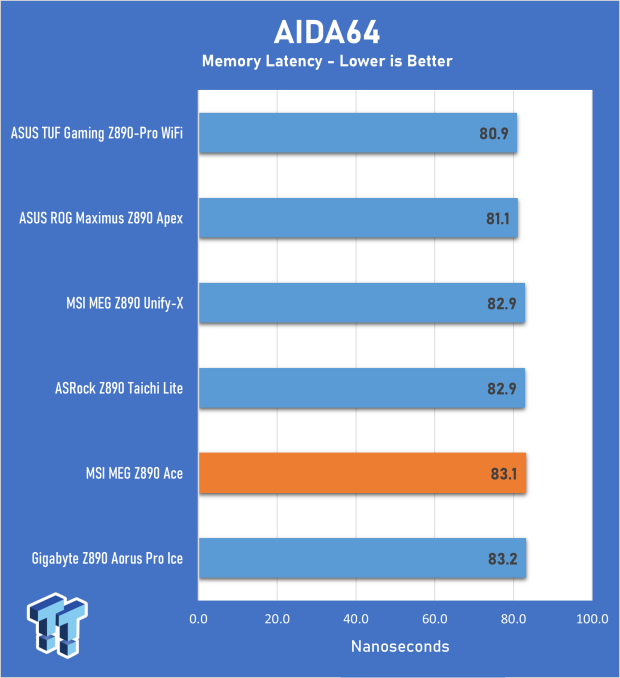
The 285K's memory latency performance is a weak point of the new architecture, but a decent DDR5-7200 kit, such as the G.Skill one we used, can shave up to 10ns off of what you'd expect from a DDR5-6000 kit. A result of 83.1 nanoseconds isn't outstanding, but it's not like a nanosecond is perceivable.
Benchmarks - PCMark and 3DMark
PCMark 10 Productivity
We'd love to use our PCs purely for leisure, but some of us have to work, too! The PCMark 10 productivity test performs a series of tests using office productivity applications.
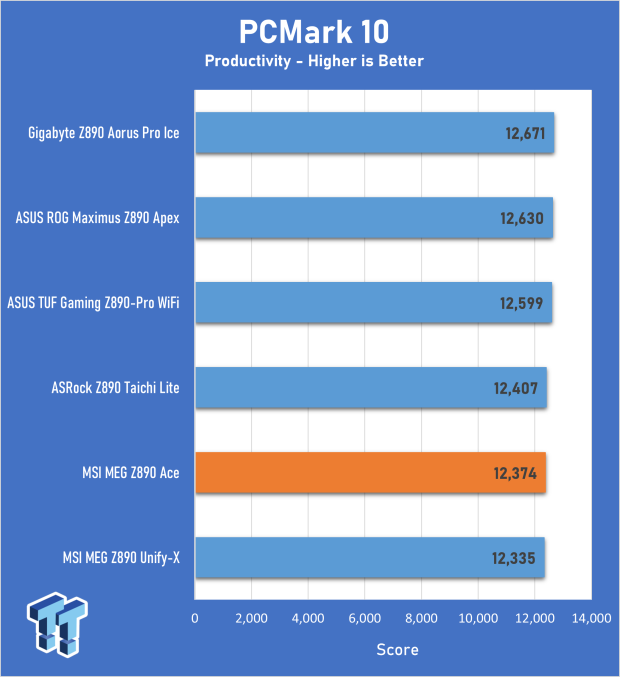
Few people will buy a board in this class for office use, and the differences between the boards are not significant. This test can also vary if run several times.
3DMark Storage
Usually, I would include an SSD benchmark here, but I made a frustrating error. The last board I reviewed was the ASUS TUF Gaming Z890-Pro Wi-Fi. I packed it up and sent it back to ASUS. Guess what? I left the Teamgroup SSD I use for testing installed in it. I used a Seagate 540 PCIe 5.0 drive for this review, but the results are not directly comparable, so we'll be skipping this test this time.
3DMark Time Spy Extreme
Time Spy Extreme is losing favor as a graphics benchmark in favor of Speed Way and Steel Nomad, but its CPU test is still a good measure of multi-core performance.
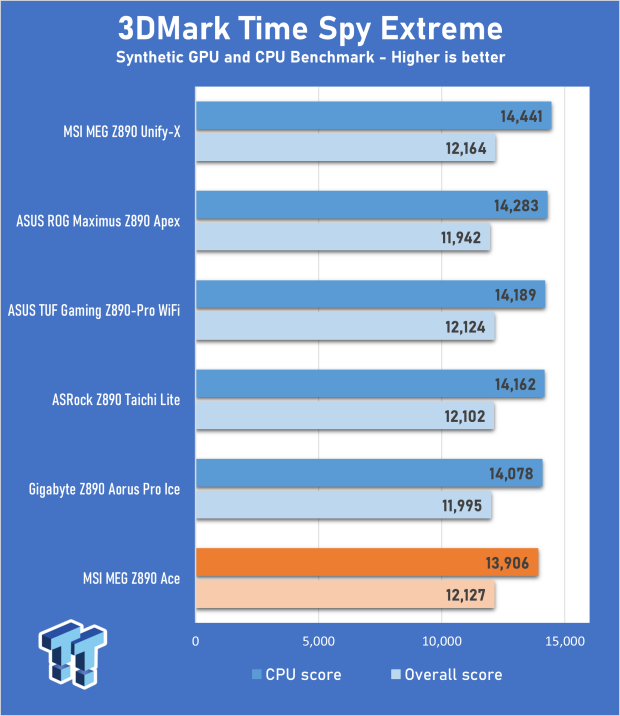
The Z890 Ace falls a little behind here. The loss of 500 points in the CPU test compared to the fastest MSI Unify-X is notable if not relevant to gaming performance.
Benchmarks - Gaming
Cyberpunk 2077
Cyberpunk 2077 is brutal on graphics cards, but when things like ray tracing are removed, it becomes more sensitive to CPU and memory performance differences.
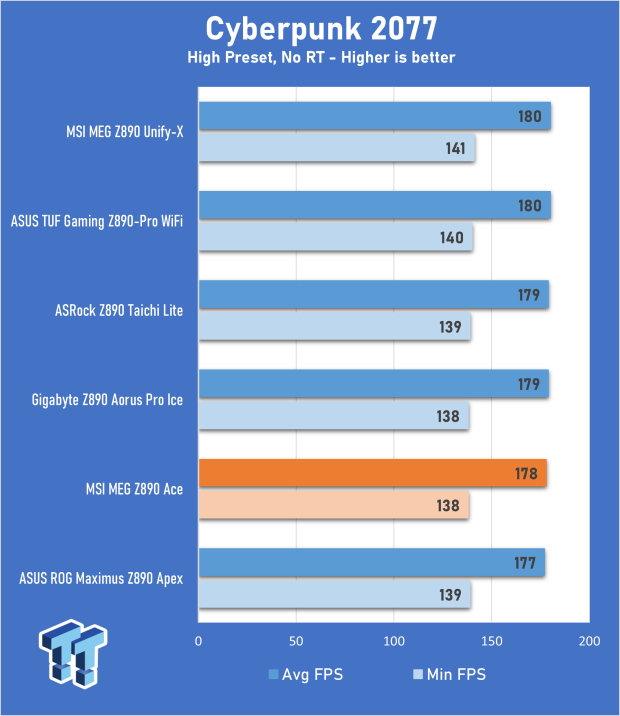
The tested boards all deliver essentially identical results in this GPU-limited game.
Horizon Zero Dawn
When using the 'favor performance' preset, Horizon Zero Dawn can achieve high frame rates with powerful graphics cards.
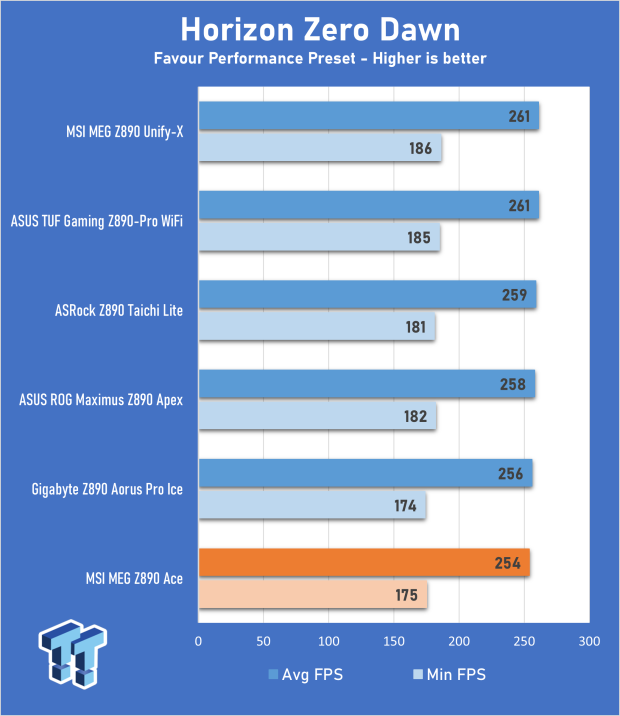
Here's another gaming result that shows the motherboards are all within a small percentage of one another, at least in terms of average FPS, though the Z890 Ace brings up the rear by a small amount.
Metro Exodus Enhanced Edition
Metro Exodus received an update that added improved DLSS support, enhanced ray tracing features, and variable rate shading, among other things. Still, with a powerful graphics card, it is affected by CPU and memory performance at 1080p, though less so with a card like the RTX 4070 Ti Super.
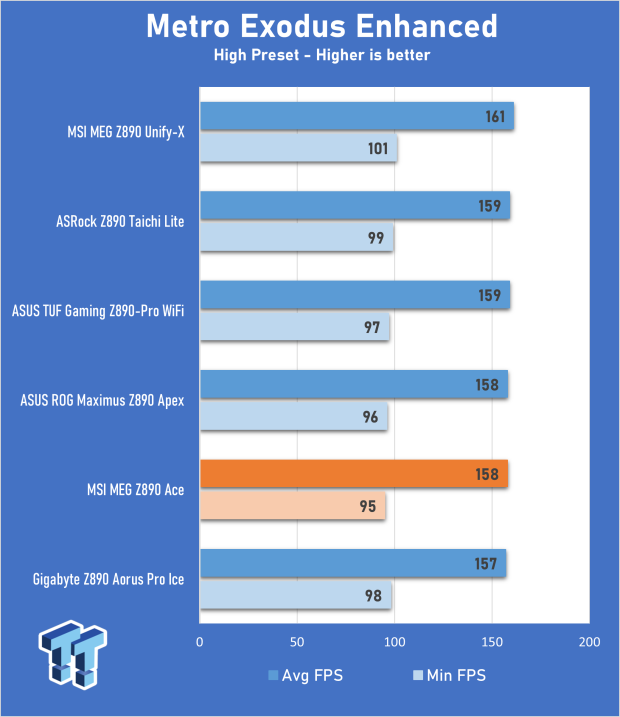
Metro Exodus and the other gaming results show that the motherboard usually makes little difference in gaming performance when all other components and settings are equal.
VRM and SSD Temperatures
These tests are performed to show off the differences between each motherboard's cooling assemblies. In the case of VRM testing, each board is subjected to a 20-minute Cinebench loop, while the SSD test records the peak temperature recorded during the lengthy 3DMark Storage test.
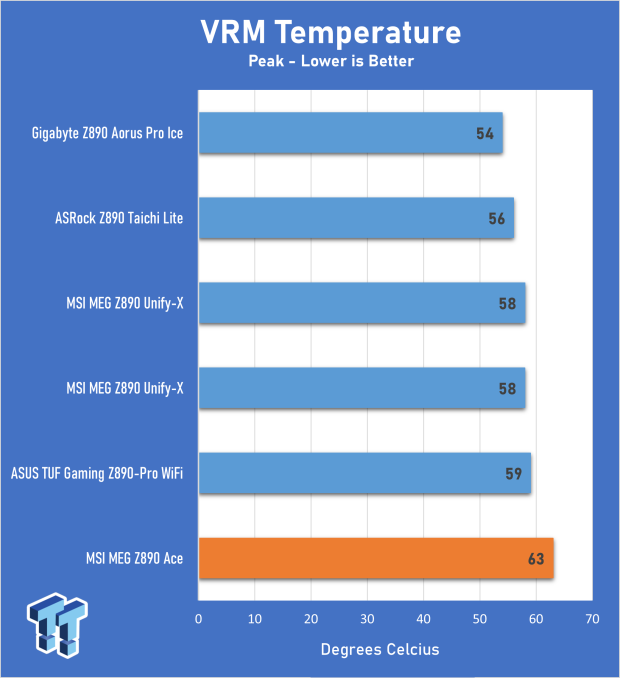
We alluded to this in the motherboard overview. For some reason, the Z890 Ace produces VRM temperatures a little higher than we'd expect, given its high heatsink surface area. This could just be because the heatsink has so many chips to cool. As long as you have at least some case airflow, an overclocked 285K will not challenge the VRM heatsink in any way.
Once again, an SSD heatsink test would typically be included here. However, using another SSD to test the capability of the primary M.2 heatsink would not be comparable, so I have skipped it this time.
Final Thoughts
The MSI MEG Z890 Ace is the most feature-rich Z890 board we've reviewed to date. It's simply packed with a supreme amount of expansion potential, and though it's priced at a high level, it's not exorbitantly so.
Ask yourself if there's really a reason to pay more than $650 for a motherboard. What do you gain? A board-mounted display, Thunderbolt 5, or a PCIe add-in card? If money is no object, no one will argue with the purchase of a halo tier board, but the Z890 Ace includes 10G LAN, 320MHz Wi-Fi 7, a VRM that might be matched but hard to beat, plus support for five M.2 SSDs, and three PCIe x16 slots. The most expensive boards struggle to beat these kinds of features in a way to justify paying at least $400 more.
However, the same argument applies to the Z890 Ace. It has an appealing feature set, but is it worth a couple of hundred more over a board that gives up 10G LAN, a few fast USB ports, a VRM built to handle liquid nitrogen overclocking, and perhaps 320MHz Wi-Fi 7? Whichever way you go will ultimately come down to your bank balance and your choice of partnering components.
You could argue either way, but relative to a board such as the ASUS Maximus Z890 Hero, the MSI MEG Z890 Ace is competitively priced. Perhaps its toughest competition is the GIGABYTE Z890 AORUS Master, which can be found for $50 or so cheaper.

The MSI MEG Z890 Ace is an excellent motherboard that includes everything but the kitchen sink. If you value connectivity and expansion support above all else, few boards compare. Those looking to build a Core Ultra 200 system with a high-end graphics card, the best networking, and support for an endless amount of high-speed USB should strongly consider the MSI MEG Z890 Ace.


