
The Bottom Line
Pros
- Comfortable and lightweight
- Balanced audio with plenty of detail
- Retractable microphone and intuitive on-ear controls
- SteelSeries Sonar software on PC is an audio game-changer
- Wireless audio support for PC, Xbox, PlayStation, and Switch
Cons
- Without tuning, the bass and overall sound can feel 'flat' at times
- PC delivers the best results thanks to customization
- No Bluetooth or wired functionality
Should you buy it?
AvoidConsiderShortlistBuyIntroduction & Specification Details and Close-up
We've been fans of the SteelSeries Arctis series for a while, especially on the high-end, where excellent PC software support and customization meet comfort and a great all-around audio experience for games, music, and other media. The SteelSeries Arctis 4X (and the Arctis 4), on paper at least, feels like a cutdown version of the impressive SteelSeries Arctis Nova 7X.
And that's down in the sense that some of the versatility has been shed, like Bluetooth and wired support, in favor of low-latency 2.4 GHz wireless audio for PCs and consoles. In terms of consoles, all bases are covered here: Xbox Series X|S, Xbox One, PlayStation 5, PlayStation 4, and Nintendo Switch. Basically, any device that supports audio via USB or USB-C.

It's also similar to the SteelSeries Arctis Nova 3 we reviewed in 2022 as a more affordable, wireless solution. For those wondering, the Arctis 4X is the same headset as the Arctis 4, just with added Xbox support. With the $119.99 USD price point, the Arctis 4 and 4X sit in the most competitive pricing bracket for wireless gaming headsets - so there are many other options. Without Bluetooth or wired support, this puts added pressure on the SteelSeries Arctis 4X to deliver a pure wireless audio solution for PC and console gaming. And it does, with some caveats.
For the audio, you're looking at SteelSeries 40mm Nova Acoustic System drivers, which feature an out-of-the-box balanced, flat, or neutral tuning. Initial impressions might lead you to believe that the bass response lacks punchiness in favor of mid-range and high-end detail (great for shooters), but thanks to the robust frequency response, this can be tuned (on PC via Sonar) to add more low-end if needed.
Overall, there's a genuinely impressive clarity in the SteelSeries Arctis 4X, which can pick up finer detail in games like Diablo 4, Horizon Forbidden West, and first-person shooters like DOOM Eternal. This also extends to music, where you get more detail than expected with a gaming headset. And weighing in at around 262 grams, you're looking at a lightweight headset with breathable and comfortable cushions that can be worn for hours. Let's dig in.
Specifications & Close Up

- Product Type: Wireless Gaming Headset
- Product Name: SteelSeries Arctis Nova 4X Wireless
- Interface: Wireless 2.4 GHz
- Compatibility: Xbox, PlayStation, Windows, Nintendo Switch, Android, iOS
- Form Factor: Over Ear Closed
- Drivers: 40mm Nova Acoustic System
- Headphones Frequency Response: 20 - 22,000 Hz
- Surround: Sonar Spatial Audio, Tempest 3D, Microsoft Spatial Audio
- Cable: USB-A to USB-C charging cable, USB-C extender
- Weight: ~ 262 grams
- Battery Life: 36 hours
- In the Box: SteelSeries Arctis Nova 4X Wireless, USB-C Dongle, USB-C to USB-A charging cable, USB-A to USB-C extender, Product Information Guide






Kosta's Test System Specifications
- Motherboard: ASUS ROG CROSSHAIR X670E HERO
- CPU: AMD Ryzen 9 7950X
- GPU: NVIDIA GeForce RTX 4080 SUPER Founders Edition
- Cooler: ASUS ROG RYUO III 360 ARGB
- RAM: 64GB (4x16GB) Corsair DOMINATOR TITANIUM RGB DDR5 DRAM 6000MT/s
- SSD: Sabrent Rocket 4 Plus-G M.2 PCIe Gen 4 SSD 4TB, Sabrent Rocket 4 Plus Plus M.2 PCIe Gen 4 SSD 8TB
- Power Supply: ASUS TUF Gaming 1000W Gold
- Case: Corsair 5000D AIRFLOW Tempered Glass Mid-Tower ATX PC Case
- OS: Microsoft Windows 11 Pro 64-bit

| Today | 7 days ago | 30 days ago | ||
|---|---|---|---|---|
| Loading... | Loading... | |||
|
* Prices last scanned on 12/31/1969 at 6:00 pm CST - prices may not be accurate, click links above for the latest price. We may earn an affiliate commission from any sales.
|
||||
Design & Software and Support
Design
The SteelSeries Arctis Nova 4X features a similar physical design to the Arctis Nova 7X, albeit in a more lightweight 262-gram build. A lighter overall weight is one way to add comfort to a gaming headset. However, this is only part of the story. In the case of the Nova 4X, SteelSeries calls the combination of lightweight build, fabric ski-band, memory foam cushions, and breathable fabrics on the cups its ComfortMAX System.

SteelSeries has adopted the fabric ski-band design for several years, and it's no wonder why-it's a great way to improve overall comfort on the head while evenly distributing weight. Keeping the weight down is achieved with lightweight plastic materials for the headband, earcups, and hinges. This is not to say that the SteelSeries Arctis Nova 4X feels cheap; it doesn't; there's a decent amount of flexibility with the bonus of flattening the earcups for easy storage and portability.
As the 4X model reviewed here supports Xbox consoles (Microsoft using a non-standard wireless protocol for its consoles requires specific support like this), the fabric suspendable band sports a black and green camo pattern that is very "Xbox Gamer" but still subtle enough to blend with the matte all-black design that features the SteelSeries logo on each ear. Overall, the look and feel are between gaming and lifestyle, which is a great combination.

Although it's not detachable, the microphone is fully retractable, so it's the same principle in that it's entirely hidden when not gaming. On-ear controls are plentiful and easily accessible, with the volume dial and mute button on the left earcup and the game/chat mix dial and power button on the right earcup (alongside the USB-C charging port). There's no RGB action here. Instead, the microphone has a red-light mute indicator to indicate when it's muted.
Hardware-wise, an onboard DAC with a low latency of 2.4 GHz is delivered via a USB dongle. The dongle is quite wide, so SteelSeries packs a USB extender for connecting to motherboards and consoles where USB-C ports are close to other ports and buttons. The dongle includes a small switch to change from Xbox to "everything else," but other than that, it's a plug-and-play situation.
Software and Support
When connected to an Xbox Series X or PlayStation 5 console, the SteelSeries Arctis Nova 4X is beholden to each platform's audio configuration - Microsoft's Spatial Audio, Dolby Atmos (if you have a subscription), Sony's Tempest 3D Audio, or good old stereo. The good news is that even though the default tuning and overall sound of the SteelSeries Arctis Nova 4X lacks overtly prominent bass, there's a lot to like about how everything sounds.
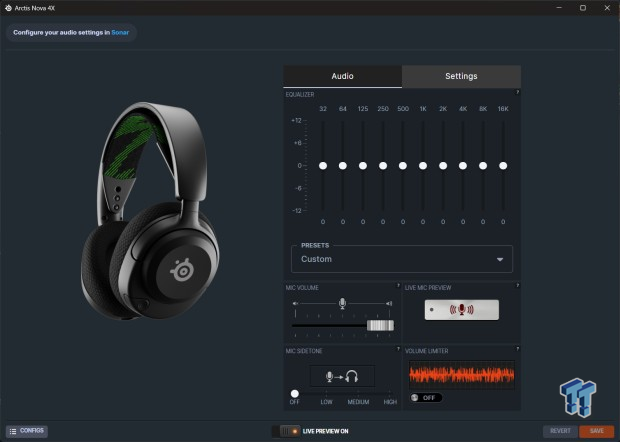
If you switch to a PC, you'll get the SteelSeries GG software and the excellent Sonar audio customization suite.
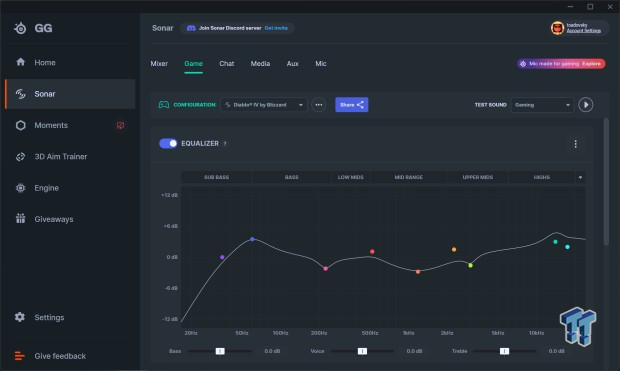
Sonar is compatible with all headsets and is one of the best audio configuration apps on Windows for fine-tuning audio via its powerful 10-band Parametric EQ, with a setup that separates game and media into separate Windows sound outputs. This is a nice feature that allows for quick switching between gaming audio and general media consumption. I like Sonar's Spatial Audio paired with its seemingly countless game-specific profiles for gaming and slightly tuned low-end and high-frequencies stereo output for music. Changing between the two doesn't require opening Sonar; you only need to change the sound output from the Windows taskbar.
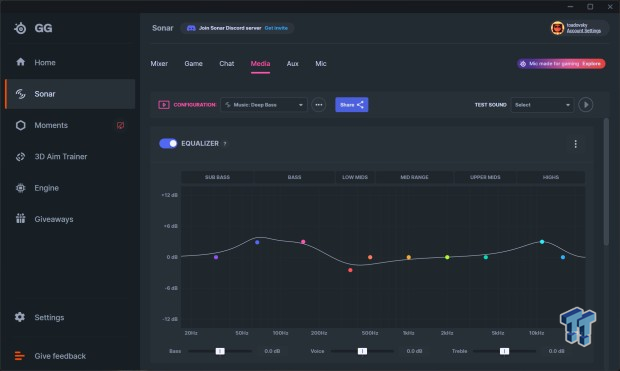
You can bypass Sonar and use the default SteelSeries Engine section to customize the sound; however, it's weird that the Volume Limiter and Mic Sidetone are enabled by default. The Volume Limiter seems to apply extreme compression and limiting, making everything sound a little lifeless, so this is worth turning off immediately. Sidetone picks up your surroundings via the microphone for playback, which is cool but not something you'd want on by default.
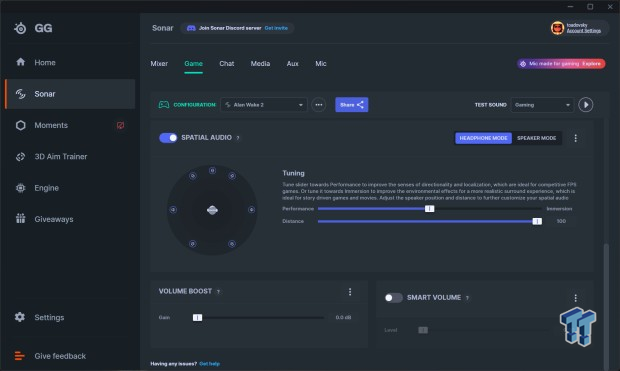
With the Sonar part of SteelSeries GG, the company's catch-all app for its peripherals and hardware, there is some noticeable bloat here - from ads (granted, these are for SteelSeries products) all over the Home screen to a few unrelated add-ons like an optional gameplay capture tool and an aim trainer for those looking to improve their FPS skills.
Performance & Microphone
Performance
Customizing audio to suit the type of experience (gaming, listening to music, watching a film) is part of the headphone experience because everyone has preferences regarding how they'd like something to sound. However, you get the best results when the default tuning is more neutral, like what you get with the SteelSeries Arctis Nova 4X Wireless.
Starting with PC and Diablo IV using the Sonar EQ preset as tuned and created by Blizzard, you can immediately hear the crisp and detailed mid-range and high-frequency detail. From the sharp slash of using the Rogue's blades to chugging on a potion to stay alive to the sounds of demons everywhere and the immersive orchestral score - it's excellent stuff.

As a test, I re-ran the same open-world section with Diablo IV running on an Xbox Series X, and although the overall balance wasn't at the level of PC with Sonar - the detail was still there. With or without Xbox's spatial surround enabled, playing Diablo IV, Forza Horizon 5, and Prince of Persia: The Lost Crown showcases the overall great audio and comfort of the SteelSeries Arctis Nova 4X.
Still, it would be great to see a dedicated EQ app on consoles like the Xbox Series X|S and PlayStation 5, as you could make some slight adjustments - in this case, boost the bass a little. Even saving onboard profiles, like a keyboard, would be fantastic for a gaming headset.
Microphone
Again, starting with the PC, the vocal quality is generally good, but not the broadcast quality. Vocal detail is captured, and with SteelSeries' AI-power ClearCast noise cancellation, background chatter, or sounds from a noisy mechanical keyboard are filtered out so only your voice comes through. With Sonar, the microphone also gets a dedicated EQ - so you can adjust the finer details of your voice. As mentioned above, SteelSeries offers sidetone capture from the microphone so you can hear the sounds around you while gaming - a nice-to-have feature.
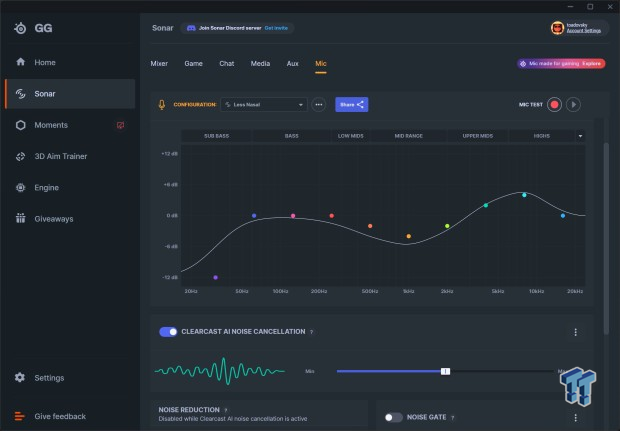
The SteelSeries Arctis Nova 4X's microphone and chat quality aren't at the level of a dedicated microphone or proper XLR setup, but it can double as a work headset for meeting and online conferencing thanks to Nova 4X being the comfortable sort of headset you could wear for hours.
Final Thoughts
It's hard to say if the SteelSeries Arctis Nova 4X is the best option for its mid-range $119 USD (or $249 AUD) price point - there are too many great headsets vying for your attention. However, the sound quality is balanced and detailed, delivering immersive stereo and surround sound for gaming and other media consumption.
However, the versatility is limited without wired or Bluetooth support, making this a headset you'd strictly use for PC or console gaming. In that case, it's best to opt for the SteelSeries Arctis Nova 4X over the Nova 4 as it adds support for Xbox consoles. Battery life is decent at around 36 hours, too, and you can get roughly 6 hours of use after a 15-minute quick charge.

With its lightweight build and comfortable earcups, there's no denying that the SteelSeries Arctis Nova 4X is another impressive offering from the company. But it comes alive when you connect it to a PC and use Sonar's excellent audio customization and tweaking tools. It improves the sound while letting lean into dozens and dozens of per-game profiles, a feature that adds considerable weight to picking this or any other Arctis gaming headset up.


