
The Bottom Line
Pros
- Incredible colors
- Price
- Immersive in-game experience
- Versatility as a work monitor
- Aesthetic design
Cons
- Text fringing
- Bottom bezel
- Zero swivel
- Mini ports
Should you buy it?
AvoidConsiderShortlistBuyIntroduction & Specification Details and Close-up
Samsung is no stranger to QD-OLED gaming monitors, and today we are taking a look at the G8, the company's first foray into QD-OLED, with the second-generation QD-OLED panels being found in the G9, and G955C.

The Samsung G8 was released more than a year ago, and we are expecting to see the company release its third-generation QD-OLED panel variants sometime this, per their unveiling at CES 2024. As for the G8, this gaming monitor uses the company's first-generation QD-OLED panel technology, which was criticized for its text-fringing issues. These criticisms weren't unwarranted, and Samsung has improved upon its sub-pixel technology with its second and third-generation iterations.
Due to its age, the G8 can be found on Amazon for $900, and while there certainly are some issues with it that could be dealbreakers, the current price of the G8 seems appropriate for what you will get out of the monitor. The G8 has a resolution of 3440 x 1440 (UW) at a refresh rate of 175Hz, with a 0.03ms response time and 99% DCI-P3 color gamut. For most gamers, these specifications are enough to be immersed in a wide variety of games.
Specifications
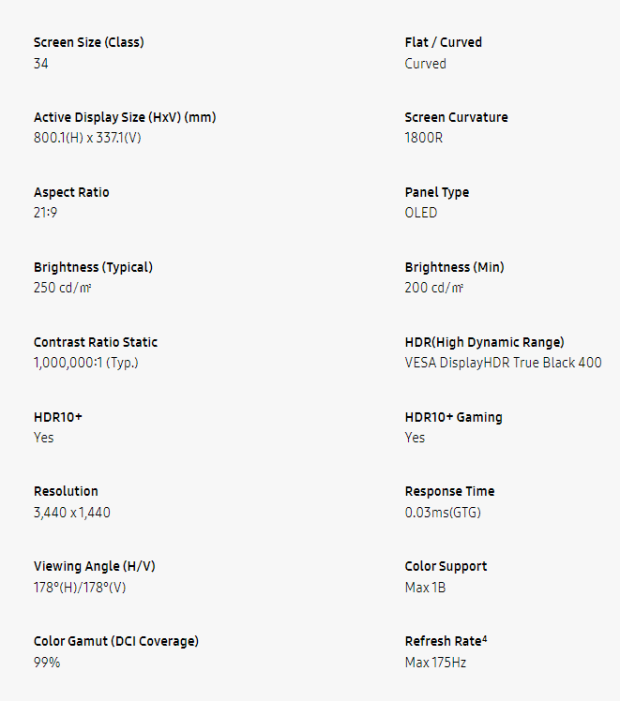
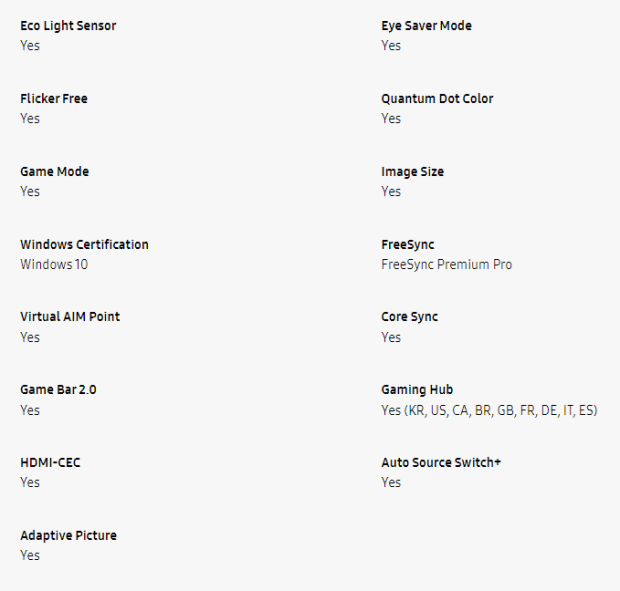
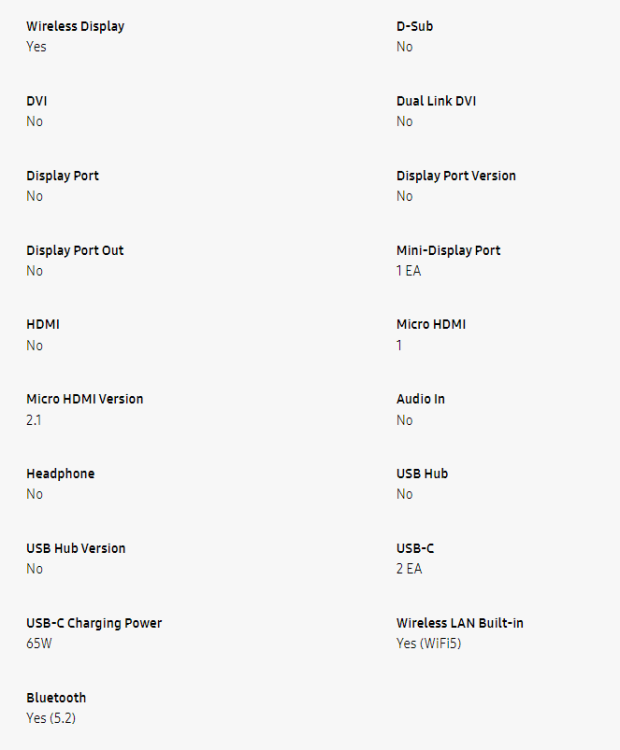
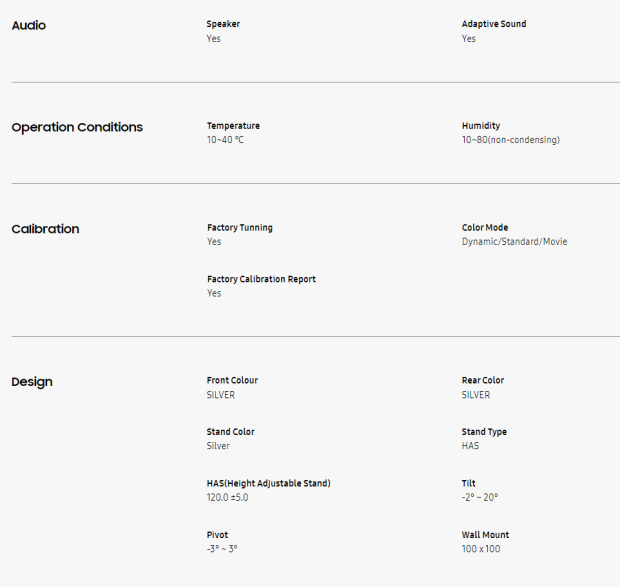
Close-up







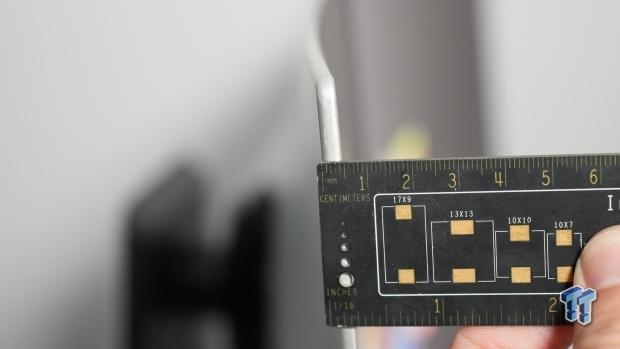





| Today | 7 days ago | 30 days ago | ||
|---|---|---|---|---|
| Loading... | Loading... | |||
| $699.99 USD | - | |||
|
* Prices last scanned on 11/9/2024 at 5:12 pm CST - prices may not be accurate, click links above for the latest price. We may earn an affiliate commission from any sales.
|
||||
Design
The G8 is one of the most aesthetically pleasing monitors on the market, with the inclusion of metal and plastic providing an extremely sturdy build. Samsung has put some major effort into the physical design of the G8, making it one of the best-looking gaming monitors I have ever come across. The sleek, minimal design choices are right up my alley, with a smooth silver finish coupled with the glorious LED ring on the rear, making for an eye-catching, futuristic gaming monitor that is visually pleasing.
Despite its gorgeous appeal, there are a few downsides to the physical design. The G8's stand doesn't enable any swivel, which I found to be a strange design choice. While most gamers won't need to swivel the monitor, I believe it's worth mentioning for the few that will. Notably, the G8 features VESA support for mounting, which will give you swivel. Next is the bottom bezel, which, when I first unboxed the monitor, I thought was some protective film that needed to be removed as it was quite reflective. Upon closer inspection, I realized it wasn't and, if removed, would damage the display.

Other issues are found on the back of the display, specifically with the connectivity options. I'm not sure why Samsung opted for mini-ports over standard ports, as the G8 features one mini-DisplayPort, one micro-HDMI, and two USB-C ports. One of those USB-C ports supports display input. Why would mini-ports be an issue? The problem doesn't lay with the ports themselves as they achieve the desired specifications but with the use cases of finding high-speed mini-cables at the appropriate length. Samsung provides a 1.5m cable with the G8, but some gamers will require a much longer cable to accommodate their setup. If a buyer needs a cable longer than 1.5m for their setup, it means they will need to have it purchased before setting up the G8, as they won't be able to use their old one. This change seems nonsensical, considering the G8 is large enough to accommodate full-sized ports.

Samsung has also decided to throw in a remote control with the G8, which I found to be an interesting choice considering its desired function is to enable easier access to apps such as Netflix, Samsung TV Plus, Prime Video, and Display+. All of these can be accessed via web browsing and are likely navigated much easier with a mouse/keyboard. However, the remote control was helpful during the first-time setup, as the G8 comes with internet connection capabilities, making updating the monitor firmware a breeze and something that was necessary to get the best experience out of the G8.
Overall, the remote control was a nice touch, but I don't believe it's something the majority of gamers will use very often, especially considering movie-watching isn't the best experience on ultra-wide monitors due to the black bars on both sides of the content.
Panel Breakdown
The Samsung G8 features the company's first-generation QD-OLED pixel technology, and since I have reviewed other gaming monitors with the company's third-generation pixel technology, such as the MSI 321URX, I can safely say that text fringing has come a long way compared to the first-generation. The G8 features a very glossy coating that makes light sources reflect off the display. This is a problem as it can make the deep blacks appear lighter than they actually are, downscaling one of the best aspects of the G8: its rich colors.
However, this problem can be simply solved by moving light sources behind the monitor, or simply using the G8 is a completely dark room. Moreover, the reflective coating will only be problematic depending on the setup of the user, but for those buyers whose setup is located in a room with lots of a natural light that can't be prevented, beware of the potential problems with the G8, or any other QD-OLED panel for that matter.
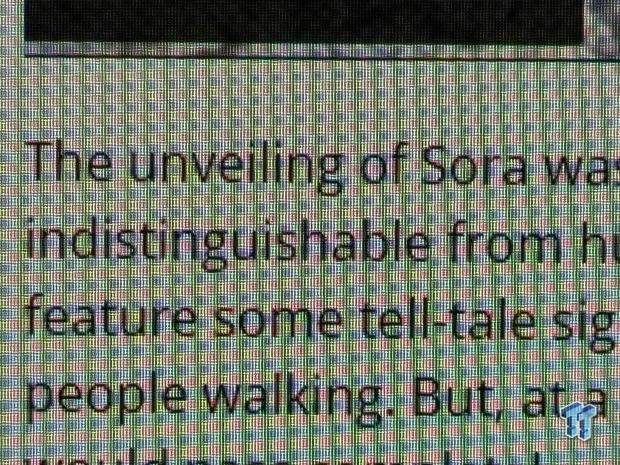
The first-generation QD-OLED pixel technology comes with many positives and negatives. The first positives are the infinite contrast ratio that ushers in gorgeous colors that I believe any gamer would be satisfied with. These incredible colors are prominent in vibrant games such as Overwatch 2, and are even more noticeable when playing darker games that feature a lot of black.
However, this first-generation subpixel layout isn't appropriate for text-based operations such as word processing, web browsing, or productivity applications, as text fringing is a real issue. Above is an image of the first-generation QD-OLED panel, and you can see on the edges of the text an almost shadow effect. This problem is present for all text on the G8, or any other first-generation QD-OLED gaming monitor and makes word processing tasks much more difficult on the eyes.
Considering the G8 is a UW monitor, which is great for being used for gaming and word-processing tasks, this text fringing issue is a considerable downside when compared to later generations of QD-OLED panel technology (as shown by the below image), or other LCD counterparts.
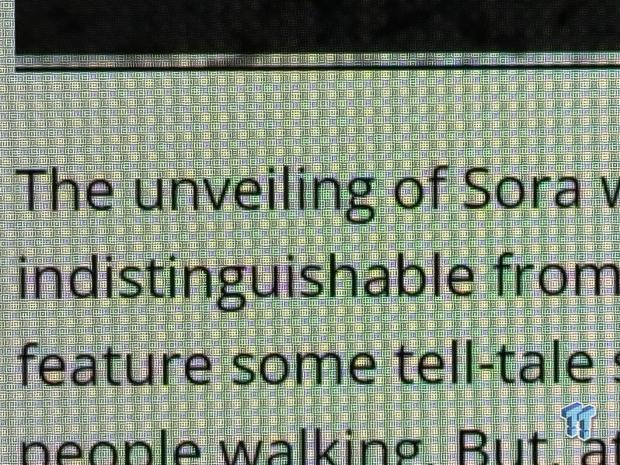
Performance
After using the G8 in a variety of different games that totalled more than 20 hours of solid use, I have come to the conclusion that the G8 is a versatile gaming monitor that provides a more than adequate gaming experience across a variety of different games. I tested the G8 in the following titles: Apex Legends, Overwatch 2, Red Dead Redemption 2, Cyberpunk 2077, Age of Empires IV, Helldivers 2, DOOM Eternal, and The Witcher 3: Wild Hunt.
Playing each of the aforementioned titles on G8 was a great experience, with the gaming monitor particularly shining in titles that come with native support for its 21:9 aspect ratio. I wouldn't usually recommend a UW monitor for first-person-shooter titles, but the G8 kicked ass in games such as Overwatch 2 and DOOM Eternal, as they both have native 21:9 support. In games such as Red Dead Redemption 2, Cyberpunk 2077, and Helldivers 2, the G8 provided incredible colors that I believe would knock the socks off any gamer who hasn't previously used an OLED panel.

The 175Hz refresh rate and 0.03ms response time makes the G8 a great option for games that require smooth motion handling, which pairs greatly with the 1800R curvature that I believe is perfect for a 34-inch ultrawide. Brightness can be a real problem with OLED displays, but throughout my testing, I didn't run into any situations where I wished the display was brighter, especially after increasing the brightness in the on-screen display settings to maximum.
As for text-based workflows, it took a little time for me to get used to the text fringing on the G8, but once that is overcome, the G8 doubles not only as a great gaming monitor but also as a workstation display. The ability to have at least three windows open on one display made working on the G8 a pleasure, and with its incredible color capabilities I was able to comfortably edit photos and video.
Final Thoughts
So, should you buy the Samsung G8? I believe the answer to that question depends on a few key variables: are you looking for a gaming monitor that can double for work? And what games do you play?

I believe a G8 buyer would get the most out of the G8 if they play a wide variety of different games and those games come with native support for the 21:9 aspect ratio. If you are a gamer that strictly plays first-person-shooter (FPS) titles, and don't need the G8 for any word processing, I would steer you toward a gaming monitor that is designed more for FPS titles, as I believe your money would be better off spent elsewhere.
However, I believe the type of buyer that would get the most out of the G8 is a gamer who plays RPG, strategy, and FPS games but also needs to spend some time web browsing and word processing. The G8 might give a buyer some issues with its text fringing over longer writing/reading sessions, but I believe that most users would deem it passable for intermittent use.
At the time of writing the G8 is priced at $900 on Amazon, and if you can pick it up for this price, and fit the aforementioned user description, I would say the G8 would be a purchase that you wouldn't regret.


