
The Bottom Line
Pros
- Incredible colors and deep blacks
- Nice and bright
- KVM support for multitasking
- Phenomenal in games that support 32:9 aspect ratio
- Lightning-fast response times
Cons
- Can reflect ambient light
- HDR
- Panel can do 240Hz, but is limited to 144Hz
- Price vs. competition
Should you buy it?
AvoidConsiderShortlistBuyASUS released a super ultra-wide display that sports a 5120 x 1440 resolution, 144Hz refresh rate, and a 0.03ms response time across a massive 49-inches. I have run this display through its paces and, in this review, will attempt to identify and pair a type of gamer to this monitor. Who is this behemoth for?

The ASUS ROG Swift PG49WCD is a monitor I have been using for about a month now, and before we get into the specifics of the display, it should be noted the PG49WCD is two 27-inch 2560 x 1440p displays placed side-by-side, creating a 32:9 aspect ratio that's commonly referred to as super ultrawide.
I would recommend you check if your favorite game/s has native support for 32:9 because if it doesn't, your game will run in a 16:9 aspect ratio and likely stretch out to the remaining edges of the screen. This can sometimes create a blurry and overall weird experience. Another big caveat that should be mentioned before the specifics is the sheer size of the PG49WCD - 1.2 meters wide (3.9 feet).
Make sure you have enough space for this monitor before you consider purchasing it, as it will likely take up the breadth of your desk. With those warnings out of the way, let's find out what type of gamer would get the most out of the PG49WCD and why.
Specifications
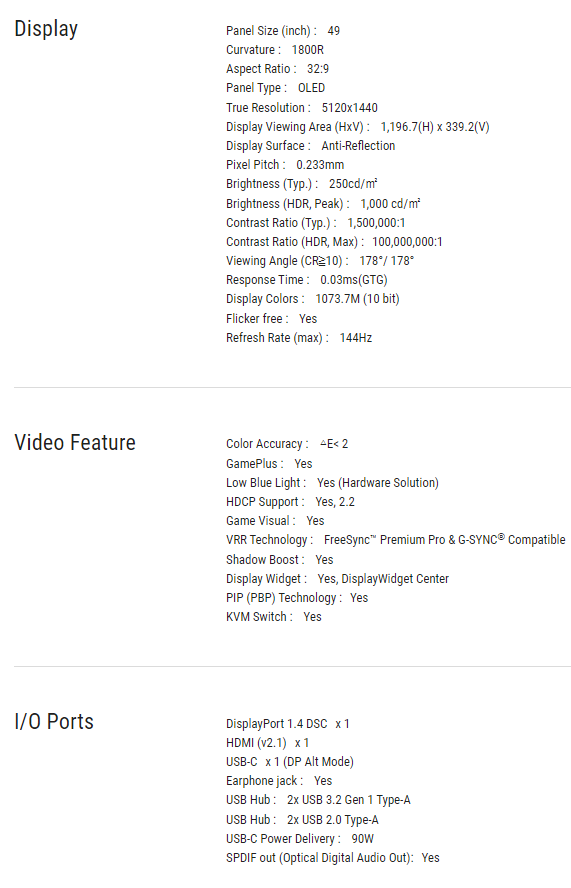
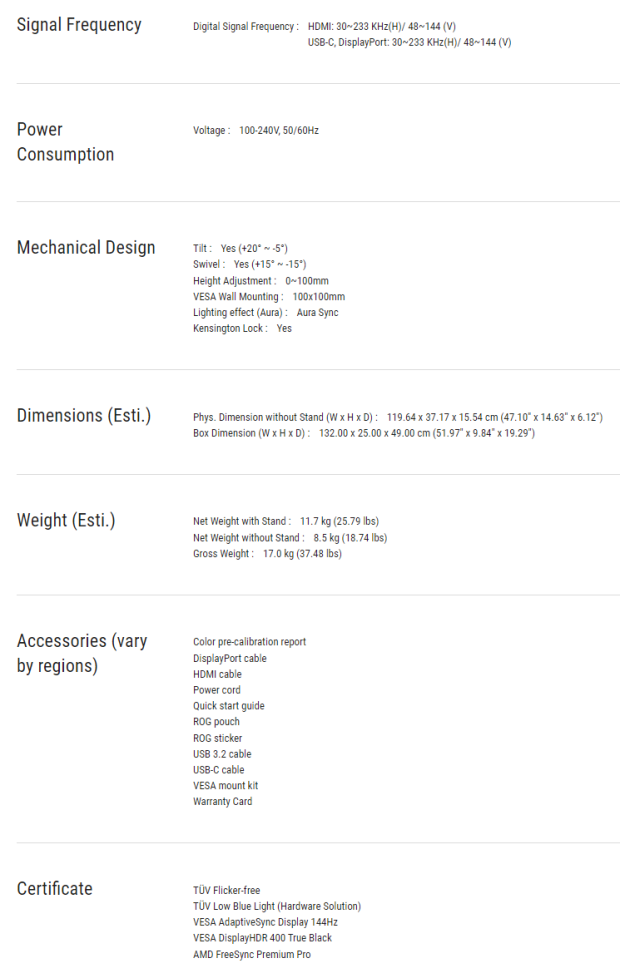

| Today | 7 days ago | 30 days ago | ||
|---|---|---|---|---|
| Loading... | Loading... | |||
|
* Prices last scanned on 11/9/2024 at 4:12 pm CST - prices may not be accurate, click links above for the latest price. We may earn an affiliate commission from any sales.
|
||||
Close-up








Design & Panel Breakdown
Taking a look at the PG49WCD, we can notice that it has an 1800R curvature that's paired perfectly with the 49-inch size. When sitting directly in front of the monitor consumes your entire vision, even to the point where it requires you to turn your head to see into the bottom left/right-hand corners of the screen.

As previously mentioned, the PG49WCD is a 49-inch monitor that measures 1.8 meters in length, or nearly 4 feet. Weighing 11.7 kg, or 25 pounds, the PG49WCD does take up a lot of desk space, but if you have the room for it can really shine during specific activities. While being very wide, the monitor isn't very tall, only 37 cm tall, enabling users to really take advantage of side-by-side application use and immersive gaming purposes.
ASUS has kept its standard physical design approach for the PG49WCD, keeping the majority of the outer shell of the monitor a nice matte grey plastic, as we have seen with the company's previous models. Similar to other ASUS gaming monitors, the build quality feels very premium, and while there is a lot of creaking when the monitor is moved, the overall quality of the product feels high. The rear of the PG49WCD is worth highlighting as it powers the massive display.
ASUS has crammed all of the components into a box on the back of the display. This box also features a very aesthetically pleasing RGB LED-infused ASUS logo that can be customized within ASUS's software or switched off completely/customized in the OSD. The panel itself is quite thin, measuring just 1cm in width, and while you probably think that with a monitor so large, the stand to go with would be proportionately as large, resulting in any free desk space being completely consumed.

You would be right to assume that, as is the case with many gaming monitors, but PG49WCD has a surprisingly small stand, considering the size of the monitor that is sitting on it. I own a standard IKEA 120cm by 70cm desk and was able to easily have the PG49WCD on the desk in its stand without suffering from accidentally smacking the feet of the stand with my mouse during gaming/work sessions. Furthermore, I believe the PG49WCD could have had a taller stand; the maximum height is surprisingly low, resulting in me having to place the monitor on a desk-clamped arm to reach my ideal height.
As for connectivity, ASUS has outfitted the back of the display with almost everything a gamer would need. The PG49WCD features a DisplayPort 1.4 port with DSC, a 48 Gbps HDMI 2.1 port, a USB-C port that does 90W power delivery charging, a KVM switch for quickly switching between sources and USB-A ports.
The overall design and build quality of the PG49WCD are very premium; all of the ports are placed conveniently, the monitor is overall aesthetically pleasing, and navigating the OSD with the multi-directional joystick is a breeze. Nothing but praises from me on PG49WCD's physical design. As always, great work here, ASUS.
Panel Breakdown
The PG49WCD uses a second-generation QD-OLED panel from Samsung that also appears in the Samsung Odyssey OLED G95SC. While providing extremely rich colors, gorgeous contrasting abilities, and deep natural blacks, as does the Odyssey OLED G95SC, ASUS has decided to strangely put a limitation on the refresh rate of the PG49WCD. The panel within the Odyssey OLED G95SC is capable of reaching 240Hz, which begs the question as to why ASUS has decided to limit the PG49WCD to 144Hz. I believe I have an answer for this question, but it will be outlined in the Final Thoughts section of the review as it has to do with price.

As for the QD-OLED panel, there are hardly any complaints I can make about picture quality, but there are some problems with text and reflections. Text can appear fuzzy and may take some time to get used to if you are moving from another pixel technology that provides much clearer text. But I can say that improvements have been made compared to the previous iteration of QD-OLED.
Samsung's second-generation panel has slightly improved text clarity through the use of its subpixel structure, a new technology that could be argued is the main improvement with the PG49WCD compared to the previous generation. While things have gotten better, they haven't completely disappeared. As for reflections, the glossy finish is a sucker for catching any additional light sources in your room, which causes the blacks seen on the screen to appear brighter than they should be.
From my testing, I would recommend anyone who has their setup in a location with an abundance of natural/artificial light that can't be controlled to purchase the PG49WCD with caution because there's a good chance there will be some nasty reflections.
I found my PG49WCD was best suited in Cinema mode, which enables the brightness to be increased significantly, pushing it close to ASUS's advertised 1,000 nits. Increasing the brightness levels also helps with reflections. Notably, HDR will limit nits to 500, and throughout testing, I found when HDR was enabled, the image quality, while more vibrant, was worse.
Overall, the panel within the PG49WCD is of top-tier quality, producing vibrant, rich colors with multiple customization options via the OSD, and while text may be slightly blurry, it isn't a dealbreaker.
Performance
Gaming on the PG49WCD is truly special, but it really comes down to the game you are playing. If you are considering purchasing the PG49WCD, I would first go through all the games you play and make sure they have native support for the 32:9 aspect ratio. Unfortunately, 32:9 aspect ratio support is rarer than 21:9, which is annoyingly uncommon even across triple-A titles.
As with all my gaming monitor reviews, I run the display through a variety of different games in an attempt to find the type of game/s best suited for the monitor. The PG49WCD is pretty special, but its incredible size is both its biggest positive and negative. The 32:9 aspect ratio limits the games you can play, especially if you are unable to get past a 16:9 aspect ratio being stretched all the way to 32:9 or playing at 16:9 and suffering from the two black boxes on either side of your game.

However, if you can find a game that natively supports 32:9, you will be blown away. I tested DOOM Eternal, Age of Empires IV, Apex Legends, The Witcher 3: Wild Hunt, and Cyberpunk. Firstly, RPG titles on this display look bizarre, and none out of the ones I tested natively supported 32:9. The stretch simply caused an immersion-splitting experience that was borderline on headache territory. The same goes for first-person shooter titles.
Apex Legends was almost too disorientating to play as the stretch paired with the fast movement elicited a sickening response from me. With all of that in mind, I wouldn't recommend this monitor to any gamer who typically dances between RPG titles and FPS shooters unless those titles natively support 32:9. A gamer that's generally playing the latest releases, which typically don't come with 32:9 support, or at least don't launch with it, will be better off spending their money elsewhere.

That leaves us with Real-Time-Strategy (RTS) games, and I must say Age of Empires IV was incredible with the PG49WCD. The game perfectly scaled to the 32:9 aspect ratio and provided a truly memorable in-game experience. I could say the exact same for DOOM Eternal, and while I wouldn't typically recommend a super ultrawide for a shooter, DOOM Eternal does support 32:9, and the in-game experience was more impressive than I originally thought it would be.
So, who is the PG49WCD for if I can't recommend it to the average FPS or RPG gamer? I believe the PG49WCD is best suited for a gamer who is only playing specific titles that come with the monitor's appropriate aspect ratio support, as well as for a gamer who needs to get some word processing done.
For example, the PG49WCD would be incredible in Flight Simulator or any other simulator game. I can also see the PG49WCD performing phenomenally in a driving setup, particularly paired with some kind of cockpit featuring a steering wheel and peddles.
Additionally, a gamer who also needs to get work done will get a lot out of the screen of real estate on the PG49WCD. I'm able to comfortably have three Opera windows open side-by-side and still have enough free desktop space for images, a calculator, etc.
Despite not receiving my recommendation for popular FPS and RPG titles, the in-game experience across all titles when it comes to refresh rates, color, blacks, and overall picture quality was impeccable.
Final Thoughts
So, where do I land on the PG49WCD? Firstly, ASUS has priced this monitor at $1,299, and comparatively, the Samsung Odyssey G95SC is priced at $1,799 - a $500 price difference for essentially the same panel. ASUS has limited the PG49WCD's refresh rate to 144Hz and dropped the price of its display, which makes it priced extremely competitively and appropriately.

However, if Samsung suddenly discounts its G95SC, which the company typically does, the PG49WCD becomes a much harder recommendation due to its 144Hz limitation compared to the G95SC's 240Hz refresh rate.
Despite the potential price problems, the PG49WCD is a premium, very niche gaming monitor that offers a rich, immersive gaming experience with the right titles. The PG49WCD also pairs perfectly with any word-processing application, spreadsheet work, or general PC use.
The 49-inch PG49WCD is a hard recommendation for the general gamer, but for those gamers out there looking to complete a driving simulator setup or know their favorite game/s supports this monstrous aspect ratio, the PG49WCD will truly knock your socks off and give you a gaming experience like no other.


