
The Bottom Line
Introduction, Specifications, and Pricing

While you may have been expecting us to be looking at something with fancy heat spreaders and even possibly a touch of RGB illumination, what you are going to see in this review has none of those. Much like when we got into DDR4 reviews, Crucial started us with what we refer to as value RAM. By that, we mean that we are looking at a naked set of sticks, but this time, rather than being set up on a green PCB as we saw with DDR4, there is a murdered-out appearance of all black.
Of course, being that these are DDR5, we still get things like built-in ECC and an onboard PMIC for cleaner voltage control, but it lacks anything fancier. Outside of the eight ICs soldered to the black PCB, only a product sticker is there to dress up the appearance. Taking it a step further, for most viewing this kit, you won't even get a view of any of that, but rather just a view of the back of the PCBs and the tiny holes behind where everything connects on the other side.
Even so, if history is any guide to what we should expect, Crucial has always done well with their baseline kits such as these. Not only were these types of kits tuned rather well, as they make the ICs. Hence, they have a better idea of how to manipulate timings to get the most from them at their rated speeds, but Crucial has also left us room to tinker and overclock them to get even more from these styles of "Value RAM" kits. Even so, with the freshness of DDR5, it is not guaranteed, as something as simple as a locked PMIC could thwart any fun. However, we do feel that for those looking not to push the envelope thus far, Crucial may have just what you are looking for to enter the realm of DDR5 with fair value attached.
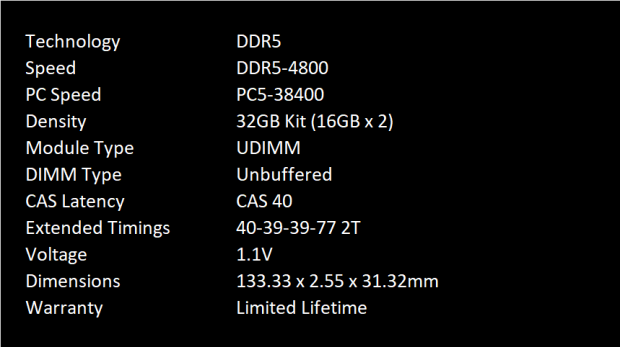
We copied the information found on the product page for this set of CT2K16G48C40U5 and made sure to use all of the information at hand. Firstly, to explain the part number, we can see that the Crucial RAM is a 2-stick kit, both of which are 16GB in density. Speed is next; the 48 stands for 4800 MT/s, and the CAS is set to 40. The U5 at the end is simply for UDIMM and DDR5.
Back to the chart, we see that Crucial explains that this is DDR5, and the speed is 4800MHz, and for those that like the rating, this is PC-38400. As described above, this is a 32GB kit of RAM, and it is unbuffered UDIMM. While the CAS is set to 40, Crucial does lessen the following timings compared to many others on the market. Rather than 40-40-40, where the SPD option sets things, enabling XMP delivers timings of 40-39-39-77 2T, which may not seem like much, but when it comes to performance, that is where the magic happens.
To run this kit, you will need just 1.1V of VDD or VDIMM for operation. We also measured the sticks as we saw no information on site and found them to be a little more than 133mm long. They are just 2.55mm thick and stand only 31.32mm tall, ensuring cooler clearance. The last thing to note is that should you run into any issues, Crucial backs these kits with a limited lifetime warranty.
Beyond aesthetics and performance results, there is still one major hurdle for those looking to adopt the newest in RAM, and that comes down to cost. While on the product page at Crucial, we see that the MSRP is set to $175.99, and there is no issue buying the kit directly from Crucial if you choose to go that route. We had no problems locating these kits on Amazon either, but we see a price set at $186.64, where the Crucial Store is listed as the seller. For those that prefer Newegg to source their gear, you will need $184.74 to purchase them there, and it sells through a third-party reseller.
Remember, pricing is on par with the last kit we looked at, but Kingston provided heat spreaders to glorify the appearance. However, it comes down to performance as the determining factor, and we will soon see how that all plays out.

Packaging and Crucial CT2K16G48C40U5

Just as previous Crucial "value RAM" kits have been packaged in the past, you get a simple plastic clamshell with the RAM fully exposed for viewing. The front of the packaging offers a product sticker explaining what is inside of the plastic, covering nearly all of the specifications we went over, with an addition at the bottom, ensuring customers at a point of sale, like a box store, that these are DDR5 and not to be confused with any of their DDR4.

Looking through the back of the packaging, we can now see half of the ICs, the centralized PMIC, and voltage components, where the right end of the sticks are covered with a product sticker. As you can see, there are no literature or case badges, just the RAM itself.

We are calling this the front of the sticks, as once it is installed onto the motherboard, this is the view you will have. Even though the appearance is the bare minimum, we like the look of the solder points and the designs they leave. While many may prefer a heat spreader, with the specifications of these being what they are, there is honestly no need for a heat spreader other than for looks.

As we saw through the packaging, the "back" of these sticks is where everything is on full display. The ICs are easy to see and read, the PMIC is in full view if you care to look that up, and to the right is a QR Code painted on the stick for Crucial use internally, and of course, we see the blue and black product sticker covering the ICs on the right half of both sticks.

Moving closer, we can see that the stickers tell us a few things. First, you do not want to remove them, or your warranty will be null and void. Beyond that, we see that these are made in Malaysia, which follows the serial number. Beyond that, we find the model number for the kit and the basic specifications for individual stick density, speed, voltage, and CAS latency.

Of course, we expect nothing other than Micron ICs to be used with Crucial RAM, and with this set of DDR5, that is what we find. On all ICs, you will find the number ISA45D8BNJ painted on them to the left of the Micron logo.
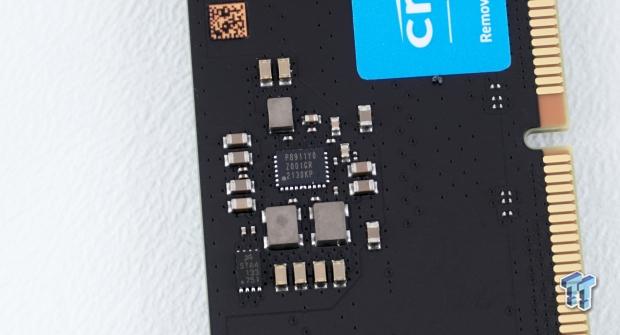
The PMIC in question for this set of Crucial sticks is the P8911Y0Z001GR2130KP, which is an unlocked model, and from what we can tell from searching, is made by Silicon Labs. With all of this new tech, it is still hard to pin these things down, but that is the best we know now.
Test System Details

To obtain the AMD CPU-Z screenshots, you will see directly following this image, and this is the system we used to do it, as well as in attaining the results seen in the following pages. Thanks go out to be quiet, ASUS, and NVIDIA, for supporting this venture. Detailed specifications of the system can be found below.
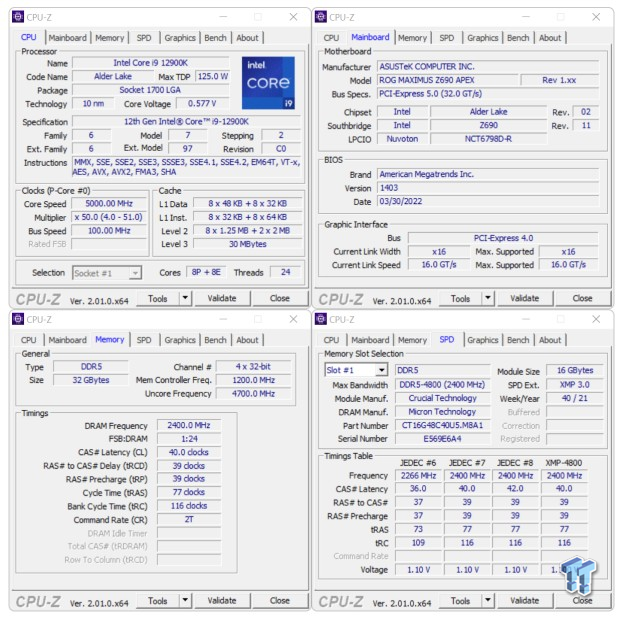
After clearing the CMOS and venturing into the BIOS to enable the XMP profile, we find that the speed of this kit is 4800 MHz without any fuss. We also see that the timings are as described at 40-39-39-77 2T. As for the voltages, the VDD, VDDQ, and the IMC are set to 1.10V, while the SA is set at 1.0V to get what we are showing now.
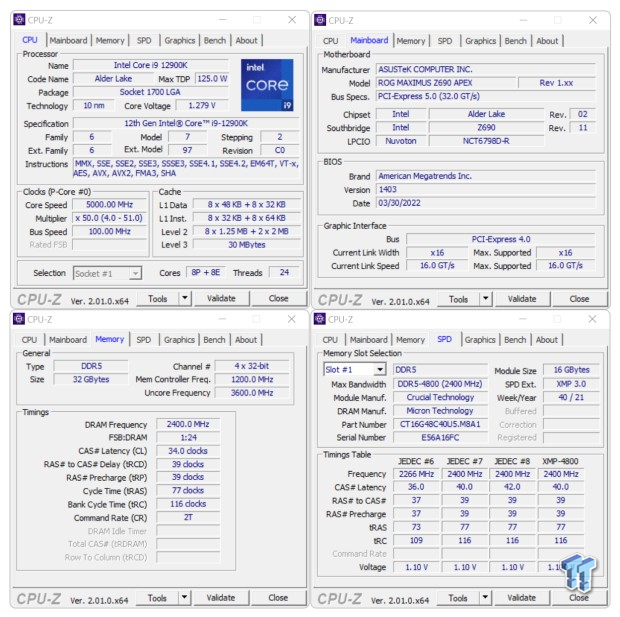
Even though we could not get very far due to postcodes and BSOds, we could reduce the CAS latency, but any adjustments to the secondaries led us to issues. However, we could still get down to 34-39-39-77 2T, following a PDF from ASUS on what voltages to use. In this instance, the VDD, VDDQ, and IMC were raised to 1.25V, and we pushed the SA to the same level to ensure enough headroom.
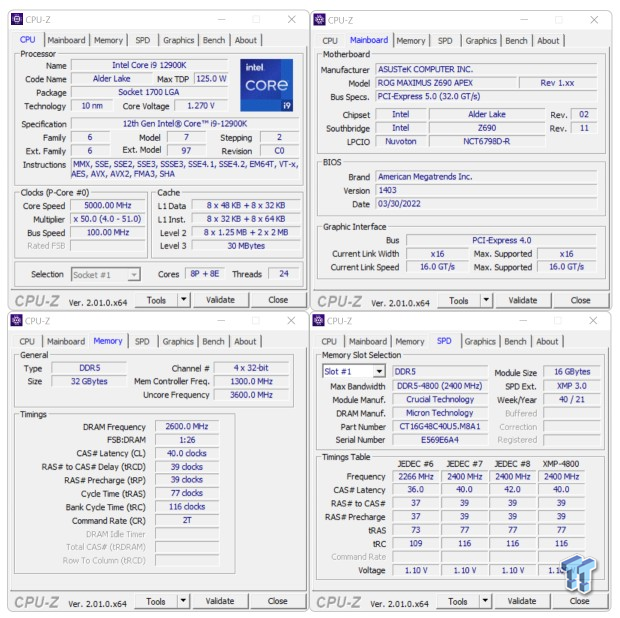
Keeping all of the voltages the same as the previous attempt at overclocking this kit, we moved on to attempting to find the maximum speed. In that pursuit, we landed at 5200 MHz, which is a nice bump to the stock offering.
Chad's AMD DDR5 Dual-Channel Test System Specifications
- Motherboard: ASUS Maximus Z690 APEX - Buy from Amazon
- CPU: Intel Core i9 12900K - Buy from Amazon
- Cooler: be quiet! PURE LOOP 360mm - Buy from Amazon
- Video Card: NVIDIA GeForce RTX 3070 Founders Edition - Buy from Amazon
- Storage: Phison B47R Fortis 1600 2TB M.2
- Case: Thermaltake Core P3 TG - Buy from Amazon
- Power Supply: be quiet! DARK POWER PRO 12 1200W - Buy from Amazon
- OS: Microsoft Windows 11 Home - Buy from Amazon
Intel Performance
Just as a heads up, we added the best runs from our old DDR4 charts. We did so as a temporary measure which allows one to reference our old setup results compared to what this newer CPU architecture and DDR5 offer over what you are used to seeing from us. As the charts populate with more DDR5 examples, the "Best of Old Charts - DDR4" results will be removed.
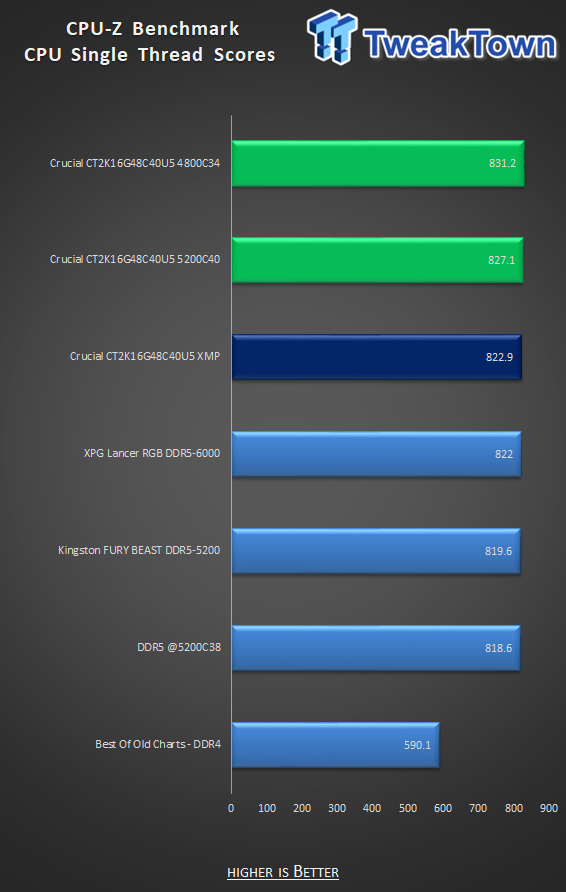
Right out of the gate, we can see how well Crucial has tuned this kit of DDR5. Not only does it one-up Kingston, but it also gets better results than the XPG Lancer RGB. More speed also raises the bar a bit, but in this test, the reduced timings put the best score on the chart.
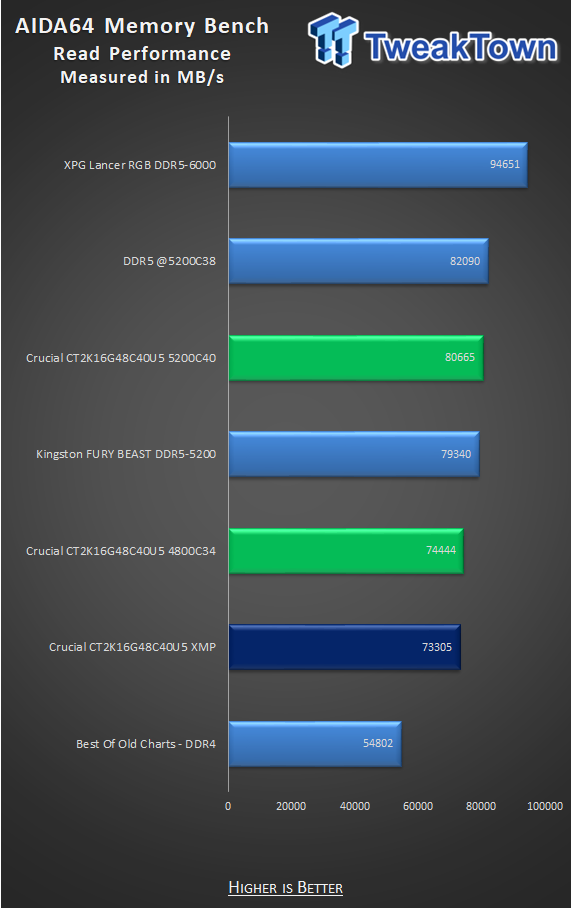
AIDA64 read performance shines a slightly different light on the Crucials. The XMP option leaves Crucial at the bottom of the chart but not far away from the much faster Kingston kit. Dropping the CAS to 34 nets another 1139 MB/s over XMP, but at 5200 MHz, we pass right by those Fury Beast sticks and get a 7360 MB/s advantage over running this kit with the XMP profile active.
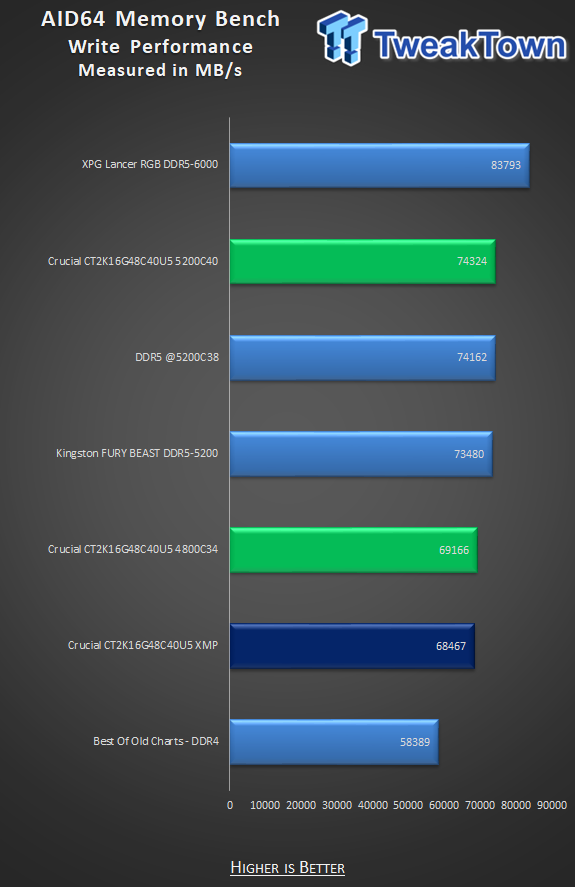
We see similar results with the write performance metric, where the XMP run is at the bottom of the chart by our old "best of Old Charts" DDR4 number. Reducing the CAS latency delivers a small boost to the tune of 669 MB/s, but allowing this kit to stretch its legs speed-wise, we gained 5857 MB/s versus the XMP profile, and that score passes both other 5200 MHz results in this chart.
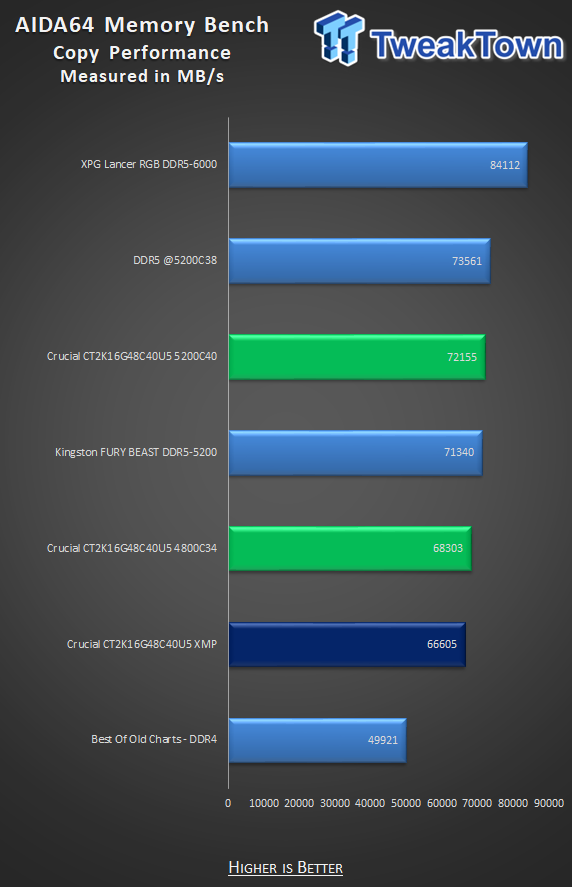
As we look at the copy performance, we can see that the first two tests were not a fluke, as the Crucial again lands at the bottom while XMP is enabled. Dropping the CAS netted us a jump of 1698 MB/s, and landing between the other 5200 MHz kits comes the Crucials, with a 5550 MB/s over XMP.
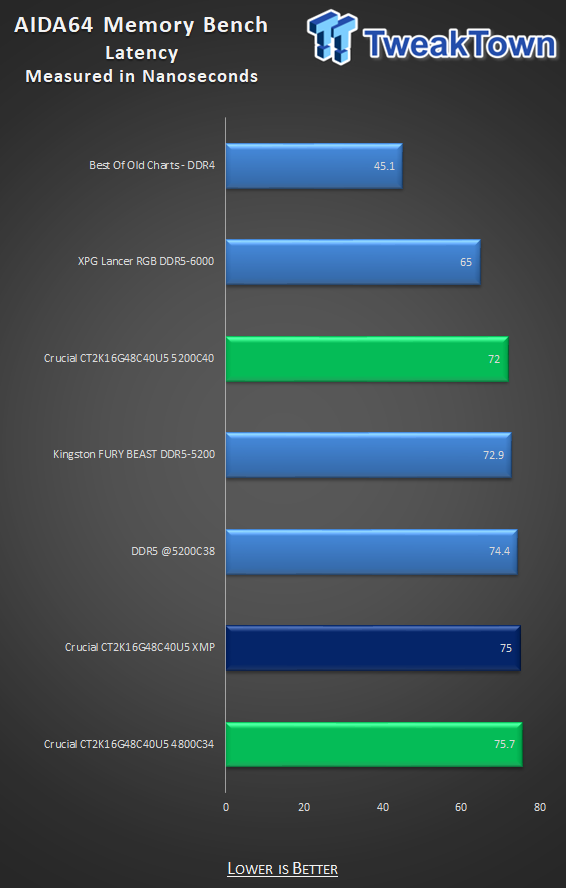
While latency does not bode well for this kit going by the numbers, this is an instance where latency is not everything. Even though the worst latency is found by reducing the timings, it scored better than the XMP option, which turns out to be slightly better. Even though the XPG Lancer RGB shows better latency, it does not win out handily against the 5200 MHz runs of these Crucial sticks.
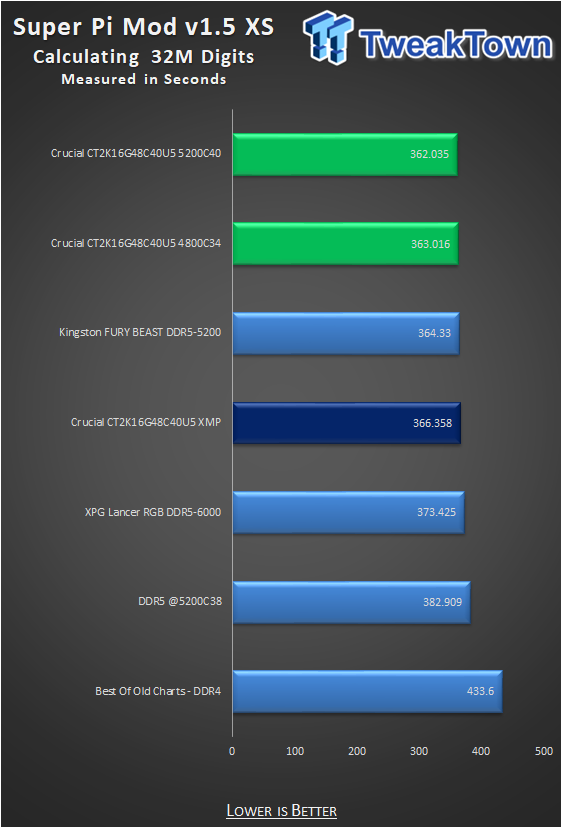
Regarding straight number crunching, Crucial shows that speed isn't everything, and the XMP results are almost the same as the much faster Fury Beast, yet they are only two seconds behind. Dropping the CAS timings takes Crucial more than a second better than the Kingston, and you can get another second back, or two-seconds past Kingston this time.
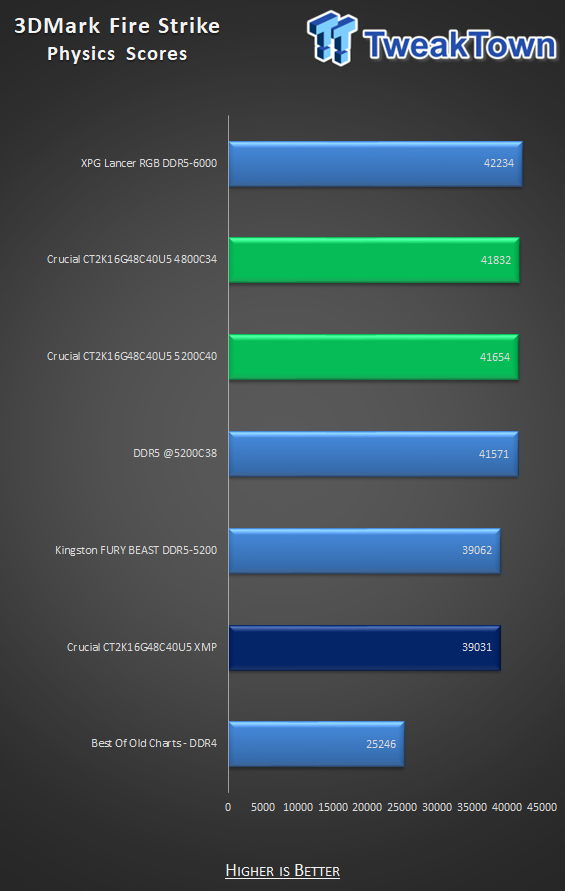
3DMark Physics scores have the XMP run of these Crucial at the bottom of the chart, but again, not that far behind the faster Kingston set. What is a bit of a shock is that with more speed and using CAS34, the results jumped to near the top, where only the 6000 MHz kit of Lancer RGB put up a better number.
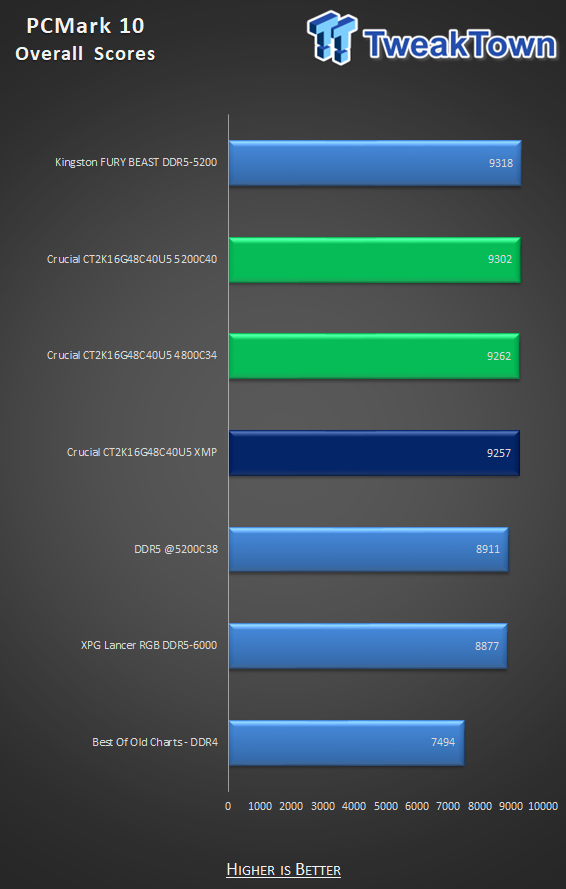
The variety of tests that come with PCMark 10 seems to favor the way Crucial tunes these kits. The XMP run beat the Lancer RGB and even one of the other 5200 MHz kits. Opting for CAS34 gives us a few more points, but overall speed turns in the best result for Crucial, only slightly behind the Fury Beast this time.
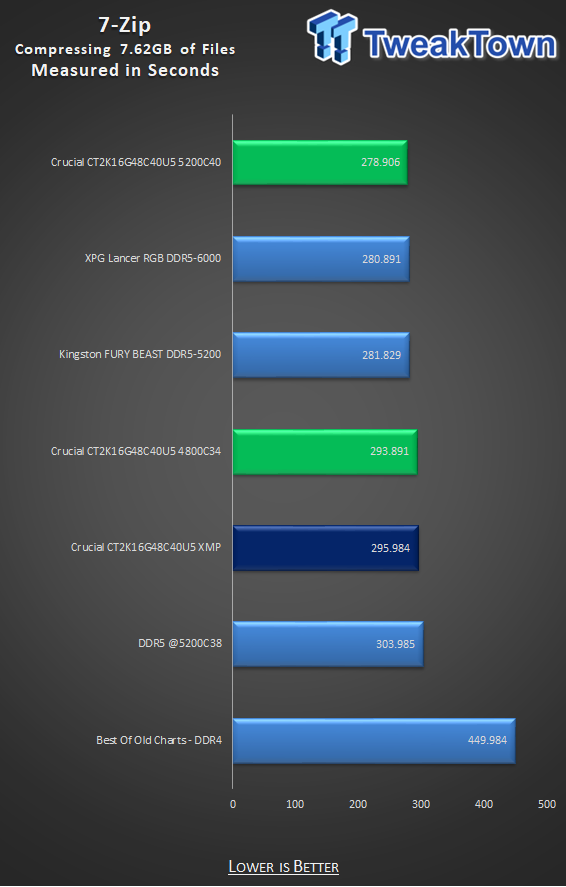
Crucial is not all that bad at it for those looking to do some file compression, as it took less time to complete than one of the 5200 MHz kits in our chart. You can get back another two seconds by running this kit at CAS34, but then we see the top result: the Crucial beating everything else we have tested thus far.
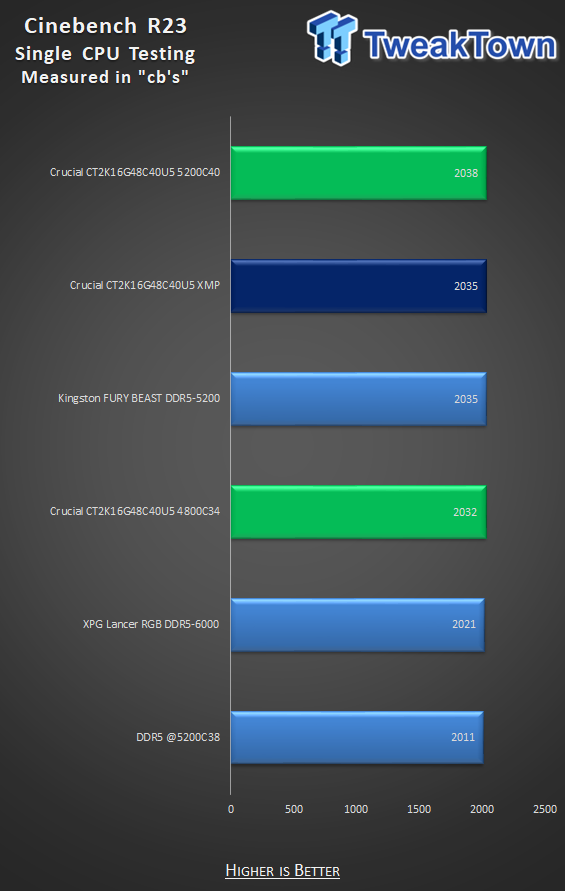
If you like running Cinebench R23 like many out there do for comparison, we see Crucial do fairly well. They outpaced the Lancer RGB and tied the Fury Beast with the XMP setting. Running with lowered timings takes a hit but is still better than the Lancers, and at 5200 MHz, Crucial tops the chart again.
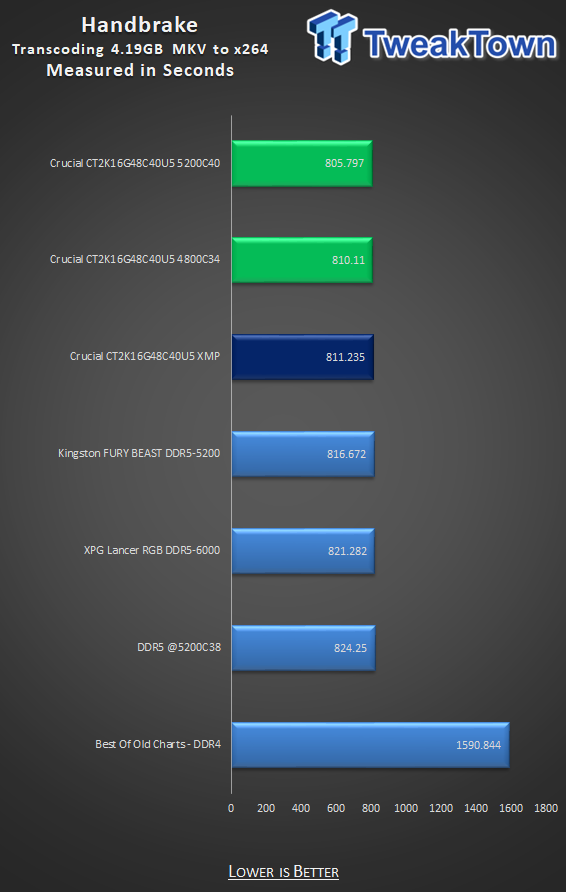
Handbrake tends to be rough on RAM that is not tuned well, and the results in this chart speak for themselves. So far, out of what we have tested, there is no better kit for this. Not only does the XMP option beat everything, but it only gets better by reducing the timings and even better with some added speed.
Final Thoughts
We fully understand that many will look at this set of Crucial DDR5 and pass just based on the aesthetic factor, and while we can appreciate that, this is a time where function surpasses form. To us, this is a good thing, as we would much rather have a naked set of RAM at the helm doing what it can to make things faster and easier on us than if they had sent us a kit that was far prettier but lacked any sort of grunt to back it up.
Honestly, we prefer stunning and illuminated, but the reality is that when it comes to a system, stability and performance are top-tier over any aesthetics that attempt to push lackluster options through past reviewers. At least they are black this time, rather than the green DDR4 PCBs, and on top of that, Crucial leaves us with an unlocked PMIC that affords wiggle room for the tinkerers out there.
In all the testing, we never saw this kit pass 41°C under load, which is some five or so degrees better than many kits with attached heat spreaders. As we said earlier, with such low voltage requirements, they don't heat up like many others, and even with the additional voltage we applied, it didn't seem to matter when it came to thermals. Performance in testing seemed like a bit of a mixed bag, but when you factor in the speed of this kit compared to others in our charts, and with the vast majority of results favoring these Crucial sticks, it is hard to find fault with what we saw.
On top of performance and the rest, you also need to think about CPU cooling, and since this kit is naked and only 31.32mm tall, there aren't many coolers out there where the RAM height will be an issue for fitment. So while they may seem basic on the outside, Crucial has tuned them well and eliminated many problems that customers may find after all of the parts show up.
As we said earlier, the Fury Beast is sold at a similar price and comes with fancy heat spreaders, but in the end, compared to Crucial CT2K16G48C40U5, they do not have the performance to match. Crucial comes out of the gate with better timings than we have seen thus far of any kit, and it is easy to see how much it matters when the manufacturer of the ICs gets to set the timings, whether they be the main timings, secondaries, or tertiaries, Crucial has the advantage here. Even though pricing varies by location, we still feel you cannot go wrong opting for this set of DDR5.
You can find faster kits that should do better. We are not arguing that. We are saying that you get a lot of bang for the buck in this kit, and there is room left to increase performance for those who know how to tune these kits even further. At this time in the DDR5 game, we will strongly be recommending users to give Crucial a long hard look before buying, as even though they are not the most stellar to look at, they have the price and performance to make you look past the plainer set of sticks that you get.

