
The Bottom Line
Introduction
The new ASUS ROG Swift PG32UQX is the world's first Mini LED gaming monitor, and boy does it rock -- it's the new ASUS flagship gaming display and it has most of the bells and whistles that you could ever wish for.
We have a large 32-inch panel, native 4K resolution, and up to 144Hz refresh rate beautiful, beautiful mini-LED full array local dimming backlight. ASUS has up to DisplayHDR 1400 certification here, which means it'll burn your eyeballs if the brightness is cranked all the way up. It's a damn force to be reckoned with when it's in front of your eyes.
ASUS has 1152 independent mini LED zones that offer peak brightness of up to 1400 nits, with quantum-dot technology and true 10-bit color depths that will bast over 1 billion colors into your retinas. It's beautiful to look at, work in front of, and better yet -- game on.
It's a bloody expensive monitor, in a world when you can buy a 48-inch LG CX OLED TV which would give you a much larger and superior OLED panel for half the cost. Anyway, ASUS is using virtually the same design as the previous-gen ROG Swift monitors but there are a few tweaks here and there, and a great stand -- but I expected, and wanted better.

There's a wicked LiveDash OLED display on the front -- which you can tweak with the OSD and have as an FPS counter which is kinda cool. You can also use ASUS software to better tweak it, with the 2-inch OLED screen being customizable to display your PC CPU or GPU temps, and even animated GIFs.
It's not something I'd exclusively buy the monitor for, but when it comes tacked on -- it makes a difference that is worth talking about. It's nice to see ASUS do this, and it's definitely an "ASUS thing". I'm sure there'll be others that will copy over time.
But there's a big lack here -- there's no HDMI 2.1 connectivity here which is just... odd isn't the word, but very disappointing. If you want HDMI 2.1 and want to stick with ASUS, then there's the ASUS ROG Strix XG43UQ -- which I reviewed recently, linked above, and offers a far larger 43-inch display with the same 4K + 144Hz but adds in HDMI 2.1 connectivity.
The big difference here is that between the IPS + Mini LED + quantum dot technology, you've got Mini LED that offers much smaller versions of the traditional LEDs. This is important as you can cram in more of them behind the screen, with 1152 individual LED zones compared to 384 zones in a traditional 27-inch gaming monitor.
This results in a truly gorgeous image for workstation and gaming use, as well as HDR -- as HDR is really only useful with an OLED display, but the new Mini LED display with the ASUS ROG Swift PG32UQX is fantastic. It's one of the most bleeding-edge gaming monitors on the market right now.
You are paying a huge price for it though... but is it enough to justify the huge price tag over a far larger, better LG OLED TV? Well... $3000 for the ASUS ROG Swift PG32UQX is pretty steep, when the LG 48-inch C1 series OLED costs just $1300 in comparison -- oh and the LG C1 OLED has plenty of HDMI 2.1 ports, the ASUS ROG Swift PG32UQX has none.

Detailed Look

The retail packaging is on point, large, and in charge... ASUS ROG style.


I love the style that ASUS goes with on the ROG Swift PG32UQX gaming monitor, but you really need to look closer to appreciate everything that ASUS has done with the design work on the PG32UQX... so let's do just that.



Starting with the stand, which is just utterly fantastic. From the design through to the installation and ease of getting the monitor itself onto the stand... it's just great. There are zero complaints here, you've got height adjustment, pivot, tilt -- the lot. I also used the ASUS ROG Swift PG32UQX gaming monitor on the Ergotron HX Monitor Arm as well, and it worked wonders.

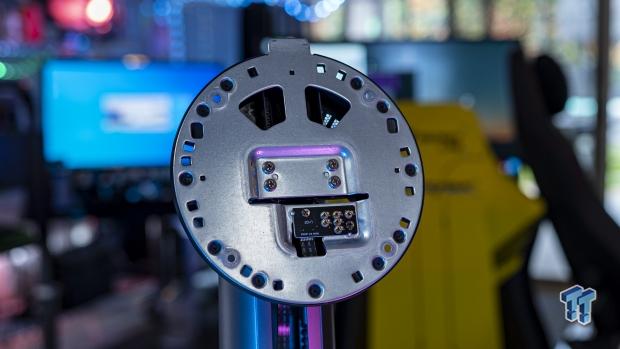
It takes a few minutes to assemble, and you've also got a ROG LED at the bottom with multiple acrylic LED light covers that you can install. I've got some pics of that below, with the different RGB lighting really looking great on the right surface.

It's a chunky monitor from the side, but who the hell is looking at their monitor from the side? My 77-inch LG OLED TV is thinner than this, I could fit 3 x 77-inch LG OLED TVs with some room with the THICCness of this beast.

NVIDIA G-SYNC branding, of course... 4K 144Hz, too.

You've got great display connectivity here, but it really sucks in one area: no HDMI 2.1. Seriously, I have no idea why ASUS wouldn't include HDMI 2.1 connectivity in their Mini-LED gaming monitor... but here we are. You've still got HDMI 2.0 (so a limit of 4K60) and 2 x DisplayPort 1.4 connectors that you can drive 4K120 and 4K144 through. There's some USB 3.0 ports and a 3.5mm headphone jack, too.

Accessing the OSD (on-screen display) is simple, with a few buttons and a wheel on the bottom of the ROG Swift PG32UQX.

The monitor was made in February 2021, and if released back then would've been the first HDMI 2.1 monitor ever released.

ASUS includes the LiveLash OLED display on the front deco bar, where you can use it as an FPS counter -- or even tweak it with a customized icon image. You can display CPU, GPU temperatures, and so much more through the little OLED display.




You've got ASUS Aura Sync lighting technology on the ROG Swift PG32UQX that lets you sync the monitor up with other Aura Sync-capable products -- with the ROG projector at the bottom looking fantastic at night. Not that you're going to stop mid-game and gander at it... but if you do, you've got a damn ROG projector!

If you are into streaming -- which so many are now, the ASUS ROG Swift PG32UQX has a tripod socket and USB port on top of the monitor. This is great for a webcam and or lighting it for a streamer.
Connectivity, Specs, Marketing
If you want one of the best 4K HDR gaming experiences without buying an OLED, then the new ASUS ROG Swift PG32UQX is your monitor (man). You've got native 4K resolution, up to 144Hz refresh rate, USB 3.0 ports, and a 3.5mm headphone jack.

There's no USB-C connectivity here, which is disappointing -- especially coming in off the new kid on the monitor block with my recent review on the Eve Spectrum (ES07D03) packing the same 4K + 144Hz but rocking HDMI 2.1.
It doesn't have quite the same 'pop' as the mini-LED tech and DisplayHDR 1400 on the ASUS ROG Swift PG32UQX, but it packs far superior connectivity with multiple USB-C ports offering up to 100W of fast charging.
ASUS is combining the worlds of IPS + Mini LED + quantum dots and in-house ROG secret sauce for the ROG Swift PG32UQX.

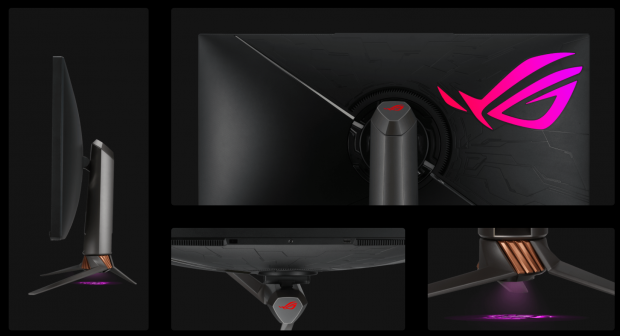
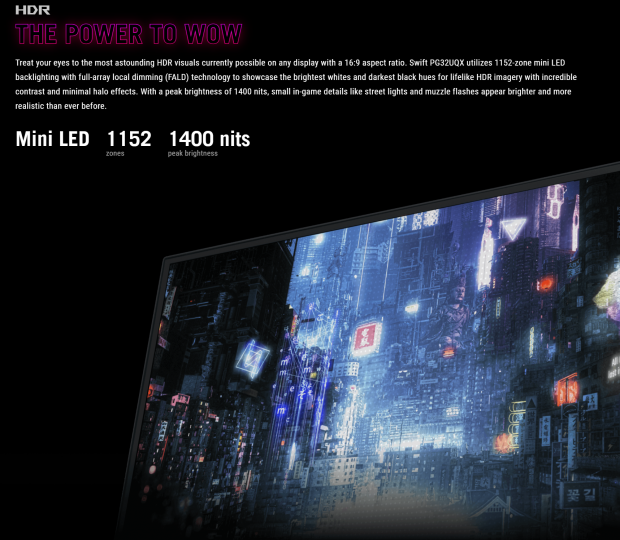



- Quick notes: ROG Swift uses an updated version of the AU Optronics panel found in ASUS' ProArt flagship
- Quick notes: DisplayHDR 1400 certification + HDR10 support
- Quick notes: No Dolby Vision -- not for games, but for 4K Blu-ray, Netflix, etc.
Box includes the usual power cables, DisplayPort 1.4, HDMI 2.0 cables, USB 3.0 Type-A, and a gigantic external PSU.
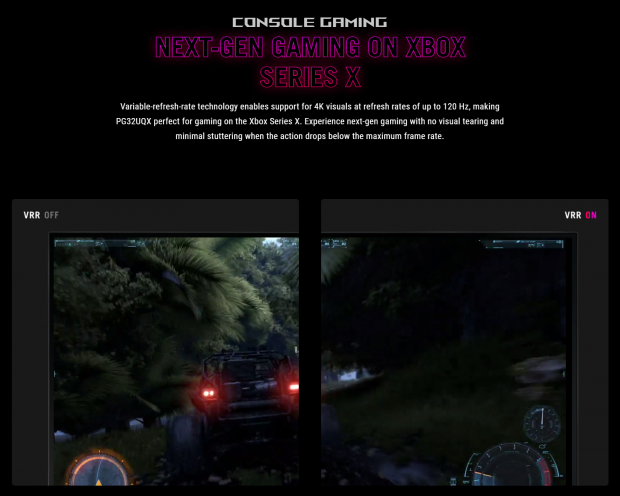
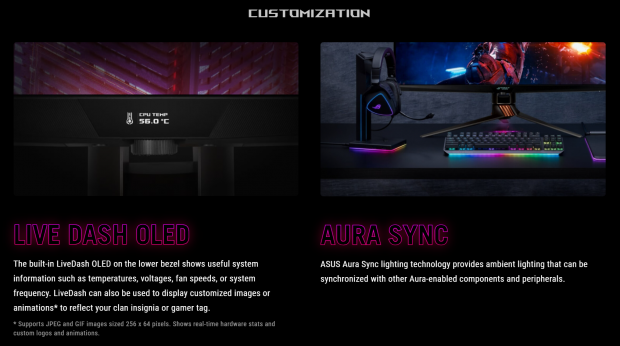

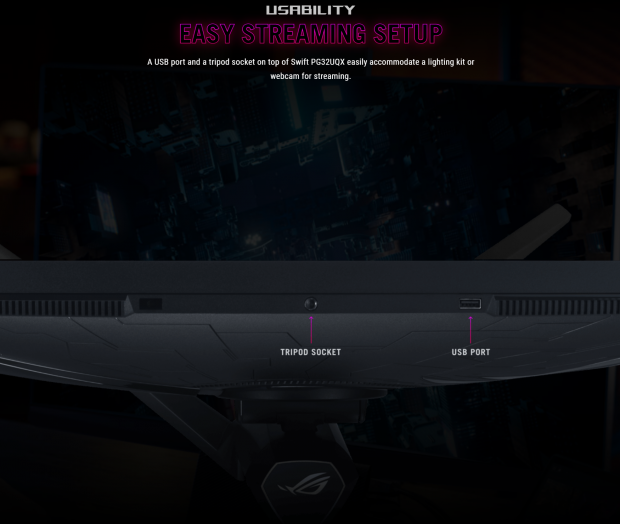

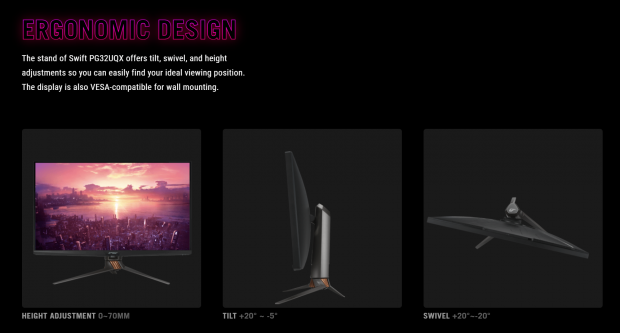
Test System Specs

I recently built a new system in a collaboration build with MSI which is detailed in length here, where I compared the flagship MSI GeForce RTX 3090 SUPRIM X and MSI GeForce RTX 3080 SUPRIM X graphics cards against each other at 1080p, 1440p, and 4K.


I've used the same system for 8K benchmarking, ensuring we have enough CPU grunt to handle it.
- CPU: Intel Core i9-10900K (buy from Amazon)
- Motherboard: MSI MEG Z490 Unify (buy from Amazon)
- Cooler: MSI MAG CORELIQUID 360R - AIO RGB CPU Liquid Cooler (buy from Amazon)
- RAM: G.Skill 32GB DDR4 Trident Z Royal Gold 4000MHz PC4-32000 CL19 1.35V Dual Channel Kit (2x16GB) (buy from Amazon)
- SSD: Sabrent 8TB Rocket NVMe PCIe 3.0 M.2 2280 (buy from Amazon)
- PSU: MSI MPG A850GF
- Case: MSI MPG SEKIRA 500X (buy from Amazon)
- OS: Microsoft Windows 10 Professional x64 (buy from Amazon)
Workstation & Gaming Use
I have been flexing between a few different gaming monitors and TVs over the last couple of months, between my personal LG CX 77-inch OLED 4K 120Hz TV and the Eve Spectrum which I just reviewed -- a new Kickstarted-fueled 27-inch 4K 144Hz HDMI 2.1 gaming monitor that was rather impressive.
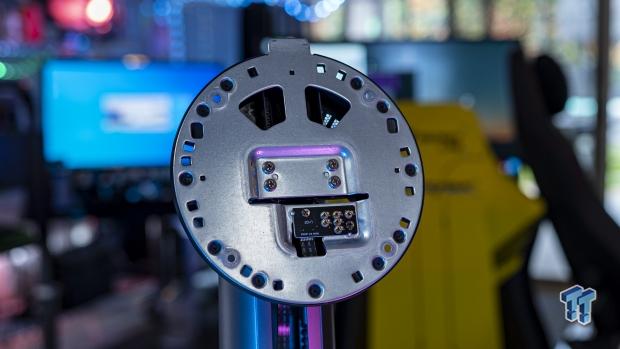
Between the two monitors, I had the Eve Spectrum on the left in portrait mode for a couple of weeks and then back into regular horizontal mode for another week or so -- while the ASUS ROG Swift PG32UQX sat on the right looking mighty fine with its mini LED display.
I pumped 60-80 hours of work into TweakTown using the ASUS ROG Swift PG32UQX and it is just beautiful, the image quality is sharp as a tick and the colors are fantastic. It's about as good as you're going to get without pushing up into the realms of OLED... but the thing is, an OLED isn't that expensive up against the $3000 entry price that ASUS is asking here.
For a workstation user a larger OLED TV might be out of the question, with LG's smallest OLED being a 48-inch 4K 120Hz TV beast, while ASUS keeps things measured in at 32 inches with the ROG Swift PG32UQX. There's the usual ASUS ROG flair over the LG OLED as well, with the awesome little OLED display that you can use as an FPS counter for example.

I also used the ASUS ROG Swift PG32UQX monitor on the Ergotron HX Monitor Arm, which it handled flawlessly. This made using the PG32UQX much better, as I could shift the monitor around on my desk to my exact liking. While the stand is great and all, it doesn't compare to an adjustable monitor arm.
When it comes to gaming, I pumped in a serious amount of hours into it -- mostly into Call of Duty: Warzone. I was running it on an Intel Core i9-10900K processor with a GeForce RTX 3090, so the 4K 120FPS+ was no problem thanks to NVIDIA DLSS support.
The ASUS ROG Swift PG32UQX was a joy to play on, a super-responsive feel and if you want to turn HDR on you'd better prepare your retinas because holy balls is the PG32UQX bright... 1400 nits brightness will singe your eyelashes.
What's Hot & What's Not
What's Hot
- Mini LED display technology: We have some of the best monitor technology inside of the ASUS ROG Swift PG32UQX with full-array local dimming (FALD) Mini LED quantum dot backlight with 1152 individual dimming zones -- and it's gorgeous.

- Beautiful picture quality: All of that technology mixes beautifully like a delicious cocktail, and provides some truly out-of-this-world image quality. Whether it's workstation use, or gaming away at 4K 144Hz, you're going to be impressed virtually the entire time. The only thing better than this is a true LG OLED display.
- Prepare your retinas, it is crazy bright: ASUS rocks out with its eyeballs out with DisplayHDR 1400 certification, with it being one of the brightest monitors I've ever tested. In the right cases, it's absolutely beautiful in motion.
- Fantastic ROG design, as usual: If there's something ASUS does right, it's the design on their flagship gaming monitors. It looks fierce right out of the box, has an RGB projector that blasts a ROG eye onto your desk, and an aesthetic that is to die for. It'll look awesome on your desk.
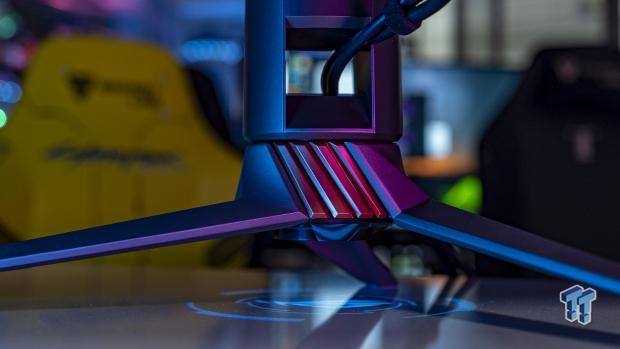
- 4K 144Hz refresh rate: You'll need some serious GPU grunt, where I would be recommending NVIDIA's flagship GeForce RTX 3080 Ti or GeForce RTX 3090 graphics cards. If you are playing games with NVIDIA's DLSS technology -- Call of Duty: Warzone, Cyberpunk 2077, Back 4 Blood, and many others -- then you'll be fine (as long as you have a high-end RTX 30 series GPU).
- Fantastic HDR performance: The only thing better is a full-blown OLED from the likes of LG and its fantastic CX and C1 series OLED TVs that have HDMI 2.1 (but no DP1.4) and up to 4K 144Hz which is amazing as they range between 48/55/65/77/82 inches.

- Wicked little 2-inch OLED info screen: I used this mostly as an FPS counter which is kinda cool, especially if you wanted to game without any overlay showing your in-game FPS and wanted to have it at the bottom of the monitor that you can quickly glance at.
What's Not
- WTF, no HDMI 2.1 connectivity: No HDMI 2.1 connectivity is a huge disappointment, with more salt being rubbed into the wound when you consider you're paying $3000 for the ASUS ROG Swift PG32UQX and you're not even getting HDMI 2.1. My god, what a mess.
- Insane $3000 pricing: Seriously, that is insane and makes the ASUS ROG Swift PG32UQX very questionable to recommend, when you can buy a bigger -- and superior -- OLED TV for less money. Bigger... better... less money.
Final Thoughts
ASUS has captured my heart with the ROG Swift PG32UQX in so many ways, that it almost... almost overshadows the flaws on this monitor.

Overall, the ASUS ROG Swift PG32UQX is exactly what I expected from ASUS: a tour de force of technology, style, and substance. But there's a distinct lack of substance in other ways -- first... the price. $3000 is an insane amount of money to spend on a gaming monitor, if you're spending that much on the monitor then you'd better have a $5000+ gaming PC to power it.
You're going to want, no I should say need a GeForce RTX 3080, GeForce RTX 3080 Ti, or GeForce RTX 3090 to properly run the 4K 120FPS+ capable on the ASUS ROG Swift PG32UQX. I would be leaning towards the GeForce RTX 3080 Ti or GeForce RTX 3090 because of the larger amount of VRAM on offer.

The monitor is fast, it's bright AF, and it looks fantastic across the board from 4K movies and Netflix, through to the latest games with ray tracing -- and some of the fastest games. It handles it all, taking it in its stride. HDR gaming looks fantastic, bettering any LCD that I've seen -- showing off that Mini-LED technology inside.
If you're a huge ASUS ROG fan then I won't need to convince you -- if you are a next-gen console owner, skip this and grab the ASUS ROG Strix XG43UQ which is a larger 43-inch panel, no Mini-LED, but it has HDMI 2.1 connectivity and 4K 144Hz, too.
Overall, the ASUS ROG Swift PG32UQX is a fantastic gaming monitor, that is sagged down by its $3000 price tag in a world where larger, better OLED gaming TVs are half the price. Hell, the 65-inch LG C1 OLED TV is $2100... twice the size, and still $900 cheaper.

Performance |
95% |
Quality |
100% |
Features |
75% |
Value |
75% |
Overall |
86% |
The ASUS ROG Swift PG32UQX is an excellent monitor in so many ways, let down by its crazy $3000 price tag and lack of HDMI 2.1 connectivity.

What's in Anthony's PC?
- CPU: Intel Core i5-12600K
- MOTHERBOARD: GIGABYTE Z690 AERO-G
- RAM: Corsair 32GB DDR4-3200
- GPU: NVIDIA GeForce RTX 4090 24GB
- SSD: Sabrent 4TB Rocket 4 Plus
- OS: Windows 11 Pro
- CASE: Lian Li O11 Dynamic XL
- PSU: ASUS ROG Strix 850W
- KEYBOARD: Logitech G915 Wireless
- MOUSE: Logitech G502X Wireless
- MONITOR: LG C3 48-inch OLED TV 4K 120Hz
Similar Content
Related Tags

