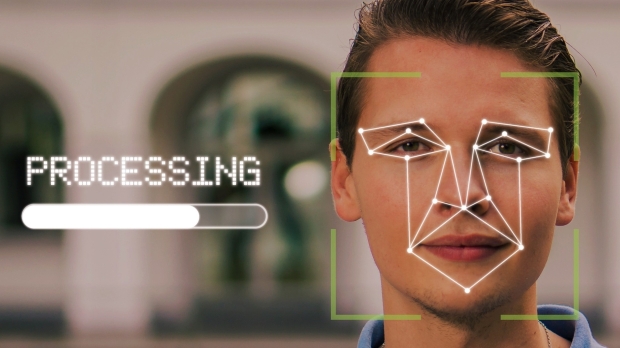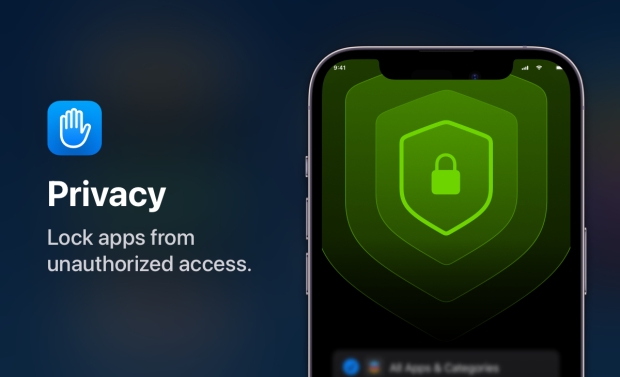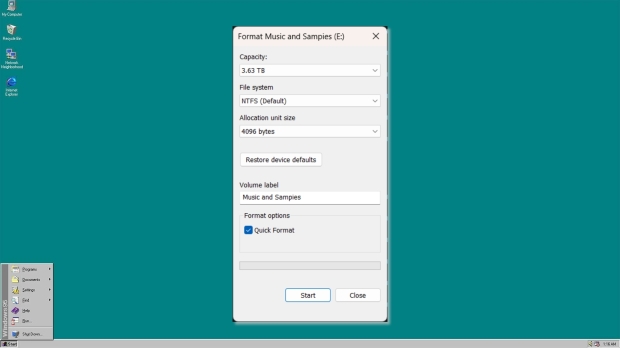Software & Apps News - Page 5
Microsoft's Copilot key for Windows 11 AI PCs has a secret - it dates back to the mid-1980s
You've doubtless heard about the Copilot key - the dedicated physical key that's present on the keyboard of AI PCs running Windows 11 - but there's a surprising secret behind this new feature.
This was highlighted by Tom's Hardware, who did some digging with new Dell XPS 14 and XPS 16 laptops that have the Copilot key on their respective keyboard decks, in an effort to find out how the key works.
In other words, what's behind the Copilot key in terms of mapping, and is it a new key with a new scan code? Well, the answer to that question is a short no.
Microsoft brings back a useful File Explorer feature ditched in Moment 4 update for Windows 11
If you're one of the Windows 11 users out there who missed the drag and drop functionality that once applied to File Explorer's address bar, well, you can breathe a sigh of relief - it's coming back.
This is the ability to grab a file in a folder and drag it over to place the file directly in another folder using the bar at the top of the folder window.
It's a pretty basic ability really, but it was removed with the Windows 11 23H2 Moment 4 update.
Microsoft to use facial recognition tech to sort, group, and rank your photos for searching
Facial recognition has been around for a while, with Windows Hello employing the tech so you can log into a Windows 11 device by simply looking at your webcam. This technology also exists in smartphones, surveillance, and security - AI also plays a role in how facial recognition technologies are trained and used.
According to a new patent (seen by Windows Report), Microsoft plans to integrate facial recognition technology with Windows 11 and OneDrive image search functionality. It will use facial recognition to review photos, determine the number of people shown and their identities, and then rank them accordingly.
If you're wondering where a patent fits into the picture, well, faces "determined to be friends or family" will be ranked higher than groups of fewer friends and family - so it's all about using the tech in a detailed searching tool.
Put your iPhone and iPad apps behind a biometric lock with this cool app
If you own an iPhone you're already familiar with the option to use your passcode to secure it from prying eyes. You can also use Face ID or Touch ID if you prefer to go the biometric route, too. Some apps like banking apps can also give users the chance to protect them using in-app passcodes and biometrics, too. But what if you want to do that with an app that doesn't have the feature built in?
For those apps, App Lock is available in the App Tore and it does exactly what you think it will do based on that name. Once configured, App Lock lets people completely hide apps and lock them behind Face ID or Touch ID. It's all made possible using the Screen Time API to control access to apps so there are no hacks or potential privacy implications here. What's more, users can even choose to have the app disappear from the Home Screen entirely. In fact, the apps will even be hidden from the App Library. too.
Choosing apps to be locked behind biometrics is simple and users can even decide to have entire categories covered, too.
Apple Maps could be getting a new custom route feature when iOS 18 ships, report says
If you're an Apple Maps user on the iPhone you might be about to get a whole new feature for choosing the route that you take when using driving directions, according to a new report. It's said that Apple is working on a new custom route feature and that Apple Maps users will be able to choose different routes rather than the one that Apple picks out.
Users are not currently allowed to change anything to do with the route that they take and are instead left to follow the route that Apple Maps chooses for them. However, that could all change later this year with MacRumors noting that code reviewed by the website suggests the change is coming when iOS 18 arrives.
While Google Maps does offer a similar feature to edit the route chosen for drivers, that feature is only available via the Google Maps website and has not yet made its way to the iPhone app.
This Windows feature hasn't been updated for 30 years and it was only meant to be temporary
If you've ever formatted a disk using Windows, you've probably noticed that the UI and design of the Format tool haven't changed in a while. In fact, it's basically the same as it was in 1994 - which is impressive considering so much of everything else in Windows has changed. However, it was only meant to be temporary.
Microsoft programmer Dave W. Plummer shared some history of the Format tool and UI on X - which he created while working on Windows 95. As Microsoft's big update brought over many features of Windows NT, the Format tool had to be customized based on differences between the two operating systems.
"I wrote this Format dialog back on a rainy Thursday morning at Microsoft in late 1994," Dave writes. "I got out a piece of paper and wrote down all the options and choices you could make regarding formatting a disk, like a filesystem, label, cluster size, compression, encryption, and so on."
Windows 11 users reportedly find a mysterious Copilot app stealthily installed on their PC
Windows 11 users should look out for a Copilot app which may have sneaked onto their system potentially, or so a German tech site reports.
Anecdotally, other users have discovered this Copilot app flagged up by Deskmodder.de by checking the roster of apps installed on their PC - so you might want to hop on over to that yourself.
If the app is present you'll find it listed under Installed Apps, but it appears to be just an empty shell at this point.
10 Best AI Image Upscalers for Ultra Clarity in 2024
In the visually-driven world of digital media, clarity isn't just a luxury; it's a necessity. With the rise of artificial intelligence, AI image upscaling has become a key trend, allowing us to turn low-resolution images into high-definition masterpieces.
This technology is not just expanding the size of pictures; it's calculating and generating more meaningful pixels by massive training with existing high-resolution images. Social networks, online stores, and art platforms all benefit from the improved engagement that high-quality images provide.
In this article, we will explore the world of AI image upscalers and their main features in enhancing image resolution and clarity. By examining the features and pros and cons of each upscaler, we hope you can find the one that suits your needs best.
Continue reading: 10 Best AI Image Upscalers for Ultra Clarity in 2024 (full post)
Notepad in Windows 11 just became a bit more like Microsoft Word with a nifty new feature
Microsoft is busy fleshing out a number of the higher-profile default apps in Windows 11, and Notepad is the latest application to get some attention with the addition of a very useful feature.
This is a spellcheck ability that's now rolling out in testing for the Canary and Dev channels, and you'll see it with Notepad version 11.2402.18.0.
As you might imagine, this will highlight spelling mistakes just as the spellcheck does in Word, and you can choose from a bunch of options for a correction. And just as with Word, you can elect to add any word to the dictionary if it has been flagged up, but isn't actually incorrect.
Winxvideo AI - Complete AI toolkit to convert, record, edit & enhance videos and images
Winxvideo AI is a powerful suite that includes AI tools for enhancing images and video quality, a versatile video converter and compressor, a screen recorder, a video editor, and even a downloader that can download media from various streaming sources. It does all of this while leveraging the power of graphics cards with full hardware acceleration for AMD, Intel, and NVIDIA GPUs.
At the heart of Winxvideo AI is the AI video enhancer, which offers three AI tools to enhance video quality. The first is AI Upscaling, which can take a low-quality or low-resolution source and upscale it to 720p, 1080p, and even 4K. This is great for improving the quality of older videos, removing unwanted noise, and enhancing image fidelity.
The second is AI Frame Interpolation, similar to what DLSS 3 and Frame Generation bring to games; it increases the frame rate by a factor of 2X, 3X, 4X, or even 5X. With a one-click 'slow-motion' option, it is perfect for creating smooth videos similar to what you might see in a sports broadcast replay.