A new update from HP for its laptops has implemented a change that a fair few people are hating, and that's a notification that pops up when you hit Caps Lock.
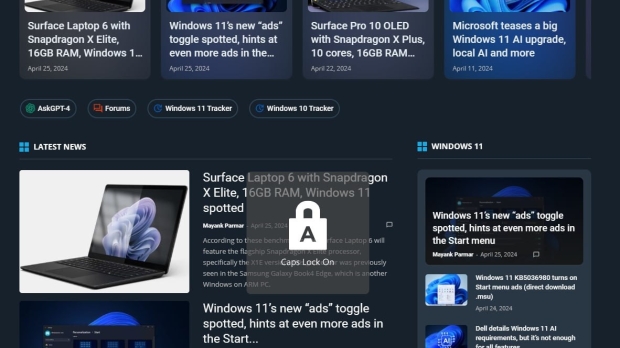
You can't really miss the 'Caps Lock On' pop-up (Image Credit: Windows Latest)
This is a giant padlock icon that says 'Caps Lock On' and takes over a huge amount of screen real-estate whenever you press the Caps Lock key.
We guess the idea is that it's very possible to accidentally press Caps Lock, and if you don't notice, and you're typing for a bit and not looking at the screen, you realize that you've written a VERY SHOUTY SENTENCE LIKE THIS BY ACCIDENT (ahem).
So, a big pop-up icon is warning you that Caps Lock has been hit, and there's also a similar icon for 'Num Lock On' that does the same thing for that key.
However, many folks really detest seeing this huge icon flash up on the desktop whenever they press Caps Lock. It's also been causing quite a lot of consternation, as people are wondering why it's suddenly happening on their PC - and indeed some indicate they even thought their system might have picked up a virus or similar.
HP Utility to blame, not Windows
Well, as Windows Latest points out, this behavior was introduced with an update for the 'HP System Event Utility,' if this tool was preinstalled (or indeed it may have just been installed on your HP notebook, via the Support Assistant).
Fortunately, it's easy enough to resolve the case of the overly large and in-your-face Caps Lock icon.
As Windows Latest observes, all you have to do is kill the process in Task Manager - find HP System Event Utility, and end it - then go to the Startup tab and disable HPMSGSVC (HP's Quick Launch feature which facilitates the key pop-ups). Or you could disable any HP-related apps that fire up at boot to be safe.
Another alternative, as suggested on Reddit, is to search for the 'HP System Event Utility' in the Start menu, right click it and uninstall - that will do the trick, dumping it entirely from your system. However, that could have some unintended consequences, so the safest route might be the aforementioned disabling trick, rather than ejecting it completely from your PC (tempting though that prospect is - and it might work just fine).
By all accounts, this has been a frustrating episode for quite a few people, mainly because the assumption was made by many that this was an update from Microsoft, and a Windows change - so folks have been delving into the operating system's menus and workings, looking entirely in the wrong place.
Read more: Fears emerge that Windows 11 could hit you with a desktop watermark if your PC isn't AI-okay



