You might already know that the way we design wireframes, prototypes, or flowcharts has been drastically changed. Now, designers look for smart solutions that can help them scale their thinking and collaborate with others on the go. Two of these smart UI design solutions are Wondershare Mockitt and InVision. Therefore, to help you pick an ideal UI/UX design tool, I have drawn a detailed comparison between these two solutions in this post.
Part 1: Wondershare Mockitt: The Major Features
Developed by Wondershare, Mockitt is one of the most user-friendly and resourceful design tools that you can use online on any platform. The basic version of Wondershare Mockitt is available for free and offers some of these features:
- You can access 5000+ design elements and 500+ templates in Mockitt to instantly come up with wireframes, prototypes, mockups, and more.
- Mockitt would let you create high-fidelity prototypes with numerous dynamic and interactive elements.
- It also provides an instant solution to share your projects with others online and collaborate with your team.
- You can assign permissions to your team members, leave comments, and maintain different versions of your projects.
- For a quick handoff, Mockitt projects can be exported in formats like APK, HTML, PNG, or PDF.
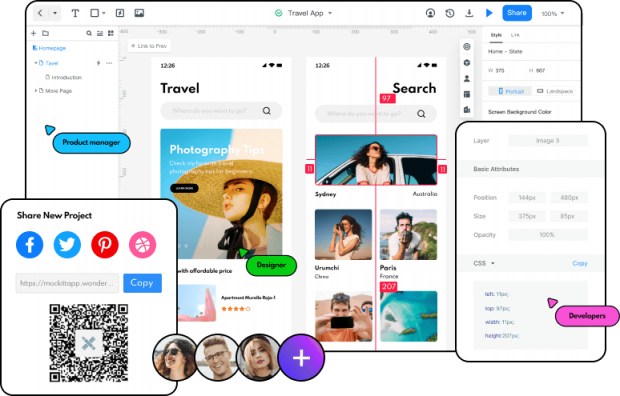
Part 2: InVision: All Design Solutions at a Glance
InVision provides smart solutions to work on different projects and collaborate with your team using its dedicated plugins.
- The UI design tool has a dedicated Studio feature to work on all kinds of static and dynamic projects.
- You can work on prototypes based on different perspectives or create any design from scratch.
- With its collaborative features, you can invite your colleagues to work on the design tool's cloud-based interface.
- InVision can also be integrated with several third-party solutions like Sketch, Jira, or Slack.
Part 3: InVision vs. Mockitt: A Detailed Comparison
Now when you know the basic features of these UI design tools, let's quickly compare them in detail.
1. Feature Comparison
Overall, both the tools offer a wide range of UI and UX design features, making it easier for us to work on prototypes, wireframes, and so on.
1.1 Prototyping
Wondershare Mockitt
Wondershare Mockitt provides a rapid prototyping solution by offering more than 500 templates and 5000 design elements. This means, you can drag and drop any available widget, adjust its properties, and create a high-fidelity dynamic prototype in minutes.
Another good thing about this UX design tool is that it lets us work on reusable components that can help in creating wireframes and mockups instantly. You can link various design components, set up interactive states, insert multimedia components, and do so much more.
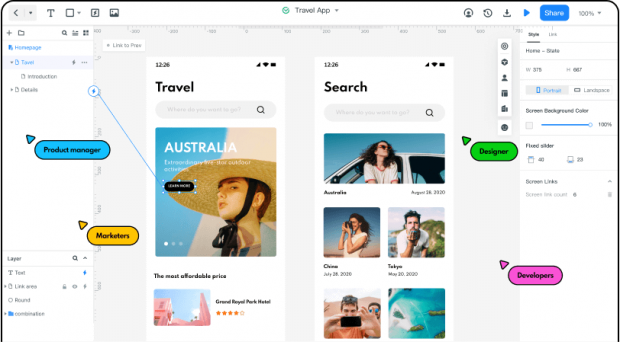
InVision
InVision has a dedicated UI design feature that you can explore to create prototypes. Unlike Mockitt, you would have limited resources and would have to work on various prototypes based on the target perspective.
Though, just like Mockitt, you can also set up all kinds of transitions and interactive states for your prototypes. If you want, you can also work on different layers on its design tool and can also import your work from Sketch.
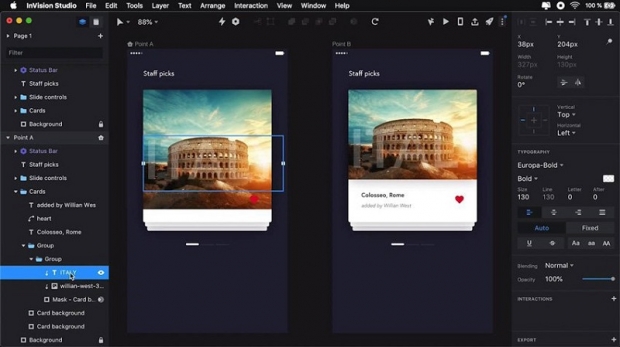
1.2 Design
Wondershare Mockitt
You can also meet your UI design requirements with a dedicated design tool of Mockitt. It will let you work on tools like Pen, Bezier Curve, Boolean, etc. to come up with all kinds of vector-based designs. You can also use its smart page adoption layout or work as a team with its collaborative features.
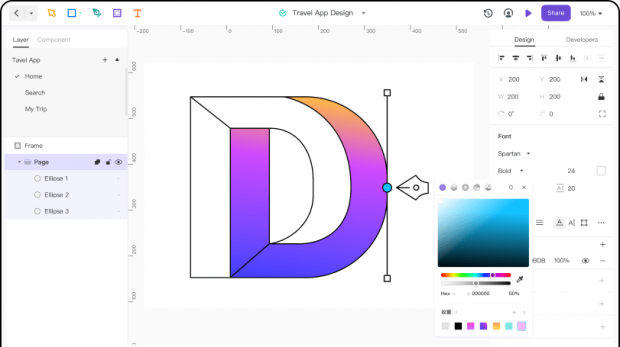
InVision
On InVision, you can find a dedicated Freehand feature that can be used as its design tool. Apart from a pen, you can also find other tools to instantly create all kinds of designs from scratch. You can later also include other design elements to make your projects look more realistic.
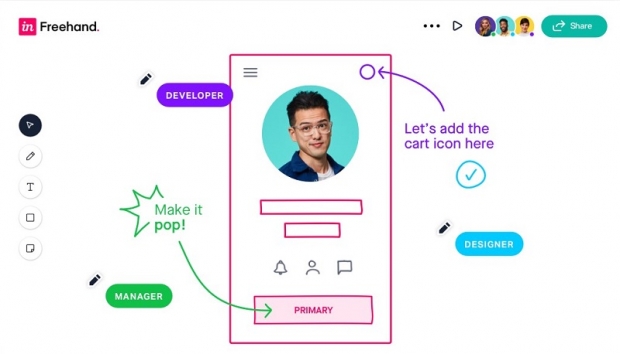
1.3 Collaboration
Wondershare Mockitt
One of the best things about Wondershare Mockitt is its premium collaborative feature. You can instantly share your Mockitt projects with others by generating a unique URL or a QR code. If you want, you can also assign different roles to your team members, manage annotations, and collaborate on any project in one place.
Your colleagues can download a copy of the project offline from the interactive UX design tool. There is also a provision to maintain a version history of your projects on Mockitt for seamless backtracking.
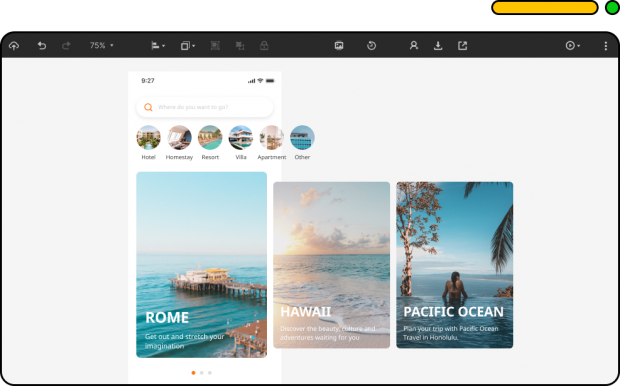
InVision
InVision can be integrated with its native cloud that would let you work on any project collaboratively with your team. They can get an instant preview of the project, leave/resolve comments, make the needed changes, and so on.
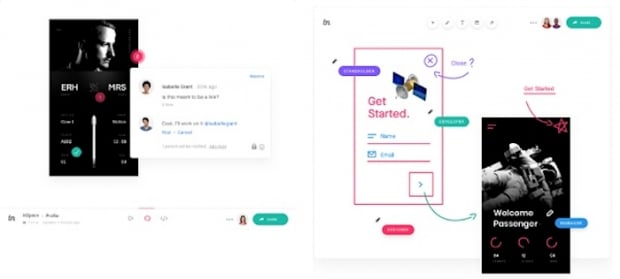
1.4 Templates
Wondershare Mockitt
Wondershare Mockitt features a community of user-generated content where you can find templates and readily available designs in different categories. You can explore 500+ design templates in Mockitt and can directly load any project to your dashboard to customize it as per your requirements.
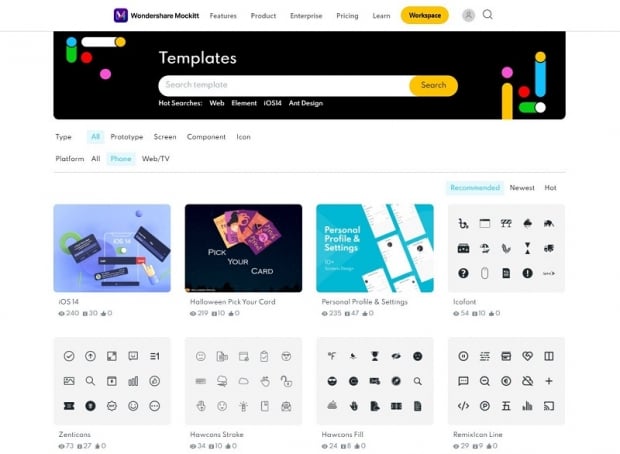
InVision
InVision also supports the loading of existing templates that you can find on its online source. While InVision offers a few templates in different categories, the range is not as extensive as Mockitt.
2. Pricing
Wondershare Mockitt
Wondershare Mockitt offers a free trial version to let you explore its basic features without paying anything. If you want to try its premium features, then you can pay $12.9 per month, $29 per quarter, or $69 annually.
InVision
InVision also offers its basic version for free (without advanced features). To get its premium version, you have to pay $9.95 monthly or $95 annually (per user). Needless to say, Wondershare Mockitt would be a more affordable option as its annual plan costs just $69.
3. Supported Platforms
Wondershare Mockitt
Wondershare Mockitt can ideally be used on any platform of your choice. Apart from its dedicated web version, you can also use its desktop application on Mac, Windows, or Linux.
InVision
InVision has its most popular version hosted online that you can access on any browser. Besides that, its desktop application can be used on Mac or Windows (but it is not available on Linux).
4. Ease of Use
Wondershare Mockitt
Wondershare Mockitt is one of the most user-friendly UI/UX design tools, having a minimal learning curve. Even if you have never used a design tool before, you won't encounter any issue with Mockitt and can access most of its features with drag and drop actions.
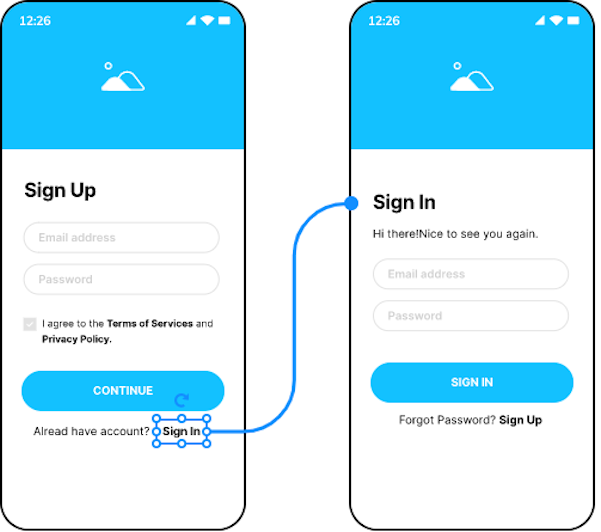
InVision
Comparatively, learning InVision can take a while, especially if you have no design experience in the past. The overall interface and widgets of InVision can be a bit tricky to use at first, and you would have to devote some time to master it.
Conclusion
There you go! After reading this detailed InVision vs. Wondershare Mockitt comparison, you can certainly pick the best UI/UX design tool. Overall, if you are looking for a user-friendly tool to collaborate with your team on different projects, then Mockitt would be a preferred option. The design tool is easy to use, has smart widgets, and offers hundreds of templates that you can readily use. Also, it's a more affordable solution and can be accessed online or offline on any platform of your choice.

