Everyone looks for an easy and quick way to perform a process. This is the same case with OST to PST conversion process. Though Outlook has options to convert OST file to PST, it requires a lot of time and effort to perform the entire process successfully. Also, Outlook is futile when it comes to converting an inaccessible or orphaned OST file. That's where a specialized OST to PST converter tool, such as Stellar Converter for OST comes into play. It can convert inaccessible or orphaned OST file into Outlook PST file, easily and quickly.
Stellar Converter for OST - A Brief Look
This OST to PST converter tool can easily convert large sized OST files to PST files without a problem. The software extracts all the offline Outlook data file items, including emails, attachments, contacts, calendars, tasks, notes, journals, etc. and saves them in PST file, maintaining the original integrity.
Stellar Converter for OST works with all versions of Microsoft Outlook, including Microsoft Outlook 2019, 2016, 2013, 2010, 2007, 2003, 2002, and 2000.
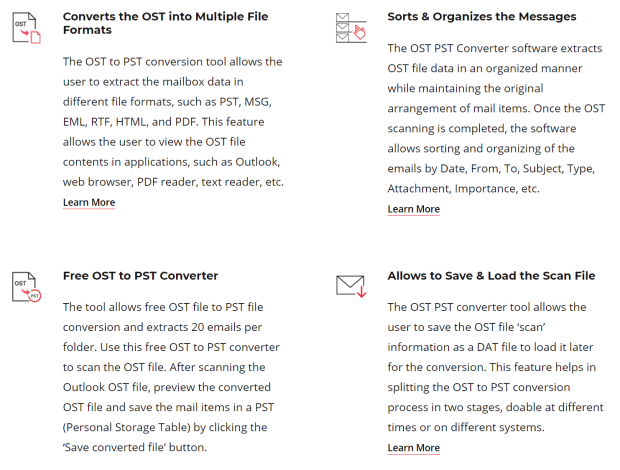
It also saves the OST file data in multiple file formats, such as MSG, EML, RTF, HTML, and PDF. This lets you view the OST file in other applications, including a regular web browser, PDF reader, text reader, and more.
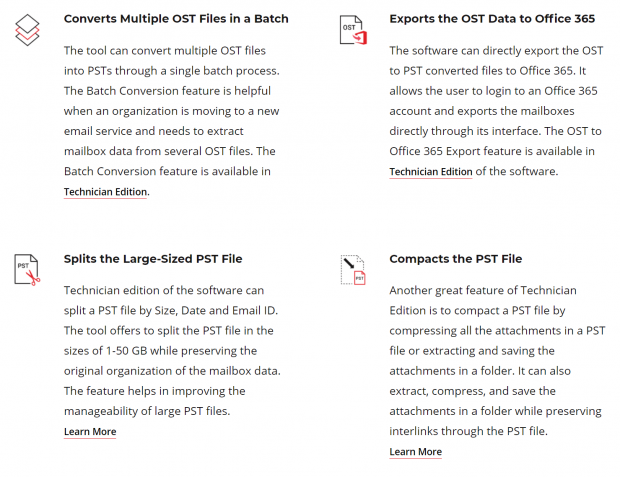
There is a free version of Stellar Converter for OST, which lets you convert OST file to PST and allows to save up to 20 emails per folder. In addition, there are three different versions - Corporate, Technician, and Toolkit, offering different features and functionalities.
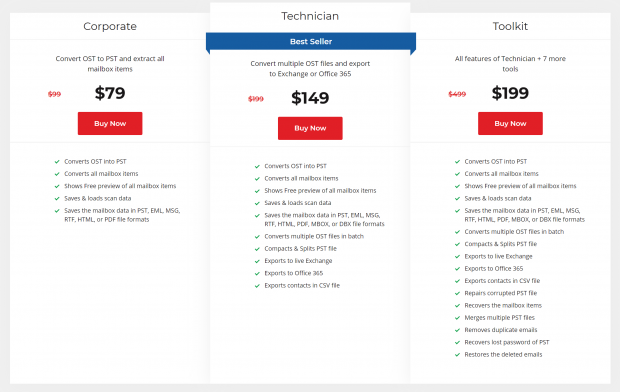
The Technician edition of Stellar Converter for OST can convert multiple OST files into PSTs through a single batch process. This makes things much easier if an organization is shifting from one particular email service and needing to pull out mailbox data from multiple OST files. Not only that, it can also export the OST data directly to Office 365. It also has options to split large-sized PST files into multiple smaller PSTs.
How to Convert OST to PST Using Stellar Converter for OST?
To get started, install the software on a system that meets the following minimum system requirements:
- Processor: Intel-Compatible (x64, x86)
- Operating System: Windows 10, 8.1, 8, or 7
- Memory (RAM): 4GB minimum (8GB recommended)
- Hard Disk: 250MB
Then follow these steps:
1. Launch the software and then select the OST file listed under 'Default Location' tab. The software auto-detects and lists all the OST files from the default location.
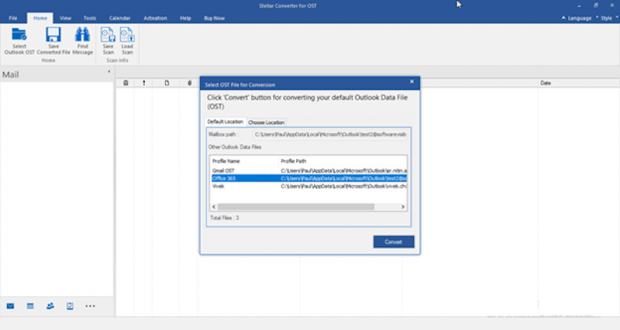
2. You can also click 'Choose Location' tab and then click 'Browse' to choose the EDB file. There is a 'Find' button that you can use to locate OST files present on your system drive, external media, or folder location, if you don't know the OST file location.
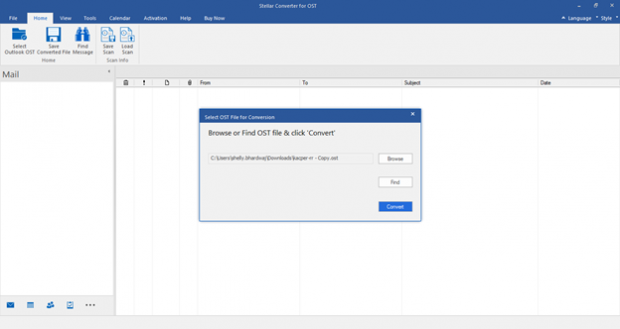
3. Once you select the file, click 'Convert'.
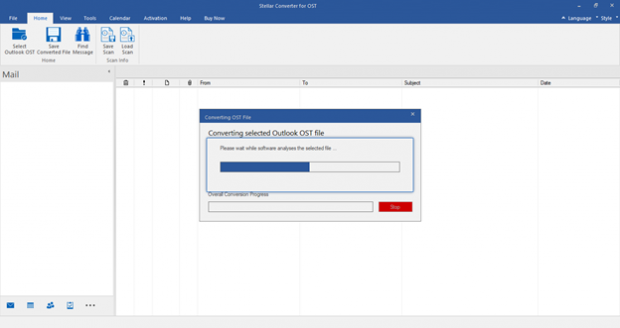
4. After conversion, you can click on the mail items to see their preview and select the mail items.
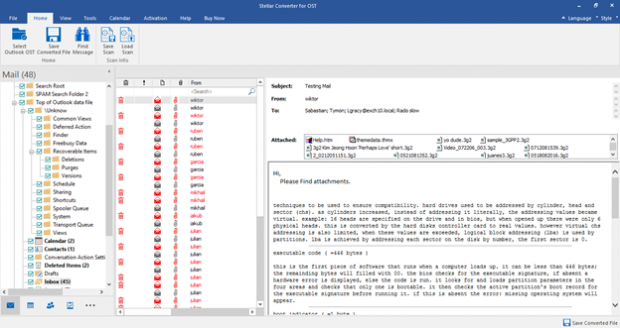
5. Click 'Save Converted File' under the 'Home' tab and then select 'PST' option. You may also select MSG, EML, RTF, HTML, or PDF format from the options.
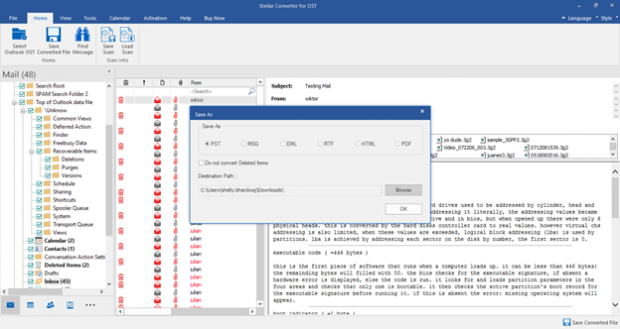
6. Click 'Browse' to choose a save location and then click 'OK'. This will save the converted OST mail items in Outlook importable PST format.
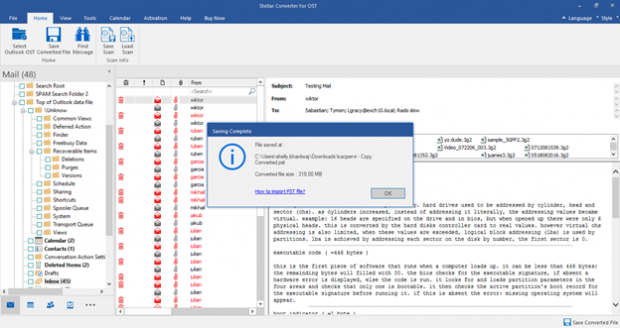
Note: To export OST data directly to Office 365 or live Exchange Server, download and install Stellar Converter for OST- Technician version. It provides additional file saving options, such as DBX and MBOX. It also has an option to split or compact the converted PST file.
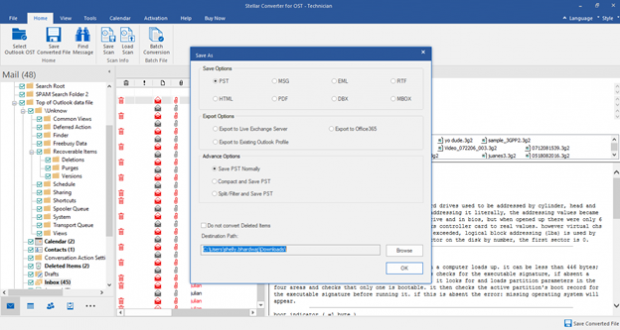
Verdict
Stellar Converter for OST is a comprehensive tool to convert OST file to PST when Outlook does not open or OST file becomes inaccessible due to oversizing or deleted mailbox profile. Besides PST, it helps you migrate mail items from an orphaned OST file directly to a new or existing Outlook profile, live Exchange Server, or Office 365. In our tests, the software performed consistently well and converted all mail items from OST file to PST with complete integrity and precision. You can get started by downloading the demo version of Stellar Converter for OST - Corporate or Technician edition and evaluate yourself. For more details and performance insights on Stellar Converter for OST, refer this performance benchmark report.

