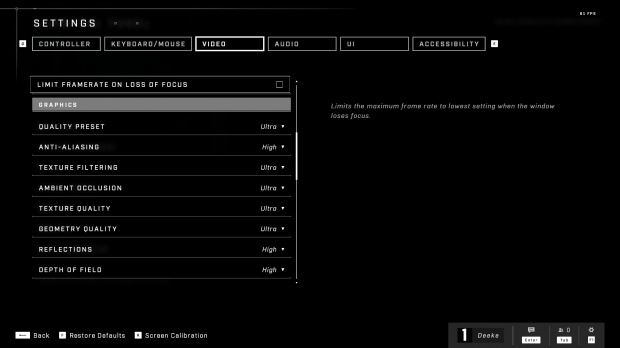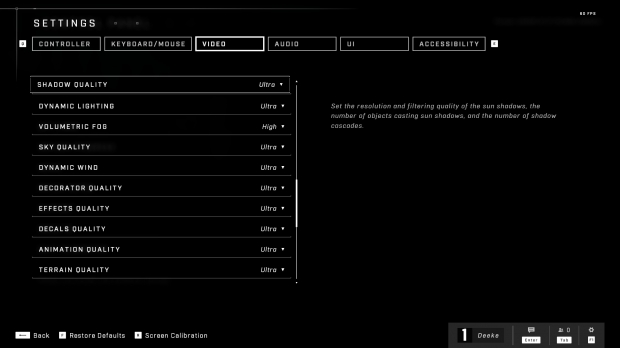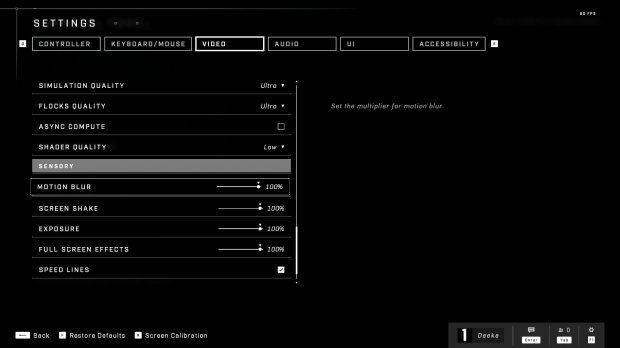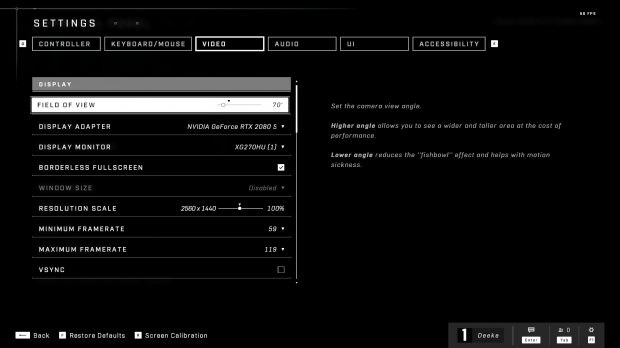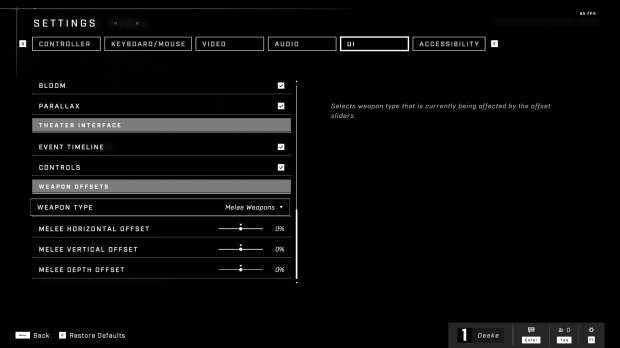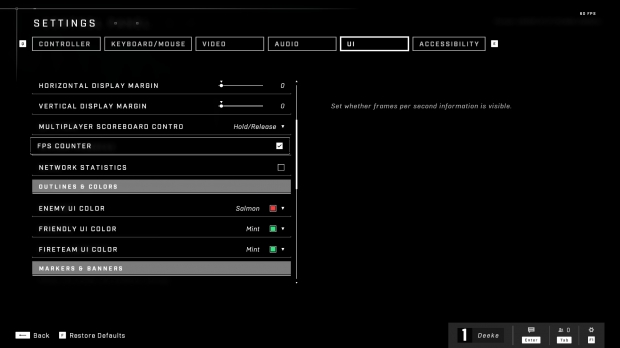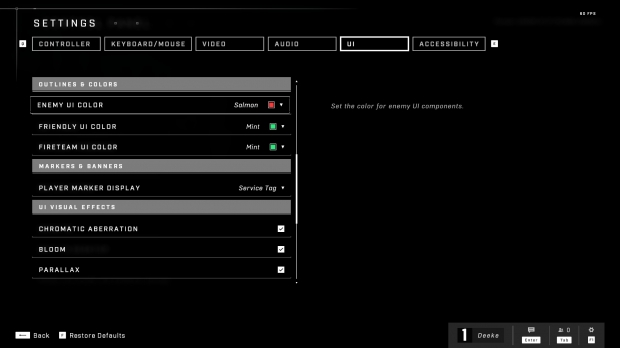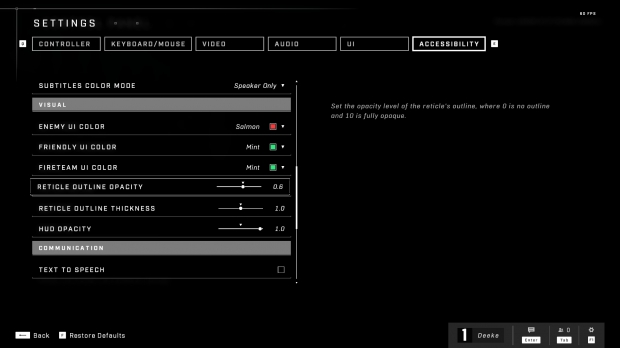A look at Halo Infinite's PC settings shows 343 Industries is taking the platform very seriously.
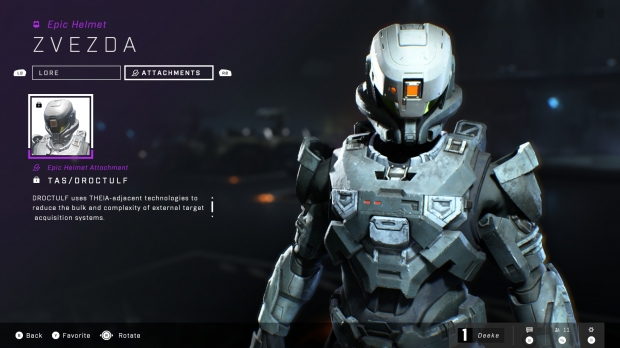
Halo Infinite's PC version has a myriad of performance toggles, graphics tweaks, and visual adjustments in its settings menu. The game has some nifty features like built-in FPS and network latency overlays, as well as a FOV slider, and gamers can even change the thickness of gun reticles too (very useful for precise shots).
The graphics options are extremely robust. PC gamers can adjust presets for nearly everything in the game, including overall textures, sky quality, ground textures, anti-aliasing, texture filtering, depth of field, reflections--the works. Thankfully you can also turn off all the screen effects like motion blur, speed lines, and the chromatic aberration that happens in the HUD during explosions.
Notable settings:
- FOV slider
- Full button remapping
- Built-in FPS overlay
- Built-in network latency overlay
- Customizing enemy and friendly player color outlines
- Turning off effects like chromatic aberration and bloom on the HUD
- Changing reticle outline thickness
- Toggling auto-clamber
Check below for screenshots of the PC settings offered in the Halo Infinite preview build. Note that these aren't finalized settings.