No one likes to take a dumbbell size video recorder like RED, ARRI to travel, gathering, party, etc. In the video-sharing era, shooting a video using a mobile phone has been a prior option for most of the people. Smartphones have completely beaten all other devices in any aspect, such as convenience, size, usage, and more.
But if you film a long video using mobiles, you would be better going for desktop video editing software. The reason is that editing large videos with a mobile app is much more difficult than with a desktop app. Some mobile apps cannot modify footage parameters. And they are likely to reduce video quality dramatically. More so, they would freeze or crash when coping with large videos. You can access our free video editing review if you know little about desktop video editing software.

In this post, I would like to share with you guys an all-in-one but easy to use video editing software - VideoProc.
Best Video Editing Software for Processing Large Videos
VideoProc, integrating the functionalities of video editor, converter, DVD ripper, screen recorder, etc., is designed to process large (4K, 2.7K, Full High Definition, high frame rate) videos.
You can assemble clips, make color adjustments, add video effects, stabilize, etc. using the creative tools in VideoProc. Meanwhile, you can enable the full hardware acceleration to get speedy rendering. Now you will walk through every detail of its features.
Simple Operation Philosophy
Unlike those professional non-linear video editors that require a steep learning steep, VideoProc Development Team has adapted an easy operation philosophy to the product, which allows the beginners to accomplish editing in a few clicks with less training.
Fast Processing for Large Videos
Hardware encoding has been introduced to VideoProc. The benefit that hardware encoding has is that it can significantly reduce load and usage on your CPU when processing large videos, even 4K 60 fps videos.
The full GPU acceleration of VideoProc, powered by Intel, AMD, and NVIDIA GPUs, does have a significant edge on large videos, which gives you faster video rendering speed (up to 47x times) in VideoProc. Marvelous encoding speed!
A Wide Range of Supported File Formats
VideoProc has a built-in profile library that supports over 370 input codecs and 420 output codecs, including 4K, 2K, H.265, AV1, Apple ProRes, AIFF, AAC, etc., so you don't need to download extra codec packs. And you are allowed to customize footage parameters as bitrate, resolution, etc. on your own.
If you want to get an optimal playback result on social networks but don't know too much knowledge about the file format, you can select a render preset that configures all the things automatically. VideoProc has carefully prepared a host of render presets, including YouTube, Facebook, Vimeo video, HDTV, and more.
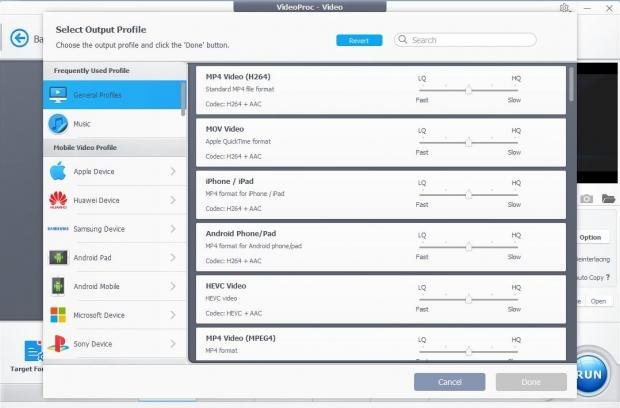
Intelligent Editing Tools
VideoProc has done a great job of video editing! Navigate to the video processing panel by selecting the Video icon on the main interface. Many of the editing tools in VideoProc have intelligence that helps you produce better content with ease. For example, the cut tool removes the clips you won't use and combine the left, which automatically perform a ripple edit. The following part will explain the key editing features in VideoProc.
- a) Cut. Take away the clips you won't use and merge the left.
- b) Trim. Remove the unwanted start part and end part of the source video.
- c) Crop tool. It allows you to zoom in/out an image or reset the image aspect ratio.
- d) Video effect. 16 prepared filter preset along with the color adjustment to brightness, saturation, contrast, etc.
- e) Simple VFX effect. You can polish your footages by adding simple rotation, flip, or changing speed.
- f) Stabilization. Remove image shakiness caused by unusual shooting in a few clicks.
- g) Denoise. Reduce background noise in the footage and highlight voice-over.
The most exciting part is that VideoProc's making a campaign that you can get it for free and win survey-taking sweepstakes ranging from its lifetime license YouTube Premiere and more.
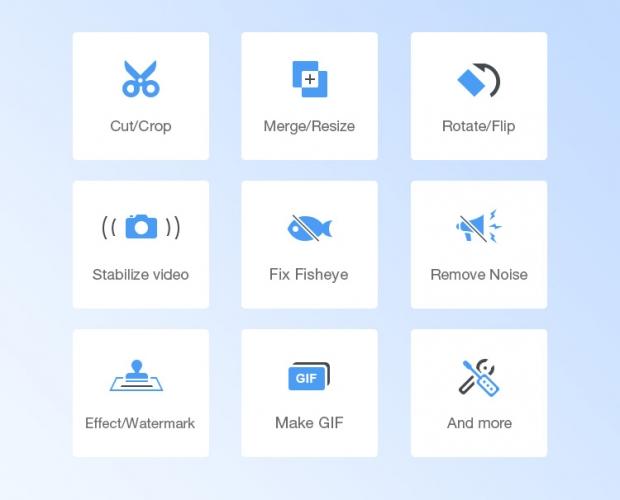
How to Process Large Videos in VideoProc?
In this part, you will walk through a tutorial on how to make an adorable video using VideoProc.
Step 1. Load large videos to VideoProc
Navigate to the official VideoProc website, download, and install VideoProc to your computer at the get-go. When VideoProc is launched, click Video for moving in the editing panel. You can either batch load a folder or drag and drop video/audio files directly from the file explorer to the program.
Step 2. Build your story with the editing tools
Large videos always come with some frames that you won't use in the story. VideoProc offers a variety of tools for users to reorganize clips, which contains cutting, trimming, splitting, and more.
Step 3. Final touch your footages
VideoProc offers a set of practical tools for post-production.
Step 4. Render and export the file
When all of the edits are complete, choose a location to store the output file and click on the blue RUN bottom at the lower right corner to render and export the file.
Note that VideoProc is making a campaign currently, you can get a temporal license for free by visiting the free video editing software review.
Final Words
To process short videos captured by mobile phones, go for mobile video editing apps. If you are an expert of non-linear video editing software tools, you can check our free video editing review to get a tool at no cost. If you are hunting a video editor for large videos, take consideration into the VideoProc.

