Introduction

As you know, Seagate's 600 series is one of TweakTown's all-time favorite SSDs. TweakTown and Seagate have teamed up to show you what kind of performance you will get if you choose to RAID 0 all six of Haswell's mighty SATA III ports into a RAID 0 array. To make this report even more exciting, Seagate and TweakTown are going to give away five of the drives utilized in this review to five lucky winners.
Seagate went all out for TweakTown's readers and sent the very best SSDs they have in their stables: the Seagate 600 Pro series. Seagate's 600 Pro is not your typical SSD. This SSD features light enterprise quality components, and tantalum capacitors for power loss protection. The 600 Pro 200GB actually has 256GB of flash onboard. Seagate reserves (over-provisions) a large chunk (27%) of the 600 Pro's flash array for internal drive maintenance. Overprovisioning means the drive is never really filled to capacity, which allows for superior on-the-fly drive maintenance; this keeps write amplification to a minimum, performance to a maximum, and extends flash endurance exponentially.
Like Seagate's 600 series, the 600 Pro features Link_A_Media's venerable Amber controller. The Amber is an eight channel controller known for its incredibly consistent write performance. The 600 Pro's flash array is composed of premium Toshiba 19nm toggle mode flash in BGA packages. Combining premium flash with a LAMD Amber controller and 27% overprovisioning produces a drive that has incredible endurance. The addition of high quality tantalum capacitors for data protection in the event of power loss puts the 600 Pro into category we call "light enterprise". Light enterprise has two requirements that are non-negotiable: write endurance and data protection. Seagate's 600 Pro 200GB is rated for 520 terabytes written during its five-year warranty period. To put that into perspective, a Samsung 840 Pro is rated for a mere 73 terabytes written during the same five-year warranty period.
Several readers have requested that we do some six drive RAID reports to explore what kind of native storage performance we can squeeze from Haswell's 6 SATA III PCH ports. Today also marks the debut of our secondary test system featuring ASRock's new flagship Haswell based motherboard: the ASRock Extreme 11 a/c. This motherboard features six native SATA III ports, 16 SAS/SATA LSI powered ports, and two mSATA III ports running off its Z87 Lynx Point chipset.
Needless to say, Seagate's 600 Pro is the kind of SSD that gets our juices flowing, so let's dive into this RAID report shall we?
Specifications, Pricing and Availability

Seagate's 600 Pro SATA III SSD is available in six capacity sizes, 100GB, 120GB, 200GB, 240GB, 400GB, and 480GB. The 100GB, 200GB, and 400GB variants have far greater endurance ratings than the 120GB, 240GB, and 480GB variants.
Specifications list the 200GB 600 Series Pro SSD as capable of 520MB/s sequential reads and 450MB/s sequential writes. Random read/write speed is listed at 85,000/30,000 IOPS. The write IOPS listed is what the drive is capable of in a steady state.
Seagate's 600 Series Pro is available in a 2.5" x 7mm z-height form factor. At time of this report, a 200GB Seagate 600 Pro retails for north of $300 dollars, making it a sizable investment, but an investment that in my opinion is certainly money well spent. For most of us, nothing is more valuable than the data we store on our system's non-volatile storage platforms. The hardware, no matter how expensive, is almost never worth what our data is.
So, paying a little more for the superior data performance and protection afforded by a Seagate 600 Pro makes owning one a great investment. This SSD is engineered to provide you constant, consistent enthusiast/light enterprise performance for the long haul. Seagate warranties the 600 Pro for an industry leading five years, and a whopping 520 TBW (Terabytes Written).
PRICING: You can find the Seagate 600 Series Pro SSD for sale below. The prices listed are valid at the time of writing, but can change at any time. Click the link to see the very latest pricing for the best deal.
United States: The Seagate 600 Series Pro 100GB SSD retails for $202.60 at Amazon, the Seagate 600 Series Pro 120GB SSD retails for $174.87 at Amazon, theSeagate 600 Series Pro 200GB SSD retails for $347.92 at Amazon, the Seagate 600 Series Pro 240GB SSD retails for $400.00 at Amazon, the Seagate 600 Series Pro 400GB SSD retails for $777.64 at Amazon, and the Seagate 600 Series Pro 480GB SSD retails for $803.69 at Amazon.
Canada: The Seagate 600 Series Pro 100GB SSD retails for $179.99 at Amazon Canada, the Seagate 600 Series Pro 120GB SSD retails for $179.99 at Amazon Canada, the Seagate 600 Series Pro 200GB SSD retails for $294.99 at Amazon Canada, the Seagate 600 Series Pro 240GB SSD retails for $363.91 at Amazon Canada, the Seagate 600 Series Pro 400GB SSD retails for $858.48 at Amazon Canada, and the Seagate 600 Series Pro 480GB SSD retails for $679.56 at Amazon Canada.
Since this is a RAID review, we are going to focus on performance rather than features. For a more in-depth look at the Seagate 600's feature set, I will refer you to Paul Alcorns's extensive review of the Seagate 600 Pro SSD.
Seagate 600 Series Pro 200GB SSD

Our drives arrived bare, so we don't have anything to show you as far as packaging goes. The top and sides of the enclosure are formed from a single piece of cast, brushed aluminum, which has been left natural in color. Centered on the top of the 600 Pro's enclosure is a manufacturer's sticker that lists the drive's part number, serial number, shipping firmware, and other relevant information.

The bottom of the drive's enclosure is formed from a piece of sheet metal. The bottom of the enclosure interlocks with the top, making it tamper proof.

Normally we disassemble our test subject/s to show you the internals, but not this time. We know from previous experience that opening a Seagate 600 SSD practically destroys the enclosure. Seagate was kind enough to provide us with an internal photo of a 600 series PCB (pictured above), so we didn't have to rip one open to show you what's on the inside. The drive's NAND array is located entirely on this side of the PCB, along with two DRAM buffer chips, and a LAMD Amber LM87800 FSP (Flash Storage Processor).
The reverse side of the PCB is devoid of components. There are four high quality tantalum capacitors (yellow rectangles) located just above the drive's flash array. Seagate employs a thermal pad to wick heat from the drive's controller into its enclosure.
Benchmarks - Test System Setup, Drive Properties & ATTO Baseline Performance
Desktop Test System

Drive Properties
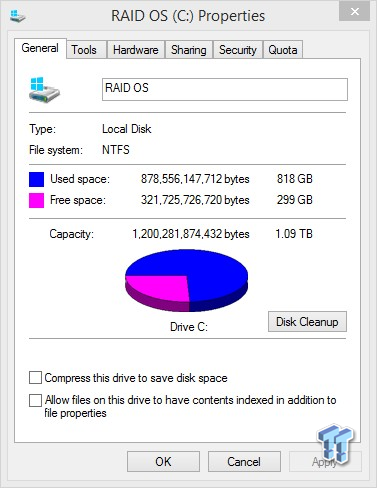
All of our testing will be done with our test drive/array as our boot volume. Our boot volume is 75% full for all OS Disk "C" drive testing, to mimic a typical consumer OS volume implementation. We're using 64K stripes for all our arrays. Write caching is enabled.
Our testing includes charting the performance of a single drive, as well as a RAID 0 array of our test subject/s. We are utilizing Windows 8.1 64 Bit OS for all of our testing.
This report will focus mainly on drive scaling in RAID 0, and what a kind of storage performance you will get as you add drives to your Haswell based array. We won't be doing any secondary attached volume testing in this review because there is no way to be sure we could serve up data fast enough from our OS Volume to any array over three drives for our data transfer testing. We're going to post screen shots of our six drive array's performance, and chart a single drive, as well as two through six drive arrays.
ATTO Baseline Performance
Version and / or Patch Used: 2.47
ATTO is a timeless benchmark used to provide manufacturers with data used for marketing storage products.

Transfers are excellent, ramping up quickly, and staying strong throughout. Write transfers are full speed by 8k.
Sequential Write

Three through six drive arrays all max out Haswell's PCH write bandwidth.
Sequential Read

Our four drive array displays the best performance curve of all our arrays. Performance of our five and six drive arrays doesn't ramp up as quickly, but they finish slightly ahead by the end of the test.
Benchmarks - Anvil Storage Utilities
Anvil Storage Utilities
Version and / or Patch Used: RC6
So what is Anvil Storage Utilities? It's a storage benchmark for SSDs and HDDs that allows you to check and monitor your performance. The Standard Storage Benchmark performs a series of tests; you can run a full test, or just the read or the write test, or you can run a single test (i.e. 4K QD16).
The software is used several different ways, and to show different aspects for each drive. We've chosen to use this software to show the performance of a drive with two different data sets. The first is with compressible data, and the second data set is incompressible data. Several users have requested this data in our SSD reviews.
0-Fill Compressible Data

There's not a whole lot of difference between the overall score of three through six drive arrays.
0-Fill Compressible Read IOPS through Queue Depth Scale

When we look at the IOPS curve between arrays, we see that the four through six drive arrays do have slightly more performance as queue depth increases.
0-Fill Compressible Write IOPS through Queue Depth Scale

Write performance peaks at QD4 for all of our arrays. Performance increases slightly as you add drives to a three drive array.
Compression 100% Incompressible Data

Incompressible scoring is pretty much the same as compressible scoring.
Incompressible Read IOPS through Queue Depth Scale

Read IOPS charting of incompressible data mirrors that of compressible data.
Incompressible Write IOPS through Queue Scale

All of our arrays perform similar at QD1, QD8, QD16, and QD32. Differences in performance of our three through six drive arrays occur at QD2 - QD4. Performance at QD2 to QD4 is significant to your array's overall performance throughput.
Benchmarks - CrystalDiskMark
CrystalDiskMark
Version and / or Patch Used: 3.0 Technical Preview
Developer Homepage: http://crystalmark.info
Product Homepage: http://crystalmark.info/software/CrystalDiskMark/index-e.html
Download here: http://crystaldew.info/category/software/crystaldiskmark
CrystalDiskMark is disk benchmark software that allows us to benchmark 4K and 4K queue depths with accuracy.
Note: Crystal Disk Mark 3.0 Technical Preview was used for these tests since it offers the ability to measure native command queuing at 4 and 32.

We are peaking out Haswell's sequential write bandwidth. Haswell's peak sequential read bandwidth is about 1650 MB/s, which we can't quite get to with any of our arrays. We don't have time to check, but I believe with arrays of three to six SSDs, you would achieve close to 1600 MB/s sequential read speed with larger 128k stripes, instead of the 64k stripes we run.

Read performance is very similar for arrays composed of three to six drives, mirroring and confirming our ATTO read performance graph.

Sequential write performance is essentially the same for arrays composed of three to six drives. 4K write throughput increases as drives are added to the array.
Benchmarks - AS SSD
AS SSD
Version and / or Patch Used: 1.7.4739.38088
Product Homepage: http://alex-is.de/PHP/fusion/news.php
Download here: http://alex-is.de/PHP/fusion/downloads.php
AS SSD determines the performance of Solid State Drives (SSD). The tool contains four synthetic and three practice tests. The synthetic tests are to determine the sequential and random read and write performance of the SSD. These tests are carried out without the use of the operating system caches.


AS SSD testing displays a good steady performance increase as you add drives to the array, culminating in a 3252 point performance from our six drive array.
Benchmarks - PCMark Vantage
PCMark Vantage - Hard Disk Tests
Version and / or Patch Used: 1.2.0.0
Developer Homepage: http://www.futuremark.com
Product Homepage: http://www.futuremark.com/products/pcmarkvantage

PCMark Vantage is the first objective hardware performance benchmark for PCs running 32 and 64 bit versions of Microsoft Windows Vista. PCMark Vantage is perfectly suited for benchmarking any type of Microsoft Windows Vista PC, from multimedia home entertainment systems and laptops to dedicated workstations and high-end gaming rigs. Regardless of whether the benchmarker is an artist, or an IT Professional, PCMark Vantage shows the user where their system soars, or falls flat, and how to get the most performance possible out of their hardware. PCMark Vantage is easy enough for even the most casual enthusiast to use, yet supports in-depth, professional industry grade testing.
The reason we like PCMark Vantage is because the recorded traces are played back without system stops. What we see is the raw performance of the drive. This allows us to see a marked difference between scoring that other trace based benchmarks do not exhibit. An example of a marked difference in scoring on the same drive would be empty vs. filled vs. steady state.
For this review, we will run Vantage two ways. The first run is with the OS drive/Array 75% full to simulate a lightly used OS volume filled with data to an amount we feel is common for most users. The second run is with the OS volume written into a "Steady State" utilizing SNIA's guidelines (Rev 1.1). Steady state testing simulates a drive/array's performance, similar to that of a drive/array that has been subjected to consumer workloads for extensive amounts of time.
OS Volume 75% full - Lightly Used

OS Volume 75% full - Steady State

Typically, we see a significant performance fall off when an array is in a steady state, but this is not the case with Seagate's 600 Series Pro. The Pro Series' generous overprovisioning is keeping performance high, despite the array's degraded write state.

When a drive/array is in a steady state, it means garbage collection is running at the same time it's reading/writing. There's a huge difference in performance between a single drive and a two drive array, but not a whole lot of difference between arrays of two to six drives when testing with Vantage.
Benchmarks - PCMark 7
PCMark 7 - System Storage
Version and / or Patch Used: 1.4.00
Developer Homepage: http://www.futuremark.com
Product Homepage: http://www.futuremark.com/benchmarks/pcmark7
PCMark 7 includes seven PC tests for Windows 7 & 8, combining more than 25 individual workloads covering storage, computation, image and video manipulation, web browsing and gaming. Specifically designed to cover the full range of PC hardware from netbooks and tablets to notebooks and desktops, PCMark 7 offers complete PC performance testing for Windows 7 & 8 for home and business use.
We will look to the raw system storage scoring for RAID 0 evaluations because it's done without system stops, and therefore allows us to see significant scoring differences between drives/arrays.
OS Volume 75% full - Lightly Used


Performance increases as drives are added to the array. The most significant performance increase is of course the jump from a single drive to a two drive array. There is a notable increase in performance from a two to a three drive array as well. Performance only slightly increases with arrays of four to six SSDs.
Benchmarks - PCMark 8
PCMark 8 - Storage Bandwidth
Version and / or Patch Used: 1.2.157
Developer Homepage: http://www.futuremark.com
Product Homepage: http://www.futuremark.com/benchmarks/pcmark8
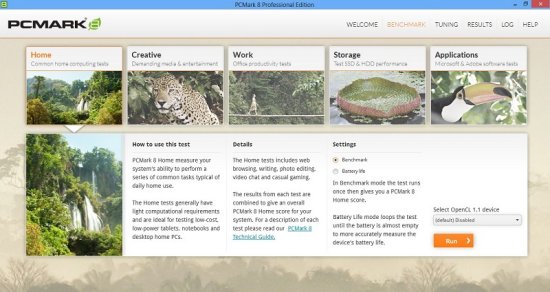
PCMark 8 is Futuremark's latest version of their popular series of PC benchmarking tools. Improving on previous releases, PCMark 8 includes battery life measurement tools, and new tests using popular applications from Adobe and Microsoft. Whether you are looking for long battery life, or maximum power, PCMark 8 helps you find the devices that offer the perfect combination of efficiency and performance for your needs.
Use the PCMark 8 Storage benchmark to test the performance of SSDs, HDDs, and hybrid drives with traces recorded from Adobe Creative Suite, Microsoft Office, and a selection of popular games. You can test the system drive, or any other recognized storage device, including local external drives. Unlike synthetic storage tests, the PCMark 8 Storage benchmark highlights real-world performance differences between storage devices.
PCMark 8's Storage Performance Benchmark is an absolute beast of a test. The benchmark beats the hell out of your drive/array for well over an hour, resulting in a very thorough evaluation of a drive/array's real-world performance.
OS Volume 75% full - Lightly Used


As you can see, our storage bandwidth does in fact increase as we add drives to the array, peaking at 355MB/s with six drives attached. A 1.2 terabyte array with 355MB/s storage bandwidth is awesome. You aren't going to get that from a M.2 drive, or a consumer based PCIe drive. Not yet at least.
Final Thoughts

Solid state storage is the most important performance component found in a modern system today. Without it, you do not even have a performance system.
Seagate's 600 Pro offers enthusiasts like us a rare opportunity to own a light enterprise class SSD, without taking out a second mortgage. The 600 Pro's massive endurance and consistent performance over time are hallmarks of a superior SSD. When you throw on-drive power loss protection into the mix, you have a piece of hardware that gives you peace of mind knowing your data is accessible at blazing fast speed, and your data's integrity is being safeguarded for the long haul.
Seagate's 600 Pro series will cost you a little more, but it's an investment that we believe is well worth the relatively small additional amount you will spend on solid state storage for your computer. There are other consumer based SSDs you can buy that come with five-year warranties, but none that are rated for the massive endurance you get from a Seagate 600 Pro with 27% overprovisioning. Seagate writes their own firmware, and has tuned their 600 Pro for workstation/light enterprise performance and reliability. Usually a piece of hardware that's workstation class is going to be priced out of the typical enthusiast's price range, but not the 600 Pro; for a little more, you get a whole lot more.
To quickly recap: Our findings today show that a two drive array blows the doors off of a single drive, which is expected. There is a significant boost in performance going from a two drive array to a three drive array, especially sequential performance. Performance does increase when you move to four through six drive arrays, but nothing like we see when going from a two drive to three drive array. A three drive array is the sweet spot, because we are able to peak Haswell's sequential bandwidth at three drives. More than three drives will produce higher IOPS, and of course more capacity, but not more sequential speed.
We're not done with the 600 Pro just yet; we're going to do a two drive RAID review that will compare the 600 Pro against other arrays in a head to head showdown. At that time, we will introduce a new consistency test designed to show you what kind of performance you can expect from your drive/array for the long haul. Think of it as being what your drive/array's performance will look like after a year of use.
RAIDing two or more drives together provides you with storage that takes performance to the next level, and is something I recommend you try. Once you go RAID, there's no going back.
PS: A TweakTown reader testimonial: "I use solidworks and was not expecting a bump, but it was huge -- feels like a double, especially in rendering -- which I though was CPU constrained only.
Solidworks must be doing a lot of disk writes during renders. In fact everything seems to be significantly faster." The reader we are quoting is comparing the difference between a single 256GB SSD, and a two drive SSD array.
PRICING: You can find the Seagate 600 Series Pro SSD for sale below. The prices listed are valid at the time of writing, but can change at any time. Click the link to see the very latest pricing for the best deal.
United States: The Seagate 600 Series Pro 100GB SSD retails for $202.60 at Amazon, the Seagate 600 Series Pro 120GB SSD retails for $174.87 at Amazon, theSeagate 600 Series Pro 200GB SSD retails for $347.92 at Amazon, the Seagate 600 Series Pro 240GB SSD retails for $400.00 at Amazon, the Seagate 600 Series Pro 400GB SSD retails for $777.64 at Amazon, and the Seagate 600 Series Pro 480GB SSD retails for $803.69 at Amazon.
Canada: The Seagate 600 Series Pro 100GB SSD retails for $179.99 at Amazon Canada, the Seagate 600 Series Pro 120GB SSD retails for $179.99 at Amazon Canada, the Seagate 600 Series Pro 200GB SSD retails for $294.99 at Amazon Canada, the Seagate 600 Series Pro 240GB SSD retails for $363.91 at Amazon Canada, the Seagate 600 Series Pro 400GB SSD retails for $858.48 at Amazon Canada, and the Seagate 600 Series Pro 480GB SSD retails for $679.56 at Amazon Canada.

