
The Bottom Line
Introduction, Specifications, and Pricing

Allow us to introduce, to those of you who are not aware of them, Bloody. Bloody, or A4 Tech, have been around for quite some time, but until now, our paths have never crossed. Bloody's lineup is nothing but peripherals and accessories to go along with them. There are too many keyboards to count, and nearly as many mice. Bloody also tends to audio products like headset and even has a smaller lineup of mouse mats to help carry the theme across your desk. We have admired a select few products along the way, but we were always too busy with other gear to get the time to ask about them, but luckily Bloody reached out to us to have a look at a couple of their latest products.
We were shipped both a keyboard and a mouse, but we decided to start with the keyboard first, as there are many claims to this device that could very well interest you. If you were a fan of the way in which Tesoro resurrected the optical switch for keyboards, we made mention that we believed that Bloody was the first to do this. The keyboard we are about to see is in fact, a keyboard which is based off the original LK Optical switches, and not only do optical switches defeat corrosion point blank, it is also a switch that is much faster in its delivery to the PC due to its super low response time. There are many other nice features about this keyboard to read up on, but for keyboard enthusiasts, or those looking for every advantage possible in gaming, you may want to stick around for this one.
Today, we are bringing you the Bloody B820R Light Strike RGB Animation Gaming Keyboard. Watching a few videos online from the Bloody website, and reading what we have on the box, we know that this keyboard has much to offer in just about every facet of what makes up a good keyboard. That being said, with all of the tweaks and implementations added into the design of the B820R, how about we get right down to business and show you why the Bloody B820R Light Strike RGB Animation Gaming Keyboard should be the next mechanical keyboard in your life.
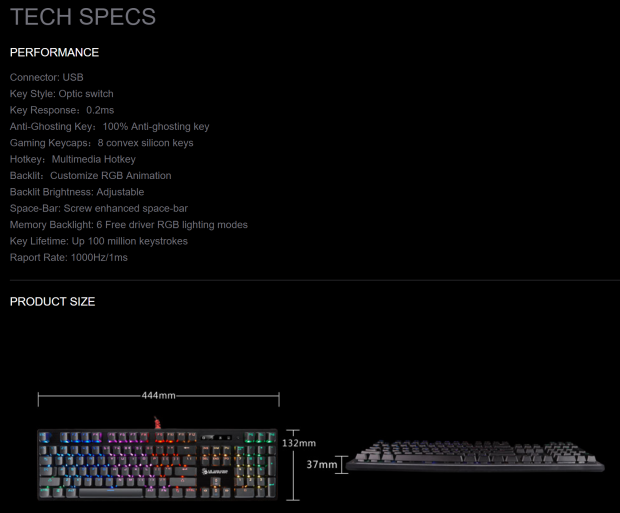
Following the chart that we found on the product page for the B820R, Bloody first mentions the USB interface, USB 2.0 to be exact. The switches inside of the keyboard are built by LK and are an optical switch. Not only does this enable a 0.2ms response time from the press to seeing input on the PC, but these switches are also built with 3mm of travel, they make no digital noise, nor do they fail from corrosion. The B820 is shipped with full anti-ghosting support across all keys but also works in NKRO mode over USB by default. Along with the keyboard, there is a set of eight, convex, silicon keycaps, which are orange, but still, allow the RGB lighting to pass through them. There is multimedia support, the LEDs are customizable, and the LEDs are adjustable in their intensity. The B820 offers a screw assisted space bar, there are six preprogrammed light patterns, each key can be used up to one million times, and the default polling rate is set at 1ms.
At the bottom of the chart, we can see dimensions of the keyboard, over the two images found there. The B280R is 444mm from side to side, it is 132mm from front to back, and it stands 37mm in height from the table to the top of the keycaps. The B820R is an exposed switch design, which leaves the switches and LEDs on the metal top plate. The metal top plate, in this instance brushed aluminum which is anodized black, is the exposed top of this mechanical keyboard. Helping to support and stabilize the PCB, is a lower plastic section of the frame. The lower section also incorporates drainage channels as well as holes and grooves, allowing the B820R to be billed as spill resistant as well. In all honesty, Bloody's specifications sell this keyboard short, but if they had to list all of the features, we could be here all day long.
We have seen many 104-key mechanical keyboards go across our desk, and the majority of them will range from $69.99 at the low-end and can get astronomically expensive, with some surpassing $200. If you were to venture over and have a look at the product page of the B820R, after you were through reading, one might assume that this keyboard would fall into the expensive realm of pricing. We are happy to tell you, which is not true of this keyboard. While we were only able to find it at Amazon at this time, we are pleased to inform you that you can obtain all the greatness boasted about the B820R for just $99.99. That is correct. You can obtain the latest and greatest in technology applied to the Bloody B820R Light Strike RGB Animation Gaming Keyboard for less than $100. If this hasn't increased your pulse a few BPM, it is likely nothing will, but for those who are excited to see what is new in mechanical keyboards, we strongly urge you to see what the B820R has to offer.
Chad's Peripherals Test System Specifications
- Motherboard: ASUS X99-E WS - Buy from Amazon / Read our review
- CPU: Intel Core i7 5930K - Buy from Amazon
- Cooler: Corsair H100i GTX - Buy from Amazon / Read our review
- Memory: KLevv Cras DDR4 3000 - Buy from Amazon / Read our review
- Video Card: ASUS GeForce GTX 980 Matrix Platinum - Buy from Amazon / Read our review
- Storage: Intel 730 480GB - Buy from Amazon / Read our review
- Case: SilverStone TJ11 - Buy from Amazon / Read our review
- Power Supply: Corsair AX1200 - Buy from Amazon / Read our review
- OS: Microsoft Windows 10 Professional 64-bit - Buy from Amazon
Packaging, Accessories, and Documentation

Bloody took their time with the packaging, surrounding the edge with a brushed metal appearance with a brick wall pattern as the backdrop. On the left side, we see the LK Optic Switch mentioned first, along with its 0.2ms response time. Under that, we get to the name of the keyboard, a few features and the Bloody/A4 Tech hand logo in the middle. To the right, we find a cutout of the box to view the keyboard inside of it, and part of the keyboard while illuminated in an image, and the mention of the LK Optic Blue Switch being found in the keyboard.

The bottom edge of the box shows us the logo and company name first, and then there is the B820R in chrome letters and numbers. It is then that we see the mention to the LK Light Strike optic switches used. At the other end is some technical information, the serial number, the model number, and that the keyboard is made in China.

Both smaller sides of the box are identical down to the last detail. We found the B820R name at the top, with the Light Strike RGB Animation Gaming Keyboard title under that. Again we are shown that the board uses LK optic switches.
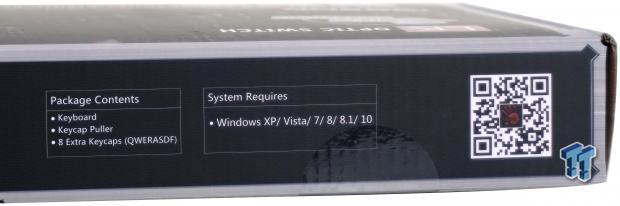
The top edge of the box has the name presented in the same fashion as we saw on the bottom, so we omitted it from what we see here. The box contains the keyboard, a keycap puller, and QWERASDF orange keycaps. To run the B820R correctly, you do need any OS since XP from Microsoft, and there is also a QR-Code to deliver you to the Bloody website.
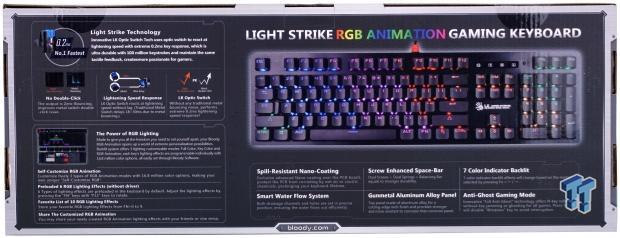
At the left, on the back of the box, we are shown what it is that makes the Light Strike Technology work, and why it is superior to traditional metal mechanical switches. We are also shown things with the RGB illumination, with mentions to customization, predefined patterns, and the ability to store configurations on the keyboard as well as sharing them with the world. On the right side, we see the keyboard fully illuminated, and there are six features listed below it.

So that it is possible to see the keyboard in the correct orientation through the top of the box, compared to most, it is found upside down inside of the box. The keyboard is under a clear plastic cover, which can be used to combat dust. Surrounded by dense Styrofoam and a cardboard section tending to the cable, our Bloody B820R showed up in perfect condition.

Under the keyboard, inside of a bag with the paperwork, we found this set of keycaps and a key puller. As for the caps, they are bright orange in color, and are identical in shape and have opaque legends for the LEDs to shine through. As to the key puller, it is a basic puller, but these caps are not painted, so there is no worry of scratching the finish.
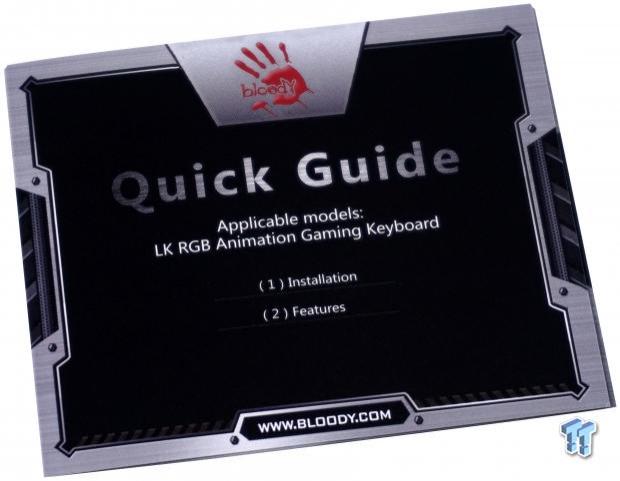
Along with the hardware, we found the quick guide. This covers the installation and a mention to grab the software to help take the utmost in control of your B820R. This guide also covers some features and explains how to use them.
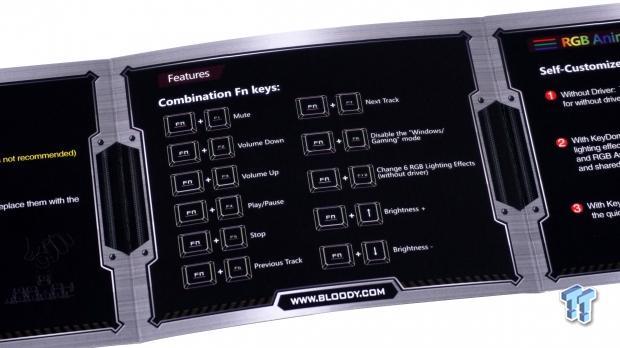
The most important bit for many users will be this cheat guide for the multimedia keys. As you are about to see, the secondary functionality is not shown on the F-key keycaps, so this page will help you to navigate the controls.
Bloody B820R Light Strike RGB Animation Gaming Keyboard

Looking at the left side of the B820R, we can easily see the thick lower section and the thin layer of aluminum at the top. We can also see that the switches are exposed, which means the LED lighting is as well. As to the orientation of the keycaps, the front three rows angle away from the user, the fourth row is nearly flat, and the last pair of rows are leaning towards the user. Of course, this on the rubber pads found on the lower section of the keyboard.

The main section of the keyboard is had within these seventy-four keys, sporting a US QWERTY layout. The font used is a bit different to look at, and we see all of the keys show their normal functions, The F-keys do not show the multimedia support, but it is there, and there is nothing on this half that is found to be out of the ordinary.

The thirty keys on the right third of the keyboard are what we expected to find. The command keys are abbreviated, the arrow keys will adjust the LED intensity, and the name of the keyboard is found between them. The number also shows no signs of multi-functionality or even an extra set of arrows for left-hand gamers.

The right edge of the B820R is nearly a reverse image of what we saw on the left edge. However, we have extended the feet under the keyboard, which completely changes the ergonomic of the row fo keys on top of it.

Under the B820R we see four small feet, one in each corner, to keep the keyboard in position. We also see twelve slots for liquids to pass through the keyboard, a couple of holes for the screw assisted space bar, and even though it appears a wrist rest should connect to it, the B820R does not come with one.

At the back, on either side of the B820R, we find red, rubberized feet, which flip open to the side. Since all four pads are off the ground when these are used, the soft rubber keeps the keyboard in one place. The other benefit to this design is that the feet will never collapse if you do try to slide the keyboard.

The Light Strike RGB keyboard comes with a six-foot cable which attaches right in the middle of the back edge. It extends wrapped in red and black braided cloth covering, it is bundled with Velcro, and has a stylized USB 2.0 connector with the Bloody name in it.
Inside the B820R

Using the puller to remove a few of the keycaps, we find that these are double shot caps. There is an initial cap of opaque plastic made, and then that is covered with a layer of black plastic. Legends will never wear out, and since they are not painted caps, there is no paint loss or scratch worries to be had.

All of the switches found on the B820R are LK Optic Switches, and the stems of them are blue. The sound is similar to a Cherry MX Blue Switch, but the feel is slightly softer on the LK switches, and the travel is indeed shortened. The torsions bars are not exposed, and we find Cherry MX style stems on the switches and the keycaps, easily allowing for custom keycap options.

After removing sixteen screws from under many of the keycaps, we were able to open up the B820R to have a look inside of it. There are ribs to support the PCB, and we also see bits of plastic designed to capture and direct liquid through the bottom of the keyboard, and into one of the many drain holes.

If the unusual looking stems of the switches was not enough to tell something new was afoot, looking at the back of the PCB certainly does. Since there is a beam of light which is what activates each switch press, the bottom of the switches can be open to the world with no fear of oxidation, and also allowing things to pass through the switch, like liquids. We also find that the PCB is clean, and were soldering was needed, there are no signs of flux residue.
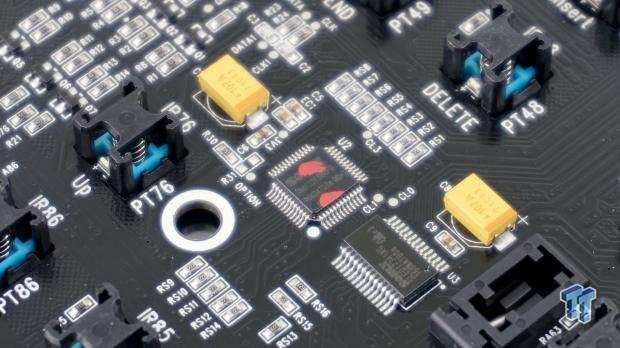
In control of the B820R, all of its functionality, all of the communication, and also the onboard memory is this Sonix MCU. The SN8F22E88BFG is identical to the one we found inside of the Viper V570 and has proven itself to be sufficient for what this keyboard delivers.

At this point, we have the keyboard assembled, we installed the optional keycaps, and set the rainbow of RGB LEDs loose across all of the keys. The lighting is bright and easy to see through the keys, as well as some of it bleeding onto the anodized top panel. We can also see that the Game Lock, Number Lock, Caps Lock, and the Scroll Lock LEDs are amber when they are active.
Gaming and General Impressions
DOOM & Battlefield 1
While driverless in operation, we took the B820R for a spin in our favorite games. Without to distract us from movement and basic commands or weapons switching, we noticed two things. Initially what we saw is that our movements did seem faster, and is a combination of the shorter throw of the switches along with the stupidly fast response time of the switches as well.
The second thing we noticed is that the Anti-ghosting and NKRO support is in effect, as never was a key press missed throughout any of our FPS gaming sessions. Once we installed the software, it only gets better, as the options and customizations come in, making the Light Strike RGB Animation Gaming Keyboard that much more enjoyable for gaming.
Windows and Productivity
With a few reviews and many hours of chatting with friends done on the B820R keyboard, we have grown to love it. The feel is superior to the Tesoro option, meaning that while both are very similar, side by side, the Bloody keyboard feels smoother in key travel, and all around, to us, is the better choice. We were also able to import our list of commands to simplify things like Photoshop and the like, which increases productivity.
All around, we are typing faster than on traditional mechanical switches, and this keyboard is so light, it can easily be toted with you on the go as well. We will be sad to have to shelve this unit to move onto other keyboards to review.
Key Dominator Software
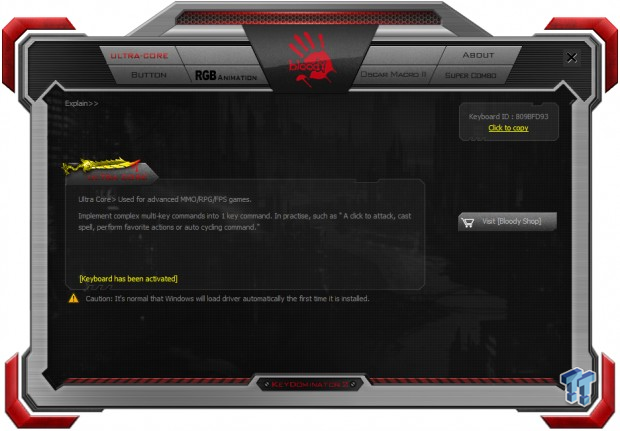
Once the software is installed and opened, you are delivered to the Ultra Core tab of it. It explains that the B820R has been activated and that it allows you to use this software to enable keys to more than they are intended for initially.

In the Button tab, you will first select one of eight profiles, and by clicking on any of the keys, you may reassign them. Be sure to click apply after changes to ensure it is saved to the onboard memory.

Default options allow you to disable keys, remap them, use mouse functions, Office hot-keys, multimedia keys, Macros, or Combo files. All told, there is no reason why this B820R cannot do what you wish with it from a single key press.

Within the heading of RGB Animation, this is where the ten preset offerings are shown. All of these options can be edited to suit your needs by clicking the RGB Animation button on the right. This opens another window where all keys can be set to whatever you desire.

Oscar Macro II is the Macro editor for this software. We left the guide on the right visible, so it takes less explaining on our part. To simplify, this is where you can address a key to do anything you wish with multiple input devices, delays, as well as the ability to import and export your favorites onto the onboard storage, while others can be saved onto the PC storage.
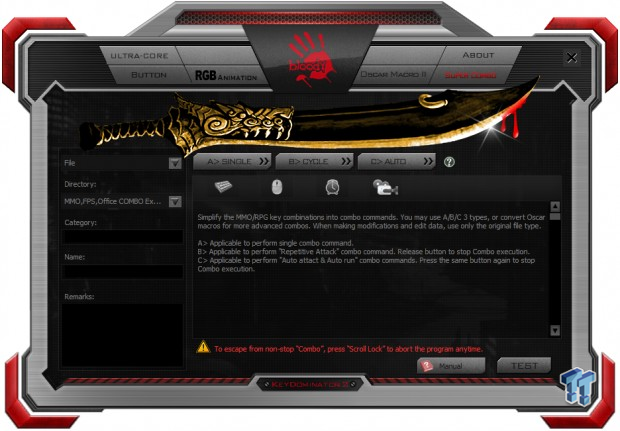
The last of the options is to go into the Super Combo menu. You must first name the file, pick a directory for it to be used, and optionally you can add remarks on the combo at the bottom. The right side will show what the combination is in the larger window, and at the top, you can set the way in which the combo is to function when the assigned key is pressed.
Final Thoughts
We are always up for something new, and when it came to Tesoro delivering the first optical switch keyboard we had ever tested, we were flattered that Bloody sought us out to show us where this technology stems from. By sending us the B820R to have a go at as our daily driver for a while now, it changes our perspective a bit on the previous submission. We would have to argue that Bloody does it better. Of course, there is not that much difference in who makes the switch, yet somehow Bloody can deliver an optical switch based keyboard that plainly feels better to use. Accounting for everything that the B820R is capable of doing for you, it is hard to pick out a keyboard or two that come close in features and abilities and rarely do we find them this affordable.
The optical switches may the way of the future. With the lack of anything bad about them, like corrosion, limited lifespan, or liquids affecting their functionality, we can see many users opting for this type of a keyboard over many of those using Cherry MX or Kailh switches. The simple fact of the matter is that Bloody did it first, and now we can see that they also knew what they were doing when it came to keyboards, and still are doing great things for gamers and typists alike. Once we accounted for all of the multi-functionality the software added in during our usage, not only were we typing faster but with some time tinkering, every day after assigning hotkeys and our preferred Macro list, we shortened every work day since. We also appreciated this keyboard in gaming as well, with springs heavy enough that a resting hand will not press keys, an audible click and a tactile feel, but more importantly, we nearly felt like we were running around maps all other characters could only walk. There are a responsiveness and quickness that can be felt as well as seen, and many gamers will have no qualms about taking advantage of this.
We appreciate Bloody looking out for us, and making sure the World knew that there was not only one maker of keyboards with optical switches on it. We fell that Bloody packs in the features and gives you a stunning product to look at as it glows while resting on your desk. In every aspect, even down to the extendable feet under the keyboard, Bloody took their time and did things right, allowing for users to have something they will appreciate for years to come.
Considering the Bloody B820R Light Strike RGB Animation Gaming Keyboard can be found for slightly less than $100, we see nothing stopping the masses from taking full advantage of that the keyboard offers, upping their gaming and productivity levels far beyond what users of other keyboards are capable of.
Chad's Peripherals Test System Specifications
- Motherboard: ASUS X99-E WS - Buy from Amazon / Read our review
- CPU: Intel Core i7 5930K - Buy from Amazon
- Cooler: Corsair H100i GTX - Buy from Amazon / Read our review
- Memory: KLevv Cras DDR4 3000 - Buy from Amazon / Read our review
- Video Card: ASUS GeForce GTX 980 Matrix Platinum - Buy from Amazon / Read our review
- Storage: Intel 730 480GB - Buy from Amazon / Read our review
- Case: SilverStone TJ11 - Buy from Amazon / Read our review
- Power Supply: Corsair AX1200 - Buy from Amazon / Read our review
- OS: Microsoft Windows 10 Professional 64-bit - Buy from Amazon


