
The Bottom Line
Introduction, Specifications, and Pricing

Recently I have seen many people complain about the lack of Mini-ITX motherboards for the X370 platform. Part of the reason you do not see many Mini-ITX motherboards is because of AMD's X300 and A300 chipsets which are designed to take full advantage of the fact that Ryzen CPUs are full SoCs. Ryzen CPUs not only house PCI-E lanes for GPUs but also provide four USB 3.0 ports, and then four PCI-E lanes that are flexible. Those flexible lanes are almost always used to provide an x4 PCI-E 3.0 M.2 slot, but they can also be used as two SATA ports and x2 PCI-E 3.0 for an M.2 slot.
The CPU also houses system management components, and it's one reason you see BIOS ROMs very close to the CPU rather than to the chipset as on Intel motherboards. The X300 and A300 chipsets will offer authentication for the system, and no IO, and will be significantly smaller than the X370 chipset and its offspring, making them perfect for SFFPCs. However, BIOSTAR has jumped the gun and has brought to market the only Mini-ITX X370 motherboard; the X370GTN.
Let's take a look.
Specifications
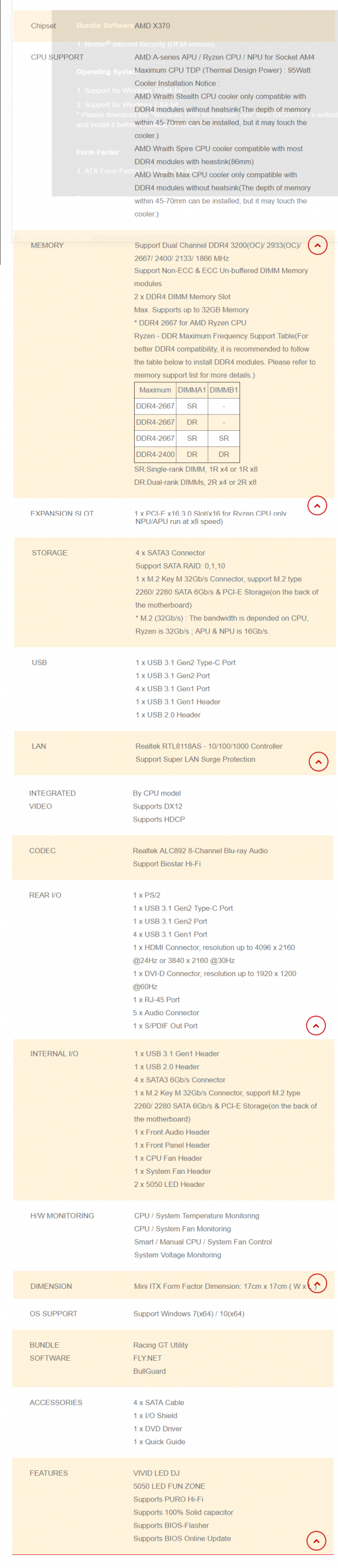
The X370GTN Gaming features 32Gb/s M.2,USB 3.1, USB 3.0, Realtek LAN, and four SATA6Gb/s ports.
Pricing
The X370GTN Gaming costs $109.99.
Packaging and X370GTN Gaming Overview
Packaging and Overview


The motherboard box is of solid construction and features carbon fiber streaks; the motherboard is extremely well protected inside the box.

The accessory package includes four SATA6Gb/s cables, IO shield, manual, and driver DVD.


BIOSTAR offers just two fan headers, which is a reasonable amount for a mini-ITX motherboard. Most mini-ITX motherboards only feature two fan headers. BIOSTAR's fan headers are 4-pin PWM-only headers that won't control voltage (3-pin) fans, instead voltage mode fans will run full speed. PWM fans can be controlled through the UEFI or Windows. BIOSTAR's black and gray color theme has won them many fans over the past few years, including me. I really like the heat sink RGB LEDs, which allow you to choose the color of your VRM heat sink. The back of the motherboard isn't bare; the sole M.2 slot is on the rear of the motherboard.
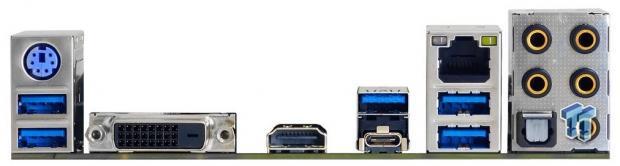
The IO panel includes four USB 3.0 type-A ports, one USB 3.1 type-A port, one USB 3.1 type-C port, DVI, PS/2 keyboard, 1Gbit LAN, HDMI, and 7.1 gold plated audio outputs with S/PDIF out.
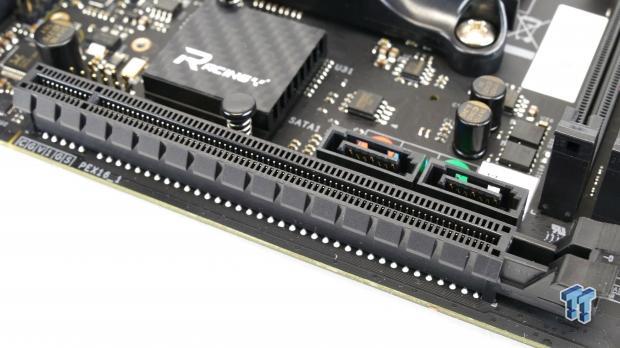

Like other mini-ITX motherboards, the X370GTN features a single PCI-E x16 3.0 slot routed directly to the CPU. Two SATA6Gb/s ports site above the x16 slot. A single 32Gb/s M.2 slot sits on the rear of the PCB and allows users to use the latest NVMe drives for significantly faster performance.

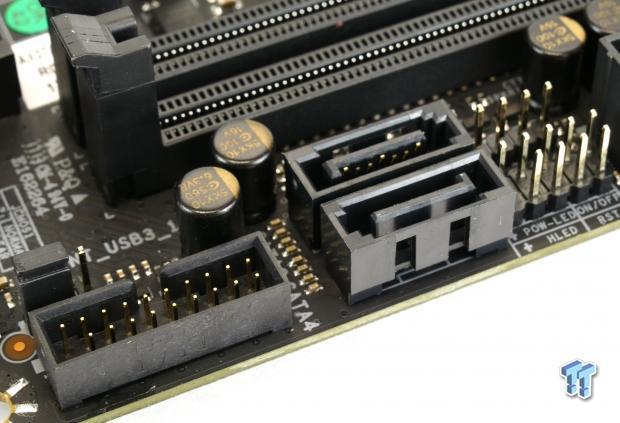
Two RGB LED 5050 headers are located at the top of the motherboard above the CPU socket. Between the 24-pin power connector and two vertical SATA 6Gb/s ports are the front panel headers. Below the two SATA6Gb/s ports is a USB 3.0 internal header.


Audio headers are located near the audio section of the PCB along with the CMOS battery. A single USB 2.0 internal header is located right above the PCI-E x16 slot. The single VRM heat sink is screwed to the motherboard while the chipset heat sink uses pushpins, and is very hard to remove from the motherboard.
Surprisingly, the heat sinks and shields are screwed onto the motherboard.
BIOSTAR X370GTN Gaming Circuit Analysis
Circuit Analysis

Removing the heat sinks doesn't reveal too much since most of the motherboard is already revealed.
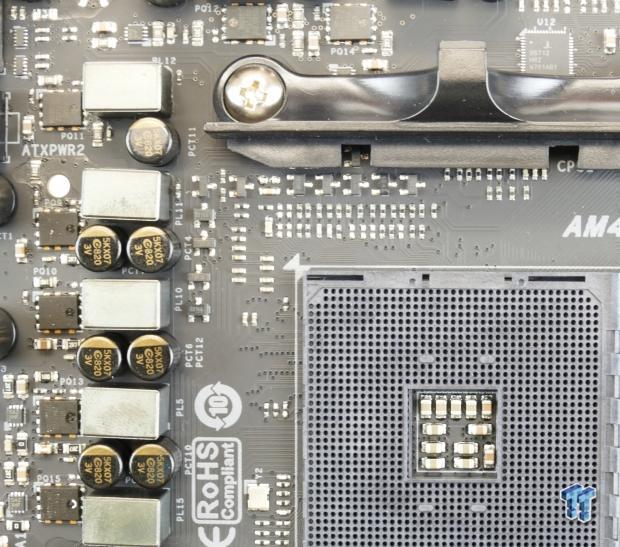

The VRM is in a 4+3 phase configuration. It's controlled by an Intersil ISL95712 PWM which offers 4+3 phase operation with integrated drivers. It offers two integrated drivers on the four phase rail and one on the three phase rail. To drive the rest of the phases, BIOSTAR uses three ISL6625A drivers, which are labeled "5AZ". Each phase uses a dual N-Channel MOSFET so that you won't see discrete high-side and low-side MOSFETs. Instead, you get a single package. The Nikos (UNKIC) PK612DZ are the dual N-Channel MOSFFETs; they are rated for roughly 50A.
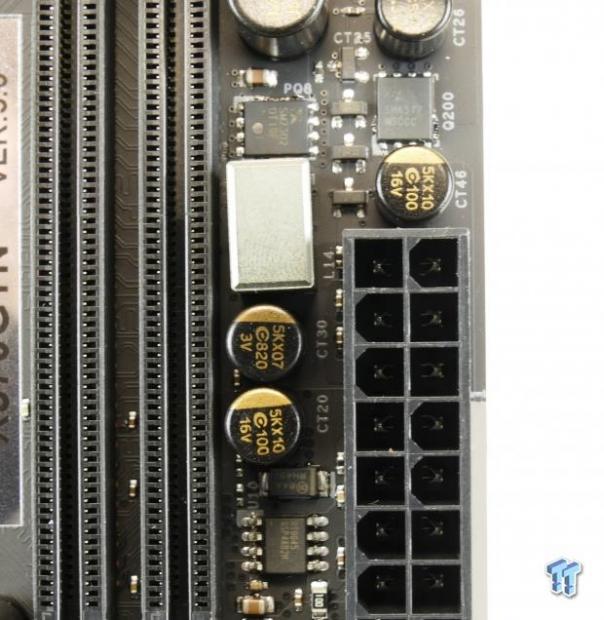
Two Sinopower N-Channel MOSFETs are driven by a single phase Richtek PWM with an integrated driver, providing enough power for two memory DIMMs.
BIOSTAR X370GTN Gaming Circuit Analysis Continued
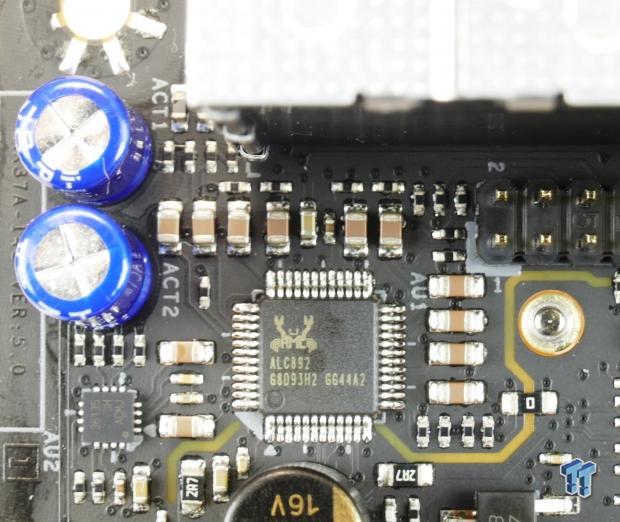
The Realtek ALC892 audio codec is used to provide HD audio to the rear IO and front panel header. A sense amplifier, some audio capacitors, and a physical divide in the PCB helps to improve audio quality.
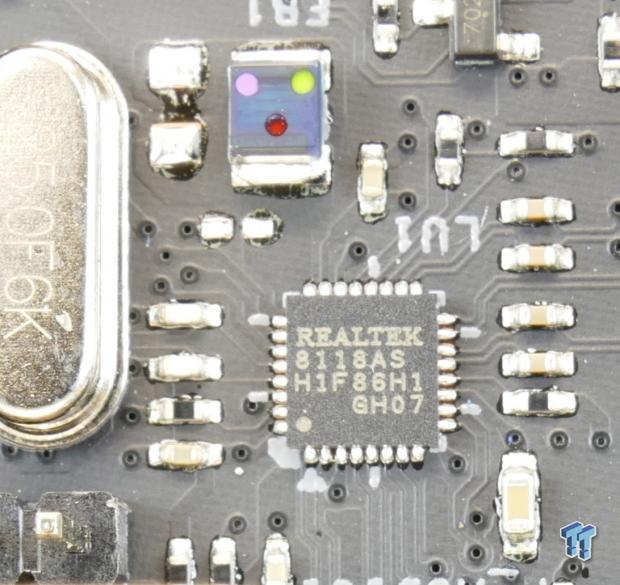
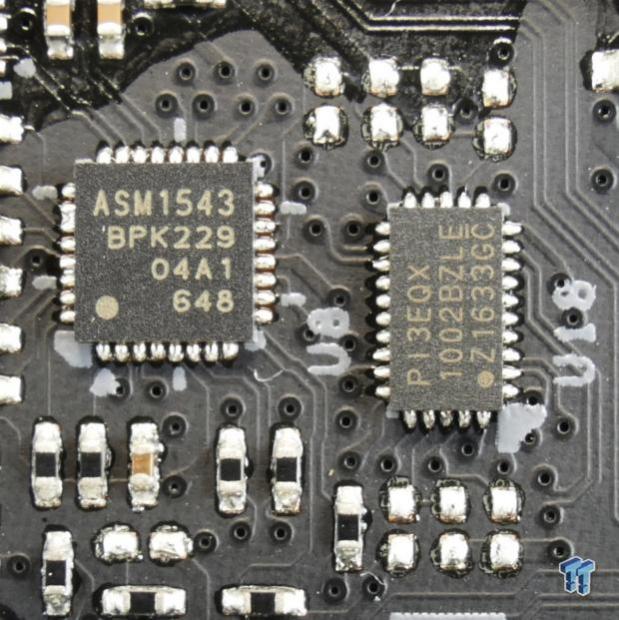
A Realtek RTL8118AS is the NIC that provides Gbit LAN on the motherboard. BIOSTAR uses a Pericom Pi3EQX USB 3.1 repeater and an ASMedia ASM1543 type-C controller to facilitate proper signaling of AMD's USB 3.1.
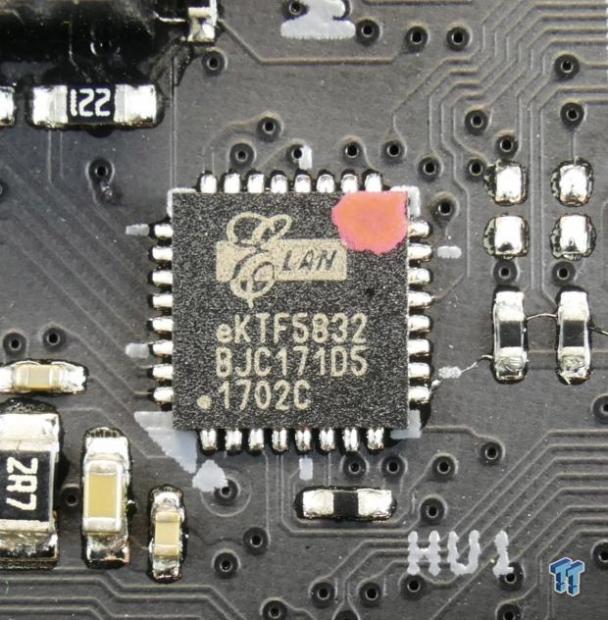
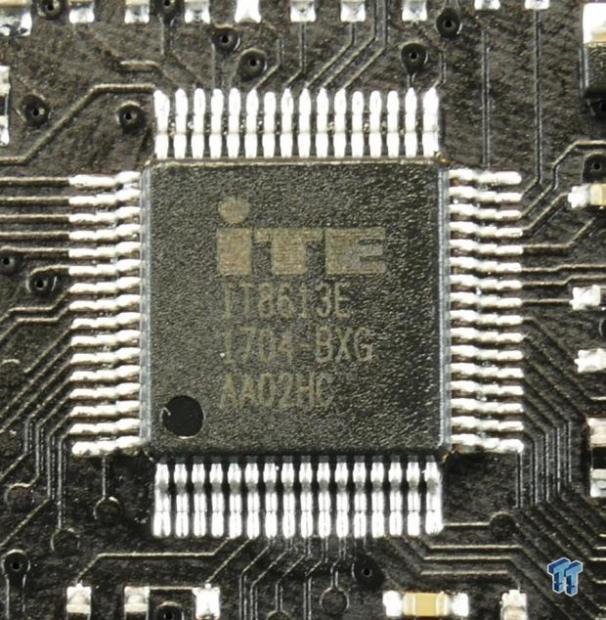
An ELAN eKTF5832 provides RGB LED control and features. The main SuperIO on the motherboard is an ITE IT8613E, and it provides PS/2, voltage monitoring, and fan control.

A single Winbond 128Mbit/16MB ROM holds your BIOS.
BIOS and Software
BIOS

BIOSTAR's BIOS is not the worst thing about the motherboard, but it is also not the best. They have made some changes to the way you overclock, and actual improvements over previous BIOS versions for their X370 line. It is easier to overclock with custom P-States now.
There is still the hardware limitation for DC mode fan control, but you still get PWM fan control over the few headers the motherboard features.









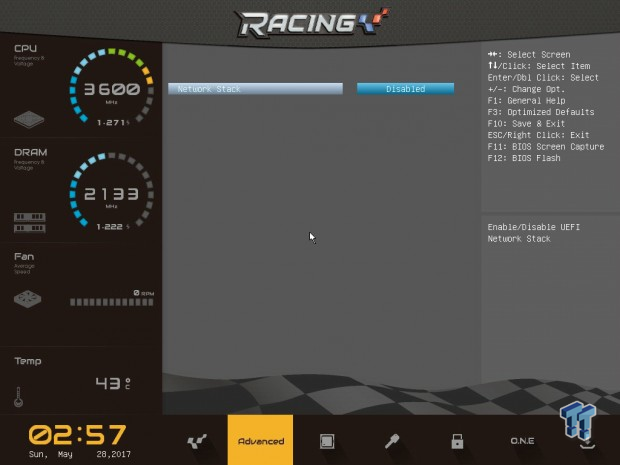




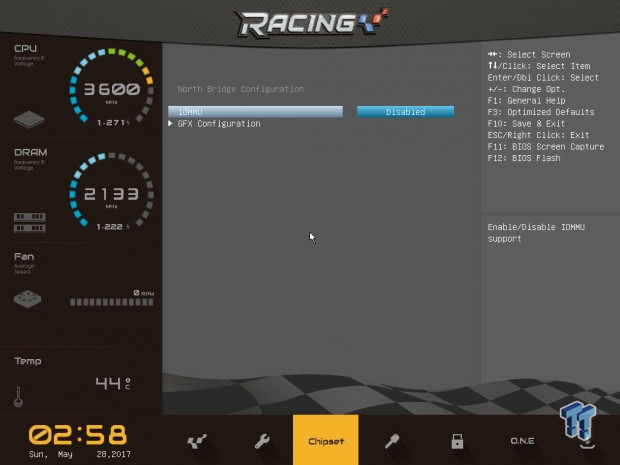









Software

BIOSTAR's software suite includes Racing, which includes LED control, HW monitoring, and some audio features. FLY.NET is a network control application, and BIOSTAR also offers BIOS Update and eHot-Line.
Test System Setup
Steven's Motherboard Test System Specifications
- Motherboard: BIOSTAR X370GTN Gaming
- CPU: AMD Ryzen 7 1800X
- Cooler: Corsair H110i - Buy from Amazon
- Memory: Corsair Vengeance (2x8GB) 3000MHz
- Video Card: NVIDIA GeForce GTX 980 - Buy from Amazon / Read our review
- Storage - Boot Drive: Kingston Predator 240GB
- Storage - SATA6G Drive: Micron Generic 240GB
- Storage - USB Drive: Corsair Voyager GS 64GB - Buy from Amazon / Read our review
- Case: Corsair Obsidian 900D - Buy from Amazon / Read our review
- Power Supply: Corsair HX1000 - Buy from Amazon / Read our review
- OS: Microsoft Windows 10 - Buy from Amazon
- Monitor: ASUS PA328 ProArt 32" 4K - Buy from Amazon
- Keyboard: Corsair K70 LUX - Buy from Amazon
- Mouse: Corsair M65 PRO RGB - Buy from Amazon / Read our review
- Headset: Corsair VOID RGB Wireless - Buy from Amazon / Read our review
- BIOS: X37AK413.BSS

The X370GTN has the same built in LEDs in the VRM heat sink that I am a huge fan of. It's a really nice touch that I still haven't seen any vendor integrated LEDs into heat sinks to allow users to customize heat sink color do it better.
CPU, Memory, and System Benchmarks
CINEBENCH R15
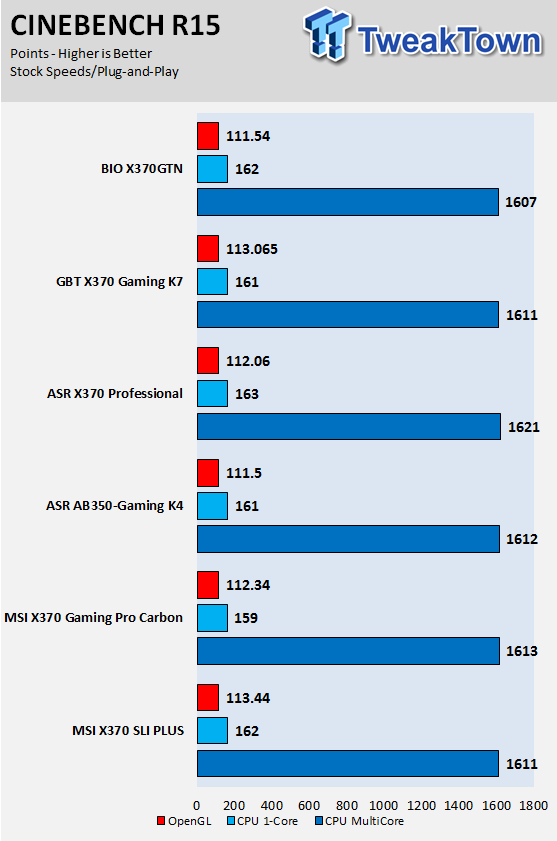
wPrime
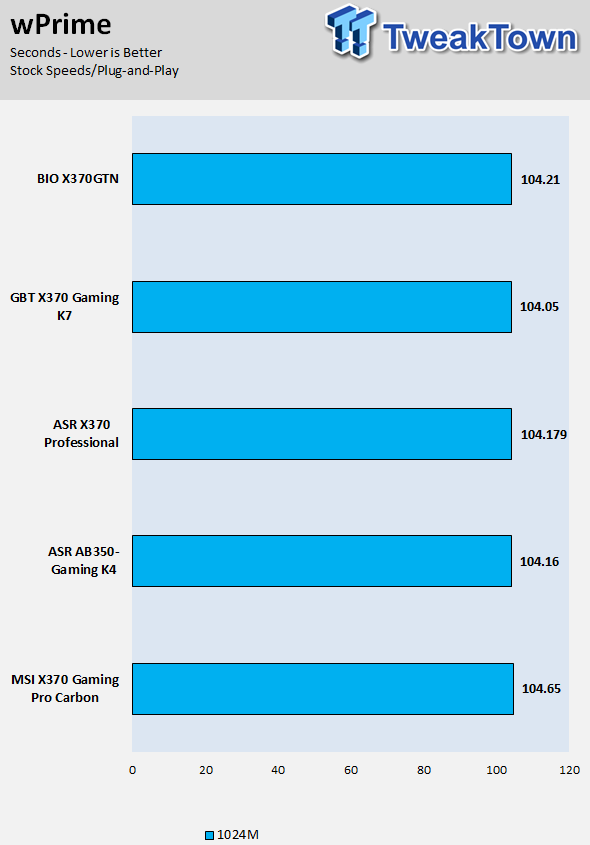
AIDA64 FPU
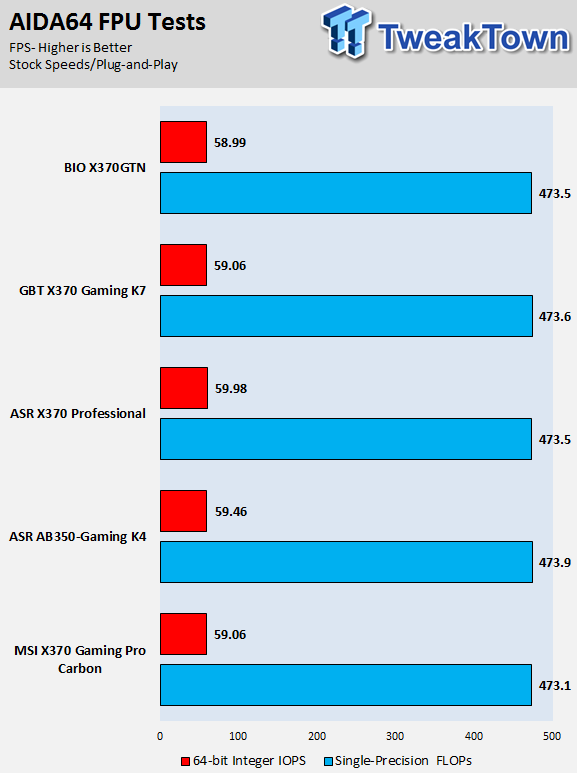
AIDA64 Memory
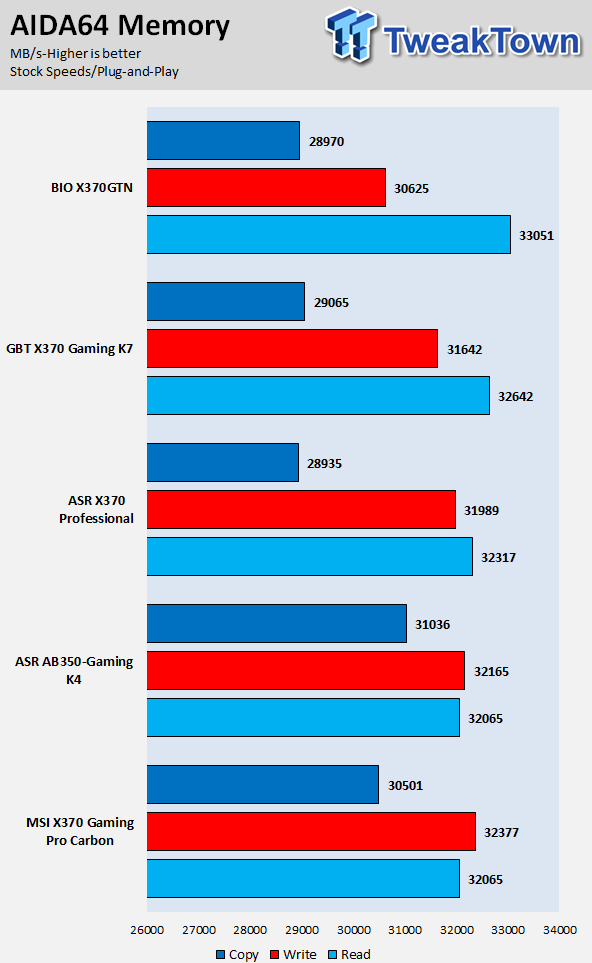
ScienceMark
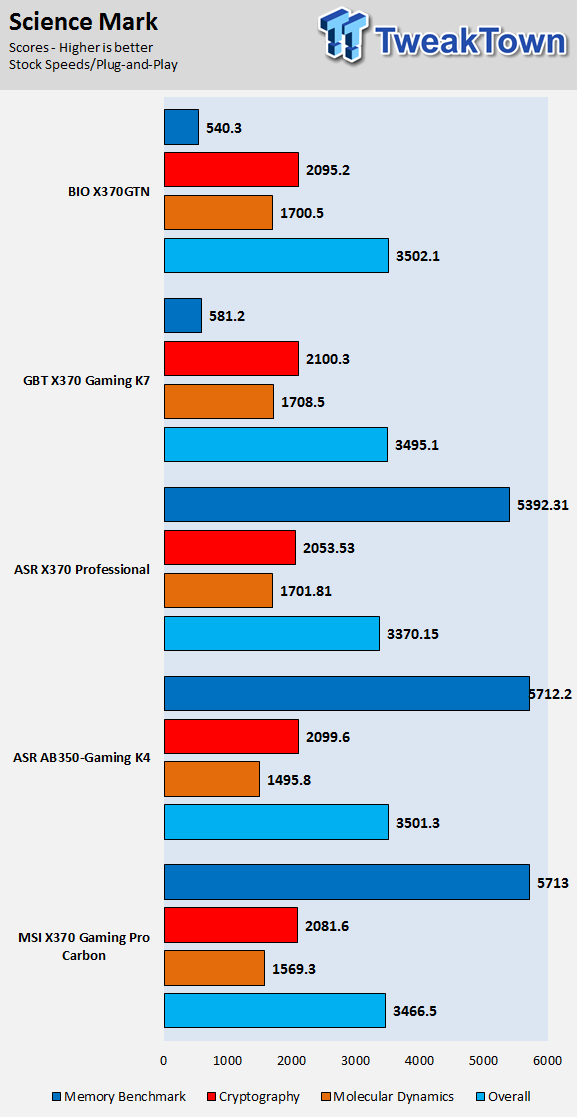
HandBrake
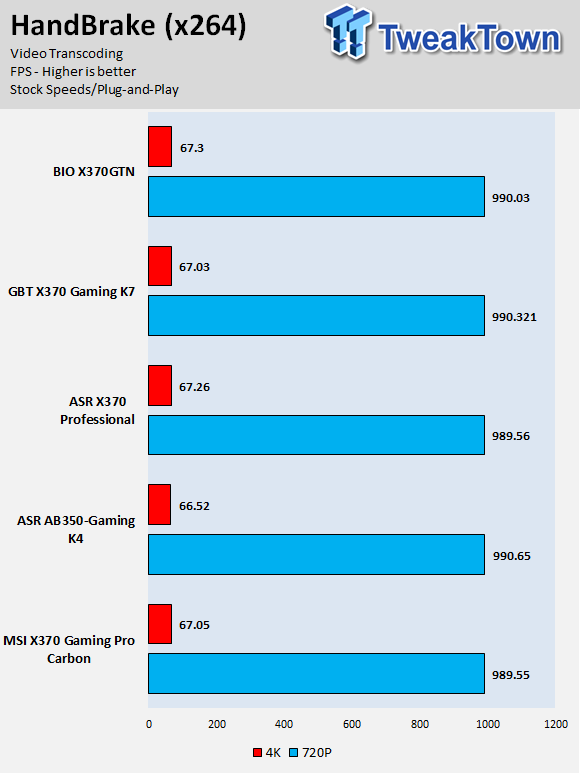
SuperPi 32M
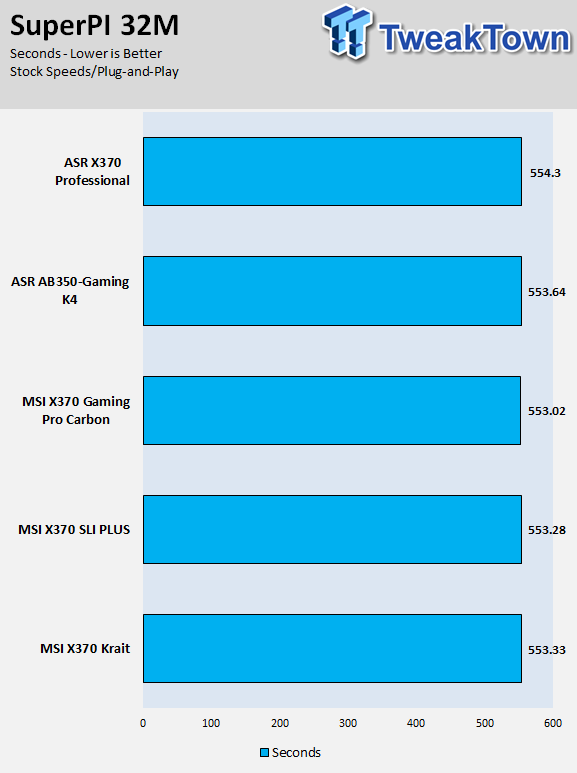
3DMark: Fire Strike
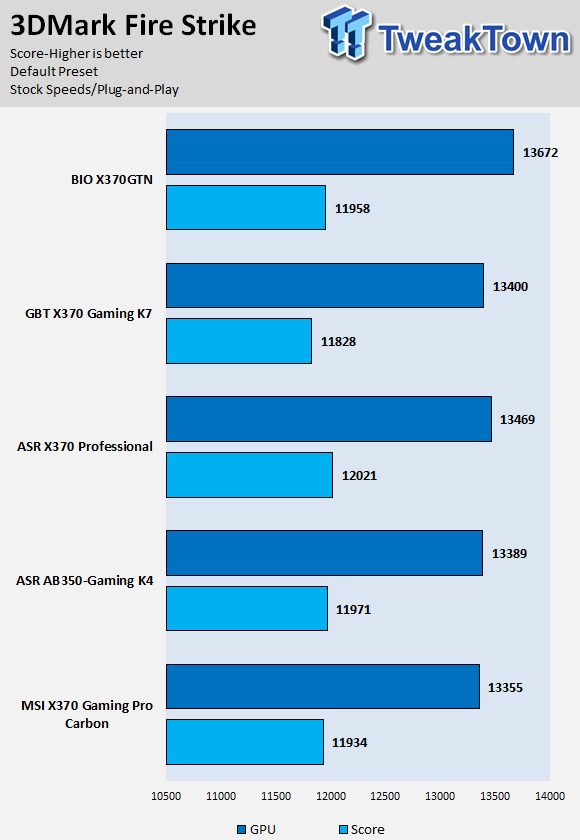
3DMark: Cloud Gate
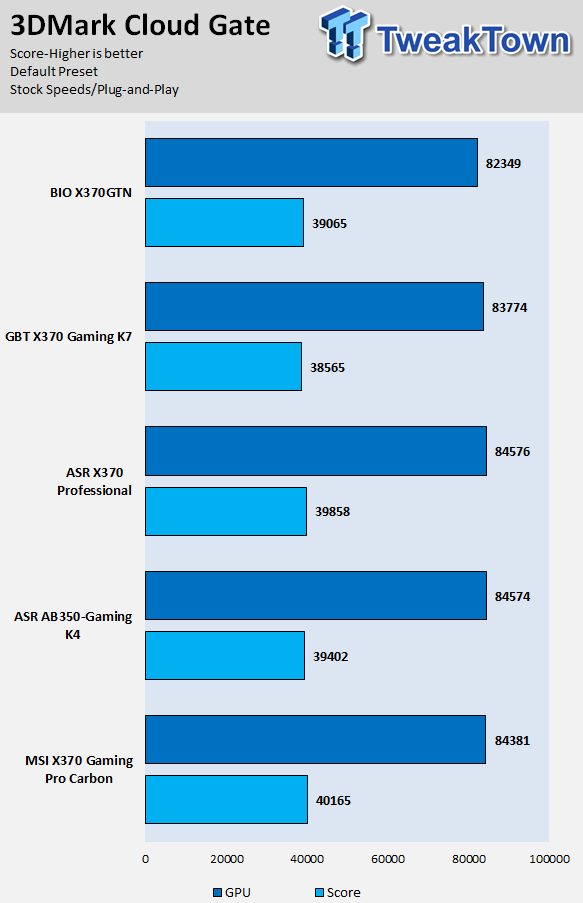
ResidentEvil 6
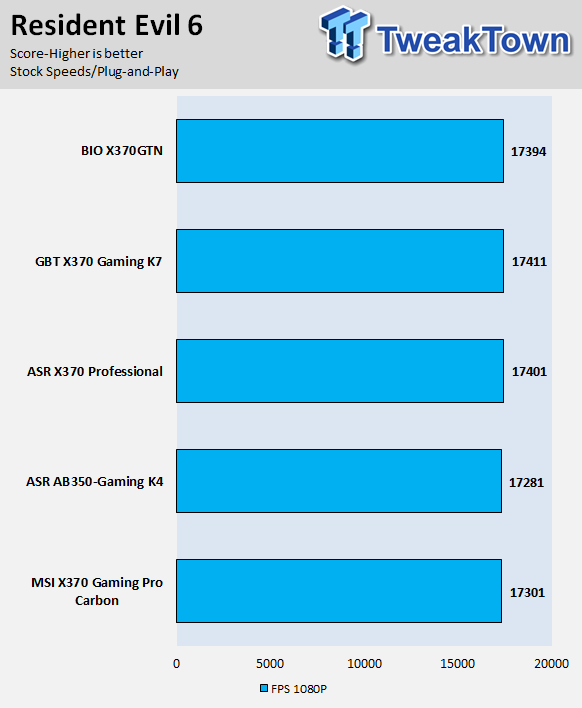
The X370GTN shows us that it can perform just like the larger ATX sized motherboards. Its CPU, memory, and graphics performance is in line with other X370 motherboards, and it offers more of the latest AEGIS microcode from AMD. While the motherboard only has two DIMMs, its memory performance isn't limited since the motherboard still offers dual channel memory operation.
System IO Benchmarks
CrystalDiskMark SATA6G:
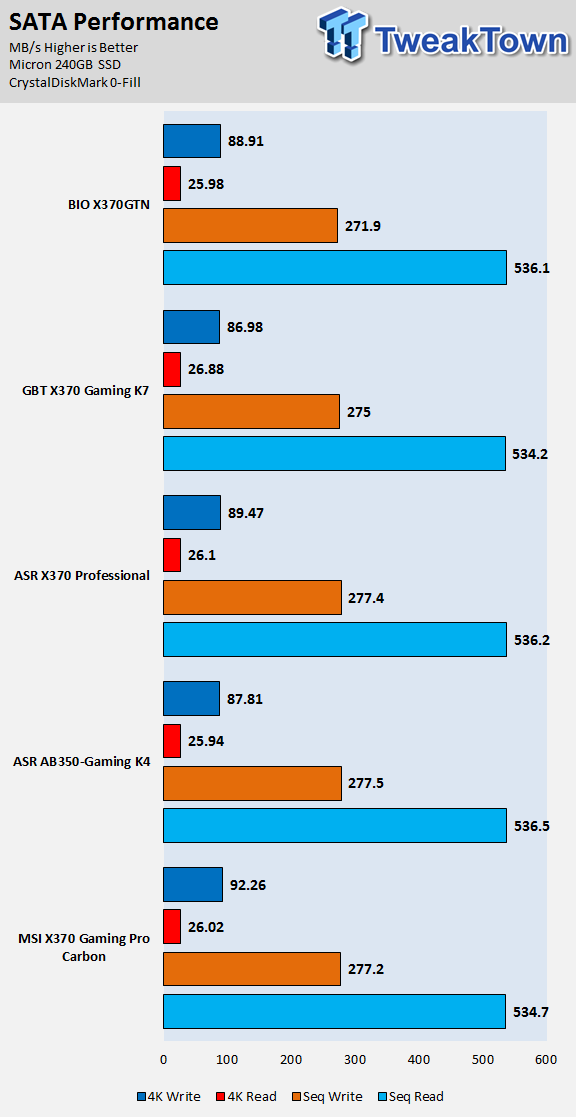
CrystalDiskMark M.2:
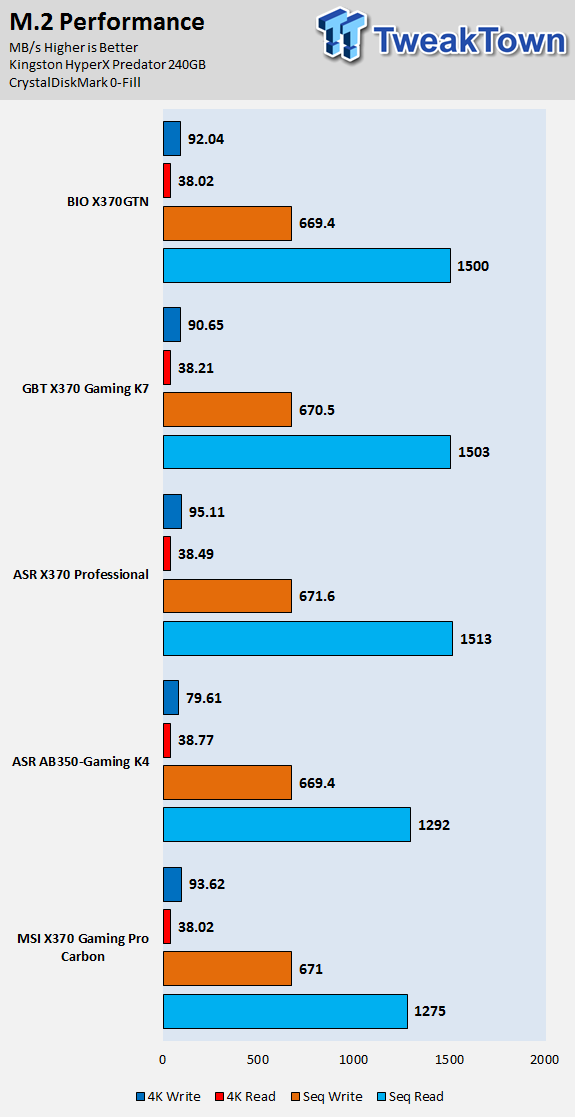
ixChariot Network Throughput:
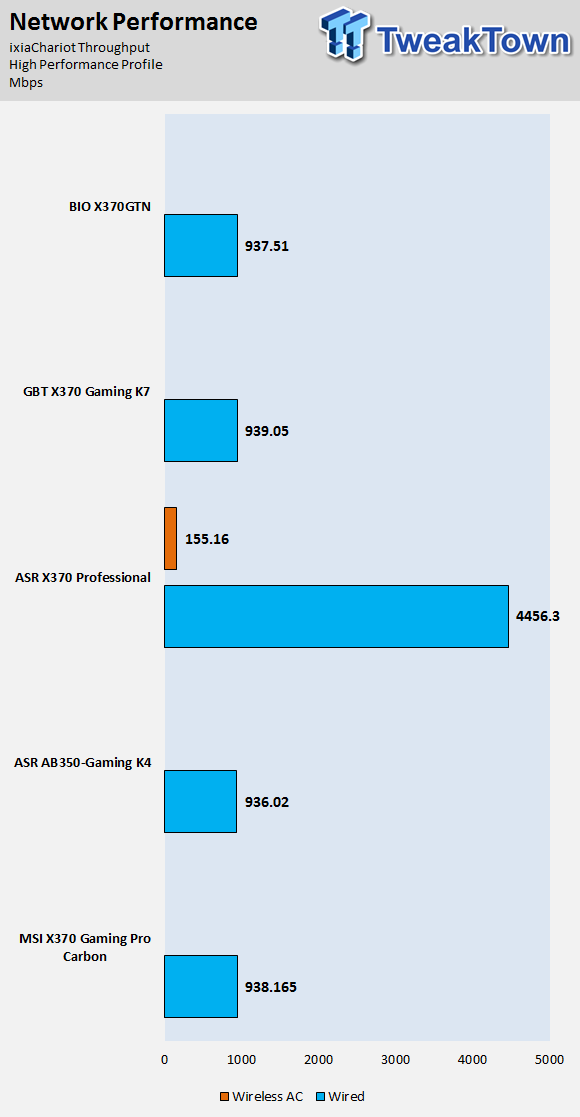
The X370GTN has very solid M.2 and SATA storage numbers, and that isn't too hard to foresee because the length of the traces is low, so signals don't have to travel long distances. Network performance is decent; it's what we have come to expect from a Realtek Gbit NIC.
Audio RMAA 5.5:
I disable all audio features, set the correct bitrates, and then test the audio with a loopback test.
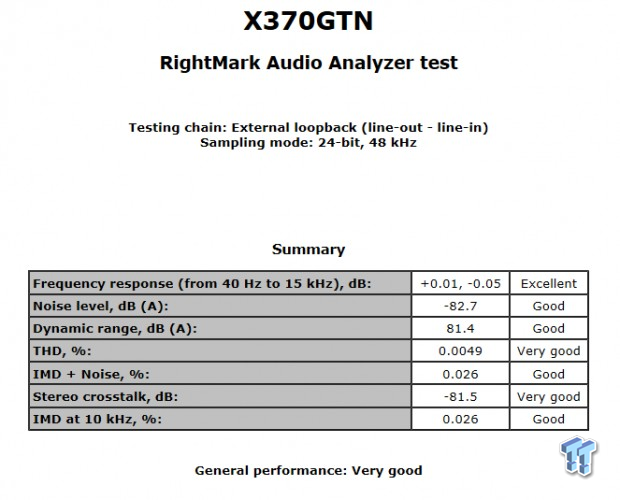
Sound Judgment by Ear: Good, the audio solution doesn't use the latest codec, so we can't expect crazy scores, but overall performance is decent. There are five ratings for audio: 1. Problems, 2. Okay, 3. Acceptable, 4. Very good, 5. Excellent
Thermal Imaging and Power Consumption
System power is measured at the wall with an AC power meter.
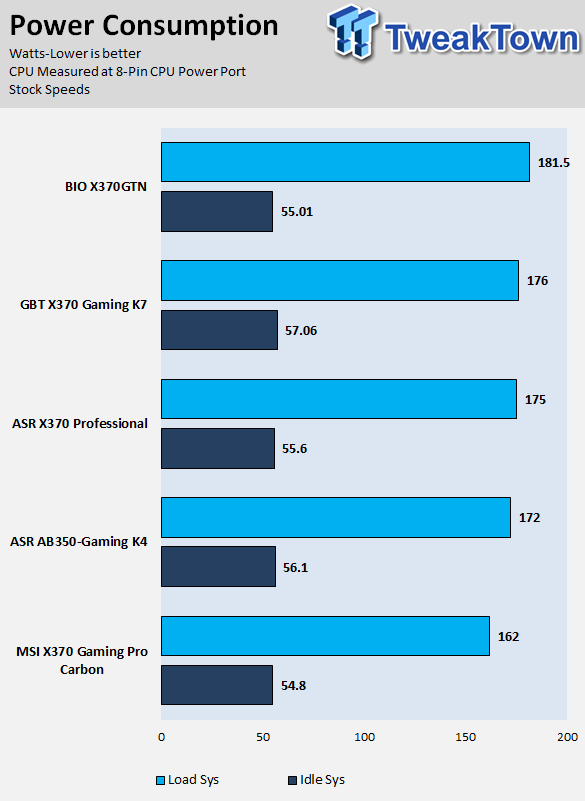
Note on Thermal Images: In the temperature section, we use our Seek thermal imaging camera to capture the surface temperatures of major components on the board. I look at the VRM and then all other things that light up the screen. If there is something to worry about, then I will state it. Otherwise, I will just show the hotter running parts of the board for fun. Unless some component is over 80-90C, then there isn't anything to worry about.
All systems will act differently, so I will look for commonalities, such as how far from the VRM the heat spreads through the PCB and the difference in temperature between the front side and backside of the PCB. Keep in mind, the majority of the heat from the VRM goes into the PCB as it is a giant soldered on copper heat sink. A larger difference in temperature between the back and front of the PCB points towards a more effective heat sink.
Thermal Testing at Stock Speeds:
The image on the left is always at idle, and the image on the right is at load. During ALL TESTS, fans above the VRM that cool the CPU cooler's (Corsair H110i) radiator are turned on to high (12v).
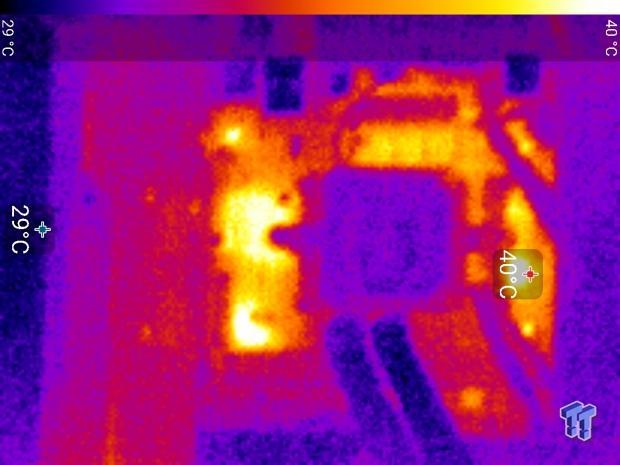
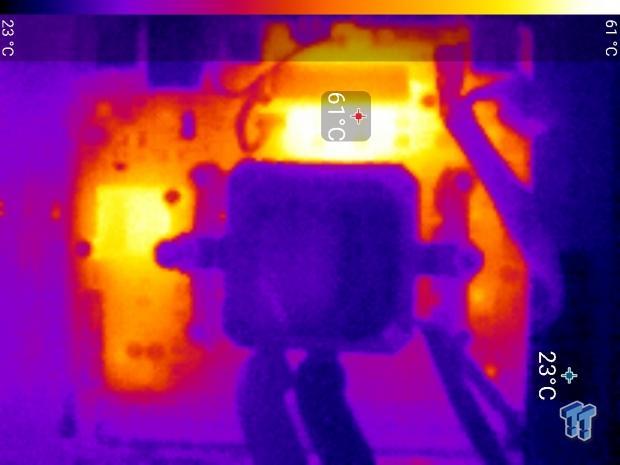
Full frontal.
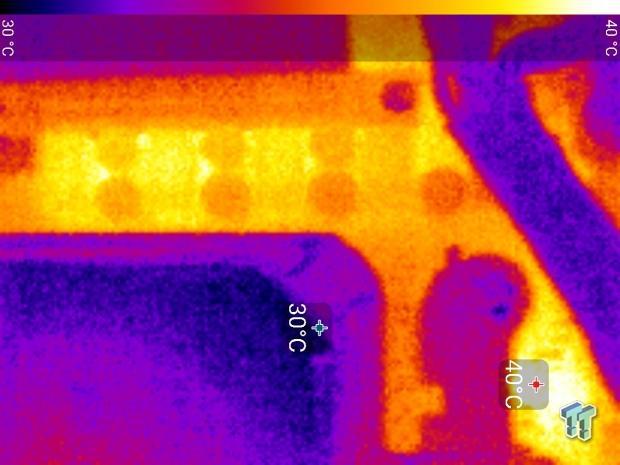
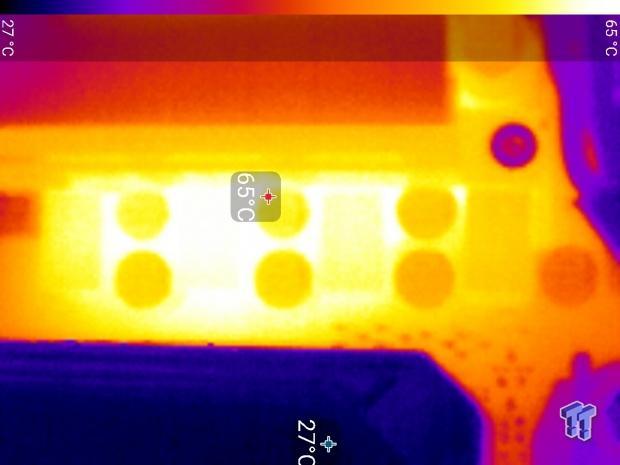
Up-close of the front of the VRM.
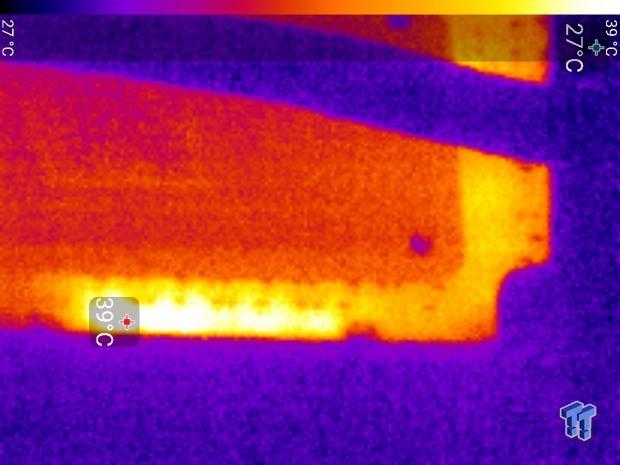
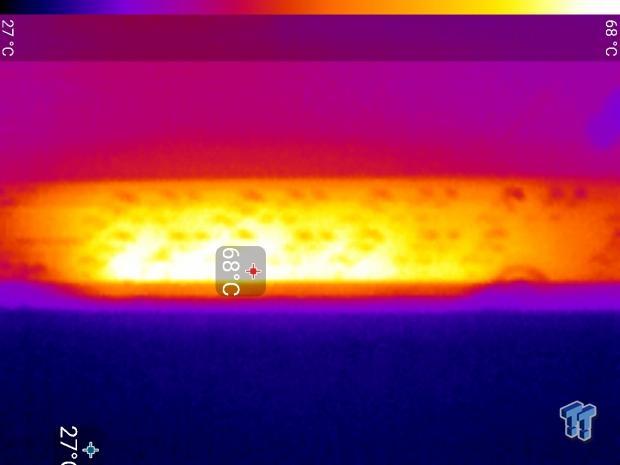
Up-close of the back of the VRM.
The X370GTN's thermal performance is acceptable, but I wouldn't try any hardcore overclocking because the motherboard only features four phases. The motherboard will allow you to overclock, but if you do, it's important for you to ensure active airflow around the VRM. The VRM is small, and that isn't BIOSTAR's fault, the motherboard is tiny, and it has been traditionally very difficult to fit everything into a Mini-ITX motherboard.
Anything under 60C is great, 60-80C is acceptable, and anything above 80C is a bit worrisome (if at stock).
What's Hot, What's Not & Final Thoughts
Here are key points about the BIOSTAR X370GTN.
What's Hot
Mini-ITX + X370: For many months the X370GTN has been the only Mini-ITX X370 motherboard on the market, and it continuously sells out. The motherboard offers the latest AMD X370 platform features such as M.2, USB 3.1, SATA6Gb/s, and USB 3.0. While the X300 chipset is meant to be used for Mini-ITX Ryzen motherboards, the X370 chipset offers a lot more IO and makes more sense for an enthusiast product.
RGB Headers and Heatsink: I am a huge fan of the way BIOSTAR does their RGB LEDs built into their VRM heat sink, and they used the same method on the VRM on the X370GTN. You can basically choose the color of the VRM heat sink. The motherboard also features two RGB LED headers located at the top of the motherboard, for easy access for heat sink coolers or LED strips located at the top of the case.
High-End Features: BIOSTAR made sure to include M.2, four SATA6Gb/s ports, USB 3.0 internal header, USB 2.0 internal header, rear USB 3.1, and rear USB 3.0 in this tiny mini-ITX motherboard. I had assumed that perhaps one of these high-end features might be lost going from ATX to mini-ITX, but the truth is that it didn't happen, and you still get all the premium features the X370 chipset has to offer.
Extremely Affordable: At just over $100, the X370GTN is a really excellent value considering it features the X370 chipset and all of its features.
What's Not
Cuts Here and There: The lower-end audio chipset and the average NIC are to be expected at the $100 price point. However, we also find that the VRM, while it uses more integrated parts, only gets a 4-pin CPU power plug, limiting it to 150W. So while the motherboard is enthusiast, it's also limited by the size constraints of the motherboard.
Final Thoughts
The BIOSTAR X370GTN has been the only X370 mini-ITX motherboard on the market since launch, and it has garnered a large number of supporters and fans on the forums and other AMD communities. It's a solid offering, and while its BIOS is kind of rudimentary, you can still attain the same type of overclocks you would on an ATX motherboard. That being said, its small VRM and 4-pin power connector limit your total power budget, so don't expect to overclock an 1800X to 4.1GHz on all cores without active VRM cooling.
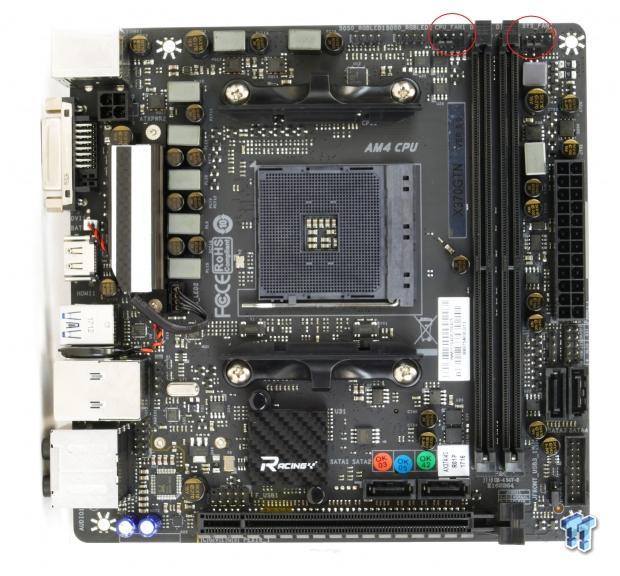
The X370GTN offers all the best features of the X370 platform without the high price of other X370 motherboards and with the benefits of the mini-ITX platform.
If you are looking for a really nice, stylish, and loaded X370 motherboard in a tiny package, the X370GTN is an excellent choice.

