
The Bottom Line
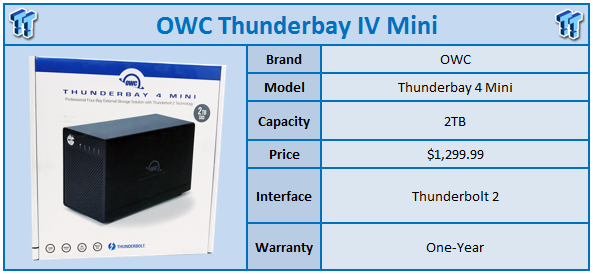
As the end of the Thunderbolt 2 era begins and Thunderbolt 3 pushes into the limelight, we have in the lab the OWC ThunderBay 4 Mini. This compact storage solution is the last device tested on our Late 2013 MacBook Pro.
OWC has been at the forefront of Thunderbolt technology since the beginning, and the ThunderBay has long been a part of this. The ThunderBay 4 Mini takes that same quality and performance and shrinks it down for 2.5" form factor drives. At the heart of this solution is Thunderbolt 2 technology that is paired with four drive bays. This solution comes in several capacities ranging from 500GB to 4TB in SSDs and 2 to 8TB in HDDs. OWC does advertise this solution as near silent operational all while being RAID ready. Compatibility includes OSX 10.9+ and Windows 7 SP1.
The MSRP of the 2TB SSD ThunderBay 4 Mini sits at $1299.99. You can purchase this solution diskless as well for $349.99; both have one-year warranties.
The Hardware

Packaging is clean cut with an image of the enclosure on the front. Capacity is listed to the right and marketing is lined up along the bottom.

The spine of the box houses a full specification list.

The scope of delivery includes the power adapter, Thunderbolt cable, and enclosure keys.

The enclosure is vented on the front while having a series of LEDs for drive activity and power. To the left, you can see the barrel lock.

With OS X not allowing RAID support through Disk Utility, SoftRAID takes over to allow full RAID control of the ThunderBay 4 Mini.

Moving to the back side, we find both Thunderbolt 2 ports along with the cooling fan from Noctua, the NF-A6x25 FLX.
The Software

Software for the ThunderBay 4 Mini starts with the Installer and SoftRAID. The Documentation folder will guide you through this.
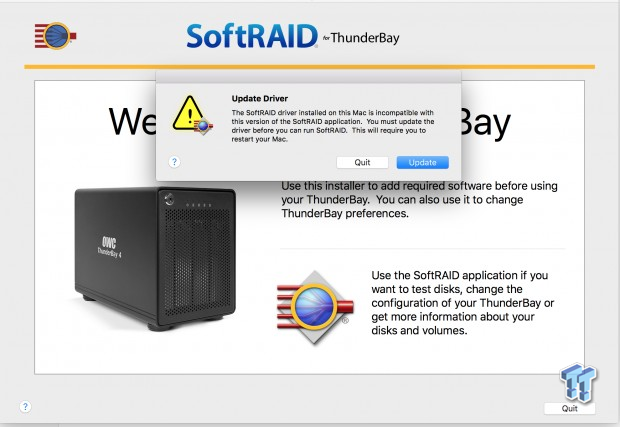
Before I could use any RAID modes, I had to update the driver for the MacBook Pro.

Once in the software, you can see we have available volumes to the right, and to the left all the drives in those volumes.
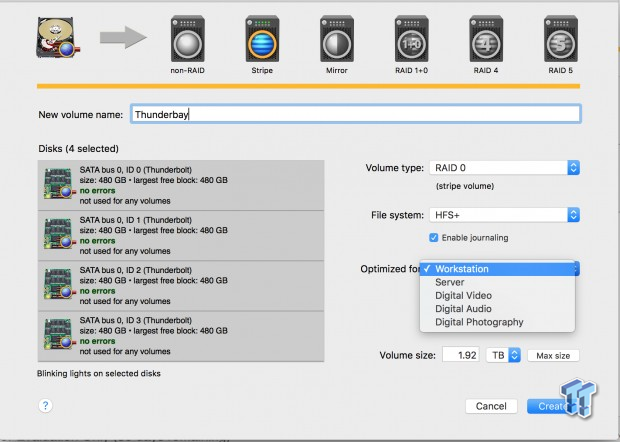
Creating a RAID array requires you to select the drives to be included and choose the RAID mode to the right. You can choose the file system and what the array will be optimized for as well.
The Performance
Performance testing was done on a Late 13' MacBook Pro Retina. I tested both RAID 0 and RAID 5 with BlackMagicDesign DST and AJASystems Disk Test.

Starting testing with RAID 0, I was able to reach a peak of 1106 MB/s read and 863 MB/s write.

Next, we have RAID 0 at 4K reaching 196 FPS read and 180 FPs write.

Moving to 1080p, the ThunderBay topped 677 FPS read and 600 FPS write.

720p brought in 1148 FPS read and 1016 FPS write.

Switching over to RAID 5, the ThunderBay brought in 869 MB/s read and 352 MB/s write.

On to 4K where the ThunderBay did quite well reaching 150 FPS read and 73 FPS write.

1080p for RAID 5 brought in 521 FPS read and 226 FPS write.

Our final test was the 720p test with RAID 5. Here the ThunderBay pulled in 929 FPS read and 387 FPS write.
The Conclusion
There are many ways to do high capacity storage because more often than not you aren't looking for top-tier performance, but rather reliability.
For performance-minded solutions, more often than not you will find them using Thunderbolt technology, because, let's face it, there isn't anything faster at this point. OWC has done a solid job designing the ThunderBay 4 Mini; they even partnered up with one of the best vendors in the cooling market for the fan. Adding to this, we have a four bay RAID capable solution, provided with SSDs and able to reach 1300 MB/s. Build quality is top notch and the all metal construction and subtle branding work quite well together.
On the performance testing, we weren't quite able to reach the advertised 1300 MB/s with our model, but we did reach 1100 MB/s read and 863 MB/s write in RAID 0 while RAID 5 topped 869 MB/s read and 350 MB/s write. In AJASystems, both RAID modes were able to handle 4K video with ease. For the most part, we were able to double the standard 60 FPS mark with the 4K peak coming in RAID 0 at 196 FPS. RAID 5 topped 4K at 150 FPS read while 1080p and 720p reached 521 FPS and 929 FPS, respectively.
I have used SoftRAID on some occasions, but for the most part, it has been when I was testing an OWC product. The software is very straightforward to use with volumes and drives listed on separate sides and RAID creation is simple by selecting the drive and choosing your options.
Overall, the ThunderBay 4 Mini is an attractive device with ample performance, but that does come with a hefty price tag. Currently, this 2TB SSD model is going for $1299.99 with a one-year warranty. If it were me, I'd go for the diskless solution at $349.99, and toss in four Samsung or SanDisk SSDs, offering possibly more performance at a lower initial cost.

| Performance | 88% |
| Quality | 90% |
| Features | 95% |
| Value | 80% |
| Overall | 88% |
The Bottom Line: A small form factor storage solution that is built from the ground up to offer tremendous performance with Thunderbolt 2, the Thunderbay 4 Mini has a lot going for it.
PRICING: You can find products similar to this one for sale below.
 United
States: Find other tech and computer products like this
over at Amazon.com
United
States: Find other tech and computer products like this
over at Amazon.com
 United
Kingdom: Find other tech and computer products like this
over at Amazon.co.uk
United
Kingdom: Find other tech and computer products like this
over at Amazon.co.uk
 Australia:
Find other tech and computer products like this over at Amazon.com.au
Australia:
Find other tech and computer products like this over at Amazon.com.au
 Canada:
Find other tech and computer products like this over at Amazon.ca
Canada:
Find other tech and computer products like this over at Amazon.ca
 Deutschland:
Finde andere Technik- und Computerprodukte wie dieses auf Amazon.de
Deutschland:
Finde andere Technik- und Computerprodukte wie dieses auf Amazon.de
Similar Content
Related Tags

