The Bottom Line
Introduction, Specifications, and Pricing

Lenovo and other vendors have recently launched a lot of computers aimed at the gaming community. The reason for this shift is the shrinking mainstream market for desktop PCs and the growth of the gaming PC segment.
Like many other vendors, Lenovo is also focused on compact gaming PCs, and their solution is the IdeaCentre Y710 Cube. The Y710 Cube combines a unique chassis design with powerful hardware, and the result is a unique looking PC powerhouse.
Without further hesitation, let's see what the IdeaCentre Y710 Cube has to offer.
Specifications
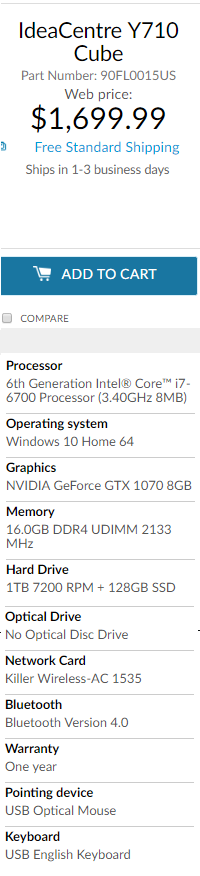
Our configuration uses a i7-6700 4-core/8-thread CPU, 16GB of DDR4, a GTX 1070 8GB, a 1TB HDD, and a 128GB SSD. One of the interesting additions is the Wireless AC card from Killer networks; it's a very high-performance WIFI card. The package also comes with a keyboard and mouse. The dimensions of the PC are: (L x W x H) 15.48" x 9.93" x 12.38" and it weighs 16.3 pounds. So the PC is shorter than a normal ATX tower, but it still weighs a decent amount because of the high-end hardware.

The Lenovo IdeaCentre Y710 Cube's CPU has a 3.4GHz case with a 3.8GHz Turbo Boost. The memory runs at default 2133MHz and is made by Samsung. The NVIDIA GTX 1070 8GB is the vanilla card from NVIDIA. Lenovo has used a Killer Networks e2400 controller for the wired LAN and a Killer Wireless AC 1535 card for the WIFI. Using both Killer wireless and wired LAN controllers allows users to take advantage of Killer's Double Shot Pro.
Pricing
The Lenovo IdeaCentre Y710 Cube starts at $929.99, and goes up to $1999.99. Our configuration is $1699.99.
Packaging and System
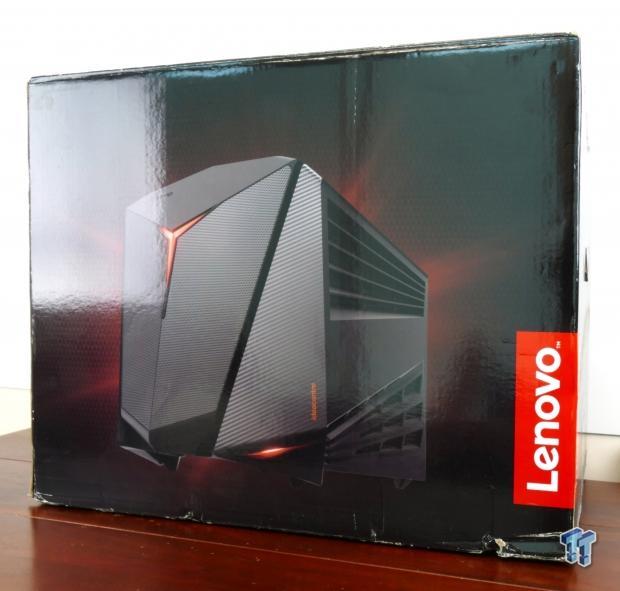

The box big enough, and the packaging is done well so that the PC isn't damaged in transit.

Accessories include an AC power cord, mouse, keyboard, and manuals.


The front of the unit consists of a slanted black aluminum mesh vent, some carbon fiber lined edges, and rubberized top. The rear of the unit is where all the magic happens. The GTX 1070 8GB outputs DVI, HDMI, and three DisplayPort outputs. The motherboard's IO panel offers four USB 2.0 ports, two USB 3.0 ports, Gbit LAN, VGA, DVI, HDMI, PS/2 keyboard/mouse, and 7.1 audio output with S/PDIF out. Don't use the graphics connectors attached to the motherboard, instead use the ones at the top of the rear of the case as those are connected to the GTX 1070 8GB. Your AC power plug is at the rear of the PC as well. The back of the unit is also mostly a large vent, the one on the left will output the heat from the CPU, above that is the GPU's output, and on the right is the PSU output.


Got angles? The Lenovo IdeaCentre Y710 definitely does. Both the left and right side panels have large vents and a unique design.


At the top of the unit we have angled slits with red painted aluminum vents, and a large handle so you can carry around the PC to LAN parties. The bottom of the unit features four large pyramid-shaped rubber feet and some more vents.


On top of the PC, we get a headphone jack, a microphone jack, and two USB 3.0 ports. The USB 3.0 port with a battery symbol can be used for quick charging. The power button also resides at the top of the case.
Teardown of the IdeaCentre Y710 Cube
The Teardown

Opening the side panels reveals Lenovo is using a micro-ATX motherboard. The system uses an inverted-micro-ATX design where the GPU is upside down, and the CPU is on the bottom. The design has benefits for cooling as long as the GPU will get warmer than the CPU and if the CPU's heat can be isolated. Both those conditions are fulfilled here. The GPU takes in cold air from the top vents and exhausts hot air out the back. The CPU takes in cool air from inside the case and outputs hot air out the back; a shroud isolates the heat sink cooler's heat from the rest of the system.

On the other side of the case, we find the PSU. We can also see that there is space for another HDD or 3.5" drive.

The WIFI card is the Killer Wireless AC 1535, and the antennas for the WIFI card are integrated into the case.

The PSU is rated 450W and is made by AcBel, and offers two 16A 12v rails. The PSU is rated 80 Plus Bronze.

The SSD is a 128GB unit from SanDisk.

The HDD is a 1TB SATA drive from Seagate.
BIOS and Software
BIOS
Lenovo's BIOS looks retro but is actually a UEFI. You even have mouse control. Fully built systems rarely require users to enter the UEFI to make changes, and that is the case with the IdeaCentre Y710 Cube. The system is already configured correctly, the only reason you might have to enter the UEFI is if you make some hardware upgrade and need to change the boot order.

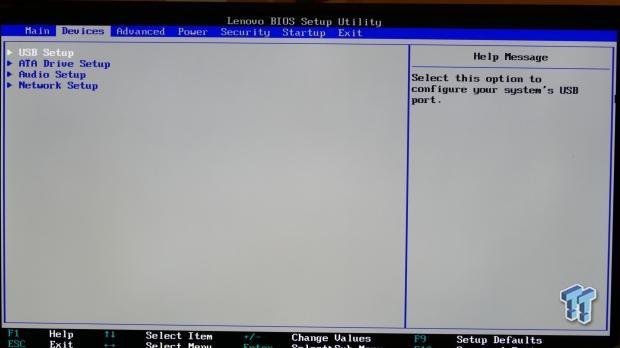







Software

Lenovo used both Killer wired and wireless network adapters. Killer's Network Manager allows you to team the two connections to boost overall speed. The technology is called Killer Doubleshot Pro.
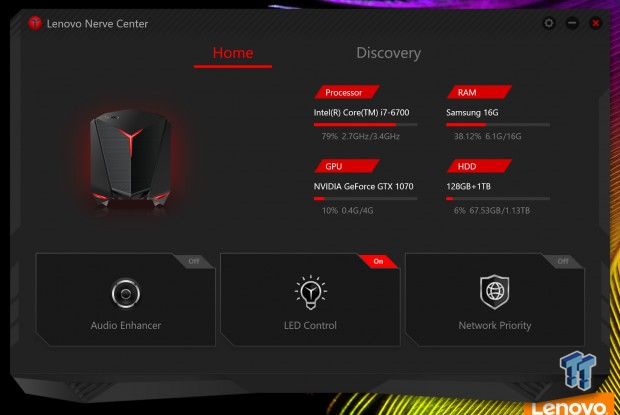

Lenovo's Nerve Center software allows you to control different aspects of the desktop including lighting and network priority. There is also a discovery mode that allows you to "discover" different aspects of the PC.


Audio enhancer lets you enable surround sound. LED control is a nice touch, but the unit only has red LEDs.

Network priority lets you set which programs are given higher priority over others in regards to bandwidth.
Test Setup and Benchmarks
Test Setup

The red LEDs illuminate the "Y" symbol in the middle of the Cube, and two slanted slits illuminate on the bottom of the unit.
CPU, Memory, System, and Graphics Benchmarks
CINEBENCH 11.5
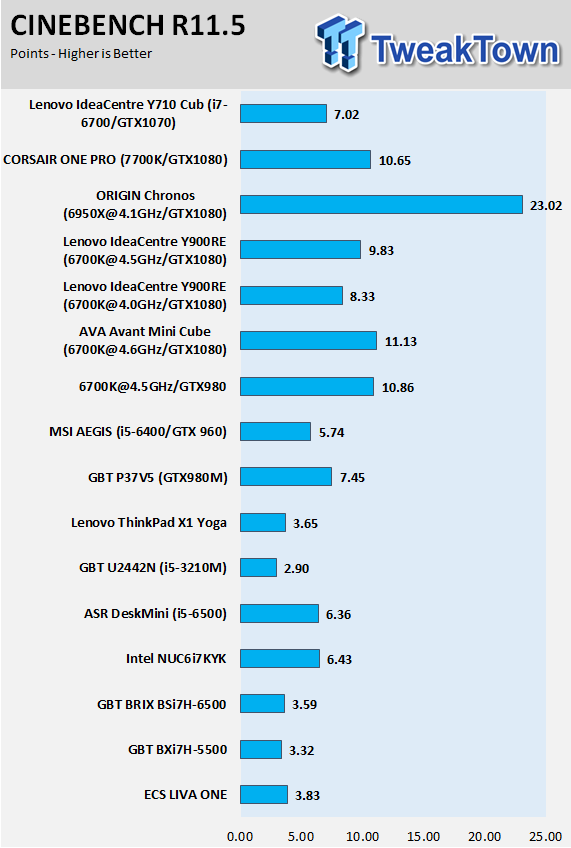
wPrime
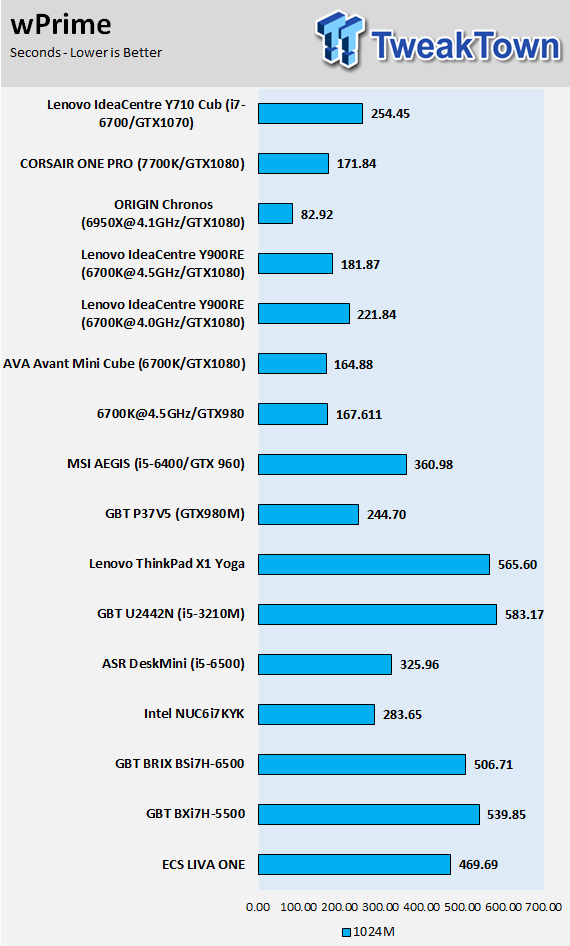
AIDA64 AES and HASH

AIDA64 Memory

HandBrake Video Encoding

PCMark8 Home Test

WebXPRT

3DMark Cloud Gate

3Dmark FireStrike

Ashes of the Singularity
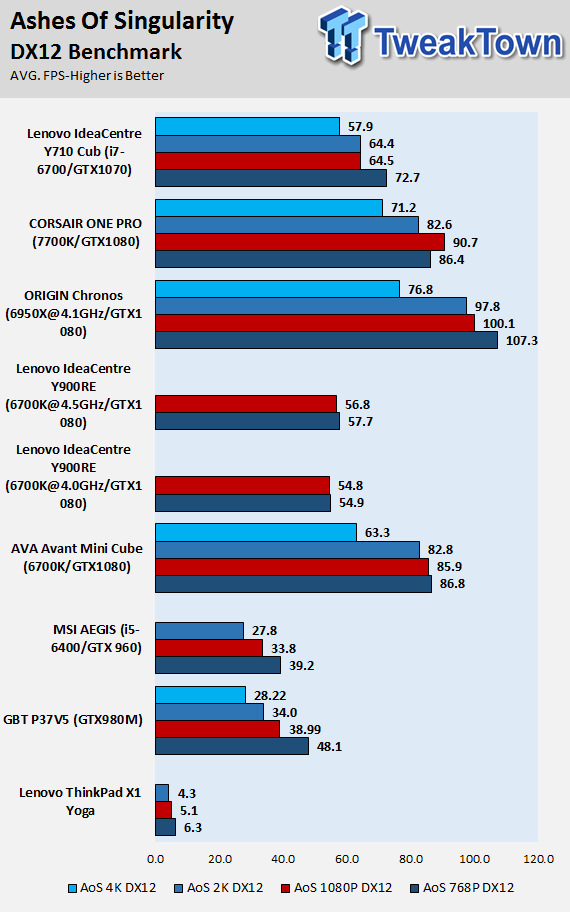
Grand Theft Auto V

UNIGINE Heaven 4.0
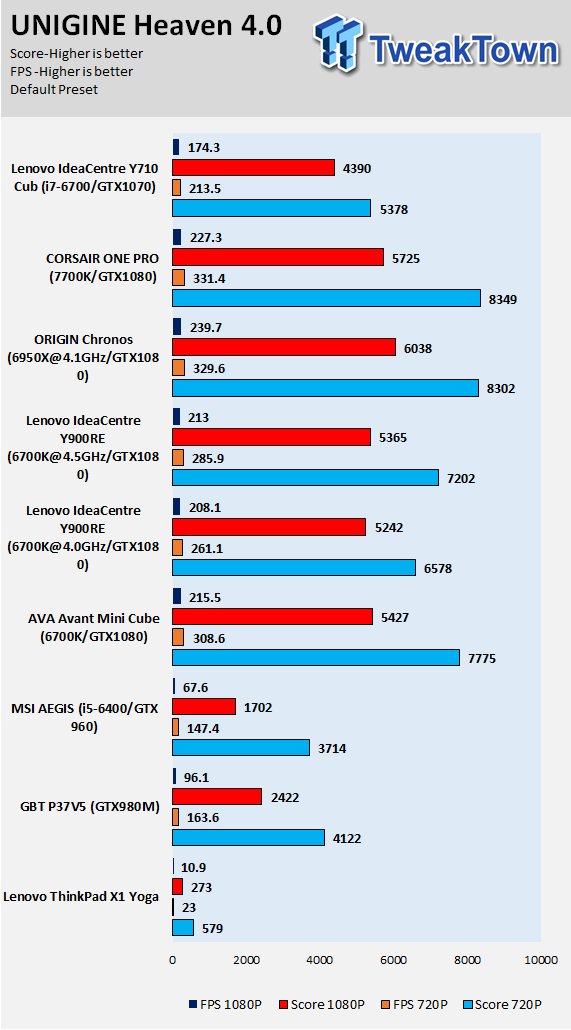
Resident Evil 6
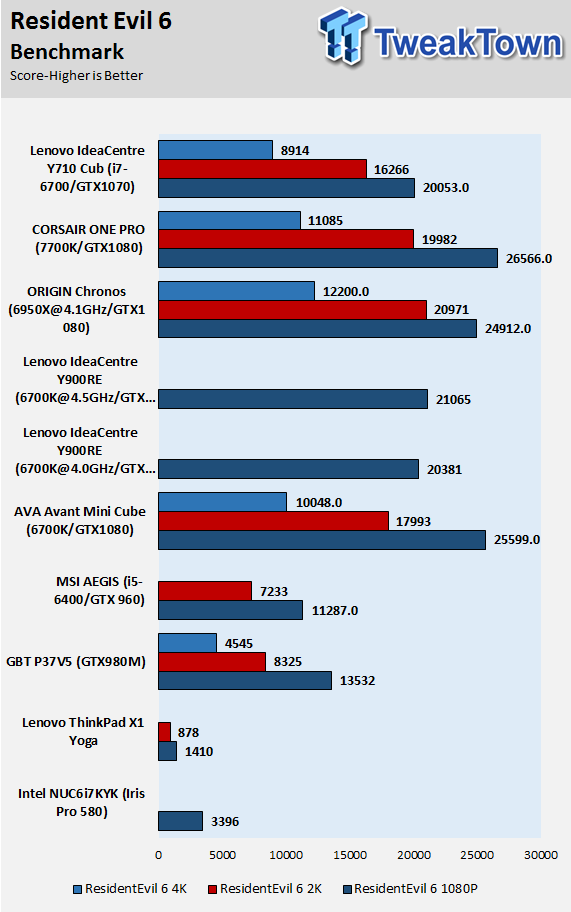
Final Fantasy XIV

Lenovo's IdeaCentre Y710 Cube is a compact gaming PC and performs like one.
The GTX 1070 Founders Edition and i7-6700 work well together, and the PC can handle pretty much any task. 4K gaming is decent; the unit can achieve close if not above 60FPS even at higher resolutions. While the GTX 1070 FE and i7-6700 aren't as fast as some of the other configurations in the charts, the power and heat reductions allow their use in a smaller PC.
Storage and Network Performance
CrystalDiskBench-Read:

CrystalDiskBench-Write:

ixChariot Network Throughput:

The IdeaCentre Y710 Cube's SSD isn't the fastest, but responsiveness in Windows isn't affected. The HDD is actually quite fast compared to some of the others. While there is some debate over whether or not Killer's wired solutions are faster than Intel's, their wireless solution is one of the fastest on the market.
Temperature and Power Consumption

The power consumption of the IdeaCentre Y710 Cube is excellent compared to its gaming performance. Its gaming power consumption is only slightly higher than the MSI AEGIS GTX 960's, and lower than the systems equipped with the GTX 1080.
Thermal Testing

The thermal performance of the unit is also impressive. Lenovo could have made the unit a little smaller, there is a fair amount of unused space inside the case, but it does help with airflow. The unit has no intake fan, but the front, sides, and top of the unit have vents, and you can feel airflow into the unit when the unit is under full load. The thermal performance might be the best I have seen.
What's Hot, What's Not & Final Thoughts
Here are key points about the IdeaCentre Y710 Cube.
What's Hot
Cool and Quiet Operation: The Lenovo IdeaCentre Y710 Cube has vents all over, and the vents don't let the heat inside the case stay there. Airflow throughout the case is quite good even without intake fans. I even had trouble capturing the unit with my thermal camera. Even though the emissivity of the case was quite good (easy for my camera to see the heat radiation), heat never built up to levels where the front of the case was hot enough to stand out from the background.
Portable: The IdeaCentre Y710 Cube is actually quite portable, and the giant handle at the top is well balanced. System weight is evenly distributed so that you can actually carry the PC with ease to LAN parties, and the unit's size doesn't pose a problem when trying to fit it in your trunk.
Killer Networking: Killer's wired network solution is formidable, and their wireless solution is superb. A neat technology called Killer Double Shot Pro allows you to team the wired and wireless controllers, so you get more than 1Gbps of throughput.
Affordable: Starting just below $1000 and configurable upwards of $2000, the Lenovo IdeaCentre Y710 Cube is priced very competitively.
What's Not
Rear Motherboard GPU Outputs: Many gamers might not be well versed with their hardware, and those gamers might accidentally plug their monitors into the motherboard's GPU outputs instead of those of the GPU. While these GPU outputs have covers, they might not be enough to deter someone from plugging in.
SSD Was Too Small: While an SSD is pretty much a requirement for modern PCs, 128GB is too small. I wasn't even able to load all my benchmarks onto the SSD, granted there is an HDD for games.
Final Thoughts
The Lenovo IdeaCentre Y710 Cube is compact, silent, and decently equipped. While it might not be the best option for 4K gaming, it can play some games at 4K, and it can handle lower resolutions with ease. In a stronger configuration with the GTX 1080, it would be able to tackle 4K games with ease. Lenovo's Cube does use the 6700 instead of the newer Kaby Lake Core i7s, but clock for clock they perform the same.

The IdeaCentre Y710 Cube isn't the smallest PC, but it's much smaller and more portable than some of the faster gaming desktops I have reviewed. When I first received the unit, I wasn't that impressed with its looks, but over time the angles, edges, and hints of red have grown on me. If you are looking for a smaller gaming PC at an affordable price point, you should give the IdeaCentre Y710 Cube a look.
| Performance | 90% |
| Quality | 91% |
| Features | 88% |
| Value | 89% |
| Overall | 90% |
The Bottom Line: Lenovo's IdeaCentre Y710 Cube is a compact gaming PC whose portability makes it perfect for LAN parties.
PRICING: You can find products similar to this one for sale below.
 United
States: Find other tech and computer products like this
over at Amazon.com
United
States: Find other tech and computer products like this
over at Amazon.com
 United
Kingdom: Find other tech and computer products like this
over at Amazon.co.uk
United
Kingdom: Find other tech and computer products like this
over at Amazon.co.uk
 Australia:
Find other tech and computer products like this over at Amazon.com.au
Australia:
Find other tech and computer products like this over at Amazon.com.au
 Canada:
Find other tech and computer products like this over at Amazon.ca
Canada:
Find other tech and computer products like this over at Amazon.ca
 Deutschland:
Finde andere Technik- und Computerprodukte wie dieses auf Amazon.de
Deutschland:
Finde andere Technik- und Computerprodukte wie dieses auf Amazon.de
Related Tags
