The Bottom Line
Introduction, Specifications, and Pricing

It seems that the group over at Tt eSPORTS is never short of ideas when it comes to thinking up a new mouse for the masses. Tt eSPORTS has covered the gamut as well, with mice so fancy they had BMW help with the design, all the way through the midrange, and have solved issues for users, even if these matters were niche. To be blunt, we cannot recall any of the mice, not matter how fancy, or if they looked like an Xbox controller, one thing has always rung true. No matter which components were used inside, no matter the shape or style, Tt eSPORTS has never sent us a bad product, no matter which family line it stemmed from.
Carrying on this time with the Ventus series of mice, Tt eSPORTS has us all together once more. The original Ventus was a sleek design, rounded in its feel, equipped with Omron switches and a laser sensor, and for the first of the series, it was impressive, and one of the only mice to try to keep your hand cool via venting. We then saw the Ventus X. Here, the exterior shaping was changed slightly; the button layout changed slightly too. There were Omron switches again, we also found the same laser sensor inside, but this time there was an upgrade in the MCU. With what is now our third time around with a Ventus mouse, we see that many changes have been made this time, giving us almost an entirely new critter to look at.
One of the two latest mice to sport the Ventus name is the Ventus R Gaming Mouse from Tt eSPORTS. First off, the Ventus R is much smaller than the first two; the shape has changed again, as well as many other things we noticed right away. Some buttons have been removed, there is an option this time to make a 3D printed part, yet at the same time, the adjustable weighting has been removed. We do get a pair of Omron switches inside of this mouse; there is a 32-bit processor as well, but this time the sensor is optical rather than laser. We do have quite a bit to cover with the Ventus R Gaming Mouse from Tt eSPORTS, so get comfortable as we take you through all of the aspects of what the Tt eSPORTS team feels users may want to use these days.
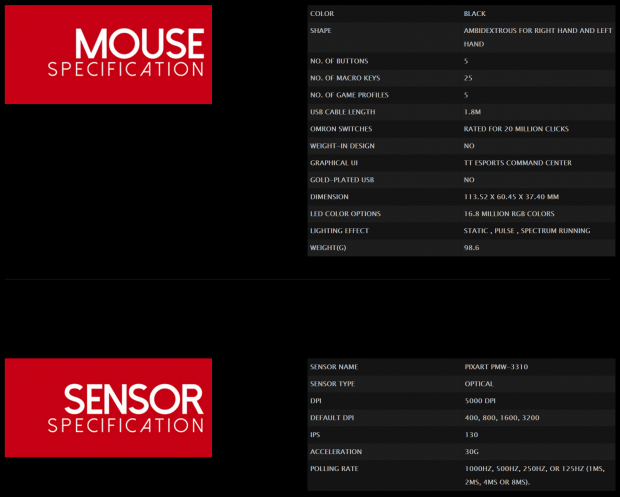
Tt eSPORTS has upped their game when it comes to providing information on their peripherals, as seen by this chart. The Ventus R is black in color, and the shape is ambidextrous, but it is not intended for left-hand users as there are no buttons on the right side. In total, there are five buttons to use, and over five software profiles, you have the ability to program up to 25 Macros. The cable is 1.8 meters in length, it does not have a braided exterior, nor does it terminate in a gold USB 2.0 connection. The Omron switches are rated for 20 million clicks, there are no additional weights, and with the use of Tt eSPORTS Command Center software, you can change settings as well as the way in which the RGB lighting reacts. Dimensionally, this plastic mouse is 113.52mm long, 60.45mm wide, stands 37.40mm tall, and weighs in at just 98.6 grams.
The second and shorter part of the chart is all about the sensor used inside of the Ventus R. Tt eSPORTS has paired the Ventus R with the Pixart PMW-3310 optical sensor this time. This sensor is capable of delivering a maximum of 5000 DPI, which can be adjusted in 100 DPI increments. By default, with the use of a single button, one can cycle through the default settings of 400, 800, 1600, and 3200 DPI without touching any software. Tracking is recorded at up to 300 inches per second of movement, and at forces of 30 Gs. There is also an adjustable polling rate for the sensor, ranging in steps of 125Hz, 250Hz, 500Hz, or 1000Hz.
The one thing that will put a mouse such as this in the hands of many users is the price. Tt eSPORTS list the Ventus R for just $34.99, and if desired, you can purchase it directly from them. If you do not want to go that route, there are a few options left for you to choose. As we are looking now, Amazon has the Ventus R listed at $33.02 with free shipping, even if you are not a Prime member. Newegg also lists this mouse, slightly higher, at $40.99, but you can also find it slightly cheaper through other sellers on their site. It also appears that Tt eSPORTS took a page from the Logitech book of selling, as we see listings for this mouse in Walmart too, and they are only asking $32.25. No matter where you go, there are solid options to get this mouse to your door for around $35, and with the components and features found in the Ventus R Gaming Mouse, we feel that the value in this peripheral is quite high.
Chad's Peripherals Test System Specifications
- Motherboard: ASUS X99-E WS - Buy from Amazon / Read our review
- CPU: Intel Core i7 5930K - Buy from Amazon
- Cooler: Corsair H100i GTX - Buy from Amazon / Read our review
- Memory: KLevv Cras DDR4 3000 - Buy from Amazon / Read our review
- Video Card: ASUS GeForce GTX 980 Matrix Platinum - Buy from Amazon / Read our review
- Storage: Intel 730 480GB - Buy from Amazon / Read our review
- Case: SilverStone TJ11 - Buy from Amazon / Read our review
- Power Supply: Corsair AX1200 - Buy from Amazon / Read our review
- OS: Microsoft Windows 10 Professional 64-bit - Buy from Amazon
Packaging, Accessories, and Documentation

The battle dragon logo, the company name, and the site address are contained in the bright red stripe at the top of the box. The rest of this panel is used to show an image of the Ventus R Gaming Mouse, list its features of RGB LEDs, the optical sensor and 5000 DPI, the cooling effect of the design, and that it is ambidextrous in shape.

The front panel is held in place with hook and look dots, and once opened, it offers a view of the Ventus R under plastic on the right side. Inside of the front panel, we are shown four images of the Ventus R with various buttons and features being addressed with them.
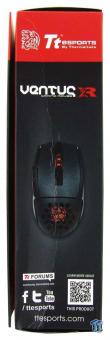
The thin panel on the right side of the box has the company name and logo at the top, the name of the mouse just below that. A bit further down is the image of the Ventus R. At the bottom, there are links to Tt eSPORTS social media and a QR code to deliver you to the Ventus R product page.
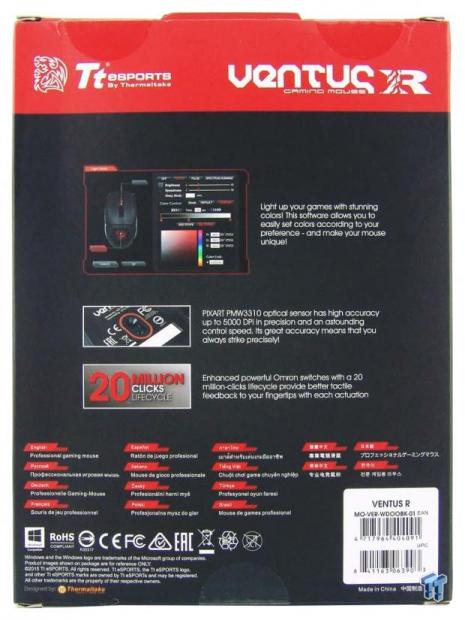
The back of the packaging is used mainly to show off the software, to point out the eye location and mention the sensor, and to boast of the 20 million clicks that the Omron switches offer. There is a mention that this is a Professional Gaming Mouse, along with iconography, the UPC code, and a notation of it being made in China.

The last external panel offers the basics. The company and product name are at the top, and there is yet another image of the Ventus R on display. However, at the bottom, we do see six images of the mouse, showing off some of the color options.

When this mouse was shipped, the external packaging had been smashed, and we saw a boot print on the cardboard. Even so, using the internal plastic packaging to protect the Ventus R that we see here, it was well protected and is ready without a blemish or any damage to the mouse.

Under the inner packaging, there is a bag containing all of what we are showing here. The manual covers the basic connectivity, package contents, and lists the features found in the Ventus R. The warranty insert gives all the information about the two-year warranty, and we also found a pair of battle dragon stickers.
Tt eSPORTS Ventus R Gaming Mouse

The left side of the Ventus R is highly textured in a honeycomb pattern, yet at the same time is it made of plastic, and is somewhat slick when trying to grab it. Above that section, we find a pair of buttons, and just behind that is a gap in the body which allows air, via convection, to flow into the back of the mouse.

The heel of the mouse is a solid piece of textured plastic, which has large holes in it which are also honeycomb shaped. This allows air to cool the palm of your hand when it is being used. Under the cover, you can faintly see the battle dragon logo, which when powered is illuminated.

The right side of the Ventus R shares the same design and shape as the left, hence the mention of an ambidextrous design. However, there are no buttons on this side, which makes use for left-hand users more complicated than it needs to be.

Looking at the front edge of the Ventus R we see that the main buttons are contoured to help your fingers to rest comfortably in place. Between the buttons is a solid section of shiny plastic, and as it wraps around the front edge, this is where the cable comes out of the Ventus R.

Between the right and left click buttons of the Ventus R is the rubberized and heavily segmented scroll wheel. The wheel is also backlit, but behind it, we see a lack of buttons for DPI or profile changes and instead have a shiny bit of plastic like what is in front of the wheel.

The cable used to connect the Ventus R to the PC is 1.8 meters in length, and its exterior is a rubberized material, no braided cloth here. As the cable ends, the housing has a battle dragon logo to make finding it easy, and the USB 2.0 connection is standard, without gold plating.

Under the Ventus R, we find it to be supported with two large PTFE feet to glide upon. The sensor is centrally located, and at the bottom is a small screw which allows the heel of the mouse to be removed.
Inside the Ventus R

While this parts removal is optional to getting inside of the Ventus R, we still wanted to show that the heel of the mouse is easily removable. The only reason we can see for this to come off is to allow users to 3D print parts for it, to customize the look and feel of the Ventus R.

We had to remove the feet to access four screws, and once they were removed, the mouse splits into two parts. The top half is connected to the main PCB via a tiny cable, and we can see that in the lower section, the sensor has been taped over.

Backing the pair of buttons found on the left side of the Ventus R, we find a pair of iB Blue switches. These require a fair amount of force to be pressed to the point of activation and report that point with an audible click.
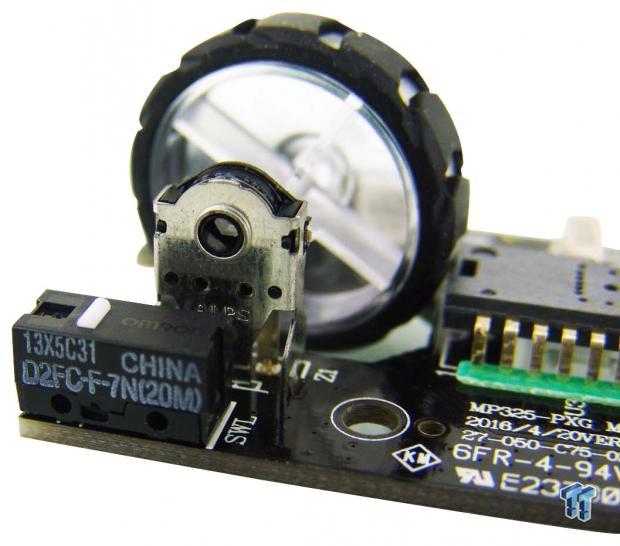
The switch under the left click button is an Omron D2FC-F-7N(20M), which offers a 20 million click lifespan. The scroll wheel behind it uses an Alps switch for the rotation and is where the heavily segmented feel comes from.
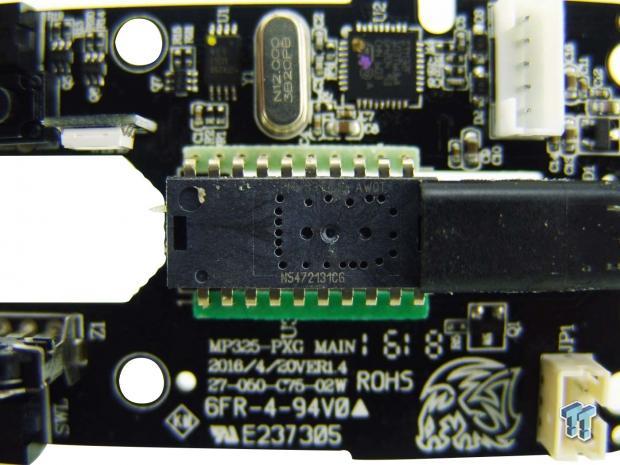
Removing the tape from the optical sensor, we can see that it has removed a bit of the paint which identifies what sensor it is. It took a magnifying glass to be sure, but we were able to just make out the PMW3310 numbers on this Pixart product.
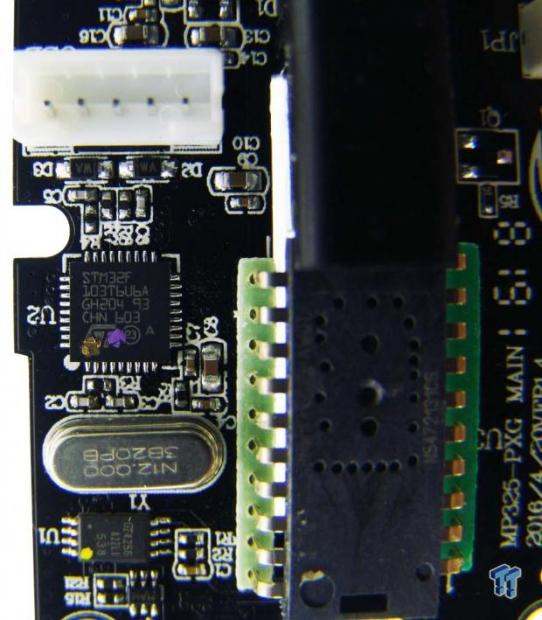
In control of all of the functionality and where the onboard memory is stored, we find this STM32F MCU. The 32-bit ARM Cortex-M processor runs at 48MHz and sports 256KB of memory for the various profiles, Macros, and basic settings to be saved into.

Under the right click button, we see a match to the Omron we saw on the other side of the mouse, and it is a 20 million click version as well. Just behind the Omron switch is a black pad style switch, which is soft in its actuation force required, and does not offer a click when the button is pressed.

Reassembling the Ventus R and powering it, it comes to life with the glow of red LEDs by default. Both the scroll wheel as well as the logo under the heel plate can be switched to any of the 16.8 million color choices, they can be individually controlled, and there are even preset patterns in which the lighting will be displayed.
Tt eSPORTS Command Center software
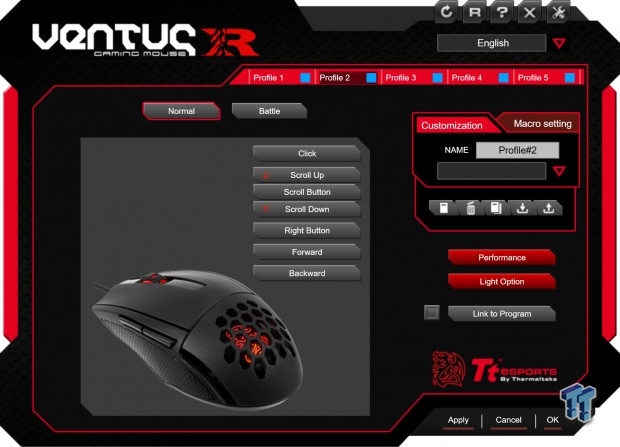
The main screen for the Ventus R software controls gives you the option to select the profile you wish to program along the top. In the larger section of the window, you can click on any of the keys listed by the image of the mouse, and reassign functionality via a secondary window. This includes just about anything you would desire, including keyboard functions, and launching programs. On the right side, you can name the profile, jump to the Macro menus or swap windows to performance and lighting sections.

This is the secondary window for key assignment. The top dropdown allows you to choose what type of function you are looking for, while below that you can cycle through the various mouse or keyboard functions to assign. This window also shows the current setting, and what you are about to set it to, and with all stages of the software, be sure to save whatever changes you have made.

The Macro editor is feature rich. At the top left, you have the choice to make a new Macro, import them, export them, or delete them, as well as being able to name them. Just below that, there are delay settings, and to the right is where the Macro commands will appear, and here you can edit the series of key presses, inserting other commands or time delays.

If you click on the performance tab in the main window, this smaller window appears. Here you have the ability to turn the sensor on or off, and you can also set the DPI for each of the four levels the Ventus R offers. At the bottom, you can address the polling rate and button response time.

The last window is opened by clicking on the light option tab in the initial window, and of course, this is where you go to tinker with the lighting. You have the option at the top to run with the LEDs off, in a static color, in pulse mode, or spectrum running which runs the gamut of color options. By clicking on either of the lighted areas on the image of the mouse at the left, you can then set the time of the patterns, and pick which color you wish to use all of the time, rather than using one of the default options.
Gaming and General Impressions
DOOM & OVERWATCH
When it comes to FPS titles such as DOOM and OVERWATCH, the Ventus R has just enough built-in to get you by. Weapons switching is easily done with the heavy scroll wheel, and you do have a pair of buttons on the side to help address things like grenade tossing or setting one of them for a profile switch, so you do not have to go into the software every time you change game titles. Typically, we tend to game at around 5000 DPI, no matter if it is an optical or laser sensor, but with the Ventus R, we found that 5000 DPI was a bit too fast for what we are used to.
We found our sweet spot to be in the range of 3800 to 4200 DPI, depending on the map size and how quickly we needed to be able to do an about face. The glide is smooth on any surface we tried the Ventus R on, but the reality is, we do wish there were a couple of buttons on the top of the mouse, and if you are going to advertise it as an ambidextrous product, you should have buttons on the right side as well.
Windows and Productivity
For scrolling around on web pages, the Ventus R is all you need. When it comes to image editing, we found that there appears to be no angle snapping or any software tricks to adjust things for you behind the scenes, which is important to not only gamers but those who need to move in fine detail on any aspect of PC life.
Our only issue with the long term use of the Ventus R is that it is small for our hand size, and is too light, for our liking. Outside of that, when it comes to the day to day grind of PC life, the Ventus R will get you through just about anything you will need it to do.
Final Thoughts
The Ventus R is a solid mouse, it is built well, and it comes shipped with top-end components inside of it. For those with smaller hands or those that prefer to claw grip a mouse, the Ventus R is right up your alley. We do wish the exterior was rubberized, or that the side panels offers more grip than just a cool aesthetic, but we do realize all of this costs money and would have likely driven up the cost of this mouse.
The sensor is great, it tracks your every move as you intended it, we were not able to find its limits in speed or force with normal usage, and we do like that the heel is removable so users can add their own flair to the look and feel of this mouse. We also found the Tt eSPORTS Command Center to be all anyone would want when it comes to settings, customization, and lighting, but the mouse fails the software's abilities.
We did find some faults with this design. First of all, we get that they address this mouse as ambidextrous in shape, but why even mention that fact if there are no convenient buttons for left-hand users? The lack of buttons on the mouse, in general, is also concerning for a gaming mouse. While you could easily set a button for profiles, or one to change the DPI levels, at the same time, you have to take away from the five buttons which are all that is offered.
This also takes us back to why we feel the product fails the software. With all the ability we have in the Command Center, we constantly had to open the software to make changes between games if we wanted to use all of the buttons on the mouse for game related activities. Two more buttons on top, just to cycle through DPI and profiles, would have solved all of our concerns, and would not have driven the price up that much. The idea with the Ventus R is basic simplicity, but we do feel it is too basic, and too simple, making for a lot of work for the user, rather than a product which should be intuitive and easy to use.
Many users may not feel the same way we do about the functionality and layout of the Ventus R, and we can appreciate that fact. What is going to sway a lot of the customer base is the cost of this mouse. Considering you do have all of the options you do via software, and if you do not mind spending much of your time there changing things around for gaming and daily driving needs, by all means, Tt eSPORTS is offering you a mouse that is about as affordable as big name mice get.
For roughly $35, we could have been a bit gentler with our review, but we are just going off of expectations from the literature, and what we see possible via software. If your wallet is hurting and you do not care much for what mouse sits under your right hand, it is possible the Ventus R is good for you.
As someone who has seen what is out there, we would not mind paying another ten to twenty dollars to get a mouse with a better button layout. Something medium to large, and something which does not have us spending nearly as much time in the software, as we do using this mouse.
Chad's Peripherals Test System Specifications
- Motherboard: ASUS X99-E WS - Buy from Amazon / Read our review
- CPU: Intel Core i7 5930K - Buy from Amazon
- Cooler: Corsair H100i GTX - Buy from Amazon / Read our review
- Memory: KLevv Cras DDR4 3000 - Buy from Amazon / Read our review
- Video Card: ASUS GeForce GTX 980 Matrix Platinum - Buy from Amazon / Read our review
- Storage: Intel 730 480GB - Buy from Amazon / Read our review
- Case: SilverStone TJ11 - Buy from Amazon / Read our review
- Power Supply: Corsair AX1200 - Buy from Amazon / Read our review
- OS: Microsoft Windows 10 Professional 64-bit - Buy from Amazon


