
The Bottom Line
Introduction, Specifications, and Pricing
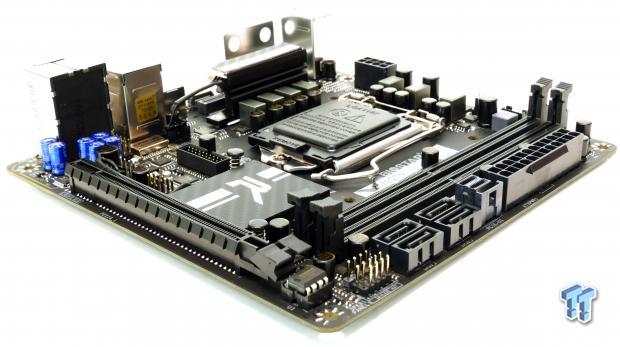
Some of you may have read a review I did a few months back on the Z170GT7 from BIOSTAR, a motherboard I instantly fell in love with because of its stunning heat sink LEDs and high overall value. Today, I take a look at another BIOSTAR creation along the same lineage as the GT7 but in a much smaller package, the GTN. At first glance, the Z170GTN seems to hit the nail on the head when it comes to the number of ports and their spacing and allotment, so it caught my attention.
The Z170GTN carries the same style of heat sink RGB LED design I saw on the Z170GT7, M.2, U.2, and decent spacing considerations and port layout. I have to admit I was very excited to get the Z170GTN in my hands since I have reviewed a few Z170 Mini-ITX motherboards, all of which are special in their own regard.
However, each one had some glaring issue such as a weak VRM, lack of M.2, or some crazy spacing that would cause headaches. Let's see how the Z170GTN does.
Specifications
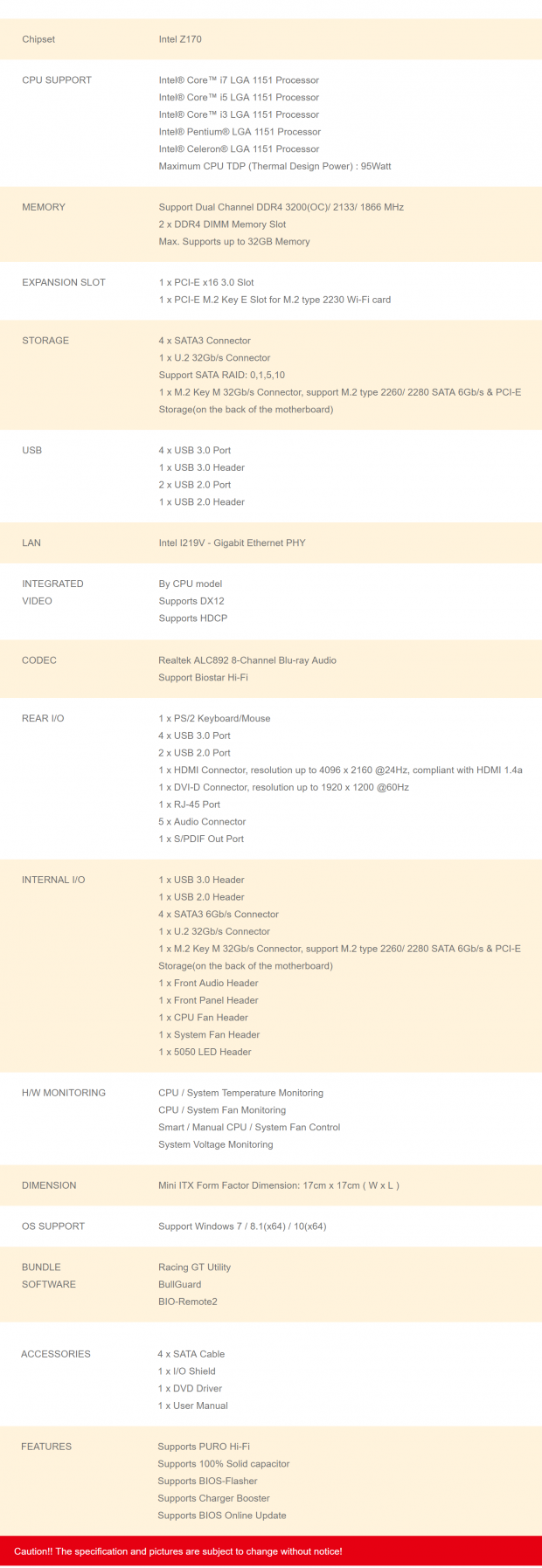
The Z170GTN has U.2, M.2, four SATA 6Gb/s ports, four USB 3.0 ports, a USB 3.0 internal header, an Intel NIC, and even support for an RGB extension cable.
Pricing
The Z170GTN is available from many large retailers for $115.
Packaging and Z170GTN Overview


The Z170GTN's box carries their zebra-style racing theme, and inside I found the motherboard to be adequately packaged.

The accessory package is minimal and includes four SATA6Gb/s cables, IO shield, manual, driver DVD, and ours came with an RGB strip and extension cable, but that's optional, and your package might not come with it.


The motherboard has only two PWM-mode fan headers circled in red. It is common to see a Mini-ITX board with only two headers, but a third would not have hurt.
The motherboard utilizes a neutral color theme, where the motherboard is black, with a white strip on the VRM heat sink and an "R" that will illuminate based on the color of the RGB LEDs below them. The heat sinks will allow you to choose the color theme of your motherboard, and the black backdrop will not conflict.
I like how BIOSTAR executed this on the Z170GT7, but with only a few RGB LEDs in each of the heat sinks on the Z170GTN, the effect is not as pronounced. The back of the motherboard is bare except for an M.2 slot, CMOS battery, and PCB divide for the audio.
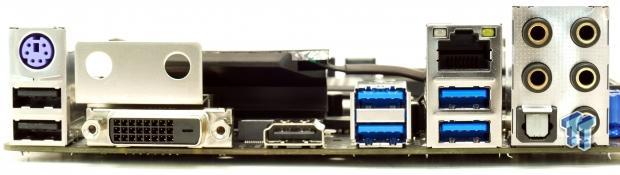
The IO panel on the Z170GTN features two USB 2.0 ports, four USB 3.0 ports, PS/2 keyboard, DVI, HDMI, WIFI antenna bracket, 1Gbit LAN, and 7.1 channel gold plated audio ports with S/PDIF TOSLINK.
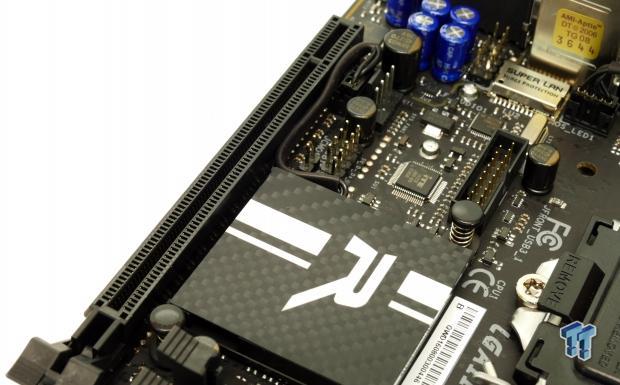
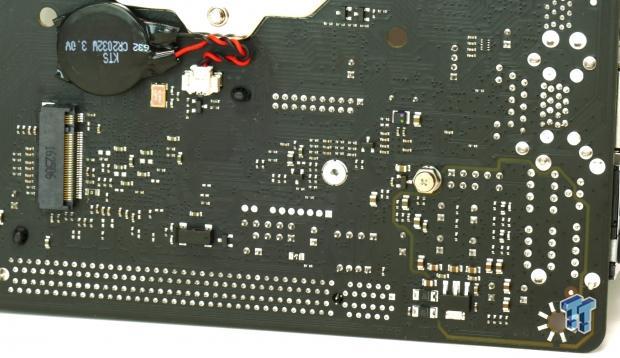
The Z170GTN has a single PCI-E x16 3.0 slot for your graphics card, above it sits the PCH heat sink that will illuminate based on the color you choose. The M.2 port on the rear is a x4 PCI-E 3.0 slot, but can also work in SATA6Gb/s mode. The audio hardware sits in a cordoned off section of PCB, to help isolate the analog audio signals from the digital signals on the rest of the motherboard.
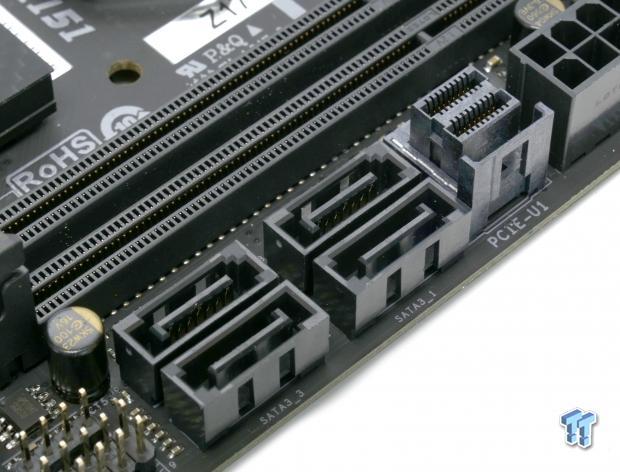
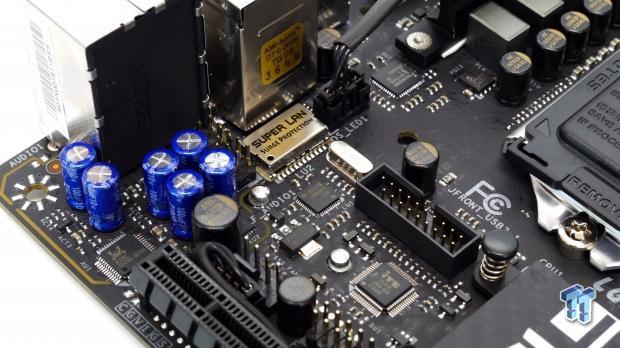
There are four SATA6Gb/s ports and squeezed between them, and the 24-pin connector is a U.2 port. A USB 3.0 header is located below the CPU socket area, in my opinion, a bad position for it considering most people will use it for their case's front USB 3.0 headers and not a rear USB 3.0 bracket.

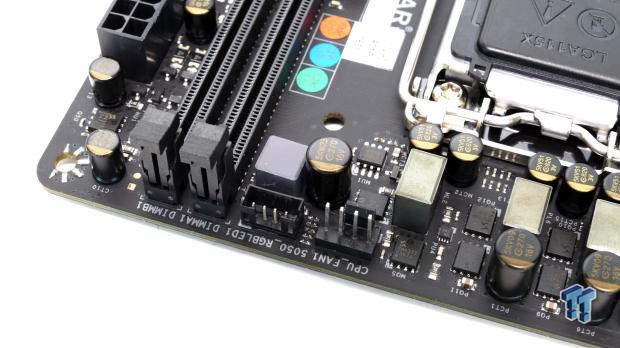
An M.2 port for a WIFI module is positioned behind the rear IO panel, right near the WIFI antenna bracket to help facilitate the addition of an M.2 WIFI card. There is also a 5050 RGB header for control of and external RGB LED strip.

The VRM heat sink is screwed to the motherboard with the PCH heat sink uses push-pins.
BIOSTAR Z170GTN Circuit Analysis
Circuit Analysis

Removing the heat sinks does not reveal that much about the motherboard since many of the components are uncovered even with them installed.

The VRM on the Z170GTN is in a 4+2 phase configuration for the CPU core and iGPU, and while that seems low, it is enough for a 6700K. BIOSTAR is using 5K capacitors, which should fair fine over the lifetime of the product.
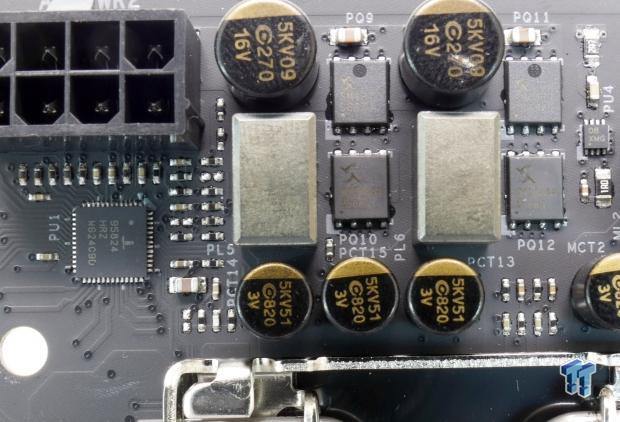
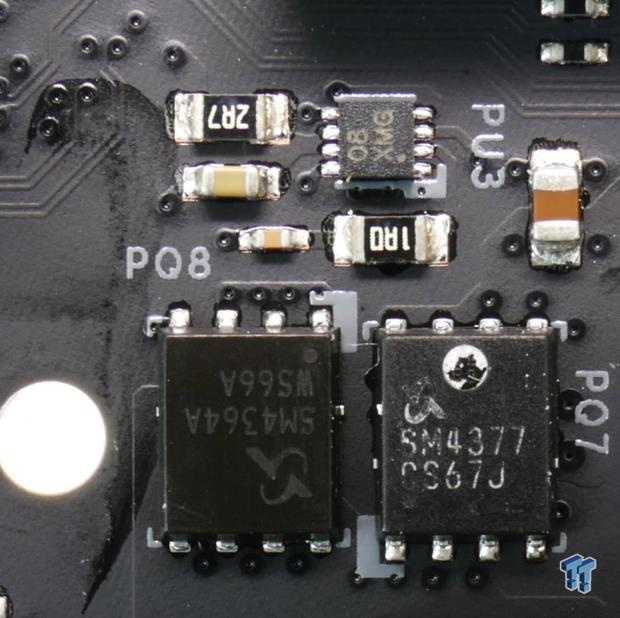
The Intersil ISL95824 4+2 phase hybrid-digital PWM controller. It has two integrated drivers for the four CPU core phases and a single integrated driver for the iGPU phases. BIOSTAR uses two ISL6608s for the remaining two CPU phases and a single ISL6608 for the second iGPU phase. Each phase consists of a high-side PowerPAK (Sinopower SM4377) and a low-side PowerPAK (Sinopower SM4364).
BIOSTAR Z170GTN Circuit Analysis Continued
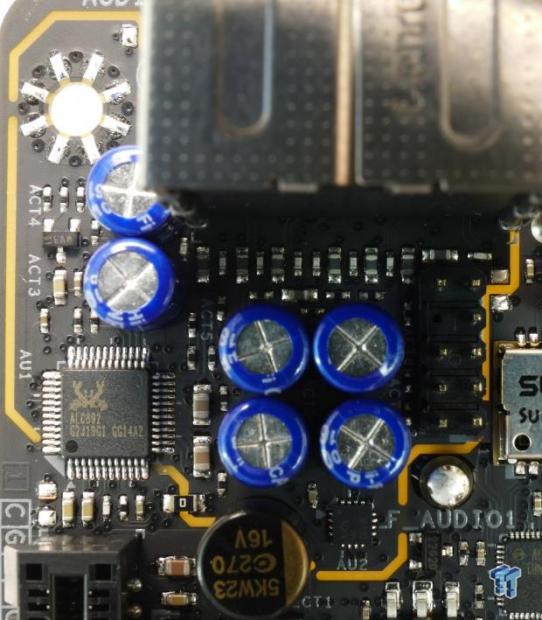
Audio on the Z170GTN uses a Realtek ALC892 audio codec with electrolytic capacitors and an audio sense amplifier.
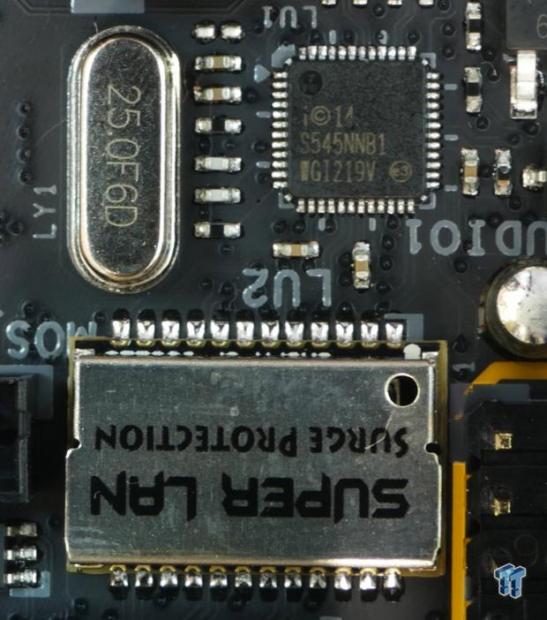
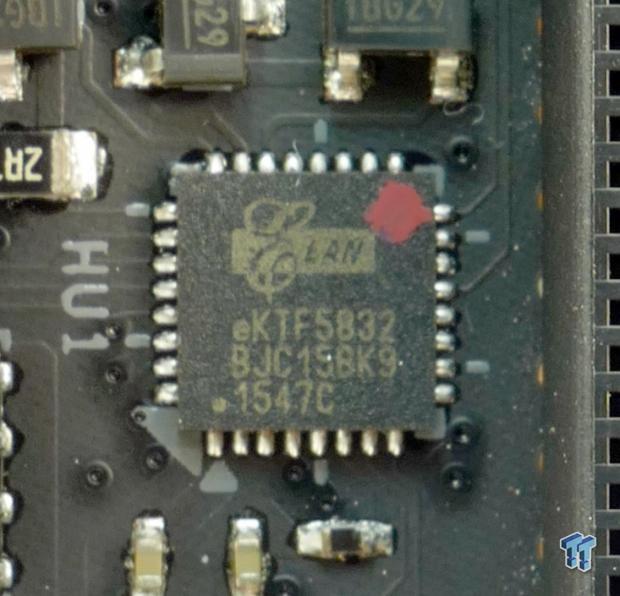
The Intel i219V PHY is used to compliment the integrated MAC in the PCH. A special Surge Protector made up of magnetic coils will help protect the LAN port from ESD. An ELAN eKTF5832 is a microcontroller used for RGB LED control on the Z170GTN.
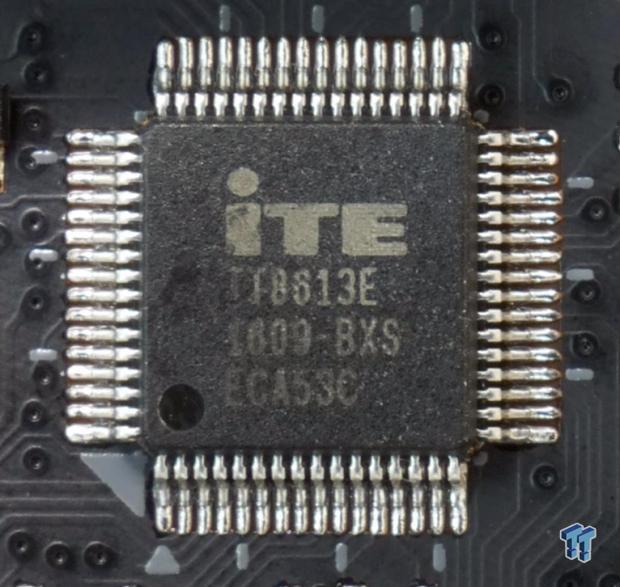
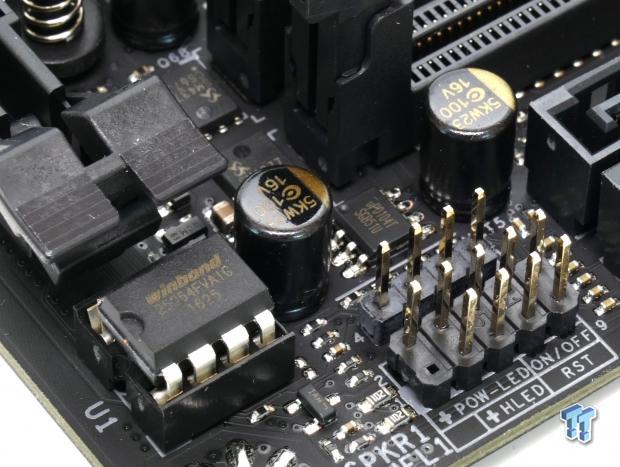
The ITE IT8613E is the main SuperIO on the motherboard responsible for monitoring of system parameters and fan control. The PS/2 port also comes from the SuperIO. A 64Mbit/8MB BIOS ROM sits in an 8-pin DIP socket.

An NXP PTN3360DBS is a level shifter used to provide DVI/HDMI from the CPU's default digital video output.
BIOS and Software
BIOS


The Z170GTN carries a new UEFI design compared to BIOSTAR's original Z170 offerings. The new UEFI is well organized, and you will be able to find most settings of interest quite easily. All the overclocking settings you will need, except for XMP and DRAM dividers above 21.33x, are present and accounted for.
I had no problem overclocking the CPU to 4.8GHz. BIOSTAR also includes solid fan control. I also found UEFI settings to change the LED color outside of Window's based software, something many other high-end motherboards lack.























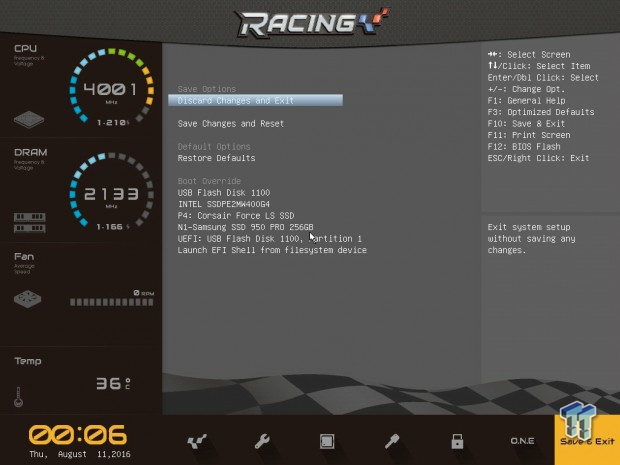
Software


The main software application is BIOSTAR's Racing Utility. It offers RGB LED control as well as other functions. A BIOS Update Utility, eHot-Line, and BIOS screen changer are also included.
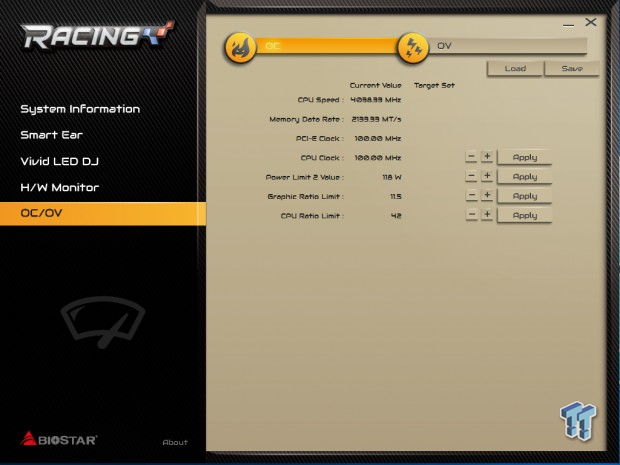
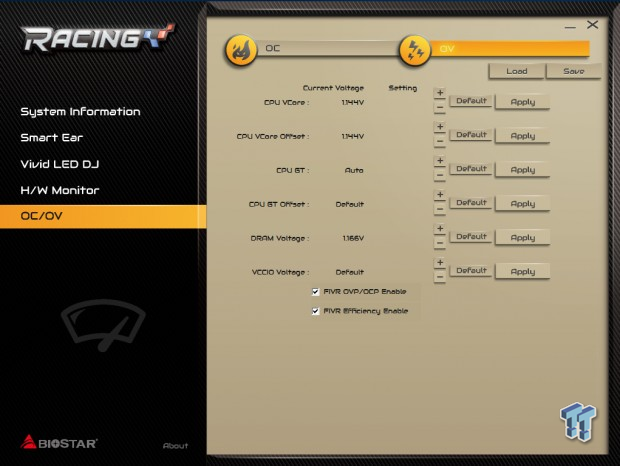
The BIOSTAR Racing utility offers on-the-fly overclocking, and I was able to successfully use it to overclock the CPU to 5GHz. Voltage configuration is also available through the application.
Test System Setup
Steven's Motherboard Test System Specifications
- Motherboard: BIOSTAR Z170GTN
- CPU: Intel Core i7 6700K - Read our review
- Cooler: Corsair H115i GT - Buy from Amazon
- Memory: Corsair Dominator Platinum (4x8GB) 3200MHz
- Video Card: NVIDIA GeForce GTX 980 - Buy from Amazon / Read our review
- Storage - Boot Drive: Samsung 950 Pro 256GB - Buy from Amazon / Read our review
- Storage - SATA6G Drive: Corsair Force LS 240GB - Buy from Amazon / Read our review
- Storage - M.2 Drive: Intel 750 400GB U.2
- Storage - USB Drive: Corsair Voyager GS 64GB - Buy from Amazon / Read our review
- Case: Corsair Obsidian 900D - Buy from Amazon / Read our review
- Power Supply: Corsair AX1200i - Buy from Amazon / Read our review
- OS: Microsoft Windows 10 - Buy from Amazon
- Monitor: ASUS PA328 ProArt 32" 4K - Buy from Amazon
- Keyboard: Corsair K70 LUX - Buy from Amazon
- Mouse: Corsair M65 PRO RGB - Buy from Amazon / Read our review
- Headset: Corsair VOID RGB Wireless - Buy from Amazon / Read our review
- BIOS: 5.11
- Drivers: Intel INF: 10.1.1.9, Intel ME: 11.0.4.1162, Intel LAN: 20.7, NVIDIA Graphics: 353.82, Audio: 6.0.1.7727

BIOSTAR's little motherboard lights up quite nicely along with the rest of our hardware. In even the large Thermaltake Core P5, the little motherboard is front and center.

Changing the color of the heat sink panels is easy since you can change color through the BIOS or Windows. The LED diffusion isn't as great as it was on the Z170GT7 because there aren't enough LEDs on the built-in strips.
Overclocking
Overclocking Results
CPU Overclocking
I have decided to reduce the CPU VCore to 1.4v applied (I will measure real VCore at the output capacitors), and see how high I can validate. On most boards, it's 5GHz.
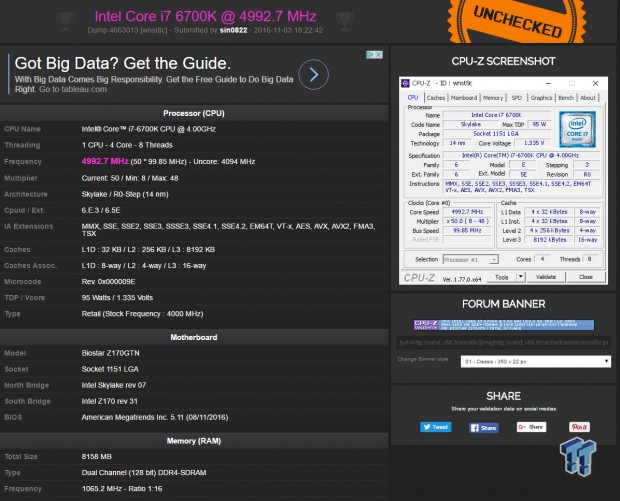
Even with its tiny VRM, the motherboard had no problem overclocking the CPU to 5GHz.
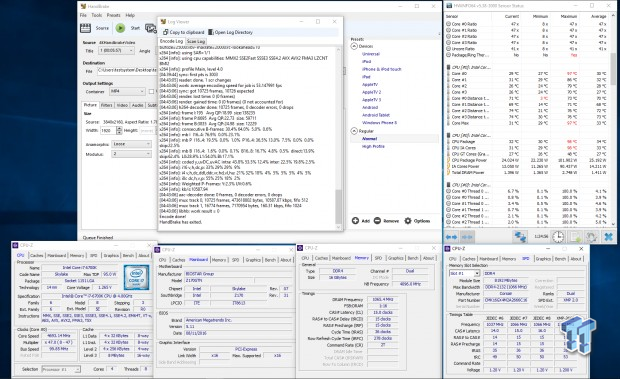
I was able to pull off a 4.7GHz stable overclock, which is the same on ATX motherboards. The VRM was able to maintain the overclock without throttling, something not many Mini-ITX motherboards can accomplish.
Compatible Memory Overclocking Kits
There are no XMP options in the UEFI, and the highest memory multiplier is 21.33x, meaning you can't run memory faster than stock, and not with XMP. We have to wait for BIOSTAR to update the BIOS.
CPU, Memory, and System Benchmarks
Note: Since the Z170GTN does not support XMP, the 4.5G profile of the Z170GTN lacks the faster memory speed of the other Z170 motherboards in the charts, and only matches their CPU and cache speeds.
CINEBENCH 11.5
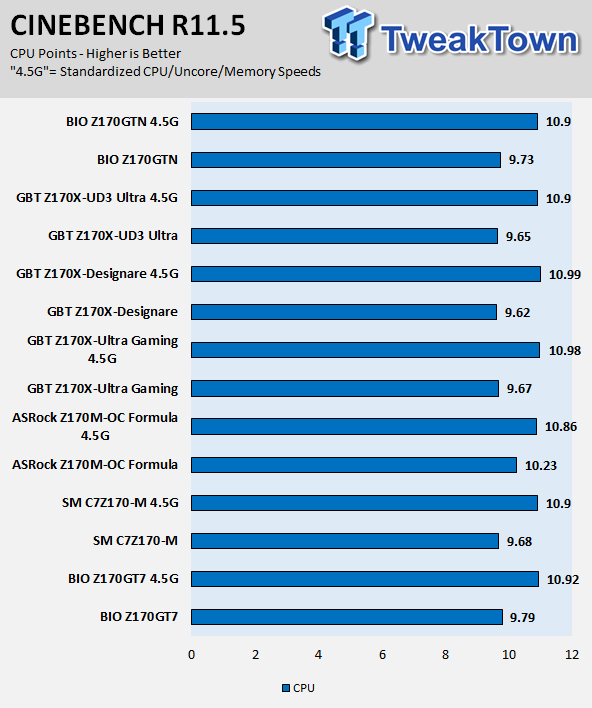
wPrime
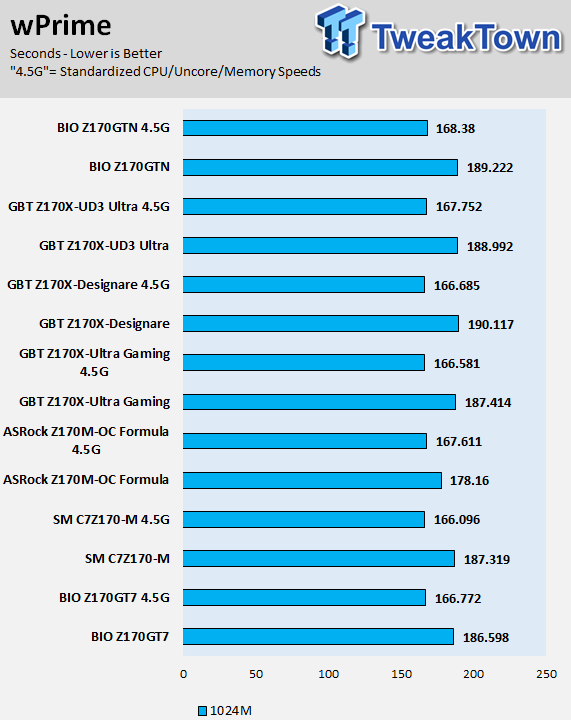
AIDA64 AES and HASH
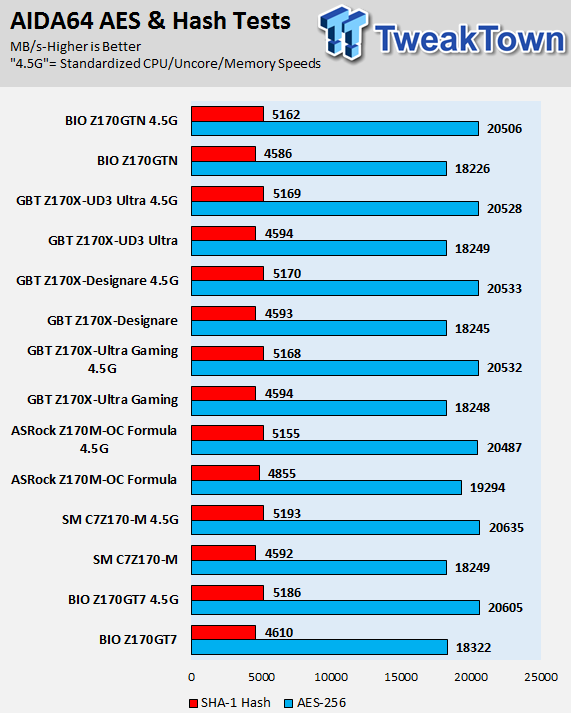
AIDA64 FPU
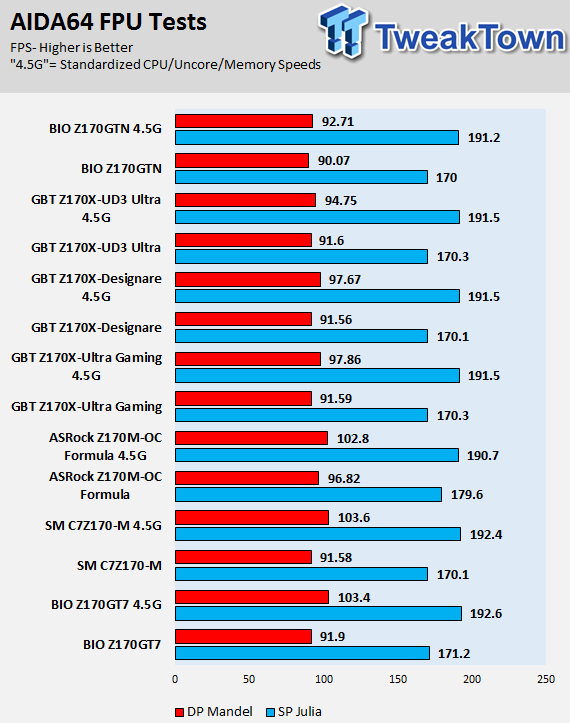
AIDA64 Memory
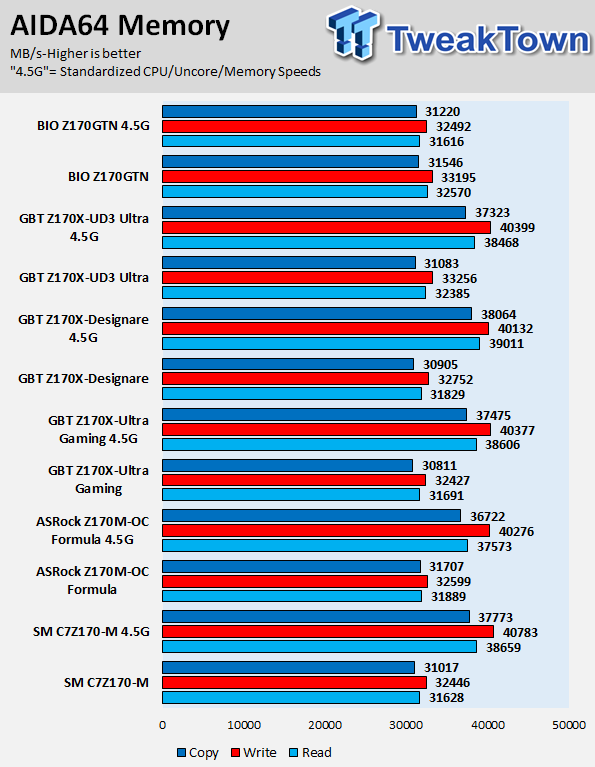
PCMark8 Home Test
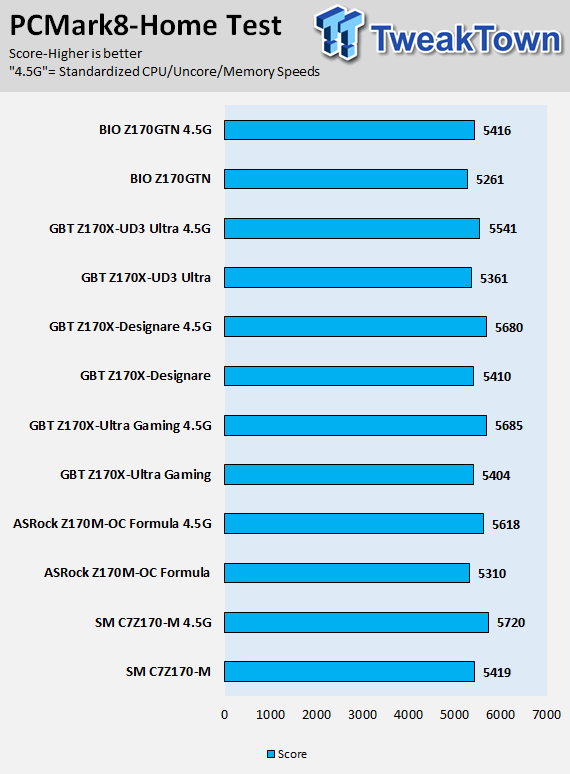
3DMark: Cloud Gate
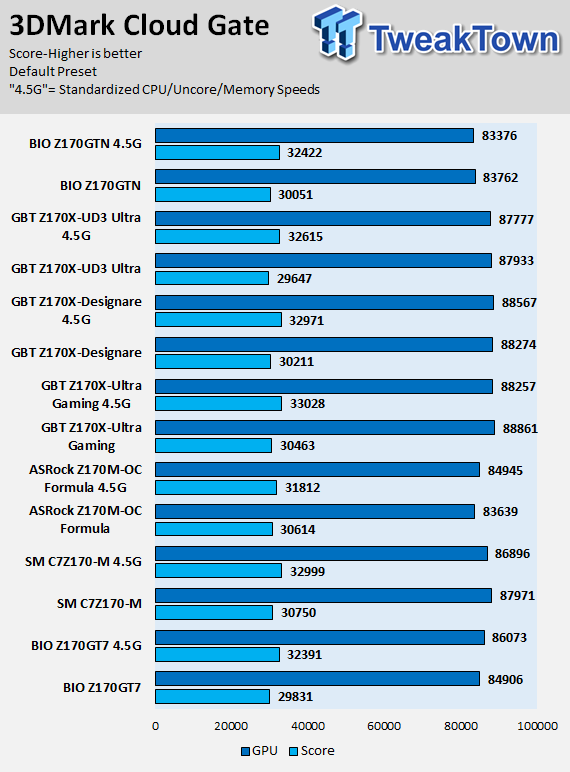
3DMark: Fire Strike
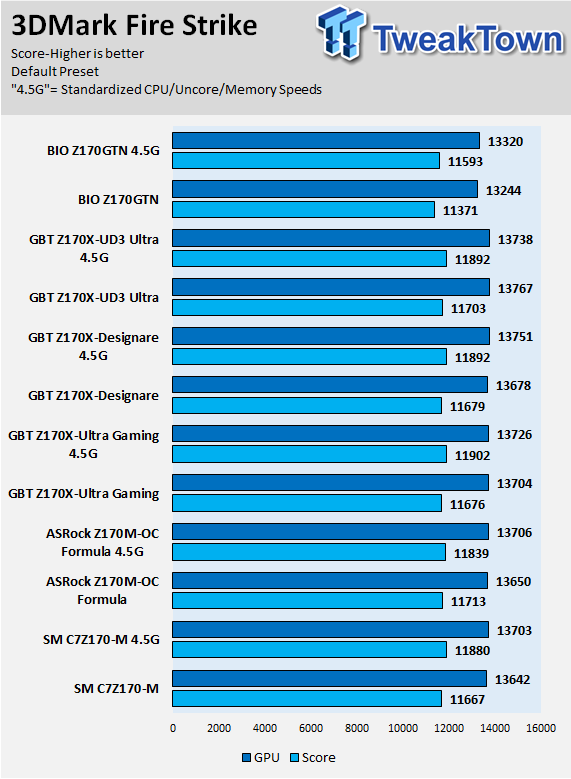
BIOSTAR's Z170GTN's scores okay compared to other motherboards at stock, but the lack of XMP and memory settings above 2133MHz makes matching its settings to other motherboards very difficult. It's hampered by the lack of the ability to run XMP.
Some motherboard reviews put a lot of weight into motherboard CPU, memory, and GPU benchmarks, but for me, CPU, memory, and GPU benchmarks on motherboards should be more about finding anomalies, and I do that at standard settings (4.5G in graphs).
System IO Benchmarks
CrystalDiskMark SATA6G:
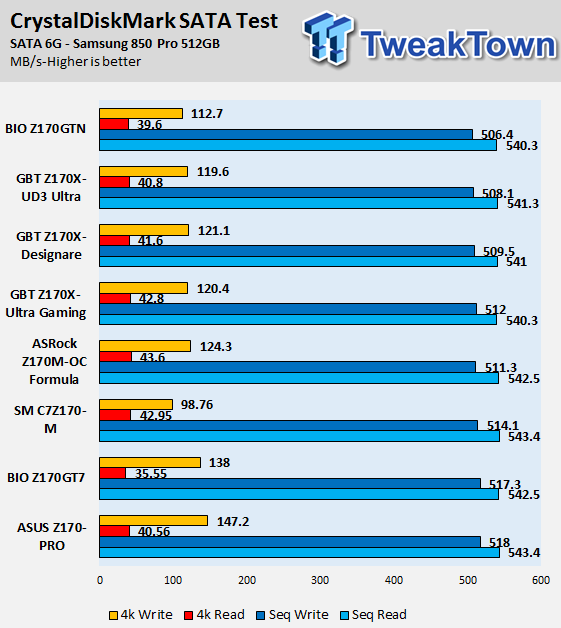
CrystalDiskMark M.2:
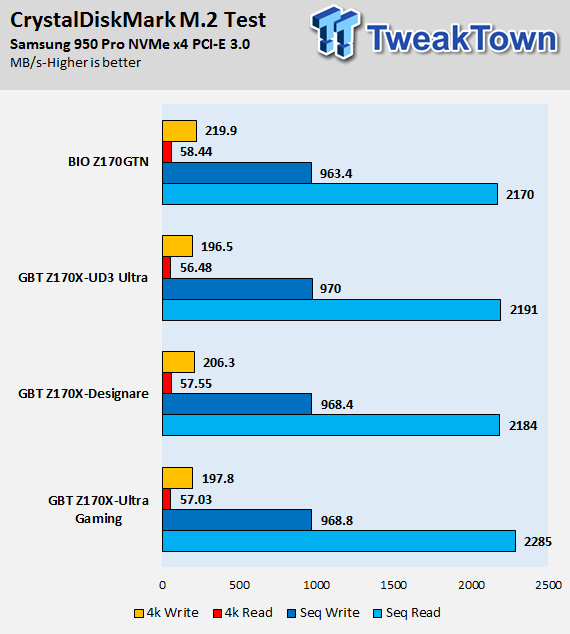
CrystalDiskMark U.2:
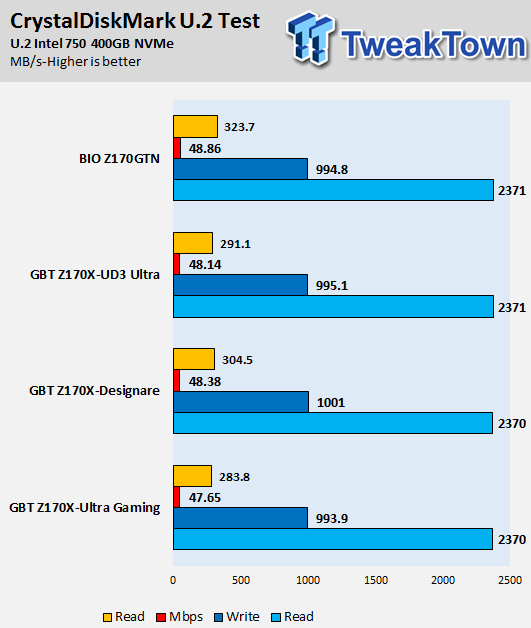
CrystalDiskMark USB 3.0:
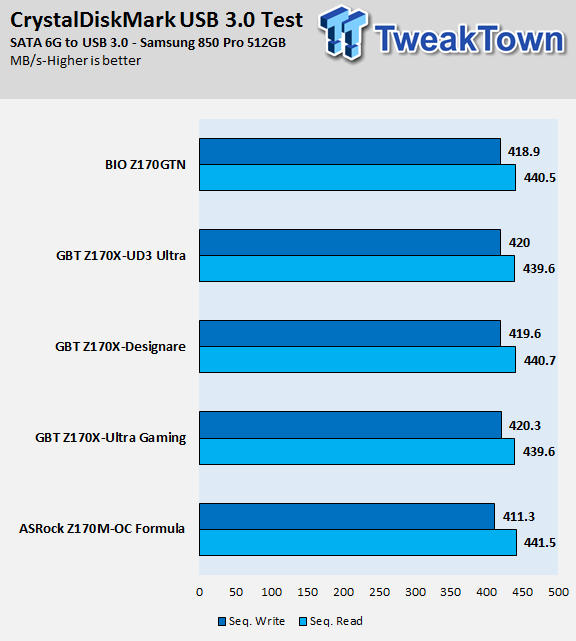
ixChariot Network Throughput:
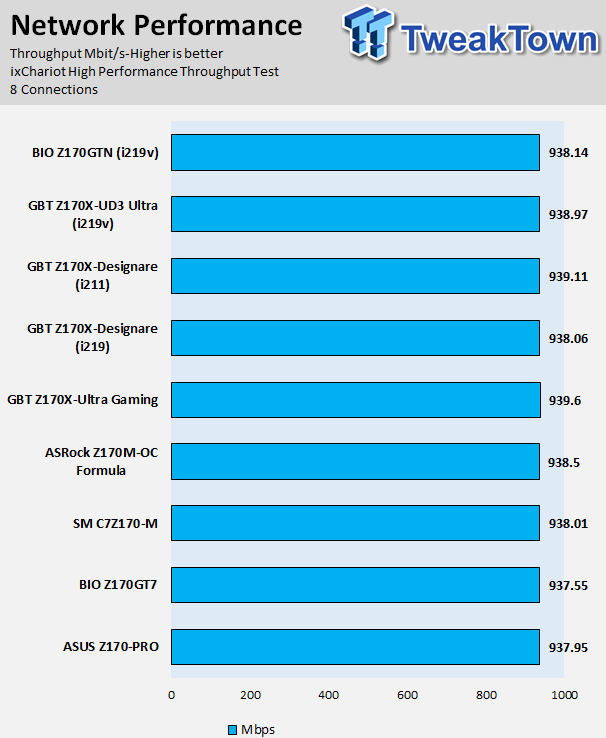
The Z170GTN performed quite well for a Mini-ITX motherboard. The drives we used all worked at their rated speeds, and USB/Networking performance is right where I expected it.
Audio RMAA 5.5:
I disable all audio features, set the correct bitrates, and then test the audio with a loopback test.
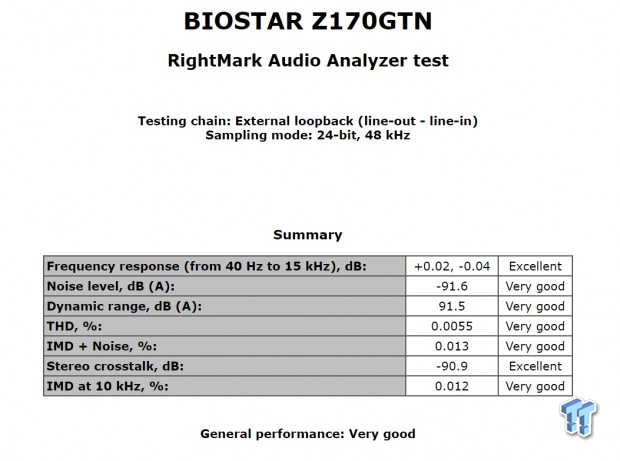
Sound Judgment by Ear: Very Good. With its ALC892, a sense amplifier, and audio capacitors the Z170GTN has decent onboard audio, especially for a mini-ITX motherboard. There are five ratings for audio: 1. Problems, 2. Okay, 3. Acceptable, 4. Very good, 5. Excellent
Thermal Imaging and Power Consumption
CPU power is measured through the 8-pin connector, which is hooked up to a hall effect IC, which measures current and puts out a voltage in proportion to the current. That voltage is logged by a National Instruments ADC, which logs the DC voltage level that I then convert into current.
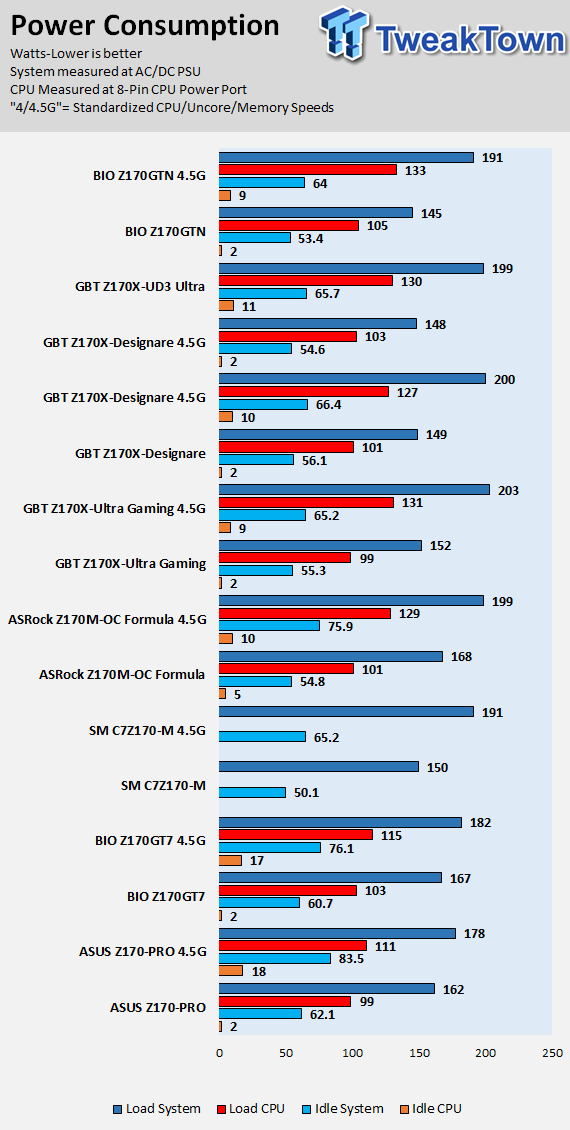
Note on Thermal Images: In the temperature section, we use our Seek thermal imaging camera to capture the surface temperatures of major components on the board. I look at the VRM and then all other things that light up the screen. If there is something to worry about, then I will state it. Otherwise, I will just show the hotter running parts of the board for fun. Unless some component is over 80-90C, then there isn't anything to worry about.
All systems will act differently, so I will look for commonalities, such as how far from the VRM the heat spreads through the PCB and the difference in temperature between the front side and backside of the PCB. Keep in mind, the majority of the heat from the VRM goes into the PCB as it is a giant soldered on copper heat sink. A larger difference in temperature between the back and front of the PCB points towards a more effective heat sink.
Thermal Testing at Stock Speeds:
The image on the left is always at idle, and the image on the right is at load. During ALL TESTS, fans above the VRM that cool the CPU cooler's (Corsair H110i GT) radiator are turned on to high (12v).
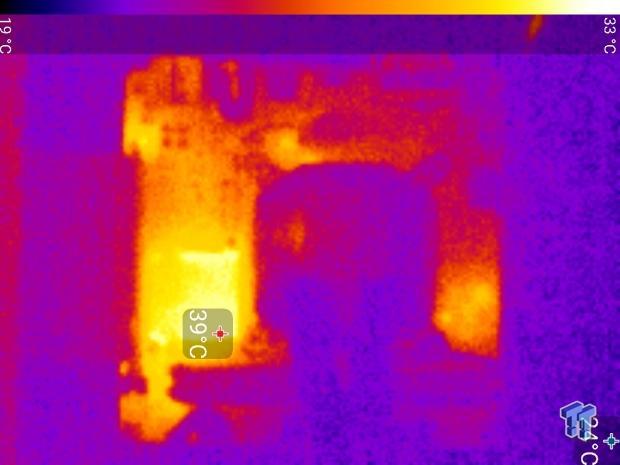
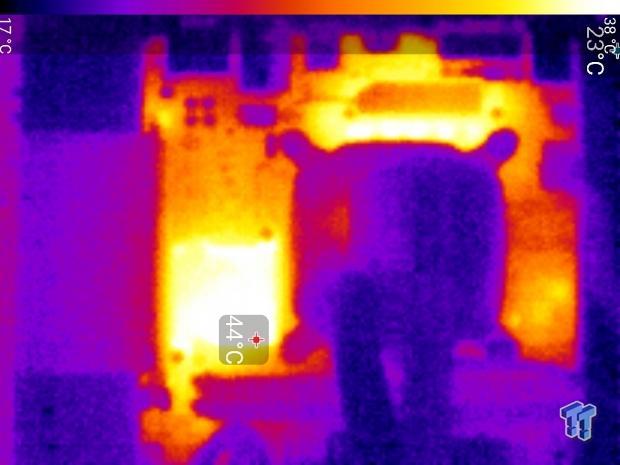
Full frontal.
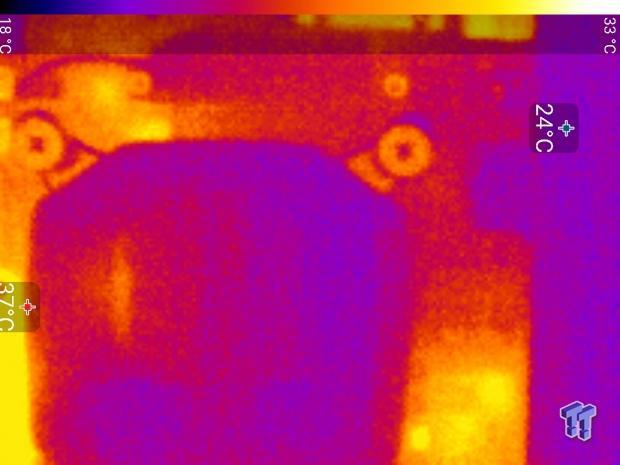
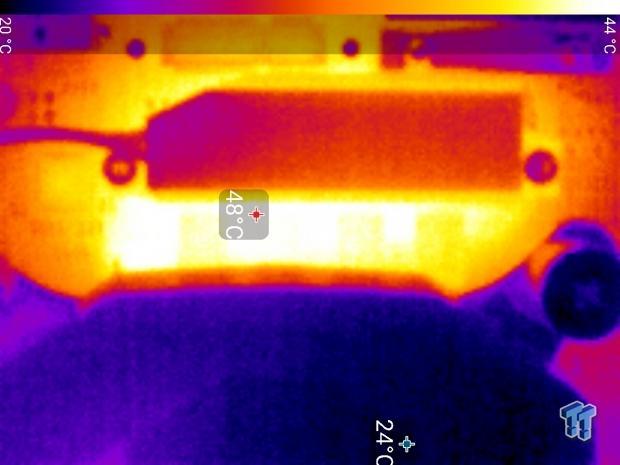
Up-close of the front of the VRM.
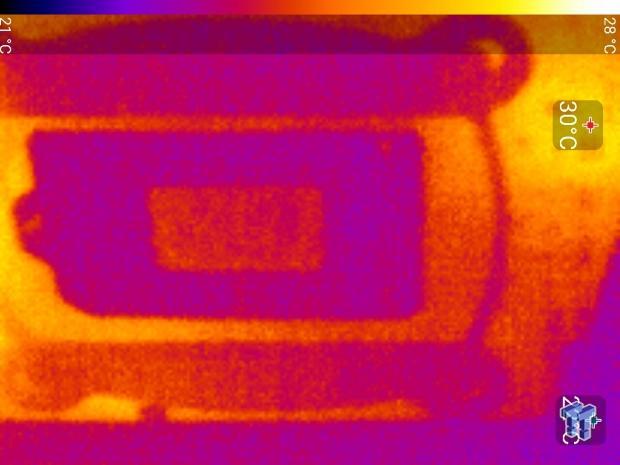
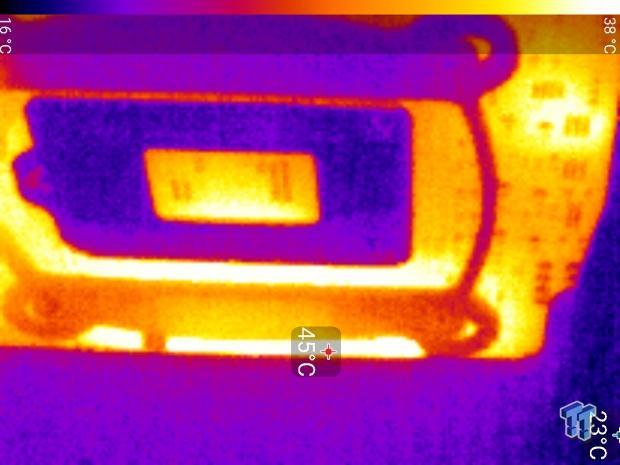
Up-close of the back of the VRM.
Thermal Testing at 4.5GHz Overclocked Speeds:
The image on the left is always at idle, and the image on the right is at load. During ALL TESTS, fans above the VRM that cool the CPU cooler's (Corsair H110i GT) radiator are turned on to high (12v).
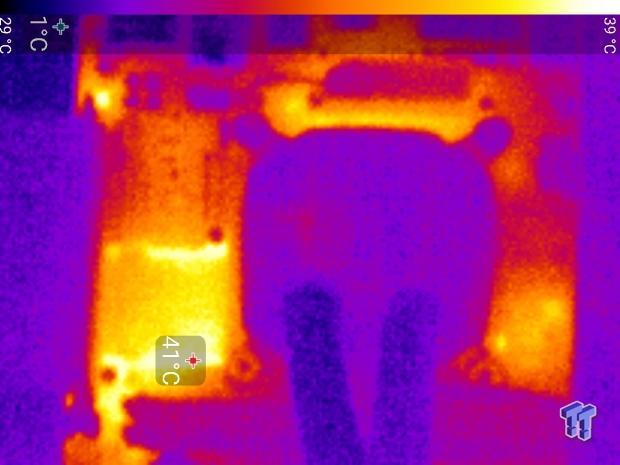
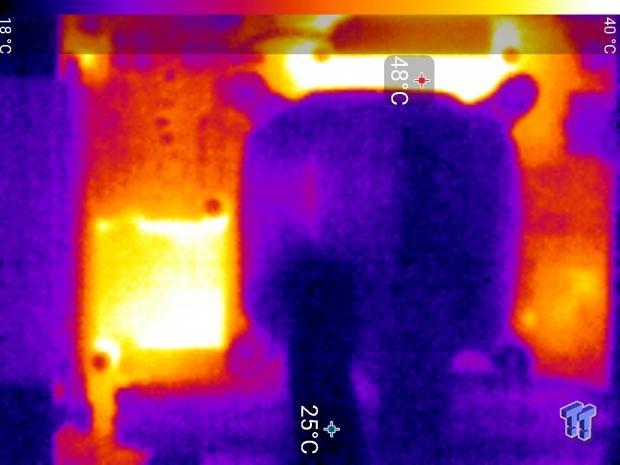
Full frontal.
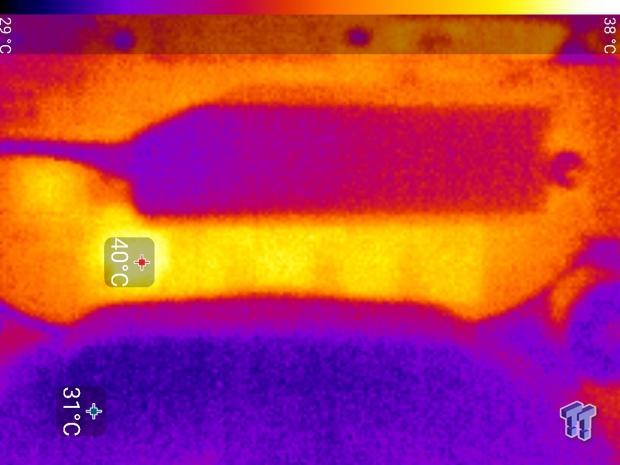
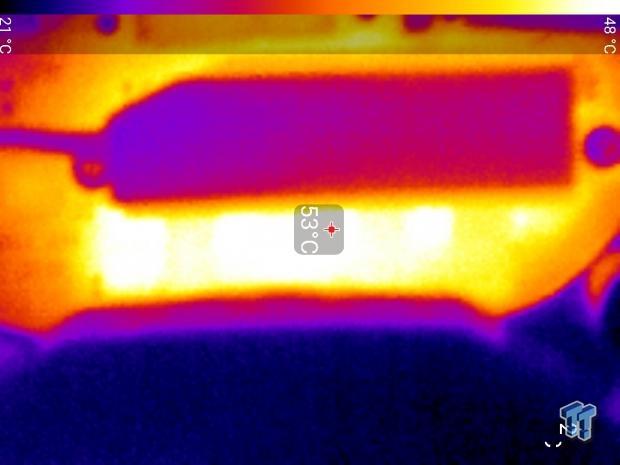
Up-close of the front of the VRM.
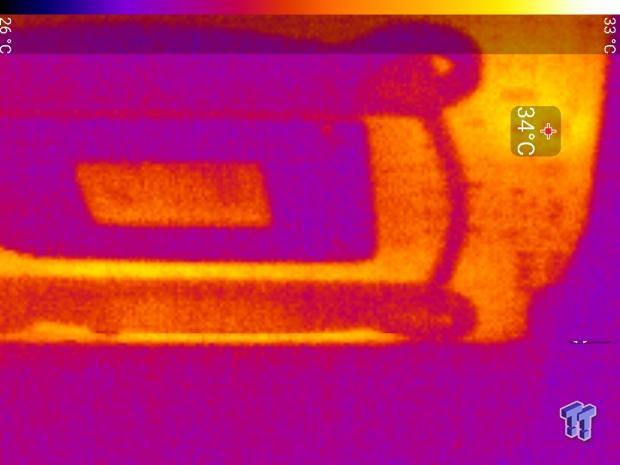
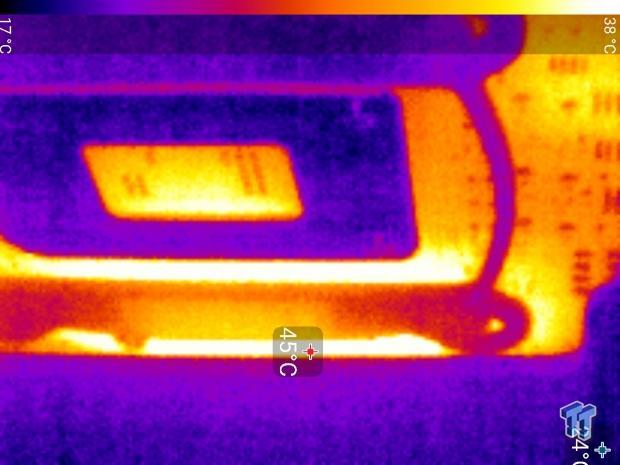
Up-close of the back of the VRM.
The VRM on the Z170GTN is small but formidable enough not to throttle under a 4.8GHz load with 1.35v VCore; this is partially due to the VRM heat sink. Many mini-ITX motherboards will throttle the CPU if the VRM gets too warm, but I did not encounter that with the Z170GTN.
Temperatures at the top were always higher than on the bottom of the PCB, indicating that the VRM heat sink was drawing the heat up and away. Temperatures did get into the 50s on the top of the VRM when overclocked, but that isn't anything to worry about.
Anything under 60C is great, 60-80C is acceptable, and anything above 80C is a bit worrisome (if at stock).
What's Hot, What's Not & Final Thoughts
Here are key points about the BIOSTAR Z170GTN.
What's Hot
High-Performance Aesthetics: The RGB LEDs under the diffusion panels on the heat sinks allows you to change the motherboard's color theme. BIOSTAR's execution of RGB LEDs is among my favorite of any motherboard maker, and while the Z170GT7 does it best, the Z170GTN does it well. The RGB LED header is also a nice touch, and control through the UEFI or Windows isn't something all motherboards have.
I was surprised to find a VRM heat sink on the Z170GTN, as most Mini-ITX motherboards in this price range lack any VRM cooling. The Z170GTN looks high performance, even though it doesn't have that high-performance price tag.
U.2 and M.2: With both U.2 and M.2, and the ability to use both at the same time, the Z170GTN does what many Mini-ITX motherboards can't. Both the U.2 and M.2 run on separate x4 PCI-E links, but the M.2 can also work in SATA mode if you prefer.
VRM Cooling: The heat sink on the 4 phases that power the CPU VCore VRM isn't just there for looking, from my thermal tests I saw that it aids in cooling the MOSFETs so that the CPU doesn't throttle. Having seen other Mini-ITX motherboards throttle with a 6700K at stock, I was very surprised that a motherboard at this price point can sustain a 4.8GHz overclock without throttling.
Intel NIC: Do you need an Intel NIC in a reasonably priced Mini-ITX motherboard? The Z170GTN has you covered.
What's Not
No XMP for Memory OC: I was very surprised that BIOSTAR didn't provide XMP options in the BIOS. I even updated the UEFI to the latest version, and I still could not find it. Not only does the motherboard lack XMP, but you also cannot set higher memory dividers. Perhaps BIOSTAR doesn't consider the Z170GTN an overclocking motherboard so they didn't tune it, or maybe they will add it in the future. Since most people do not overclock their memory, this might not be an issue for many.
USB 3.0 header placement: The USB 3.0 internal header is positioned right below the CPU socket, which makes it closer to the rear of the case than the front. Reaching it shouldn't be an issue in a Mini-ITX case, but it will be visible.
Final Thoughts
The Z170GTN is a mini version of the Z170GT7 whose VRM heat sinks I fell in love with. The Z170GTN offers almost everything you might expect from a Mini-ITX motherboard. It has both M.2 and U.2, a decent number of USB ports and headers, and good spacing to avoid cable and heat sink conflicts. It also carries a neutral color aesthetic that many enthusiasts have wanted for a long time, and the VRM and PCH heat sinks will allow you to fully customize the color theme of the motherboard.
The most impressive part of the Z170GTN is the price. At under $120, the Z170GTN offers extremely high value in a small package. I didn't expect to find the Intel NIC nor the VRM heat sink on a motherboard of this price, but the Z170GTN delivered. However, you can't expect USB 3.1 as well as excellent memory overclocking support, so the motherboard does have its pitfalls.
If you are in the market for an extremely well equipped and very reasonably priced Mini-ITX Z170 motherboard, you should give the Z170GTN a look.

