
The Bottom Line
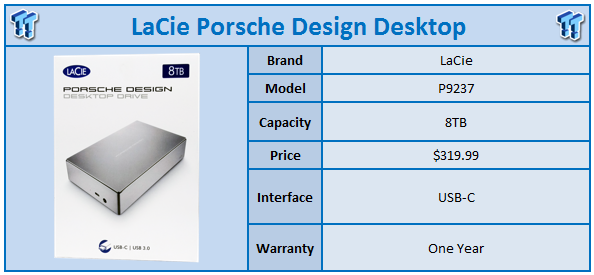
Just a few months back, I had a go with both the Porsche Design Slim and Mobile 2.5" solutions from LaCie, and now we are back at it again with a high capacity desktop solution powered by the latest in technology, USB-C.
To remove any confusion, the LaCie P9237 as it is called is not a bus-powered solution but is rather featuring the latest in connectivity via USB-C. With that said, this device does hold some unique features including 8TB of capacity along with the capability of charging the USB-C MacBook. This is a solid feature in that while most devices will simply drain your MacBook while in use, the LaCie device will charge it. Compatibility extends to both Windows and OS X and with the included software the ability to swap between platforms.
The MSRP of the 8TB LaCie Porsche Design Desktop Drive comes in at $319.99 with a two-year warranty.
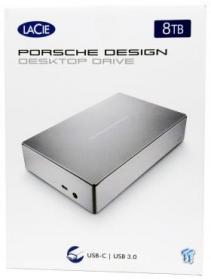
Packaging for the P9237 (LAC9000604) carries an elegant look as do most LaCie packages. Capacity is listed at the top right with connectivity at the bottom.

Diving right in, we have the install guide printed right on the packaging for the cables.

The scope of delivery includes a full range of cables including a Type-C to Type-A along with a straight USB-C cable.

Looking over the drive, we have subtle logos placed on the exterior one in the center on the top and another at the bottom right on the front.

On the edge, we find a USB-C connection and power input with an activity LED to the left.
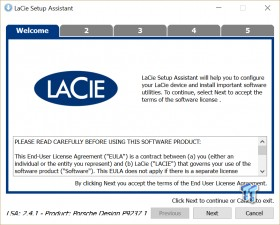
We have gone through the LaCie setup quite a few times over the years and this time around there isn't much change.
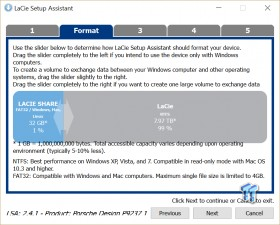
Step two allows you to configure your device for multiple OS usage.
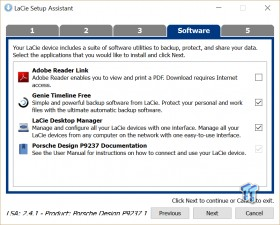
Included software options are Genie timeline and Desktop Manager.
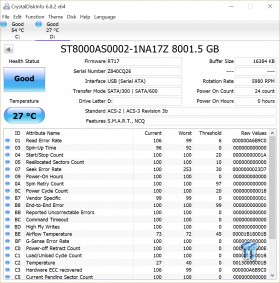
Taking a peek inside the enclosure, we find that LaCie has used the Archive drive from Seagate in its 8TB capacity.
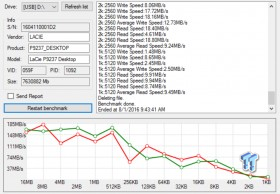
Above is a benchmark that was sent to me to check out. It's quite similar to ATTO in that it uses several different file sizes but I do like the feature to the top left that shows you drive info. As you can see here, the P9237 achieved 190 MB/s read and 185 MB/s write.
A big selling feature of the LaCie P9237 is its ability to charge the USB-C MacBook, and with the testing that I was able to perform myself, I found that it actually charged the MacBook a touch quicker than the stock Apple charger. The build quality is quite good as it normally is with LaCie solutions and on the package side, I was happy to see a USB-C to Type-A cable included.
The performance left nothing more to want. At 190 MB/s read and 185 MB/s write, this solution reaches the upper limits of what a mechanical hard drive can do, the only thing faster in my testing would be for LaCie to put a Barracuda Pro inside a solution like this at 10TB.
The included Genie Timeline software with this P9237 is a solid piece of kit but is outdated by a few years. It's actually more efficient to just download the latest build of Genie Timeline for free from the vendor's site or use Time Machine if you are an OS X user. Overall, I enjoyed the P9237 and its capacities as both a storage device and charger for the MacBook by my side, but all of this does carry quite a hefty price tag.
Tyler's Test System Specifications
- Motherboard: ASUS Z170 Premium - Buy from Amazon
- CPU: Intel Core i5 6500 - Buy from Amazon
- Cooler: Noctua NH-U12S - Buy from Amazon / Read our review
- Memory: Klevv CRAS 16GB (4x4) DDR4 3000 - Read our review
- Video Card: NVIDIA GeForce GTX 980 - Buy from Amazon / Read our review
- OS Storage: Intel 730 480GB SSD - Buy from Amazon / Read our review
- Secondary Storage: Intel 750 400GB U.2 SSD - Buy from Amazon / Read our review
- Case: Thermaltake P5 - Buy from Amazon / Read our review
- Power Supply: Thermaltake Toughpower Grand 1200 - Buy from Amazon
- OS: Microsoft Windows 10 - Buy from Amazon

| Performance | 90% |
| Quality including Design and Build | 90% |
| General Features | 96% |
| Bundle and Packaging | 85% |
| Value for Money | 80% |
| Overall | 88% |
The Bottom Line: LaCie's P9237 carries a hefty price tag for its capacity, but don't let that get you down. It offers tremendous capacity along with performance and can double as the charger for your 2015 MacBook.
PRICING: You can find products similar to this one for sale below.
 United
States: Find other tech and computer products like this
over at Amazon.com
United
States: Find other tech and computer products like this
over at Amazon.com
 United
Kingdom: Find other tech and computer products like this
over at Amazon.co.uk
United
Kingdom: Find other tech and computer products like this
over at Amazon.co.uk
 Australia:
Find other tech and computer products like this over at Amazon.com.au
Australia:
Find other tech and computer products like this over at Amazon.com.au
 Canada:
Find other tech and computer products like this over at Amazon.ca
Canada:
Find other tech and computer products like this over at Amazon.ca
 Deutschland:
Finde andere Technik- und Computerprodukte wie dieses auf Amazon.de
Deutschland:
Finde andere Technik- und Computerprodukte wie dieses auf Amazon.de
Similar Content
Related Tags

