
The Bottom Line
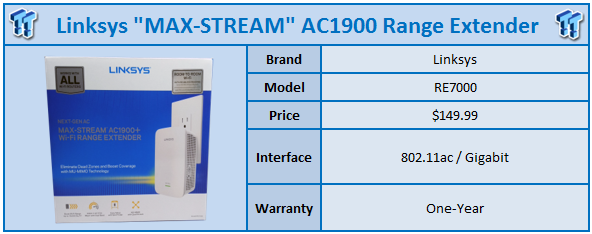
I have seen quite a few extenders come through over the years, but Linksys has brought some spectacular technology to the consumer with their Max-Stream solutions. Seamless roaming is a technology that has been used in organizations for many years allowing users to jump from AP to AP without losing connectivity, this tech is now in your home, and it starts with the RE7000.
The RE7000 is an extender that while carrying the AC1900 tag is slightly different than typical 1900 solutions of the past. With the RE7000, Linksys has used a MediaTek platform with 1733 Mbps capable on the 5GHz band and 300 Mbps on the 2.4GHz band giving birth to the AC1900+ branding. This compares to typical AC1900 with a 1300Mbps 5GHz radio and 600Mbps 2.4GHz radio. Additional technology includes MU-MIMO, Beamforming, and seamless roaming for those using a Max-Stream router and extender.
Compatibility allows for this extender to be used with any modern router but you will gain the most benefit staying with the Max-Stream lineup from Linksys. MSRP of the Linksys RE7000 AC1900+ extender comes in at $169.99 with a one-year warranty.

Packaging for the RE7000 carries an image of the extender to the right while marketing is included below.

The back of the packaging is an opportunity for Linksys to go into more detail on the functionality of the extender, this includes technologies including MU-MIMO and Spot Finder.

The scope of delivery included the RE7000 and reading materials.

On the right side, I found the WPS and reset buttons within reach.

The bottom of the RE700 houses a single gigabit port to extend to a single device or switch.
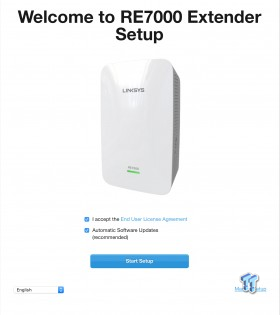
Setup of the extender starts with the screen above.
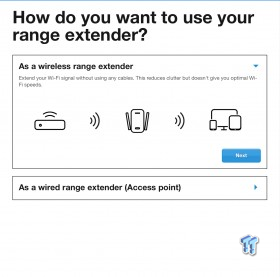
You then have the choice to use the RE7000 as an AP or Wi-Fi Extender.
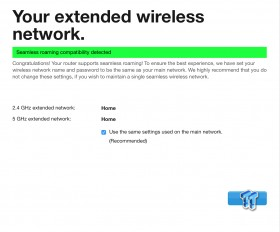
After going through a few more steps, selecting the network to extend, you will arrive at this screen. If you are using a Max-Stream router as I am, you will be greeted by the notification that seamless roaming is detected.
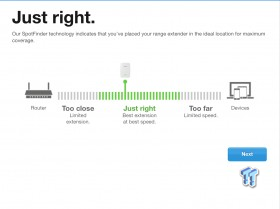
We are then greeted by the spot finder, which shows you the perfect place to put your extender to achieve both max performance and range.
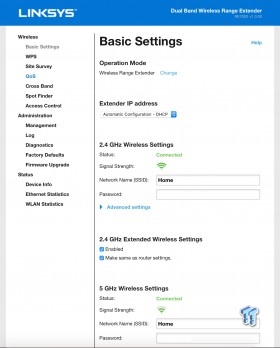
Once setup, you do get a web configuration menu if you need to change settings.
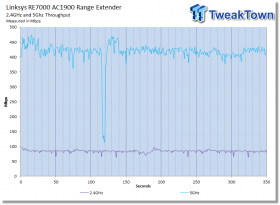
Moving on to the performance, I tested this solution using an AC2600 router in bridge mode to get a solid connection to the 1733Mbps band of the RE7000. 2.4GHz performance hovered a touch under 100 Mbps while looking at the 5GHz band, I was able to reach over 450 Mbps.
The RE7000 is a solid piece of kit for those wanting to extend their network with AC1900+ technology. For those that already have or are planning on picking up a Max-Stream solution, this extender will interface even better, offering seamless roaming.
As with past extender solutions I have tested from Linksys, the RE700 still enjoys spot finder tech to aid in placing your extender for both performance and range. In testing, I found the build quality to be quite good and the design friendly enough to allow you to plug a device into the top outlet when the extender is using the bottom. Performance, as seen in our chart above, was average for the 2.4GHz band, but the 5GHz band excelled, reaching close to 480 Mbps.
Overall, the RE700 is an excellent solution for anyone wanting to extend their network but even better for those already on the Linksys bandwagon.
Tyler's Test System Specifications
- Motherboard: ASUS Z170 Premium - Buy from Amazon
- CPU: Intel Core i5 6500 - Buy from Amazon
- Cooler: Noctua NH-U12S - Buy from Amazon / Read our review
- Memory: Klevv CRAS 16GB (4x4) DDR4 3000 - Read our review
- Video Card: NVIDIA GeForce GTX 980 - Buy from Amazon / Read our review
- OS Storage: Intel 730 480GB SSD - Buy from Amazon / Read our review
- Secondary Storage: Intel 750 400GB U.2 SSD - Buy from Amazon / Read our review
- Case: Thermaltake P5 - Buy from Amazon / Read our review
- Power Supply: Thermaltake Toughpower Grand 1200 - Buy from Amazon
- OS: Microsoft Windows 10 - Buy from Amazon


