
The Bottom Line
Introduction, Specifications, and Pricing

Since we were made aware of ROCCAT, what we saw then spun our heads a bit. There were just a few companies that had taken to in-depth software controls at that time, but there was no other mouse maker on the planet offering something like the EasyShift system. With a simple idea when it comes right down to it, ROCCAT uses one button on their devices to essentially double the functionality, and all without adding a massive array of buttons. Something else that we seem to recall first from ROCCAT was their ROCCAT Talk system. At the heart of this feature, it allows users to take commands from other devices and set them as functional on their mice and keyboards.
While it seems like forever ago that we saw our first version of this mouse, at that time we were extremely impressed with what ROCCAT was offering then. The KOVA Plus mouse was way ahead of the curve, and being based on an ambidextrous design took nothing away from it. This is where it all starts for this latest submission, and from what we have seen on ROCCAT's site, they have taken things to all new levels of styling with what they are addressing as a sleek and streamlined design. Inspired by automotive lines and Euro car design, ROCCAT has revived the KOVA, and brought new life to that name.
Depending on where you look, you will find this latest mouse called either plainly a KOVA, and in other places we see it called the KOVA 2016. Either way, you want to look at it, the plus has been stripped from the naming, but we have lost none of the features that little plus brings to mind from the past. Basing this newest version of an ambidextrous design, adding an addition three buttons, and doubling the performance of their optical sensor via software just gets us started. ROCCAT is showing still that they are not a company that sits on their laurels and waits for the demand to show, they come out with things that you never knew you needed until a device gives it to you. That being said, let's see what this new KOVA 2016, new SWARM software, and a rejuvenated plan of attack in mouse design has to offer.

In the chart provided from ROCCAT, we see they get right to the meat and potatoes of the KOVA 2016 mouse. The left side starts with the heart of the mouse, with the choice of the Pro-Optic Sensor R6 with up to 3500DPI. This is the Pixart PMW3320 IR LED sensor, and with an Overdrive Mode, the DPI range is raised to 7000 DPI for this mouse. There is an adjustable polling rate which tops out at 1000Hz, and you can adjust the response time down to 1ms. This Pixart sensor can track movements at 20G acceleration, and uses a 12-bit data channel between it and the MCU. Speaking of the MCU, we are given a 50MHz speed, Turbo Core V2 32-bit ARM-based MCU, which is made by NXP. To help with all the settings the SWARM software will allow, the KOVA 2016 is shipped with 512kb of onboard memory, and to connect the mouse to the PC, we are given a 1.8-meter cable that has been braided for a dressier appearance.
On the right side, we do see that they took the time to dole out the measurements, where we find that this KOVA 2016 is 66mm wide, 38mm tall, 131mm long, and weighs in at a lightweight 99 grams. They do not make mention in the chart of a few things, though. First off, this is an ambidextrous design, but it also comes as an all-black option or dressed with white covers, allowing a bit of the black to show through. They also do not make mention of the seven buttons on this mouse excluding the scroll wheel functions, nor do they mention the dual LED zones with full RGB control. Of course, these bits of information can be found on the site in the text, but there just isn't room to show their whole product page here in this review. Lastly, we see the system requirements which show that we need Windows 7, 8, or 10, a free USB 2.0 port, and an internet connection for the driver to take full advantage of the KOVA 2016.
With all the features ROCCAT has put into the KOVA 2016, and the much more aggressive design on the outside, we would have expected the pricing to be much higher than it is. Where most other companies are offering a comparable device much closer to the $80 mark, ROCCAT does their best to deliver top notch gear at an affordable price. So as we looked around for either the black or the white versions, which cost the same by the way, we found that everyone had the same list price. No matter which big e-tailer you go to, you are going to find that the ROCCAT KOVA 2016 will cost only $49.99, and ships without additional cost involved.
Chad's Peripherals Test System Specifications
- Motherboard: ASUS X99-E WS - Buy from Amazon / Read our review
- CPU: Intel Core i7 5930K - Buy from Amazon
- Cooler: Corsair H100i GTX - Buy from Amazon / Read our review
- Memory: KLevv Cras DDR4 3000 - Buy from Amazon / Read our review
- Video Card: ASUS GeForce GTX 980 Matrix Platinum - Buy from Amazon / Read our review
- Storage: Intel 730 480GB - Buy from Amazon / Read our review
- Case: SilverStone TJ11 - Buy from Amazon / Read our review
- Power Supply: Corsair AX1200 - Buy from Amazon / Read our review
- OS: Microsoft Windows 10 Professional 64-bit - Buy from Amazon
Packaging, Accessories, and Documentation

Packaging is typical for ROCCAT with their name up top, and an indication of the RGB LED off to the right. A large image of a white KOVA is placed in the middle, and it has four features highlighted blue down the left side of it. Along the bottom, we are told of the two-lever illumination zones, and shown ROCCAT Talk/FX and Alienware FX work with this design, and that it is made for FPS and MOBA games.

There is always the angled right side to their boxes, sporting an embossed ROCCAT name across the larger panel. In the thinner section, we are told this is the KOVA pure performance gaming mouse, and on the right end is the site address to obtain more information about it.
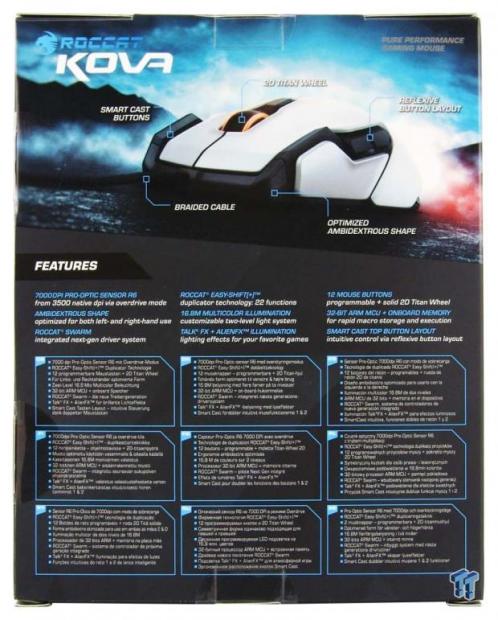
As we make it to the back, things start with another image of the KOVA at the top with various buttons and features shown around it. There is a dedicated features section below that which nine things you will find in this design, and these get repeated at the bottom in many other languages.

The final panel offers us an explanation of the streamlined philosophy that went into designing this KOVA near the top. In the middle, ROCCAT explains the Overdrive Mode while the bottom shows the SWARM software, and that there is an app to allow your phone to control settings.

Inside of the box, we find the KOVA is nestled between layers of plastic to offer rigidity to the packaging, and take any hit that this device may incur on the way to your home, without allowing the KOVA to get damaged. There is also a layer of clear plastic laid over the top of the mouse, between the layers, so that the ROCCAT KOVA name and logo are not rubbed off in transit. As for this particular sample, it arrived in terrific condition, without a mark on it.
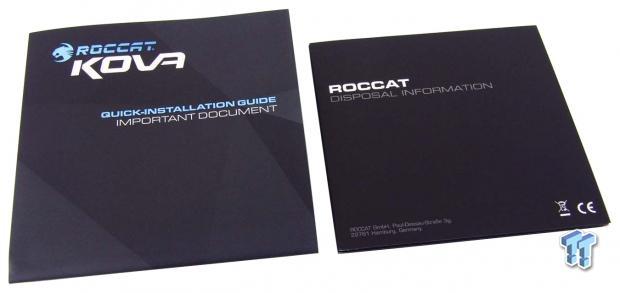
Also, inside of the box are these pamphlets. The larger quick-installation guide opens up to eight panels with information on both sides. One side shows various images of the mouse, it explains the features that are ROCCAT specific, and gives you an address to go to should you have an issue. The reverse of it shows the default button layout of the KOVA, touches on the software, how to connect it, and what the new Smart Cast buttons are made for. There is also a disposal information book, which tells us there are harmful substances comprising some of the components inside. You should dispose of this properly, rather than letting them leach into the environment.
ROCCAT KOVA Gaming Mouse

Our first view of the left side of the KOVA 2016 exudes contrast between the white side and top sections, against all the black under it. Down this side, there are three buttons in the middle, a SmartCast button at the front, and EasyAim button in the middle, and the EasyShift button near the back. The black continues from the midsection wraps around the front, and continues under the KOVA, to the back where we see a hint of one of the LED zones.

Being that this is an ambidextrous design, the top of the mouse where we see the ROCCAT KOVA in a dark gray paint, is evenly curved down both sides. At the back edge, we find that the black frame is still visible at the bottom, and holds a lens that wraps around it, which can later be set to any color LED you wish.

Of course, since this mouse is ambidextrous, the right side is identical to what we saw on the left side, down to every detail. The only changes here is what the three buttons do. Nearest the back of the KOVA, the first button is set for Left Control functionality, the middle button is set to Left Shift, and the forward most button is set to scroll a web page down.

At the front, we find the main two buttons are surrounded by black buttons on the side, and this makes it easy to slide a finger off onto the EasyCast buttons on the outer edges. We also can see that the cabling leaves this mouse from the center, from what almost looks like a car bumper wrapping around the front edge.

On the top, there is the 2D Titan Wheel, which offers scroll up, scroll down, and a click down function, but is also the second LED zone, through the opaque rings on either side of it. The button, which is sitting just behind it, is set by default to cycle through the DPI settings.

While we do wish the KOVA would have come with a Velcro strap for containing the wire, since this is designed to be a beast, once set up, we are sure you would not want to be without it when on the go. The entire cable is braided, it is 1.8 meters in length, the connection is branded to make it easy to find, and the actual USB 2.0 connection is not gold plated.

Under this KOVA, we find the majority of the bottom of it is covered with a sticker, where the center has been cut out to allow the optical sensor to see. Around the edge, this design sports five feet, two up front, and three across the bottom allowing the KOVA to move with ease.
Inside the KOVA

Once we removed a couple of screws, the KOVA tears down into two halves. There is a small PCB on the top half that houses switches for a few of the buttons, and the lower section offers four more switches, lighting, and components needed to make this mouse function properly.
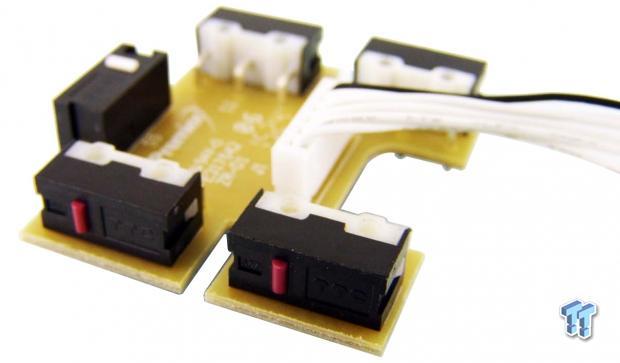
The smaller PCB on the top offers red TTC switches for the regularly placed side buttons of the KOVA. The DPI selector switch is still a TTC switch, but this time, it is a white version. The difference being that the white switch is less audible and easier to press than the reds.
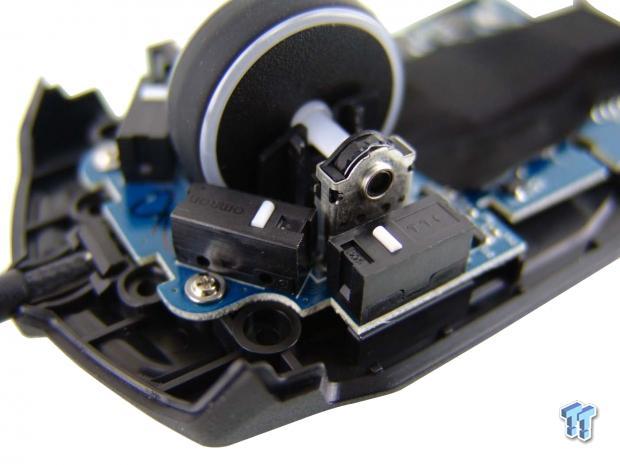
Backing the left click button we find an Omron switch set in place for that duty. The white TTC switch on the outside edge is backing the left SmartCast button and makes them easier to activate with the side of a finger, rather than directly pressing on them like the main buttons.

While ROCCAT may call it a Pro-Optic R6 optical sensor, we can plainly see that it is the Pixart PMW3320DB sensor sporting 3500DPI. However, via software manipulation, this sensor is boosted to double its rated specification, and can deliver 7000 DPI control.

Their Turbo Core V2 MCU is what we found here. NXP makes this, and it is the LCP11U24 MCU. This is a 32-bit ARM Cortex processor, boasting a 50MHz clock speed, so not one thing should be missed when using the KOVA.
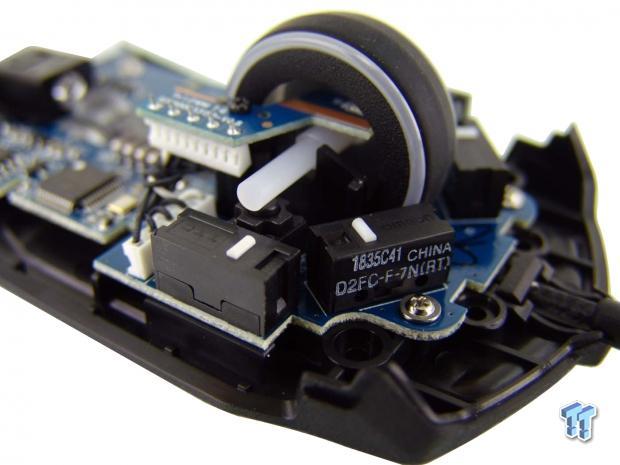
Our last look inside of the KOVA shows us the matching TTC and Omron switch for the right side SmartCast, and right click button, respectively. Normally with Omron switches, we see 10M or 20M in the parenthesis, but here we find RT in there, and we are not sure exactly what that translates to, so we assume these are the five million click variants.

Once we put the KOVA back together and powered it via the USB cable, the KOVA starts off with a breathing mode, where the LED lighting is constantly changing through the spectrum of color options. It just so happens that when we took this image, it happened to be showing this magenta option lit up.

Moving the KOVA around to get a look at the second LED zone, the spectrum of colors had shifted into the green end of the scale. This may be it for the lighting offered, but we do like the way this looks on the desk, and once you install the SWARM software, the color options on these end at 16.8 million choices.
ROCCAT SWARM Software

After downloading, installing, and making it run, this is what the SWARM software looks like. At the top, for devices that work with it, you can use AlienwareFX, TALK/FX, and SWARM connects before you get into the main settings below. Under the thumbtack tab, this is where you can adjust the DPI levels, Windows pointer speed, as well as where to go to change the LED lighting, but only if you pin them from other menus. Don't forget; this can also be done across any of the five profiles along the bottom.

In the Settings section, we find the vertical scroll speed, horizontal tilt speed, and double click speed adjustments on the left side. Down the right, we find the DPI Switcher menu, and the Windows pointer speed setting at the bottom. Notice each smaller window has a thumbtack icon in it, and by clicking on any of them, it sends those windows to the first page we saw.

Button assignment is where things can get interesting. Of course, you have the full array of commands already shown on the screen here, 24 functions rich. Then, by clicking on the drop-down arrows on some buttons, you can set Macros, Hotkeys, timers, multimedia commands, browser functions, TALK/FX, and a few others. The only limit is how much you can remember being set to each binding.

The Advanced settings bring us to an adjustable polling rate, the ability to have sound feedback with certain button settings, you can reset the defaults for the KOVA, and swap orientation of the buttons, all down the left side. On the right is a larger window, is where the illumination controls reside if you happen to remove them from the pinned menu at the beginning.

When it comes to the five profiles, you can add an image for the profile that shows up in software only, and you can name them too, but sometimes images are easier. You then can set the profile to work with a certain program, and even set the profile to load automatically with that program. There is the ability to import profiles from PC storage, and you can arrange them, duplicate them, or send them to deep storage via the drop-down arrow.

The Macro menu is as good as any other we have seen as well. On the left are where you can name, imports, export, or delete then, while below is a list of commonly played games that you can set the Macro commands to as well. The larger window to the right is where you start recording, with options to record delays, set a fixed delay, and set a repeat rate to that Macro. Once you start recording and enter the Macro sequence, it will show up below with times between the commands shown.
ROCCAT TAITO Mousepad

The packaging for the TAITO follows suit to the rest of the ROCCAT lineup. The top mentions increased control, that they tested 80 mice with this pad, and that it comes with a rubberized backing, all before we get a look at it through the window. Blue highlights to the left there indicate the total control, stitched border, and its 400mm by 320mm size. This left plenty of room at the bottom for the naming.

This side of the box also affords a view of the product inside, off to the right of the image of the TAITO mouse pad. Under the window, ROCCAT offers samples of the materials used on the front and the back. This way you can feel what you are getting before it comes time to open the box.

This longer side is used to divulge the features in many languages. There ROCCAT covers the steady and smooth mouse action that the edges will not fray over time, that it comes mid-sized, the rubber backing for excellent grip, and that the TAITO should last you a long time due to its rugged stress-resistant build.

Three images top this side panel, all of which are close-up images. The top image is a standard pads top material, and the second one shows the TAITO's, and then the third image shows the bright blue stitching used around the edge. It then tells us that this pad has been tested to 16,800 DPI without issues, what mice ROCCAT makes that will work with it, and lastly a bit from Jankos, with his take on the TAITO.

Out of the box, and unrolled onto the table, the bold blue edging and the blue and white printing on the pad stands out brilliantly against the black field. The top of the mat has fine stitching done in the material, yet is not super smooth or glossy. It has a distinct texture to it that is why this is considered a control pad, as an aggressive texture is easier for the sensor to read.

The TAITO is already 3mm thick with the foam and top material counted into that, but there is also a defined edge that is raised around the perimeter. We also see that it isn't simply wound around the edge of the foam, and has been crossed and tied in the middle, so if one string frays, it isn't the end of the edging.

The underside of the ROCCAT TAITO is pretty standard as far as mouse pads go. They use a zig-zag pattern in the bottom of the foam to ensure that no matter the type of surface it is set upon, that it will stay in place and make using the KOVA much simpler as well as adding control and accuracy to it.

With the KOVA on top of the TAITO, we see there is plenty of room to move about, especially if you are using the higher-end of the DPI scale. We do like that we had been sent this white version of the KOVA as well, as it too pops off the black, where the all-black version would have blended right in and been hard to see.
Final Thoughts
The KOVA offers more functionality under our hand than we are used to, especially considering the overall lack of buttons that most mouse makers go to when delivering a mouse with this much functionality. The feel is good, and with raised edges around the mouse to keep your hand where it should be, and the EasyCast buttons off to the sides in the front, it makes accessing them in a hurry very easy to do, without missing a beat during gameplay. Of course, the Easy Shift button placement is the easiest for any user to get to with ease and delivers up to 24 commands in total when in use with the default commands.
We dug the aesthetics; automobile inspired or not, it just works for the hand and the eyes. Then, of course, there is the control afforded via the KOVA being combined with the TAITO, and using software to double the DPI range, allows users to get exactly what they need from this optical sensor when 3500DPI is just not enough.
We did test the KOVA on a few mouse pads we have in the office, and to be honest, the KOVA was a whole different finicky mouse on most other pads. It was not until we used the $17 KAITO mouse pad that we felt the KOVA came into its own, delivering pinpoint accuracy with every move. Then, of course, there is still the SWARM software to consider and is a must to take full advantage of what this KOVA offers. We liked that you can pin the most used items to one menu rather than digging through five or so pages of options, and everything about the software is intuitive and simple to get going.
There is a fair bit of time needed for the learning curve, as most are not used to an EasyShift button, or the ability to map mouse to do this much with so few buttons to choose from, but it is worth every time you screw up. As long as you are learning along the way, everything is going to get better. Once the setup is in memory, and you are used to using ROCCAT products, it is hard to go back to the simpler designs out there. There is just so much functionality afforded to both right and left-hand mouse users to miss out on this design.
So what it comes down to is this. You get a very stylishly designed mouse. It feels great in the hand, it takes mouse functionality to a level that most others cannot obtain, and won't break the bank when buying it. And so what if it is an ambidextrous design. We never once found that as a reason not to like the design, or felt it was some detracting feature that slowed us down in productivity or gaming. The bottom line is that you can get both the TAITO and the KOVA for less than a lot of other mice which aren't as well equipped in our opinion, and that is saying a lot. For a $49.99 mouse, we are truly impressed, and while other mouse pads worked, we advise moving to the TAITO for another $17 to gain every advantage ROCCAT, and their KOVA is trying to offer.
Chad's Peripherals Test System Specifications
- Motherboard: ASUS X99-E WS - Buy from Amazon / Read our review
- CPU: Intel Core i7 5930K - Buy from Amazon
- Cooler: Corsair H100i GTX - Buy from Amazon / Read our review
- Memory: KLevv Cras DDR4 3000 - Buy from Amazon / Read our review
- Video Card: ASUS GeForce GTX 980 Matrix Platinum - Buy from Amazon / Read our review
- Storage: Intel 730 480GB - Buy from Amazon / Read our review
- Case: SilverStone TJ11 - Buy from Amazon / Read our review
- Power Supply: Corsair AX1200 - Buy from Amazon / Read our review
- OS: Microsoft Windows 10 Professional 64-bit - Buy from Amazon


