
The Bottom Line
Introduction, Specifications and Pricing

Every once in a while we tend to see a shift in designs when it comes to air cooling a CPU. Where things started tiny, not too many years ago, 120mm fan based cooler became all the rage. Then we ran into developments like direct touch of the heat pipes to the IHS, and many cooler manufacturers took that design and ran with it. Then we got dual tower designs and the real monsters of air cooling reared their heads into the market. All of these coolers tend to use 140mm or 150mm fans to cool the towers, but going so big in a cooler design brings up a couple of issues.
The first major issue became blatantly obvious when the NH-D14 was released. It was amazing in its performance, but it took over the memory area, limiting what could be used, and on some motherboards, these coolers also block the functional use of the primary PCI-e X16 slot. In the last year, actually closer to even the last six months, we have seen many manufacturers offering large cooler designs, but they are now shifting the center of gravity away from the memory. This allows not only the cooler body itself to clear the area, but in most instances, it also removes the fan from conflict as well. This is the first time, however, that we have seen a manufacturer deliver a cooler this wide, but made every effort to shift the cooler up, as well as back away from the memory, allowing full use of the first PCIe slot on the motherboard.
Thermalright has taken a cooler that has done well for them in the past, and based this cooler in the True Spirit series. This is also from the largest of the three versions of True Spirit coolers as this version indeed still uses a 140mm fan to cool this offset single tower. While we have not had the pleasure of testing a True Spirit design in the past, there is no time like the present to give it a try, and why not with their latest version to be released, with their True Spirit 140 BW Rev.A CPU cooler.
Spoiler Alert: This isn't just a well thought out design from Thermalright that will "just" make installation easier with more options of functionality around this large design. Without giving too much away, let's just say its performance while offering these concessions was not overlooked in the slightest in making this cooler. We highly suggest you take the time to look at what this cooler brings forward in CPU air cooling.
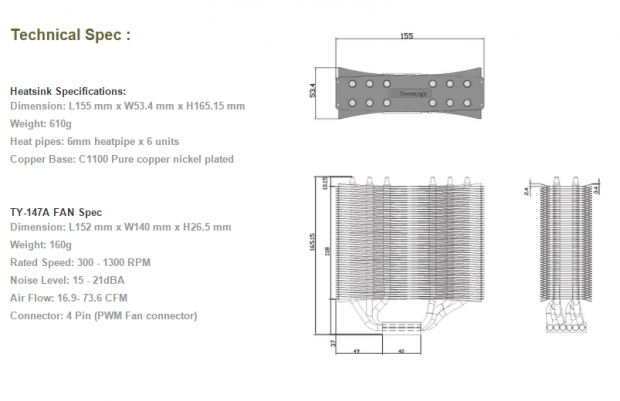
The specifications that are offered from Thermalright are pretty basic, but it does cover the vast majority of what the customer needs to know. The TS140 BW Rev.A stands 165.5mm tall to the tips of the heat pipes, it is 53.4mm thick without the 25mm of the fan included, and lastly, this cooler is 155mm in width and in a standard orientation could easily cause issues with expansion cards. The base of this cooler is made of pure copper, and after being milled to a near perfect surface, it then receives Nickel plating. They do make mention of the six 6mm diameter heat pipes used in this design, but failed to mention the use of aluminum for the 48 fins, plus an addition top fin that has been anodized black and sports the Thermalright name engraved into it. Looking over to the renderings at the right, we can see the main dimensions are clearly marked, but they also show that there is only 49mm of the cooler that sits under the base when this is installed.
To cool this tower of fins, Thermalright has gone to the TY-147A fan for this job. This 140mm fan with a rectangular frame adds an additional 160 grams to the weight of this cooler, combining for 770 grams of total weight. This fan can run in a speed range of 300 RM+PM on the low-end, and is shown to top out near 1300RPM, all while delivering 21 dBA of noise or less while doing so. While we are not given a static pressure rating, we do see that this fan will deliver 73.6CFM when at full speed, and has a 4-pin PWM connection so that noise is only as loud as it needs to be.
What really impressed us about this whole idea of taking a large cooler that would have had some issues on some motherboards, and shifted things to allow for this specific instance to never be an issue again, is that to obtain a cooler with this much thought and effort is not going to break the bank at all. Shopping around really has no gains to be had as almost everywhere we looked, we found very similar pricing for this cooler across the board. At Amazon, we found the True Spirit 140 BW Rev.A listed for $49.90 with free shipping. Newegg also has the cooler, and while sometimes cheaper, it is not the case this time, as they want $4 to ship the cooler. Either way, it isn't often that we get a cooler that comes in under the $50 mark these days, at least those capable of what you are about this see this cooler do.
Packaging

The front of the packaging is a bit subdued, but is black and white like the True Spirit 140 BW Rev.A is inside of it. Along with the image and cooler name in the center, off to the right are awards for 2012 and 2013 that Thermalright received.
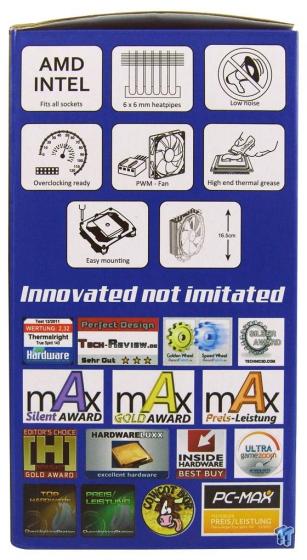
The next panel to the right has changed to a bright blue used for the background. On it, at the top of the panel, are eight features that this cooler brings. The lower half is then used to display awards given from sites on previous coolers.

The back of the box is slightly crushed at the bottom, rounding the right corner a bit. The panel itself is a copy of what we saw out front, just that the backdrop has changed to blue to match the side panel.
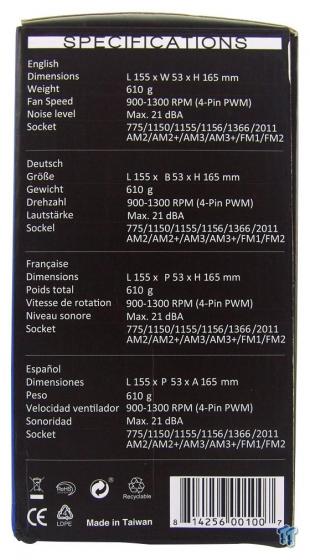
With two sides done in blue, it only makes sense to have two in black as well. In four different languages, a very condensed version of the specifications chart is offered to those who may need to know this at a brick and mortar outlet.

Inside of the box, we find the main body of the cooler resting on dense foam that has been cut out some to accept the base of the cooler to keep it centered in the box. While the paperwork rides next to the cooler, with a layer of foam above the cooler for protection, they have then placed in the hardware. The fan rides in front of the cooler, and is again protected with a layer of foam between it and the cooler. Whilst seemingly basic in its packaging, it did make the trip here without any damage to report.
Thermalright True Spirit 140 BW Rev.A CPU Cooler

With the view of the cooler now unimpeded, it is easy to see the offset of the tower in relation to the base of this cooler. Doing something this simple requires a lot of the heat pipes and their ability to make tight corners, but Thermalright has pulled it off. A large 140mm tower cooler that won't impede on much but maybe a motherboard screw.

While designing this tower they also decided against a flat fin layout. Here we see that the fins have an angle at the front and the back of the cooler to force the air against the fins, in hopes to make the tower more efficient sticking within the confines of most cases.

The view from the back of the cooler is near identical, and if not for the offset of this design, there really would not be much to address outside of that shift now being heavy on the left side. So, at this point, we will just point out the three rows of pipes spread across the fins, and the two piece base at the bottom that starts the heat transfer.
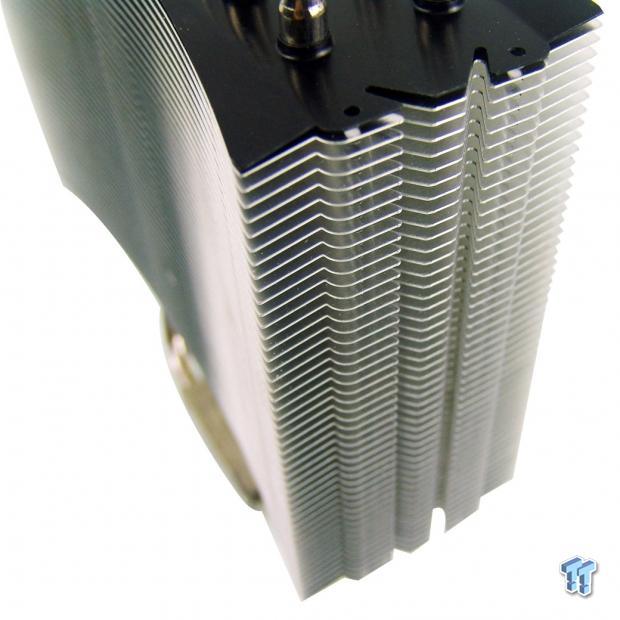
Since both sides are near identical as well, we grabbed this angle to show the holes made to allow a fan not only onto the front of this cooler via included wire fan clips, but there is a second set of holes to allow a second fan to ride on the back as well.

The top of the cooler has the top most fin anodized black, and in doing so makes the Thermalright name in the middle barely visible at this angle. We do have all six pipe tips exposed, showing how well they cover the fin area as they are spread out across them.

Getting the pipes on the longer side of the tower is a work of art with the multiple bends, the way they all stack next to each other, and while only two pipes deliver heat to the bottom two fins, the rest of the fins are pressed onto all six.

Since this side of the cooler is much shorter, there is less room for elegant bends and freeform design. Here almost immediately after leaving the base they make an immediate near ninety degree turn to run through the fin stack on the outside, and as they are closer to the middle, the bends get more extreme.

The finish of this base is near perfect in its smoothness, and the warning sticker's reflection attests to that fact. We also put a straight edge against this base and found while slightly convex, as you go out the deflection stays level, and doesn't curve off near the edges of the contact area.
Accessories and Documentation
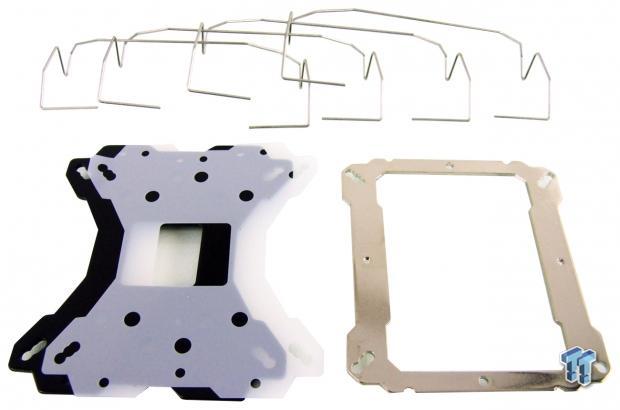
Thermalright bags and seals everything prior to delivery to ensure that once all counted and bagged, there is no way to lose any parts. Opening one of the larger bags offers us the four wire fan clips to support two fans, the Intel backplate and isolation layer, and the top mounting hardware bracket.

Here we have the plate that mounts the cooler to that top bracket in the last image, and a packet of Chill Factor paste to use. To the right, we have the standoffs for normal use at the top, the LGA2011 hardware below it, and as to the screws, the long ones go through the motherboard, and the shorter ones mount the cooler and top brackets.

There are two sets of nylon washers, a smaller set of four for Intel, and for AMD use, you opt to the larger set of four. There are also two sheets of fan isolation material that is pre-cut and ready to be installed, and they even include an LGA775 preload spacer.

Here is the fan that they have included to cool this tower. This is a 140mm fan that uses a slightly rectangular layout of the frame where it is wider than it is tall. Giving the BW its context in the cooler naming, the fan is black and white, and while powered via a 4-pin PWM connection, the lead is also sleeved to hide the colored wires inside of it.
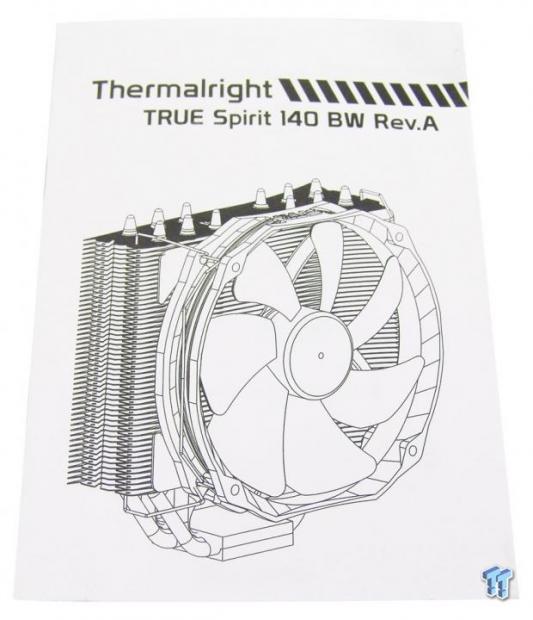
The manual is enough to get someone through the installation, but is not very specific in its guidance. There are specific sections for each installation types, but essentially you get a single exploded diagram to go from, with steps listed below to point you to where you need to go next.
Installation and Finished Product
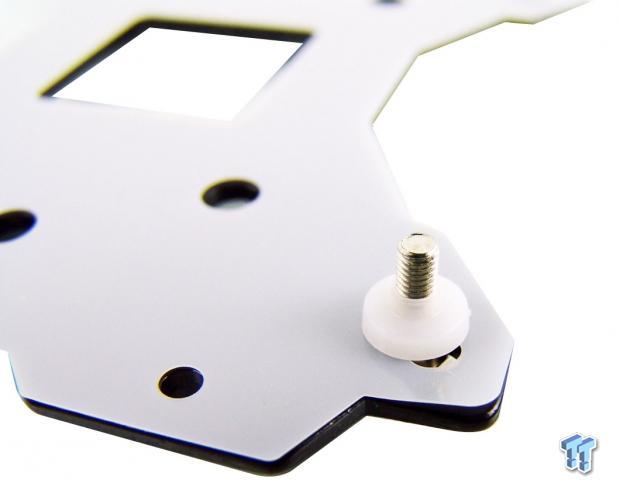
The first thing to do is to take the four longer screws, send them through the appropriate holes in the backplate for the intended socket, lay on the isolation layer, and hold everything together by pressing the nylon washers over the screws.
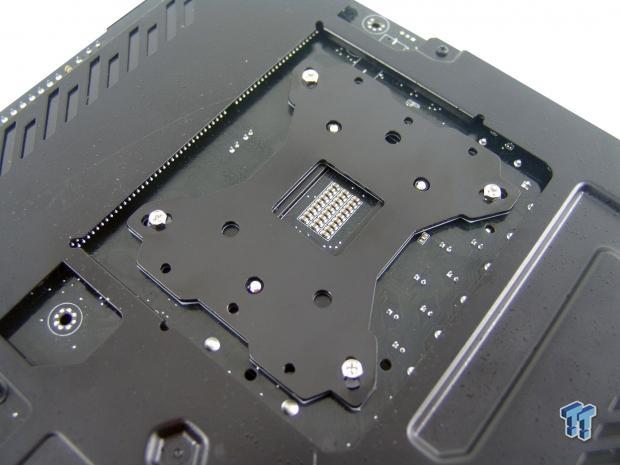
At this point, you set the backplate on the back of the motherboard, and orientation is of no concern. Both ends are drilled to clear the socket screws, and with the large sections removed on the sides, they will clear the screws as well.
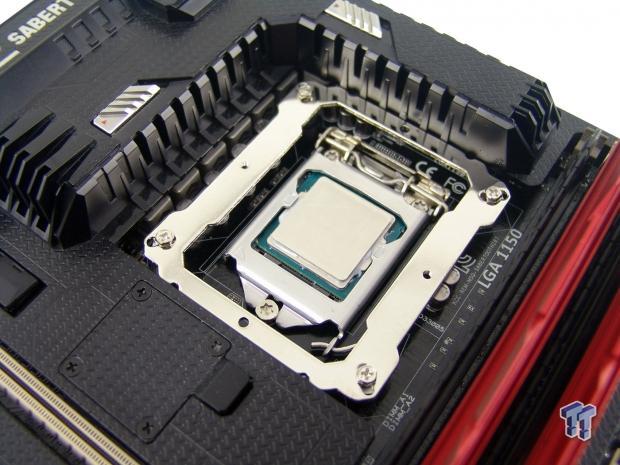
At this point, we have installed the standoffs to the screws running through the backplate, and once those are locked down, it is time to install the top bracket onto them to solidify it all to the motherboard and be ready for the cooler. Also note that all four sides of the bracket are drilled and allows the cooler to suit both AMD socket orientations.
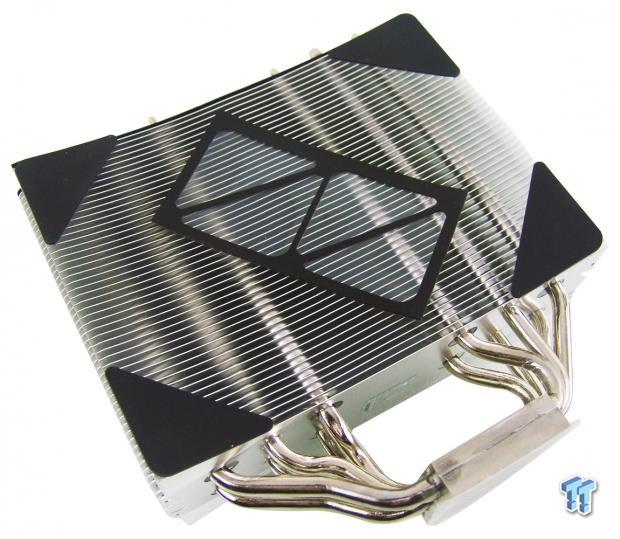
Before installing the fan clips, and you do need to add them to the cooler prior to installation as it is near impossible without modification to the clips once the cooler is installed. This is also the time that you should install the fan isolation pads to the body of the cooler as we did here.

Before anyone screams we installed the cooler wrong, there is a good reason for this. Or motherboard would not allow the cooler to be installed the correct way due to the Thermal Armor. Measuring things off in the correct orientation does leave the first slot completely open as intended, but in our situation, we had to opt for this to keep the show moving along.
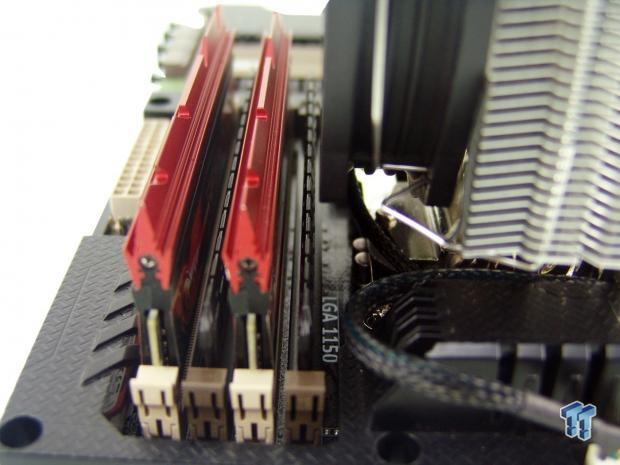
The pipes are not offset from front to back, so either way the cooler is installed; this is the room you will have between the fan and the memory. While it is close to them, we would have no issue population or exchanging sticks with the cooler and fan left alone.
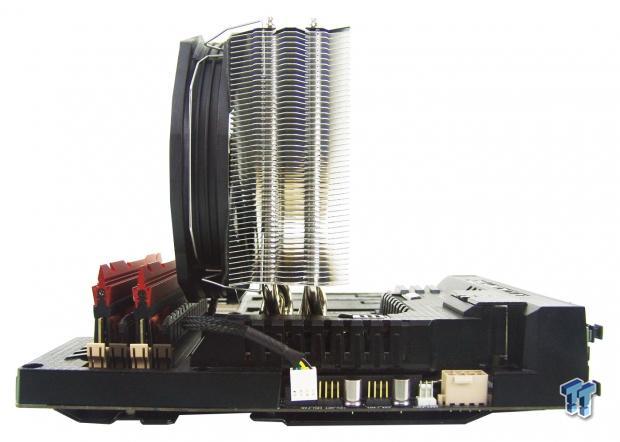
As we step back to judge the room for a system like X99, we feel that even with the second fan option used, there is plenty of room left to populate all eight slots on either side of this cooler.
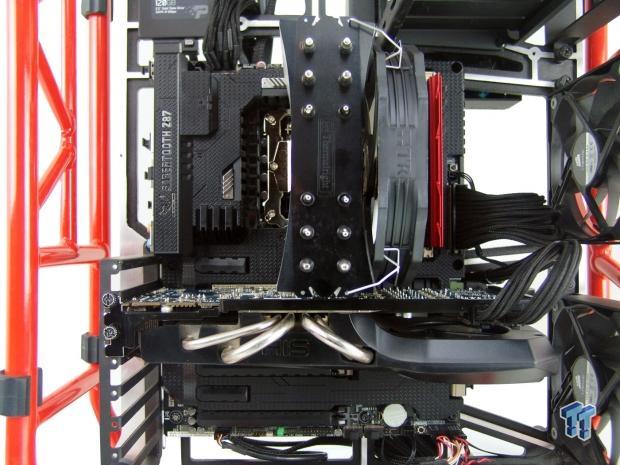
As we like to do as we end the images, we now have the True Spirit 140 BW Rev.A all mounted up in our system and ready for testing. While we do wish we could show how well this cooler leaves the slot open as intended, our motherboard choice almost left us blocking off the second slot, there is just that much offset, which is a good thing when it can be used correctly.
Test System Setup, Thermal Tests and Noise Results
Test System Setup
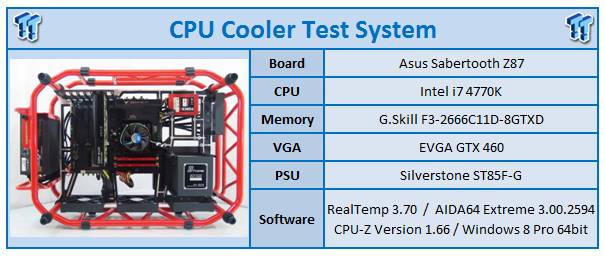
I would first like to thank ASUS, InWin, Patriot and Fractal Design for supplying products for me to test with.
To see our testing methodology and to find out what goes into making our charts, please refer to our CPU Cooler Testing and Methodology article for that information.
Thermal Results
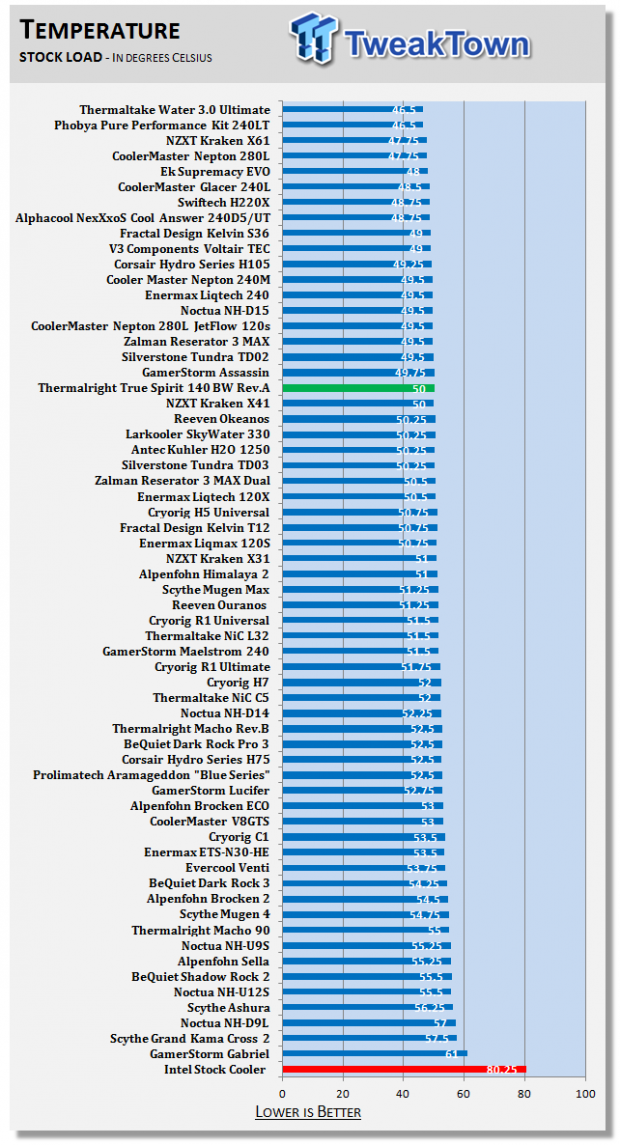
With the fan RPM being pretty low at this point of testing, we did find the idle temperature to hover in the 30 degree range, which is a touch high compared to most others, but is fine for day to day idle temperatures. As we loaded the system in the stock configuration, we find that while not taking the top of the chart at this time, the 50 degree result is quite admirable for a cooler of one tower and one fan.
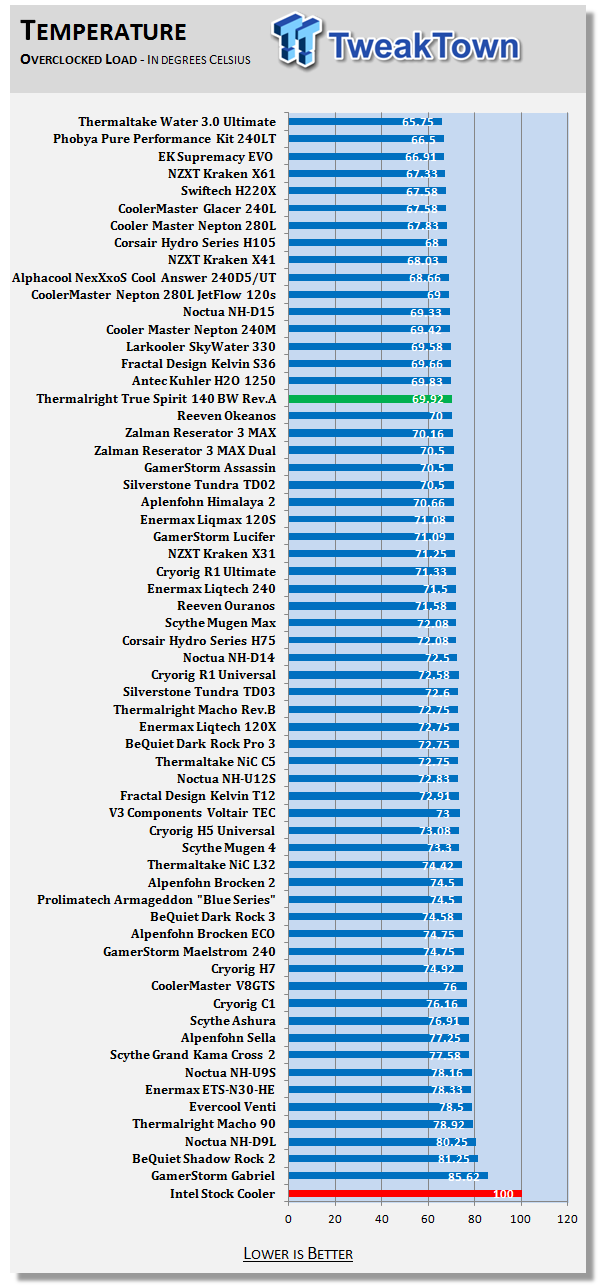
With the increase in fan speed for the overclocked testing, the idle temperature was only 27.5 degrees at this point. We also see that Thermalright did not give one inch when it comes to performance. Now again, 69.92 degrees isn't breaking records, but consider there is only one air cooler better on our chart.
Noise Level Results
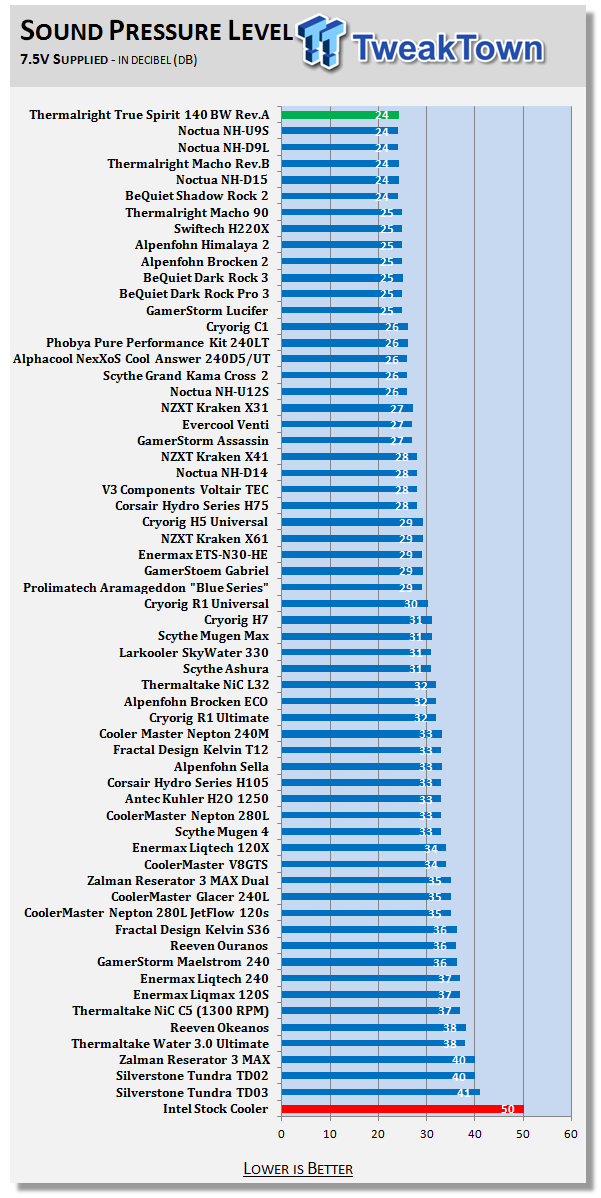
Gathering the 24 dB rating we had at idle was done from a foot away from the cooler and also while we were seeing reported speeds of 825 RPM. While they do take top of the chart for this effort, they are also the third best air cooler in stock temperatures, while making very little difference to the noise in any office.
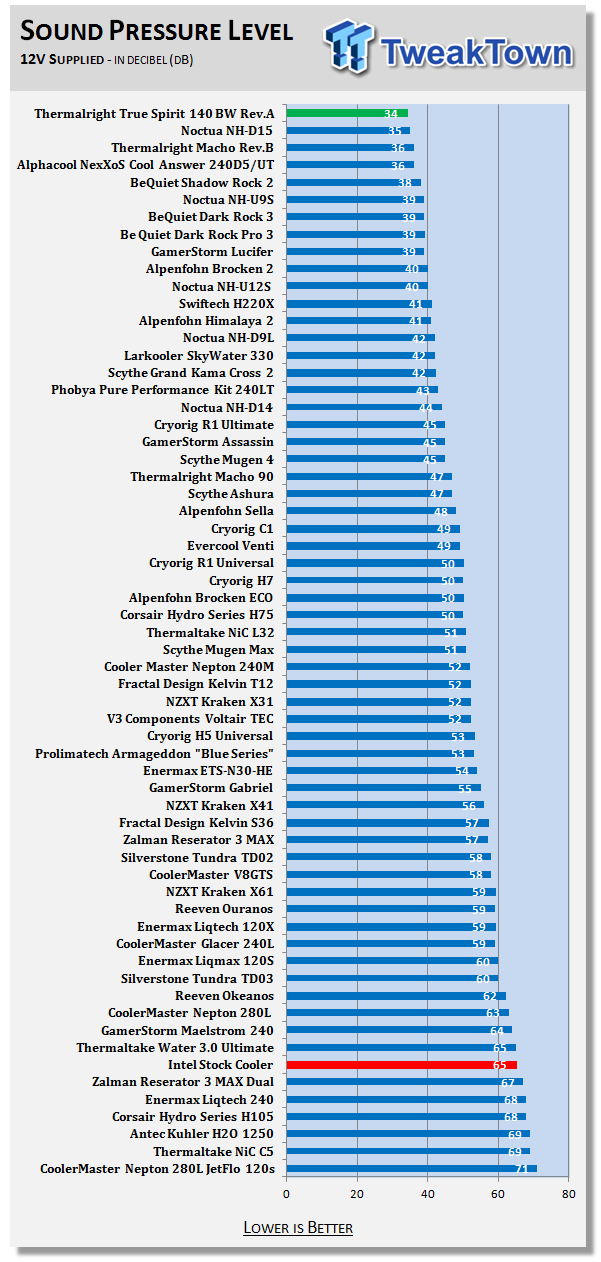
Even when to came to taking the second spot in air cooling, and the fan allowed to spin at its maximum of 1340 RPM reported with AIDA64, Thermalright is still able to do so with less noise than any other cooler we have tested to date. Very impressive all around.
Final Thoughts
Thermalright opens the doors with a huge boot kick as they announce this new cooler to the rest of the world. Just when we thought we had a good handle on what to expect in a cooler design, Thermalright changes what we knew, or what we thought we knew at least. They have come forward with not only an innovative "shift" in the market, where cooler manufacturers are now addressing memory and PCI-e slots on the motherboard, more specifically to allow more monstrous cooling solutions to be used in places many others cannot be used. The things that are keeping the smile on our faces though, have to do more with the meat and potatoes aspects of this review.
Not only is Thermalright delivering something we have not seen before, but they do it and stay at the top of the list for all air coolers we have tested. Even while coming in third and second for the stock and overclocked testing respectively, it does so with the lowest amount of noise from any cooler previous to this. There is even a bit of an internal giggle that comes over us when we sit back and absorb all of this and then reflect back to the cost.
Where this cooler makes huge leaps and bounds in air cooling, there are a couple of finer details that we do need to point out. As seen with our motherboard, any taller heat sinks around the socket or Thermal Armor like ours can and will play up with the room left for the offset design. If you are indeed able to orient the cooler correctly, while the memory and first PCI-e slot is now completely free and ready to be populated without hitting the cooler, there are two things to consider with that as well. The cooler is offset enough that it can make it tough to install the motherboard screw with the cooler already on the motherboard, speaking of the top center screw on the motherboard.
Also, if the chassis offers very little space above the motherboard, this cooler may not work well, again due to that shift. As long as you are fully aware of potential things that could put a cramp on your installation and are clear of all of these minor issues, you will be able to take full advantage of this design for what it is intended for.
As we said earlier, there is a bit of a hidden giggle that we are holding back, and that is the cost of this cooler. Not only can Thermalright make a cooler that breaks into the top of the charts all the way across the board, it is designed for the utmost in clearances while still being an oversized cooler, but compared to most things just below this True Spirit 140 BW Rev.A, and definitely to all things that performed any better, this cooler comes in at half, or even much less than half the cost.
Considering you can go right out today and snag this cooler for $49.90, shipped right to your door, knowing what we do know of this CPU cooler, we will be hard pressed to try to convince anyone different than what this review puts forth in black and white. It's affordable, it's unique and innovative, it kicked ass and took names along the way, and many will want this tower cooling their next, or even their current CPU.

| Performance | 95% |
| Quality including Design and Build | 97% |
| General Features | 99% |
| Bundle and Packaging | 98% |
| Value for Money | 100% |
| Overall | 98% |
The Bottom Line: Thermalright's True Spirit 140 BW Rev.A cooler takes the world by storm. Not only is it conscious of everything around it, including the PCI-e slots, it performs like a beast, emits very little noise, and is priced very well.
PRICING: You can find products similar to this one for sale below.
 United
States: Find other tech and computer products like this
over at Amazon.com
United
States: Find other tech and computer products like this
over at Amazon.com
 United
Kingdom: Find other tech and computer products like this
over at Amazon.co.uk
United
Kingdom: Find other tech and computer products like this
over at Amazon.co.uk
 Australia:
Find other tech and computer products like this over at Amazon.com.au
Australia:
Find other tech and computer products like this over at Amazon.com.au
 Canada:
Find other tech and computer products like this over at Amazon.ca
Canada:
Find other tech and computer products like this over at Amazon.ca
 Deutschland:
Finde andere Technik- und Computerprodukte wie dieses auf Amazon.de
Deutschland:
Finde andere Technik- und Computerprodukte wie dieses auf Amazon.de
What's in Chad's PC?
- CPU: Intel Core i7 13700K
- MOTHERBOARD: ASUS ROG Maximus Z690 Hero Eva
- RAM: TEAM DDR5-7200 32GB
- GPU: ASUS GeForce RTX 3090 Eva
- SSD: addlink m.2 2TB
- OS: Windows 11 Pro
- COOLER: Fractal Lumen S36
- PSU: be quiet! Dark Power Pro 1500W
- KEYBOARD: ASUS ROG Strix Scope TKL Electro Punk
- MOUSE: ASUS ROG Strix Impact Electro Punk
- MONITOR: ASUS ROG Swift OLED PG42UQ
Related Tags

