Introduction, Specifications and Pricing

Ozone may in fact be new to me as far as seeing what they have to offer, but in reality, they have been releasing products for gamers for some time now. With our first go with any of their products being the Neon mouse, things between us started off on a really good note. Along with that mouse, we were also sent the newest keyboard in their lineup to have a look at and express our opinion on, and today is the day we do just that.
There is an original to this latest design with the Ozone Strike mechanical keyboard. That keyboard was thick and chunky, had a removable wrist rest, offered a two-port USB hub along with audio pass-through jacks, and was only released with Cherry MX black switches under the keycaps. Other features like backlit keys, one millisecond polling rate, NKRO, and basic layout made for a great keyboard for gamers, or anyone really, as long as the drops of red coloring on the wrist rest wasn't too distracting for the usual typists out there. Thing is, times change, new ideas sprout, and companies find themselves thinking, "if I had the chance to do it all over I would do this or that?" That is exactly what we have going on today.
Ozone has sent along the Strike Pro mechanical gaming keyboard that is also backlit and heavily designed with gamers in mind. All around, the design has been revamped; they have made this version more compact and lighter. They now offer a choice of four Cherry MX switches, and while we do lose a USB 2.0 port in this design, the wrist rest is now an incorporated component of the frame.
There is plenty more that has changed from the Ozone Strike to their latest Strike Pro we are about to get into, but if you want to see what Ozone has delivered in full effect, you need to continue reading as we cover all of the changes and see how well this keyboard can stand up to the flood of mechanical offerings currently on the market.
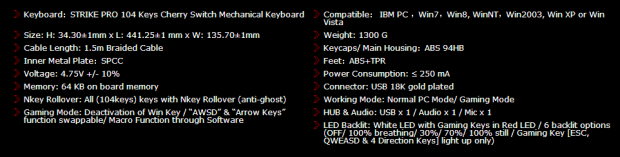
The Strike Pro offers the typical 104-key US/English layout with single shot keycaps with rubberized coatings placed over Cherry MX red switches (in the version we were sent). Jumping ahead, we see that weight has been dropped from the 1550 grams of the Strike to now just 1300 grams; the height is reduced 6mm, and the width is much smaller this time, but the length from front to back has increased now that the wrist rest has been incorporated into the frame design. Not only are the key caps rubberized, but so is the top portion of the frame, delivering a clean, matte finish to the Strike Pro, and the coating also reduces fingerprints or marks in general. To connect this keyboard to an IBM PC or Windows compatible PC, there is a 1.5-meter braided cloth cable that has a pair of gold plated 3.5mm jacks for the audio and a gold plated USB 2.0 connection for the keyboard and USB 2.0 port on the back of the keyboard.
On a more technical level, there are some really cool features offered. This board supports NKRO over USB, or anti-ghosting, which means combined with the adjustable to 1ms polling rate, this keyboard should never miss a click. Along with Multimedia keys, Macro Keys, and the option to lock-out the Windows keys, we also have LEDs under each key cap. Most of the keyboard will illuminate with white letters and iconography, but the QWEASD keys to the left and the arrow keys at the lower right are backed with red LEDs making movement for gamers very obvious to find on the keyboard. The last major feature we should cover is the onboard memory. Since you can also reprogram key functionality as well as programming Macros via software, the 64KB of memory in the keyboard is handy to allow you to take just the keyboard and keep all of you favorite settings while out on the go.
Finding the Strike Pro is relatively easy at this point since its release. What we are finding is that most listings put this keyboard in a price range right at or just above the $150 mark. When considering I have seen everything from an $80 solution all the way up to and beyond $200, the Strike Pro is priced right in the middle against most of the competition out there today. Just knowing what we do so far, without trying anything out, the pricing seems very reasonable for what we are getting in the Strike Pro backlit mechanical gaming keyboard. All we have to do now is go over everything that Ozone has done and see if the Strike Pro is as good in reality as it looks on paper.
Packaging

Dark red is the backdrop used to highlight the large image of the Strike Pro keyboard that is taking up most of this panel. On the left of it, we see this has a US layout, offers 50 million clicks of life, has a USB hub, is fully mechanical with Cherry MX red switches, and shows it can have 30 Macros over five profiles.
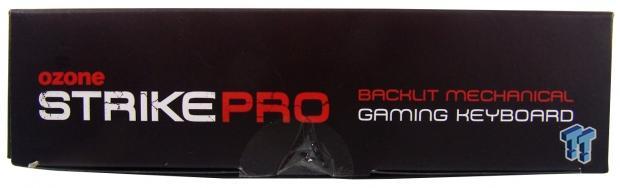
This thin, small end of the box has a tamper-proof seal applied and offers the naming of the included product.
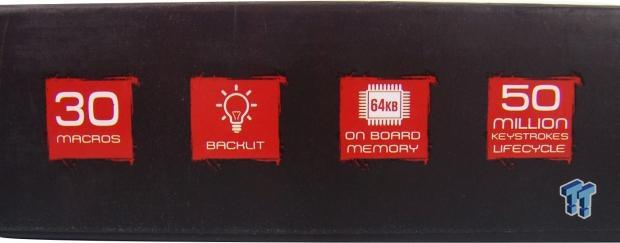
Along with the naming we saw in the last image, one of the longer thin sides of the box offers these icons stating the Macro capability, that it is backlit, offers 64KB of onboard memory, and covers the lifecycle of each key on the keyboard.
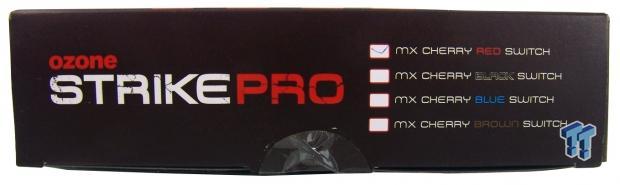
The other smaller end of the box is also sealed with a sticker, but at this end, we see they mark the packaging with the included Cherry MX switch type. Reds are plainly marked, but we see the option for blacks, blues, and browns, but my guess is they could be regionally based.

Before we look at the back, we have the other long side to cover. This is a match to what can be found on the other long panel as well, but on this side, instead of the features being listed, it is bar codes, the serial number, and tells us this was designed in Europe but made in China.
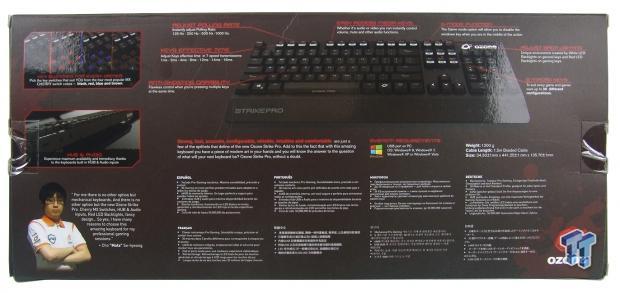
The back has a lot to offer potential buyers. At the left, it shows the switch choices, discusses the USB hub and audio jacks, and has a message from Cho "Mata" Se-hyeong about the Strike Pro. The rest of the panel offers an image of the keyboard with features pointed out around it with system requirements, dimensions, and eight multi-lingual lists of the features.

Protecting the Strike Pro inside of the cardboard, they chose to use a plastic packaging that fits tightly to the keyboard, while also keeping it away from the sides of the outer packaging. This not only allowed the Strike Pro to arrive in terrific condition, but it will also keep things in shipping from getting to that rubberized finish and marking it for good.
Ozone Strike Pro Mechanical Keyboard

Looking at the Strike Pro's left side, we see that the upper frame section wraps around the keys and goes all the way to the bottom, improving how it looks on the desk. If you look at the key caps when this keyboard is flat on the table, then you will notice they lean ever so slightly away from the user.

All of the keys on the keyboard have this same smooth rubberized coating applied, but the F and J keys have tall ridges to associate your fingers to the keys blindly. Each cap is also cylindrical in shape as they almost move your fingertips to the center of each cap.

The left side of the keyboard offers the typical US layout with the right Windows key sporting the Ozone logo on it to go along with the Strike Pro painted onto the built-in wrist rest and the leading edge of the space bar.
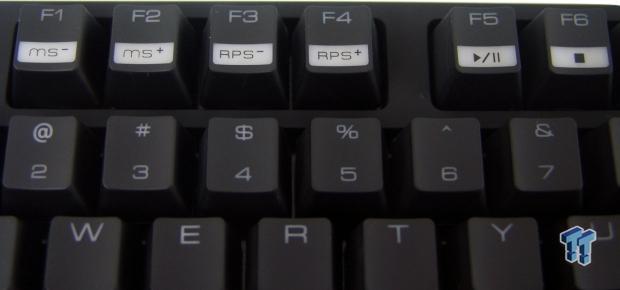
While holding down the Ozone key on the bottom, these F-keys will also allow you to decrease or increase the response time on F1 and F2, while F3 and F4 are for adjusting the polling rate at the keyboard rather than via software. On the F5 and F6 keys, we start the multimedia section with the play/pause and the stop buttons.
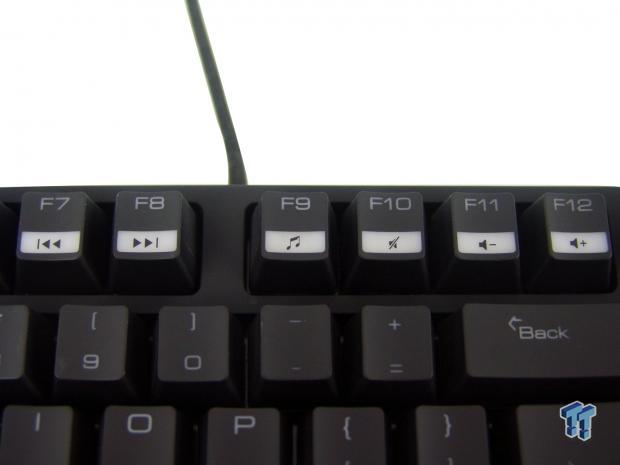
As we continue with the F7 and F8 keys, they offer track selection; we then see the F9 key with a music note, which is the key used to start Media Player. Then we also get the mute, volume down, and volume up buttons on the F10 through F12 keys.

The right side of the board offers all of the usual command and number pad keys we would expect to find, but along with the logo made of aluminum, there's a lack of LEDs to denote the lock functions. This is due to allowing four keys to not be illuminated most of the time and illuminated once the locks are applied.

Looking a bit closer to the key caps, we can also see there is a G-mode button to lock out the Windows key and a lighting button next to it that cycles through off, pulsating, 30 percent, 50 percent, and 100 percent LED brightness. On the six keys below that, you use the Ozone button and M1 through M6 for the Marcos programmed and set to each key via software.
Ozone Strike Pro Continued

Now that we have moved the adjustable feet under the keyboard so they are in their extended position, we see the keyboard has an increased angle of attack to the key caps, and all of the caps are now leaning forward and should feel more comfortable to use over the long run.

As we turn the corner and start to look across the back edge of the Strike Pro, we find the one USB 2.0 port for a mouse or thumb drive, and there is also a pair of 3.5mm jacks to allow headsets to be connected here, giving users a bit longer reach to move around the room.

Under the keyboard, we find the sticker in the middle that offers a serial number to reference later as well as a quality control sticker next to it showing this passed testing in the factory. To keep this keyboard in place, only the four pads along the front are rubberized for grip, while the back has plastic feet it will rest on.

While we would rather have these adjustable feet open to the outside of the keyboard than to the back for stability purposes, Ozone does offer a rubber pad on them to add more grip when they are in use.

At the center of the rear edge of the keyboard, there are some cable channels offered. Here you can run the cable out the middle or offset it to the right or left near six inches before coming out the back edge.

Lastly, we have the 1.5 meters of braided cabling. It is thicker than usual but that is due to carrying both USB and audio wiring, all of which terminate in 18K gold plating on the connectors that go to the rear I/O of your PC.
Accessories, Documentation and Software
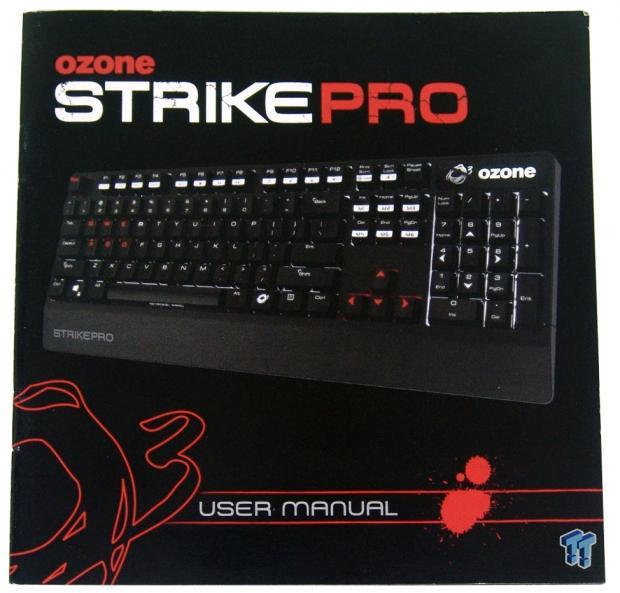
As part of the kit, you are given a very in-depth user manual. In here, you can find the layout and features, how to use the double function keys, what they all do, what sort of switch sounds and feels like what, and all the way through images of the software and just what everything there is for.

If you do not have access to the Internet and still need to throw in the drivers, there is a supplied mini-disk to do just that. There is also a good sized sticker to go on your case, laptop, or even on your current mode of transportation.

What we do not typically see in any keyboard out there is this extra set of pads for the keyboard. Since this board is designed to travel, Ozone knows "stuff" happens, and sliding this in and out of a bag going from place to place may knock a foot lose, and here is the fix.

Once the software is installed and running, it opens to the main control tab. In the main window, we see the keyboard and most of the keys are reprogrammable and will do so via the smaller window. The main window also offers five profiles across the bottom to use, but they are only accessible to change via software.
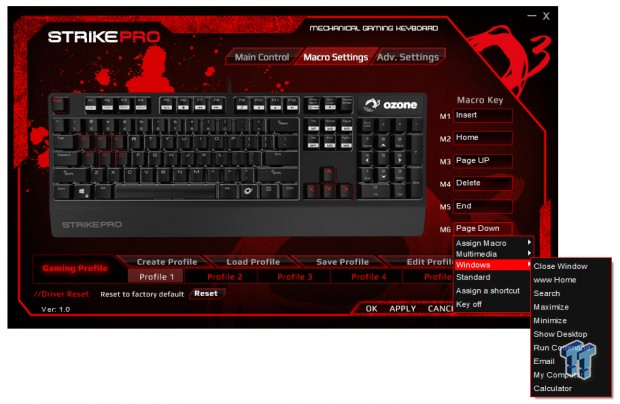
In the Macro settings tab, we find the M-keys listed on the right. They each have the options preset to be used for multimedia, windows functions, set shortcuts, and even turning the key off from use. You can also set your own Macros and assign them to each M-key as well.
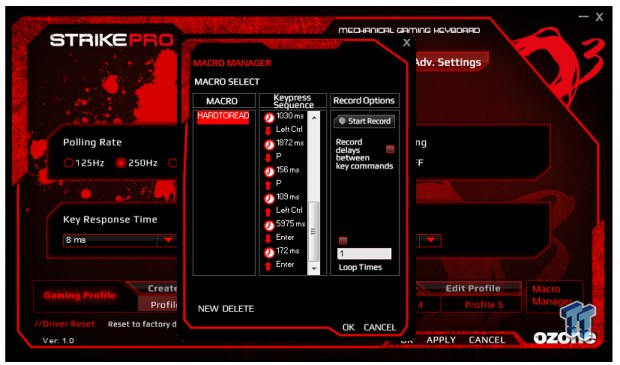
To set a Macro, click at the bottom right in the Macro Manager box, and you are then given this window. While the titles are hard to read when saved and highlighted in red, there are options for time delays and looping the command.
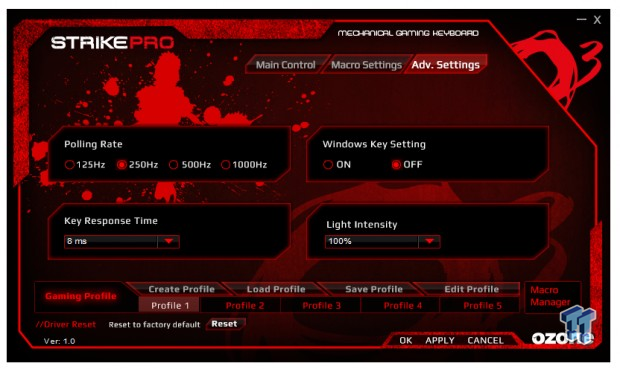
Our last tab, Advanced Settings, gives us control of the polling rate, key response time, and we can turn off the Windows keys on a more permanent basis; we can also set the LED intensity. Of course, these can be set across each profile as well as multiple Macros and have it all stored on the onboard memory.
Inside the Ozone Strike Pro

As we first start to dissect the Strike Pro, we pulled a few of the key caps to see what is under them. We find Cherry MX red switches and individual LEDs under each cap. We also see external support bars for the larger caps, so be careful when removing not to break the tabs on the sides of the caps that attach to them.
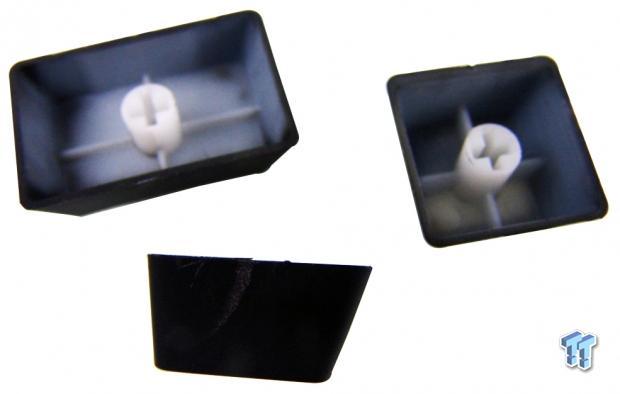
The caps are single shot with a translucent white to allow the LED to pass through. Then each key has the rubberized coating applied leaving the legends to let the LED light through the plastic underneath it. Also be careful with your key puller as it will mar the side of the caps as seen at the bottom.

As we do more disassembly, we now have the PCB and steel plate out of the framing and can see the structural supports added to the bottom; we can also see just how thick the top plate is that surrounds them. This makes the Strike Pro very solid, and it is even hard to torsion flex this board.
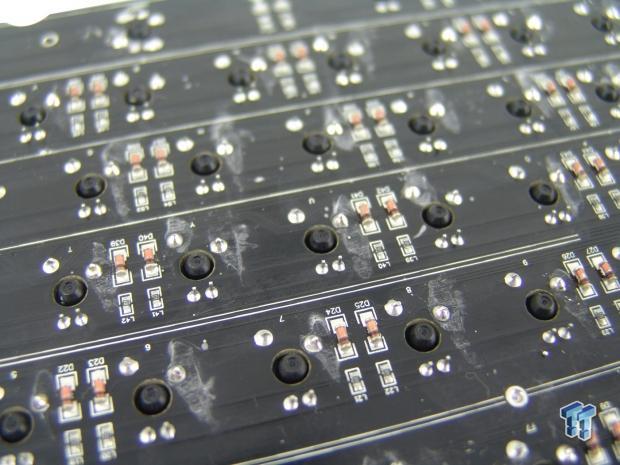
While the board is functional and passed the QC standards of the sticker on the outside, internally things are not as clean. While a bit of flux residue is not going to kill anything prematurely, it is a sign that speed rather than cleanliness is top priority in the assembly facility.
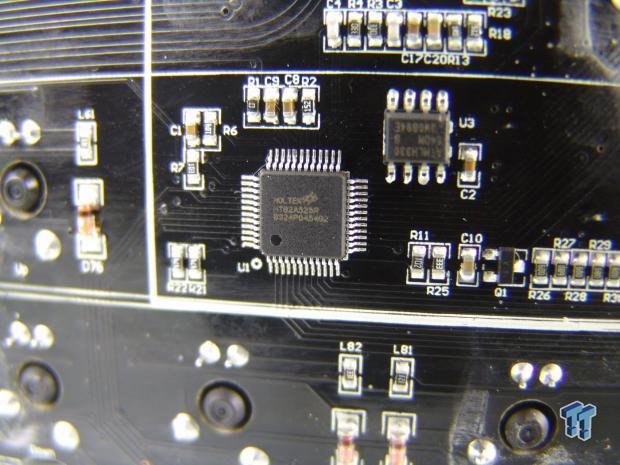
The Holtek HT82A525R is the full speed, 16-bit MCU in charge of delivering all of the inputs to the PC as well as controlling the lighting effects and applying changes from the software into the controls that you want to have. This is plenty to power what this keyboard offers.
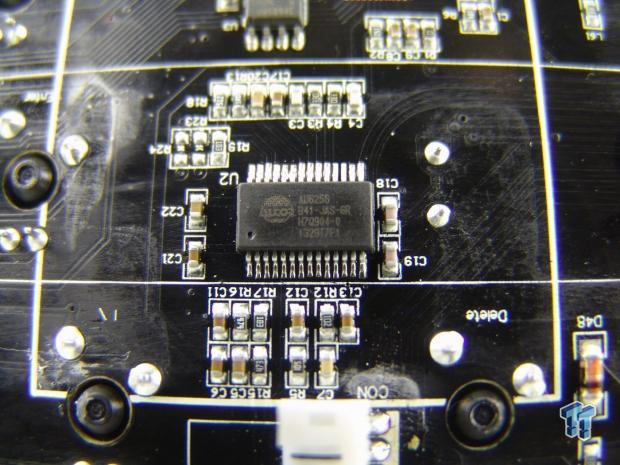
This Alcor AD6256 chip is in charge of the USB pass-through port and also offers LED channels by what the white papers shows. This may be how they are using white and red LEDs at once where most companies stick with just one color.
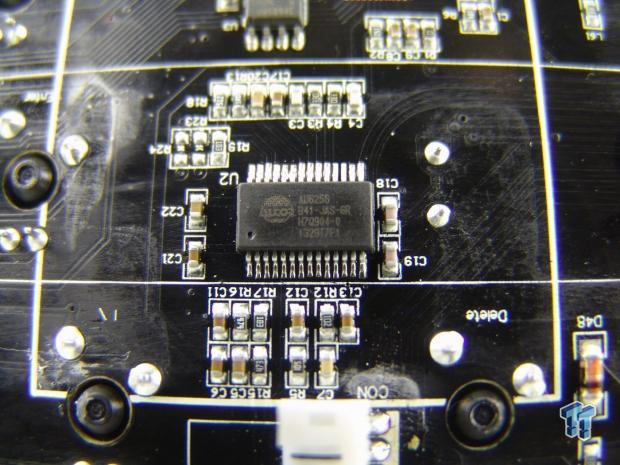
Speaking of the LEDs, with the Strike Pro all back together and powered, we can see the illumination of all of the keys as we also activated all of the locks. Normally Caps Lock, Print Screen, Scroll Lock, and the Number Lock keys have the LEDs on, but here they are off unless they are active.
Final Thoughts
While I never got to try out the original keyboard to sport the Strike naming, The Strike Pro is a really good product. It is structurally sound; it is a mechanical switch based keyboard and offers a lot of years of use to come. Its sleek look, with just the use of a rubberized coating, some strategic naming, and a dual LED backlit theme, is what makes this keyboard stand out against many others already on the market. That is just the basics as well, because once you add in the software into the mix, you could get lost for days trying to find more things to program to this keyboard. Along with the onboard memory to store all of those settings, being able to change the response rate of the keys as well as polling rate on-the-fly is something any gamer can truly appreciate, because you die when you pause to go to the software.
Technically, while not the cleanest PCB or the thickest steel plate on the market, there is no harmonic ripple running through the keyboard that some keyboard have, and the lack of flux removal just means to me the speed is a priority when assembling these, or they never think people will need to look that close, but spill a beverage in a keyboard once and see how long it takes to get to that point of the tear down. On the flip side of that coin, once the Strike Pro is connected and the software is in, not only do Macros come into play, and thirty of them at that, but the software also allows users to repurpose the main number and letter keys to be bound to other keys.
So while games all like to try and contort your left hand across the keyboard, rather than changing the game settings, you can adjust the keys on the keyboard to be closer to the left hand and much easier to use. Then with multimedia keys and the red and white LED lighting options across the keys, it does take the Ozone Strike Pro to the top of the masses of keyboards out there.
While we did not spend as much time with this product as we do with some others, even with the fact that Cherry MX reds and I do not get along due to my sausage-like fingers always hitting multiple keys at once, we still had a blast gaming and typing with this keyboard. Ozone may not have been on our radar before, but if they keep releasing products like the Neon we looked at a bit ago and this Strike Pro we saw today, they are going to start taking more and more market share and become a serious contender to the likes of Corsair, CoolerMaster, and many of the other companies spreading into the mechanical keyboard game over the last few years.
In the end, we really liked the Strike Pro; we just wish we had gotten something with a bit more resistance and spring pressure, but for the gamers out there, most don't want the clickity-clack of other switches. Rather, they prefer the near silence of Cherry MX reds, and we can see why Ozone went this route for the review sample. Also with the average pricing that it takes to make the Strike Pro your own, it is just another tick in the plus column as to why you should get your hands-on your very own Strike Pro backlit mechanical gaming keyboard.
PRICING: You can find the Ozone Strike Pro for sale below. The prices listed are valid at the time of writing but can change at any time. Click the link to see the very latest pricing for the best deal.
United States: The Ozone Strike Pro retails for $153.93 at Amazon.
Canada: The Ozone Strike Pro retails for CDN$169.52 at Amazon Canada.


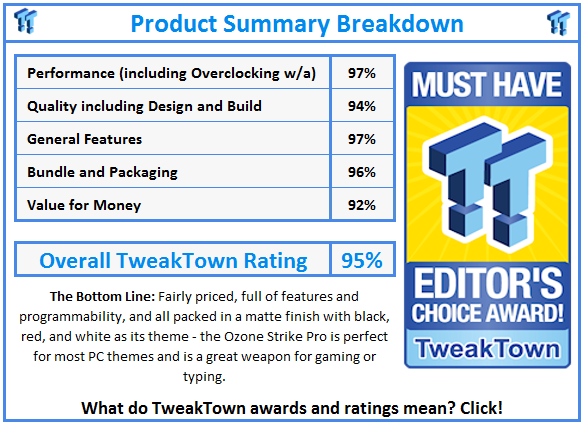
 United
States: Find other tech and computer products like this
over at
United
States: Find other tech and computer products like this
over at  United
Kingdom: Find other tech and computer products like this
over at
United
Kingdom: Find other tech and computer products like this
over at  Australia:
Find other tech and computer products like this over at
Australia:
Find other tech and computer products like this over at  Canada:
Find other tech and computer products like this over at
Canada:
Find other tech and computer products like this over at  Deutschland:
Finde andere Technik- und Computerprodukte wie dieses auf
Deutschland:
Finde andere Technik- und Computerprodukte wie dieses auf