Introduction

All of my previous experience with EVGA as a company came from many successive video card purchases. For a long while there (through about five series of NVIDIA cards), EVGA cards were all I would touch due to their low failure rate, and excellent warranty service. As for the motherboards, power supplies, and other various devices EVGA has produced over the years, I tended to go another route for most of these purchases. While I knew the whole time that they did in fact offer solutions to most components for a PC, I never thought the day would come where I would be looking at a chassis from them.
That is exactly why we are here today: to bring forth a new compact tower-style chassis that offers sleek aesthetics, great ventilation, and also comes with a power supply pre-installed into the chassis to save room. This isn't some odd lame PSU either, it is a SFF PSU that offers 500W, and comes with an 80PLUS Gold rating. The other cool thing about this new chassis is that it comes in two variants: one made for air cooling, and another with a much larger top section, made to accommodate a radiator for water cooling.
What I do know of EVGA products in the past, is that the EVGA products I have used came well built, lasted forever without any issues, and always looked clean, sleek, and almost a step above other, plainer offerings. This is what has me excited to take a look at this new chassis.
Join us as we put the new Hadron Air from EVGA through its paces, complete a build, and then deliver our findings on what looks to be a very well thought out, classier looking addition to any room. To those looking for something along the lines of the design of the Prodigy, but with less space used, and a more refined finish: this is definitely worth the time it takes to check it out.
Specifications, Availability and Pricing
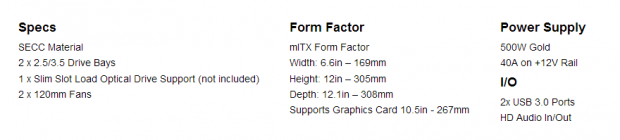
Since this is the first time EVGA has produced a chassis, I will give them a pass on the limited information in their specifications chart. Here, they mention that the chassis is made of SECC steel, offers two storage bays, a single bay for a slot load optical drive, and has two 120mm fans inside of it. They also show that this is built for Mini-ITX motherboards. Additionally, they offer up the dimensions of the Hadron Air, and show the 267mm limitation for video card. They are also sure to cover the basic specifications of the included 500W power supply, and finish with the front I/O connectivity. They do not say that this is black. They do not say that the front is plastic. They do not address the fact that the Hadron air sits on an angle, and they do not address where the fans are, or if there are even options there.
Digging around at EVGA.com did provide me with some additional information. Not only did I find the MSRP (which we will cover soon enough), but when looking at the Hadron Air page, I also found that they have an accessories section for this chassis. Like I said previously, there are two versions of this chassis: one for air, and one for water. So, for that, EVGA offers a compact air cooler designed to fit inside. They recommend the Z87 Stinger as a perfect fit inside, and if you do opt for the Hydro version of this chassis, they even have a kit ready to go as well. They also offer a slot load DVD player. Then, all you would need is an EVGA video card, and aside from the storage, and memory, the build can be completely EVGA themed.
Now let's get on to the nuts and bolts. The Hadron Air is available at EVGA, Newegg, TigerDirect, and Amazon, and they all show a base price of $189.99 U.S. dollars before any sort of shipping is applied. As for Newegg, they require $12 more to ship; however, Amazon offers free shipping for Prime members. Meanwhile, other sites require entering a lot of personal information to gain access to shipping totals.
As for the rest of the options: the air coolers are $39.99, the DVD player is also $39.99, and the Hydro water cooling kit will set you back $179.99 for a dual radiator, and all the goodies needed to build a CPU loop, including coolant. Since we are discussing the water loop, I should also mention that the Hadron Hydro is retailing at $209.99, and all parts are currently in stock, and ready for purchase.
Packaging

With a case that costs this much, it is nice to see a plain brown cardboard box with simply EVGA and Hadron Air printed on it, saving the dollars for the chassis, not the packaging.

There is more plain brown cardboard on this side too. There is also a shipping sticker, and a packaging sticker with the products full name and weight, along with some bar codes, and the fact that this is made in China.

The back of the box (or maybe this is the front, and I have it backwards, either way), and the larger sides, have just the company and chassis names printed on them.

Again, just as the larger panels, the smaller sides are a match to each other with the only difference being the shipping labels.
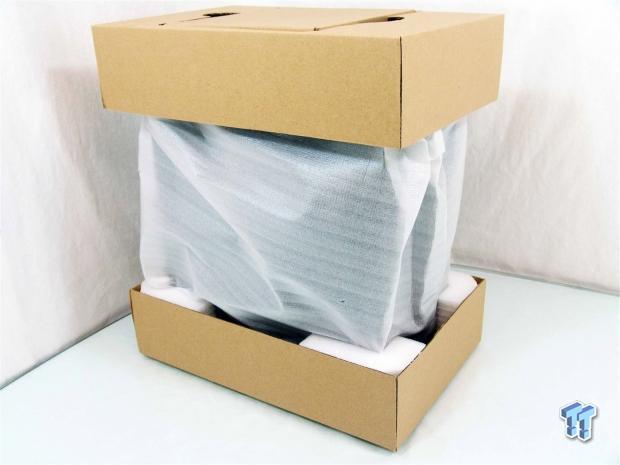
Inside, the chassis is first protected with a thicker foam liner to keep things from vibrating and possibly scratching some of the surfaces. It is then set into a cardboard frame that has high density foam glued into it. This keeps the cardboard away from the chassis, and should take any hits transit may produce. In this instance, the Hadron Air arrived in perfect shape; so the packaging did exactly what it was supposed to do.
EVGA Hadron Air Mini-ITX Chassis

The front of the Hadron Air is made of a fully plastic front panel that has a very polished and reflective finish. Rounding all of the corners, adding the EVGA name near the top, and offering a power button near the bottom, leaves the front as an attractive addition to any room.

The top of the chassis places the Hadron Air naming at the front edge. The bulk of the panel has been drilled to allow air to flow out of the top of the chassis, while still being structurally sound with the metal used as the top cover. This cover can be removed to gain access to the fan mounting underneath.

The left side of the chassis offers a great view of the inside via the clear plastic window. Also, with just a wide foot in the front, the Hadron sits a few degrees off level as it tilts to the back.

The back of the chassis is taken up with the rear I/O on the left, and two grommets in the holes for water cooling. I'm not positive about the cut-outs, but there is spacing in the screw holes to support a storage drive. The bottom offers ventilated expansion slot covers, and we can see the exhaust side of the pre-installed PSU.

With a window on the left, I find it a bit strange that the slim optical slot, the front I/O at the bottom with USB 3.0, and audio jacks, all got placed on the right. With the thin design, I assume reaching around the chassis is fine, but I would want the view of the window facing me for sure.

The bottom of the chassis is much like the top with the drilled out expanse of thicker metal. Here, the back offers a rubber strip as the foot. The larger section at the front is of course the foot there, but there is no rubber applied to this one. Across the middle, there are eight screws that need removed to be able to remove the PSU inside.
Inside the Hadron Air

The first look inside of the Hadron Air immediately shows that there isn't a ton of extra space. All of the wiring is tended to, and hung, from the bay rack at the top. It's a good thing the window was covered in plastic, as these rubbed the window all the way here.

At the top, near the front of the chassis, there are three bays. Two of them have plastic trays already in them for the 3.5", and 2.5" storage drives, to be installed. To the right is a spot for a slot-load optical drive, and there is a tray provided in the hardware kit to get it mounted, and easily slid into place.

Under those bays is where the front I/O wiring for the right panel is mounted into the chassis. There are also wires coming from the power button we saw on the front. This is also likely where wiring will be tied up, and stacked, as there aren't many other options.
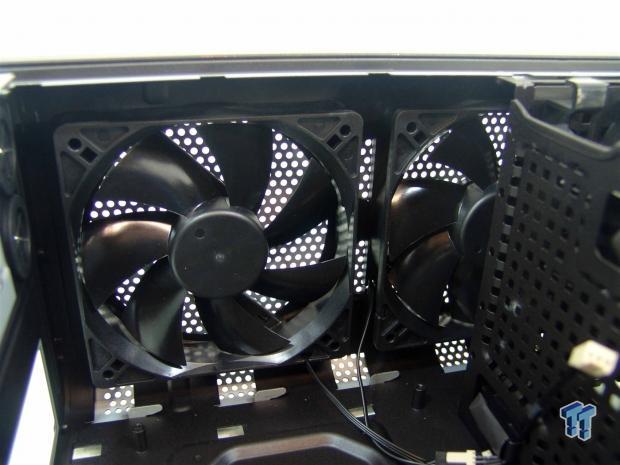
The top of the chassis is where all of the provided cooling takes place. EVGA has installed a pair of 120mm fans blowing out the roof of the chassis. This is why the bottom was drilled out so heavily too; that way, it allows cooler air to have a chimney effect in the Hadron Air.

The motherboard tray has a few cut-outs and spots bent for structure, but there is no room behind this motherboard tray for any wiring. Also, with the four standoffs already installed, it fits only Mini-ITX motherboards.

The majority of the ventilation is then covered over with the pre-installed, low-profile, power supply. It is quite long, but is inset on both sides, and will allow for wiring to be run next to it if need be.
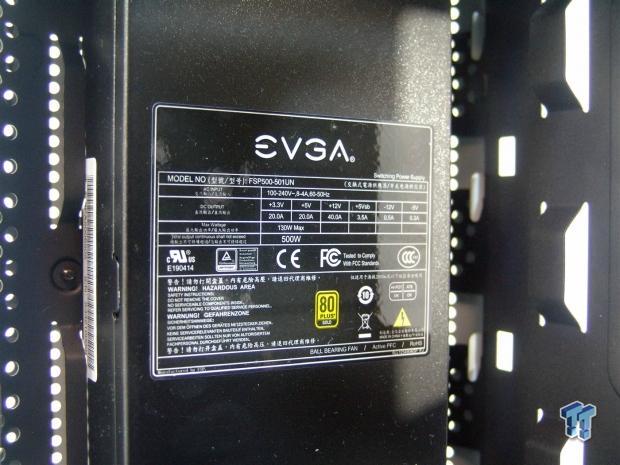
From the sticker on the top, we can see that this is a 500W power supply that carries an 80PLUS Gold rating. It also offers a single 12V rail with a total of 40A, and should have no issues powering most systems that can fit inside of here.
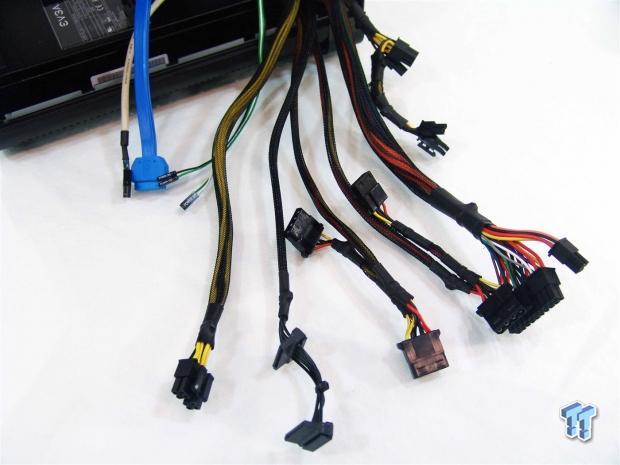
As for the case wiring, there is a tan HD Audio cable, a light blue USB 3.0 cable, and the power LED and power button wiring at the left. For the PSU, there is an 8-pin, SATA leads, two Molex leads, the 24-pin, and a PCI lead with two 6-pin connectors on it.
Accessories and Documentation

As part of the hardware provided in a cardboard box (found in part of the top cap that protected the chassis), EVGA offers two different wire tending clips shown at the bottom, and they even offer shorter SATA cables that are black to match the interior.

The four smaller screws in the front are for mounting 2.5" drives into the plastic drive trays. The larger eight in the back are to be used for the motherboard installation, and the 3.5" drives as a secondary mounting option.

This plastic tray is intended to allow the easy mounting and installation of the slot mount drive, if you plan to install one. I do recall seeing a set of four tiny screws as well, but somehow they are absent from these images.

Since the Hadron Air comes with a pre-installed power supply, we are given a standard U.S. power cord as well.
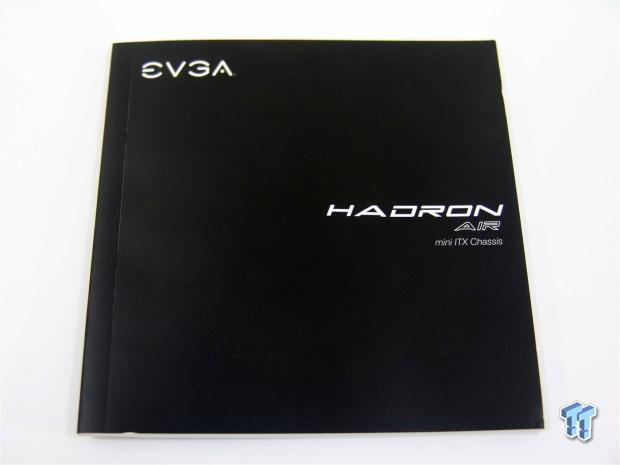
Inside of the box, you will also find the manual for this chassis. The instructions are brief, but the manual is multi-lingual, so they needed pages for the five or six versions of their instructions in this thick little book.
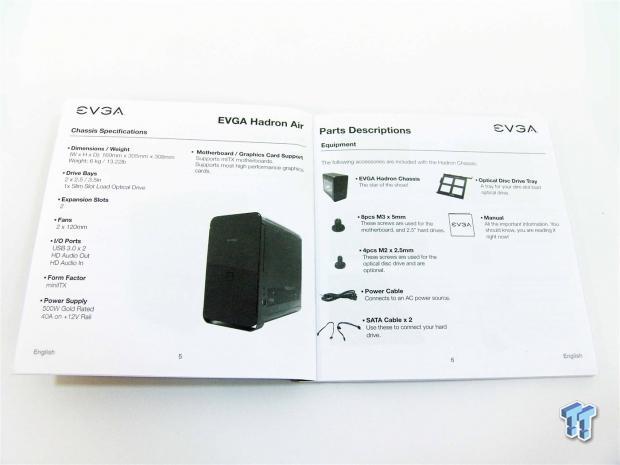
Inside, you will find things like the specifications, and image of the chassis on the left page. There is also a parts list to the right, with images of all the parts to be sure you have everything you are supposed to have.
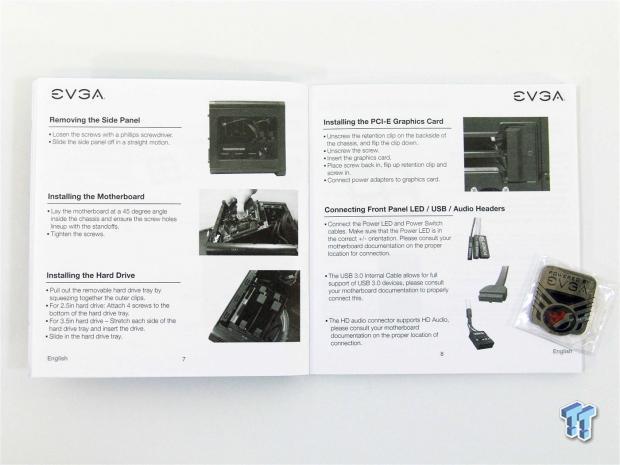
The rest of the step-by-step instructions use black and white images, along with well written explanations of what is being shown in each step. As I leafed through the rest of the manual, I also found the EVGA metal case badge stuck between a few pages at the back.
The Build and Finished Product
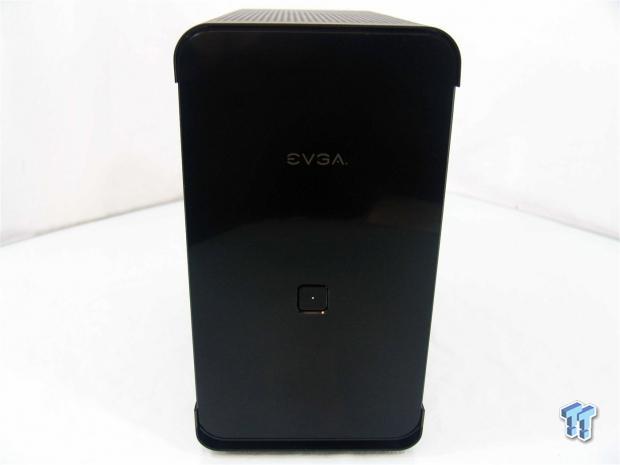
With the build complete, even if you were to opt for the optical drive installation, the front of the Hadron Air does not change at all. It is still all business up front with the same simple, and sleek, aesthetics we had when we first pulled it out of the box.

I tried many coolers, and while a lot of them would fit, getting the board mounted and wired afterward would be near impossible. For that reason, we went with the stock cooler. The wiring is a bit short in some areas, like the USB 3.0 cable. Because of this, the USB 3.0 and HD audio cables, stick out like a sore thumb.

There is plenty of room at the front to leave excess lengths of cables, like the 24-pin, or any of them you may not have the need to use in the build, much like the Molex leads we did not use.
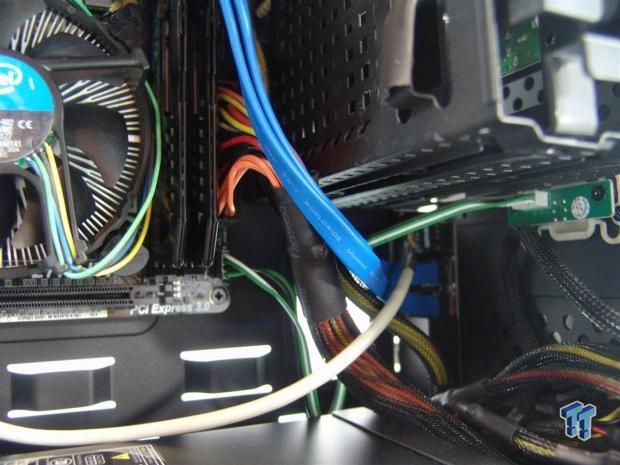
While we do have enough slack to route the 24-pin higher to allow a card to easily pass by, the USB 3.0 cable may get in the way. There are no other options either, since the header is at the top of this ASRock motherboard.

Nothing unusual to report in the back. Access to the expansion slots is done outside the chassis; both to remove the cover, and the screws to mount the card. We also test fitted a dust shield, and there were no issues with the fit there either.

It is pretty easy to see that the back of the motherboard tray has nothing to offer other than a millimeter, or two, of space from the tray to the door panel that covers this side. You would be hard pressed to run a fan lead through here.

With everything back together, the Hadron Air looks very nice as you view it from the front and left. This allows one to gaze into the chassis at the components, and remember what fun it was to install the kit into this compact chassis.

It is likely that this will be the view most users will have if they plan to access the slot for discs, or any of the front I/O connectivity. The system is also powered on at this point. The only changes that let us know this, are the LED in the center of the power button that is now illuminated white, and the slight hum of the fans inside of the case.
Final Thoughts
There is a lot to like with this design. The curved top and bottom offer a softer, gentler, looking chassis to the office, or living room. The polished front panel adds some style and class, and from all angles, the chassis feels of, and screams out: quality. While things are cramped inside of the chassis, the ease in which the slot-load optical drive goes in is one of the best ways I have ever seen it done in any SFF chassis. Offering just a pair of storage trays may be somewhat limiting, but is fine for an SSD for the OS, and a large spinner for storage. Then, on top of all the things that make you initially attracted to something like the Hadron Air, EVGA adds a slim, low-profile power solution with the 500W 80PLUS Gold rated PSU, delivering 40A of power to components of your choosing.
With the sort of pricing EVGA is offering the Hadron Air for, we are a bit more picky about what we received from them. I know this is the first time out, and that has to be reflected in the price for things like R&D, new tooling, and the man hours it takes to come up with the design in the first place. In reality though, when we as buyers are spending over $100 to $150 dollars for a case, we expect some of the best in what cases can offer. Here, the EVGA fell just short of the mark for really simple things that I think would have made this chassis a full on ten out of ten. Had they made the USB 3.0 cable black, I would have cared less about the way it ran, but being such a bright blue, it only highlights the fact that the cable was too short for some motherboards. I know EVGA wants you to buy their Z87 Stinger for this, but not everyone is willing to use that motherboard. Also, beige cabling for the HD Audio in a near $200 case: seriously? Is this 1999?
Outside of my small issues with the Hadron Air, you are getting quite the kit with this purchase. Also, unlike the Corsair Empire, with the Hadron Air, or Hadron Hydro, you can have every bit of the computer that shows naming through the window, coincide with the naming on the chassis. Now, the motherboard, cooling, video card, PSU, and the case, are all a singular brand. For things like memory and storage, the way they are installed, most times a name is not visible, and won't break the scheme that is intended for this chassis.
This chassis is part exclusivity, part ingenious, part stylish, and yet the whole time, the components are kept cool inside with little more than 33 dB of noise coming from it. While $189.99 is steep for most buyers, those who want the full theme with some class, and elegance: it is really tough to pass up on the Hadron Air from EVGA.


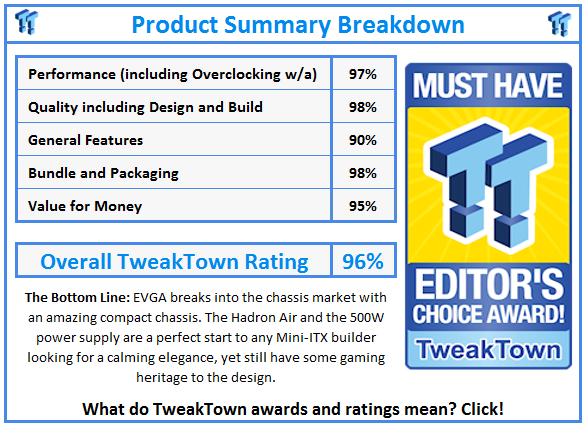
 United
States: Find other tech and computer products like this
over at
United
States: Find other tech and computer products like this
over at  United
Kingdom: Find other tech and computer products like this
over at
United
Kingdom: Find other tech and computer products like this
over at  Australia:
Find other tech and computer products like this over at
Australia:
Find other tech and computer products like this over at  Canada:
Find other tech and computer products like this over at
Canada:
Find other tech and computer products like this over at  Deutschland:
Finde andere Technik- und Computerprodukte wie dieses auf
Deutschland:
Finde andere Technik- und Computerprodukte wie dieses auf