Introduction

It has been some time that has passed since we were last in touch with BeQuiet. In fact, it has been since I sat down with them at CES, but at that point, there was only talk of something new around the corner. Well here we are some nine months later and their new cooler has finally made it to the market, and we were given one to test. The odd thing about this design, is that while in most instances of a new cooler releasing with a name that everyone knows, in this instance it is Shadow Rock, where there isn't an obvious resemblance to its predecessor's design. Today we are dealing with a scenario where the latest addition looks nothing like the original.
The original Shadow Rock cooler had for heat pipes, offered some saw tooth designed fins, but was just a slightly thicker regular tower cooler. After that, the Shadow Rock name was applied to a C-Style cooler called the Top Flow. The one thing that does hold all three designs together is that they all came from BeQuiet, and that means from my experience, that while they may not look the same, they were barely audible under any condition inside of their customer's machines.
The latest cooler to hit our labs also carries the Shadow Rock moniker, but this time is called the Shadow Rock 2. While you might expect a revisit to the original design, what we are no getting is a much, much larger cooler first of all. Now the fin body is square, you can cool it from all sides, it has a fancy aluminum top plate, and again, this cooler is designed to be silent first, with everything else falling into place behind it to deliver a CPU cooler that by the looks of it, should easily be able to handle what we are about to throw at it.
Stick around for the results, as where this cooler finishes may just be a bit of a shock.
Specifications, Availability and Pricing
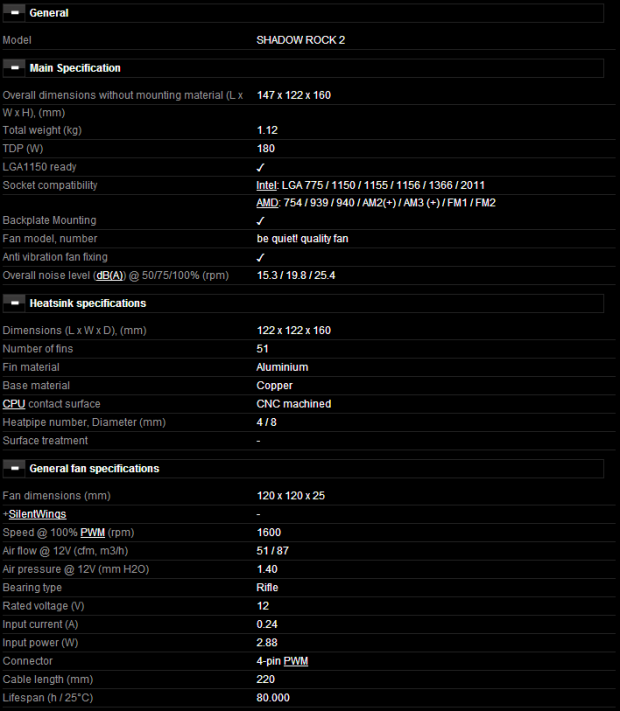
The chart that is provided on BeQuiet's website covers quite a bit about this new Shadow Rock 2 CPU cooler. They start off with the overall dimensions, including the fan, and they show this cooler to be 147mm deep, 122mm wide, and it stands at 160mm in height. This cooler weighs in at 1120 grams to hang from the motherboard, but boasts 180W TDP support. Not only does this cooler fit all the latest sockets, and even those from way back, it shows that with the new quality fan they have used, there is only a 25dBA rating for this cooler.
Getting into it a bit deeper, you will find a fin array of aluminum fins, 51 of them in total, plus a thick aluminum top panel that displays the company name on it. The four copper heat pipes that are 8mm in diameter get soldered into the all copper base assembly to deliver the heat from the CPU to those fins. The base assembly is milled and then polished, and once that is completed, it is then Nickel plated, but the pipes remain in their natural state for this design.
The Silent Wings fan that ships with this cooler is a new design as well. They have moved to a Rifle bearing to support the fins. This leaves this 120mm fan the ability to spin at 1600 RPM, while offering the fins 51 CFM of air flow. This fan is powered with a 4-pin PWM connector, it should last 80,000 hours, but it also offers some solid static pressure with a rating of 1.4mmH20. So, while the RPMs and air flow are lessened compared to many others, the pressure produced should help to keep thermal results under control.
The Shadow Rock 2 was released on paper a month or so ago. In that time, there has been quite a variance in pricing being mentioned around the net. What I do know for sure is that the MSRP was set right around €40 for the other sides of the pond. I also know that eBuyer is showing them in their listing for £45. What I don't know for sure is if the cooler will arrive with a straight converted price point, or if it will follow the trend of other mainstream Shadow Rock coolers coming to our side of the pond in the $50 to $60 range. This is what I really believe to be the case for US buyers, and if anything, right out of the gate, the pricing is appealing.
Packaging
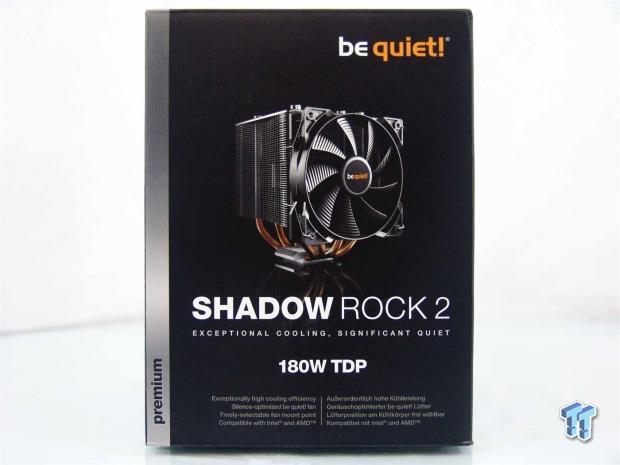
From what I have seen from BeQuiet in the past, it seems they have kept the recognizable packaging as well. There is the company name at the top with an image of the Shadow Rock 2 front and center. Along with four features listed at the bottom, there is also the designation that this cooler offers 180W TDP support.
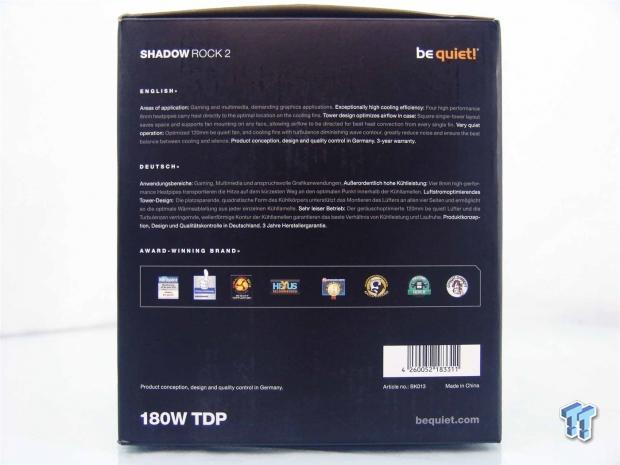
Spinning the packaging to the next panel to the right, you are now given information on where this cooler should be used, and four features of it, including the three year warranty. Near the bottom they display all the awards the company has received over the years, and again the 180W TDP is addressed.

Around back, you are given a little story about BeQuiet to start things off. Below that is a rendering of the cooler with four features being pointed to on the cooler and descriptions of them off to the right. At the bottom you are then given a solid specifications chart to be better informed at the place of purchase, and once again they address the TDP.
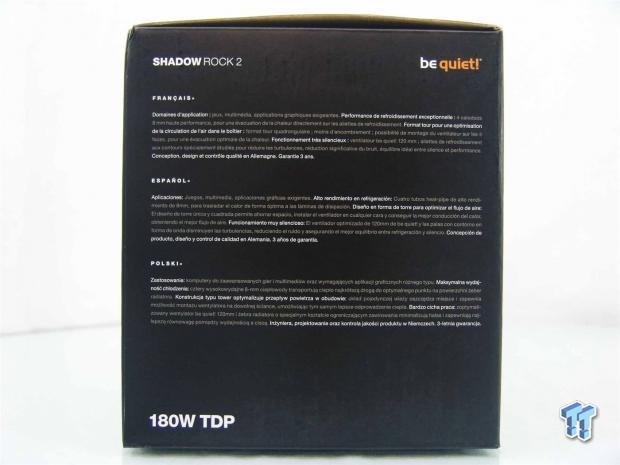
On the last panel, they address the applications and features in three more languages that we saw in English on the opposing side. Just in case you haven't been paying attention, BeQuiet again shows the 180W TDP - they must be very proud of this.

When the top of the box is opened, you are first greeted with all of the hardware sectioned off as not to move around in transit. Under this there are holes in the cardboard to support the pipe caps and keep the cooler centered with a dense layer of foam at the bottom to keep the base protected as well.
BeQuiet Shadow Rock 2 CPU Cooler

Staring the Shadow Rock 2 right in the fan, it is easy to see that this Silent Wings fan is a great choice, since it covers the entire cooler, and while currently sitting a bit low, it should offer a fair chance of the fins behind it to get efficiently ridded of their heat.
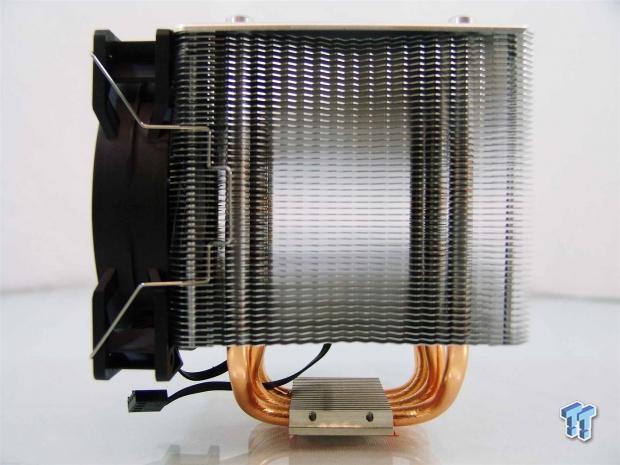
From the side of the Shadow Rock 2, you can see that BeQuiet has set up the cooler to have the fans blow through the pipes, not along them. While you can easily place the fan on any side of this 51 fin stack, but from my testing, I found it doesn't matter thermally which side the fan is on.
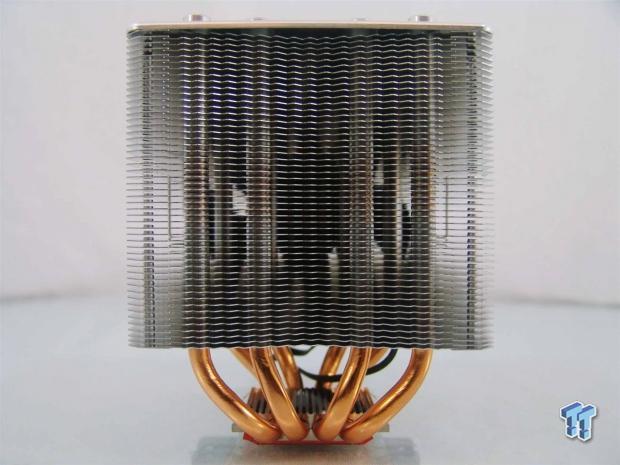
This side of the cooler is just like all the others, but without the fan in the way this time, it doesn't block the view of the heat pipes as they start out very close, are gently bent, and are then evenly spaced in the fin array.
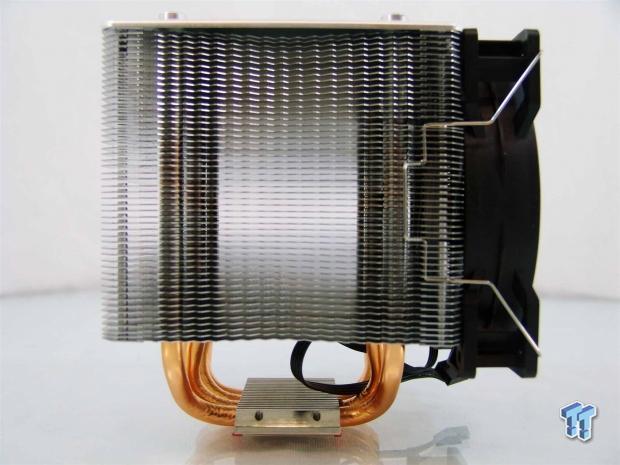
Two things I want to cover about the Shadow Rock 2 outside of the fins and their design is the base top that has a passive array of fins incorporated into it, and you should take notice of how the fans clip into the grooves where the fins are still flat, each side has this exact section to apply them to.

As the cooler is assembled from the factory, if I were to install it in the typical fashion for any motherboard, you can see the name won't read correctly inside of the chassis, but this can easily be changed. I do, however, like the clean look of the aluminum top plate and pipe caps used in this design.
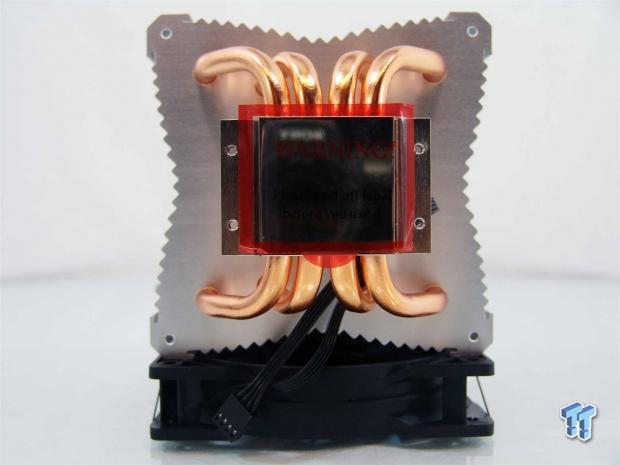
I wanted to get this image, not so much for the base of the cooler, but to finally give you a better look at the fin shapes and the saw toothed pattern found on all four sides. The wave shape allows the fan some room to build up speed, and the jagged edges help to create turbulence. Things we know will help the lower CFM fans carry their weight.
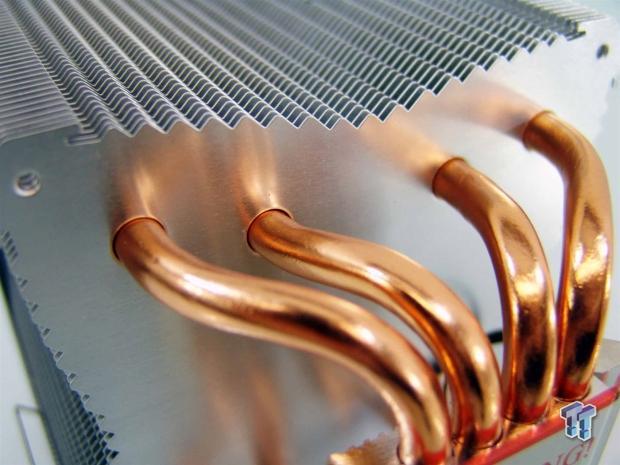
As for the connection between the copper heat pipes and the aluminum fins, the Shadow Rock 2 has the fins press fit over the pipes. I also like the full circle of fins around the pipes where others leave holes or gaps, here things are in very close tolerances to take full effect of the heat transfer out of the pipes.
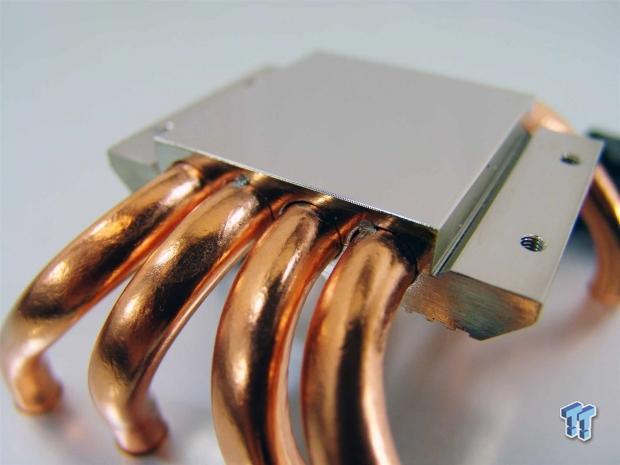
As the pipes leave the Nickel plated base, it is easy to see remains of the soldering process used to mount the pipes into the base plate assembly. Again this is currently the best method to use, and with all things considered, it seems that this cooler should have no issues ridding itself of heat from the CPU.

Using the supplied tube of paste, it is set on the base plate to show off the finish that is left. As you can see, there is a mirror polish applied before it gets plated, and this surface is flat and level, all the way to the corners.
Accessories and Documentation

As part of the hardware, I took out this foam padded, plastic protected, steel back plate and the very small amount of thermal paste that BeQuiet offers. I did run into an issue with this back plate, but I will point that out in the installation section later in the review.

Here we have the AMD legs that mount to the base of the cooler with four screws. There is a wrench provided to hold onto the nuts that secure the cooler in place. This leaves us with the larger set of Intel mounting legs on the right side.

In this group of hardware, you are given the four countersunk screws to mount the legs to the base of the cooler, and the longer screws to the right are used through the back plate. The four large nuts in the bottom row are used to secure the cooler, and are what the wrench is for. In the middle, you have the four LGA2011 screws above C-clip spacers that also hold the back plate screws via the groove cut into the screw shanks.
The last four nut and screw combination pieces install over the screws from the back plate to secure the hardware, but the large nuts secure on top of the mounting legs and these screws to secure to cooler to the hardware.
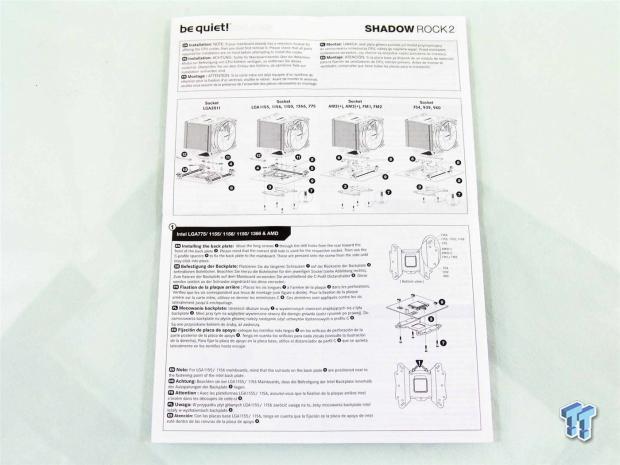
The manual is straight forward and to the point with not much messing around. At the top they cover this cooler and how it fits on the various sockets via exploded diagrams. At the bottom of this page they then go into all of the Intel mounting sans the LGA2011 socket.

While the other installations for AMD and LGA2011 are all covered too, I also found this parts list in the manual so that you can verify you have everything you need to install the Shadow Rock 2.
Installation and Finished Product

I did run into an issue with the shape of this back plate. Since this plate is designed for Sockets 754 and 939, the sides are extended for those bolt patterns making the plate too big for the area allowed by ASUS. Never fear, I will get this plate in the vice and cut the wings off before we test this cooler.
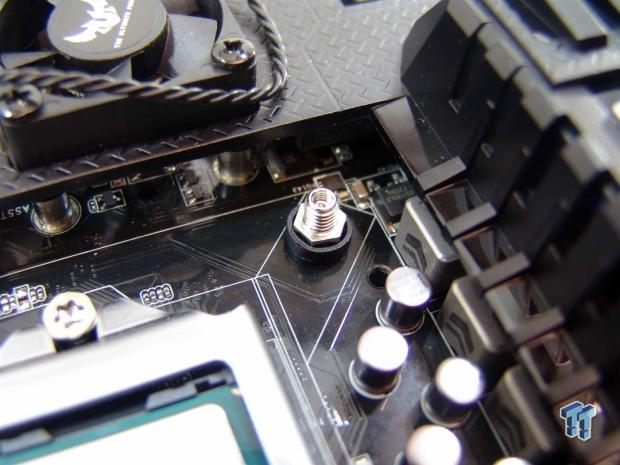
To get here, you need to put the long screws through the plate and motherboard. It is at this point that you grab some pliers and snap the black C-clips into plate to hold the screws. Using the wrench if you want to, you can hold the lower nuts and use the Phillips head on the screw to tighten these into place.

The legs also need applied to the base of the cooler. One thing to keep in mind with the Intel legs is that the bent sections of these legs should be lower than the base, not higher. The holes in these legs are also countersunk and if the screw heads aren't level with the plates when you are done, you are doing it wrong.

Since the black clips don't allow the bolt and screw thingies to actually tighten all the way, you can still use the screw head behind the motherboard to tighten these final nuts as well. Three of them were easy to get to, but the top left corner is more of a pain to get to with such limited room around the VRMs.

I guess I could have left the flame tips on the memory and shifted the fan way up on the cooler, but to split the distance above and below the fans to take advantage of what this fan provides, they did have to come off.
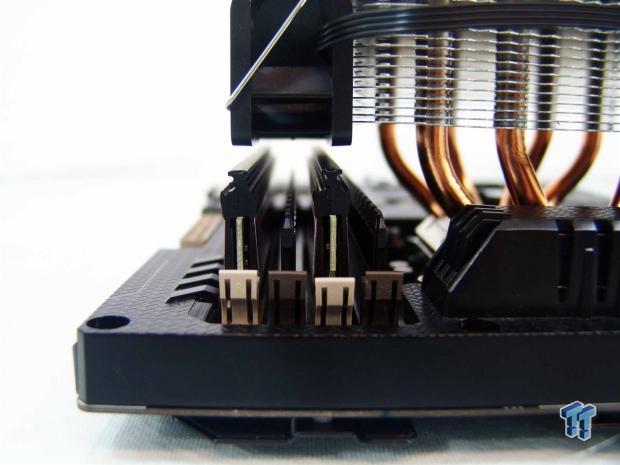
It is easy to see that the fan covers all four slots, so shorter memory is advised. Even though the cooler sits over the slot nearest the CPU socket, with the cooler installed, I was able to get a stick in and out of that slot with ease - of course the fan has to be out of the way, but it is doable.
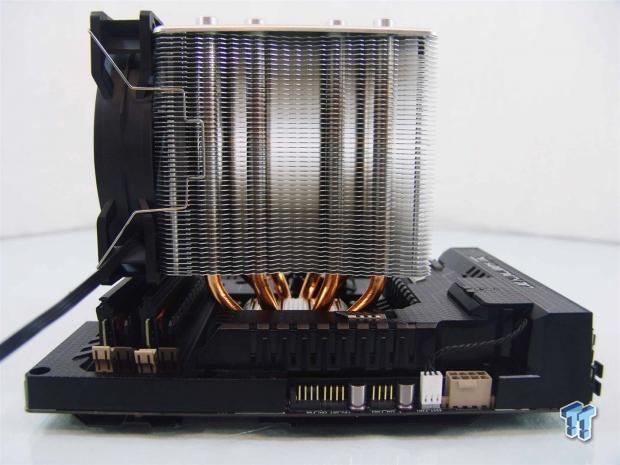
Backing up a bit to give a wider perspective from the top of the board, the Shadow Rock 2 can easily take on a second fan, while still leaving room to have an exhaust fan in the chassis as well. The one thing that gets challenging then is plugging in the 8-pin with the cooler installed with a push/pull configuration, and I would advise using an 8-pin adapter and plugging it in prior to the cooler installation for that situation.

I went ahead and oriented the Shadow Rock 2 so that the name is placed properly. With it running just one fan, there is room to get the 8-pin plugged in, but it may be tight in some chassis designs. Even with what seems like a really large tower of fins, I had no issues populating the top PCI-e slot on this motherboard.
Test System and Thermal Results
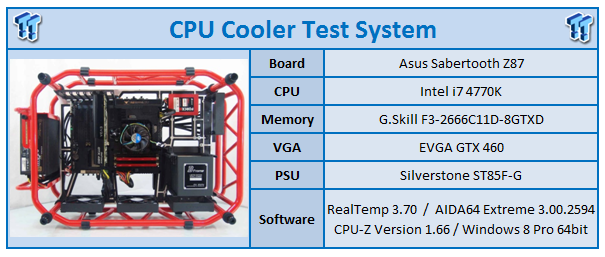
I would first like to thank ASUS, InWin, Corsair and Fractal Design for supplying products for me to test with. To see our testing methodology and to find out what goes into making our charts, please refer to our CPU Cooler Testing and Methodology article for that information.
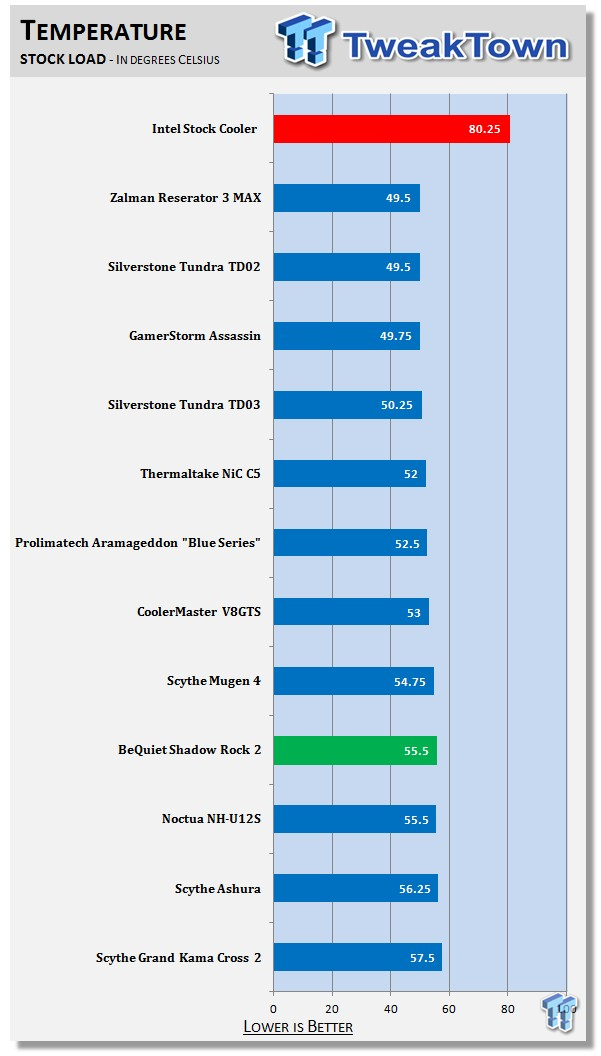
With stock settings applied to the test system and after a few runs with the pipes in both directions as they were oriented to the fan, we got a result of 55.5C, which is pretty admirable considering it sits in fourth place overall right now.
Since the PWM controller is dealing with the fan here, we also recorded that the Silent Wings fan was spinning at 1137 RPM at the hottest point of the tests. As for the idle temperature, the Shadow Rock 2 sits at a solid 28C when left to idle, and the fan was spinning near 650RPM.
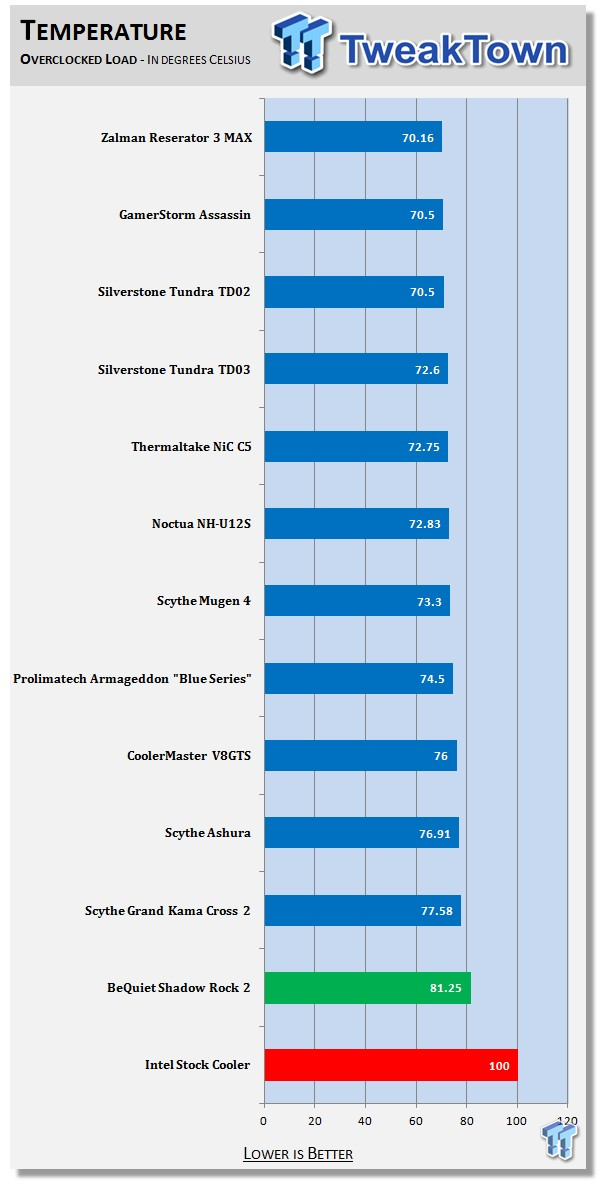
To be blunt, I really don't know what happened to the Shadow Rock 2 in this test. With the pipes of the cooler set both directions for the various rounds of testing we do, no matter what I tried, I could not get better results than the 80.25C average that is shown in the chart.
I did have a feeling that this new test rig would be weeding out some coolers on an efficiency level unlike the systems before this, it just surprises me that even with the fans spinning at 1700 RPM, that it is the Shadow Rock 2 that is the first cooler to show this.
I discussed this with BeQuiet, and they say that results are showing up with a variance in results, and they are aware of it. One can only hope they find out why and address this as soon as possible. Also, with the OC applied and the fan spinning full speed, the idle temperature was 28.5C.
Noise Level Results
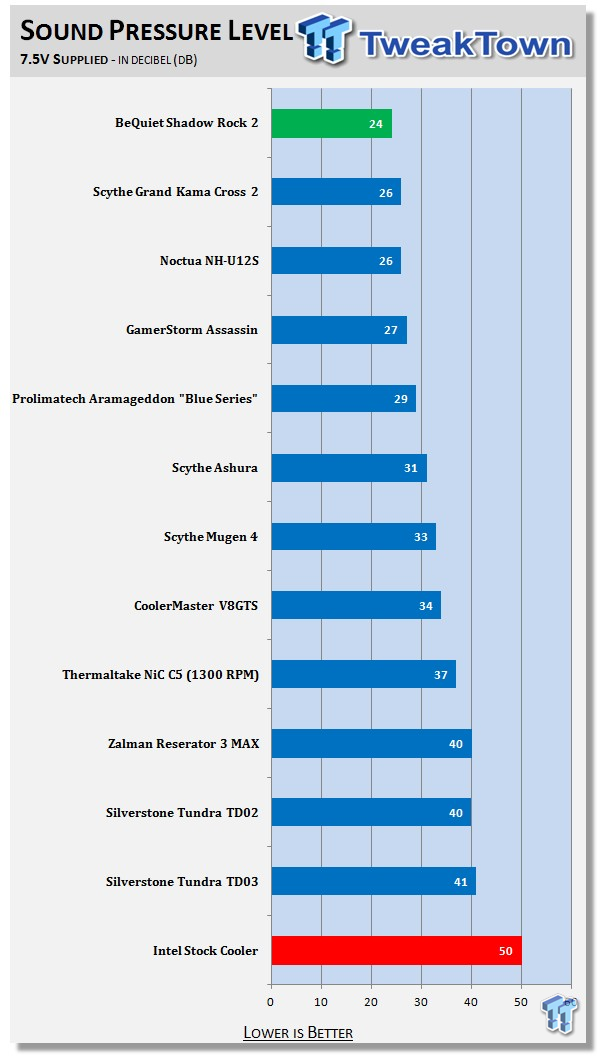
Once the Silent Wings fan was allowed to level out and idle, we got a reading of 24dB. At 650RPM the sticker on the fan hub is still practically readable as it slow spins around, and it is not a shock to me at all that they are able to get the noise level down this far.
If you are looking for an absolutely silent cooler to run at the stock level, the Shadow Rock 2 is the cooler to be looking at.
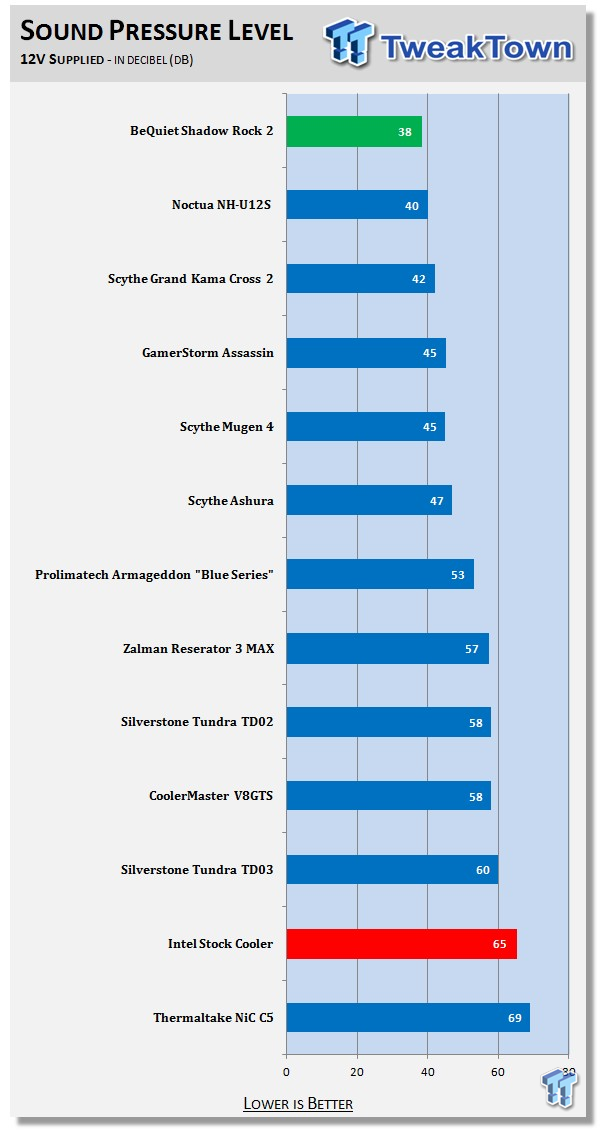
This rating is a bit more impressive to me. BeQuiet and their new Silent Wings 120mm fan, even when zooming along at 1700 RPM, there is just the slightest hum that is audible from the cooler at a distance of a foot away.
This 38dB rating can easily be done some justice by placing this cooler into a chassis with doors on it, and I highly doubt if you hear something in the chassis that it will be this cooler.
Final Thoughts
I am really torn with how to approach the end of this Shadow Rock 2 review. On one hand we have a cooler that is a delightful addition to any system at stock levels. In these conditions, this cooler from BeQuiet can easily handle the job at hand, and do it in near silence with the PWM in control of the fan for you. Even if you want to eliminate the PWM control and run this cooler at full blast, the slightly audible noise from the Shadow Rock 2 will easily be drowned out by a VGA cooler or even most case fans. In this respect, the Shadow Rock 2 is a very solid contender for your hard earned dollars.
There is just no way to ignore the performance of the Shadow Rock 2 when we applied the overclocked settings though, and this is where I have to start removing points from BeQuiet. I had really thought that I was running into an anomaly with the fact that I had the cooler oriented so that the fan was blowing across the pipes as they were standing one behind the other. When I spun the cooler 90 degrees, I found that in any of the three chassis orientations, I was still reaching the same average temperature. While anything under 85C is considered the "comfort zone" for air coolers and an overclocked Haswell processor, it is easy to see that you can easily find better performing solutions out there. If look at it in respect to the loudest cooler we tested, it is almost ten degrees better, and this is where you need to make the call of what value silence of the computer means to you. Are you willing to give up that much performance?
In other respects to the cooler, I did have the minor issue of the back plate not fitting, but that is more the fault of ASUS and the limited space that they offer with the Thermal Armor in place. After a bit of trimming to fit my motherboard, I found the hardware a bit funky to use. The way the clips go on the screws is fine by me, and I also didn't mind too much tightening the middle nuts to them. Where I had issue with this design is the fact that you have to hold the motherboard on edge with one hand, hold the cooler on the CPU with the other, and somehow still work your foot in there to be able to tighten it all together with the Phillips screw head of the screws going through the back plate, behind the motherboard. Even though I am not a contortionist, I did eventually find a way to precariously balance the motherboard and cooler on the edge of my desk, and was able to hold the wrench at the top, while spinning the screws from the back.
Even when you consider the pricing that is easily validated on the other side of the pond, and what is found on the internet about US pricing, the near $50 pricing is fair. As I said, BeQuiet seems to be seeing some anomalies in this cooler, so it may be that just the Haswell chips are doing this, while other CPUs are allowing for better results, at this point neither BeQuiet or myself have enough information to nail it down yet. Even though I expected the Shadow Rock 2 to be able to pull a little more weight in the overclocked tests, it still has merit as a great silent cooling solution at stock or slightly overclocked levels, this just isn't the air cooler you want to try and set any records with.



 United
States: Find other tech and computer products like this
over at
United
States: Find other tech and computer products like this
over at  United
Kingdom: Find other tech and computer products like this
over at
United
Kingdom: Find other tech and computer products like this
over at  Australia:
Find other tech and computer products like this over at
Australia:
Find other tech and computer products like this over at  Canada:
Find other tech and computer products like this over at
Canada:
Find other tech and computer products like this over at  Deutschland:
Finde andere Technik- und Computerprodukte wie dieses auf
Deutschland:
Finde andere Technik- und Computerprodukte wie dieses auf