Introduction, Specifications, Pricing and Availability

Introduction
Based in Kenilworth, New Jersey, MAINGEAR has earned quite a reputation for itself among PC gaming enthusiasts since its founding in 2002. The company has also racked up a considerable number of awards from various publications, not only for its high performance systems, but also for the company's much vaunted post-sale support. It's one of the few companies where the customer gets tech support from the person who actually built the machine.
Today, we'll be looking at the company's overclocked, dual GTX 470 equipped F131 gaming desktop.
Update: We have become aware of a discrepancy in our VGA focused synthetic and gaming test results in this review and as such we have temporarily pulled these benchmark results offline to investigate the anomalies of these test results.
We sincerely apologise for this and will endeavour to have new, confirmed results of our synthetic and gaming tests back online ASAP.
Update 2: New benchmark results are back online for the system's synthetic (3DMark Vantage) and Real World Gaming tests. We apologise for the downtime with these results, but wanted to ensure that the system was configured optimally to give the best performance possible. For this we needed to adjust a setting that falls under "Multiple Display/Mixed-GPU Acceleration mode" in the drivers from "Compatibility Performance" to "Single Display".
It is important to note that this is how MAINGEAR configures the system as delivered for the purposes of optimal compatibility between users and differing types of display setups. However, for optimal SLI performance on a single display, one needs to adjust the aforementioned setting which as we have learned from our second run of tests, enhances performance considerably.
Once again, we apologise for the mixup. Head over to pages 6 and 7 for the updated, super impressive results!
Specifications, Pricing and Availability
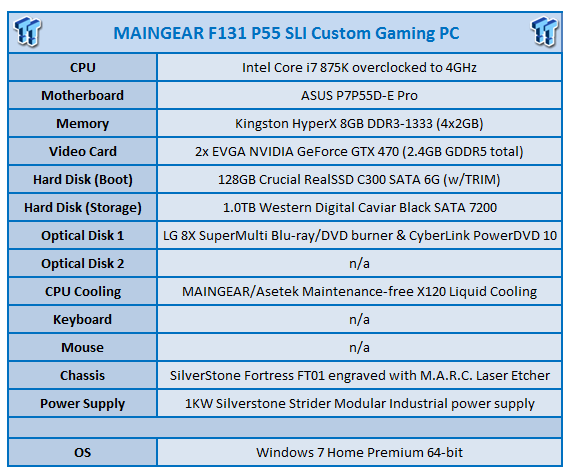
All MAINGEAR systems are built-to-order and available only through MAINGEAR.com. Some of the more popular configurations are available as "quick-ship" items, meaning they will ship out in 48-72 hours. This timeframe includes not only putting the finishing touches on a system, but also allows for a significant period of testing, burn-in and benchmarking, which helps insure that you'll get a properly functioning system when it arrives at your doorstep.
The F131 model ranges from mid-range to high-end, depending on component choices, though, it comes in just below MAINGEAR's top-of-the-line flagship machine, the SHIFT. A fully custom F131 takes approximately 14 days to ship, according to MAINGEAR's website.
Our review model sports an Intel i7-875K overclocked to 4GHz (up from the stock 2.93GHz) and a pair of eVGA NVIDIA GeForce GTX 470 cards in SLI for a total of 2.4GB of GDDR5 video memory. We expect some serious gaming performance from this machine.
SilverStone's Fortress FT01 houses the ASUS P7P55D-E motherboard and 1KW Silverstone Strider power supply. An Asetek X120 liquid cooler keeps the processor nice and comfy, and also allows MAINGEAR to goose the CPU's clock speed up to 4GHz.
We also get 8GB of Kingston HyperX 1333GHz DDR3 RAM, a sweet 128GB Crucial RealSSD hard drive with TRIM loaded with Windows 7 Home Premium 64-bit OS, and a 1TB Western Digital Caviar spinner for storage.
In terms of removable media, the F131 sports an all-in-one card reader and an 8X LG SuperMulti Blu-ray/DVD burner with CyberLink PowerDVD 10 suite installed.
MAINGEAR includes lifetime "Angelic" service, labor and phone support along with a 1-year hardware warranty. More on MAINGEAR's "Angelic" service promise later in the review.
As configured, the MAINGEAR F131 goes for approximately $3400 USD as of September 2010.
Packaging, Internals and Set-Up
Packaging
[img]2[/img]
The F131 arrived in a brown cardboard box with the company's logo on the side. Opening it up, we see that four foam brackets cushion the system.
[img]3[/img]
Inside, we find the system wrapped in plastic, along with a MAINGEAR t-shirt, a binder and an accessory box.
The F131 comes in a very sharp-looking black chassis from SilverStone known as the Fortress FT01 with an abstract graphic on the side. This is one of the handful of standard graphics MAINGEAR offers at no charge on the F131. You can order the system with no graphic as well, or with a windowed panel. However, the true enthusiast will go for the fourth option-namely, providing your own custom artwork, which MAINGEAR will laser engrave for free on the side panel using a M.A.R.C. Laser Etcher. This is an option that very few builders offer, and MAINGEAR is the only one we're aware of that will at no extra charge.
The tool-less chassis features a recessed, angled pocket on the top that holds two USB ports, FireWire, and mic & headphone jacks, as well as the Reset button. The front of the chassis holds the optical drive and media card reader.
On the rear of the chassis, we find P/S2 inputs for mouse and keyboard, 6xUSB 2.0, optical and coaxial S/PDIF outs, eSATA, FireWire, 2xUSB 3.0, Ethernet, multichannel sound outputs and mic input. Both graphics cards have DVI outputs as well as DisplayPort outlets, and MAINGEAR supplies the proper DisplayPort-to-HDMI cables to plug into your home theater or HDMI-equipped monitor.
Internals
Removing the side panel requires the loosening of three thumbscrews-two on the rear lip of the panel, and one securing the mechanism that unlocks the top edge of the panel.
Inside, we find a layout utterly devoid of clutter. Cables are properly secured and tucked out of the way so as not to restrict airflow.
The chassis sports seven hard drive bays, two of which are occupied, and five 5.25" bays above them.
A couple of massive 180mm fans positioned on the lower front of the chassis and on top draw in cool air, which is then expelled through the rear near the power supply.
CARDKEEPERS hold both GTX 470s securely in place.
A "maintenance-free" Asetek X120 liquid cooler keeps the processor in its thermal comfort zone.
A 1KW SilverStone Strider power supply keeps the electrons moving.
Documentation & Accessories
MAINGEAR includes a binder containing manuals for the system's various components, optical media, system and warranty info, recovery instructions, and a customer feedback form.
Note that MAINGEAR includes both a Windows 7 disc, as well as a recovery disc/driver disc combo, which allows you to restore or repair your machine with two different methods, depending on your situation.
We also got a copy of Napoleon: Total War included with the F131, although titles are subject to change.
In the accessory box, we received the aforementioned DisplayPort-to-HDMI cables along with some other odds and ends. But MAINGEAR also threw in a very cool little screwdriver pocket set with both Phillips and flat heads.
General Hands-On Usage and Performance
General Hands-On Usage
Here's a CPU-Z screenshot showing some detailed specs of what's running under the F131's hood:
Note the overclocked i7-875K running at 4GHz.
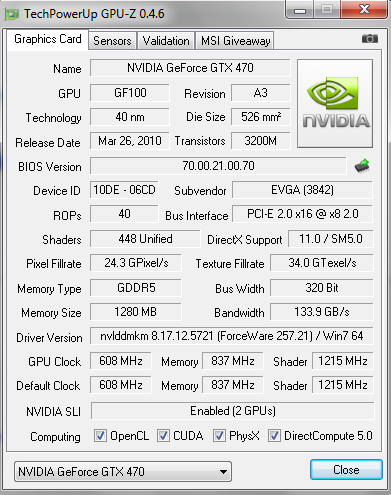
Note that SLI is enabled and ready to steam through our test regime.
Along with the overclocked processor, MAINGEAR's incorporation of a solid-state hard drive (SSD) delivers super-fast OS performance, including any programs installed on the SSD. Our review model has the best of both worlds in terms of storage-the speed of the SSD and the large capacity of the 1TB spinner.
The F131 proved pleasurable in terms of everyday computing tasks. Programs opened and closed quickly, and we didn't experience any crashes or hangs during the review process.
From a usability standpoint, we really liked having USB ports and the headphone jack on the top side of the chassis. With the system sitting on the floor, this configuration made it quite easy to use a thumb drive or plug in a pair of 'phones for some late-night gaming.
Our system arrived with no bloat ware of any kind-just a link to the free OpenOffice suite and a free anti-virus program (Microsoft Security Essentials) on the desktop.
MAINGEAR CTO Chris Morley explained the company's approach to building high-performance PCs:
"What sets MAINGEAR apart from the quick-turn, direct discounters is that we offer a service. We don't just build PCs. We sell a luxury experience that includes tremendous pre- and post-sales support. We spend hours on the phone and through email with our customers. We are happy to answer any and all questions and we don't need to have a script to do it. We aren't on commission, and most of the time we'll be able to save you money if you're looking at more computer than you need."
Our experience with the F131 hewed closely to Morley's statement. Even before we got to the gaming part of the review, we appreciated the F131 for what it is; a truly custom product. Combine this thoughtful design philosophy with MAINGEAR's very reasonable prices and the company's well respected "Angelic" post-sale support, and the F131 represents what might be the best deal in the gaming PC industry.
And just what constitutes MAINGEAR's "Angelic" service? According to Morley:
"After you get the computer, that's where we really shine. If you have a problem with the system when you first get it, no biggie, we'll pay shipping both ways for the first 30 days. We'll send someone onsite at no charge if we think that's the best course of action. You'll always be able to talk to the guy or gal who built your PC - they can be your primary point of contact if you wish. You can even talk to me if you want to - or any other executive. And you'll never pay for that privilege. First class, US-based service with lifetime technical support and labor is not an upsell on our website as it is with the multi-national Tier 1s - it's standard operating procedure at MAINGEAR."
Boot Time

The F131 took 63 seconds to boot. This was just over 20 seconds longer than the Puget Serenity, which also had an SSD, took to boot. According to MAINGEAR, this is because the company enables certain options in the BIOS that allow the customer to make easier hardware upgrades. However, as you will soon see, this was the only benchmark where the F131 didn't finish in first place.
Power Consumption
High-performance computing requires lots of juice. The F131 idled at 178 watts and jumped up to 488 watts under load.


Audio Performance
We ran the F131 through the standard media encoding test regime here at TweakTown, which includes music and video transcoding.
All systems are tested "as is", which means operating systems and drivers can and do vary and some come pre-installed with applications that may or may not affect performance.
Any anti-virus or security applications are disabled and uninstalled before any testing is started, as they can affect test numbers.
For the iTunes encoding test we took the White Stripes - Under Great White Northern Lights album in MP3 format and encode it to AAC format using iTunes and time the results with a stopwatch.

The Serenity performed this task in 54 seconds.
Video Performance
For the movie-encoding test, we took the Microsoft Magic of Flight VC-1 WMV (1080p HD) video with six-channel audio and transcode it to XviD (1080p HD) with LAME MP3 two-channel audio and an MP4 container using MediaCoder 0.7.3.4616 32-bit edition.

The Serenity took a mere 69 seconds to complete this, which is remarkably fast. The video itself is 122 seconds long, so we're getting better-than-real-time transcoding speed on this task.
To test its Blu-ray playback, we hooked the F131 into a home theater using one of the GTX 470's DisplayPort outputs and one of the included converter cables. We watched a couple of scenes from the excellent Swedish film The Girl with the Dragon Tattoo using the included CyberLink PowerDVD 10, and the F131 performed as it should.
Benchmarks - CINEBENCH R10 64-bit
CINEBENCH R10 64-bit
Version and / or Patch Used: Release 10
Developer Homepage: http://www.maxon.net/
Product Homepage: http://www.maxon.net

CINEBENCH is a real-world test suite that assesses your computer's performance capabilities. MAXON CINEBENCH is based on MAXON's award-winning animation software, CINEMA 4D, which is used extensively by studios and production houses worldwide for 3D content creation. MAXON software has been used in blockbuster movies such as Spider-Man, Star Wars, The Chronicles of Narnia and many more.
MAXON CINEBENCH runs several tests on your computer to measure the performance of the main processor and the graphics card under real world circumstances. The benchmark application makes use of up to 16 CPUs or CPU cores and is available for Windows (32-bit and 64-Bit) and Macintosh (PPC and Intel-based).

The F131 completed the bike rendering task in a smokin' 38 seconds, beating the Serenity's time by 34 seconds. This result, combined with the audio and video performance results, proves the F131's mettle as a media creation/manipulation powerhouse.
Benchmarks - Super Pi
Super Pi
Version and / or Patch Used: 1.5 Mod XS
Developer Homepage: http://pw1.netcom.com/~hjsmith/Pi/Super_Pi.html
Product Homepage: http://pw1.netcom.com/~hjsmith/Pi/Super_Pi.html

Developed by some folks from the University of Tokyo, Super PI is a small utility that does just as the name implies. It figures PI to a set number of decimal places. Since PI is an infinite number to the right of the decimal point, the utility measures the time it takes to figure a set number of places. It runs the calculations a set number of times and gives a time for the completion of the task. This is a simple and effective way to measure the raw number crunching power of the processor being used to compile the results.

The F131 calculated pi out to the 1 millionth digit in 10.4 seconds, a new record for systems that have come through TweakTown's test lab doors. With the machine's overclocked processor, we're quite pleased, although not at all surprised.
Benchmarks - 3DMark Vantage
3DMark Vantage
Version and / or Patch Used: 1.1.0
Developer Homepage: http://www.futuremark.com
Product Homepage: http://www.futuremark.com/products/3dmarkvantage/
Buy It Here

3DMark Vantage is the new industry standard PC gaming performance benchmark from Futuremark, newly designed for Windows Vista and DirectX10. It includes two new graphics tests, two new CPU tests, several new feature tests, and support for the latest hardware.
3DMark Vantage is based on a completely new rendering engine, developed specifically to take full advantage of DirectX10, the new graphics API from Microsoft.

The F131 again sets the high-water mark for this test, bringing in a total score of P29916. The GPU racked up 25921, and the CPU 55648.
We run this benchmark in "Performance" mode to get an apples-to-apples data set across various systems, as opposed to the gaming benchmarks, where we push a systems hardware to its maximum abilities.
Gaming Performance
TweakTown strives to provide our readers with a reasonable expectation of what they can expect in terms of real-world performance in our gaming tests. Instead of testing all systems and titles at, say, 1280x768 with 4xAA and comparing framerates, we determine a particular system's maximum playable settings and report those settings along with the resultant framerates.
Even though this makes direct comparison between systems a bit more difficult, we feel it best reflects how the typical gamer uses a system. Most players aren't interested in getting framerates in the 100s at 1280x768 if the title is still playable at 1680x1050.
Batman: Arkham Asylum

Using Arkham Asylum's built-in benchmarking tool (included in Patch 1.1), we achieved maximum playable settings at 1920x1080 with 16xAA and "Very High" performance settings.

Frame rates were as follows. 106 max, 35 min, with an average of 68.
Far Cry 2

The F131 destroyed Far Cry 2, even with all the settings maxed out at 1920x1080, 8xAA, and Very High detail level.

It averaged 137.49 fps, with a high of 269 and a low of 86.
Battlefield: Bad Company 2

Another title that hardly caused the F131 to break a sweat.

At 1920x1080, we pulled in an average of 89 fps, with a maximum of 110 and a minimum of 51.
BioShock


No surprise here. The F131 cranked out an average of 329.5(!), with a max of 515 and min of 223 at 1920x1080 and Very High detail level.
For an in-depth review of the capabilities of the NVIDIA GTX 470, see here.
Final Thoughts
Update: We have become aware of a discrepancy in our VGA focused synthetic and gaming test results in this review and as such we have temporarily pulled these benchmark results offline to investigate the anomalies of these test results.
We sincerely apologise for this and will endeavour to have new, confirmed results of our synthetic and gaming tests back online ASAP.
Update 2: New benchmark results are back online for the system's synthetic (3DMark Vantage) and Real World Gaming tests. We apologise for the downtime with these results, but wanted to ensure that the system was configured optimally to give the best performance possible. For this we needed to adjust a setting that falls under "Multiple Display/Mixed-GPU Acceleration mode" in the drivers from "Compatibility Performance" to "Single Display".
It is important to note that this is how MAINGEAR configures the system as delivered for the purposes of optimal compatibility between users and differing types of display setups. However, for optimal SLI performance on a single display, one needs to adjust the aforementioned setting which as we have learned from our second run of tests, enhances performance considerably.
Once again, we apologise for the mixup. Head over to pages 6 and 7 for the updated, super impressive results!
The F131, as configured, goes for approximately $3400USD. As we've shown, the F131 provides high-end performance, and that performance costs money. However, not only is this a reasonable price for what you're getting (a single GTX 470 retails for around $300, and the pair requires an upgraded power supply, not to mention other upgrades like an SSD and Blu-ray drive), but MAINGEAR provides another juicy layer of value by overclocking the CPU at no extra charge.
Because of MAINGEAR's careful design and finely honed overclocking skills, the customer gets the performance of a far more expensive CPU (a 3.33GHz Intel Core i7-980X Extreme Edition retails for close to $1000 and still doesn't match the 4GHz clock speed of the F131's CPU) at an incredibly affordable price.
Though we're building a new data set of systems and only have one other comparably spec'd system for comparison, the F131 sets the bar quite high for all of our benchmarks. It killed in our gaming tests, delivering smooth framerates at maximum settings across the board.
In addition to stellar performance, MAINGEAR delivers a top-notch ownership experience, from the thoughtfully guided buying process to the whatever-it-takes post-sale support. Couple those selling points with the numerous custom touches-from the available free custom artwork etching, to the expert overclocking, to the custom restore disc, to the personal service-and MAINGEAR delivers what may be the most pleasurable ownership experience available.






















 United
States: Find other tech and computer products like this
over at
United
States: Find other tech and computer products like this
over at  United
Kingdom: Find other tech and computer products like this
over at
United
Kingdom: Find other tech and computer products like this
over at  Australia:
Find other tech and computer products like this over at
Australia:
Find other tech and computer products like this over at  Canada:
Find other tech and computer products like this over at
Canada:
Find other tech and computer products like this over at  Deutschland:
Finde andere Technik- und Computerprodukte wie dieses auf
Deutschland:
Finde andere Technik- und Computerprodukte wie dieses auf