Introduction
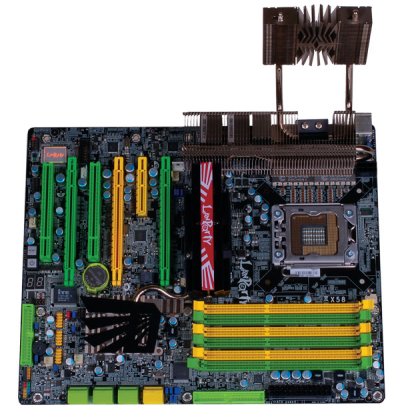
When we first met DFI, the company was simply producing a series of OEM motherboards with no bells and whistles, no fancy names and no extra accessories. Their boards were heavily based around reference designs and getting one into the labs simply meant reviewing another baseline board.
Over the past 5 years, however, DFI has made some rather interesting purchases such as ex-ABIT engineers to help improve a lot of their motherboards and without a doubt, the team from ABIT that brought us some impressive boards helped DFI come into the retail channel with their own hardcore motherboards; these make up the LANParty series.
When you now think of DFI, the LANParty series of boards are extremely popular, especially with overclockers and even case modders who want a functional board with extreme performance and a good aesthetic design. Today we have their latest offering and without surprise it's for the Core i7.
The LANParty UT X58-T3eH8 we're looking at today can be purchased at Newegg for $299.99 USD, which is fairly respectable for a feature-packed X58 motherboard. Let's take a look at it and see what you get for your dollars.
The Box and What's Inside
Package and Contents
Most of, if not all of the DFI LANParty range of boards are packed in oversized boxes. This allows them to pack as much with the board as possible. The board is encased in a plastic blister above the accessories box. DFI has used a white, blue and black colour scheme on the front of the box and there is little in the way of art work used, but it's enough to grab attention from anyone browsing shelves at their local PC chain.
On the back of the box DFI has decided that it is not going to provide any pictures of the board itself, but a lot of information on the board's features such as the power regulation system and additional accessories is included on the back.
While a lot lighter on the documentation compared to MSI's X58 Eclipse board, DFI does include a very thick user manual that has information on all the boards features and installation instructions for the included software on the DVD. A smaller pamphlet is also included about the Flame Freezer heatpipe which we'll make full mention of shortly.
The LANParty X58 doesn't come with a huge accessories and cable bundle compared to other high-end boards; however, there is enough to get you started. First off, in the way of cables DFI includes four SATA data cables and two Molex to two SATA power splitters that allow you to run four SATA drives out of the box. If you want more you will need to get more data cables separately. As for the parallel cables, a single rounded FDD and single rounded dual port IDE cable is included. DFI wraps its cables in UV reactive plastic which when under a UV black light will glow fluro green.
Inside the Box - Continued
Due to the cross platform GPU support, DFI has given a plethora of crossover cables. First off, there is a single PCB SLI link cable that is used to run standard SLI operations such as connecting two GTX260's or Quad SLI when using cards like two 9800GX2's. Next is a 3-way SLI PCB bracket to connect any NVIDIA series of cards that are capable of 3-way SLI such as three GTX285's. As for the rest, there is a ribbon Crossfire cable to allow you to run ATI graphics cards in tandem.
DFI has come up with a new cooling system to help reduce the internal temps of your case. This cooler is attached to the internal heatpipe at the rear I/O shield which has a hole in it to allow the pipe to pass through into the case. This heatsink then sits outside near the standard exhaust fans and uses the air exiting the case to help cool the heatpipe down. In our tests with it installed it did help compared to not having it installed, but it couldn't beat MSI's results.
DFI has gone down the same road as ASUS and MSI in regards to the choice of audio for the UT X58-T3eH8; this by moving the audio to an external module. However, DFI has opted for the Bernstein audio module which is based off Realtek's ALC889 HD solution and unlike ASUS, the codec is still on the board itself. DFI has only moved the jacks to an external audio board.
The Motherboard
The Board
DFI's X58 LANParty motherboard shows the same style that all of the previous LANParty boards have used in the past. The PCB that the board is built on is a 6 layer full ATX PCB measuring 30x24cm which seems to be the norm today as companies are trying to stick as many bells and whistles onto their boards as possible and in most cases all of this room is needed.
Layout wise, DFI has followed a lot of good examples out there. The 24-pin power connector along with the green FDD connector resides behind the six DDR3 memory slots. Looking closer at the memory slots, there are three yellow and three green. The 8-pin Aux power connector is located between the heatpipe and PS/2 port tower. DFI has gone with an extremely extensive heatpipe/heatsink assembly to cool the power regulators, X58 IOH and ICH10R.
DFI has placed its SATA ports on the lower right hand edge of the board, stacked atop each other on a 90 degree angle. There are six green SATA ports which are routed from the six available SATA channels on the ICH10R and support the standard RAID and AHCI features. The two yellow ports are routed from a JMB368 controller chip that also supplies the single IDE channel, since all ICH's from the eighth generation onward no longer have any IDE support.
DFI has not gone for the traditional Mosfet and choke setup for its voltage regulation system. We have seen in the past that DFI has used this same Digital Voltage system to provide the CPU with stable power and it allows for a much more sensitive range of voltage options compared to traditional setups.
DFI has limited its rear I/O ports because of the Flame Freeze cooler exiting out the rear of the case. However, there are more than enough USB ports along with the PS/2 ports, LAN and FireWire ports for your convenience. As mentioned earlier, the audio ports have been moved to a separate daughter board which allowed DFI to make room for the Flame Freeze cooling setup.
DFI always provides a good selection of expansion slots and the X58 LANParty is no exception. First off, being powered by the X58 IOH, the board is capable of SLI and Crossfire operations. To that end there are three PCI Express x16 slots; two green and one yellow. The two green slots are x16 compliant off the IOH for standard SLI or Crossfire operation. When a third graphics card is installed in the yellow x16 slot, eight lanes from the lower green slot are taken to make the yellow x16 slot work, giving the standard 16/8/8 setup.
DFI also includes a x4 PCIe slot; however, if you use a large graphics card in the first PCIe x16 slot it is cut off from being used. There are two PCI slots located below; one nestles between the lower green x16 slot and the yellow x16 slot and one is right down the bottom of the board. Personally, I would have liked to have seen the x4 slot placed where the first PCI slot is.
BIOS and Overclocking
BIOS
DFI has gone with the tried and true Award BIOS which we have seen used now for over 10 years. While it's good, with EFI out there we would have liked to have seen this BIOS being used as it has more functions and features, especially for overclocking.
DFI puts its overclocking options under the Genie BIOS sub menu.
Buses
CPU Base Clock (MHz): 133MHz to 250MHz in 1MHz increments
Boot up Base Clock: 100MHz to 250MHz in 1MHz Increments
PCIe Frequency (MHz): 100MHz to 200MHz in 1MHz Increments
Uncore Frequency: 266MHz to 4266MHz in Various Increments
Voltages
CPU VID Control: 1.0625v to 1.60v in Various Increments
CPU Special VID Add: 100.25% to 114.88% in Various Increments
DRAM Bus Voltage: 1.45v to 2.4v in 0.025v Increments
CPU VTT Voltage: 1.21v to 1.61v in 0.02v increments
CPU Special VTT Add: +0.0125v to +0.1875v in +0.025v Increments
CPU PLL Voltage:1.8v to 2.15v on 0.05v Increments
IOH/ICH Voltage: 1.1v to 1.73v in 0.02v Increments
IOH Analogue Voltage: 1.1v to 1.45v in Various Increments
ICH 1.5 Voltage: 1.5v to 2.1v in 0.2v increments
ICH 1.05 Voltage: 1.05v to 1.35v in 0.1v Increments
Overclocking
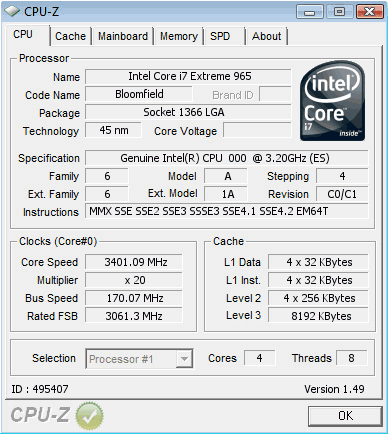
DFI's X58 LANParty didn't break any overclocking records during the limited time we had to test it; however, we did manage to hit a 170MHz FSB which was completely stable. We actually got as far as 190MHz to boot, but didn't have enough time to play with all the voltages and tweaks to get it to load stable under Vista.
Important Editor Note: Our maximum overclocking result is the best result we managed in our limited time of testing the motherboard. Due to time constraints we weren't able to tweak the motherboard to the absolute maximum and find the highest possible FSB, as this could take days to find properly. We do however spend at least a few hours overclocking every motherboard to try and find the highest possible overclock in that time frame. You may or may not be able to overclock higher if you spend more time tweaking, or as new BIOS updates are released. "Burn-in" time might also come into play if you believe in that.
Test System Setup and Memory Performance
Test System
Processor: Intel Core 17 965 @ 3.2GHz (24x 133MHz)
Memory: 3x 2GB DDR3-1600 Corsair Dominator (Supplied by Corsair)
Hard Disk: Intel X25-M 80GB SSD (Supplied by Intel)
Graphics Card: GIGABYTE 9800GX2 1GB (Supplied by GIGABYTE)
Cooling: Stock Intel cooling
Operating System: Microsoft Windows Vista X64 SP1
Drivers: Intel INF 9.0.0.1008, Forceware 180.24
Now we get to the fun part and that's benchmarking! - Today we have our ASUS P6T Deluxe OC Palm Edition and ASUS Rampage II coming along for the ride as well as our recent addition in the MSI Eclipse X58 also being thrown in for further good measure.
Stock tests were done as normal with the default BCLK of 133MHz on all boards and the DDR3 profile set to 1333MHz. We keep the same clock settings for overclocking that we used on the MSI review, so nothing has changed here except that we have added in the DFI motherboard and its highest achievable overclock which was using a 170MHz BCLK.
EVEREST Ultimate Edition
Version and / or Patch Used: 2006
Developer Homepage: http://www.lavalys.com
Product Homepage: http://www.lavalys.com
Buy It Here

EVEREST Ultimate Edition is an industry leading system diagnostics and benchmarking solution for enthusiasts PC users, based on the award-winning EVEREST Technology. During system optimizations and tweaking it provides essential system and overclock information, advanced hardware monitoring and diagnostics capabilities to check the effects of the applied settings. CPU, FPU and memory benchmarks are available to measure the actual system performance and compare it to previous states or other systems.
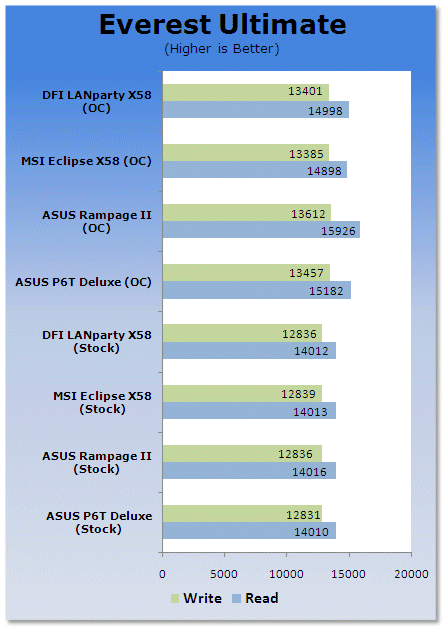
EVEREST is our first step into the benchmarks. At stock settings all four platforms are next to identical; no major differences and less than 10 points separates all our platforms. When overclocking the DFI board manages to fall into third place with a higher BCLK, UnCore and DRAM clock than the MSI. However, they both aren't enough to beat out the ASUS boards.
Benchmarks - Sisoft Sandra
SiSoft Sandra
Version and / or Patch Used: 2009
Developer Homepage: http://www.sisoftware.co.uk
Product Homepage: http://sisoftware.jaggedonline.com/index.php?location=home&a=TTA&lang=en
Buy It Here
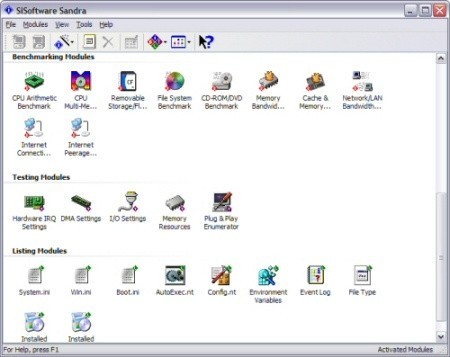
SiSoft Sandra (System ANalyser, Diagnostic and Reporting Assistant) is a synthetic Windows benchmark that features different tests used to evaluate different PC subsystems.
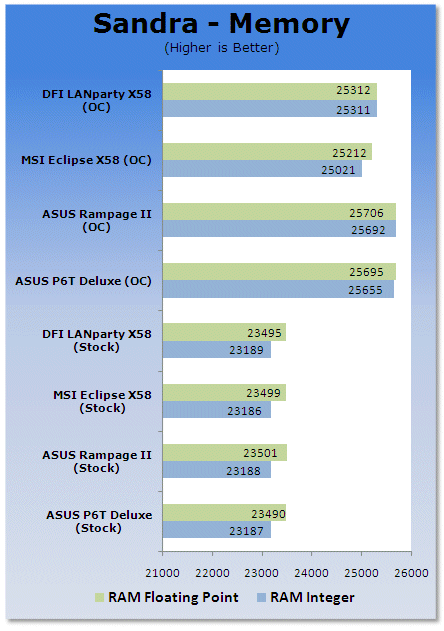
Sandra shows a similar trend as EVEREST, so we are confirmed on the memory performance and there's no bias towards one program shown.
Benchmarks - PCMark Vantage
PCMark Vantage
Version and / or Patch Used: Unpatched
Developer Homepage: http://www.futuremark.com
Product Homepage: http://www.futuremark.com/benchmarks/pcmark-vantage//
Buy It Here
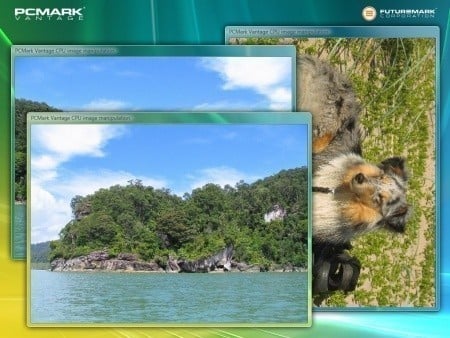
PCMark Vantage is the first objective hardware performance benchmark for PCs running 32 and 64 bit versions of Microsoft Windows Vista. PCMark Vantage is perfectly suited for benchmarking any type of Microsoft Windows Vista PC from multimedia home entertainment systems and laptops to dedicated workstations and high-end gaming rigs. Regardless of whether the benchmarker is an artist or an IT Professional, PCMark Vantage shows the user where their system soars or falls flat, and how to get the most performance possible out of their hardware. PCMark Vantage is easy enough for even the most casual enthusiast to use yet supports in-depth, professional industry grade testing.
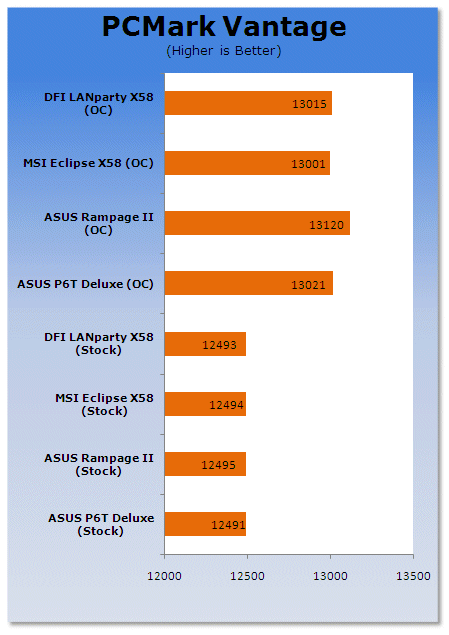
Moving into synthetic system tests, PCMark Vantage takes all considerations into account. DFI manages to sneak up to third place, but it's not a huge distance off the ASUS P6T which came in second. It seems that the increased CPU clock is what matters here as Core i7 has more than enough bandwidth at stock speeds and increasing it doesn't really help in basic system tests which PCMark Vantage runs through.
Benchmarks - SYSmark 2007 Preview
SYSmark 2007
Version and / or Patch Used: 1.04
Developer Homepage: http://www.bapco.com/
Product Homepage: http://www.bapco.com/products/sysmark2007preview/>

SYSmark 2007 Preview is the latest version of the premier performance metric that measures and compares PC performance based on real world applications.
SYSmark 2007 Preview extends the SYSmark family, which has been widely accepted by IT Managers, PC OEMs, press and analysts worldwide to support Windows Vista™.
SYSmark 2007 Preview allows users to directly compare platforms based on Windows Vista™ to those based on Windows XP Professional and Home.
The new release also incorporates numerous new features and enhancements such as an improved GUI allowing streamlined start-up and run along with a heads-up-display (HUD) and automated error reporting.
SYSmark 2007 Preview is an application-based benchmark that reflects usage patterns of business users in the areas of Video creation, E-learning, 3D Modeling and Office Productivity. This new release includes a robust and refreshed set of applications.
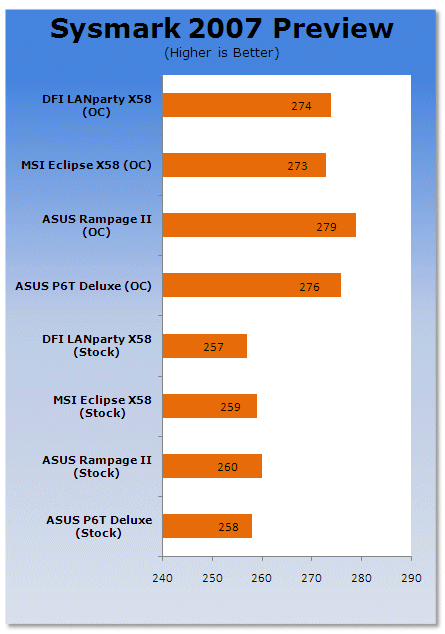
SYSmark 2007 uses real world benchmarks under a set of controlled conditions, so while it is synthetic by name, it's actually real world. We can see that there is not a huge difference between DFI and MSI, nor the other two boards for that matter.
Benchmarks - Adobe Premiere Elements 4.0
Adobe Premiere Elements 4.0
Version and / or Patch Used: 4.0
Developer Homepage: http://www.adobe.com
Product Homepage: http://www.adobe.com/products/premiereel/
Buy It Here

Our test with Adobe Premiere Elements 2.0 is performed with a raw two hour AVI file. It is then compressed into DivX format using the latest version codec. We measure the time it takes to encode and then record CPU usage.
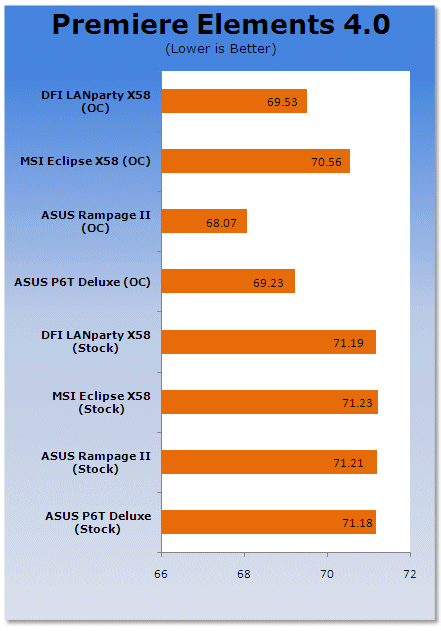
Premiere Elements really likes high clocks and memory bandwidth with its encoding tasks. But a balance is needed to keep them in check and the DFI board manages to do that. Even at a lower memory clock it's able to keep right at the heels of the ASUS boards.
Benchmarks - 3DMark Vantage
3DMark Vantage
Version and / or Patch Used: 1.01
Developer Homepage: http://www.futuremark.com
Product Homepage: http://www.futuremark.com/products/3dmarkvantage/
Buy It Here

3DMark Vantage is the new industry standard PC gaming performance benchmark from Futuremark, newly designed for Windows Vista and DirectX10. It includes two new graphics tests, two new CPU tests, several new feature tests, and support for the latest hardware.
3DMark Vantage is based on a completely new rendering engine, developed specifically to take full advantage of DirectX10, the new graphics API from Microsoft.
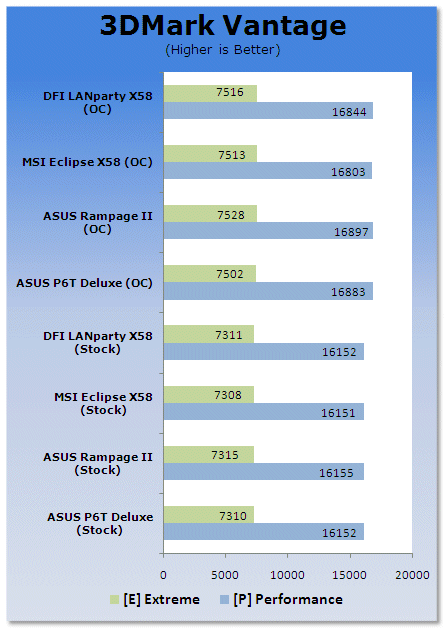
Under synthetic gaming we see that there is little difference between all four boards. DFI almost equals the two ASUS platforms here.
Benchmarks - Crysis
Crysis
Version and / or Patch Used: 1.1
Timedemo or Level Used: Custom Timedemo
Developer Homepage: http://www.crytek.com/
Product Homepage: http://www.ea.com/crysis/
Buy It Here

From the makers of Far Cry, Crysis offers FPS fans the best-looking, most highly-evolving gameplay, requiring the player to use adaptive tactics and total customization of weapons and armor to survive in dynamic, hostile environments including Zero-G.
Real time editing, bump mapping, dynamic lights, network system, integrated physics system, shaders, shadows and a dynamic music system are just some of the state of-the-art features the CryENGINE™ 2 offers. The CryENGINE™ 2 comes complete with all of its internal tools and also includes the CryENGINE™ 2 Sandbox world editing system.
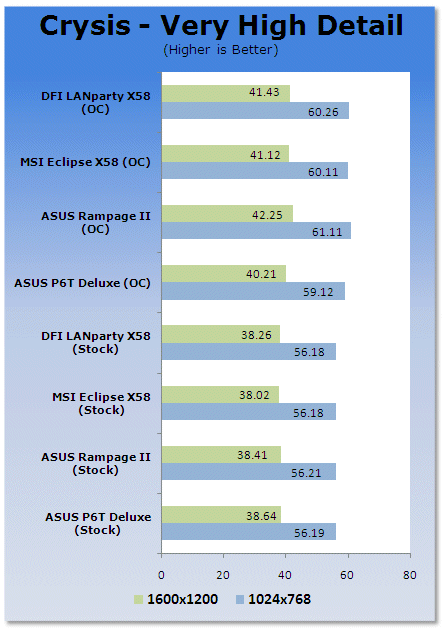
Lastly it's real world gaming and we see that the DFI board is able to beat out the MSI and ASUS P6T board when overclocked this time.
Power Usage and Heat Tests
Power Consumption
We are now able to find out what kind of power is being used by our test system and the associated graphics cards installed. Keep in mind; it tests the complete system (minus LCD monitor, which is plugged directly into an AC wall socket).
There are a few important notes to remember though; while our maximum power is taken in 3DMark06 at the same exact point, we have seen in particular tests the power being drawn as much as 10% more. We test at the exact same stage every time; therefore tests should be very consistent and accurate.
The other thing to remember is that our test system is bare minimum - only a 7,200RPM SATA-II single hard drive is used without CD-ROM or many cooling fans.
So while the system might draw 400 watts in our test system, placing it into your own PC with a number of other items, the draw is going to be higher.
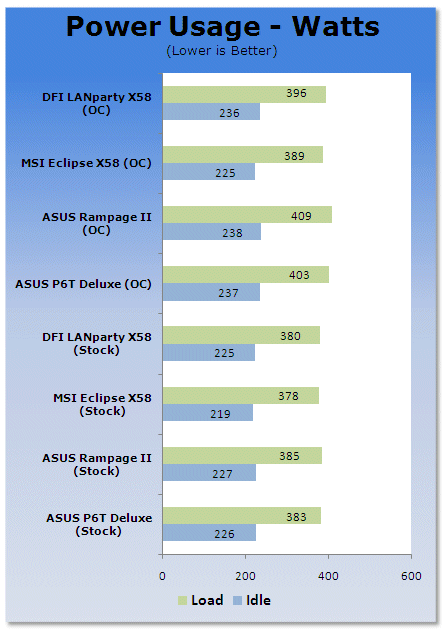
DFI's Digital Power system isn't as efficient as MSI's DrMOS, but it's still extremely competitive and works well at reducing overall power usage.
Heat Generation
As a new measure, we are now monitoring the heat generation from the key components on the motherboards, this being the Northbridge, Southbridge (if it contains one) as well as the Mosfets around the CPU. The results are recorded at idle and load during the power consumption tests.
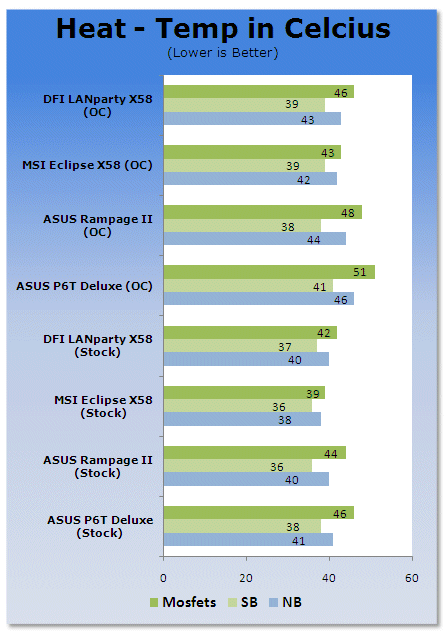
DFI's Digital Voltage system is more efficient over most other voltage systems, but it's still not as efficient as MSI's DrMOS which keeps its cool exceptionally well.
Final Thoughts
X58 boards are coming out thick and fast now and it won't be long before every motherboard company has at least one variant of the X58 out there; some even more. One thing is for sure, though, Intel really has made a product that everyone wants and with X58 being the only chipset for the moment supporting Core i7, it's a hot product with a lot going for it.
With each company coming out with their own variation of the design, it's nice to see what the big companies are able to produce. DFI is one of the main overclocking bodies out there now and at just under $300 USD over at Newegg, you do have to pay big for it, but the LANParty X58 is another brilliant product within DFI's already impressive line-up that is worth the money if you can afford it.

















 United
States: Find other tech and computer products like this
over at
United
States: Find other tech and computer products like this
over at  United
Kingdom: Find other tech and computer products like this
over at
United
Kingdom: Find other tech and computer products like this
over at  Australia:
Find other tech and computer products like this over at
Australia:
Find other tech and computer products like this over at  Canada:
Find other tech and computer products like this over at
Canada:
Find other tech and computer products like this over at  Deutschland:
Finde andere Technik- und Computerprodukte wie dieses auf
Deutschland:
Finde andere Technik- und Computerprodukte wie dieses auf