Introduction

While I usually write guides for high-end hardware, there is a growing demand for overclocking guides for mainstream products such as the GTX 750 Ti. I decided to go pick up an ASUS GTX 750 Ti, and give it a spin. The GTX 750 Ti is based on NVIDIA's Maxwell microarchitecture, and features 2GB GDDR5, as opposed to the 1GB on the GTX 750. While both the GTX 750 and the GTX 750 Ti both feature a 128bit memory bus, the GTX 750 Ti has a higher stock memory clock at 1350MHz versus the 1250MHz on the GTX 750. The GTX 750 Ti also features 640 shader units, as opposed to the 512 on the normal GTX 750.


This is ASUS's Overclocked GTX 750 Ti; it features a pretty big cooler with dual fans. In comparison to the PCB length, the fan shrouds are actually a little bit longer. The black PCB is a nice touch that helps the GPU match the majority of motherboards that feature black PCBs. The red accents would match perfectly with a ROG series motherboard, and the styling of this GPU is very desirable. ASUS features a memory clock of 1350MHz, and a boost clock of 1150MHz on the core. Let's see what's hiding under the hood.
PRICING: You can find the ASUS GTX 750 Ti for sale below. The prices listed are valid at the time of writing, but can change at any time. Click the link to see the very latest pricing for the best deal.
United States: The ASUS GTX 750 Ti retails for $139.99 at Amazon.
Canada: The ASUS GTX 750 Ti retails for CDN$169.00 at Amazon Canada.
GPU Cooling Analysis
GPU Cooling

The GPU heat sink is secured with four screws, and the heat sink makes great contact with the core. There is enough thermal paste to cover the entire core, and the thermal paste isn't dry. The heat sink seems a bit plain; we will see how it performs later on.


The heat sink is one solid piece of aluminum, and provides ample surface area for heat dissipation. It's not the most robust aluminum heat sink we have seen, but it should do a decent job of cooling the GPU down. The fans are of good quality, and each pulls 0.25A.

This is the angle at which you will see the heat sink when the GPU is installed in a case. There does seem to be a few millimeters of space between the fans and the next slot, and there is enough distance between the fans and the heat sink for maximum airflow.
GPU VRM and Circuit Analysis
Voltage Regulator and Circuit Analysis

While the TDP of the GTX 750 Ti is only 60W, the VRM is still an important part of product quality, and will play an important role in longevity. The ASUS GTX 750 Ti features a six-pin power connector to supply extra power to the GPU.
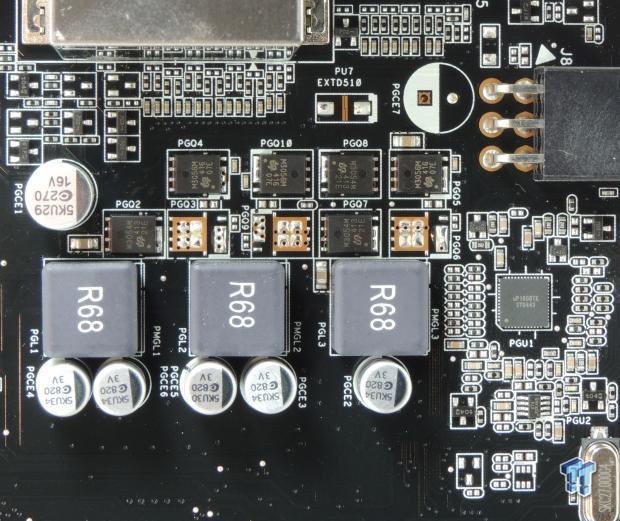
The main VDDC (Core Voltage) of the GPU is provided by a total of three high current phases controlled by a uPI UP1608 PWM, and powered by UBIQ PowerPAK MOSFETs. The UP1608 features three or four phase operation. Integrated drivers support three phases, and if you want to add a fourth, you need an external driver; in this case, three phases are used. The standard GTX 750 Ti VRM is only two phases; however, ASUS decided to toss in a third phase to make overclocking easier, and temperatures lower.
Since there is no active cooling on the VRM, the parts need to be durable. I couldn't find any datasheet on the MOSFETs, as they seem to be under NDA. However, this card uses two QM3054M for the low side, and a single QM3056M for the high side. ASUS provides five 820uF 5K solid capacitors for a total of 4100uF.
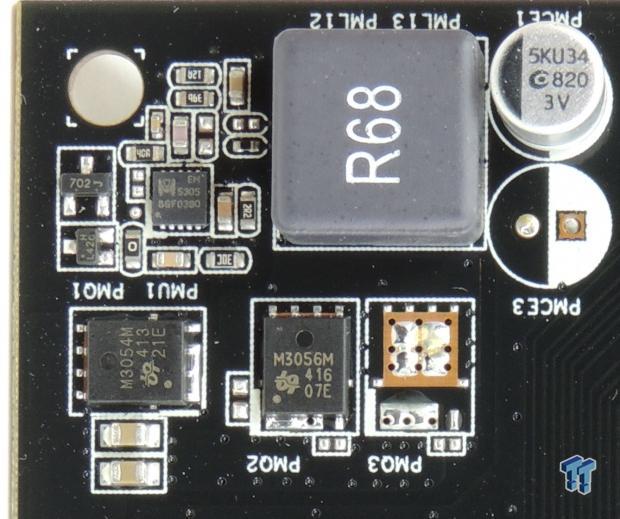
The memory VRM is a single phase made up of a single UBIQ QM3054M for the low side, and a single QM3056M for the high side. There is a M5035 single phase buck converter, but no datasheet was found. I would say it does a good job with memory power, as overclocks on the memory were great.
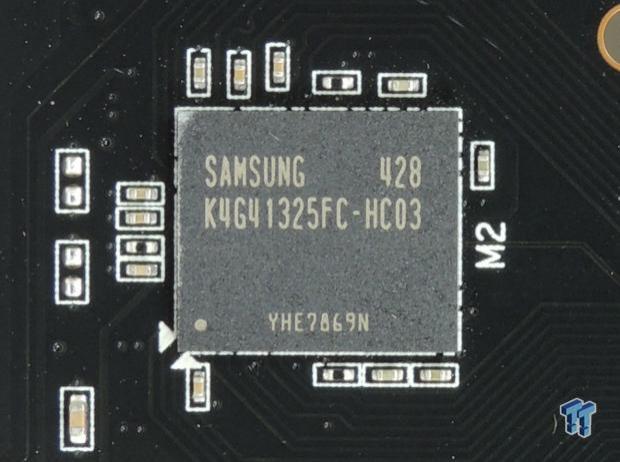
ASUS is employing 4x Samsung 512MB GDDR5, model number K4G41325FC-HC03.
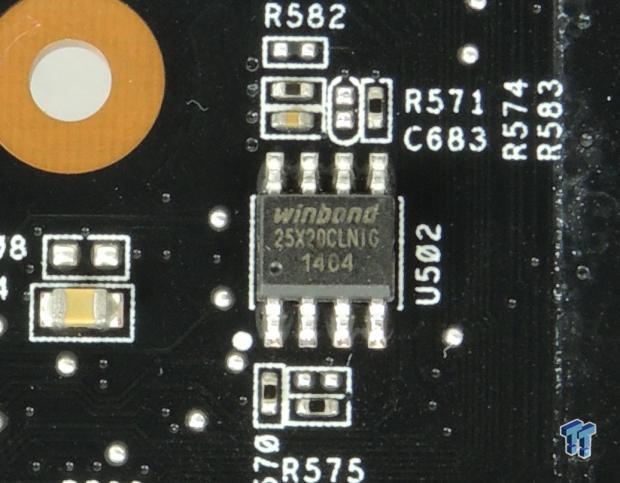
A single Winbond 2Mbit BIOS ROM is used, this is a very common BIOS chip found on many GTX 750s.
GPU Test Setup and Overclocking
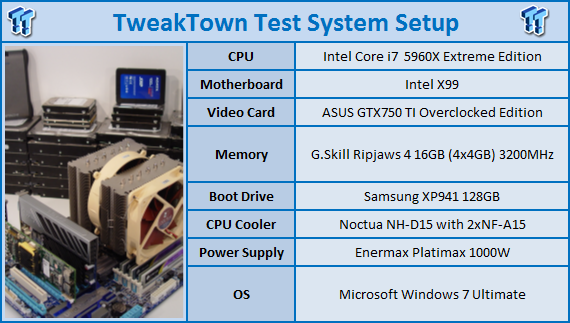

The card isn't very long, and won't take up too much space in your case. There are no spacing issues to mention, and the fans were silent during operation. Even at full blast, the fans didn't produce much noise.
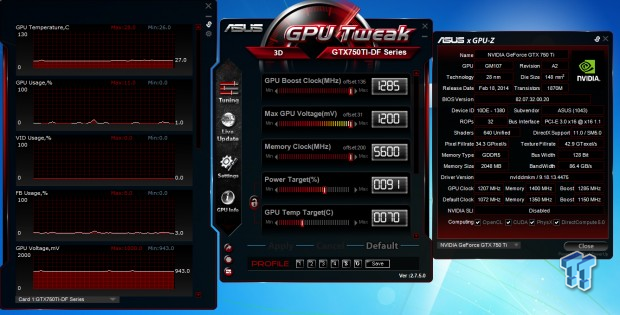
ASUS has a nice program called GPU Tweak, and they also have their own custom GPUz skin, as seen above. I use Afterburner to OC all the GPUs to keep things standard; however, in this case I would have been just as well off with the ASUS GPU Tweak Program, as it contained all pertinent settings. It has a very nice GUI as well, and you can unlock extra settings with the advanced mode.

I was able to increase my 3DMark11 score by almost 1000 points by unlocking and increasing the VCCD to maximum levels, which increased the GPU temperature by a very small amount. The cooler was more than ready to handle any extra heat from the GPU. I did hit a PerfCap, and GPUz reported it was due to VOp, and not temperatures.
Even though I unlocked voltage control, it didn't seem to make much difference, but I did force a constant voltage. It was enough to boost my clocks to 1430MHz on the core, which is a huge increase. If I went higher on the core than 1430MHz, the diver would crash. If I went higher than 1697MHz on the memory, I would get artifacts.
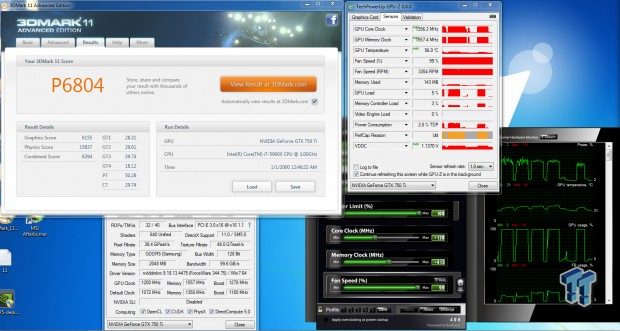
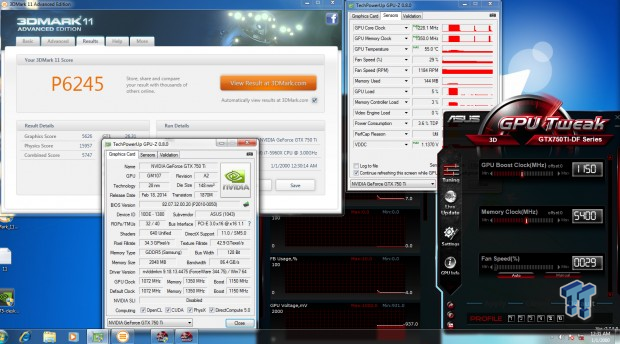
Here the card is at stock, and at another overclock in-between stock and my max overclock on this card. By just turning up the GPU core and GPU memory frequency knobs, you can greatly increase performance without increasing temperatures by much. It is quite simple to gain extra performance out of this card, but please note that I did set the fans to maximum speed when running the OC tests.
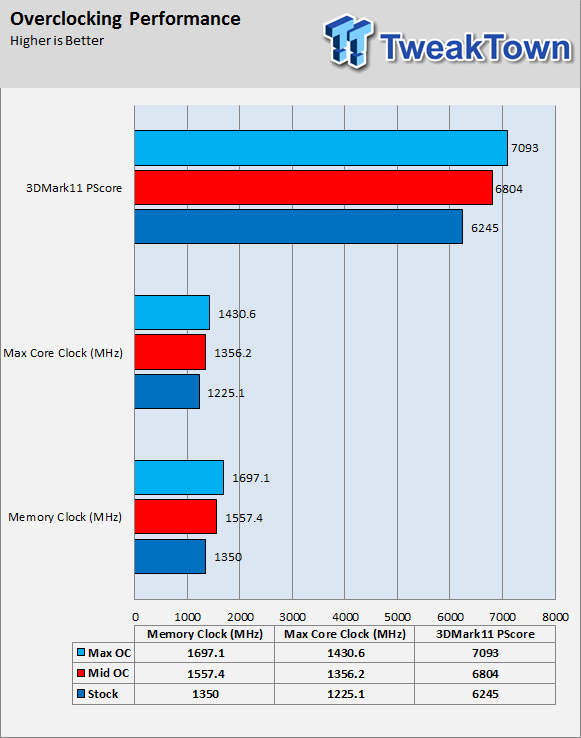
Here you can see the 3DMark11 scores at different GPU speeds.
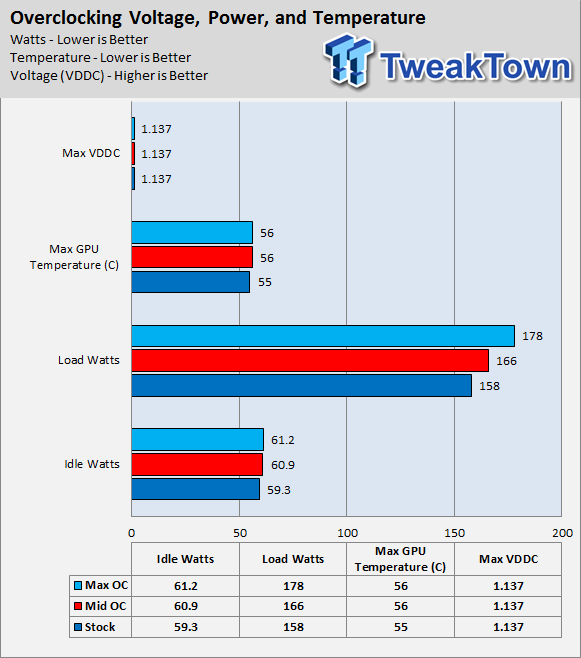
This chart displays the other variables involved in the overclocks, including the maximum GPU core voltage (VDDC), idle and load total system power draw, and GPU core temperature. I did not overclock the rest of the platform for these tests since the platform wasn't bottlenecking the system. I measured maximum power draw during GPU test two.
Final Thoughts
ASUS has done a nice job with this card; from aesthetics to overclocking, it's a very nice package for a decent price. They have gone above the stock specification, and added an extra power phase to ensure longevity, and overclocking performance.
While the placement of the six-pin connector is a little weird, I am glad it's present, as many GTX 750 TIs don't even have it! ASUS's selection of Samsung memory as opposed to Hynix did seem to help me gain a few extra MHz compared to others I have seen. My overclocks on this card were impressive for air cooling, and even at those high speeds I wasn't getting any artifacts, or stuttering.

The ASUS GTX750TI-OC-2GD5 is currently $149.99 on Newegg, before rebate. At that price, it offers the ability to play many newer games at acceptable levels at 1080p. To be honest, I didn't expect much from the heat sink, but it performed well beyond my expectations.
The cooling is what really helps set apart different GTX 750 Ti models, and ASUS delivers a solid and affordable solution. If you have a red and black motherboard, this would look really nice installed in your case.
PRICING: You can find the ASUS GTX 750 Ti for sale below. The prices listed are valid at the time of writing, but can change at any time. Click the link to see the very latest pricing for the best deal.
United States: The ASUS GTX 750 Ti retails for $139.99 at Amazon.
Canada: The ASUS GTX 750 Ti retails for CDN$169.00 at Amazon Canada.
