Introduction and Specifications

Antec has been in the chassis game for what seems like forever. In that time they have made a name for themselves, not only with advancing the standard chassis design over the years but they have also proven they are not afraid to push the envelope making cases which do not fit within the usual boundaries of chassis design. Cases like the Skeleton, the Lanboy, and who can forget the S10, all took what we knew about cases, and scrambled our brains as to what we expect when someone mentions they have a new case to look at. That is the direction Antec has gone again.
This latest design from Antec is a partnership with Razer, makers of loads of peripherals and gaming gear. This means that we are getting some of the brilliant engineering from Antec with the use of high-quality materials and they deliver yet another unique chassis. This case will be a love it or hate it design. For those that do not appreciate the aggressive angles and styling will still have to admit that Antec is delivering a Mini-ITX chassis that is well appointed, structurally stable, is aesthetically advanced, and the way it all works and comes together is better than many Mini-ITX solutions we have seen in the past.
Today, we bring you a preview of the Antec Cube-Designed by Razer Mini-ITX chassis. We will still be going at this like a review in all aspects except for two. Since there has been a delay in pricing, we cannot give our full opinion on the chassis without cost to factor into the equation. Secondly, this also means that we will not be awarding this chassis. What we will be doing is going over the Antec Cube with a fine toothed comb, and giving you our initial impressions on what Antec and Razer are capable of delivering to the enthusiast market who appreciate compact gaming.

The chart provided by Antec even comes in Razer colors to provide all of the specifications the Cube has to offer. The Cube is a Mini-ITX chassis, but Antec has left out that this chassis is made of steel for the frame, plastic for the bezel, and that the top and sides of the case are made from extruded aluminum panels. Antec also does not make a single mention that this chassis comes with three windows, which are tinted slightly. They do go ahead and offer the dimensions at the bottom of the chart, where we see the Cube is 365mm tall, 250mm wide, and is 460mm deep, with no mention of its weight.
Inside of the chassis, there are no 5.25" bays to leave room for other gear to be installed. There is a large plate, behind the motherboard tray, intended to have a 3.5" drive installed upon it, but is also designed to use with a pair of 2.5" drives if needed. Still, behind the motherboard tray, there are also two dedicated 2.5" drive trays found, for a maximum of four total storage drives to be securely installed. At the back of the case, we are shown to find three expansion slots, and inside of this Cube, you can fit 350mm of video card, and the CPU cooler restriction is 190mm. As to the front I/O panel contents, things are kept basic, with just a pair of USB 3.0 ports and HD Audio jacks to be found there.
Cooling is done out of the box with a single 120mm fan located at the back of the Cube case to blow the heated air out of the chassis. There are other options for cooling as well, though. The front of the Cube is designed to allow a pair of 120mm fans to be installed there. At the same time, there are also holes in this location to support a 140mm or an 180mm fan as options. The back of the chassis can also support a 140mm fan as an option so that either a 120mm or 140mm radiator can also be used in this location. Additionally, at the front of the Cube, there is room for 240mm worth of radiator.
As we mentioned earlier, we do not have any idea of the pricing. We were asked to have this written for the holidays, and on a certain date, but there are things left in the air at this time. We have no real concept of when this chassis is slated to hit the market, and as far as pricing goes, all we could find was that Antec should be releasing that information late this year or early next year.
Chad's Chassis Test System Specifications
- Motherboard: GIGABYTE GA-Z68X-UD4-B3
- CPU: Intel Core i7 2600K (buy from Amazon)
- Cooler: Corsair H80i GT (buy from Amazon)
- Memory: G.Skill Ripjaws F3-12800CL6D-4GBXH
- Video Card: ZOTAC GeForce GTX 970 AMP. Extreme Edition (buy from Amazon)
- Storage: SuperSpeed 128GB SSD
- Power Supply: SilverStone SST-ST85F-G (buy from Amazon)
- OS: Microsoft Windows 7 Ultimate 64-bit (buy from Amazon)

Antec Cube-Designed by RAZER Mini-ITX Chassis

If to you the top appears wider than the bottom, it is an illusion due to the angle where the top is further forward than the bottom is. The bezel inside of the aluminum wrapping around it is wide open with vertical supports running from top to bottom. Centered in the bezel, since this was designed by R, their logo went on to the front of the Cube.

At the top of the bezel, we find the front I/O panel. Here we have a microphone 3.5mm jack, RAZER green USB 3.0 ports, and the headphone jack to the right.

The top of the Cube is made from an aluminum panel which has the bulk of it removed for the addition of a tinted window. At the front of the panel, nearest the bezel, there is a green backlit power button, which is also made of aluminum.

The right side of the chassis leans to the front at both the front and back of the Cube. The extruded aluminum panel is wider near the front, and thinner near the back so that the angled window can show off more of the motherboard and video card that will be found behind this panel once assembled.

The Cube comes with an inverted layout on the inside, leaving the externally mounted expansion slot covers at the top. The exhaust fan and rear I/O area takes up most of the back panel, with the PSU just below it. Looking to the far right side, we also see a button to allow users to turn on and off the green LEDs that accent this design.

Since the chassis angles at the top as well as the bottom, the footing of the Cube is narrow. There are sections used to keep the styling at the front and back, with rubber strips applied for grip. At the back of the Cube, we also see a large square mesh and a dust filter used for the intake to the PSU.
Inside the Antec Cube-Designed by Razer

The bezel is removed by releasing tabs inside of the steel front section of the Cube. The dust filter is magnetic but tends to stick into the bezel when pulled apart. Be careful how far you go with the bezel too, as there is a short wire leading to the Razer logo which does not offer an easy way to detach it. The front of the chassis is opened well to allow for proper air flow, and the rest of the I/O panel stays mounted to the frame.

With the right side panel removed, we get a full view of the interior. For now, we will cover the fact that the wiring is tended to as not to scratch the paint or inside of the window, and we also see the Razer name painted across the PSU cover at the bottom.

Inside of the front, we see the wiring leaving the I/O panel high in the chassis and are kept out of view. There are holes drilled into the front to allow 120mm fans, a 140mm fan, or an 180mm fan, and the PSU cover has clearance to allow water cooling here too.
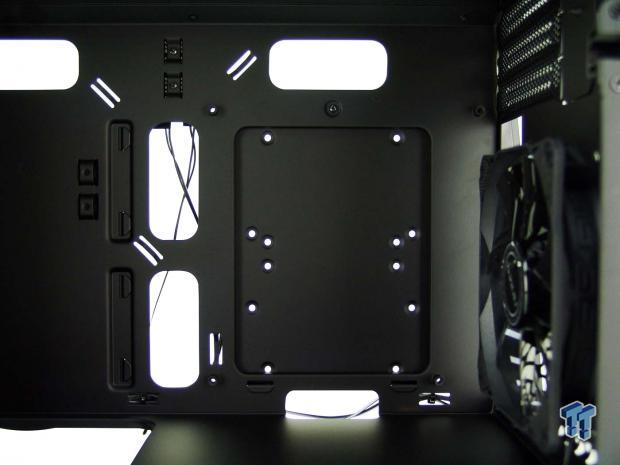
The motherboard tray is made for Mini-ITX motherboard only, but it also offers five holes in which to pass wiring. The tie points are limited but do keep the wires out of the way, and there is also a large CPU cooler access hole, but it is currently blocked with the HDD tray.

The PSU cover is wider than the motherboard and is bent at a 90-degree angle to offer the most room under it. The cut out at the top does stop further than we would like, as it leaves wiring from longer power supplies somewhat visible.

In the back of the Cube is where we find the only fan offered with it. Here is a 120mm fan all dressed in black to match the interior, and is powered via a 3-pin fan connection. Above it, we also see no signs of the pan head screws used to support the expansion slot covers, and there is also a section of steel which needs to be removed to allow cards to go in and out of the slots.

Behind the motherboard tray, we first found the six fan hub attached at the top. On the left we see the large universal drive mounting plate, and to the right, we see another pair of them specific to 2.5" drives. The bottom of the chassis is wide open, leaving no restriction on PSU length, and there, four rubber pads support the PSU.

As far as the chassis wiring is concerned, there are only four connections to make outside of connection the exhaust fan to the fan hub. There is the native USB 3.0 connection; there is a run for the HD Audio, a SATA power connector for the fan hub and lights, and just the wire for the power switch on the top of the Cube.
Hardware & Documentation

The hardware we go with the Cube is what you can see in these four bags. There are M3 screws used for 2.5" drive installation with the PSU screws next to them. At the bottom, we are also given four standard fan screws and a bag with the motherboard and HDD screws to the right.

Also, to help when adding fans to the Cube, if the power leads fall short, Antec provides two 4-pin fan extension cables to alleviate that. To help manage what little wiring there is to do inside of the Cube, there is a set of five zip-ties to keep wiring in place and out of the way of the storage bays.

The product overview is also included for the Cube. It does cover how to get inside of the chassis by pulling the side panels until the balls release from the sockets and show how components are to be installed. There are great images used to help guide you along, and the text contributes to specifying exactly what the intended procedures are.
Case Build & Finished Product

The Cube looks a lot like it did when we started, but through the fully open front panel, we can see wiring, the exhaust fan, and even the bright red SATA cable peeking through the mesh. Clean, aggressive, and stylish, the Cube is hard to deny its looks from this angle.

The motherboard went right into place, and wiring it up to power and the front panel can be kept clean. We had plenty of room for the thick radiator and push/pull fans at the front, but we can see that the video card could use some additional support to keep it level inside of the case.

We found that the dust shield will fit without issue, but we did run into slight issues at the back. The side of the chassis further out than the back of the case, and it makes getting the screws into the expansion slots very awkward. Also, the PSU installation was able to happen but not flat against the steel as we would have liked.

Moving in a bit closer, you can plainly see our issue with the PSU. The area needs to be cut out wider at the sides so that it can accommodate the PSU plug socket correctly. This is not an issue we tend to run into, but something that Antec and Razer seem to have overlooked.

We ran the exhaust fan and the AIO wires to the fan hub for power and bundled what wiring we could to keep it out of the way of the storage drives. The PSU has plenty of room, and we don't need to worry about panel fitment, as it snaps over the wiring, rather than trying to slide past it.

The tint on the side panel is a little too dark in our opinion. The whole point of having a window is to see the goodies you have inside of the chassis, and without anything being powered, it is just a mix of shadows and light shining through various points of the case. Altogether, though, we do like the style of this Cube and appreciate the angles and shape.

Once powered, and the switch at the back of the chassis turned on, the Cube comes to life with green light. The logo on the front is now glowing, the rear exhaust fan is green LED illuminated, and the white strips along the bottom are now brightly glowing green as well.
Final Thoughts
There is a lot to like when it comes to the Antec Cube-Designed by Razer case. It is compact, yet solid, it is aggressive in its lean and styling, and the lines down the front behind the Razer logo just help to add to that feel. With steel used for the frame and plastic for the bezel, the 3mm thick extruded aluminum wrapping around the outside gave it an elevated, high-end feel to the Cube.
The layout inside is inverted but does hit on all of the major points for wiring, fitment, as well as clearances inside of it. The glowing Razer logo on the front, the name painted on the PSU cover, the 120mm green LED fan, and of course, who can forget the strips at the bottom which flood the desktop with green light, drives home that this is a Razer product. Even with just a single fan, the air flow inside of the chassis is sufficient as to not boil your parts, and running full speed, it only delivered 33dB of noise out the back of the Cube.
However, at the same time, it is almost as if Razer had free reign with this design, and Antec just went with their ideas. There is some naivety found with this design. The wire for the LED on the front bezel should have a break-away point or should have had the LED mounted to the steel portion, behind the plastic bezel, as it would simplify the build and maintenance of the Cube. The fact that the aesthetics on the outside seemed to surpass functionality when it comes to mounting video cards, in this case, is something that got overlooked. We also feel that some form of support for the video card would be greatly appreciated as well.
We also had issues with mounting the PSU flush to the rear panel due to limited room offered in the cutout for it. While we like the addition of the fan hub, it is not a PWM hub, so anything connected to it was running at full power, and noise is something a lot of potential customers do not want. Lastly, we like the look of the dark tinted windows and how it plays well with the exterior of the case, but the whole point of a window is to see behind it. With the Cube, only bright colored stickers or LEDs from your components are visible, and almost negates the point of having three windows in the first place.
We are torn with the Antec Cube-Designed by Razer. In one hand, we see the styling, use of high-end materials, the effort it takes to come up with something original, and all the time it took to get both companies on the same page with this design. However, on the other hand, it seems to us like Antec did not have much input on what a case should be before styling overtakes functionality. Some will love the Cube, some will hate it, and that is due to the aggressiveness of the approach, and maybe green just will not work for you. If you do not mind a few minor details affecting what we consider reasonable in case design these days, this is a sleek chassis to sit on your desk.
Even if we had gotten the pricing for this chassis, we do like the Antec Cube-Designed by Razer Mini-ITX chassis. From what we saw in this chassis, you either have to be a Razer fanboy, love green LED lights, or have an almost sick desire to struggle, not only with the build process, but to see anything you put inside of it. At least, that is if changes are not made before the Cube goes full blown retail.
Chad's Chassis Test System Specifications
- Motherboard: GIGABYTE GA-Z68X-UD4-B3
- CPU: Intel Core i7 2600K (buy from Amazon)
- Cooler: Corsair H80i GT (buy from Amazon)
- Memory: G.Skill Ripjaws F3-12800CL6D-4GBXH
- Video Card: ZOTAC GeForce GTX 970 AMP. Extreme Edition (buy from Amazon)
- Storage: SuperSpeed 128GB SSD
- Power Supply: SilverStone SST-ST85F-G (buy from Amazon)
- OS: Microsoft Windows 7 Ultimate 64-bit (buy from Amazon)

