Introduction
Editor Note: Intel or GIGABYTE did not sanction this preview in any way. We are posting this well ahead of launch since some other well-known tech sites have already covered Ivy Bridge performance and the CPU is readily available and for sale right now.

We just finished testing the upcoming Intel Core i5 3570k Ivy Bridge processor from Intel and we really thought that's where we'd be leaving it with a look at the upcoming Ivy Bridge series. Literally as we just finished putting the finishing touches on that article, though, the upcoming i7 3770K arrived.
With our brand new GIGABYTE Z77X-UD5H already sitting there, it was simply a matter of pulling our Corsair H100 off, sliding the i5 3570k out and installing the new i7 3770k. There's not a whole lot of detail that we need to go into when it comes to the new processor as this is a preview of what to expect and not a full review.
When the CPU officially launches next month we'll check it out it more detail, but for now we hope to get a good idea of what exactly is going on with the new model. In our original preview we took a closer look at the GIGABYTE Z77X-UD5H motherboard we used in our testing. For that reason if you want to check out the new GIGABYTE Z77X-UD5H in some more detail, hit up our original coverage.
So with all that said, we can really just get into the testbed side of things and go over the other CPUs that will be included in our review today. We'll also take a look at the CPU-Z and AIDA64 information on the CPU before we of course get into the performance side of things.
Benchmarks - Test System Setup
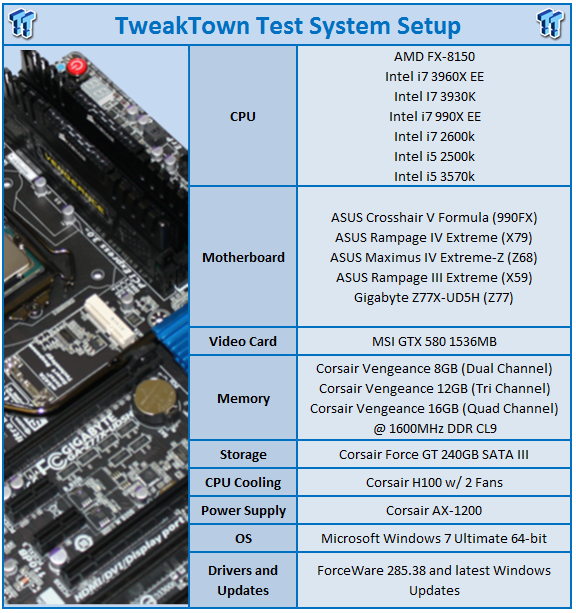
We would like to thank the following companies for supplying and supporting us with our test system hardware and equipment: Intel, GIGABYTE, MSI, Western Digital and Corsair.
We're again not going to go into heaps of detail here as we covered so much of what needs to be said in our original Ivy Bridge preview with GIGABYTE Z77X-UD5H (Intel Z77) and Core i5 3570K piece. Saying that there are still a few things that need to be said we move onto the testing side of things.
Unlike the 3570k we looked at which is part of the i5 series, the 3770k is part of the higher end i7 series line of CPUs. Outside of a 100MHz clock increase, the biggest difference is that while both are quad-core CPUs, the i7 3770k offers Hyper Threading making it theoretically an eight core part.
This means that the main CPU that the 3770k is replacing is the Sandy Bridge based 2600k which has been an absolutely awesome chip for us. It's served us extremely well, but no doubt we'll be transitioning over to the new Ivy Bridge based 3770k in the coming weeks.
Before we finish, though, you can see below our CPU-Z and AIDA64 screenshot which expands on some of the features that are currently on offer from the new CPU.
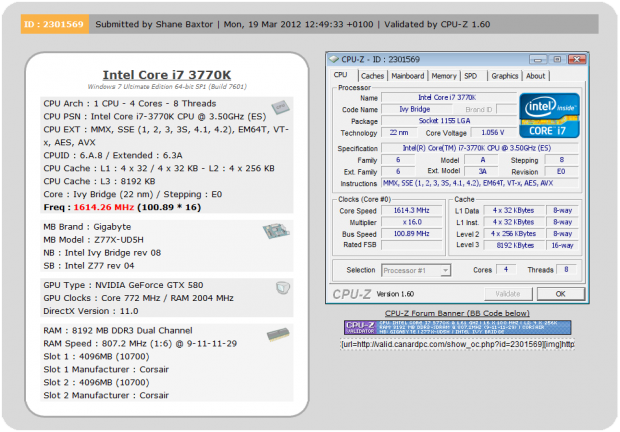
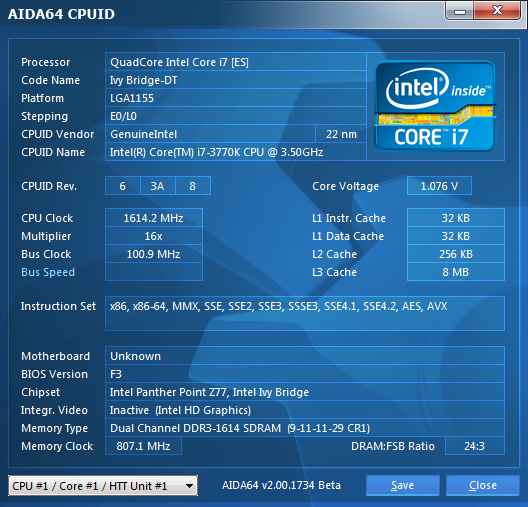
Let's get started!
Benchmarks - PCMark 7 and HyperPi
PCMark 7
Version and / or Patch Used: 1.04
Developer Homepage: http://www.pcmark.com
Product Homepage: http://www.pcmark.com
PCMark 7 includes a range of tests that give different views of your system's performance. In the Advanced Edition you can choose which tests to run. The common use and hardware component tests are unavailable in the Basic Edition.
Overall system performance is measured by the PCMark test. This is the only test that returns an official PCMark score. The Lightweight test measures the system capabilities of entry-level systems and mobility platforms unable to run the PCMark test, but it does not generate a PCMark score. Common use performance is measured by the scenario tests - Entertainment, Creativity and Production - each of which results in a scenario score. Hardware component performance is measured by the hardware tests - Computation and Storage - each of which results in a hardware score.
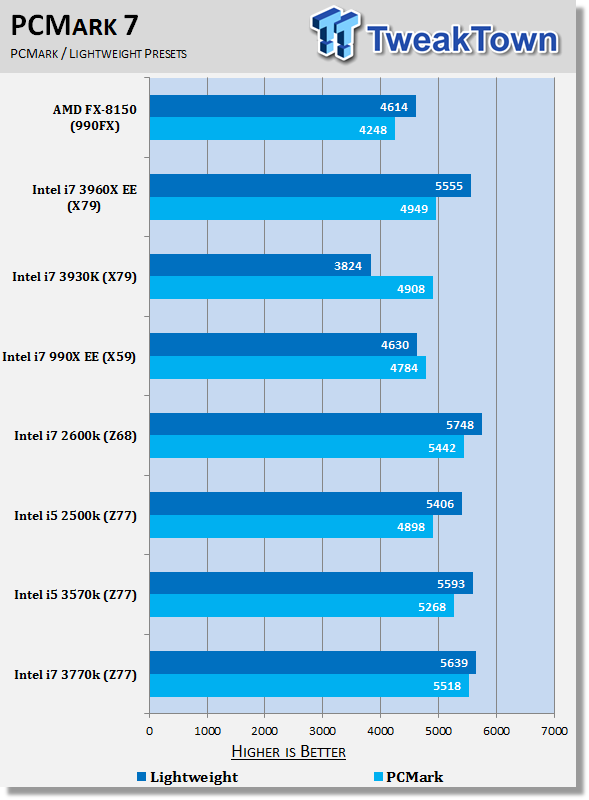
Starting off with PCMark 7 we can see a nice little improvement in performance with the best gains being seen in the overall PCMark score. We see in this case we're even ahead of the Sandy Bridge-E offerings which has always acted a little weird with PCMark 7.
HyperPi 0.99
Version and / or Patch Used: 0.99
Developer Homepage: www.virgilioborges.com.br
Product Homepage: www.virgilioborges.com.br
HyperPi is a front end for SuperPi that allows for multiple concurrent instances of SuperPi to be run on each core recognized by the system. It is very dependent on CPU to memory to HDD speed. The faster these components, the faster it is able to figure out the number Pi to the selected length.
For our testing we use the 32M run. This means that each of the four physical and four logical cores for the i7 and the four physical cores of the i5 is trying to calculate the number Pi out to 32 million decimal places. Each "run" is a comparative to ensure accuracy and any stability or performance issues in the loop mentioned above will cause errors in calculation.
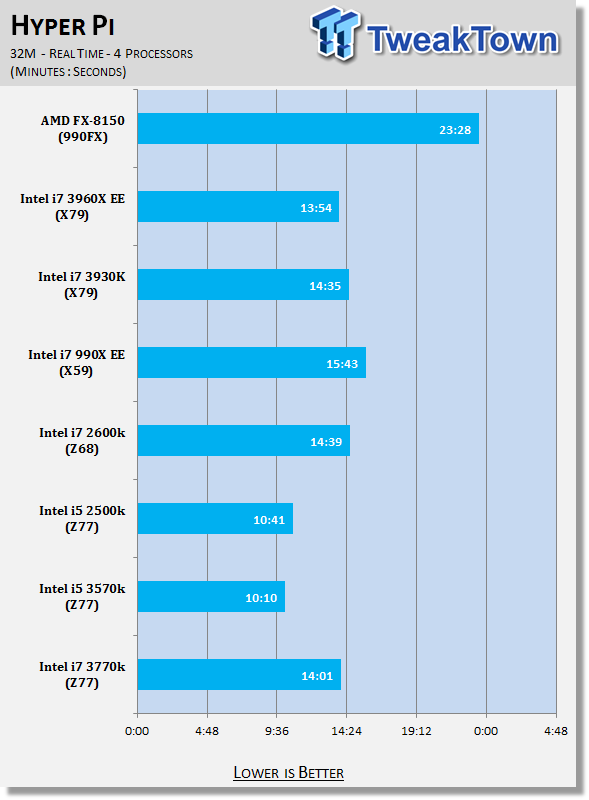
Moving to Hyper Pi we have to move away from comparing the i5 chips to the i7 ones. Instead we need to just look at the i7 chips and you can see performance is strong falling only behind the 3960X EE which carries a significantly higher price tag.
Benchmarks - AIDA64
AIDA64
Version and / or Patch Used: 1.00.1035BETA
Developer Homepage: http://www.aida64.com
Product Homepage: http://www.aida64.com
Replacing Everest in our labs is AIDA64. This new testing suite is from the core development team from Lavalys and continues that tradition. The guys have thrown in better support for multithreaded CPUs as well as full 64 bit support. We use this to test memory and HDDs for now, but may find ourselves opening this up to other areas of the motherboard.
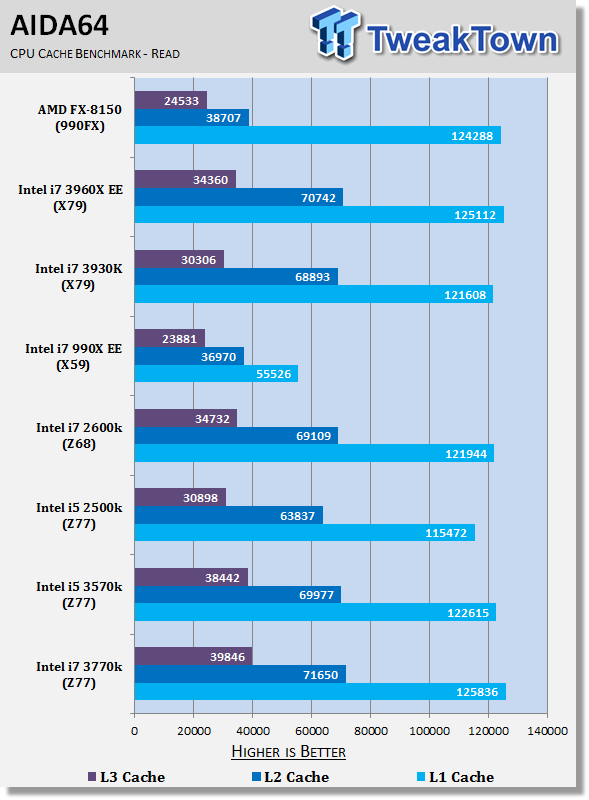
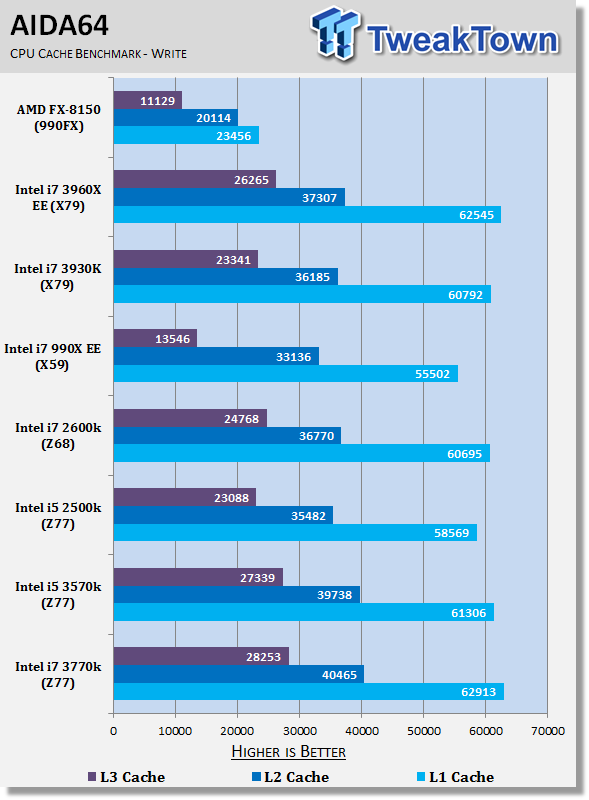
Looking at CPU performance under AIDA64 we can see the new i7 3770k is doing extremely well. It does an excellent job of keeping up with the much more expensive i7 3960X EE based on the Sandy Bridge-E platform.
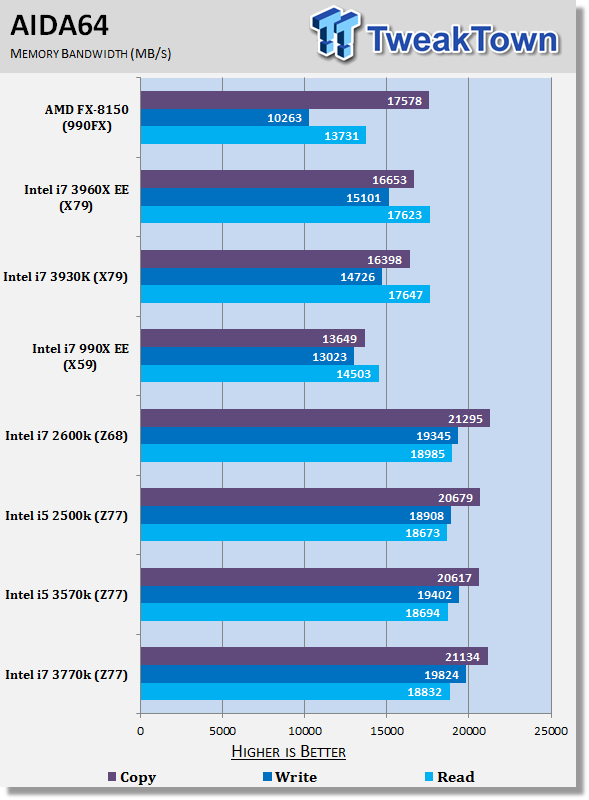
Looking at memory performance there's not much to see. For the most part we can see all our Dual Channel memory setups for Intel perform very close to each other which as always is better than the Quad Channel X79 performance here. If you're interested in reading more about it I'd recommend you check out an article we did called Intel X79 Quad Channel and Z68 Dual Channel Memory Performance Analysis.
Benchmarks - PassMark PerformanceTest
PassMark PerformanceTest
Version and / or Patch Used: 7.0.1021
Developer Homepage: http://www.passmark.com/products/pt.htm
Product Homepage: http://www.passmark.com/products/pt.htm
Fast, easy to use, PC speed testing and benchmarking. PassMark PerformanceTest allows you to objectively benchmark a PC using a variety of different speed tests and compare the results to other computers. Twenty-eight standard benchmark tests are available in six test suites plus there are seven advanced testing windows for custom benchmarking.
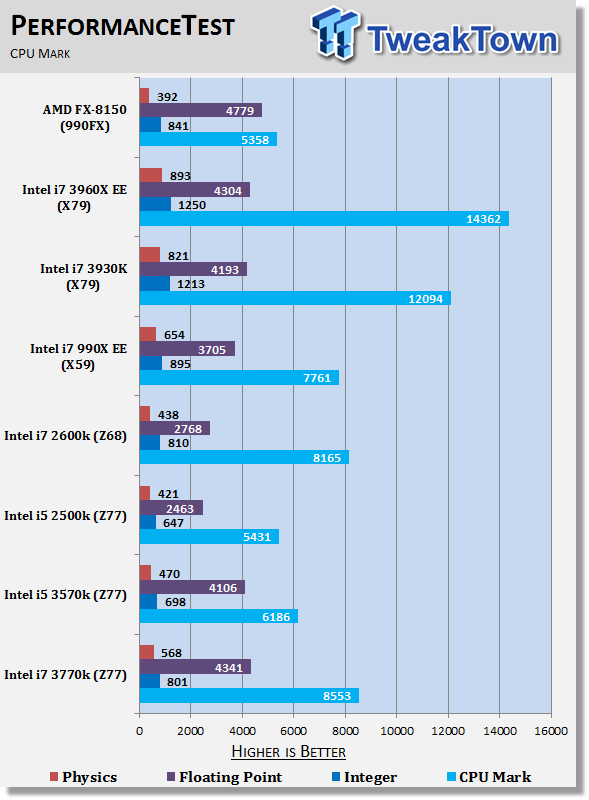
Looking at Performance test we can see some strong improvements over both the 3570k and the 2600k with some of the best gains being seen in the Floating Point testing. The only setups that are able to come out ahead are the more expensive Sandy Bridge-E ones.
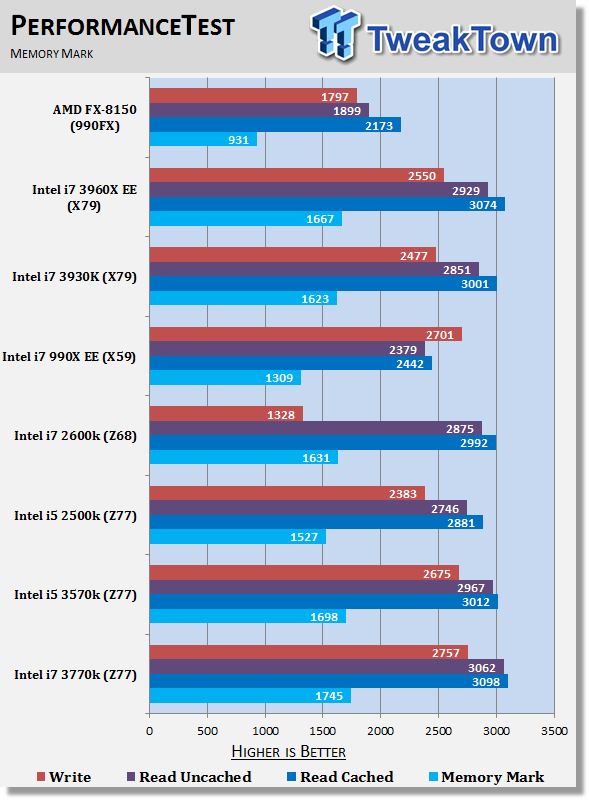
Memory performance on the other hand is pretty similar with the same difference being seen in our 3570k testing which sees a strong write improvement when comparing to the 2600k on the Z68 platform.
Benchmarks - CINEBENCH, Adobe Lightroom and MediaEspresso
CINEBENCH R11.5
Version and / or Patch Used: R11.5
Developer Homepage: http://www.maxon.net/
Product Homepage: http://www.maxon.net/downloads/cinebench/cinebench-115.html
CINEBENCH is a real-world cross platform test suite that evaluates your computer's performance capabilities. CINEBENCH is based on MAXON's award-winning animation software CINEMA 4D, which is used extensively by studios and production houses worldwide for 3D content creation. MAXON software has been used in blockbuster movies such as Spider-Man, Star Wars, The Chronicles of Narnia and many more.
CINEBENCH is the perfect tool to compare CPU and graphics performance across various systems and platforms (Windows and Mac OS X). And best of all: It's completely free.
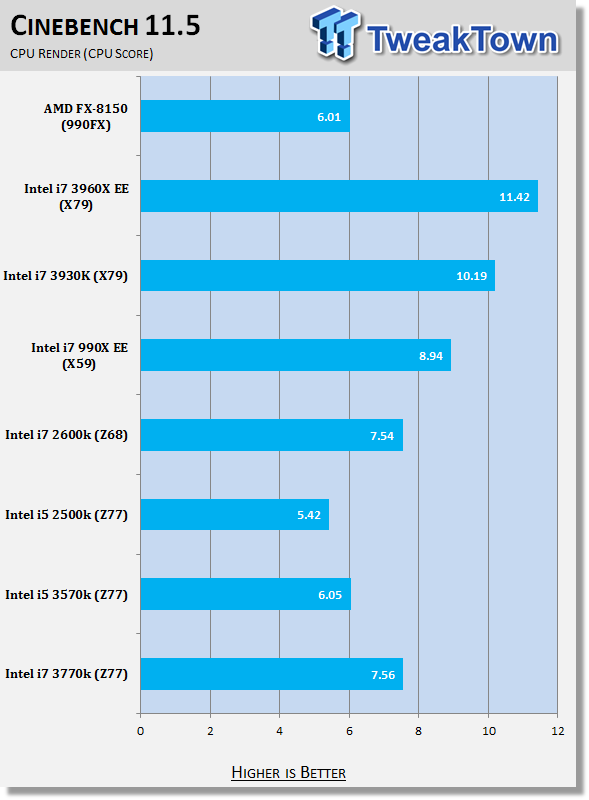
Looking at CINEBENCH performance we can see a nice improvement over the i5 offerings. Compared to the 2600k, though, there's not much in it with performance looking pretty similar.
Adobe Lightroom
Version and / or Patch Used: v3.4
Developer Homepage: http://www.adobe.com/
Product Homepage: http://www.adobe.com/products/photoshoplightroom/
Adobe Photoshop Lightroom 3 software helps you bring out the best in your photographs, whether you're perfecting one image, searching for ten, processing hundreds, or organizing thousands.
Create incredible images that move your audience. Experiment fearlessly with state-of-the-art nondestructive editing tools. Easily manage all your images. And showcase your work in elegant print layouts, slide shows, and web galleries, as well as on popular photo-sharing sites. All from within one fast, intuitive application.
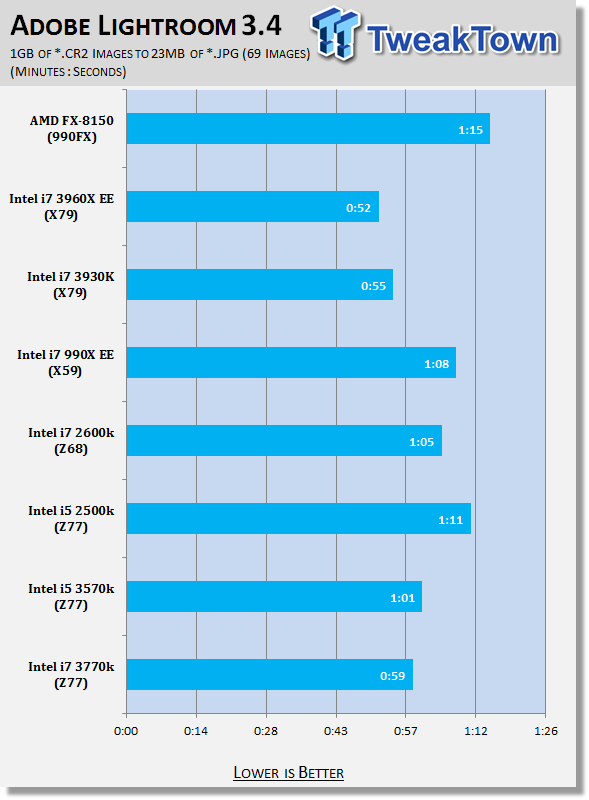
Lightroom also sees some nice improvements over the Sandy Bridge setups. In this situation we again see that only the more expensive X79 based Sandy Bridge-E processors manage to come out ahead.
MediaEspresso
Version and / or Patch Used: v6.5
Developer Homepage: http://www.cyberlink.com/
Product Homepage: http://www.cyberlink.com/products/mediaespresso/overview_en_AU.html?fileName=overview&r=1
MediaEspresso is a blazingly fast media universal converter that can transcode your videos, photos and music files and out put them to a huge range of portable devices including mobile phones, portable media players and even game consoles. With technologies like Smart Detect, Direct Sync and CyberLink's TrueTheater™ video enhancements, you can not only forget about complicated format, resolution and output settings, but your converted file will come out the other side looking better than when it went in!
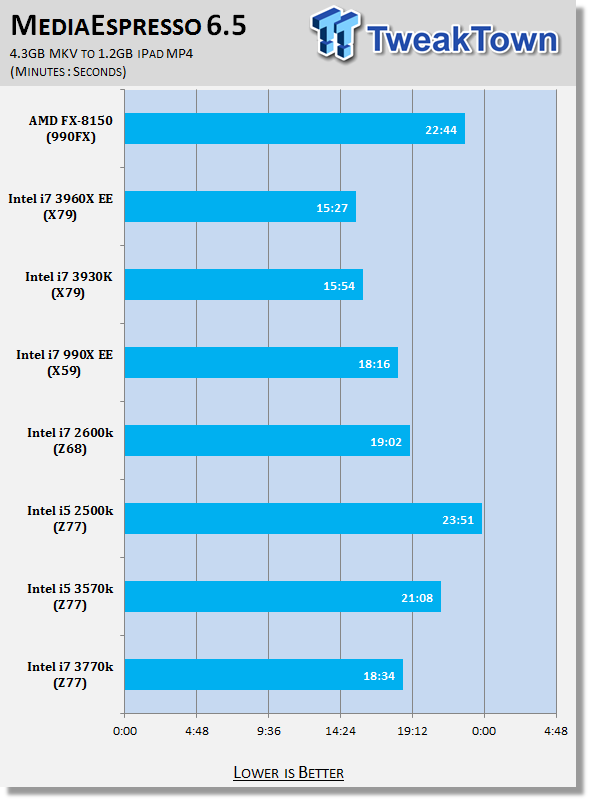
MediaEspresso performance looks good and we can see a nice improvement over the i5 3570k. We can see that compared to the 2600k we're able to get another 30 second shaved off the overall encode time.
Benchmarks - 3DMark 11 and Aliens vs. Predator
3DMark 11
Version and / or Patch Used: 1.0
Developer Homepage: http://www.futuremark.com
Product Homepage: http://www.3dmark.com/3dmark11/
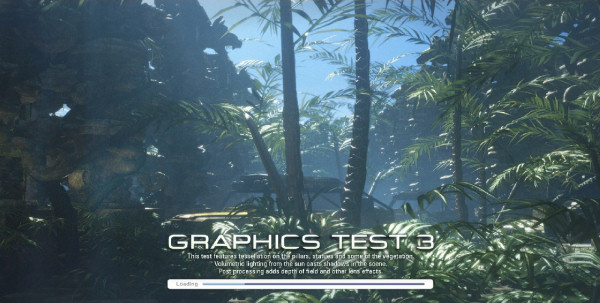
3DMark 11 is the latest version of the world's most popular benchmark. Designed to measure your PC's gaming performance 3DMark 11 makes extensive use of all the new features in DirectX 11 including tessellation, compute shaders and multi-threading. Trusted by gamers worldwide to give accurate and unbiased results, 3DMark 11 is the best way to consistently and reliably test DirectX 11 under game-like loads.
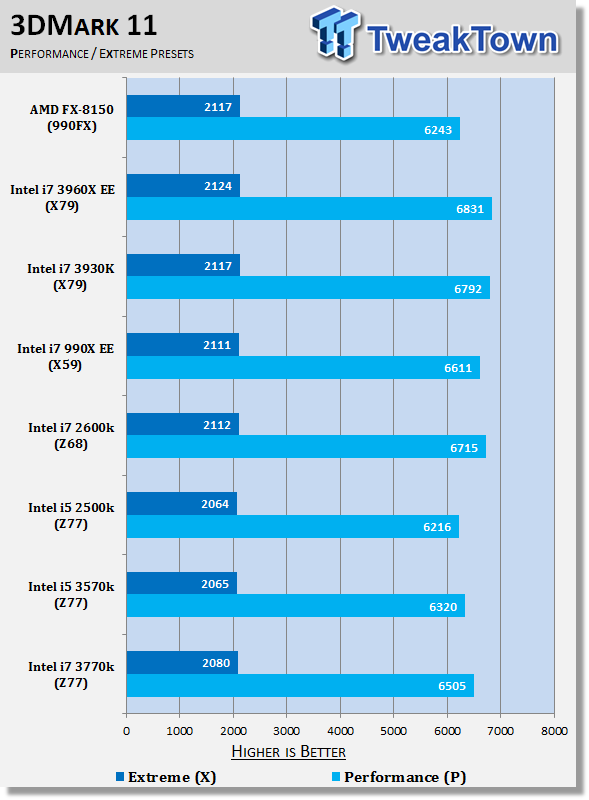
Looking at 3DMark 11 performance we can see improvements over the i5 offerings, but in the Performance preset we sit a little behind the 2600k in this case. Moving to the higher resolution Xtreme preset we see that performance is pretty similar across the board.
Aliens vs. Predator
Version and / or Patch Used: Standalone Benchmark
Timedemo or Level Used: Built in Benchmark
Developer Homepage: http://www.rebellion.co.uk/
Product Homepage: http://www.sega.com/games/aliens-vs-predator/

Aliens vs. Predator is a science fiction first-person shooter video game, developed by Rebellion Developments, the team behind the 1999 original PC game, and published by Sega for Microsoft Windows, the PlayStation 3 and the Xbox 360. The game is based on the Alien vs. Predator franchise, a combination of the characters and creatures of the Alien franchise and the Predator franchise. There are three campaigns in the game, one for each race/faction (the Predators, the Aliens and the Colonial Marines), that, while separate in terms of individual plot and gameplay, form one overarching storyline.
Following the storyline of the campaign modes comes the multiplayer aspect of the game. In this Multiplayer section of the game, players face off in various different gametypes in various different ways.
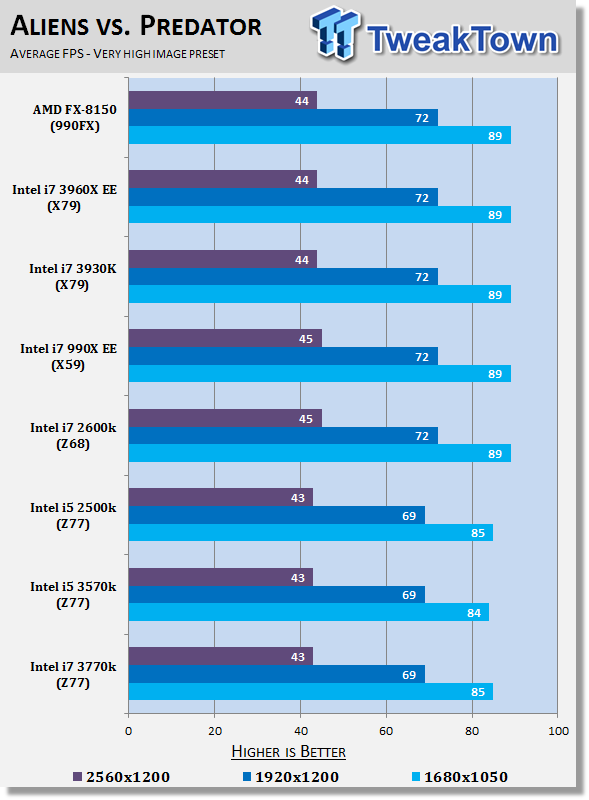
Aliens vs. Predator performance across the board is pretty similar. We can see that the Z77 based platform on a whole sits a few FPS behind, but it's nothing too major. Again it's worth remembering we're still over a month away from seeing the Ivy Bridge platform on a whole get released.
Power and Temperature Tests
Power Draw Tests
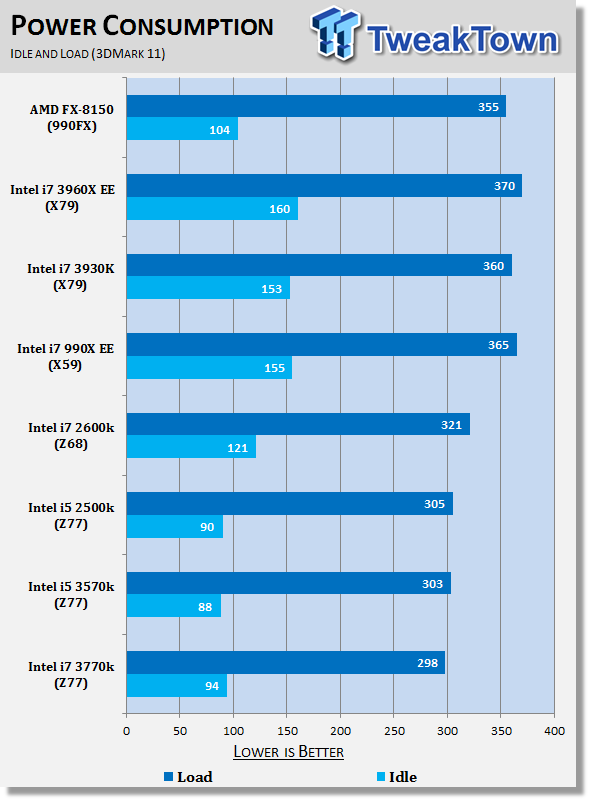
Power draw is one of the more attractive offerings with the new Ivy Bridge platform and you can see that it's strong, especially in the idle department against the 2600k. Of course compared to the Sandy Bridge-E platform we're a good chunk lower.
Temperature Tests
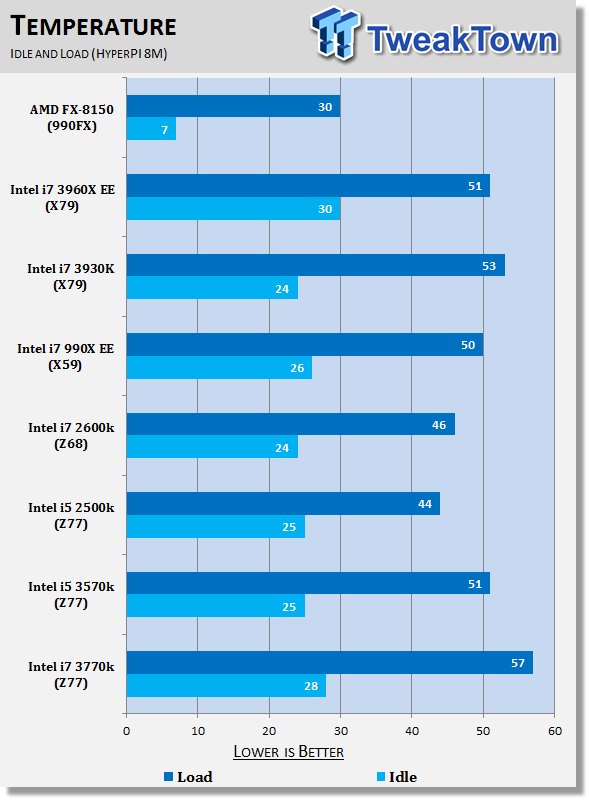
On the temperature front we're finding the Ivy Bridge CPUs are running a little warmer. It's nothing too major and we're dealing with quite a bit less power draw. It will be interesting to see what goes on in terms of overclocking, an area we've been told Ivy Bridge performs extremely strong in.
Final Thoughts
Checking out the Intel Core i7 3770k we're able to get a better idea of what's going to be happening come the launch of the new Ivy Bridge platform. It's disappointing that officially we're going to see the "Z77" based motherboards launch a month before the Ivy Bridge based CPUs. Launching together would give Intel that bigger impact.
In the end, though, it's Intel. The launch of the Ivy Bridge platform isn't going to be seen the same way when AMD launched the "Bulldozer" platform which saw no Bulldozer based chips when the 990FX series chipset hit us. With the amount of leaks already happened with the new Ivy Bridge chips as well, people already have a really good idea of what's going on with the upcoming platform.
Of course the leaks are mainly due to the fact that the platform is ready to go. Like we mentioned in our Ivy Bridge preview with GIGABYTE Z77X-UD5H (Intel Z77) and Core i5 3570K piece, though, is that stock to supply both the main channel market and the SI market means that Intel have chosen to delay the stock.
On the topic of the motherboard, the new GIGABYTE Z77X-UD5H looks to be a great offering and when we get into the overclocking side of things we're really going to get a chance to see what it's made out off. Features are strong, though, and it hasn't skipped a single beat with our Ivy Bridge testing which is exactly what we love to see.
I wish that we were seeing the whole Ivy Bridge platform launch this month and not next month, but we're not. We've got a really good idea of what's going on with the platform and where it's going to sit. If you're looking at something that's going to draw less power than the current crop of Sandy Bridge based systems yet offer better performance, it's going to be a great option.
You combine the CPU improvements then with the changes that GIGABYTE has brought to the 7 Series chipset over the 6 Series chipset boards and you have some real reasons to upgrade. Now we've got to see what happens when we overclock these new chips. So, that's exactly what we're going to start doing now.
See you soon!
