
The Bottom Line
Introduction, Quick Specs, and Availability & Price
We all know that SAPPHIRE has some of the best AMD Radeon video cards on the market, but what about the new mid-range Radeon R9 380X? Yep, SAPPHIRE has done it again with its Nitro Radeon R9 380X 4GB card, with some awesome performance, slick aesthetics, and all wrapped in a great package.

The AMD Radeon R9 380X is the perfect GPU for 1080p and 1440p gamers, offering 60FPS in most titles without a problem. SAPPHIRE ups the ante with some overclocking on its Nitro Radeon R9 380X, as well as silent operation and a back plate which keeps the rear of the card nice and cool through those night-long gaming sessions.
Quick Specs
The Radeon R9 380X features 2048 stream processors, based on the 28nm process - with none of that changing from brand to brand, so we have the same 2048 SPs and 28nm process here on the SAPPHIRE Nitro Radeon R9 380X.
But, SAPPHIRE has overclocked the 4GB of GDDR5 RAM as well as the GPU itself, which should result in some decent performance. The cooling system on the Nitro Radeon R9 380X is impressive, too - which is something I'm looking forward to testing.
Availability & Price
The SAPPHIRE Nitro Radeon R9 380X 4GB is on Amazon right now for $249.99, making it a very good buy for under $250. Considering how good it is at 1080p and 1440p - as you'll find out later in the review - $249 is a great price.
Detailed Look
SAPPHIRE has upped its box art game over the years, with the Nitro R9 380X box featuring a menacing-looking robot - similar to the Transformer franchise. I dig the box, as it provides an easy look at what card you're buying in the top left (the Nitro Radeon R9 380X).
It might not sound like much, but when these things are on a shelf for consumers to look at in a physical store, these little things really go a long way. In the bottom left, SAPPHIRE tells us that the Nitro Radeon R9 380X features a back plate - something that will keep the rear of the card cool, taking heat from the PCB itself - you want that.

The SAPPHIRE Nitro Radeon R9 380X is one of the best looking Radeon R9 380X cards that I've seen, with beautiful styling and two large fans that take considerable heat away from the elaborate heat-pipe system underneath.


The aforementioned back plate, with some SAPPHIRE branding to boot.

On the display output side of things, SAPPHIRE has provided 1 x DisplayPort, 1 x HDMI, and 2 x DVI outputs. I would've preferred more DisplayPort ports, but SAPPHIRE is keeping in line with the likes of AMD's reference design.

The SAPPHIRE Nitro Radeon R9 380X only requires 2 x 6-pin PCIe power connectors.

From this vantage point, we can see the huge heat sink underneath the two fans on the Nitro Radeon R9 380X, which ensures that your card will run at less than 70C under 100% load.
Card Specifications & Cooling Setup
Card Specifications
SAPPHIRE hasn't strayed too far away from the reference GPU that AMD designed with the Radeon R9 380X, but we do have increased clock speeds to enjoy. The default GPU clock on the R9 380X is 970MHz, with SAPPHIRE pulling it up to 1040MHz, which is a decent OC out of the box.

We have 4GB of GDDR5 RAM on a 256-bit memory bus that provides plenty of bandwidth to handle 1080p and 1440p gaming without a problem. SAPPHIRE has its 4GB of GDDR5 clocked at 6GHz, up from the 5.7GHz on the reference GPU from AMD.
There's four display outputs, 2 x 6-pin PCIe power connectors that consume up to 225W total, with the card taking up two slots at the back of your PC.
Cooling Setup
SAPPHIRE has been on top of the GPU cooling game for as long as I can remember, with their Nitro Radeon R9 380X continuing that trend. SAPPHIRE has used two Dual-X fans on the Nitro Radeon R9 380X, with two ball bearings to keep them nice and quiet during operation.

The two ball bearings on the fans keep the fans running smooth, ensuring long lives out of the fan. Underneath, SAPPHIRE has used a 10mm heat pipe, which has 53% better efficiency at dissipating heat than an 8mm heat pipe, according to SAPPHIRE.
Testing Method & Test System Configuration
Testing Method
I've played Battlefield 4 on a 64-player server to provide some real-world performance numbers. I've found this is one of the best ways to provide the most realistic performance numbers, as it involves actual gameplay in a large server that really strains most setups.
For now, I'm going to be using the same suite of benchmarks I've been using on my Tweakipedia articles, which uses a mix of synthetic benchmarks with Futuremark's 3DMark and Unigine Heaven. After that, we have a bunch of titles with built-in benchmarks (which does not represent actual in-game performance) but they are repeatable for you at home to gauge the performance of your PC or GPU.
Over time, I will be adding in new benchmarks and a new section that will concentrate solely on real-time gaming benchmarks. This will take more time per review, as I'll have to invest time into actually physically playing the games, but it'll be worth it in the long run. For now, let's get right into the synthetic benchmarks and see how this video card performs.
Battlefield 4 Testing
This is one game that we did differently, as it does not feature a built-in benchmarking feature. When it comes to Battlefield 4, there are countless ways you can benchmark it. Some find a spot in the single player campaign which is easily repeatable, and use that. For our testing, we've chosen to use a 64-player online multiplayer server for real-time performance statistics.
We joined a 64-player map and played for five minutes using FRAPS, pulling our minimum/average and maximum FPS. We did this for each test, we run the game for 5 minutes at 1080p/1440p and 4K. We are using a custom Ultra preset (disabling AA). It's time consuming, but it gives us a perfect look into true real-world performance.
Test System Configuration

We have another new start for VGA benchmarking adventures, where not only are we adding in 3440x1440 results, but we've also shifted to a high-end Core i7-5960X to remove any potential CPU bottlenecks. Corsair sent us over their kick-ass AX1500i PSU, which provides 1500W of power for our 3- and 4-way GPU testing that we have coming very soon.
Anthony's Video Card Test System Specifications
- Motherboard: ASUS Rampage V Extreme - Buy from Amazon / Read our review
- CPU: Intel Core i7 5960X - Buy from Amazon / Read our review
- Cooler: Corsair H110 - Buy from Amazon / Read our review
- Memory: Kingston 16GB (4x4GB) HyperX Predator DDR4 3000MHz - Buy from Amazon
- Storage #1: SanDisk Extreme II 240GB - Buy from Amazon / Read our review
- Storage #2: Intel 730 Series 480GB - Buy from Amazon / Read our review
- Case: Lian Li PC-T80 Open-Air - Buy from Amazon
- Power Supply: Corsair AX1500i - Buy from Amazon / Read our review
- OS: Microsoft Windows 10 Home 64-bit - Buy from Amazon
- Drivers: NVIDIA GeForce 361.91 and AMD Catalyst 16.1.1
Benchmarks - Synthetic
3DMark Fire Strike - 1080p

3DMark has been a staple benchmark for years now, all the way back to when The Matrix was released and Futuremark had bullet time inspired benchmarks. 3DMark is the perfect tool to see if your system - most important, your CPU and GPU - is performing as it should. You can search results for your GPU, to see if it falls in line with other systems based on similar hardware.
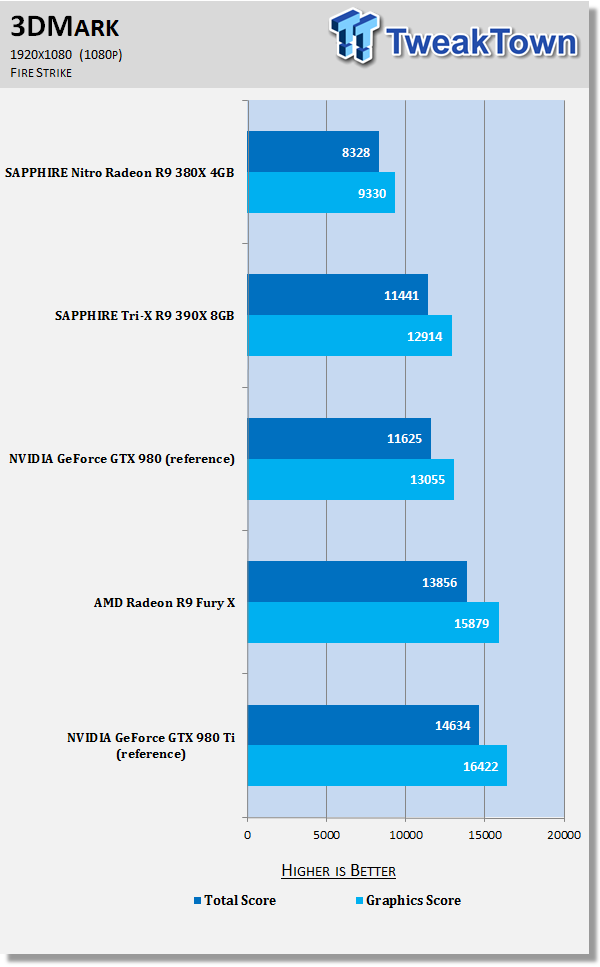
3DMark Fire Strike Extreme - 1440p
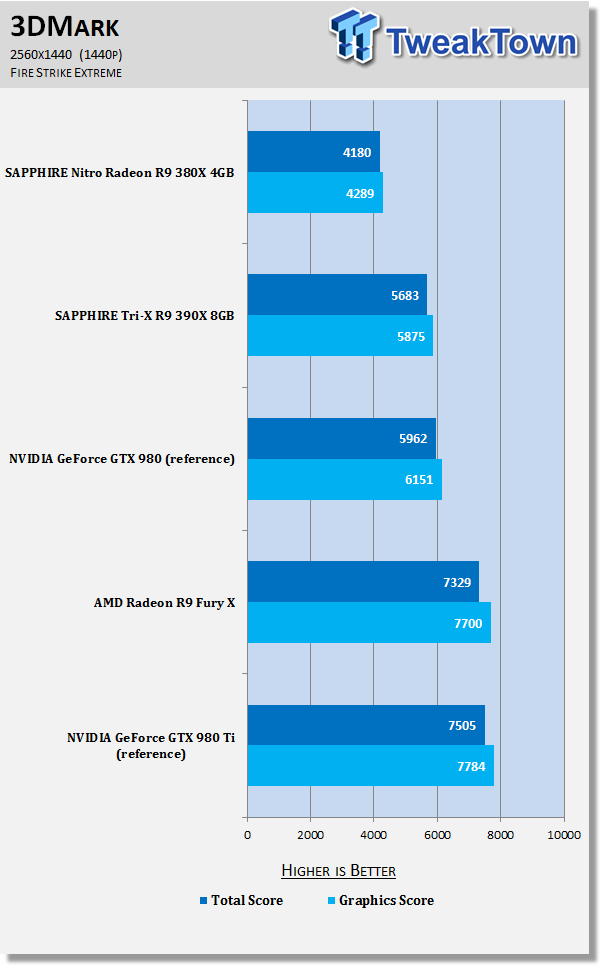
3DMark Fire Strike Ultra - 4K (3840x2160)
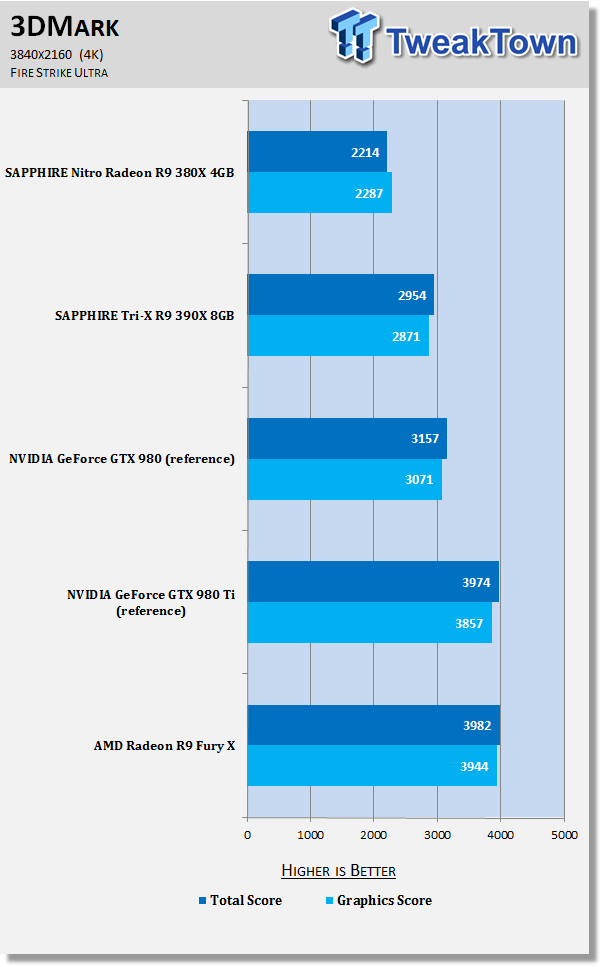
The SAPPHIRE Nitro R9 380X 4GB is priced at $249, with the performance we expected in 3DMark. The bigger, better R9 390X beats it in exactly the way we expected. As for against the Fury X, well, of course, the $249 card is going to fall to the water-cooled beast from AMD.
Heaven - 1080p

Heaven is an intensive GPU benchmark that really pushes your silicon to its limits. It's another favorite of ours as it has some great scaling for multi-GPU testing, and it's great for getting your GPU to 100% for power and noise testing.
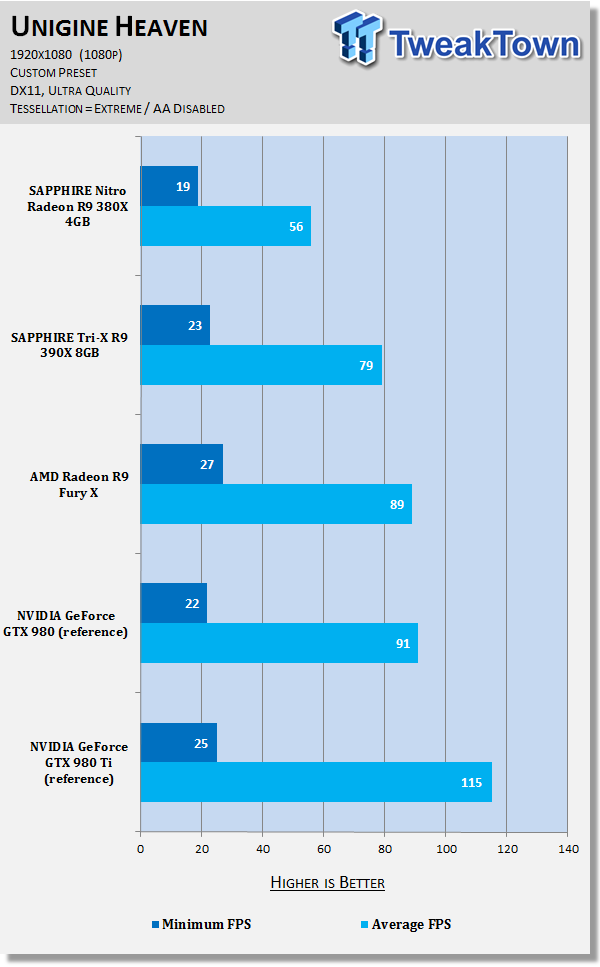
Heaven - 1440p
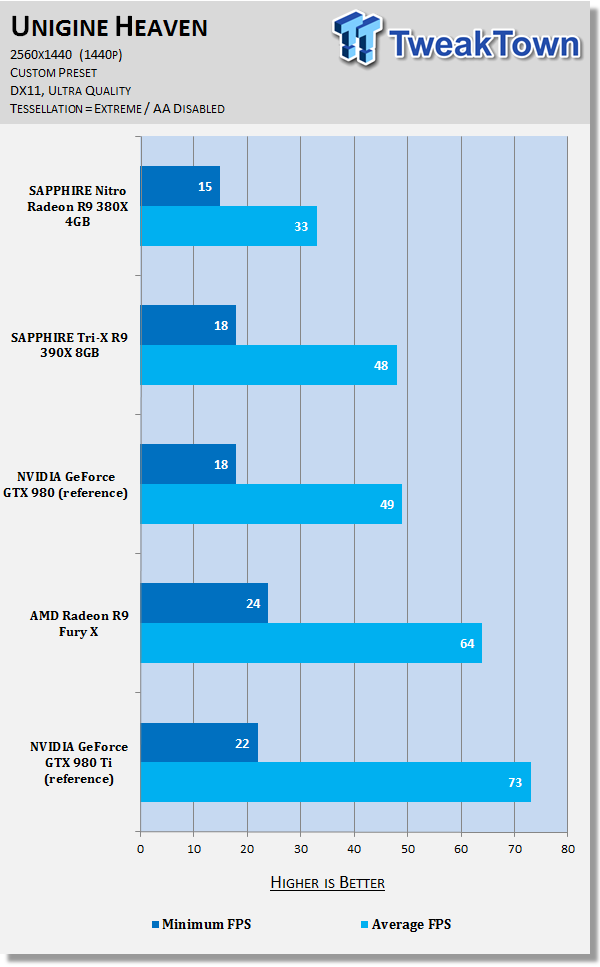
Heaven - 4K (3840x2160)
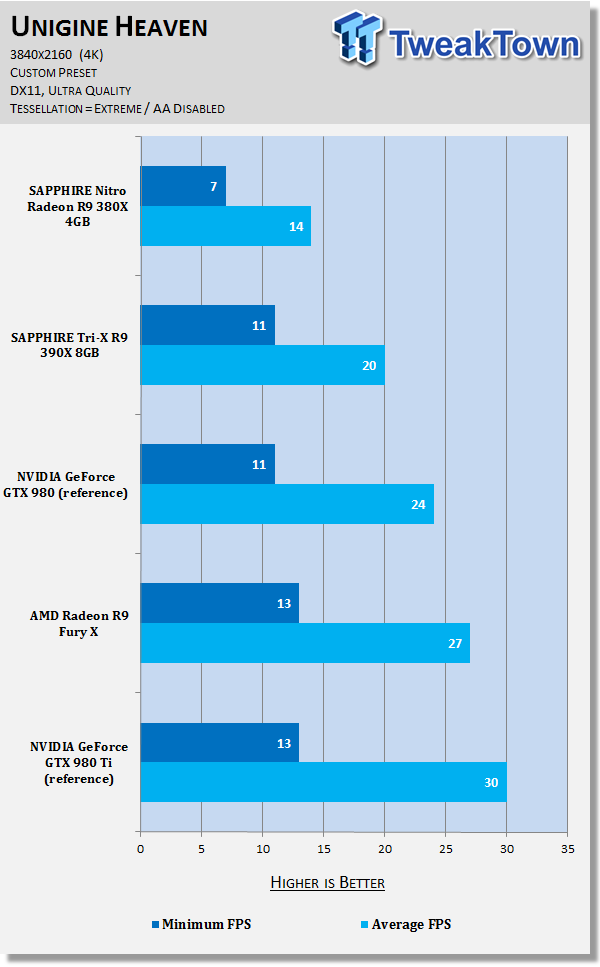
Heaven - UltraWide (3440x1440)
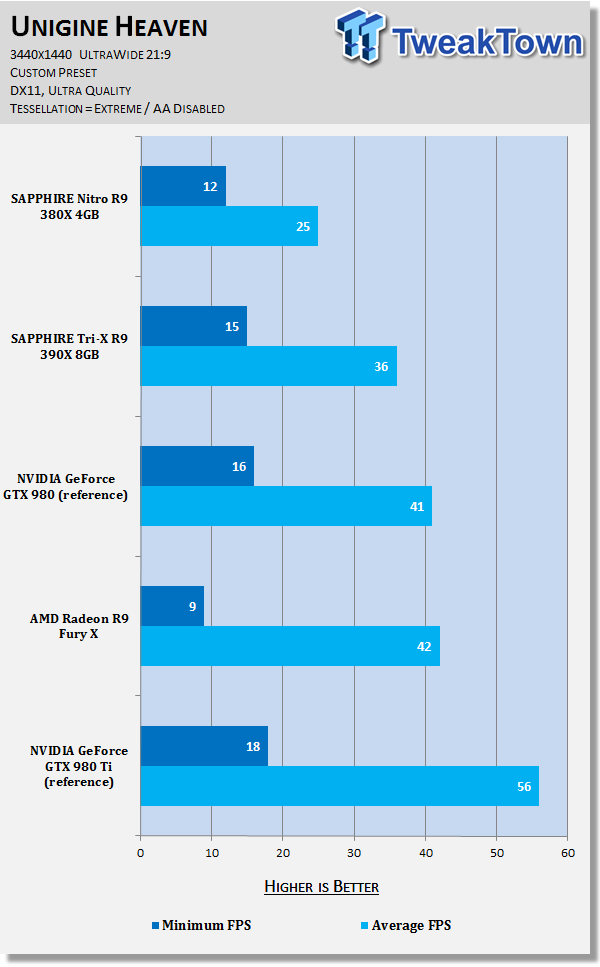
Moving over to Heaven, the SAPPHIRE Nitro R9 380X performs under the R9 390X and the R9 Fury X, but this is what we expected. Synthetic benchmarks are the best way of seeing if your card is performing well, as the metric is very easy to achieve with repeated tests.
Benchmarks - 1080p (1920x1080)
Battlefield 4 @ 1080p

Battlefield 4 makes great use of DICE's incredible Frostbite 3 engine, with some great dynamic destructible environments in both the single-player and multiplayer sides of the game. The same engine has been deployed into many other games made by publisher EA, such as the new Need for Speed, and Mirror's Edge Catalyst.
You can buy Battlefield 4 at Amazon.
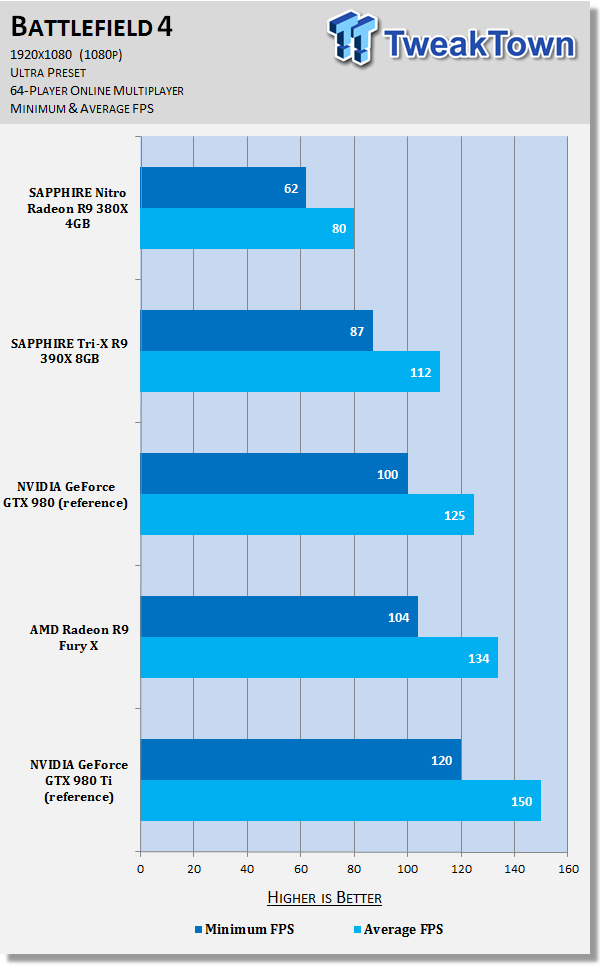
GRID Autosport @ 1080p

GRID Autosport is powered by Codemasters' own in-house 'EGO 3.0' engine, and while it was released last year, it is still one of the best looking driving games on the market. This is in the face of Forza Motorsport 6, Project CARS, and other driving games. While it looks great, it also runs beautifully even on modest hardware.
You can buy GRID Autosport at Amazon, and you can read our full review here.
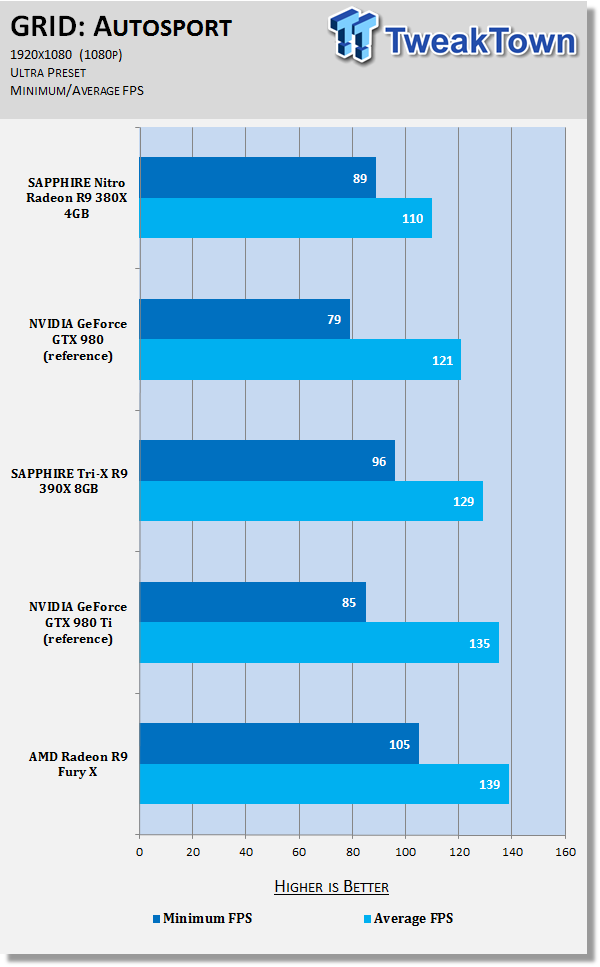
Metro: Last Light Redux @ 1080p

We recently changed over to Metro: Last Light Redux, with developer 4A Games making the Redux version of Metro: Last Light the 'definitive' version of the game. Redux had a fresh coat of paint on the already impressive 4A Engine, and it really pushes our GPUs to their limits.
You can buy Metro: Last Light Redux at Amazon.
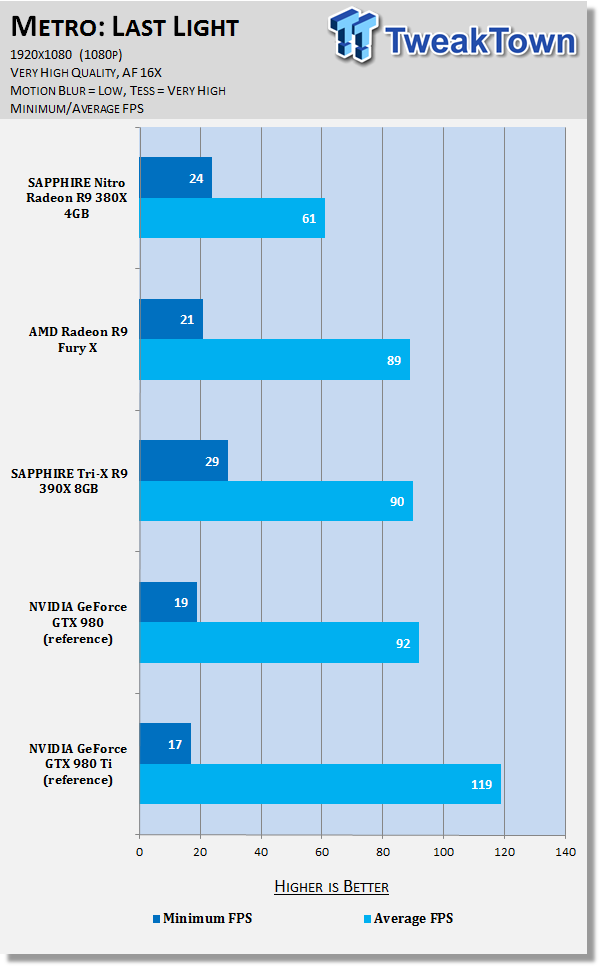
Middle-earth: Shadow of Mordor @ 1080p

Middle-earth: Shadow of Mordor is one of the most graphically intensive games we test, with Monolith using their own Lithtech engine to power the game. When cranked up to maximum detail, it will chew through your GPU and its VRAM like it's nothing.
You can buy Middle-earth: Shadow of Mordor at Amazon.
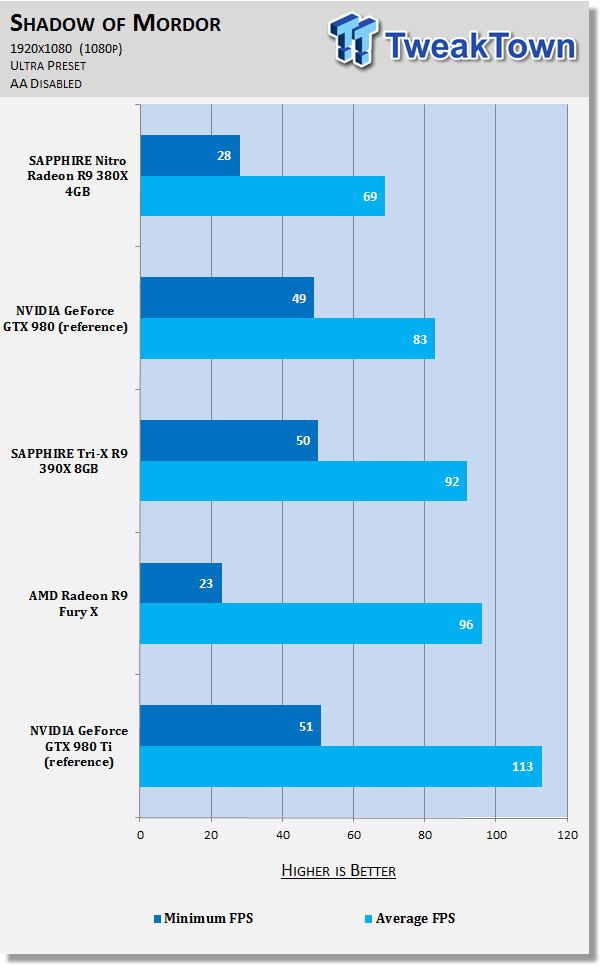
Thief @ 1080p

Thief has been around for quite a while now, with the latest version of the first-person stealth game powered by Epic Games' older Unreal Engine 3. While it's old, it has some great multi-GPU scaling that we use to test out our various GPU setups.
You can buy Thief at Amazon.
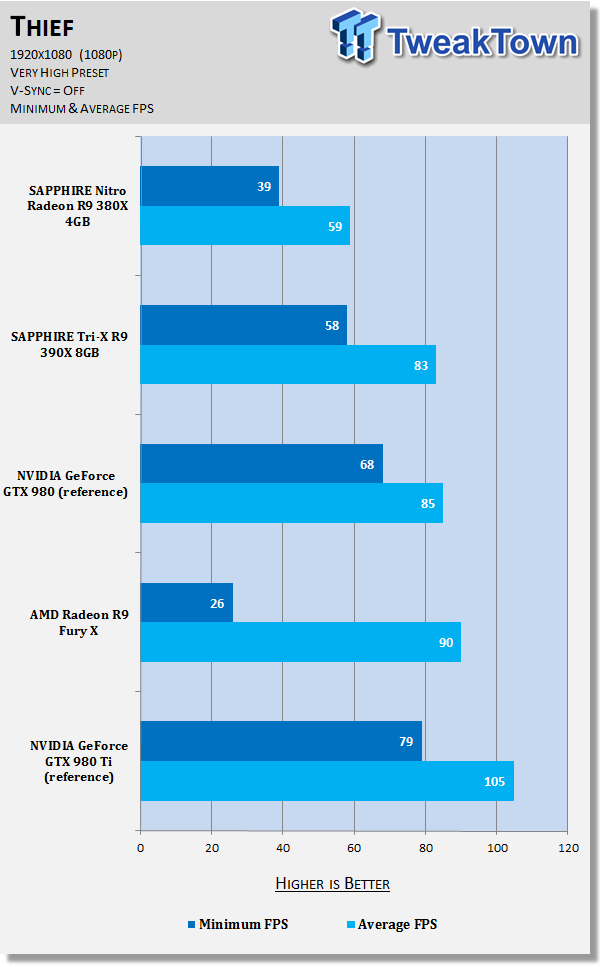
Tomb Raider @ 1080p

Tomb Raider is still such a gorgeous game, with developer Crystal Dynamics using their own 'Foundation' engine to build Lara Croft into the new world. One of the best parts about Tomb Raider is the absolutely stellar multi-GPU scaling, so this is an important test to see how well our NVIDIA GeForce SLI and AMD Radeon Crossfire setups scale.
You can buy Tomb Raider at Amazon.
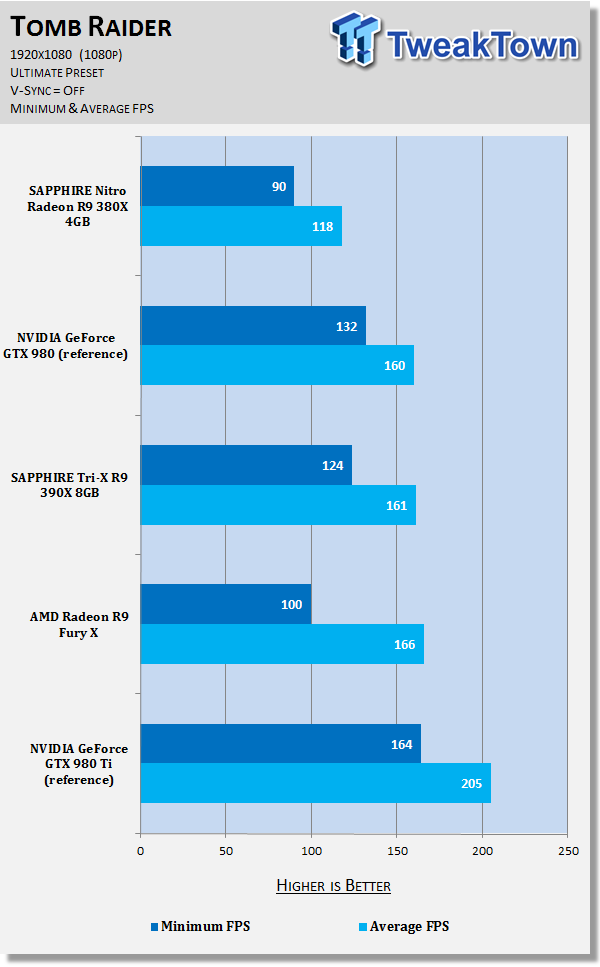
BioShock Infinite @ 1080p

Irrational Games built BioShock Infinite on a heavily modified version of Unreal Engine 3, putting it on the same playing field as Thief. It's still a great game to test on our various video cards, but this is one of the games we will soon be replacing as we get into the end of the year.
You can buy BioShock Infinite at Amazon.
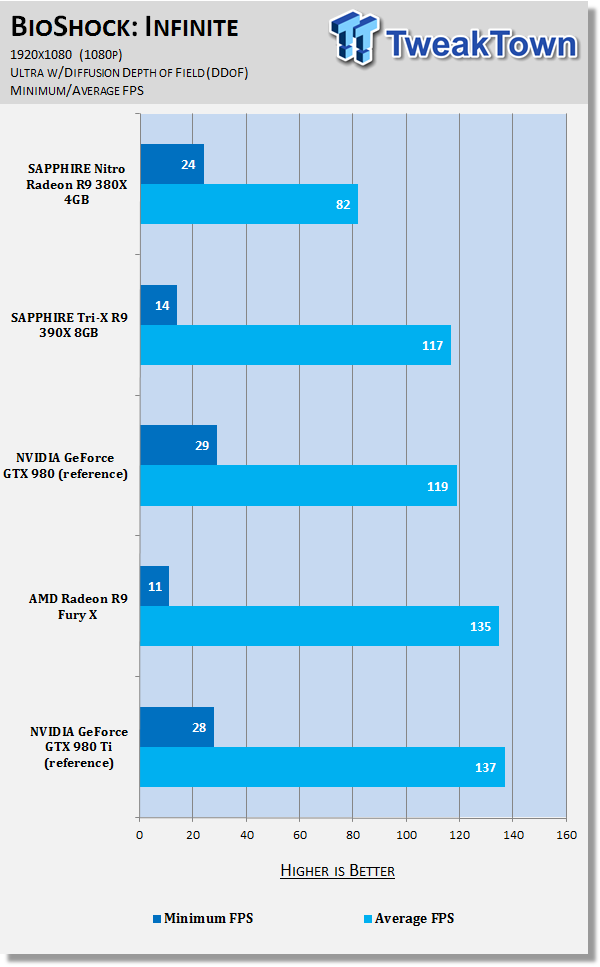
You can find our performance summary of all of our gaming tests later in the review.
Benchmarks - 1440p (2560x1440)
Battlefield 4 @ 1440p

Battlefield 4 makes great use of DICE's incredible Frostbite 3 engine, with some great dynamic destructible environments in both the single-player and multiplayer sides of the game. The same engine has been deployed into many other games made by publisher EA, such as the new Need for Speed, and Mirror's Edge Catalyst.
You can buy Battlefield 4 at Amazon.
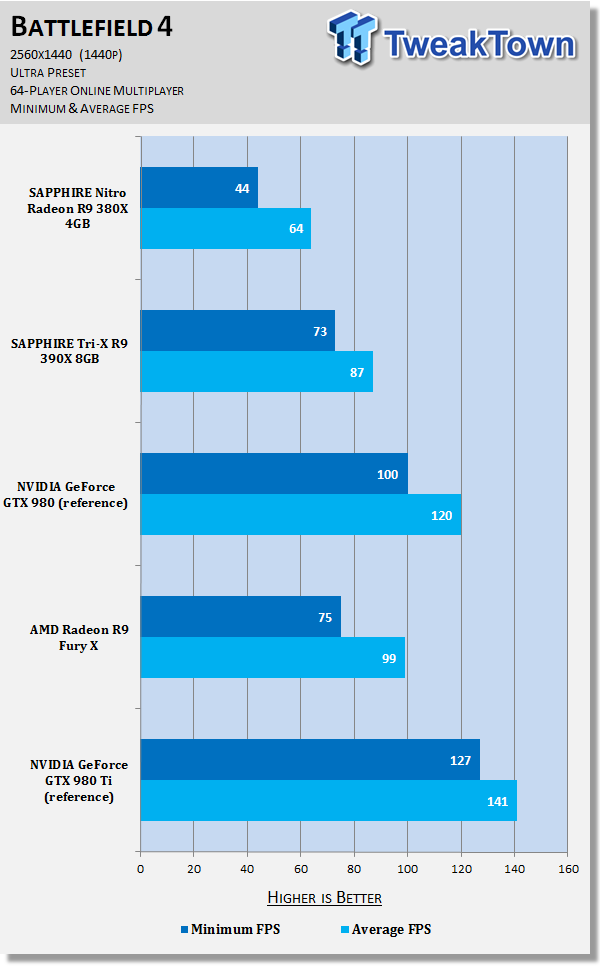
GRID Autosport @ 1440p

GRID Autosport is powered by Codemasters' own in-house 'EGO 3.0' engine, and while it was released last year, it is still one of the best looking driving games on the market. This is in the face of Forza Motorsport 6, Project CARS, and other driving games. While it looks great, it also runs beautifully even on modest hardware.
You can buy GRID Autosport at Amazon, and you can read our full review here.
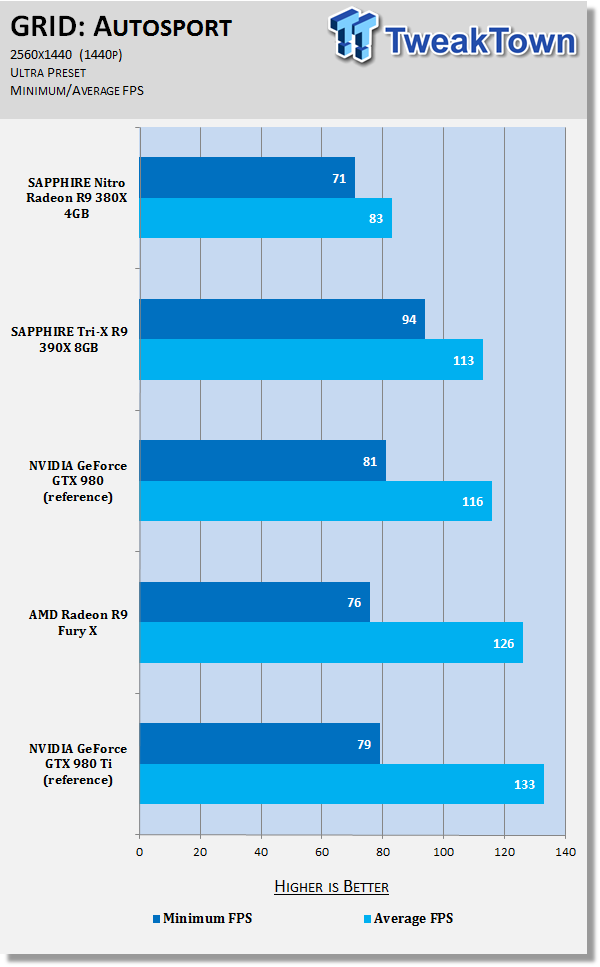
Metro: Last Light Redux @ 1440p

We recently changed over to Metro: Last Light Redux, with developer 4A Games making the Redux version of Metro: Last Light the 'definitive' version of the game. Redux had a fresh coat of paint on the already impressive 4A Engine, and it really pushes our GPUs to their limits.
You can buy Metro: Last Light Redux at Amazon.
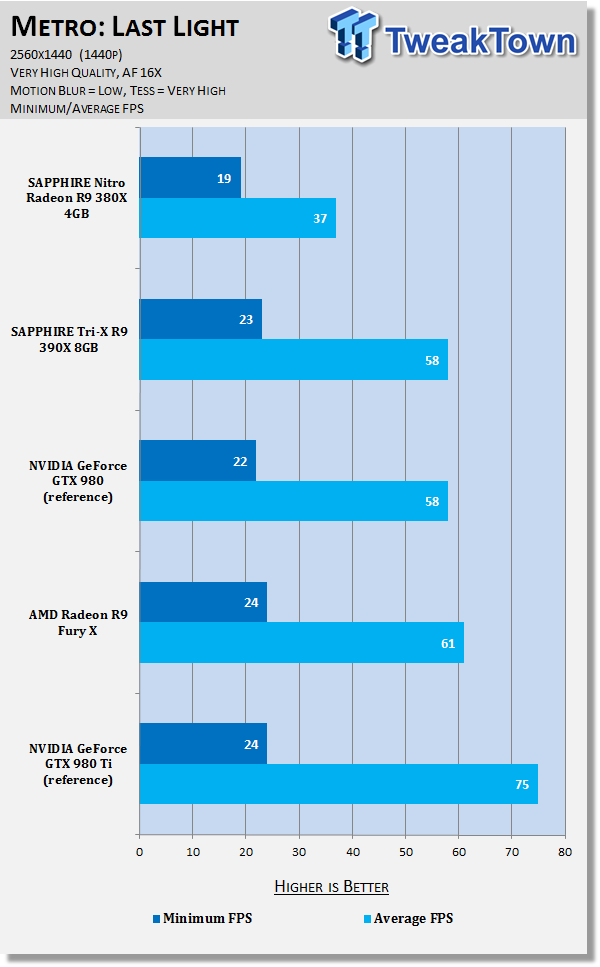
Middle-earth: Shadow of Mordor @ 1440p

Middle-earth: Shadow of Mordor is one of the most graphically intensive games we test, with Monolith using their own Lithtech engine to power the game. When cranked up to maximum detail, it will chew through your GPU and its VRAM like it's nothing.
You can buy Middle-earth: Shadow of Mordor at Amazon.
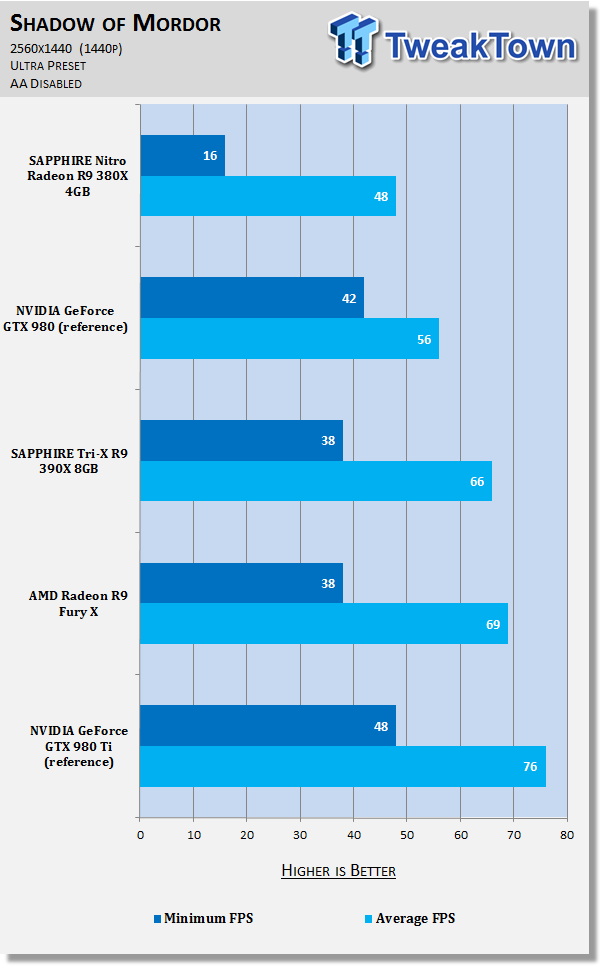
Thief @ 1440p

Thief has been around for quite a while now, with the latest version of the first-person stealth game powered by Epic Games' older Unreal Engine 3. While it's old, it has some great multi-GPU scaling that we use to test out our various GPU setups.
You can buy Thief at Amazon.
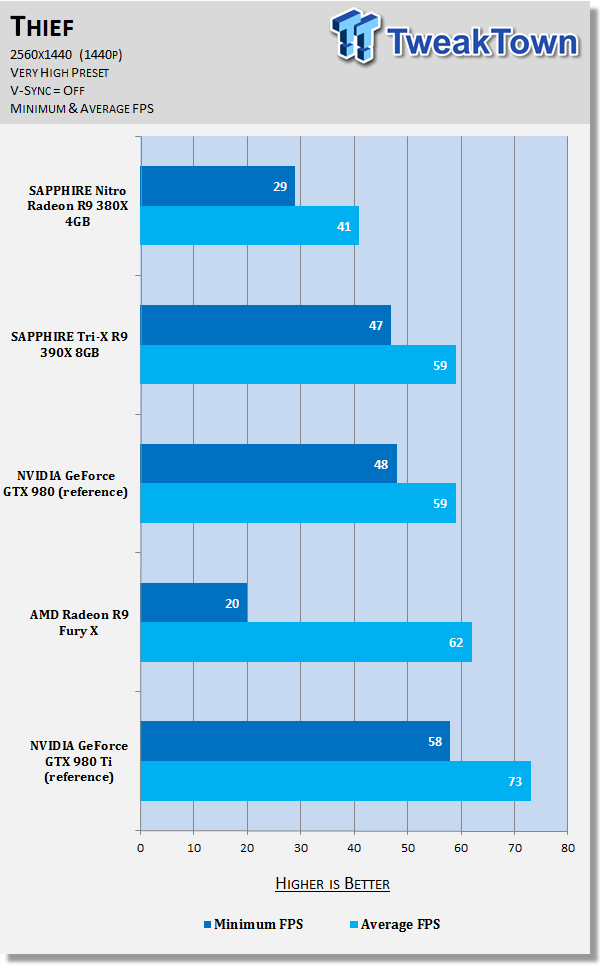
Tomb Raider @ 1440p

Tomb Raider is still such a gorgeous game, with developer Crystal Dynamics using their own 'Foundation' engine to build Lara Croft into the new world. One of the best parts about Tomb Raider is the absolutely stellar multi-GPU scaling, so this is an important test to see how well our NVIDIA GeForce SLI and AMD Radeon Crossfire setups scale.
You can buy Tomb Raider at Amazon.
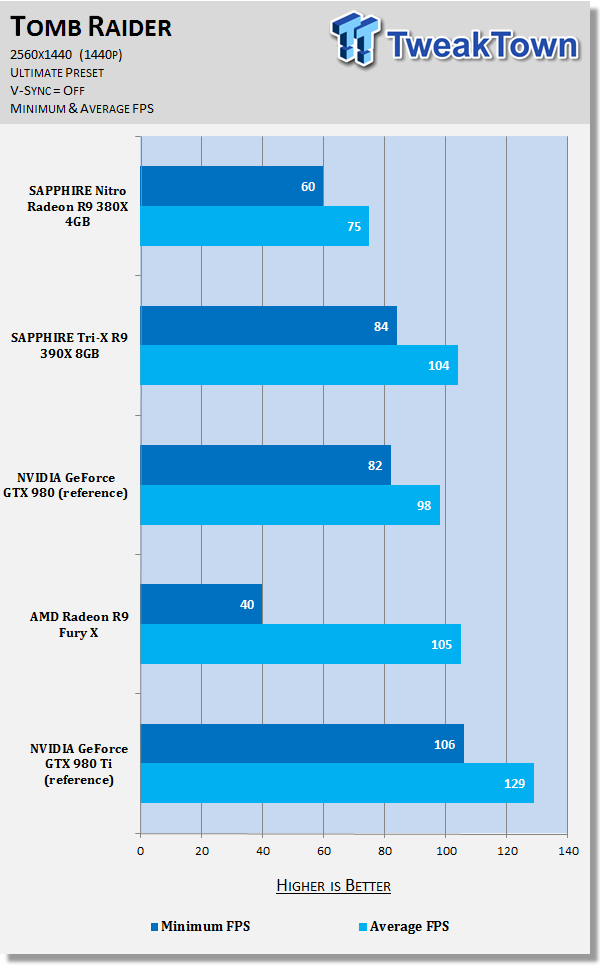
BioShock Infinite @ 1440p

Irrational Games built BioShock Infinite on a heavily modified version of Unreal Engine 3, putting it on the same playing field as Thief. It's still a great game to test on our various video cards, but this is one of the games we will soon be replacing as we get into the end of the year.
You can buy BioShock Infinite at Amazon.
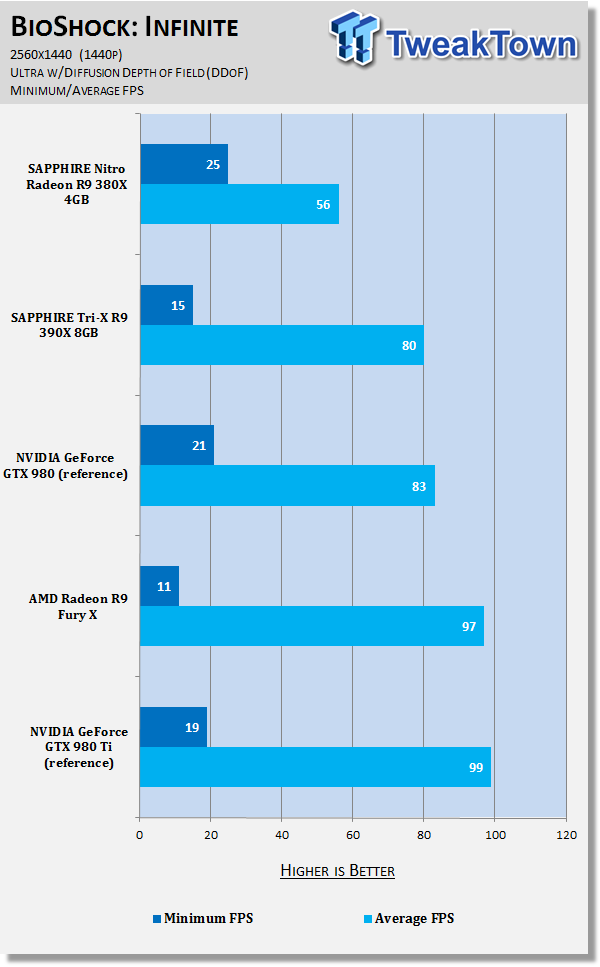
You can find our performance summary of all of our gaming tests later in the review.
Benchmarks - 4K (3840x2160
Battlefield 4 @ 4K (3840x2160)

Battlefield 4 makes great use of DICE's incredible Frostbite 3 engine, with some great dynamic destructible environments in both the single-player and multiplayer sides of the game. The same engine has been deployed into many other games made by publisher EA, such as the new Need for Speed, and Mirror's Edge Catalyst.
You can buy Battlefield 4 at Amazon.
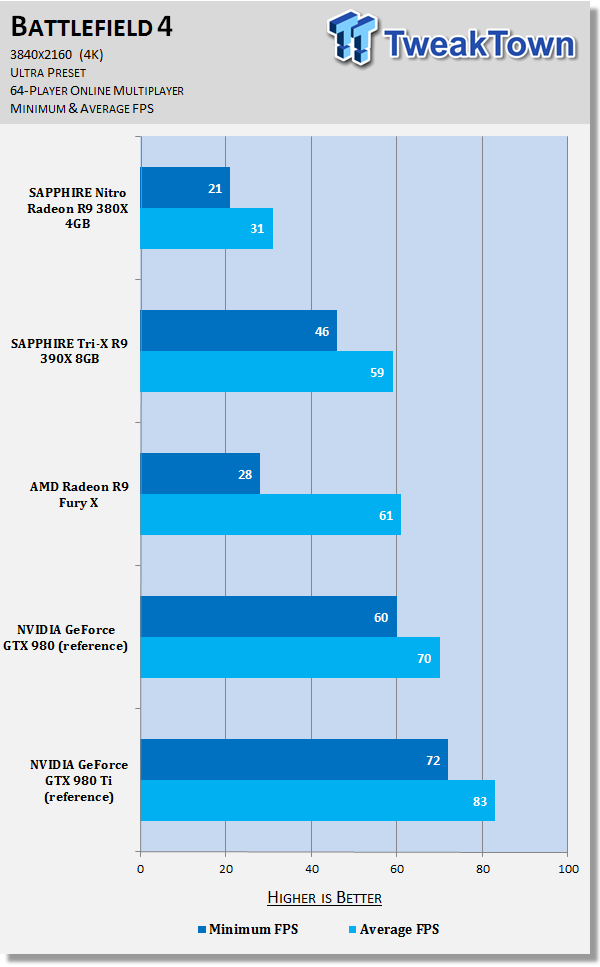
GRID Autosport @ 4K (3840x2160)

GRID Autosport is powered by Codemasters' own in-house 'EGO 3.0' engine, and while it was released last year, it is still one of the best looking driving games on the market. This is in the face of Forza Motorsport 6, Project CARS, and other driving games. While it looks great, it also runs beautifully even on modest hardware.
You can buy GRID Autosport at Amazon, and you can read our full review here.
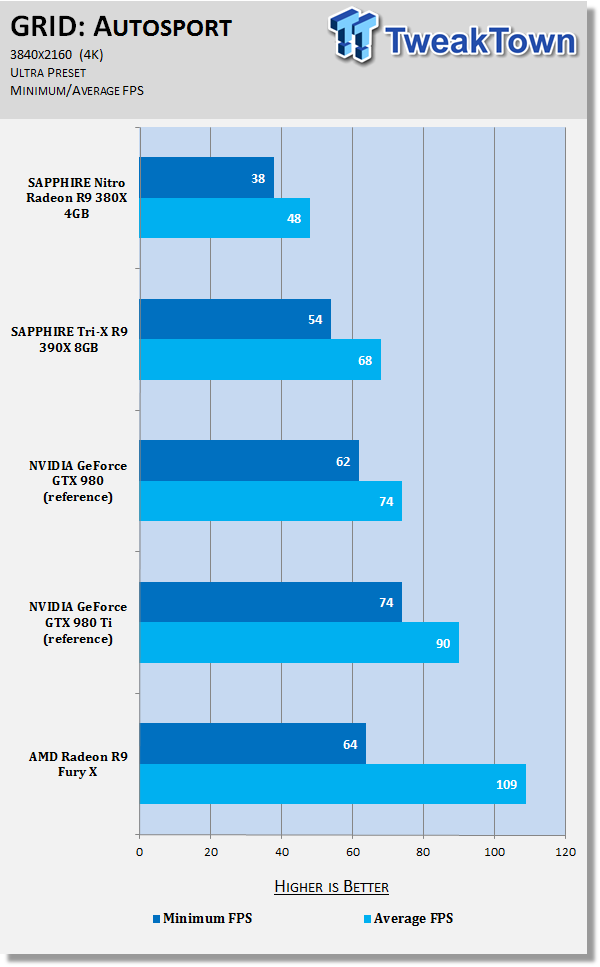
Metro: Last Light Redux @ 4K (3840x2160)

We recently changed over to Metro: Last Light Redux, with developer 4A Games making the Redux version of Metro: Last Light the 'definitive' version of the game. Redux had a fresh coat of paint on the already impressive 4A Engine, and it really pushes our GPUs to their limits.
You can buy Metro: Last Light Redux at Amazon.
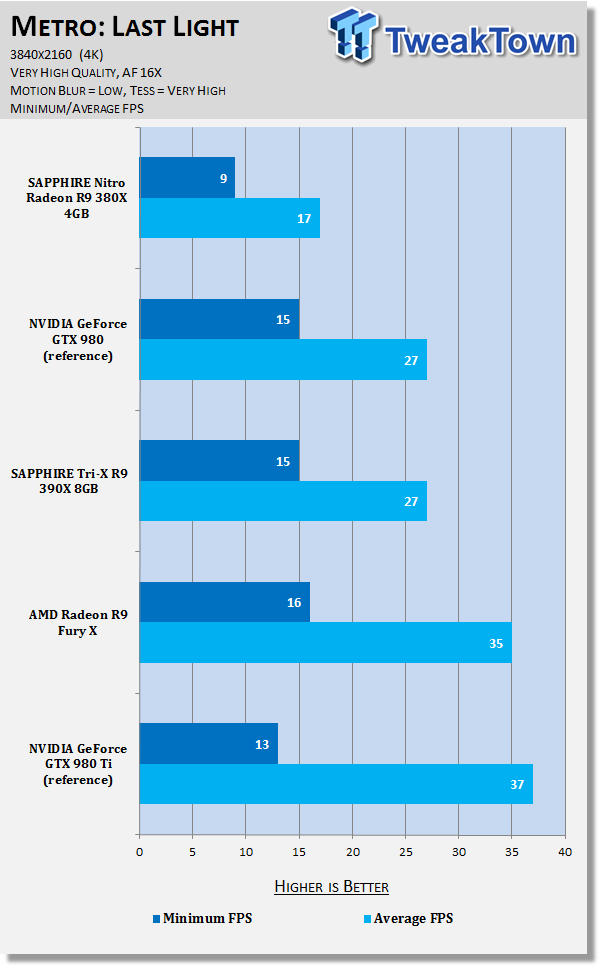
Middle-earth: Shadow of Mordor @ 4K (3840x2160)

Middle-earth: Shadow of Mordor is one of the most graphically intensive games we test, with Monolith using their own Lithtech engine to power the game. When cranked up to maximum detail, it will chew through your GPU and its VRAM like it's nothing.
You can buy Middle-earth: Shadow of Mordor at Amazon.
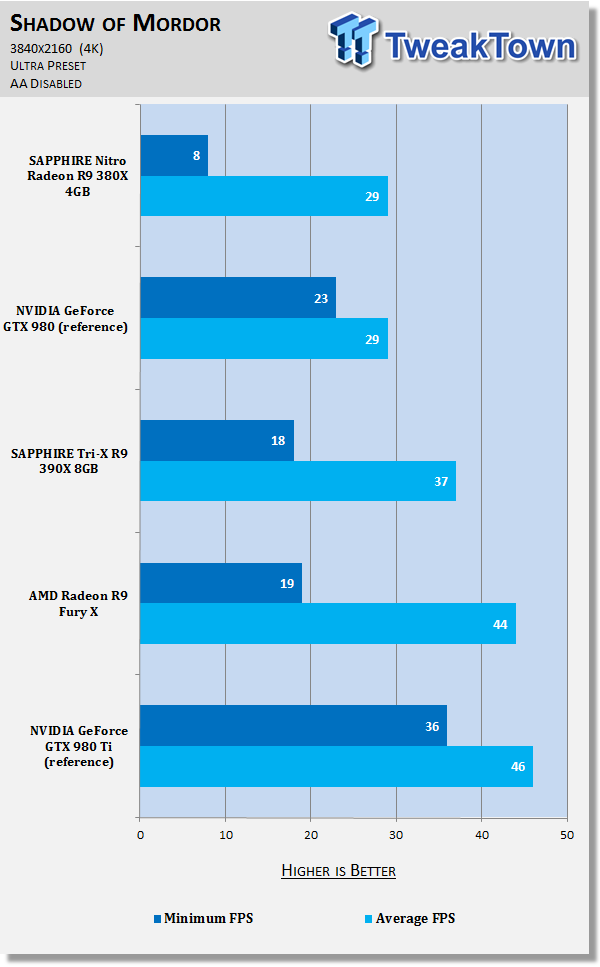
Thief @ 4K (3840x2160)

Thief has been around for quite a while now, with the latest version of the first-person stealth game powered by Epic Games' older Unreal Engine 3. While it's old, it has some great multi-GPU scaling that we use to test out our various GPU setups.
You can buy Thief at Amazon.
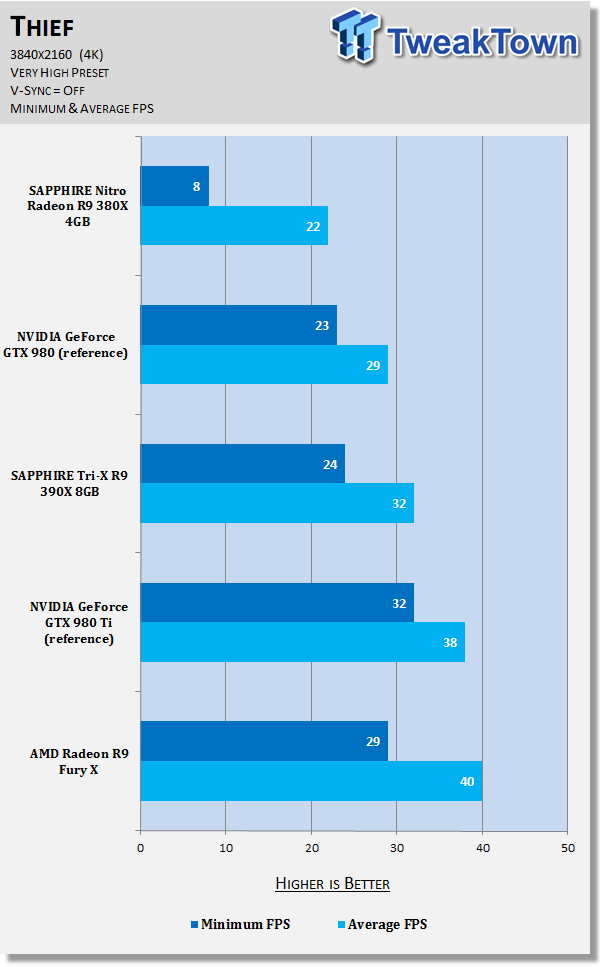
Tomb Raider @ 4K (3840x2160)

Tomb Raider is still such a gorgeous game, with developer Crystal Dynamics using their own 'Foundation' engine to build Lara Croft into the new world. One of the best parts about Tomb Raider is the absolutely stellar multi-GPU scaling, so this is an important test to see how well our NVIDIA GeForce SLI and AMD Radeon Crossfire setups scale.
You can buy Tomb Raider at Amazon.
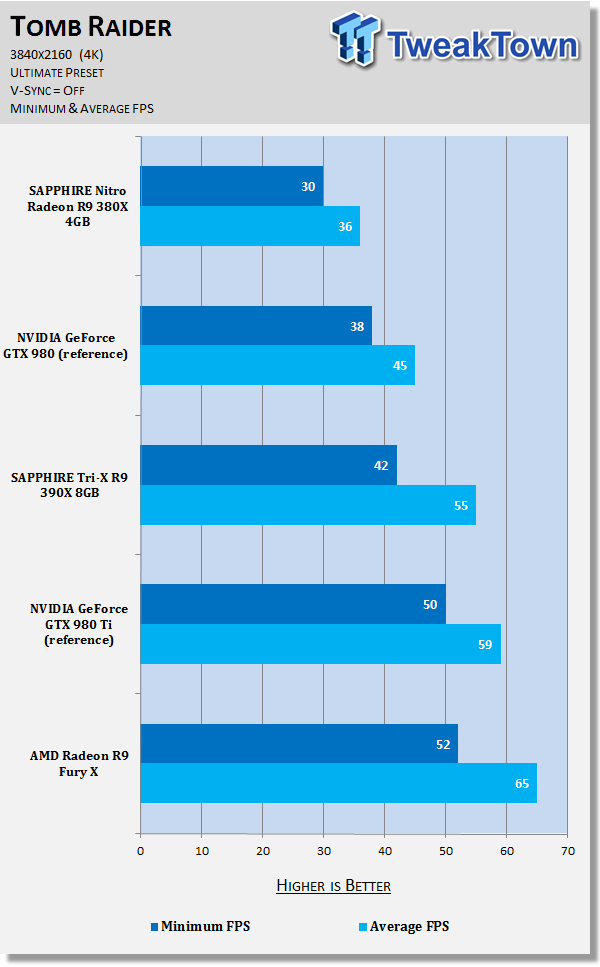
BioShock Infinite @ 4K (3840x2160)

Irrational Games built BioShock Infinite on a heavily modified version of Unreal Engine 3, putting it on the same playing field as Thief. It's still a great game to test on our various video cards, but this is one of the games we will soon be replacing as we get into the end of the year.
You can buy BioShock Infinite at Amazon.

You can find our performance summary of all of our gaming tests later in the review.
Benchmarks - 3440x1440 UltraWide
Battlefield 4 @ UltraWide (3440x1440)

Battlefield 4 makes great use of DICE's incredible Frostbite 3 engine, with some great dynamic destructible environments in both the single-player and multiplayer sides of the game. The same engine has been deployed into many other games made by publisher EA, such as the new Need for Speed, and Mirror's Edge Catalyst.
You can buy Battlefield 4 at Amazon.
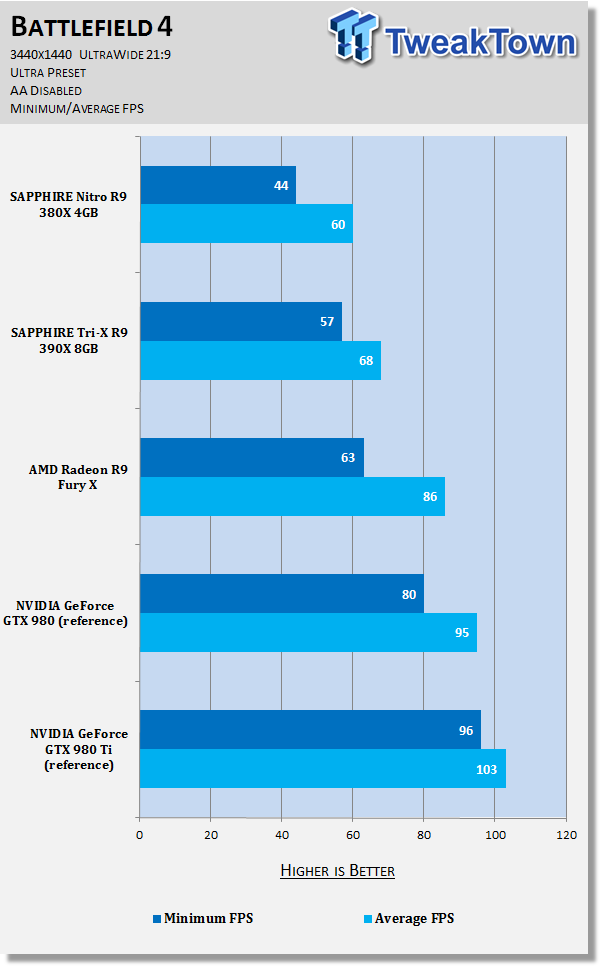
GRID Autosport @ UltraWide (3440x1440)

GRID Autosport is powered by Codemasters' own in-house 'EGO 3.0' engine, and while it was released last year, it is still one of the best looking driving games on the market. This is in the face of Forza Motorsport 6, Project CARS, and other driving games. While it looks great, it also runs beautifully even on modest hardware.
You can buy GRID Autosport at Amazon, and you can read our full review here.
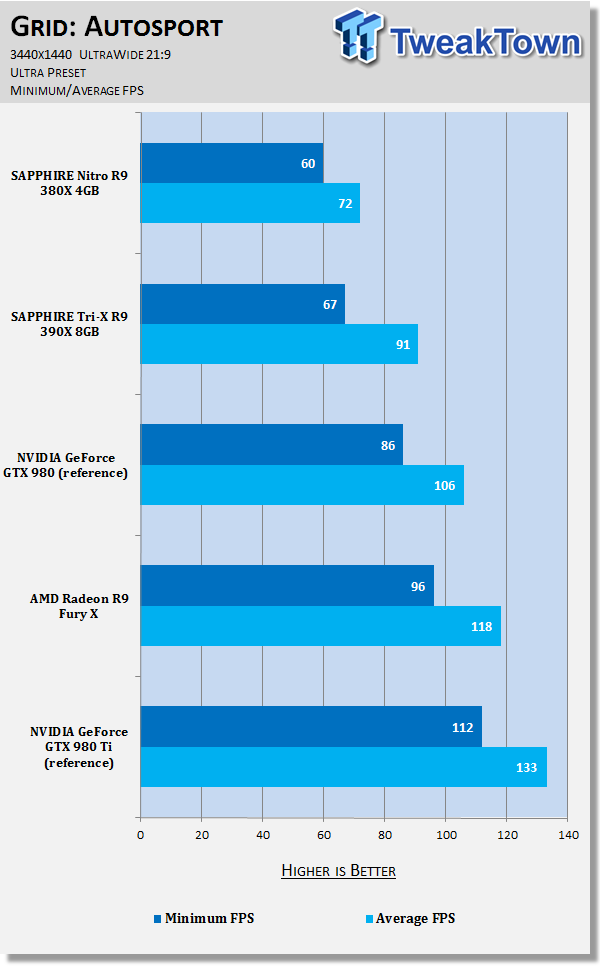
Metro: Last Light Redux @ UltraWide (3440x1440)

We recently changed over to Metro: Last Light Redux, with developer 4A Games making the Redux version of Metro: Last Light the 'definitive' version of the game. Redux had a fresh coat of paint on the already impressive 4A Engine, and it really pushes our GPUs to their limits.
You can buy Metro: Last Light Redux at Amazon.
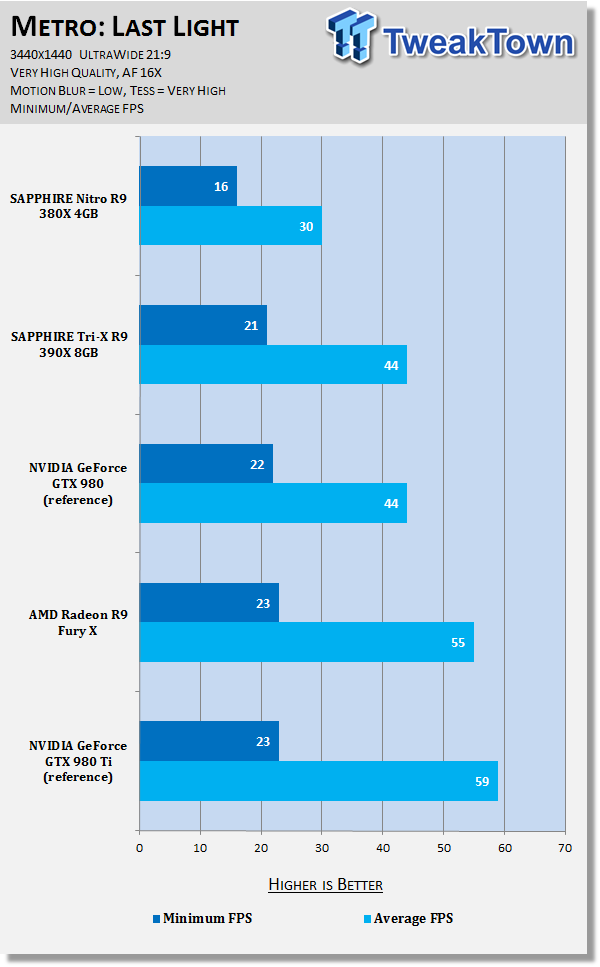
Middle-earth: Shadow of Mordor @ UltraWide (3440x1440)

Middle-earth: Shadow of Mordor is one of the most graphically intensive games we test, with Monolith using their own Lithtech engine to power the game. When cranked up to maximum detail, it will chew through your GPU and its VRAM like it's nothing.
You can buy Middle-earth: Shadow of Mordor at Amazon.
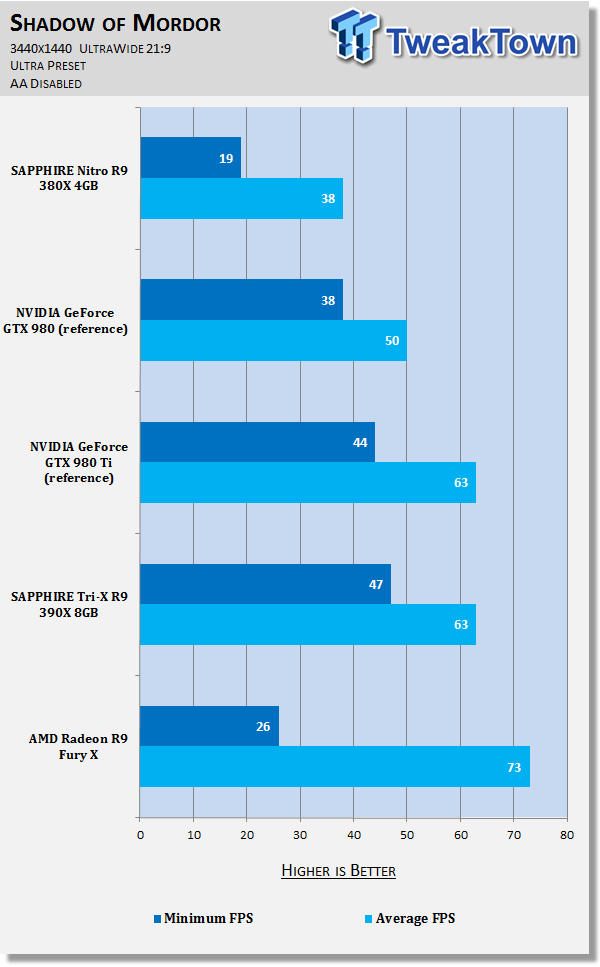
Thief @ UltraWide (3440x1440)

Thief has been around for quite a while now, with the latest version of the first-person stealth game powered by Epic Games' older Unreal Engine 3. While it's old, it has some great multi-GPU scaling that we use to test out our various GPU setups.
You can buy Thief at Amazon.

Tomb Raider @ UltraWide (3440x1440)

Tomb Raider is still such a gorgeous game, with developer Crystal Dynamics using their own 'Foundation' engine to build Lara Croft into the new world. One of the best parts about Tomb Raider is the absolutely stellar multi-GPU scaling, so this is an important test to see how well our NVIDIA GeForce SLI and AMD Radeon Crossfire setups scale.
You can buy Tomb Raider at Amazon.
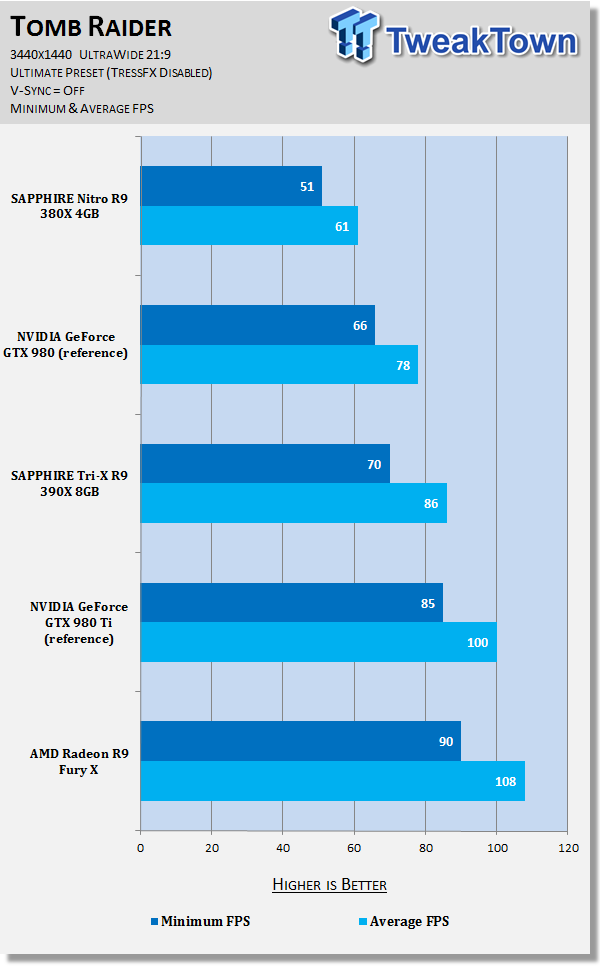
BioShock Infinite @ UltraWide (3440x1440)

Irrational Games built BioShock Infinite on a heavily modified version of Unreal Engine 3, putting it on the same playing field as Thief. It's still a great game to test on our various video cards, but this is one of the games we will soon be replacing as we get into the end of the year.
You can buy BioShock Infinite at Amazon.
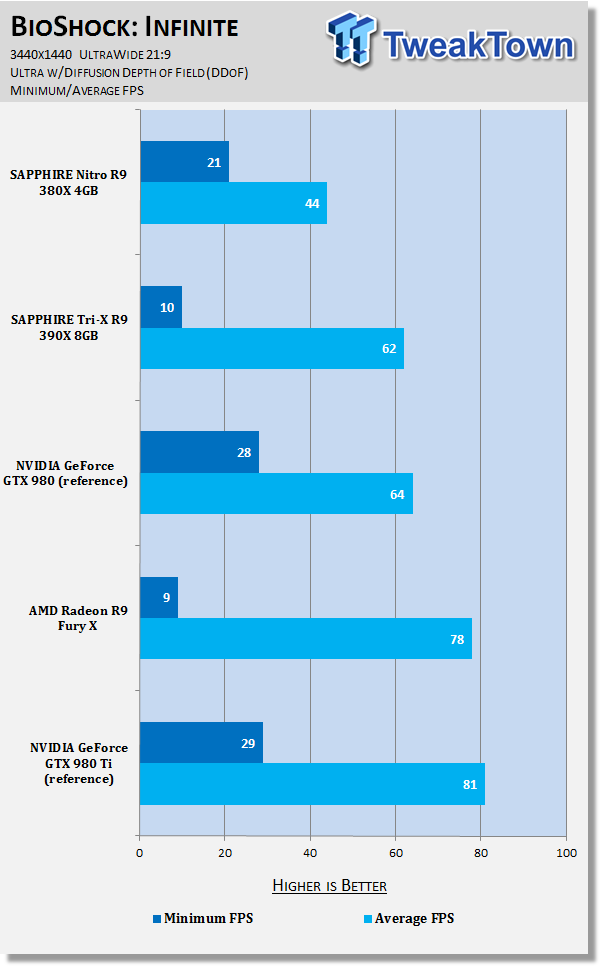
You can find our performance summary of all of our gaming tests later in the review.
Performance Summary
A Great Card for 1080p/1440p Gaming
The Radeon R9 380X is a great card that's priced perfectly for the 1080p/1440p gaming market, especially if you're aiming for 60FPS. We look at nothing less than 60FPS, and for this price you're able to achieve that for the most part.

Performance at 1080p
SAPPHIRE's Nitro R9 380X 4GB easily maintained 60FPS average throughout our testing at 1080p, with the exception being Thief, with 59FPS. SAPPHIRE nails the $249 price point with 60FPS average at 1080p, which is awesome.
Performance at 1440p
Being able to run Battlefield 4 at 2560x1440 and an average of 64FPS, we were pretty happy with these results. This beats out the competing R9 380X in the form of the HIS Radeon R9 380X IceQ X2 Turbo 4GB and its 61FPS average in Battlefield 4.

Most of our other games saw an average of 40FPS or so, but with a few tweaks to the in-game visual settings, you could easily hit 60FPS.
Performance at 4K (3840x2160)
We aren't criticizing the HIS Radeon R9 380X IceQ X2 Turbo 4GB for its 4K performance because you won't be buying this $249 video card for 4K gaming. But, we're looking at around 30FPS in Battlefield 4, and less in games like Metro and Shadow of Mordor. Adjusting the details to Medium, will push those numbers up closer to 60FPS, though.

Pumping up to 4K, we see just 31FPS average from the Nitro R9 380X. This isn't a card for the 4K market, so we can't judge it here. If we bumped the settings down to Medium (or so), then the SAPPHIRE Nitro R9 380X is easily capable of 60FPS average at 4K.
Performance at UltraWide (3440x1440)
My favorite native resolution: 3440x1440. In this 21:9 aspect ratio, we were able to achieve 60FPS average. That's pretty damn good considering we're running 3440x1440 on a beautiful game like Battlefield 4, and for just $249 - all completely silent.

The rest of our games needed a few details adjusted to hit 60FPS average, but even still - with the detail cranked up we had games like Metro: Last Light Redux at 30FPS, and Tomb Raider at 61FPS average.
Overclocking, Power & Sound Testing
Overclocking - Let's See How Far We Can Go
We actually squeezed more than 10% out of the GPU core, with the SAPPHIRE Nitro R9 380X 4GB being stable at 1130MHz - up from the 1040MHz GPU core at stock settings. This is a pretty damn good overclock for a mid-range GPU, remembering it is already factory overclocked.
Does the OC help though? Take a look at our results below.
Battlefield 4
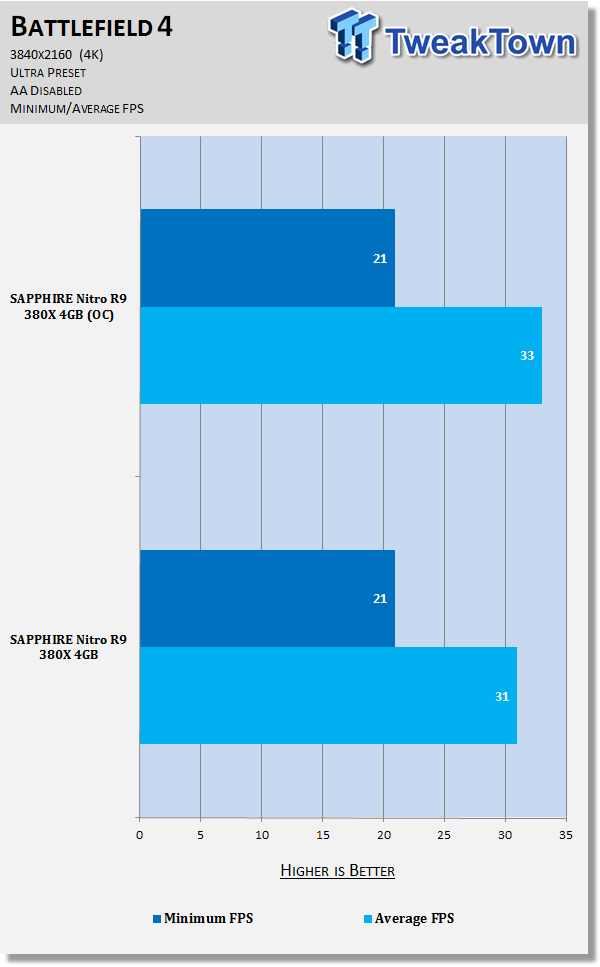
Metro: Last Light

3DMark Fire Strike Extreme - 4K
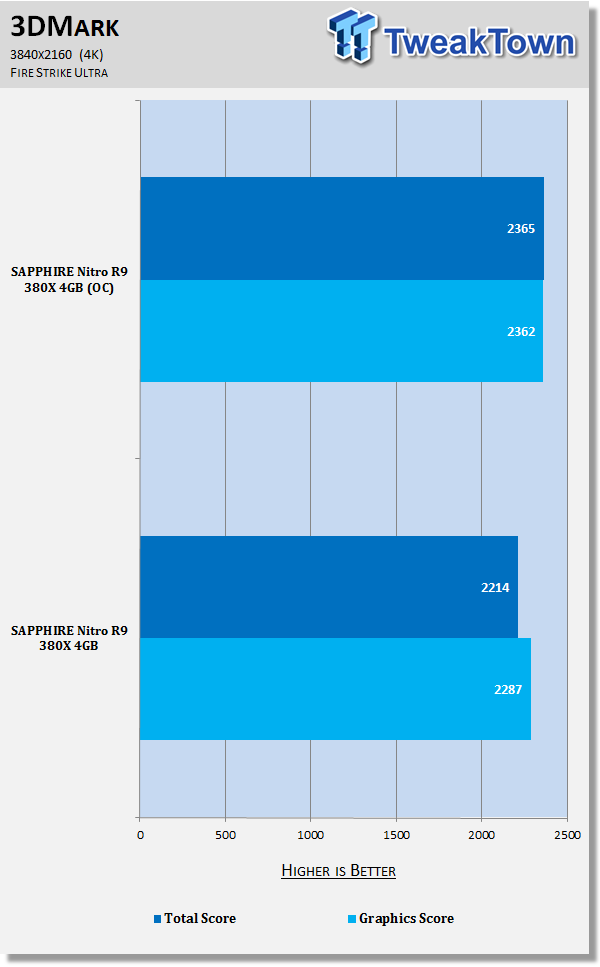
Heaven - 4K
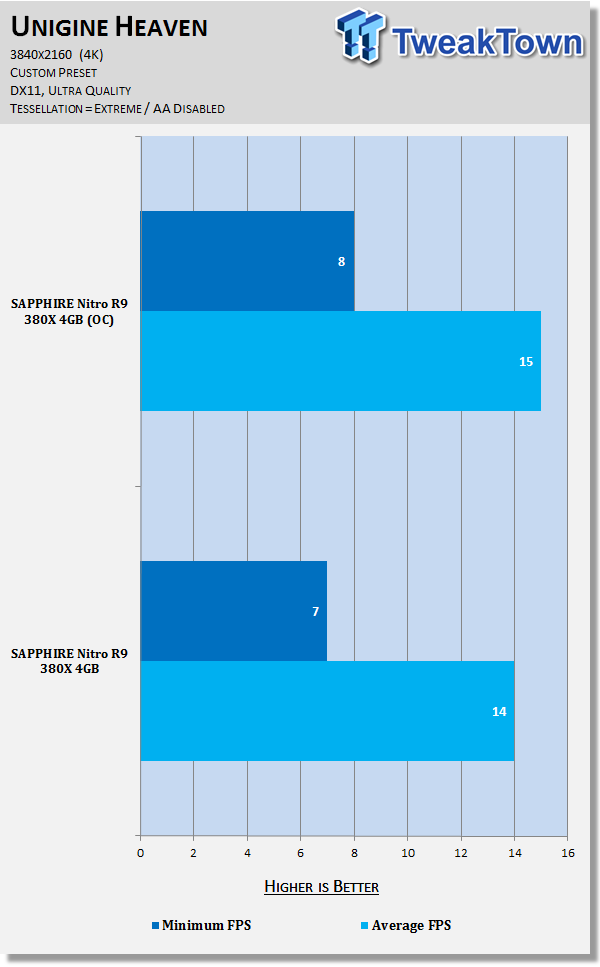
Overclocking Results
Does the OC help? Yeah, it does - but you probably won't notice it. We were able to drive the SAPPHIRE Nitro R9 380X 4GB from its stock GPU clock of 1040MHz, all the way to 1130MHz - a decent increase of 90MHz. Not too bad at all.
The performance side of things? Barely a few % points, but you can't complain about free performance now, can you?
Power Consumption
The SAPPHIRE Nitro R9 380X 4GB installed into our video card testbed only consumed 250W total, 10W less than the HIS equivalent. Not too shabby at all.
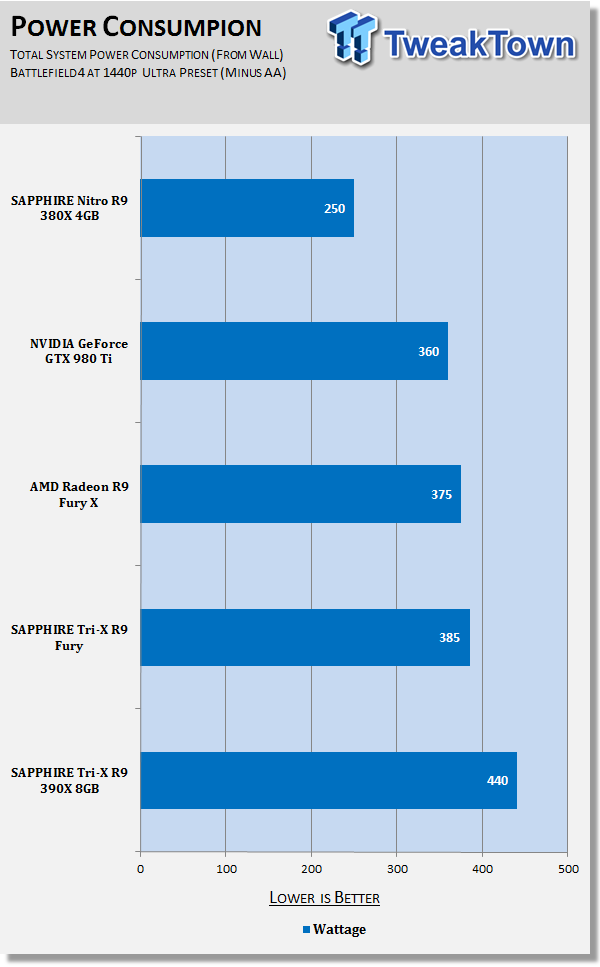
Sound Testing
During all of our benchmarking and gaming, the SAPPHIRE Nitro R9 380X 4GB didn't make a sound - but boy does the card make some noise when the fan speed is manually cranked to 100%.
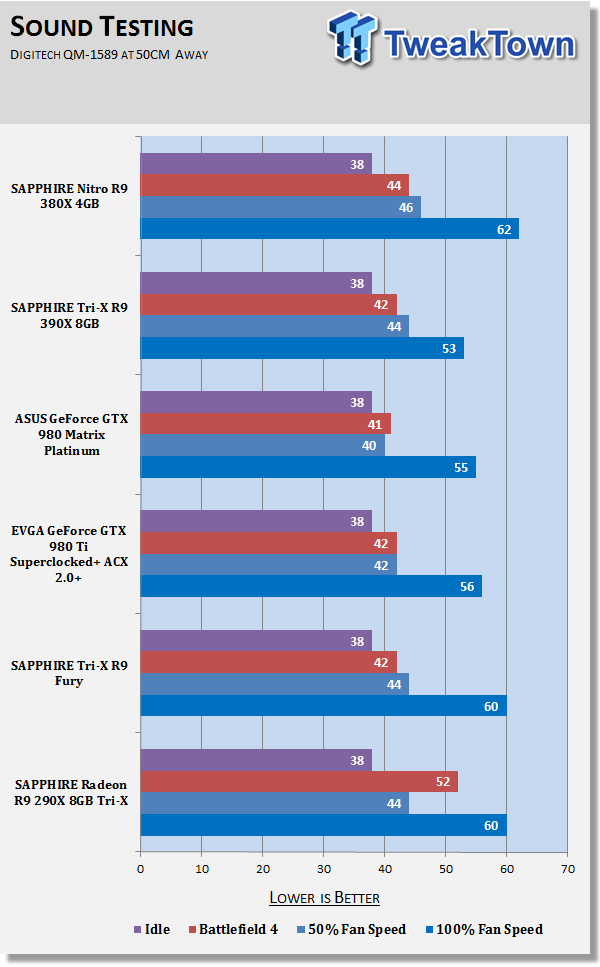
What's Hot & What's Not
This is where you can fast forward to the final section of the review, and get a quick recap and points on the SAPPHIRE Nitro Radeon R9 380X.
What's Hot
Impressive 1080p/1440p Performance: As always, the AMD Radeon R9 380X is a great 1080p/1440p GPU. SAPPHIRE has done some great things with its take on the R9 380X in the form of its Nitro card.

Silent Gaming: Completely silent, like - no noise at all, guys.
Great Looks: SAPPHIRE is just incapable of making a bad looking card, with the Nitro R9 380X 4GB being stylish, and looking mean. It's not just about performance, isn't it?
CS:GO/League Gamers - This is For You: We say it with all of our R9 380X reviews - this is the perfect casual/pro gamer card for games like CS:GO and League of Legends. It's also great for every other game, when you're playing at 1080p/1440p.
What's Not
Not Enough DP/HDMI Ports: This isn't SAPPHIRE's fault, but AMD's. I would've preferred for the Nitro R9 380X 4GB to have more DisplayPort connectivity, but this card is for the mid-range market - a market that is still living in the DVI world.
Final Thoughts
Another Radeon R9 380X, another great performer. SAPPHIRE has made a great case for consumers buying its Nitro R9 380X, as it has great styling, great performance and even some awesome headroom for overclocking.

For gamers that are in the market for a new GPU for under $250 and bat for Team Red, this is the one for you. The card supports 4K output for a little bit of future proofing while providing ample performance at 1080p and 1440p. For casual gamers, it's perfect - while gamers who live on CS: GO and League of Legends, you're going to have more performance than you know what to do with.
SAPPHIRE has yet another winner on its hands, which has me excited for what's around the corner. AMD is preparing its new Polaris architecture, with a slew of new video cards on the way. If you can't wait 3-4 months for this launch, you don't need to hesitate in the purchase of the Nitro R9 380X.

