
The Bottom Line
Introduction, Quick Specs, and Availability & Price
Introduction 1.0
I've reviewed a bunch of NVIDIA's GeForce GTX 980 Ti cards now, where I'm finally down to one of the last ones in my near unlimited arsenal; the ZOTAC GeForce GTX 980 Ti ArcticStorm. The GTX 980 Ti ArcticStorm from ZOTAC is one of the most interesting GTX 980 Ti cards I've tested, as it has the most unique cooling setup of all of the GM200-powered cards.
What does the ArcticStorm do differently? ZOTAC has included a triple-fan cooling solution with an integrated water block that can be used to water cool the card. It's an impressive change of direction from ZOTAC, something that makes the GTX 980 Ti ArcticStorm easily stand out from the competition.
The GTX 980 Ti market is filled with great cards, and this is why ZOTAC needs to be different. The GTX 980 Ti AMP! Extreme was one of the best cards we've ever tested, but the ArcticStorm is a totally different card. While it won't be the fastest GTX 980 Ti, it has some huge overclocking headroom - and even more if you take into consideration that we have the ability to water cool the card.
Quick Specs
The ZOTAC GeForce GTX 980 Ti ArcticStorm has the same GPU and associated technologies as the rest of the GTX 980 Ti cards on the market. We have 2816 CUDA cores, 176 TMUs, and 96 ROPS spread out on a GPU with 8 billion transistors.
We have the usual 6GB of GDDR5 clocked at 7GHz, on a 384-bit memory bus. There's a 250W TDP on the card, so you won't require some crazy 1000W+ PSU to power the GTX 980 Ti ArcticStorm.
Availability & Price
ZOTAC has priced its GeForce GTX 980 Ti ArcticStorm at $769.99, with the card available right now on Amazon.
Detailed Look
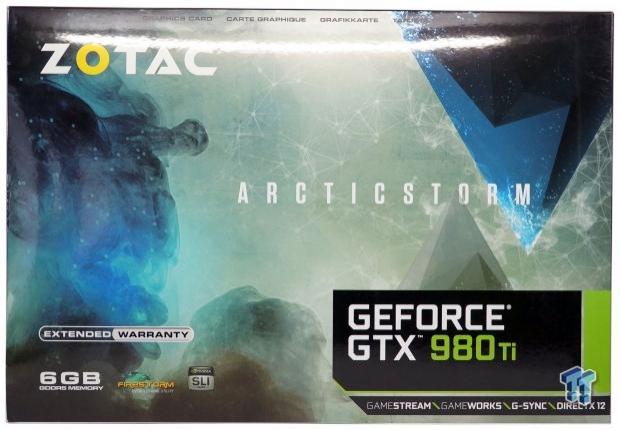
The box for the GTX 980 Ti ArcticStorm is pretty cool, with some great artwork on the front. In the bottom left, we see it has 6GB of RAM, and can be overclocked with ZOTAC's FireStorm overclocking utility.

On the back of the box, we see that the cooling system is elaborate. We have a copper cold plate that provides a direct-GPU contact for maximum heat dissipation. The ArcticStorm is a 'fearless cooling' system that ZOTAC uses to great effect.

The front of the ZOTAC GeForce GTX 980 Ti ArcticStorm, with the triple-fan cooling setup.


On the back, ZOTAC has used the back plate to not only keep the components nice and safe - but they've used it as a billboard to display their ArcticStorm branding. I think it looks great.

We have 3 x DisplayPort, 1 x HDMI 2.0 and 1 x DVI output.

The GTX 980 Ti ArcticStorm can be used in SLI of course, with up to 4-way SLI if you want some insane performance.

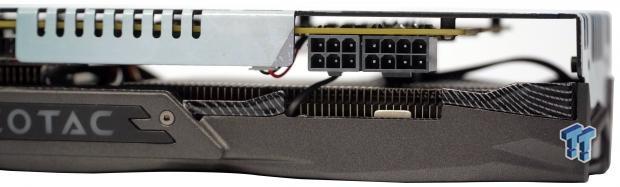
From the top of the card, we can see the cooling system and 1 x 6-pin + 1 x 8-pin PCIe power connector requirement with its 250W TDP.
Card Specifications & Cooling Setup
Card Specifications
ZOTAC's GeForce GTX 980 Ti ArcticStorm is nearly identical to the rest of their GTX 980 Ti offerings, except when it comes to the cooling setup. We have 2816 CUDA cores, 6GB of GDDR5 clocked at 7GHz on a 384-bit memory bus.
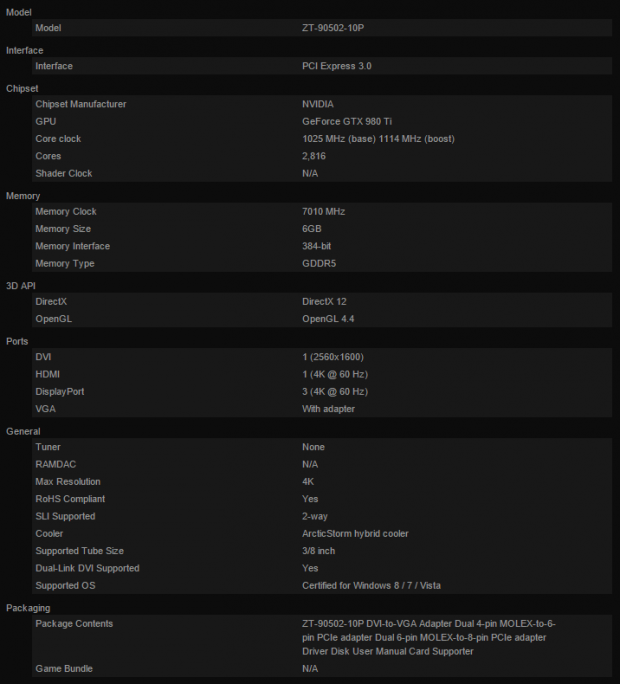
We have the GM200 GPU with a Base clock of 1025MHz, which results in a Boost clock of 1114MHz. We were able to squeeze a considerable chunk more speed out of the GPU, which we'll talk about later.
Cooling Setup
This is where the ZOTAC GeForce GTX 980 Ti ArcticStorm differs from the competition, with its triple-fan cooler and integrated water block that can take some water cooling greatness. We'll take a look around the cooler now.

Here we have the triple 90mm fans keeping your GM200 GPU nice and cool, and boy do they do a good job. We had our card overclocked 200MHz+ past the Boost clock, and it was perfectly stable with the stock air cooling.


Here we can see where you'd hook up your loops to the GTX 980 Ti Arctic Storm.


The water block on the GPU is huge, as you can see from the pictures above.
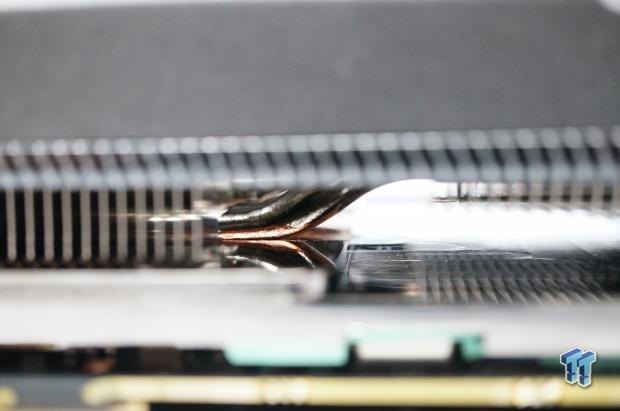
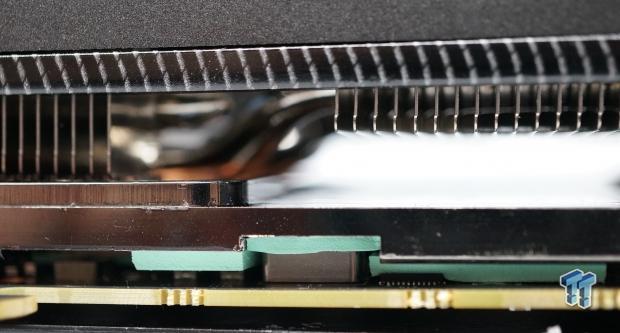
A closer look at the water block.


If you want to have the GTX 980 Ti ArcticStorm in your system, you're going to realize quite quickly that it's a bloody heavy card. ZOTAC includes a brace for your system - yeah, an actual piece of metal that will keep your card from bending after a few months/years in your system.
Testing Method & Test System Configuration
Testing Method
I've played Battlefield 4 on a 64-player server to provide some real-world performance numbers. I've found this is one of the best ways to provide the most realistic performance numbers, as it involves actual gameplay in a large server that strains most setups.
For now, I'm going to be using the same suite of benchmarks I've been using on my Tweakipedia articles, which uses a mix of synthetic benchmarks with Futuremark's 3DMark and Unigine Heaven. After that, we have a bunch of titles with built-in benchmarks (which does not represent actual in-game performance) but they are repeatable for you at home to gauge the performance of your PC or GPU.
Over time, I will be adding in new benchmarks and a new section that will concentrate solely on real-time gaming benchmarks. This will take more time per review, as I'll have to invest time into actually physically playing the games, but it'll be worth it in the long run. For now, let's get right into the synthetic benchmarks and see how this video card performs.
Battlefield 4 Testing
This is one game that we did differently, as it does not feature a built-in benchmarking feature. When it comes to Battlefield 4, there are countless ways you can benchmark it. Some find a spot in the single player campaign which is easily repeatable and use that. For our testing, we've chosen to use a 64-player online multiplayer server for real-time performance statistics.
We joined a 64-player map and played for five minutes using FRAPS, pulling our minimum/average and maximum FPS. We did this for each test; we run the game for 5 minutes at 1080p/1440p and 4K. We are using a custom Ultra preset (disabling AA). It's time-consuming, but it gives us a perfect look at the true real-world performance.
Test System Configuration

We have another new start for VGA benchmarking adventures, where not only are we adding in 3440x1440 results, but we've also shifted to a high-end Core i7-5960X to remove any potential CPU bottlenecks. Corsair sent us over their kick-ass AX1500i PSU, which provides 1500W of power for our 3- and 4-way GPU testing that we have coming very soon.
Anthony's Video Card Test System Specifications
- Motherboard: ASUS Rampage V Extreme - Buy from Amazon / Read our review
- CPU: Intel Core i7 5960X - Buy from Amazon / Read our review
- Cooler: Corsair H110 - Buy from Amazon / Read our review
- Memory: Kingston 16GB (4x4GB) HyperX Predator DDR4 3000MHz - Buy from Amazon
- Storage #1: SanDisk Extreme II 240GB - Buy from Amazon / Read our review
- Storage #2: Intel 730 Series 480GB - Buy from Amazon / Read our review
- Case: Lian Li PC-T80 Open-Air - Buy from Amazon
- Power Supply: Corsair AX1500i - Buy from Amazon / Read our review
- OS: Microsoft Windows 7 Ultimate 64-bit - Buy from Amazon
- Drivers: NVIDIA GeForce 355.65 and AMD Catalyst 15.7.1
Benchmarks - Synthetic
3DMark Fire Strike - 1080p

3DMark has been a staple benchmark for years now, all the way back to when The Matrix was released and Futuremark had bullet time inspired benchmarks. 3DMark is the perfect tool to see if your system - most important, your CPU and GPU - is performing as it should. You can search results for your GPU, to see if it falls in line with other systems based on similar hardware.
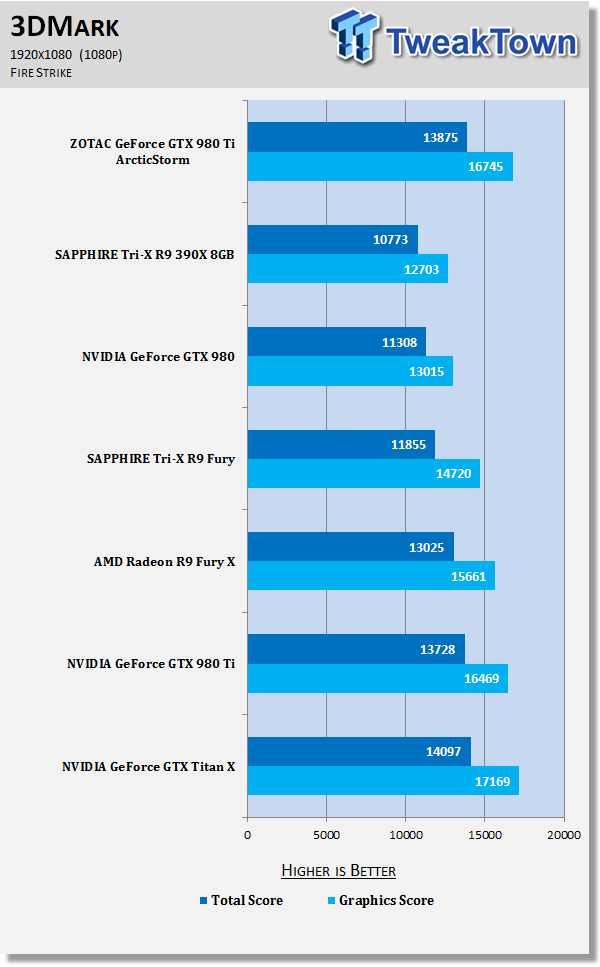
3DMark Fire Strike Extreme - 1440p
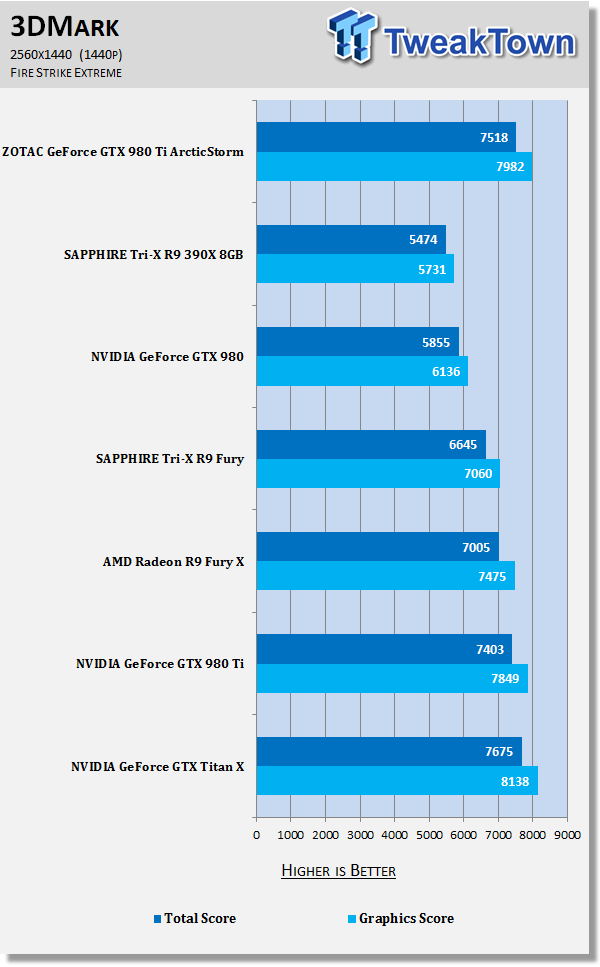
3DMark Fire Strike Ultra - 4K (3840x2160)
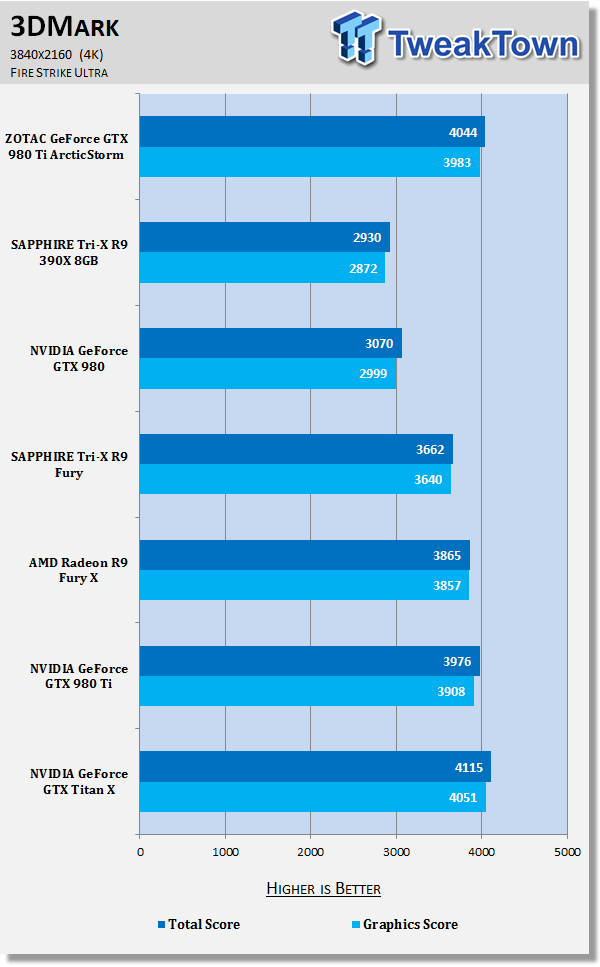
Starting off our benchmark adventures with 3DMark, and the ZOTAC GeForce GTX 980 Ti ArcticStorm is nipping on the heels of the Titan X. This is going to be the case throughout our review, as the GTX 980 Ti ArcticStorm is quite the card, and is offering Titan X like performance, for $200+ off the $999 price of the Titan X.
Moving onto the 2560x1440 test on 3DMark, the GTX 980 Ti ArcticStorm is even closer to the Titan X. Lastly, at 4K the GTX 980 Ti Arctic Storm is barely behind the Titan X with just 68 points away from NVIDIA's fastest GM200-powered video card.
Heaven - 1080p

Heaven is an intensive GPU benchmark that pushes your silicon to its limits. It's another favorite of ours as it has some great scaling for multi-GPU testing, and it's great for getting your GPU to 100% for power and noise testing.
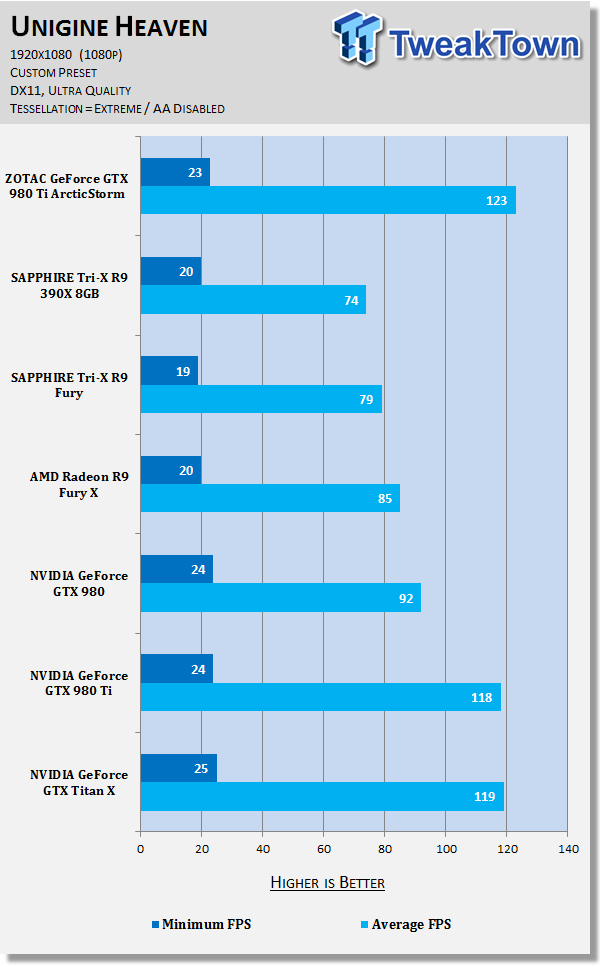
Heaven - 1440p
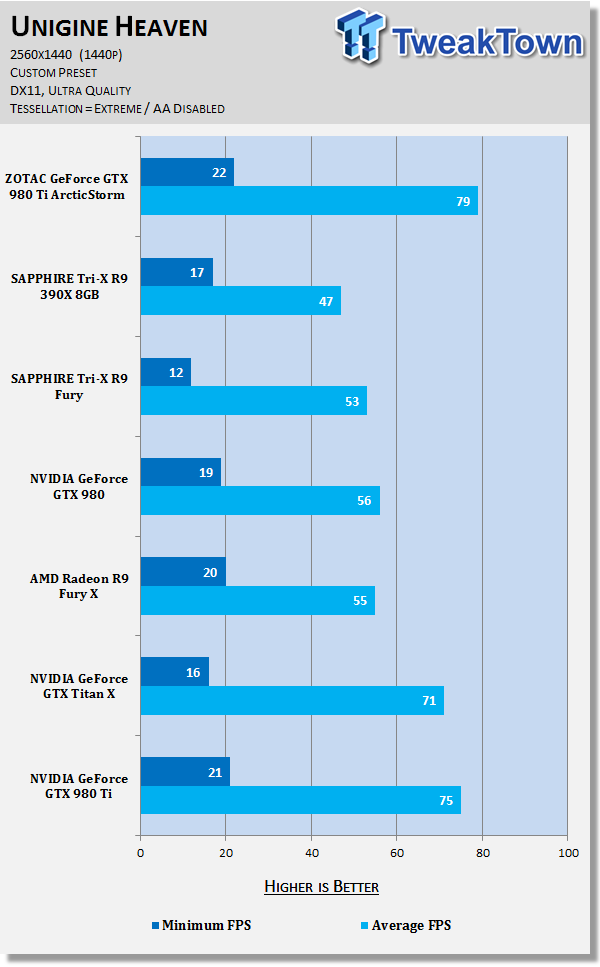
Heaven - 4K (3840x2160)
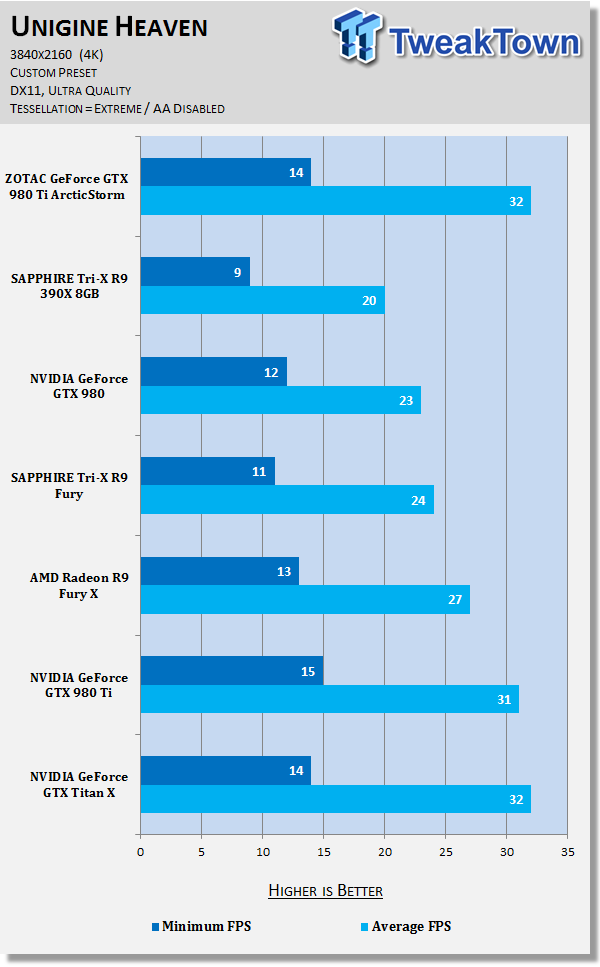
Heaven - UltraWide (3440x1440)
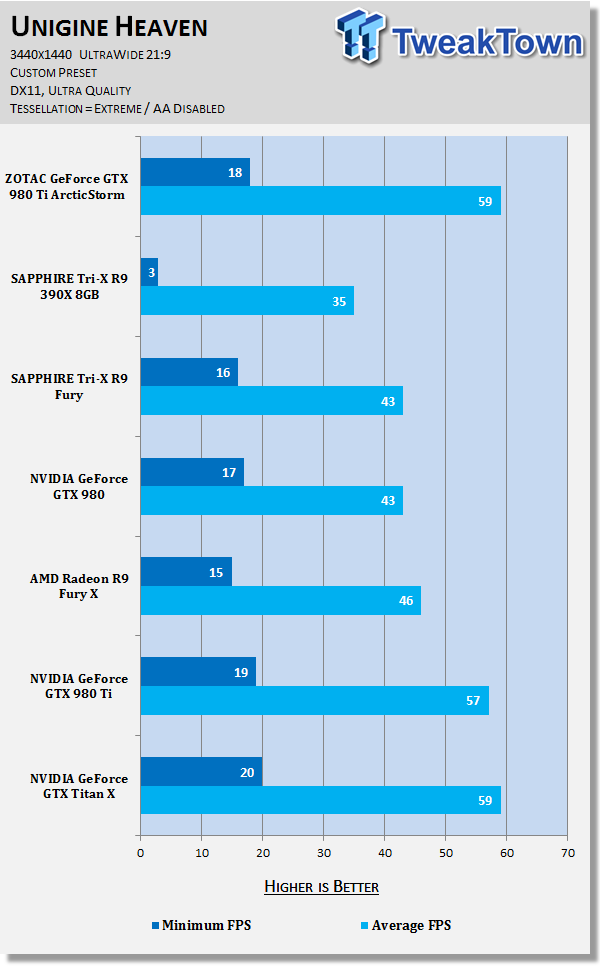
At 1080p, the GTX 980 Ti ArcticStorm does incredibly well against the Titan X where we see ZOTAC's water cooling capable card beating the Titan X by 4FPS for 123FPS average against 119FPS. The same performance is found at 1440p, with the ZOTAC card finding itself 4FPS faster than the Titan X while at 4K the GTX 980 Ti ArcticStorm ties with the Titan X.
Benchmarks - 1080p
Battlefield 4 @ 1080p

Battlefield 4 makes great use of DICE's incredible Frostbite 3 engine, with some great dynamic destructible environments in both the single-player and multiplayer sides of the game. The same engine has been deployed into many other games made by publisher EA, such as the new Need for Speed, and Mirror's Edge Catalyst.
You can buy Battlefield 4 at Amazon.
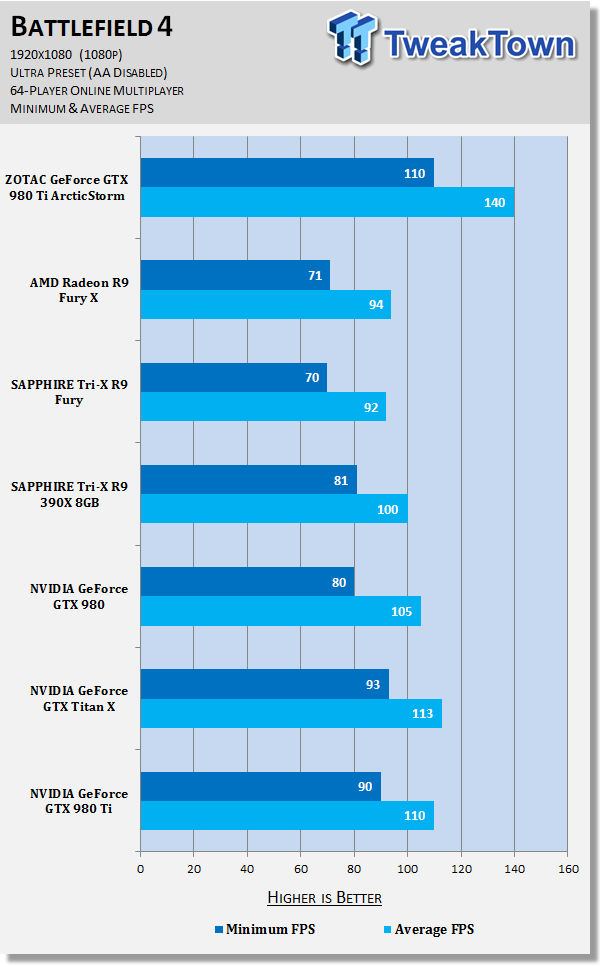
Grand Theft Auto V @ 1080p

Grand Theft Auto V is one of the best looking open-world games on the market, with Rockstar Games making great use of the power of the PC by offering an optional first-person mode, and the huge upgrade in graphics over its console counterparts.
You can buy Grand Theft Auto V at Amazon.
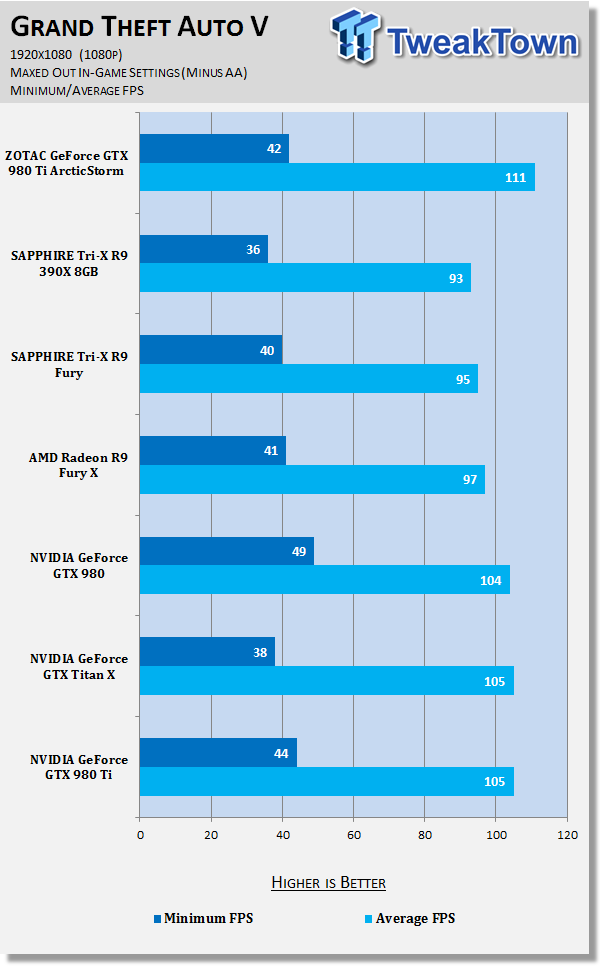
GRID Autosport @ 1080p

GRID Autosport is powered by Codemasters' own in-house 'EGO 3.0' engine, and while it was released last year, it is still one of the best looking driving games on the market. This is in the face of Forza Motorsport 6, Project CARS, and other driving games. While it looks great, it also runs beautifully even on modest hardware.
You can buy GRID Autosport at Amazon, and you can read our full review here.
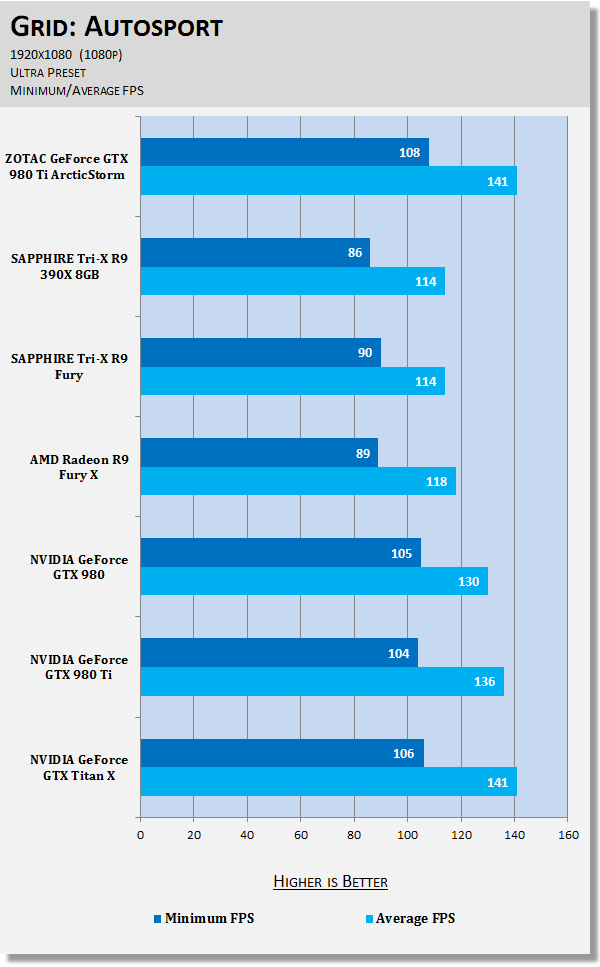
Metro: Last Light Redux @ 1080p

We recently changed over to Metro: Last Light Redux, with developer 4A Games making the Redux version of Metro: Last Light the 'definitive' version of the game. Redux had a fresh coat of paint on the already impressive 4A Engine, and it really pushes our GPUs to their limits.
You can buy Metro: Last Light Redux at Amazon.
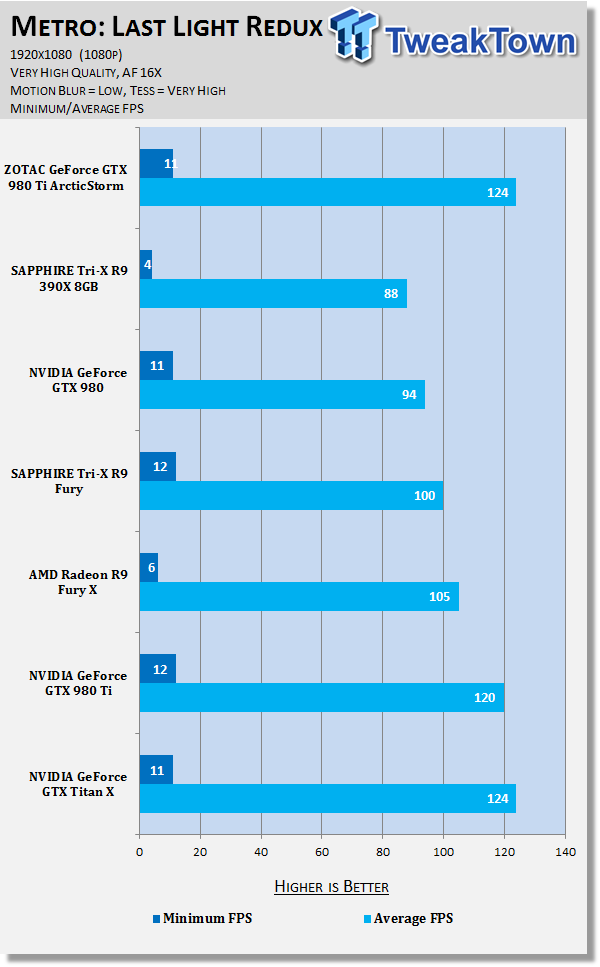
Middle-earth: Shadow of Mordor @ 1080p

Middle-earth: Shadow of Mordor is one of the most graphically intensive games we test, with Monolith using their own Lithtech engine to power the game. When cranked up to maximum detail, it will chew through your GPU and its VRAM like it's nothing.
You can buy Middle-earth: Shadow of Mordor at Amazon.
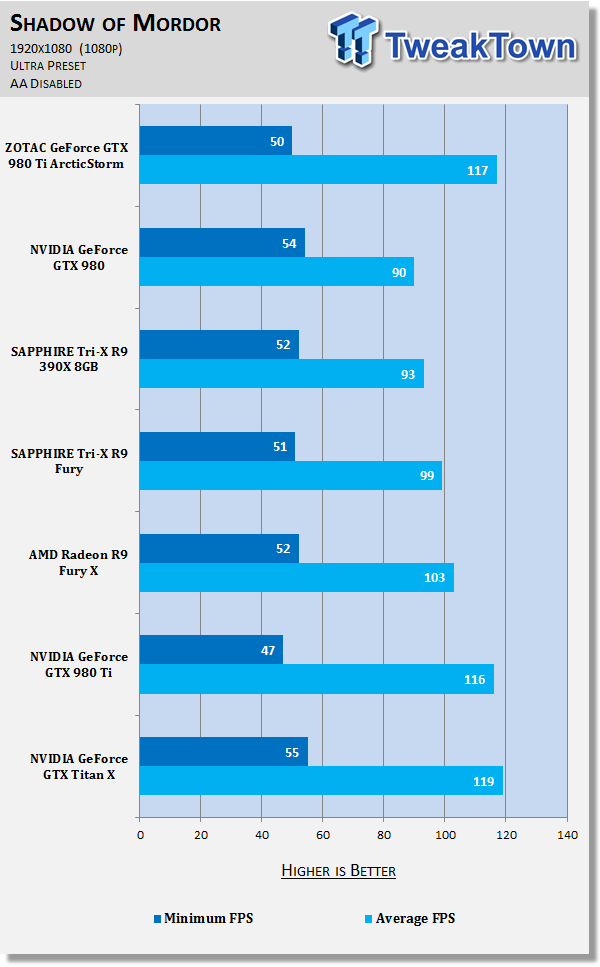
Thief @ 1080p

Thief has been around for quite a while now, with the latest version of the first-person stealth game powered by Epic Games' older Unreal Engine 3. While it's old, it has some great multi-GPU scaling that we use to test out our various GPU setups.
You can buy Thief at Amazon.
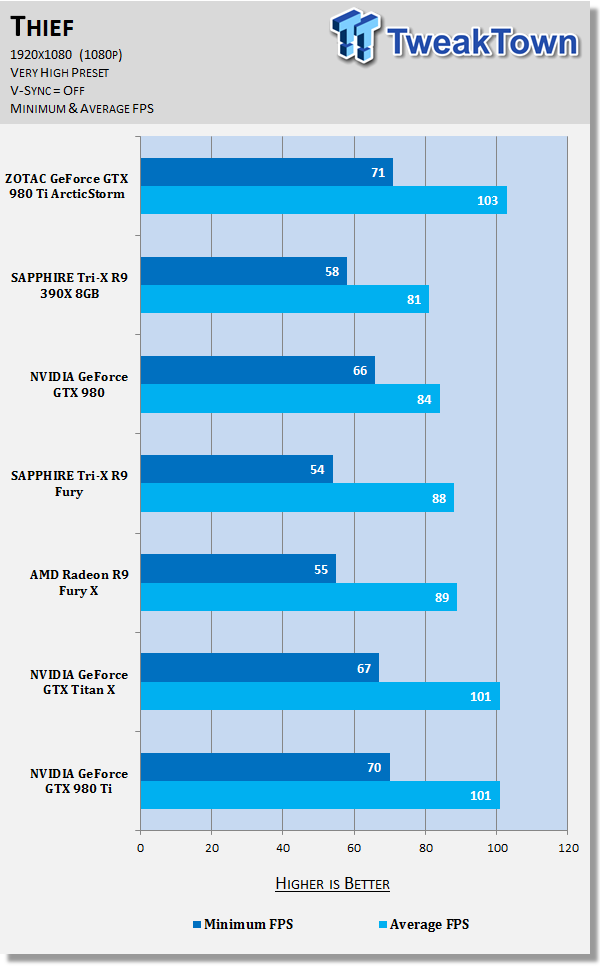
Tomb Raider @ 1080p

Tomb Raider is still such a gorgeous game, with developer Crystal Dynamics using their own 'Foundation' engine to build Lara Croft into the new world. One of the best parts about Tomb Raider is the absolutely stellar multi-GPU scaling, so this is an important test to see how well our NVIDIA GeForce SLI and AMD Radeon Crossfire setups scale.
You can buy Tomb Raider at Amazon.
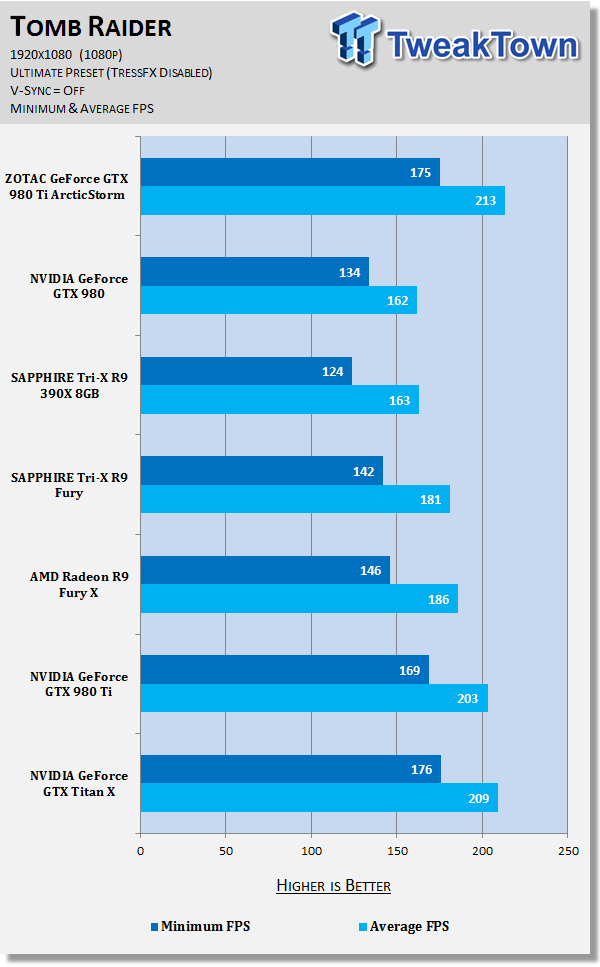
BioShock Infinite @ 1080p

Irrational Games built BioShock Infinite on a heavily modified version of Unreal Engine 3, putting it on the same playing field as Thief. It's still a great game to test on our various video cards, but this is one of the games we will soon be replacing as we get into the end of the year.
You can buy BioShock Infinite at Amazon.
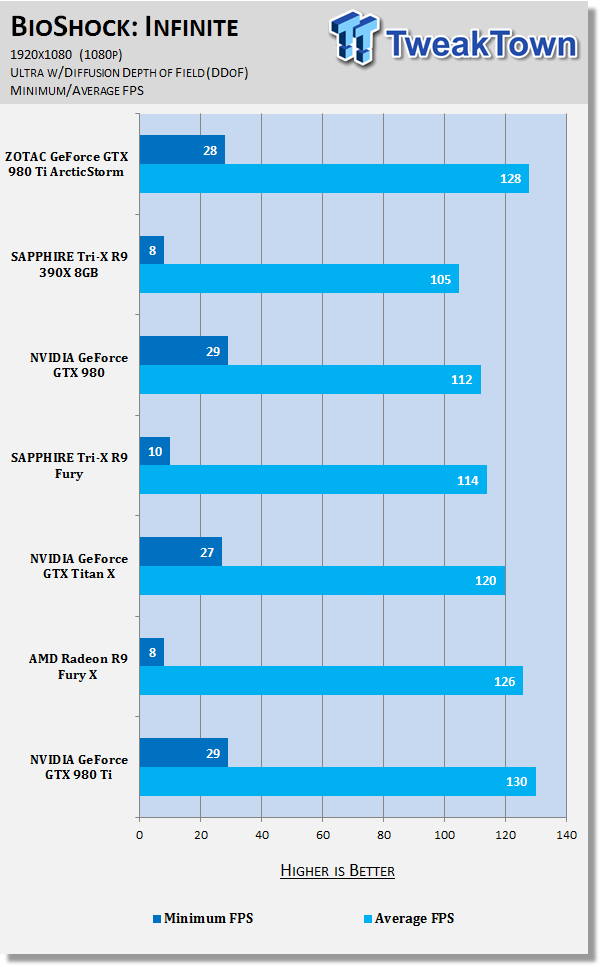
You can find our performance summary of all of our gaming tests later in the review.
Benchmarks - 1440p
Battlefield 4 @ 1440p

Battlefield 4 makes great use of DICE's incredible Frostbite 3 engine, with some great dynamic destructible environments in both the single-player and multiplayer sides of the game. The same engine has been deployed into many other games made by publisher EA, such as the new Need for Speed, and Mirror's Edge Catalyst.
You can buy Battlefield 4 at Amazon.
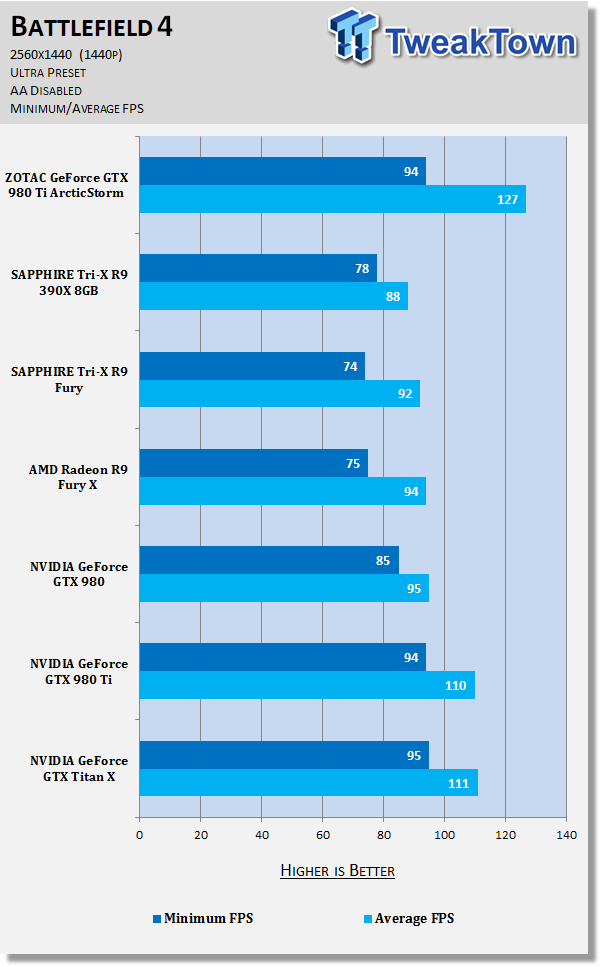
Grand Theft Auto V @ 1440p

Grand Theft Auto V is one of the best looking open-world games on the market, with Rockstar Games making great use of the power of the PC by offering an optional first-person mode, and the huge upgrade in graphics over its console counterparts.
You can buy Grand Theft Auto V at Amazon.
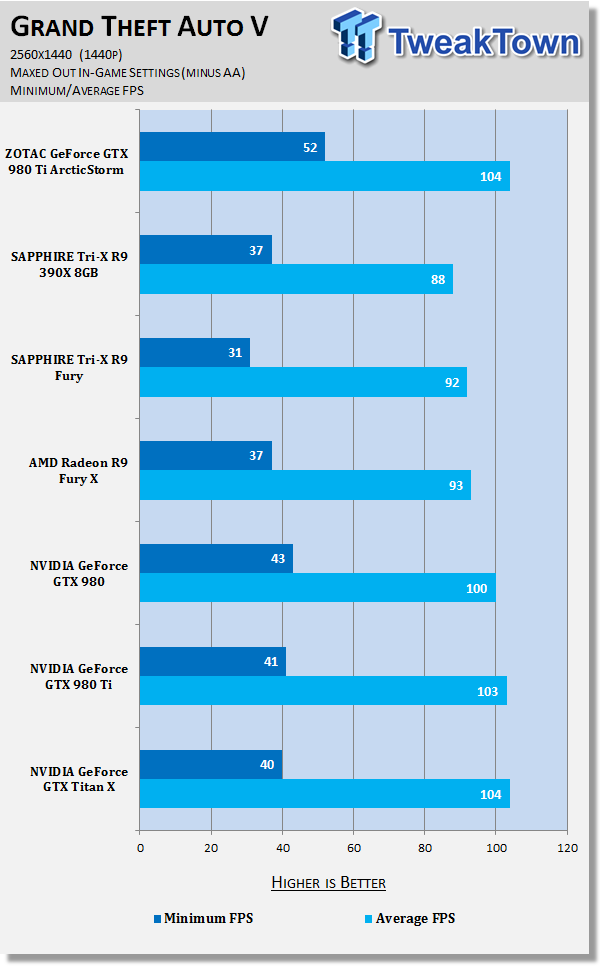
GRID Autosport @ 1440p

GRID Autosport is powered by Codemasters' own in-house 'EGO 3.0' engine, and while it was released last year, it is still one of the best looking driving games on the market. This is in the face of Forza Motorsport 6, Project CARS, and other driving games. While it looks great, it also runs beautifully even on modest hardware.
You can buy GRID Autosport at Amazon, and you can read our full review here.
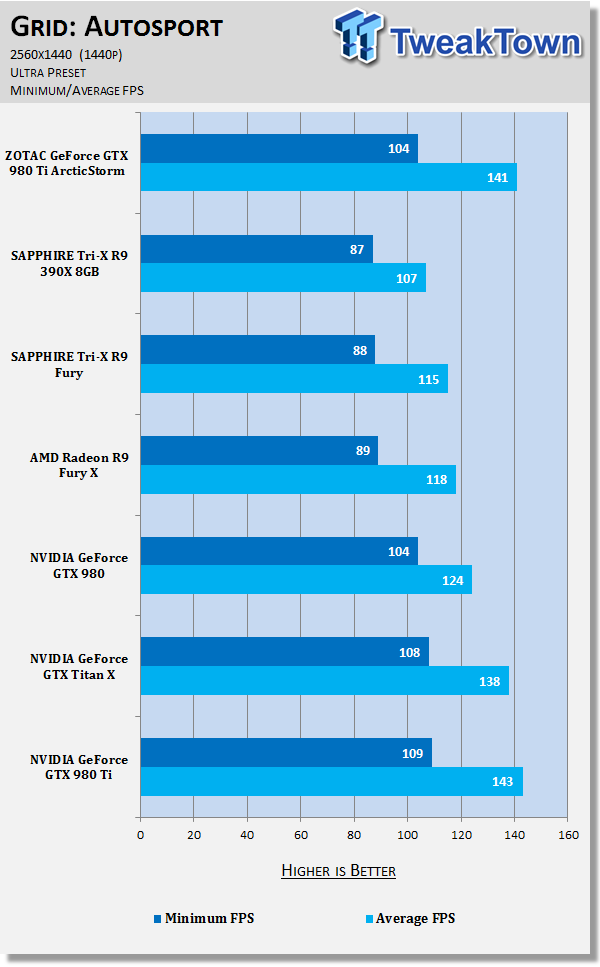
Metro: Last Light Redux @ 1440p

We recently changed over to Metro: Last Light Redux, with developer 4A Games making the Redux version of Metro: Last Light the 'definitive' version of the game. Redux had a fresh coat of paint on the already impressive 4A Engine, and it really pushes our GPUs to their limits.
You can buy Metro: Last Light Redux at Amazon.
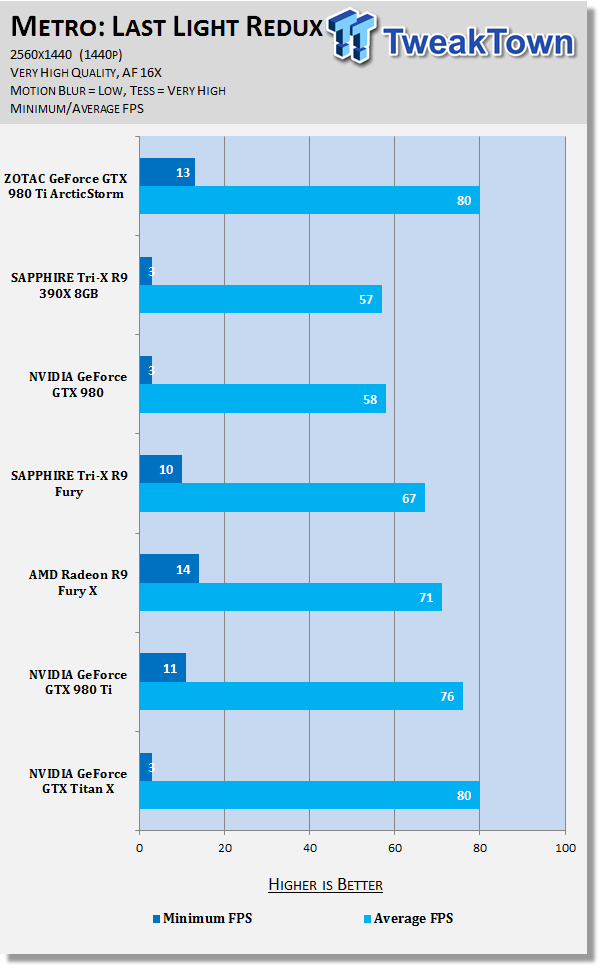
Middle-earth: Shadow of Mordor @ 1440p

Middle-earth: Shadow of Mordor is one of the most graphically intensive games we test, with Monolith using their own Lithtech engine to power the game. When cranked up to maximum detail, it will chew through your GPU and its VRAM like it's nothing.
You can buy Middle-earth: Shadow of Mordor at Amazon.
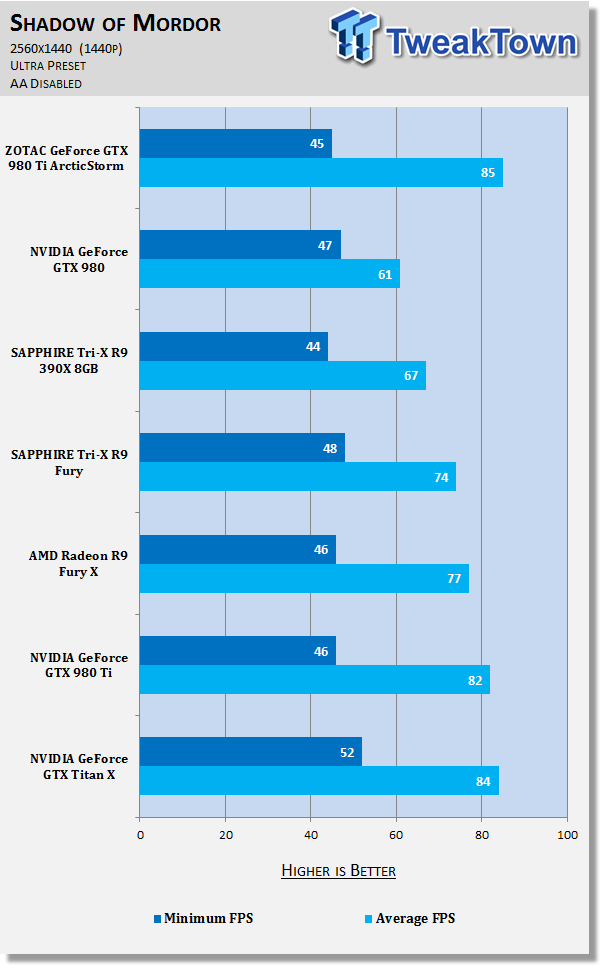
Thief @ 1440p

Thief has been around for quite a while now, with the latest version of the first-person stealth game powered by Epic Games' older Unreal Engine 3. While it's old, it has some great multi-GPU scaling that we use to test out our various GPU setups.
You can buy Thief at Amazon.
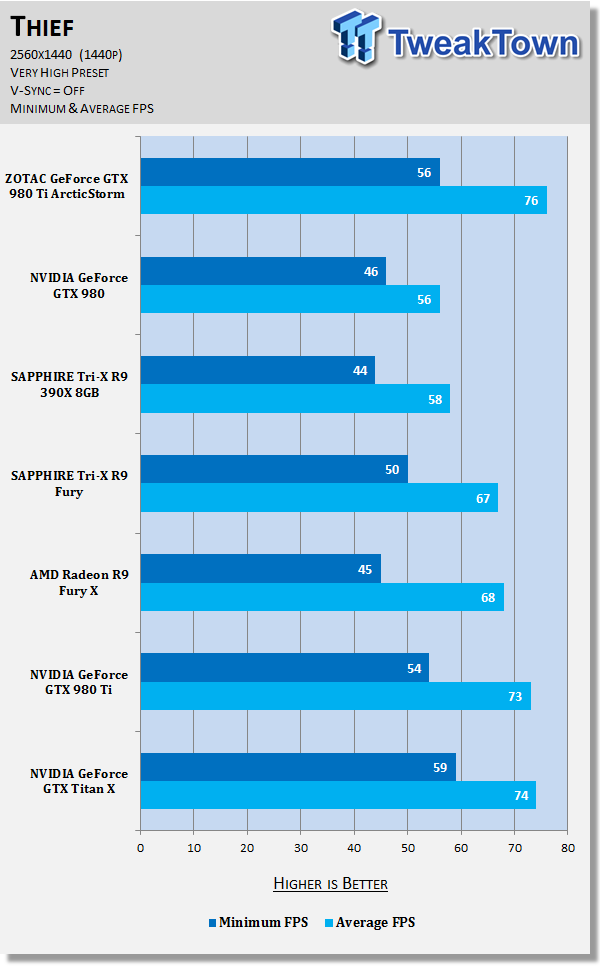
Tomb Raider @ 1440p

Tomb Raider is still such a gorgeous game, with developer Crystal Dynamics using their own 'Foundation' engine to build Lara Croft into the new world. One of the best parts about Tomb Raider is the absolutely stellar multi-GPU scaling, so this is an important test to see how well our NVIDIA GeForce SLI and AMD Radeon Crossfire setups scale.
You can buy Tomb Raider at Amazon.
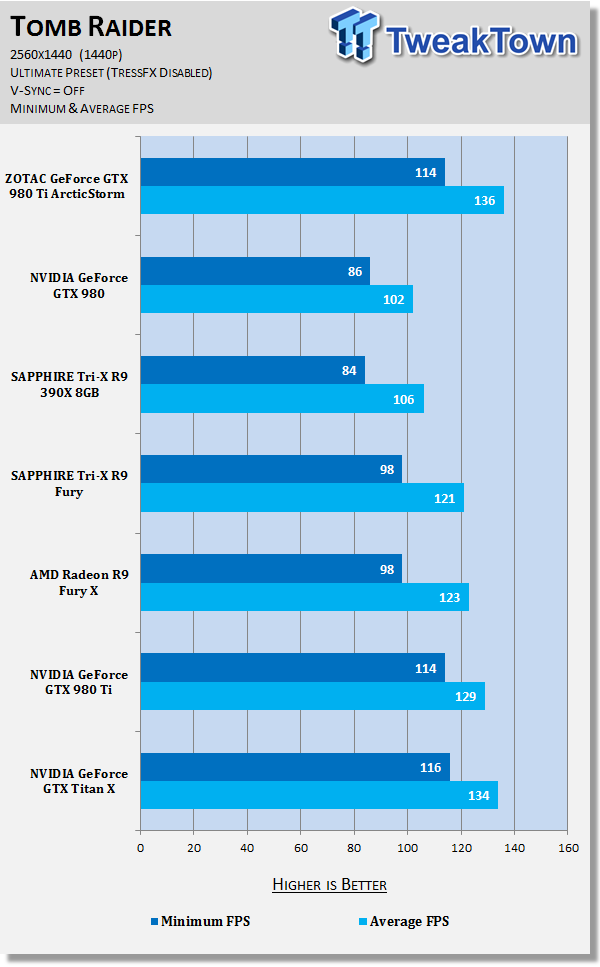
BioShock Infinite @ 1440p

Irrational Games built BioShock Infinite on a heavily modified version of Unreal Engine 3, putting it on the same playing field as Thief. It's still a great game to test on our various video cards, but this is one of the games we will soon be replacing as we get into the end of the year.
You can buy BioShock Infinite at Amazon.
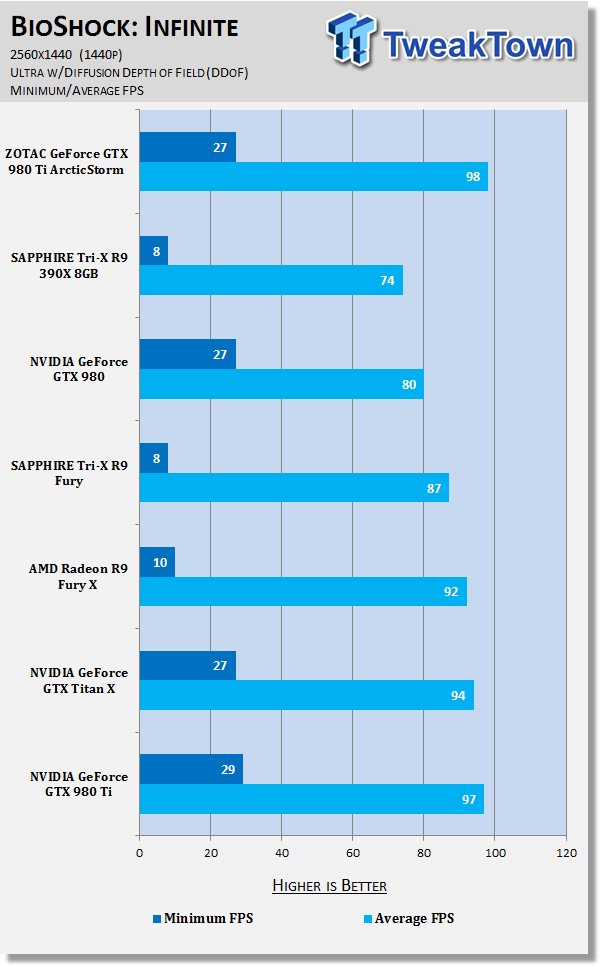
You can find our performance summary of all of our gaming tests later in the review.
Benchmarks - 3840x2160 4K
Battlefield 4 @ 4K (3840x2160)

Battlefield 4 makes great use of DICE's incredible Frostbite 3 engine, with some great dynamic destructible environments in both the single-player and multiplayer sides of the game. The same engine has been deployed into many other games made by publisher EA, such as the new Need for Speed, and Mirror's Edge Catalyst.
You can buy Battlefield 4 at Amazon.
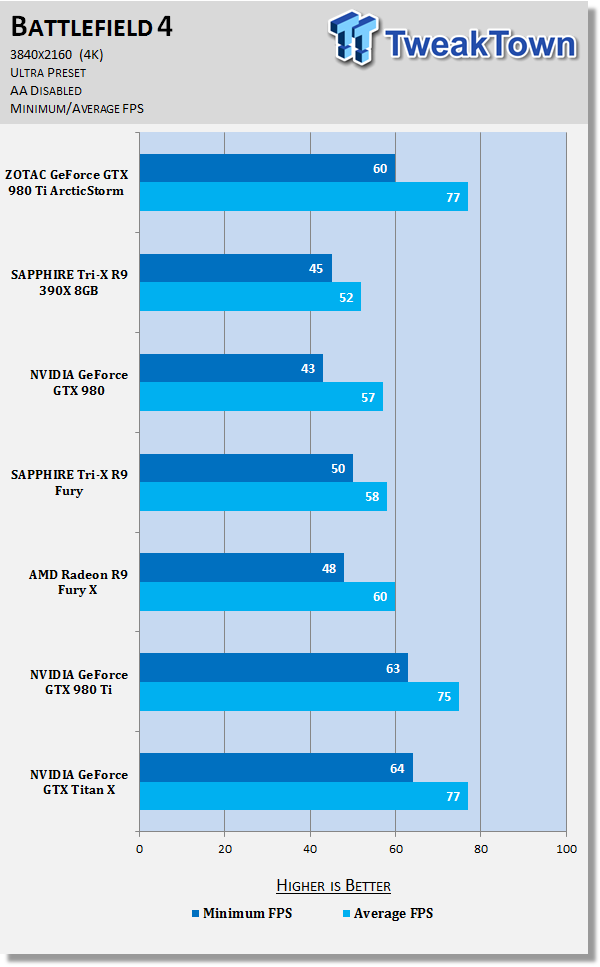
Grand Theft Auto V @ 4K (3840x2160)

Grand Theft Auto V is one of the best looking open-world games on the market, with Rockstar Games making great use of the power of the PC by offering an optional first-person mode, and the huge upgrade in graphics over its console counterparts.
You can buy Grand Theft Auto V at Amazon.
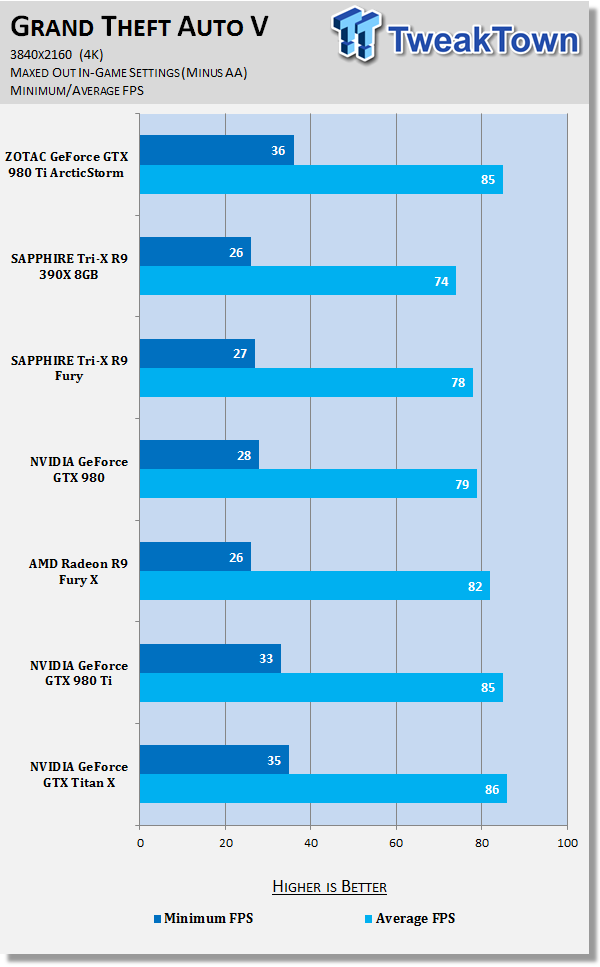
GRID Autosport @ 4K (3840x2160)

GRID Autosport is powered by Codemasters' own in-house 'EGO 3.0' engine, and while it was released last year, it is still one of the best looking driving games on the market. This is in the face of Forza Motorsport 6, Project CARS, and other driving games. While it looks great, it also runs beautifully even on modest hardware.
You can buy GRID Autosport at Amazon, and you can read our full review here.
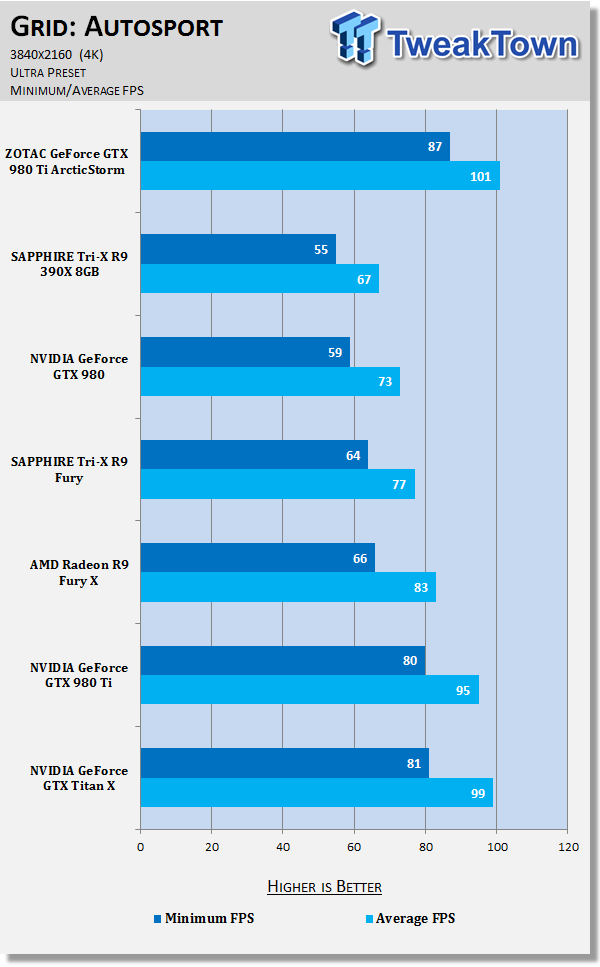
Metro: Last Light Redux @ 4K (3840x2160)

We recently changed over to Metro: Last Light Redux, with developer 4A Games making the Redux version of Metro: Last Light the 'definitive' version of the game. Redux had a fresh coat of paint on the already impressive 4A Engine, and it really pushes our GPUs to their limits.
You can buy Metro: Last Light Redux at Amazon.
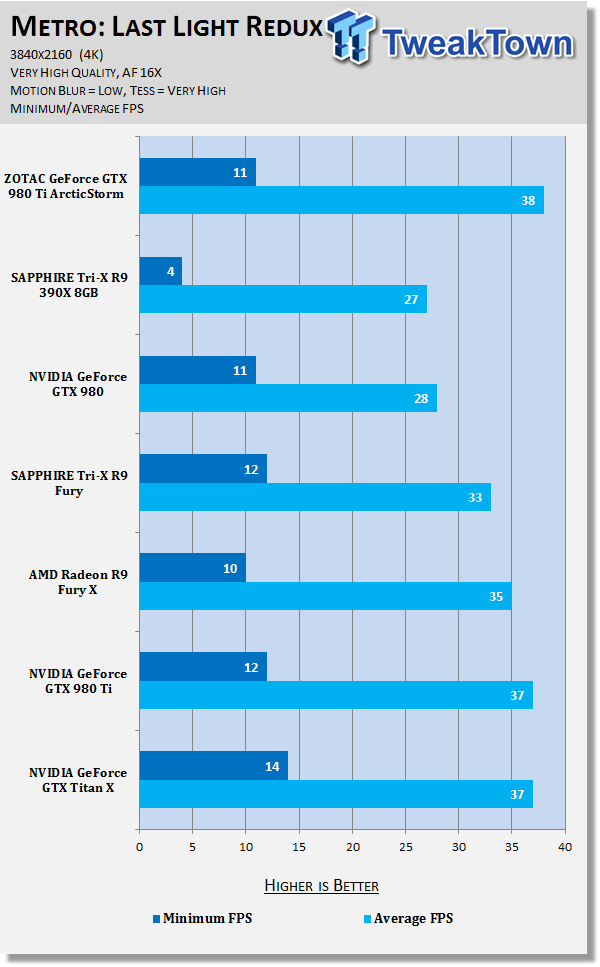
Middle-earth: Shadow of Mordor @ 4K (3840x2160)

Middle-earth: Shadow of Mordor is one of the most graphically intensive games we test, with Monolith using their own Lithtech engine to power the game. When cranked up to maximum detail, it will chew through your GPU and its VRAM like it's nothing.
You can buy Middle-earth: Shadow of Mordor at Amazon.
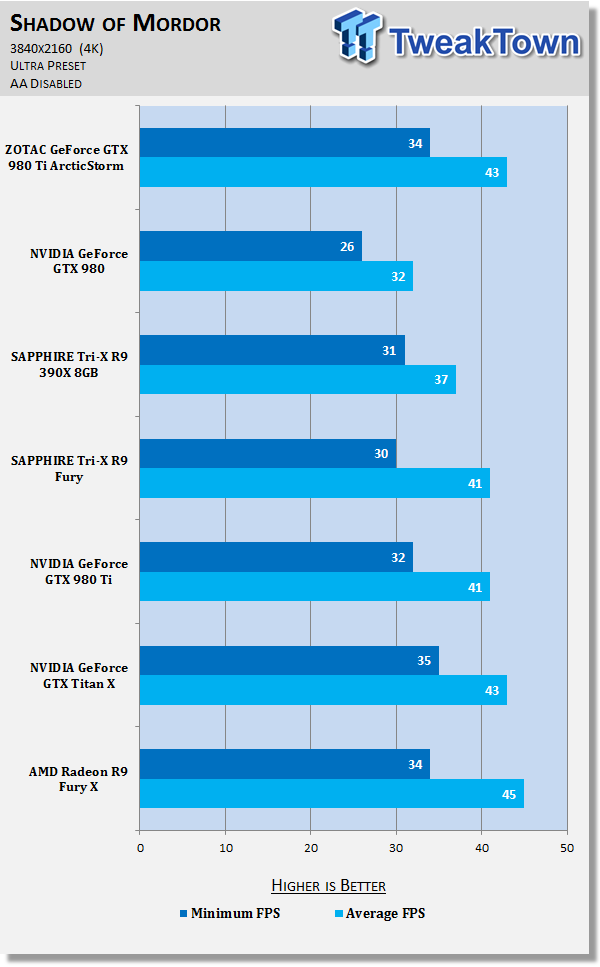
Thief @ 4K (3840x2160)

Thief has been around for quite a while now, with the latest version of the first-person stealth game powered by Epic Games' older Unreal Engine 3. While it's old, it has some great multi-GPU scaling that we use to test out our various GPU setups.
You can buy Thief at Amazon.
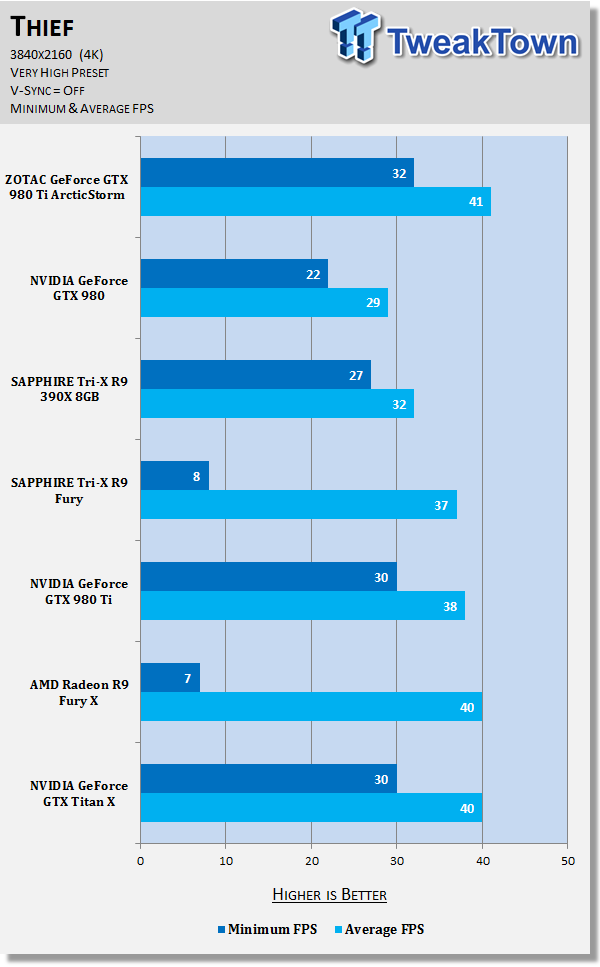
Tomb Raider @ 4K (3840x2160)

Tomb Raider is still such a gorgeous game, with developer Crystal Dynamics using their own 'Foundation' engine to build Lara Croft into the new world. One of the best parts about Tomb Raider is the absolutely stellar multi-GPU scaling, so this is an important test to see how well our NVIDIA GeForce SLI and AMD Radeon Crossfire setups scale.
You can buy Tomb Raider at Amazon.
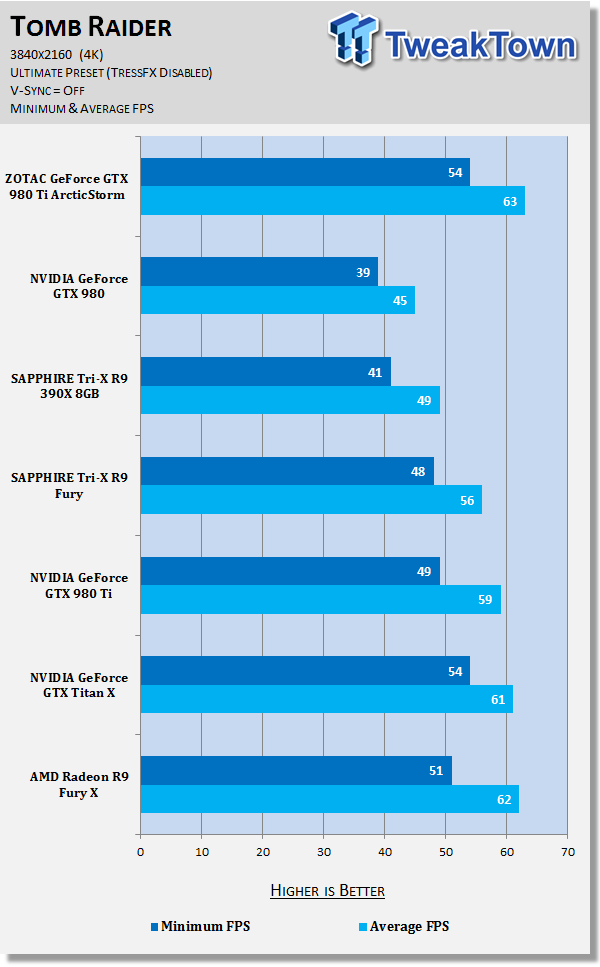
BioShock Infinite @ 4K (3840x2160)

Irrational Games built BioShock Infinite on a heavily modified version of Unreal Engine 3, putting it on the same playing field as Thief. It's still a great game to test on our various video cards, but this is one of the games we will soon be replacing as we get into the end of the year.
You can buy BioShock Infinite at Amazon.
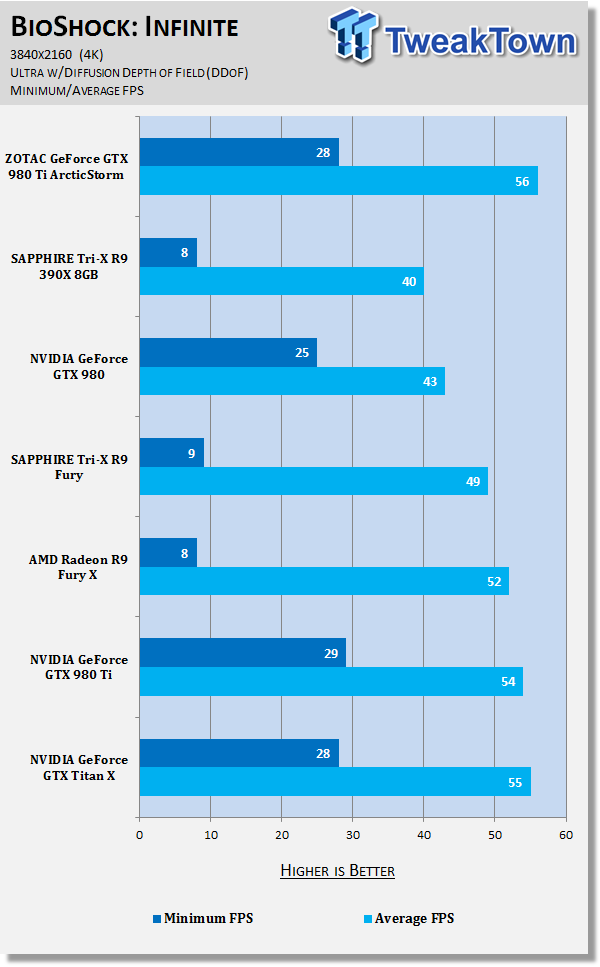
You can find our performance summary of all of our gaming tests later in the review.
Benchmarks - 3440x1440 UltraWide
Battlefield 4 @ UltraWide (3440x1440)

Battlefield 4 makes great use of DICE's incredible Frostbite 3 engine, with some great dynamic destructible environments in both the single-player and multiplayer sides of the game. The same engine has been deployed into many other games made by publisher EA, such as the new Need for Speed, and Mirror's Edge Catalyst.
You can buy Battlefield 4 at Amazon.
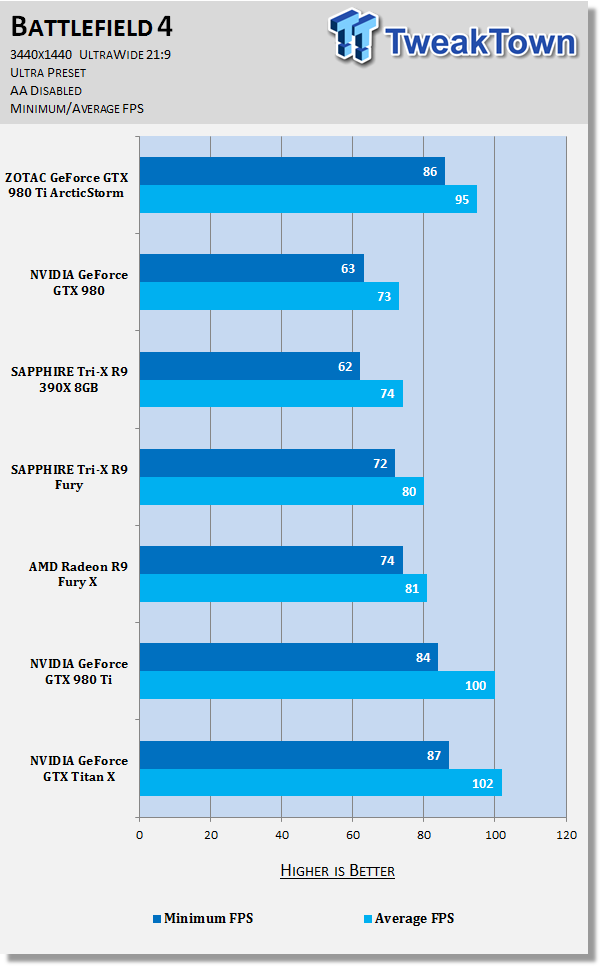
Grand Theft Auto V @ UltraWide (3440x1440)

Grand Theft Auto V is one of the best looking open-world games on the market, with Rockstar Games making great use of the power of the PC by offering an optional first-person mode, and the huge upgrade in graphics over its console counterparts.
You can buy Grand Theft Auto V at Amazon.
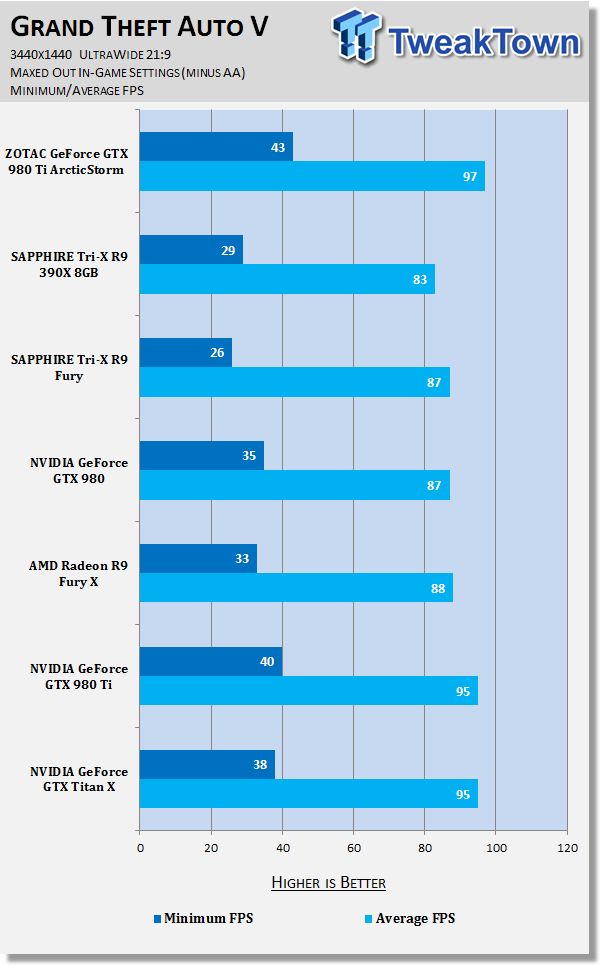
GRID Autosport @ UltraWide (3440x1440)

GRID Autosport is powered by Codemasters' own in-house 'EGO 3.0' engine, and while it was released last year, it is still one of the best looking driving games on the market. This is in the face of Forza Motorsport 6, Project CARS, and other driving games. While it looks great, it also runs beautifully even on modest hardware.
You can buy GRID Autosport at Amazon, and you can read our full review here.
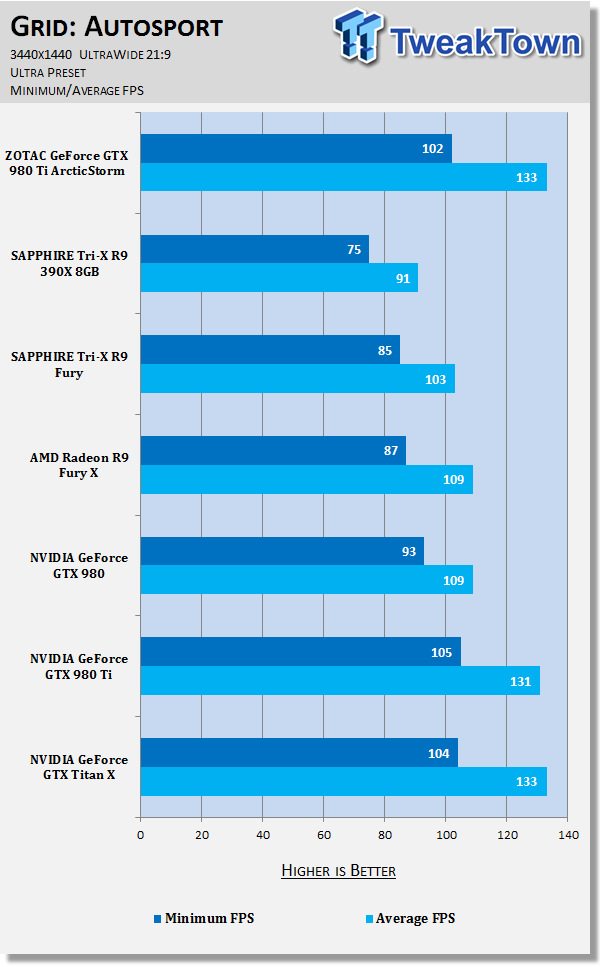
Metro: Last Light Redux @ UltraWide (3440x1440)

We recently changed over to Metro: Last Light Redux, with developer 4A Games making the Redux version of Metro: Last Light the 'definitive' version of the game. Redux had a fresh coat of paint on the already impressive 4A Engine, and it really pushes our GPUs to their limits.
You can buy Metro: Last Light Redux at Amazon.
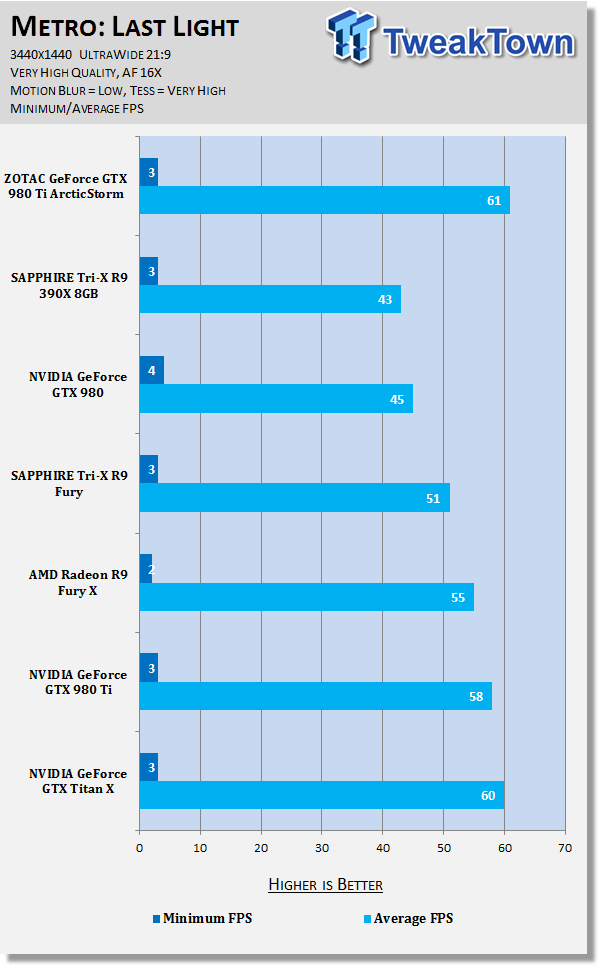
Middle-earth: Shadow of Mordor @ UltraWide (3440x1440)

Middle-earth: Shadow of Mordor is one of the most graphically intensive games we test, with Monolith using their own Lithtech engine to power the game. When cranked up to maximum detail, it will chew through your GPU and its VRAM like it's nothing.
You can buy Middle-earth: Shadow of Mordor at Amazon.
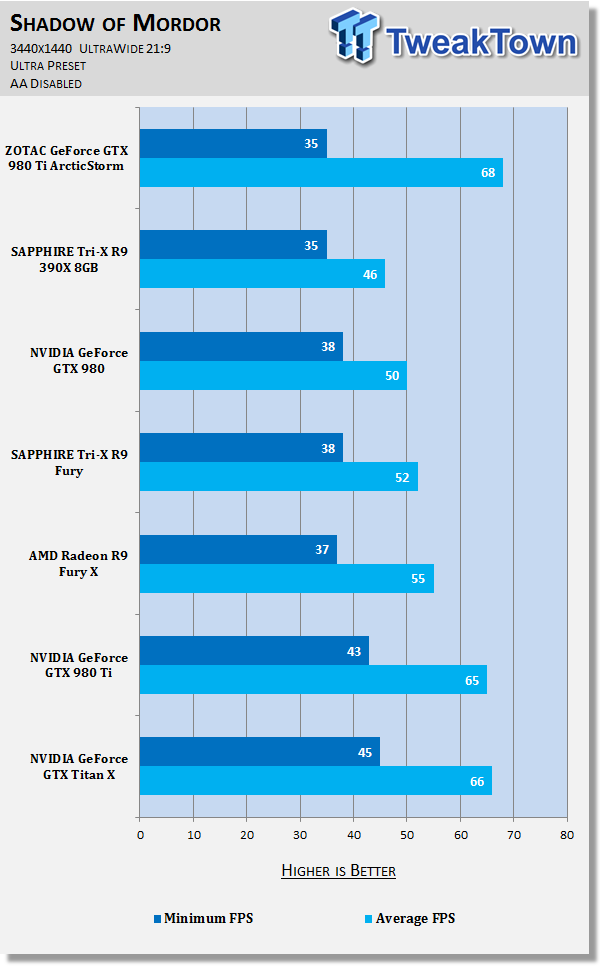
Thief @ UltraWide (3440x1440)

Thief has been around for quite a while now, with the latest version of the first-person stealth game powered by Epic Games' older Unreal Engine 3. While it's old, it has some great multi-GPU scaling that we use to test out our various GPU setups.
You can buy Thief at Amazon.

Tomb Raider @ UltraWide (3440x1440)

Tomb Raider is still such a gorgeous game, with developer Crystal Dynamics using their own 'Foundation' engine to build Lara Croft into the new world. One of the best parts about Tomb Raider is the absolutely stellar multi-GPU scaling, so this is an important test to see how well our NVIDIA GeForce SLI and AMD Radeon Crossfire setups scale.
You can buy Tomb Raider at Amazon.
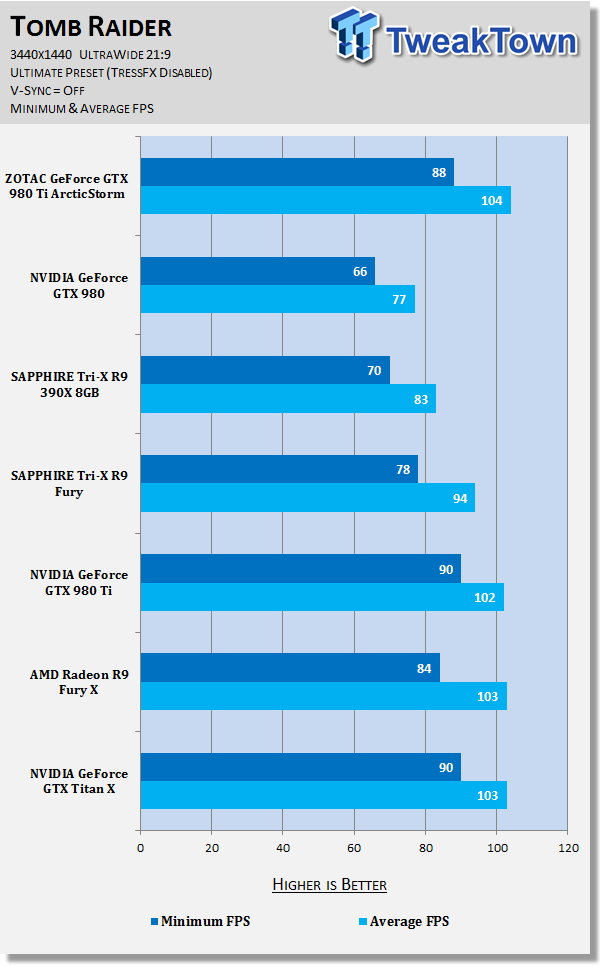
BioShock Infinite @ UltraWide (3440x1440)

Irrational Games built BioShock Infinite on a heavily modified version of Unreal Engine 3, putting it on the same playing field as Thief. It's still a great game to test on our various video cards, but this is one of the games we will soon be replacing as we get into the end of the year.
You can buy BioShock Infinite at Amazon.
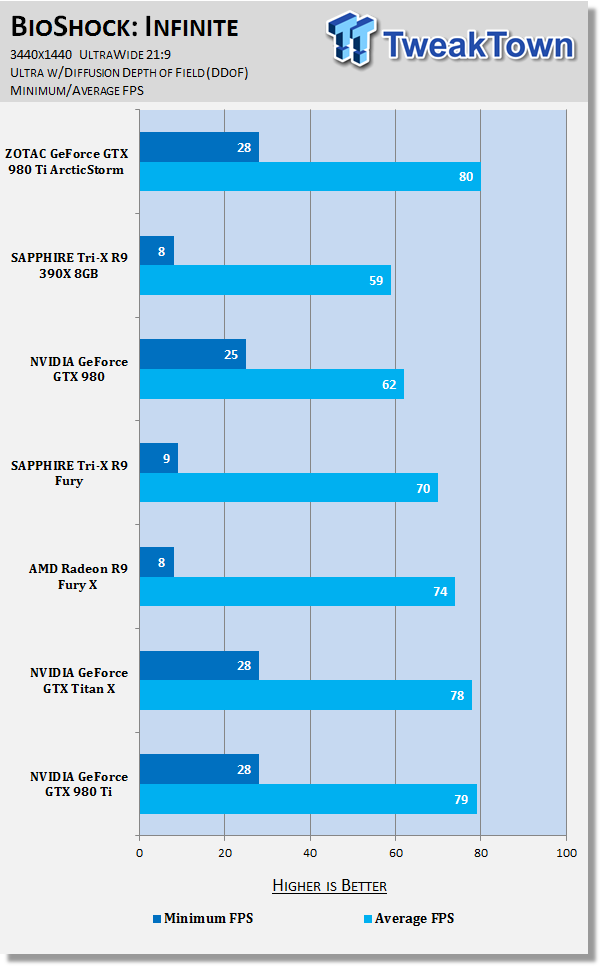
You can find our performance summary of all of our gaming tests later in the review.
Performance Summary
Titan X Level Performance? No worries.
Throughout our testing, the ZOTAC GeForce GTX 980 Ti ArcticStorm was toe-and-toe with the Titan X. In some benchmarks and games, it was just running behind it, where in others, it was ahead of it by a few frames per second. This means ZOTAC is offering some great performance with its GTX 980 Ti ArcticStorm for $200+ off the $999 price of the Titan X.
Better yet, there's also additional performance when you start overclocking the card. This is another significant area that ZOTAC wins, and if you are water cooling the card, expect some even greater performance out of the GM200-powered slate of technology.
Performance at 1080p
I would not expect someone to spend $769 on a video card to game at 1080p, but plenty of gamers will do that. However, you can rest assured knowing that at 1080p, you will be playing games at over 100FPS+ on the GTX 980 Ti ArcticStorm.
For those with a 120/144Hz screen, and especially those with G-Sync screens, this is the perfect video card. You'll be enjoying silky smooth gaming on the ZOTAC GeForce GTX 980 Ti ArcticStorm.
Performance at 1440p
2560x1440 is a popular resolution these days, mainly thanks to high refresh rate and G-Sync capable monitors. The GTX 980 Ti ArcticStorm performs awesomely well here, with 80FPS+ on all of our games and some of them exceed 100FPS without a problem.
The same advice is given here: if you own a 120/144Hz monitor that happens to have G-Sync onboard, you are going to have a great time with ZOTAC's card here.
Performance at 4K (3840x2160)
Most of our games run quite well at 4K on the GTX 980 Ti ArcticStorm, but there are a few that dip below 60FPS and for us, that is not good. These games include Metro: Last Light Redux, Shadow of Mordor, Thief, and BioShock: Infinite. With a few in-game visual adjustments, 60FPS+ can be achieved without a problem.
4K gaming is still ultra-hard on today's GPUs, which is why we include 3440x1440 21:9 UltraWide benchmarks below. We find that the best alternative to 4K gaming right now, as it offers an increased field of view, with much better performance numbers than 4K.
Performance at UltraWide (3440x1440)
Now this is what I am talking about: the ZOTAC GeForce GTX 980 Ti ArcticStorm is capable of 60FPS+ average at 3440x1440. This is why I think 3440x1440 gaming is better than 4K because the performance is so much better. We are still limited to 60Hz screens for now, but there at 75Hz-capable 3440x1440 and 4K gaming screens coming out this year.
At 3440x1440, the GTX 980 Ti ArcticStorm is pushing out 60FPS+ without an issue in all of our games. Taking Battlefield 4 as an example, it pushes out 95FPS average at 3440x1440, which is insane. If you were to add some additional graphical bells and whistles such as AA, you could still hit 60FPS+ easily.
Overclocking, Power Consumption & Sound Testing
Overclocking - Let's See How Far We Can Go
The ZOTAC GeForce GTX 980 Ti ArcticStorm already has a pretty decent overclock performed to the GM200 GPU, but there is some great headroom left for overclocking. We were able to reach as high as 1350MHz Boost on our sample, but it was not stable in all of our tests.
Knocking it down to 1340MHz was good, but Heaven did not like it. We kicked it down to 1325MHz, and this was stable for all of our benchmarking and tests. Does the OC help? Take a look at our results below.
Battlefield 4
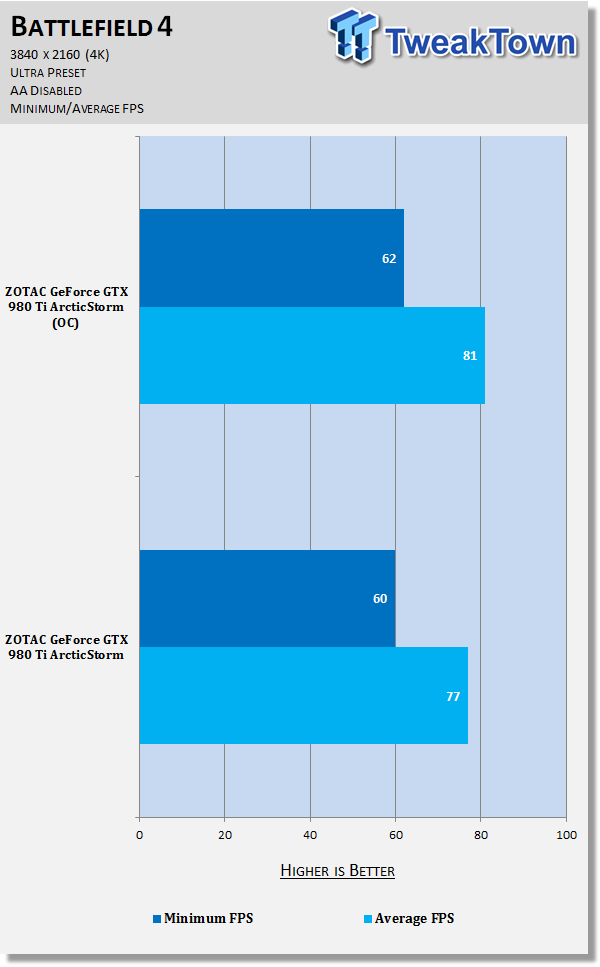
Metro: Last Light
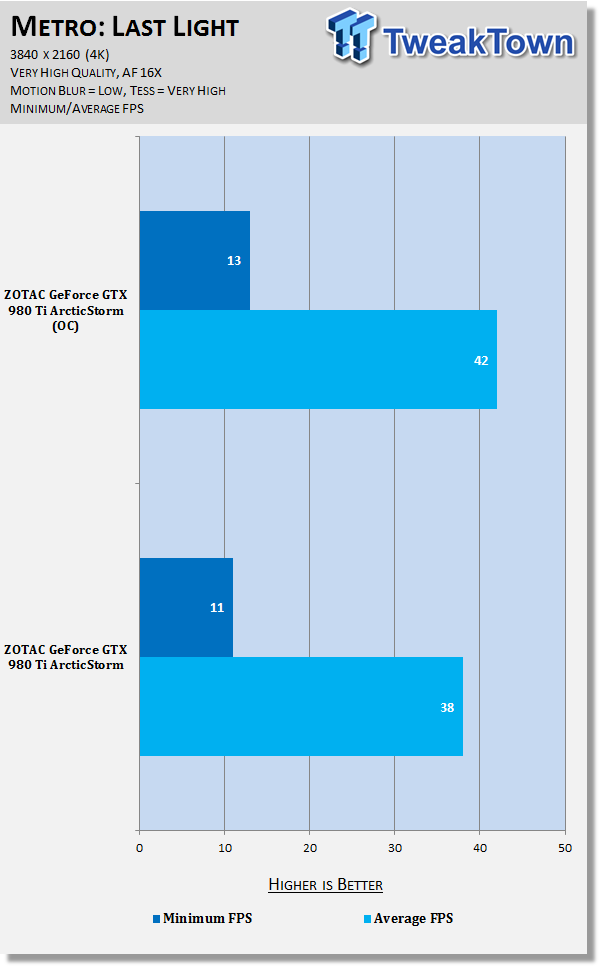
3DMark Fire Strike Extreme - 1440p
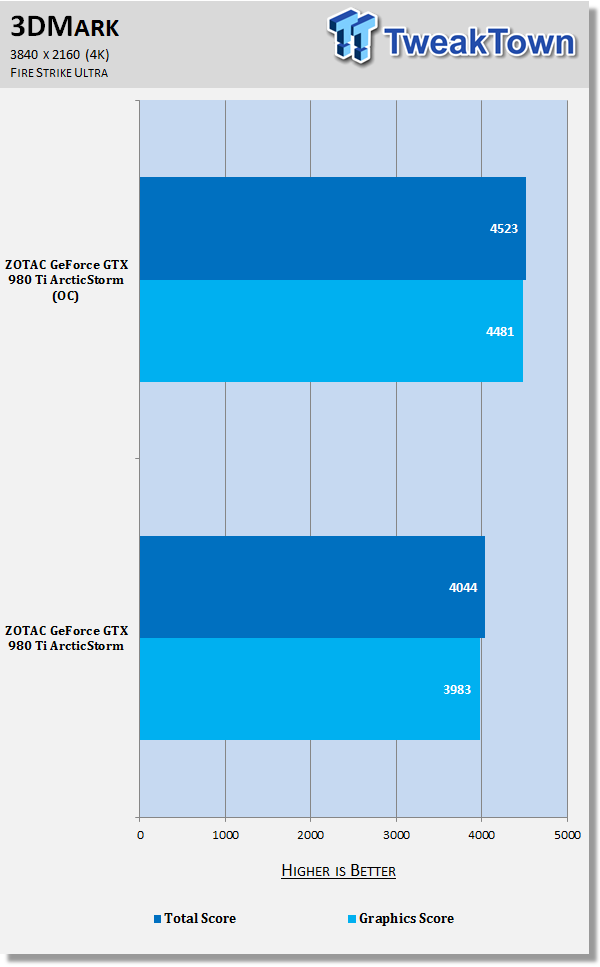
Heaven - 1440p
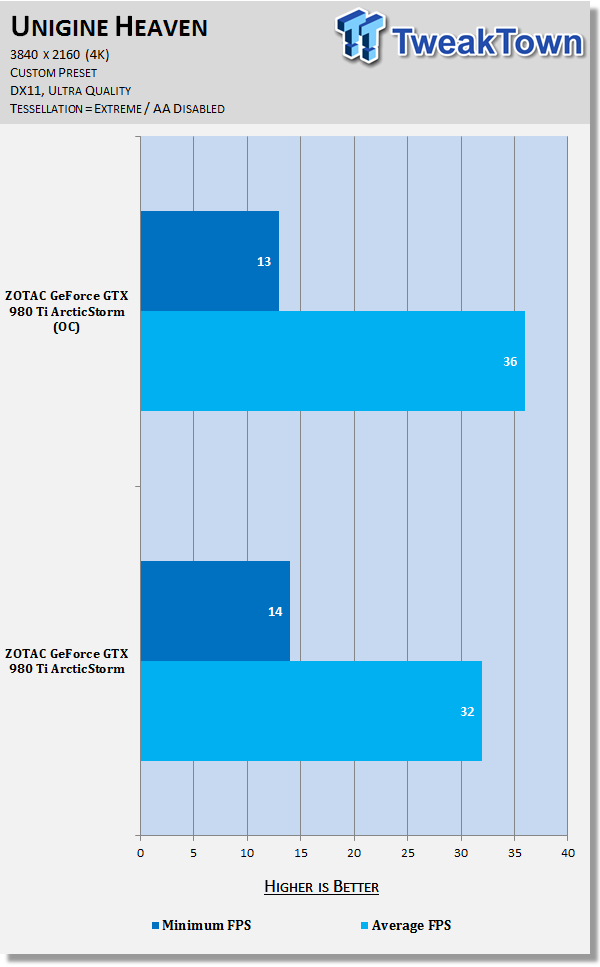
Power Consumption
Nearly all of the GTX 980 Ti cards have the same power consumption, coming it at around 360W with our full system - with the ArcticStorm being no exception. We have 360W of total system power consumption.
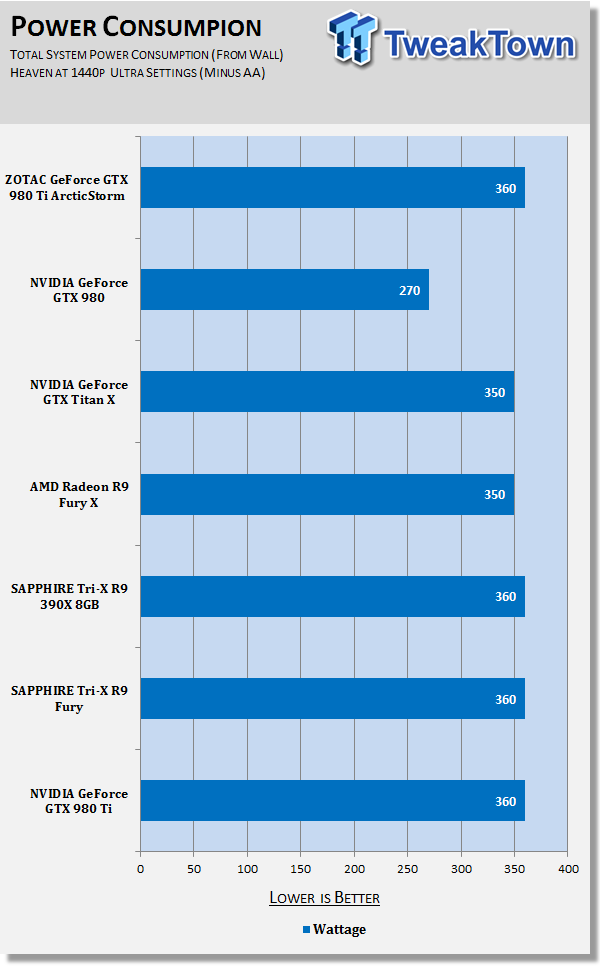
Sound Testing
Just like the rest of our GTX 980 Ti cards, the ZOTAC GeForce GTX 980 Ti ArcticStorm was uber-quiet during our testing. Throughout all of our game testing and real-time Battlefield 4 matches, the ArcticStorm did not make a sound.
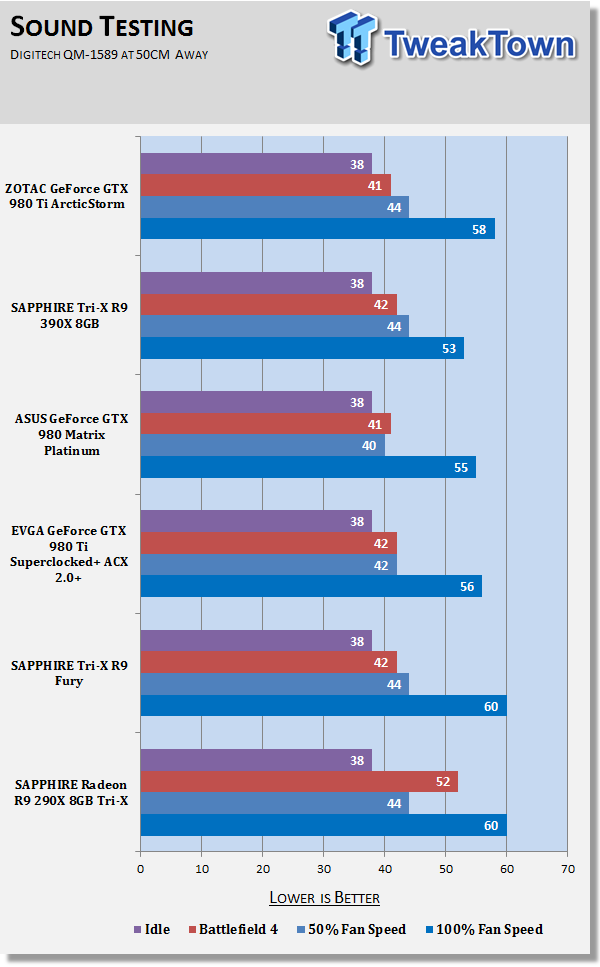
It was only during the strenuous 50/100% manual fan speed testing that we heard anything from the card.
What's Hot & What's Not
This is where you can fast forward to the final section of the review, and get a quick recap and points on the ZOTAC GeForce GTX 980 Ti ArcticStorm.
What's Hot
Insane Titan X Level Performance: In all of our resolutions, the ZOTAC GeForce GTX 980 Ti ArcticStorm offers some great performance that will make you think twice about pulling the trigger on that Titan X.
The Most Unique Cooling Yet: ZOTAC seems to push constantly the bar when it comes to cooling, but with a dual cooling setup on the GTX 980 Ti ArcticStorm, this is the new one to beat. It is not for everyone, but you cannot deny ZOTAC does not think outside of the box when it comes to cooling setups on its cards.
Huge OC Headroom: Even with the stock cooling, we were able to reach incredible overclocking heights, increasing our already great performance by a few more percentage points. Thanks, ZOTAC!
Super Performance With SLI: If you wanted the ultimate system, you could grab another GTX 980 Ti ArcticStorm for some serious GPU horsepower.
What's Not
It's Not For Everyone: The biggest thing that holds the GTX 980 Ti ArcticStorm from true greatness is the cooler, but it's the one thing that differentiates it from the competition and makes it unique.
It is So Heavy!: This is why it comes with a brace, so this card as we said above, is not for everyone.
Final Thoughts
ZOTAC has one of the best GTX 980 Ti lineups on the market, with a card that hits the stock GPU clock levels right up to the AMP! Extreme and ArcticStorm variants. I still think the AMP! Extreme is the best of the lot, but the ArcticStorm is something that stands out on its own because it is just so different.

Hybrid cards are not anything new, but it is great to see ZOTAC doing this and standing out from the crowd. If you have a system that is already cooled under water, the ZOTAC GeForce GTX 980 Ti ArcticStorm is going to be something you will have your eye on.
You are not going to buy another card if you have water cooling ready to go unless you grab another card and then secure a water block for it and do all of the installation and hassle yourself. This is a video card that sits in between that, where it is ready for stock cooling, or you can throw your water cooling on top and start driving those clock speeds up.
ZOTAC, please don't stop pushing the boundaries like this - just as you said on the back of the card: "PUSH THE LIMIT".


