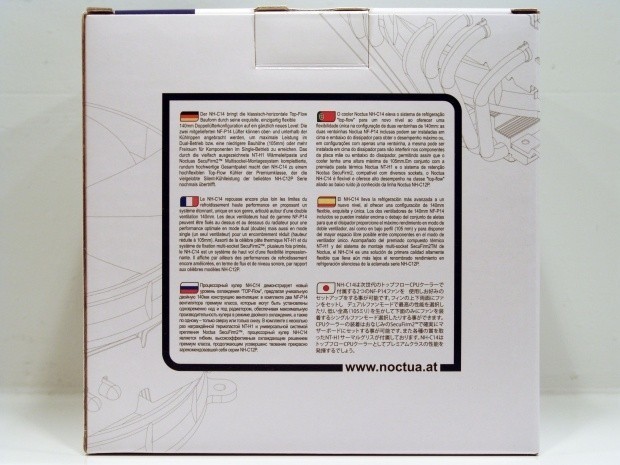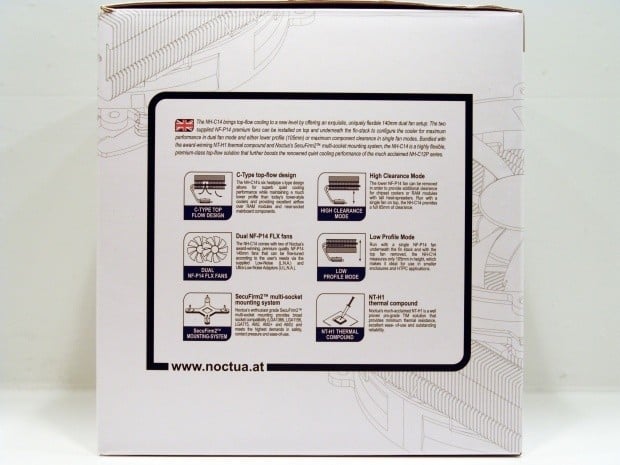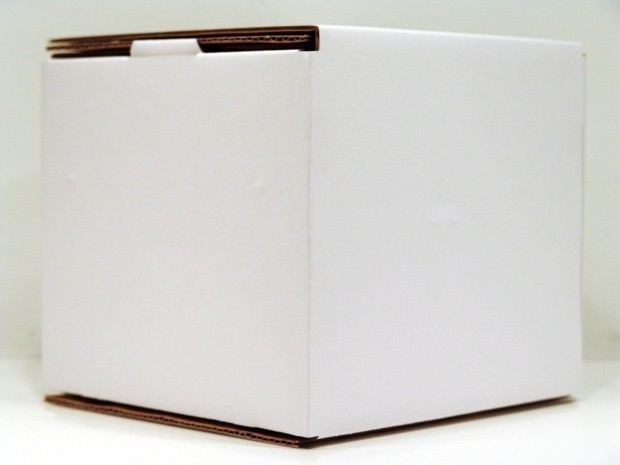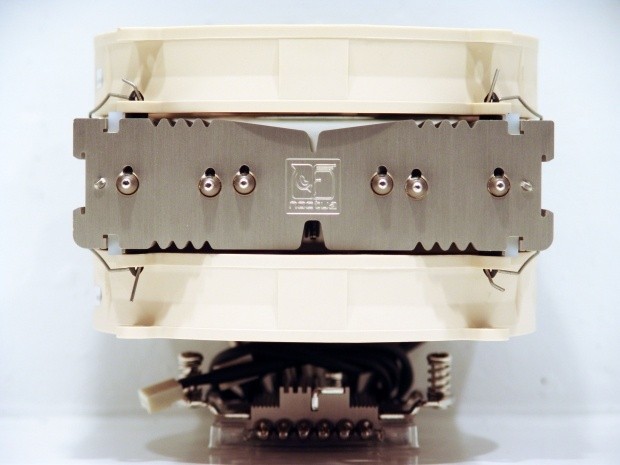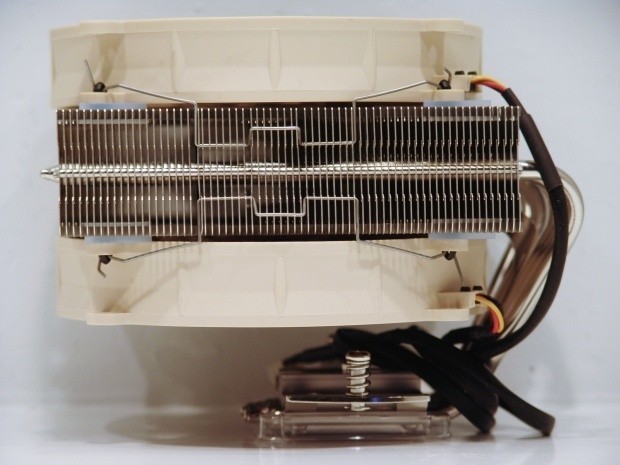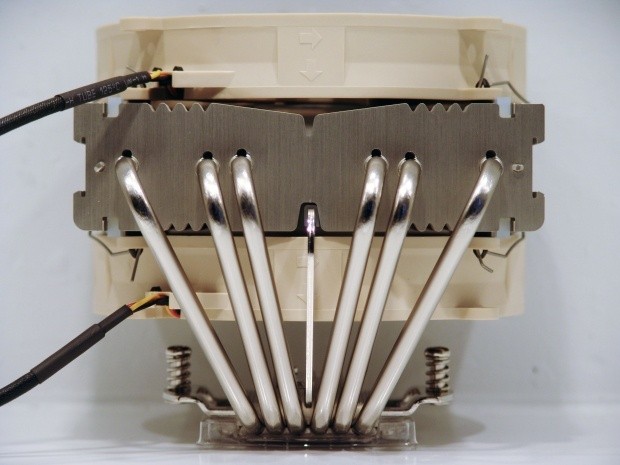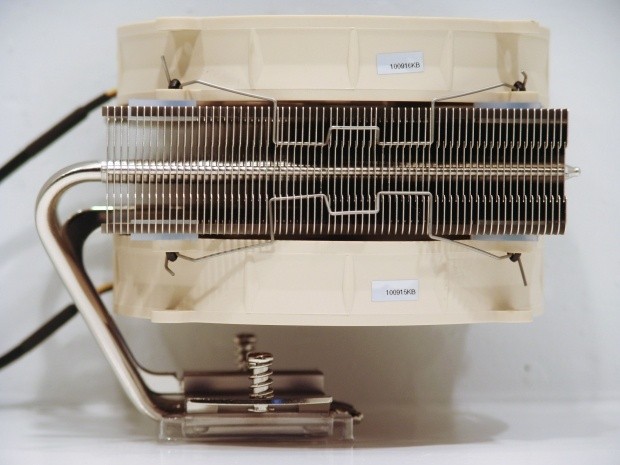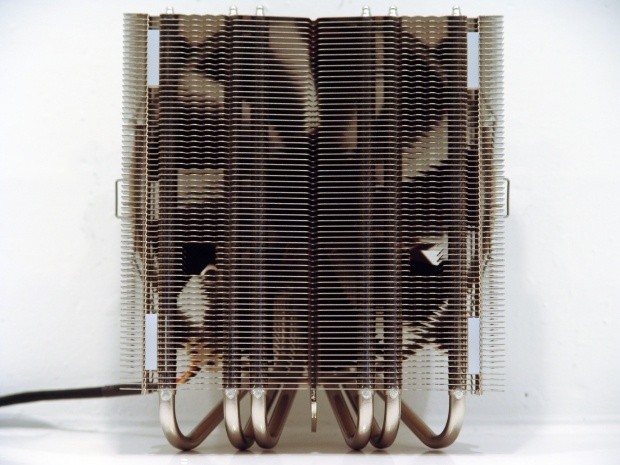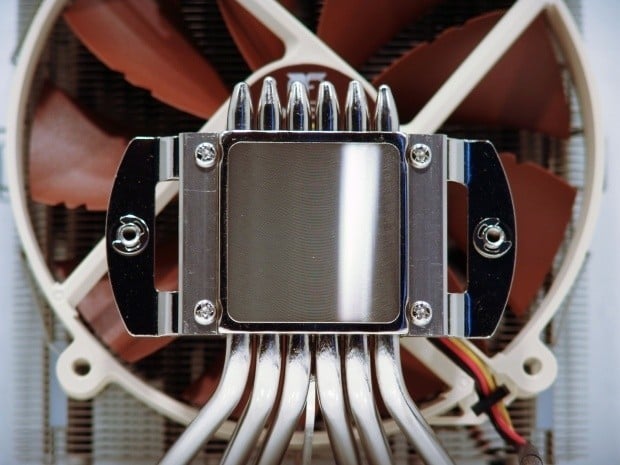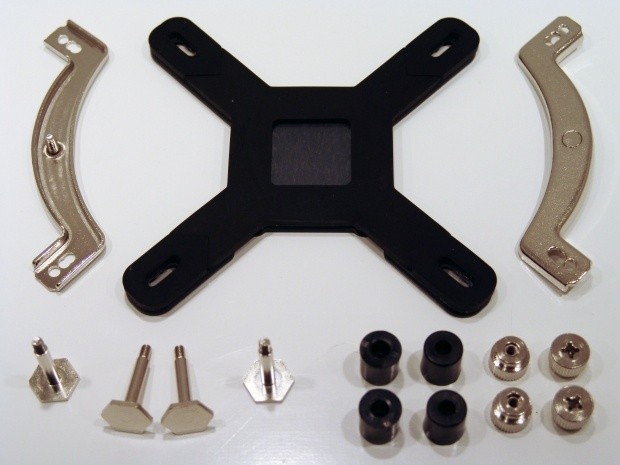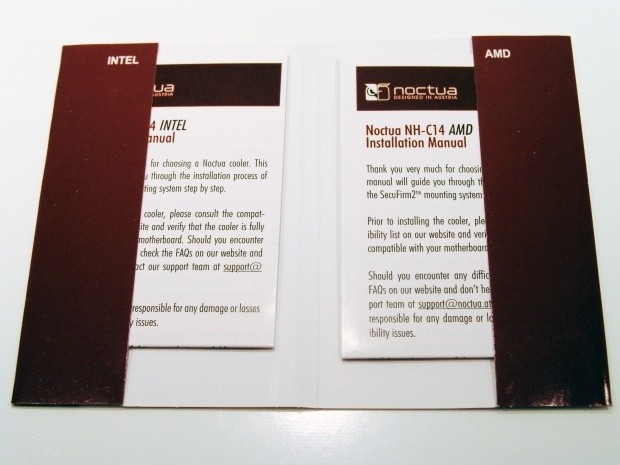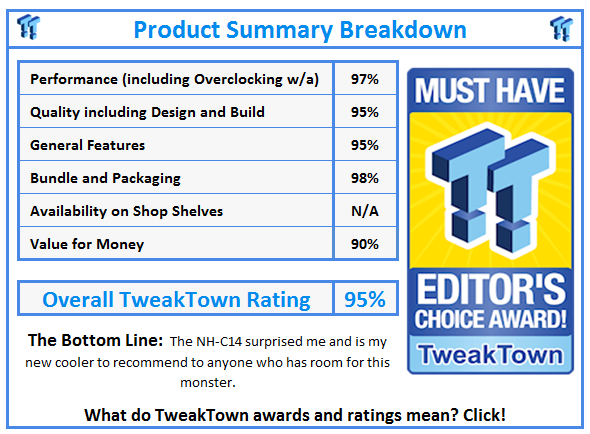Introduction
Noctua strikes again and delivers the newest concept in their cooling line-up. With all the CPU coolers I have received over the years I gained a lot of respect for the Noctua name and simply, I love the "professional" or "heavy-duty" feel of the Noctua coolers. Even the smaller 90mm fan driven coolers have the feel of a superior cooler before you even strap it on to see (and not hear) the results they produce.
This new cooler is a takeoff of the NH-C12 SE14 with a bit, well, a lot of the NH-D14 incorporated in the design. Taking the idea of the NH-C12 SE14, Noctua is offering a proper 140mm fan driven version this time, rather than adapting a fan to a smaller cooler. This isn't just a simple enlarging of the old cooler either; Noctua rethought the concept, and at first glance it looks like half of a NH-D14 that has been bent to a horizontal arrangement, or it allows the fans to blow down on the motherboard. Taking things a step further, Noctua offers this cooler the benefit of two NF-P14 fans included to keep temperatures at bay.
It seems every time I look at a Noctua cooler that is fresh to the scene I end up really impressed with the coolers on top of better things like reduced sound levels and temperatures. I say we jump right into things and see just what this new concept offers us. Hopefully, past experiences with Noctua aren't going to change any time soon, and I will have yet another product from Noctua to recommend to anyone in search of quality air cooling without making your head hurt from the droning noise that emanates from most tower chassis'.
Specifications, Availability and Pricing
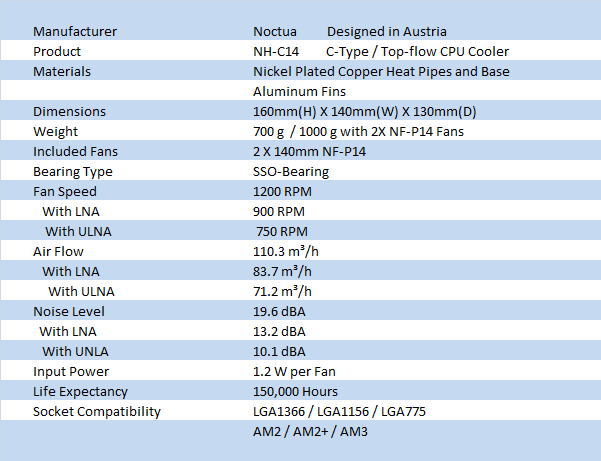
The NH-C14 comes built from a copper base and an aluminum pre-cooler that sandwiches in six 6mm heat pipes that are made from copper. The base and the pipes are coated with nickel plating as to give the cooler continuity in the look of the materials while protecting the copper from oxidizing at the same time. These six pipes then make a gentle bend upwards, along with a steel support bracket to keep the weight of the fins and fans from crushing these pipes under the 1000 grams of weight with both fans mounted to the sixty-eight aluminum fins. The measurements listed are close, but not exactly reality. I took my set of calipers to the NH-C14; I not only grabbed the actual sizes, but grabbed a couple others you may need as well.
The NH-C14 stands 135mm tall with the top fan left in place. With it removed for the low profile setup, the cooler stands only 110mm tall. If you just want to use one fan on top and remove the bottom fan for clearance, it will allow 67mm of space for heat spreaders or chipset coolers. The widest point of the body is from the outer edges of the fan clips and they are 151mm apart when the fans are mounted correctly. That leaves us with the measurement from the bend of the heat pipes to their tips protruding on the other side; this comes to 170mm in length.
To cool the NH-C14 Noctua sends not one, but a pair of NF-P14 fans to keep the temperatures at bay. Where the NH-C12 SE14 had a stack of fin material under the fan, the bulk of that is removed here to allow plenty of room for a push/pull configuration of fans blowing down at the motherboard. These fans left to their own PWM functionality will top out at near 1200 RPM producing 110 m³/h, or just a touch more than 60 CFM per fan. As with all the other Noctua coolers, you will receive both the Ultra Low Noise adapters, Low Noise Adapters, and even a splitter so both fans can be powered from one motherboard header.
At the time of writing (late December), the NH-C14 was soon to release into the New Year, so finding one listed anywhere at this time was slim pickings. I was able, with no help from Google, to actually find a listing online. Where I was able to locate the NH-C14, it showed as currently out of stock, but there was a proposed date of January 3rd as being the date when they expected to be able to sell them. As you will be reading this review beyond this date, you should hopefully be able to pick one up now.
Listing the NH-C14 early was Newegg.com, asking $89.99 with a charge of $8.50 to ship this large cooler. I suggest you save up the gift money from the holidays, as this might just be a great investment to make with your spare funds.
Packaging
The Package
The NH-C14 comes in packaging we have come to expect with a Noctua cooler purchase. The all white box is covered with outlined drawings of the cooler. The front of the package has the Noctua name and logo and NH-C14 at the top with an image of the cooler with five features shown in a box in the middle.
The right side gives you the physical measurements of the NH-C14 so you can be sure of a fit before you buy this off a shelf. They also include the ideas that the cooler, since it ships with two fans, a different configuration of the fans can be used to customize the fit somewhat.
On the back there is a statement from Noctua about the design and concept of the cooler in various languages.
The right side carries the same message as the rear panel did, just this time in English. Along with this statement you will see five features listed, and the notice that there is some NT-H1 thermal compound included.
As usual , to find the specifications of the cooler you must look at the top panel. The column on the right gives weights and measures for the cooler followed by all of the fan information with or without the LNA and ULNA fan adapters.
After popping the top of the box, I turned it over to allow the contents to come out. I was greeted by this internal sandwich of cardboard and components. The top thin box has all the hardware inside of it. The two pieces in the middle surround the cooler body, and the thin layer at the bottom is to take up space in the box.
Just to make absolutely sure nothing will happen to damage the cooler body and fans, Noctua packs them in yet another box inside of the two pieces we looked at in the last image. All the effort paid off, as I received a perfect sample, and it was shipped from halfway around the globe.
The Noctua NH-C14 CPU Cooler
The obvious features of the NH-C14 are the two NF-P14 fans surrounding a bigger fin array than the NH-C12 has. Just like the NH-D14, this cooler uses six, 6mm heat pipes to transfer heat from the base to those fins. Looking closer at the base, we see it has a pre-cooler where these are typically flat, and in this there is a strange piece of "L" shaped steel running through the base, but more on that in a bit.
Looking at the NH-C14 from the side you can get a better feel for the enormity of this cooler. The fans are held on the side of the fins with the use of special pins for the fan and wire clips. Those are 140mm fans, and adding some fins plus the bend of the heat pipes, this cooler definitely needs a larger mid-tower or a full tower chassis to call its home.
Looking at what I will call the back of the NH-C14, the heat pipes make gentle bends out of the base and spread into a radial pattern that spreads the heat pipes across the width of the fins for better heat transfer. In the middle you will see more of that steel that was mounted to the base. It is put there to act as a support for the cooler. With both fans in place, the NH-C14 weighs 1000 grams and can definitely benefit from any aide this support can offer.
Both sides of the cooler look identical; the only change here is that somehow the fan clip made its way loose. That will be connected properly for testing.
Since there are two fans, I took the top one off but left the one on underneath so you can see how much of the cooler is covered with the 140mm fans. There are sixty-eight huge fins here to take the initial heat load, and with the dual 140mm fans, this cooler is ready to take on a lot of heat. The cut-aways in the fins are to allow you access to the mounting screws attached to the base.
I would suggest removing the fans before you mount this cooler. I noticed that with the bottom fan in place, it blocked the hole you can clearly see through without it. If you don't have room to take them off and get them back in, be sure to be careful not to damage the frame and the blades with the provided, extra long, screwdriver.
The base of the cooler is very level, but the semi-circular milling marks are left in plain view, you wont find a lapped base here. With other Noctua coolers the hardware can go in any position, with the NH-C14, universal positioning is only optional to Intel. AMD users are left with one of two positions based on the orientation of the AMD socket. Noctua does recommend that this cooler not be installed with the heat pipes on the top though; I guess gravity does have an effect on heat pipes.
Accessories and Documentation
I set the long screwdriver in with the AMD hardware kit. To mount the NH-C14, you use the stock back plate, and set the white nylon risers on the top side. Then set the curved mounting legs and keep them securely mounted to the back plate with the four screws.
The Intel kit comes with a universal steel back plate isolated with a hard rubber membrane. You simply slide in the studs and the hex heads lock into the plate. Slide this through the motherboard. This time you will use the black nylon spacers, covered with the Intel mounting plates. Instead of screws, Noctua uses thumb screws to secure the mounting on top of the motherboard.
There is also the universal package with all the additional hardware you may need. There is a tube of NH-T1, four case screws, a Noctua case badge, 140mm fan spacing mounts with rubber ends, and a set of four rubber fan clips for those who don't like screws. Noctua figures if you end up using only one fan on the cooler, they will give you options to mount the second fan and put it to use in the case. The wiring surrounding the images has the LNA adapter at the left, the ULNA adapters on the right, and a power lead adapted to power two fans from one header.
In a folder you will find instructional fold-outs for both AMD and Intel. Both are very well written and have great illustrations to help guide you through the installation. Using a few Noctua coolers before, I found nothing unusual with the mounting of the cooler, once i took the fan off that is blocking the hole.
Test System & Testing Results
Test System & Test Results
TweakTown uses a different method for testing CPU heatsinks which allows for an even playing field across all product tests. We feel that by using the same ambient temperature and strict lab-like testing procedures we are able to accurately compare one product to another. More information on our testing procedure can be found in the T.E.C.C. article here.
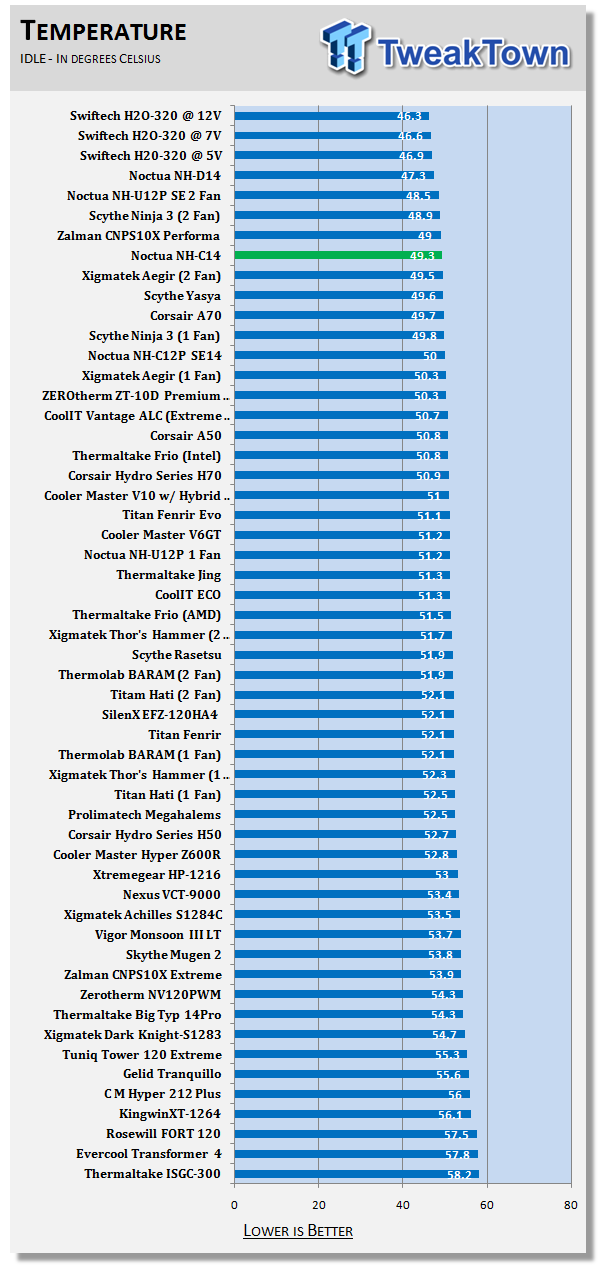
With the fans at 750 RPM, the cooler is silent, but you can see the performance takes a bit of a hit, as the NH-C14 is outperformed by the original concept here.
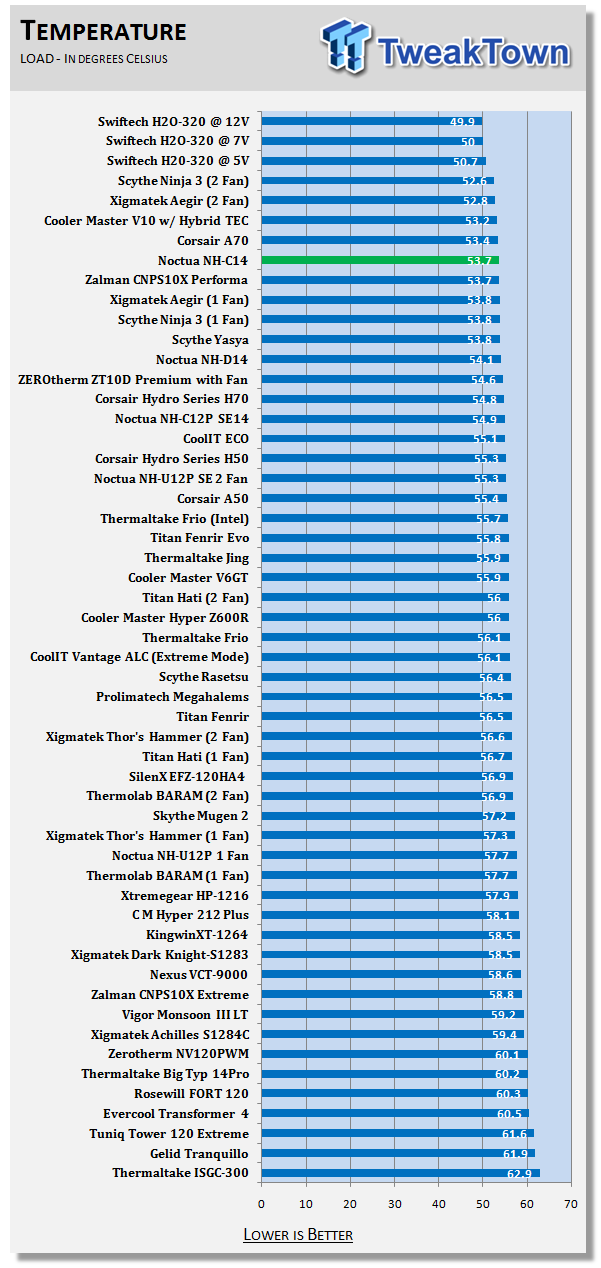
Shockingly, when the fans are ramped to near 1200 RPM, and the full load was applied, the NH-C14 springs to life and takes top place for anything Noctua I have tested thus far. Just in sheer size I can see it outperforming the NH-C12P SE14, but to overtake the D-14, now that is a surprise that is greatly appreciated.
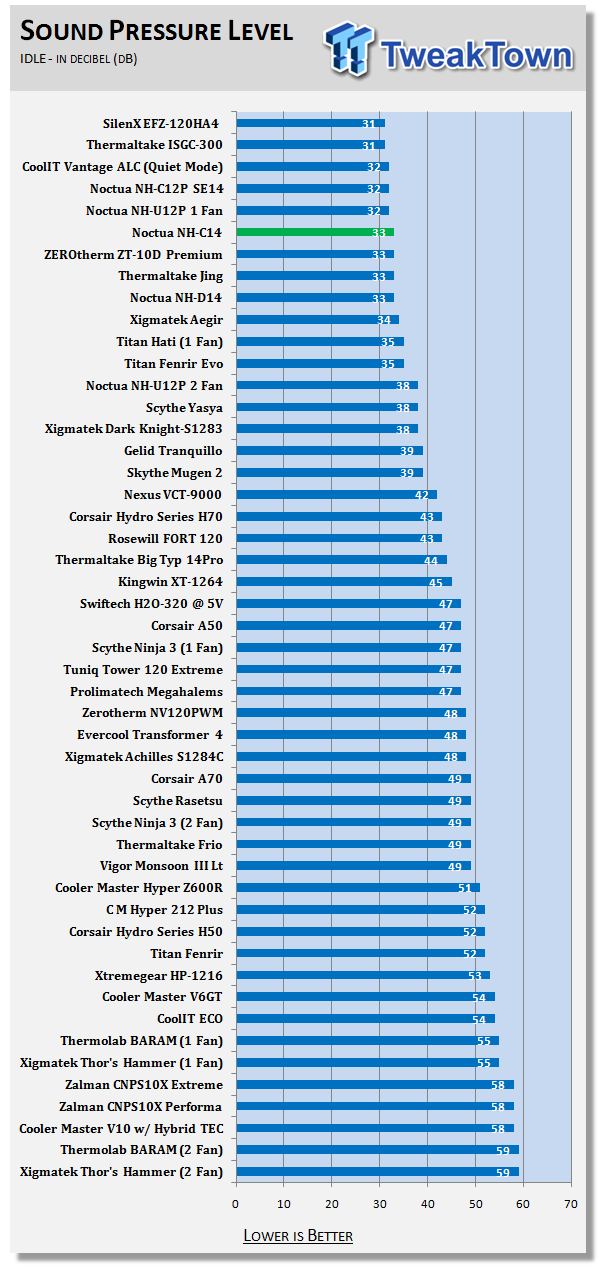
With a single fan operating, there is no change in the sound levels I get from Noctua. With the RPM near 750 you need to be right on top of this fan to even hear it.
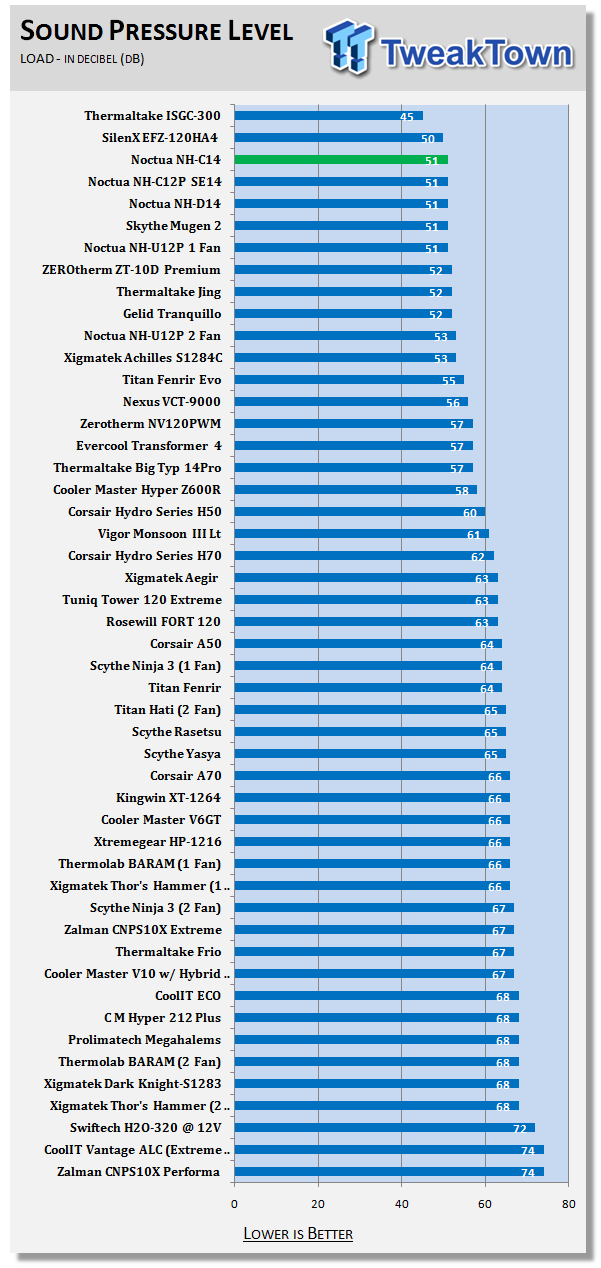
Both fans powered up and running full speed only produced a 51 dB noise level and is very acceptable. Once again Noctua proves you don't need a loud, obnoxious fan to get great results.
Final Thoughts
It isn't like Noctua has to do much to impress me; I for one am sold on the heavy-duty "feel" of their coolers, and the silence I get in my room while I type this to you. Taking a NH-C12P SE14 and dosing it with steroids has resulted with them impressing me even more than I already am. Now, the NH-C14 is going to take a large amount of room in any case, and with the design offering a dual fan setup, a high clearance setup if you remove the bottom fan, and a low clearance configuration if you remove the top fan, it does offer a bit of flexibility. As usual you are going to get great performance with silence, and not every company has found such a great mix of both as did Noctua.
I mentioned Noctua recommends that this cooler not be installed in a way that leaves the heat pipes at the top of the cooler once it is installed. Rumor has it that gravity has little to no effect on heat pipes, but with this advice from Noctua, there has to be some effect. Maybe the benefit to the test results is that our testing is done with the processor lying vertical, so when I tested the cooler isn't hanging in a chassis, and this too may affect the results a touch for this style of cooler. Gravity or not, the cooler mounts very securely on both our test rig and my motherboards and makes you notice the 1000 gram weight very little.
Tower coolers will have the benefit of the potential for a bit lower temperatures than what the NH-C14 offers, but they don't take care of the motherboard as does this cooler. Noctua offers the best of all worlds with the NH-C14; great cooling of the CPU, additional cooling to the surrounding components, silence during even the most stressful use, and a bit of flexibility to go in larger cases. Stock hasn't quite hit retailers' shelves everywhere just yet, but there is a bright light on the horizon. They are starting to list for some e-tailers' that are just awaiting stock. One of them is Newegg.com with a $89.99 asking price, and there is an additional amount to ship it. I know this is a near $100 cooler, but if you want the best of cooling with the utmost in silence, look no further.