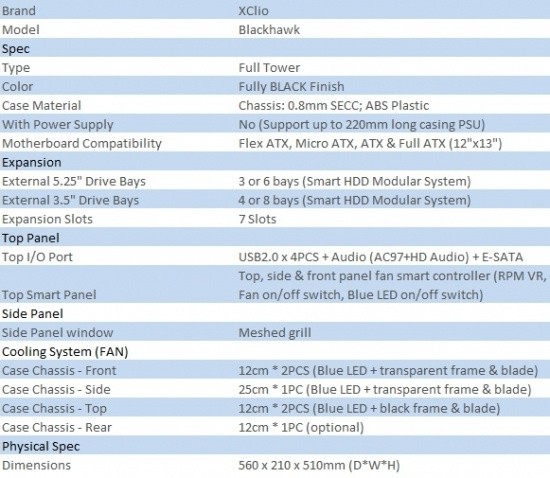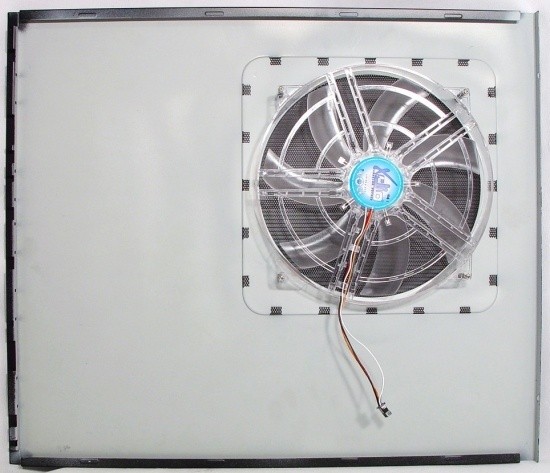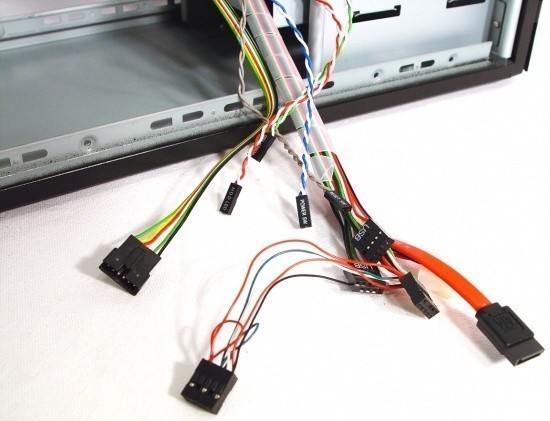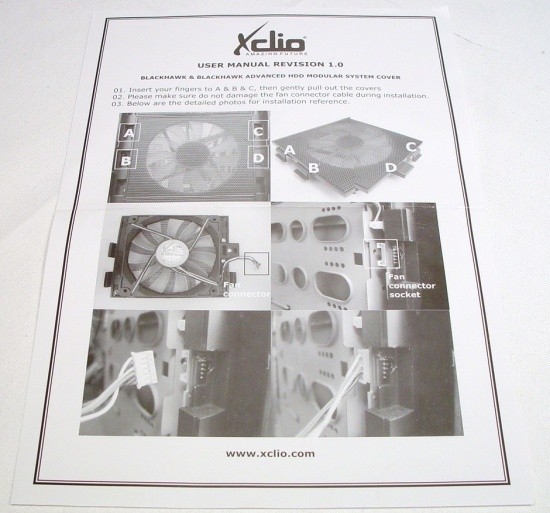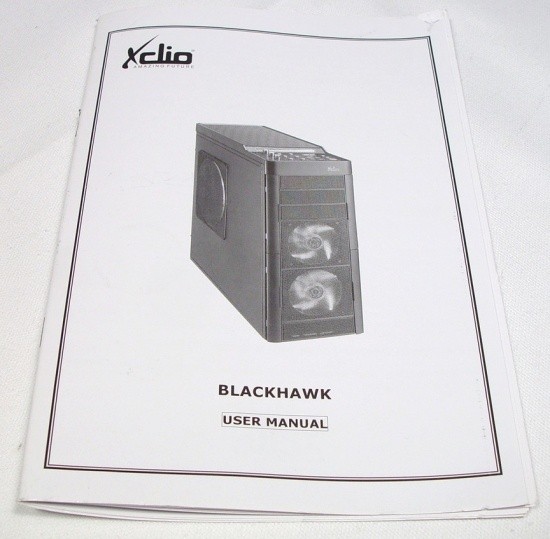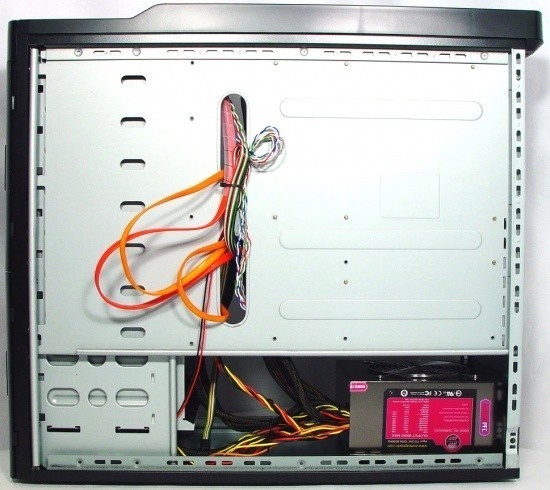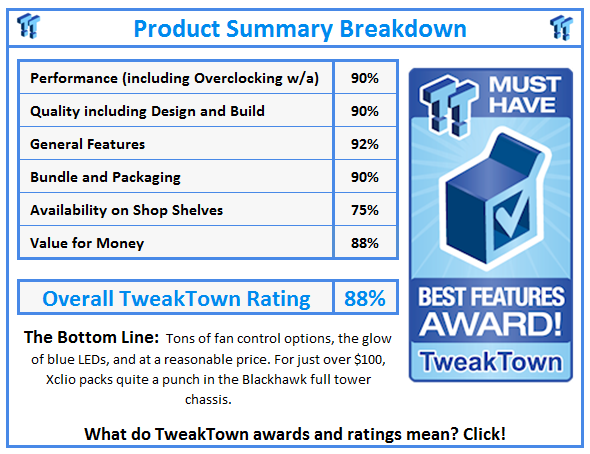Introduction
It just seems like it was a few months ago that I had the opportunity to have a look at the 1000 Super Tower from XClio, but after some checking, I looked at that chassis well over a year ago. I was impressed with all the features of that chassis. It had bright LED fans, separate fan controls for each section of the chassis and from what I can remember, the chassis was easy to work in. Nothing sticks out in my mind as a sore spot; it managed to sit on my desk for a couple months holding my rig, so tt couldn't have been bad, or I wouldn't have kept it so long.
In early November of last year, I took a look at the Godspeed One Advanced chassis. From what I can recall, it was an option filled chassis as well, just built for those who are more budget minded, as it was priced at that time for under $50. Controls were a bit more limited than say the 1000 Super Tower, but keep in mind this was for those who don't need all the extra space, or those who are looking for a great case on a thin wallet. Both chassis' had a lot to offer, even if there is a drastic variance in price tags.
Today we are taking a look at a chassis in XClio's full tower line with the Blackhawk. There are two versions of this chassis, the Blackhawk, which we are looking at today, and the Blackhawk Advanced. From what I can gather, the biggest difference is the Advanced has a window and swing out feet for stability and demands $30 more for said options. Let's get down to it and get a good look at what the Blackhawk from XClio has to offer inside and out.
Specifications, Availability and Pricing
XClio's Blackhawk comes with an all black exterior built from mainly S.E.C.C, 0.8mm steel panels, but utilizing plastic on the front bezel. This full tower chassis has support for boards from mATX to full ATX, which XClio gives dimensions of 12" by 13" as the space allotted for the motherboards. With the use of removable HDD rack assemblies, the Blackhawk can have up to six 5.25" bays to use if you remove one of the assemblies and three bays if you leave both of them in. If both assemblies are left in the chassis, it leaves three 5.25" bays, but room for up to eight 3.5" hard drives.
XClio took cooling just as serious in this chassis as I have seen in both of the other submissions thus far. On the Blackhawk, the front I/O is where all the magic happens. There are controls for the RPM of the fans, the LED's being on or off, as well as switches to turn sections of fans on or off separately. Inside the chassis there are a total of five fans that are controlled here. Four of these are 120mm with blue LED's while the fifth is a 250mm fan in the door, which also has LEDs. Along with the fan controls you will find the e-SATA, four USB 2.0 and audio and microphone connections.
Selection of e-tailers is extremely limited on the Blackhawk. Google shopping for the chassis shows me only four hits, and one of them is for the Advanced version of this chassis. Out of the three places that stock the Blackhawk, the best deal is found at Newegg for $119.99, plus a bit of shipping, of course. The fourth hit is for the Blackhawk Advanced, which only lists at Newegg and they are getting $139.99 for that one. Shipping is also a bit more on this version, so keep that in mind if a window isn't a "must" in your purchase.
Packaging
The Packaging
The Blackhawk arrived in an all black package with a large image of the chassis flooded in a reddish-purple light. I assume this is to make the blue LED's "pop". To the right are three images of key features found in, on, or around the Blackhawk. The rear of this package is identical.
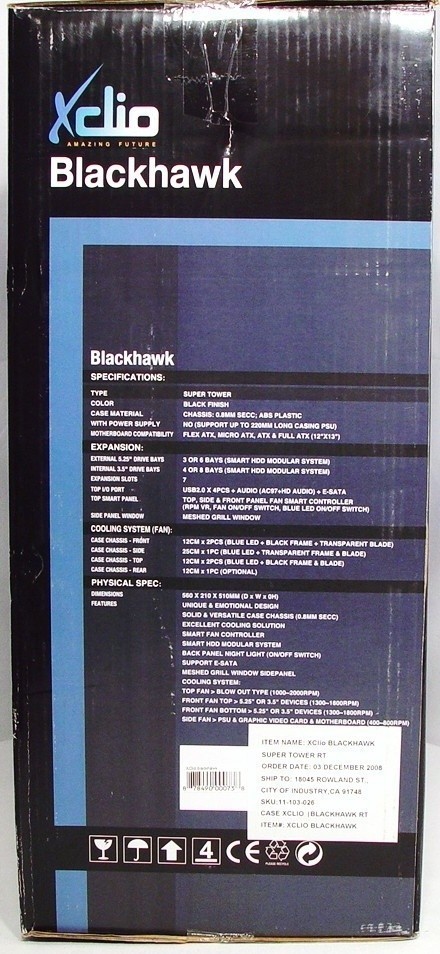
Both side panels show a full list of specifications; there should be no issues figuring out what is included and if this chassis provides what you are looking for in optional equipment.
As with most chassis' I have seen, the Blackhawk is shipped with styrofoam caps to keep the case secure and centered. XClio does add sections of foam to both the front of the chassis and a piece on the other side as well. There had been reports of parts arriving broken in the past. It looks like XClio is taking steps to correct this and delivered a perfect sample to me with no dings, dents or cracks.
The XClio Blackhawk Full Tower Case
After removing the foam and plastic, we are left with this look at the front of the Blackhawk. A shiny stripe at the top accents the matte finish of the side rails and mesh front, and it also holds a surprise you will see in the end of the review. You can see the two 120mm intake fans on the bottom two thirds of the mesh and three removable mesh covers for the optical drive bays up top. This should allow for quite a bit of airflow, which this chassis is based on.
Looking down at the top of the Blackhawk, you can see the front I/O and fan control center. Behind this is a full mesh top surrounded in a plastic frame. Just under this mesh is another pair of 120mm fans. Oh, I almost forgot, all four of these fans have blue LED lights.
Getting a bit closer to the control panel of the Blackhawk shows just how in-depth it is. There are three separate zones with a dial fan speed control, a fan on/off switch to just shut them down, and a LED on/off switch for each zone. To the right is the I/O components, and moving farther right is where the power, reset and rear case LED on/off switch is found.
The matte finish is taken around to the paint on the side panels as well. This side is also where you will find the fifth fan in the cooling system; the 250mm blue LED door fan. The fan is protected by an oversized mesh panel that allows for a bit of a view to the interior as well.
The rear is unfinished and is left in the same coated steel finish you will find on the interior. The top overhangs the rear I/O panel a bit. This is due to three LEDs placed there so users can see behind the chassis. Next to the rare I/O is a spot for a 120mm fan that is not included. Below you will find seven expansion slots next to an area of vented steel and some pretty worthless water cooling holes. That leaves us with the PSU mounting area. There is a removable panel that mounts to the PSU to make installation a little easier.
The opposing panel is pretty plain, but serves its purpose to close off this side and hide wires.
Underneath the Blackhawk, it stands on round rubber feet. On the Blackhawk Advanced, these are replaced with feet that sit past the sides to add a bit of stability. As far as I was concerned, these feet did the job pretty well.
Inside The XClio Blackhawk Full Tower Case

Taking out the four thumb screws allows the panels to open. I liked how they had the doors set up in this chassis. Having them hinged in the front not only makes it easier to use, but a ton easier to get the cables behind the rear panel.
Opening the door panel with the fan in it, I was pleased to see the fan wasn't connected for shipping; this way I didn't have to search through the case with limited access to try to unplug it. You will, however, find its mate in the wiring from the front I/O. This seven blade, five LED, 250mm fan offers a good supply of air to the chassis, but may not be as effective if you use a tower style cooler, as it will block most of this fans flow.
With the door out of the way, we can see the interior and what it has to offer. What pops out to me is the motherboard tray. Not only does it have some wire managing holes, but the bottom third is gone. This makes wiring a bit easier, as you can route them anywhere you want to.
The front I/O wiring is wrapped in a spiral wrap to keep things tidy. Depending on your layout, you may need to trim this, or remove it entirely to clean things up inside the chassis. You will find two USB 2.0, HD and AC97 audio and an e-SATA connection. Also bound in the group are the power, reset, power LED and HDD activity LED connections. This leaves us with the last of the "plugs"; to the far left is the mating end for the door fan, and buried under the others is a 4-pin Molex connection to power the control panel.
In the front is where some of the options begin. There are three 5.25" bays as it sits here, and eight 3.5" bays. Removing the middle assembly of drives allows for the use of six 5.25" bays and XClio has provided covers for the front as well.
Looking into the rear, we see thumb screws on the expansion slots. I would have liked a tool-less solution, but these are very secure in mounting and there is something to be said for a solid design. The water cooling holes are a different story. I'm not too sure who still uses tubing that would actually run through those holes. I would have preferred if you are going to make the effort, go with holes that will allow for ¾" diameter tubing. Most of the water coolers are using 3/8"-1/2" I.D. tubing, and these holes just aren't up to that sort of task.
Looking up through the top of the Blackhawk, XClio provided a good up flow of air by strapping in two 120mm fans here to persuade convection to move a little faster. The top plastic is removable, but there is little room for much more than the wiring in there.
Accessories and Documentation
When you first open the box and slide the chassis out, this was found lying on top of the Styrofoam end. This is a quick user reference guide. It shows how to remove the grills and fan plugs in detailed images.
On the inside of the chassis, mine was behind the motherboard tray area, there is the actual owner's manual. This is a very descriptive step by step way of getting the chassis assembled. If one of the languages inside doesn't pertain to you, don't worry, the images included are very self-explanatory.
Strapped inside the optical drive bays, you will find a velvet bag with a gold XClio logo and chord to pinch the bag. Inside is where all the hardware is located. Bagging the hardware should also provide a good way of keeping track of them after the first build.
Neatly packed inside the bag are quite a few parts. At the top are the tool-less rails for the optical drives, six slides for each side. The three pieces surrounding the screws, wire managing clips and the motherboard speaker are extra 5.25" bay covers to replace a hard drive assembly.
The Build and Finished Product
To swap out the drive configuration or just simply to add an optical drive, you must first open the sides of the front panel to access the tabs that hold the covers in place.
As I was adding components, I had to remove one of the bottom fan and grill assemblies. Once the tabs on the sides are released, don't pull it too far; there is a short wire that needs to be unplugged from the right side to allow it to get completely out of the way. Once the fan is out of the way, the hard drive trays easily slide out the front.
Adding a tool-less clip to either side of the optical drive allows you to just slide it in until it clicks into place. Gently pushing the tabs toward the drive will allow it to be released and slid out for removal later.
Fully assembled, the Blackhawk does come out pretty clean and tidy. Even with a power supply with short length, this is able to get the job done inside of here. The build went simply, but there is a slight issue. I used the stock cooler and it fits well, but depending on your motherboard, a typical tower cooler will hit the fans up top. Something to consider when looking at the Blackhawk!
For what was long enough to run back here, the holes were fine. The majority of the extra wires went in the space beneath the lower HDD rack and it took quite a bit of wiring. I didn't do much for keeping the cables close to the tray because with the front hinging door panels, they will flatten the wiring as they are closed.
A finished peek at the rear of the Blackhawk before I add power and light this thing up!
The shiny bit at the top that I mentioned hid something is now lit up with a HDD activity light in the front and a backlit XClio logo. Down at the bottom both 120mm fans spring to life with an audible hum, but it is very tolerable.
Getting a little closer to the controls, you can see the strip on the back of this panel lights up as a system power indicator. You also get a hint of the glow coming out of the top.
Looking through the venting at the top, the blue LED is nice, but the amount of flow coming through the tight mesh top was impressive.
From the side the same tight mesh protects the fan here, but once it is up to speed, you can see inside at your motherboard and graphics card, or possibly a debug LED.
One of the coolest things I found on the case! The rear is lit with a flood of blue LEDs at the push of a switch. This makes getting a new USB device hooked up or looking for what is keeping your mouse from reaching very simple to do without having to leave your seat. Honestly, I would like to see this on more cases, as I personally keep a flashlight on my desk for just such occasions.
Final Thoughts
With all the images fresh in your mind, let's go over what the Blackhawk has to offer. First off, it's a budget conscious chassis. In the form I received, we are looking at right around $125 dollars to get one to your door. While there are a huge amount of full towers on the market for this same pricing, it takes a "special touch" to stand above the rest, which brings me to me second point. XClio offers a very intuitive control panel for a three zone fan system, which you don't find in just every case. The third and final thing is to think outside of the box every once in a while and add user friendly features that slip past the design teams of most of the budget minded manufacturers. Something simple like a front hinging door to ease replacing the rear panel, as with most slide and lock style doors, we all know sometimes it takes two men and a small boy to get it back into place.
There are some things I would have liked to have seen in the Blackhawk which I think could make this chassis move from a good case for the price to an excellent case for the price. Painting the interior is almost a must to most of the build community, and I really would rather plain steel over the grayish coating applied; it sort of cheapens the overall look. With things like snap on risers for the motherboard and tool-less drives, I would have expected to see an attempt at a tool-less expansion slot system. I found, rather, the tried and true thumbscrew setup. With my motherboard choice, cooling is rather limited, as the fans in the top do take up some of that needed room. With the design of the Blackhawk, removing one of those said fans involves a lot more than unscrewing the four screws and pulling it out, but it still can be done to accommodate larger coolers.
Personal preferences aside, the Blackhawk from XClio leaves me liking the overall package. Some may not care for the aesthetics, but I am a fan of black and simple. This case is both. Now thinking outside the box, XClio delivers a three zone cooling system that is typically found in more expensive chassis' and while the front hinged doors is nothing new to designers, I was surprised to see it in a case in this price range. Speaking of pricing, the Blackhawk is currently in stock at just a few locations. Looking for the best deal, you will find it listed at Newegg for $109.99, plus shipping. If a windowed chassis is a must, XClio offers just that for $30 more. If you are looking for a reasonably priced chassis that will offer more than most, take a look at the XClio Blackhawk on your next trip shopping.