
The Bottom Line
Pros
- 15-inch 1600p 240Hz display
- Core i9-14900HX CPU + GeForce RTX 4070 GPU
- DDR5 SO-DIMM and upgradable
- Wired ethernet (1GBe)
Cons
- Old Wi-Fi not ppgradable (Wi-Fi 6E)
Should you buy it?
AvoidConsiderShortlistBuyIntroduction, Specifications, and Pricing
Origin PC is Corsair's custom PC gaming arm, designing mid-range and even high-end offerings covering laptop form factors from 15" through 17" and, of course, custom desktops as well. In our most recent talks, I inquired about the latest 15-inch model with the EON15-SL, which has its 14th Gen treatment applied and is ready to go. With that, Origin was more than happy to send a unit over, so as it arrived, we got right to it.
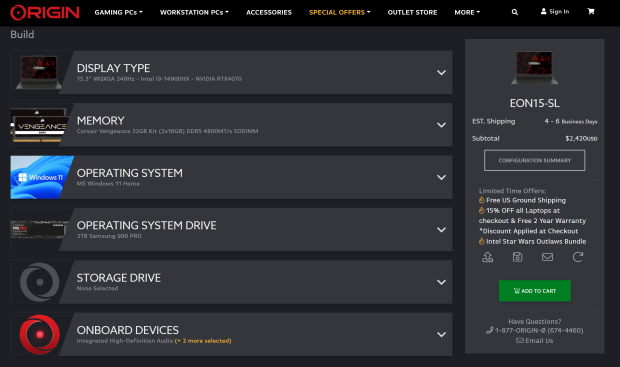
Busting through the specifications of the EON15-SL, we start with the heart of the machine, which is the Intel Core i9-14900HX with its eight performance cores and sixteen efficient cores for a total of 24 cores, with hyper-threading enabled thirty-two threads. Max boost clocks land at 4.1GHz for the e-cores and 5.8GHz for the p-cores.
Memory support for this machine is across two SO-DIMM slots, DDR5 enabled. Our machine had two Corsair Vengeance 5600MHz sticks installed at 16GB capacity, which is upgradable if needed.
Internally, this machine supports two NVMe SSDs, both Gen4. We also have a single m.2 Wi-Fi slot for CNVi cards. As for connectivity, the EON15-SL offers a rear I/O that includes the power input and USB-C, HDMI, and LAN connections. The unit's side panel also provides legacy USB 3.2 Type-A connections and a card reader.
At the time of writing, the tested system was on sale at Origin PC for $2064, including shipping. It usually costs $2428.

| Today | 7 days ago | 30 days ago | ||
|---|---|---|---|---|
| $2899.99 USD | $2899.99 USD | |||
| $2899.99 USD | $2899.99 USD | |||
| $2899.99 USD | $2899.99 USD | |||
| $2899.99 USD | $2899.99 USD | |||
|
* Prices last scanned on 3/6/2025 at 2:20 pm CST - prices may not be accurate, click links above for the latest price. We may earn an affiliate commission from any sales.
|
||||
Overview
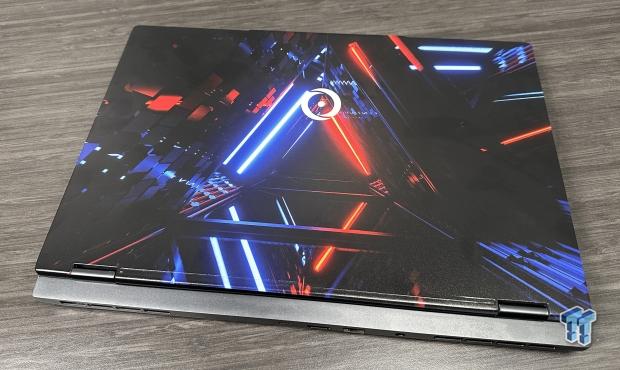
The EON15-SL has custom packaging that secures the notebook during transit. Unboxing, we have a fantastic shot of the custom design Origin PC put on our unit.

The included power adapter is a 280W GaN model, which is likely more efficient.

The unit's rear I/O includes a USB-C, HDMI, and Gigabit LAN. The power input is far right, with a standard barrel connection.

On the right side, we have more connectivity with two USB 3.2 ports, while an SD card reader has been placed for those wanting to use this as a productivity machine.

The bottom of the EON15 does offer a large, vented area for air intake and four rubber feet on the corners of the chassis.

A large 80Wh battery occupies the bottom of the chassis, while above, we have the NVMe slot off to the right, the SO-DIMM slot in the middle, and Wi-Fi tucked off to the left with the other NVMe offering. We have a large heatpipe cooling configuration, including two fans.
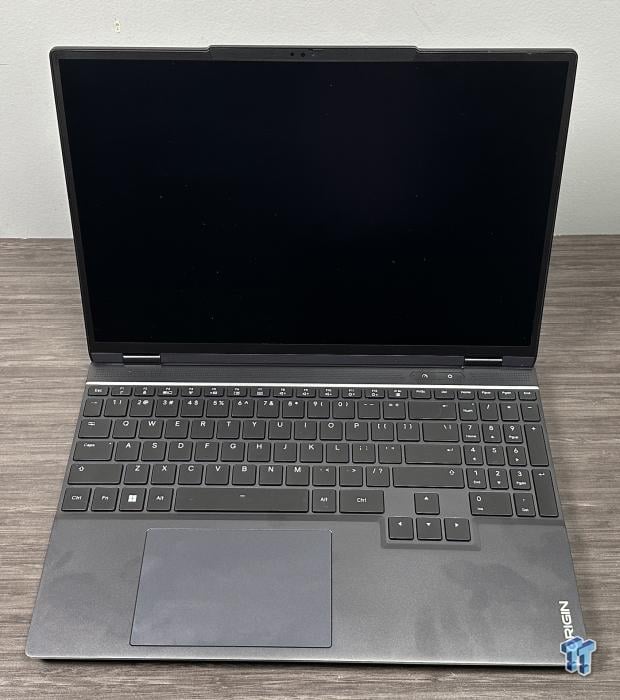
As you can see from our imagery, the chassis picks up fingerprints quite easily. Holding this laptop with gloves makes it nearly unavoidable. That said, we have a massive keyboard that goes edge to edge, while the trackpad below is a solid size but offset to the left.
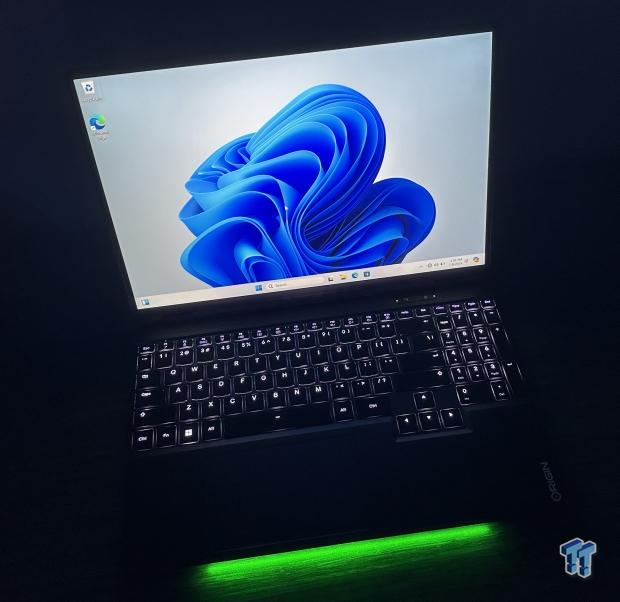
Lighting for this EON15-SL includes a single bar of underglow across the front of the machine, which is customizable in the software.
BIOS/UEFI and Software
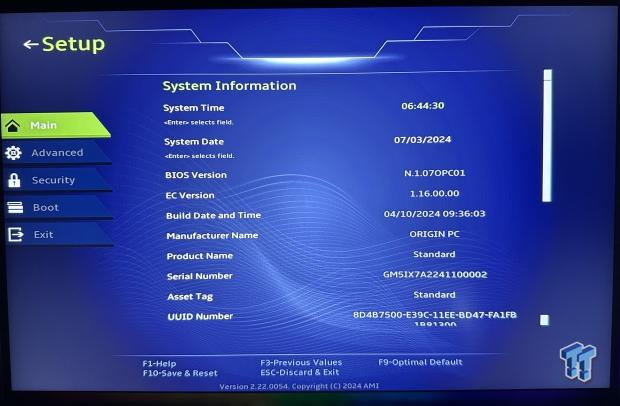
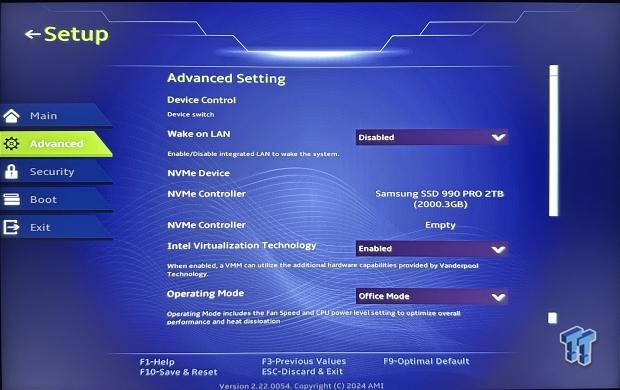

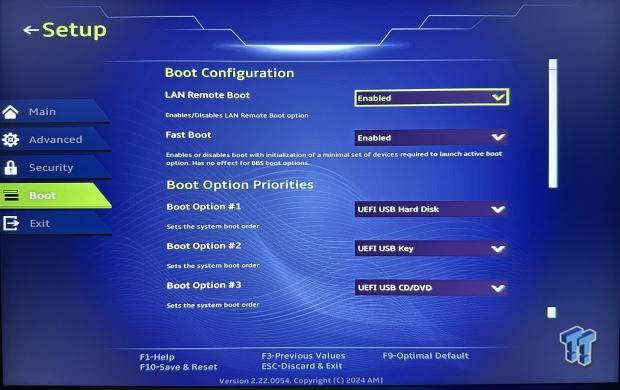
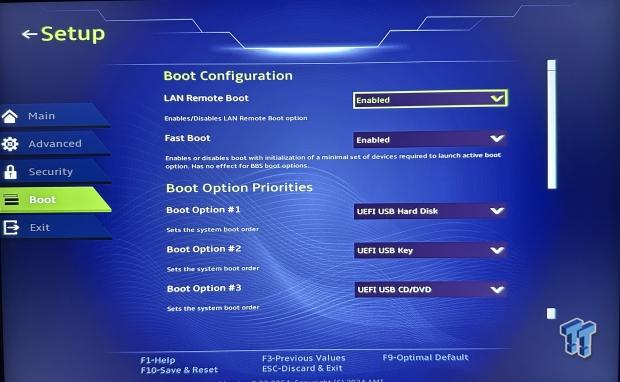
The EON15-SL's BIOS does offer a GUI, with the main page offering hardware information. Of course, an advanced menu provides further customization to the NVMe controller, including virtualization and operating modes. The security menu is quite clean, with options for password control and secure boot, and the boot menu offers options for configuring the system's boot sequence, etc.
Software
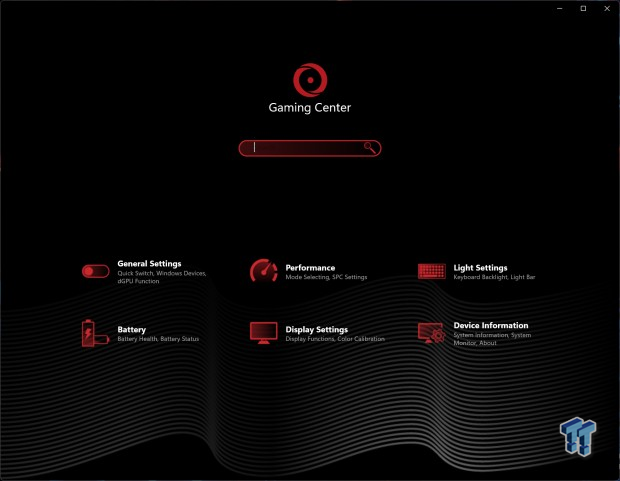
The software for the EON15 is Gaming Center. This software offers several tabs for the laptop's configuration.
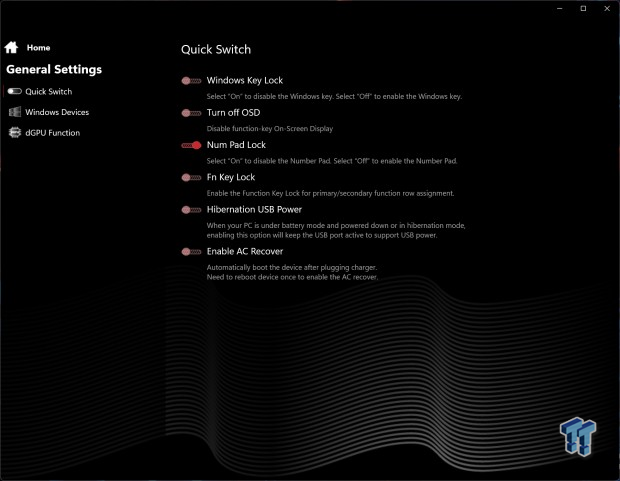
General Settings include basic Windows controls along with the dGPU function switch.
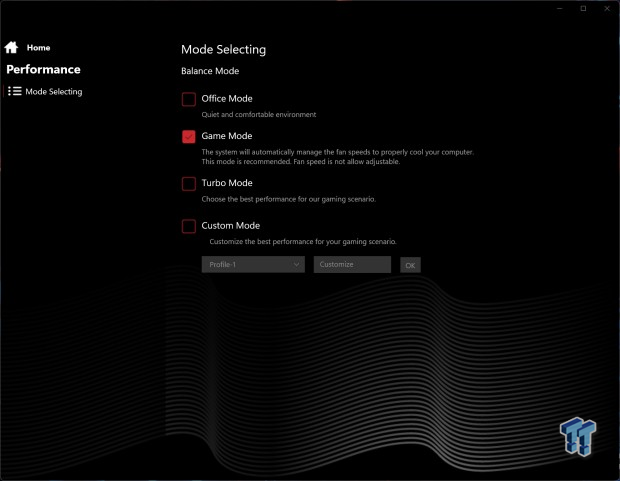
The performance opens up options for several presets.
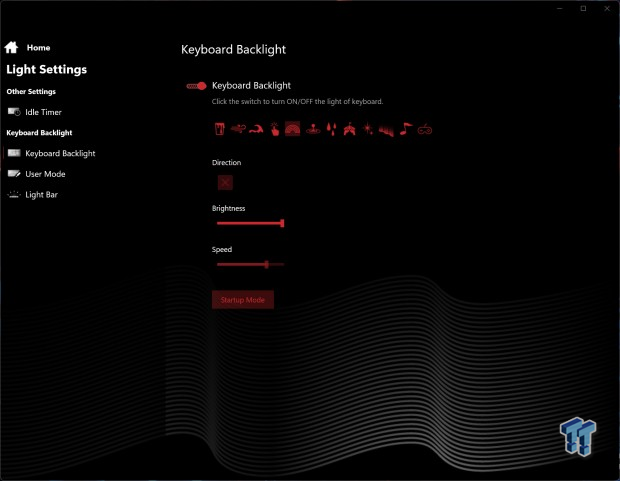
Light settings control the keyboard backlight along with the light bar.
System/CPU Benchmarks
Cinebench
Cinebench is a long-standing render benchmark that has been heavily relied upon by both Intel and AMD to highlight their newest platforms during unveilings. The benchmark has two tests: a single-core workload that utilizes one thread or 1T and a multi-threaded test that uses all threads or nT of a tested CPU.

Throwing the EON15-SL in our charts, it lands firmly in the middle of the pack with a 107 single thread and 1321 multi-thread score in R24.
BAPCo CrossMark
CrossMark™ is an easy-to-run native cross-platform benchmark that uses real-world application models to measure overall system performance and responsiveness. CrossMark™ supports devices running Windows, iOS, and macOS platforms.
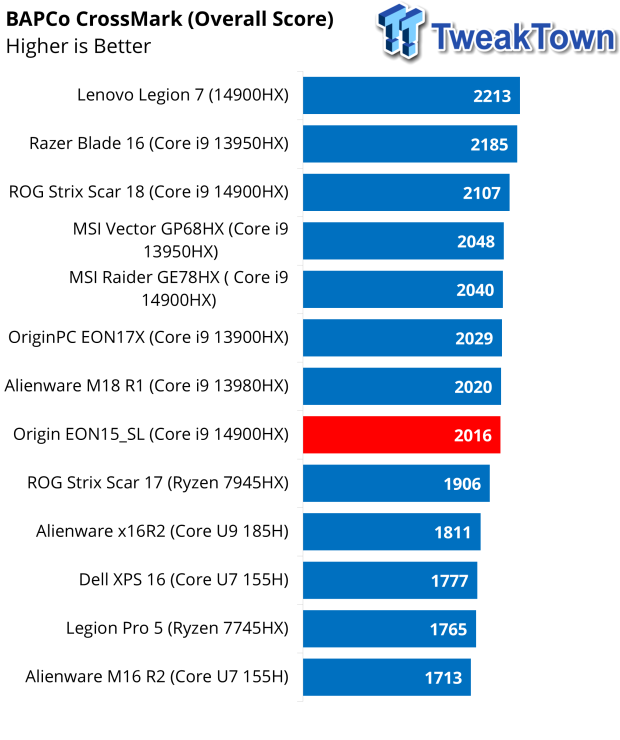
CrossMark offers an overall score of 2016 for the EON, which is again in the middle of the pack.
AIDA64 Memory
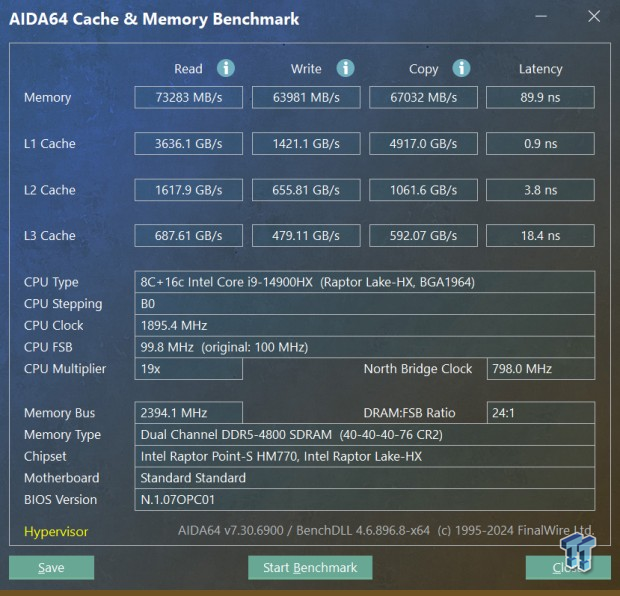
Memory performance was 73K read, 63K write, and 67K copy. The latency was rather solid with this unit at 89.9ns.
PCMark
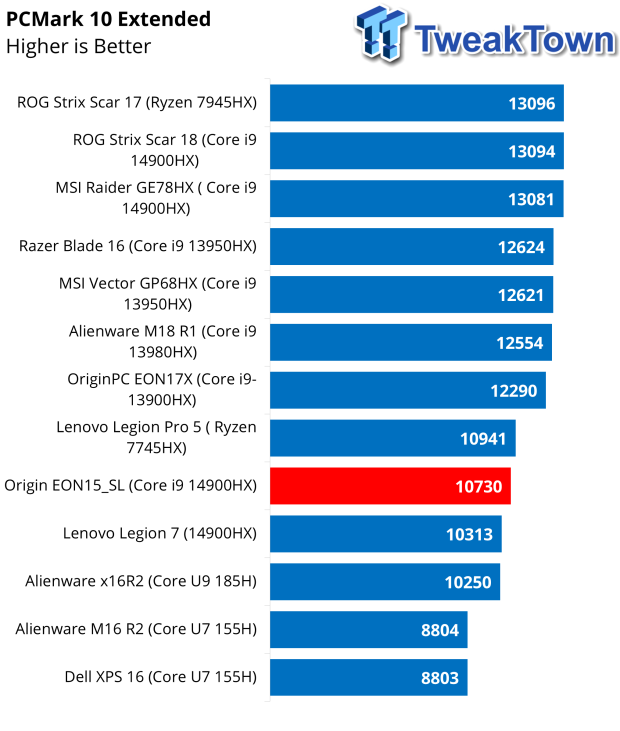
PCMark Extended scored 10730 for the EON15, on par with the Legion 7i.
3DMark
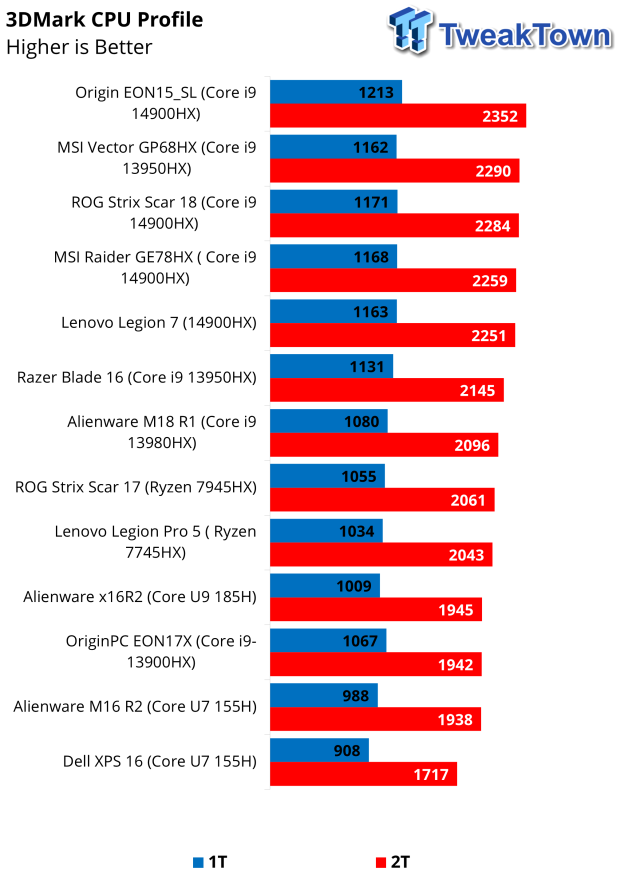
CPU Profile picked up 1213 single threads and 2352 for two threads.
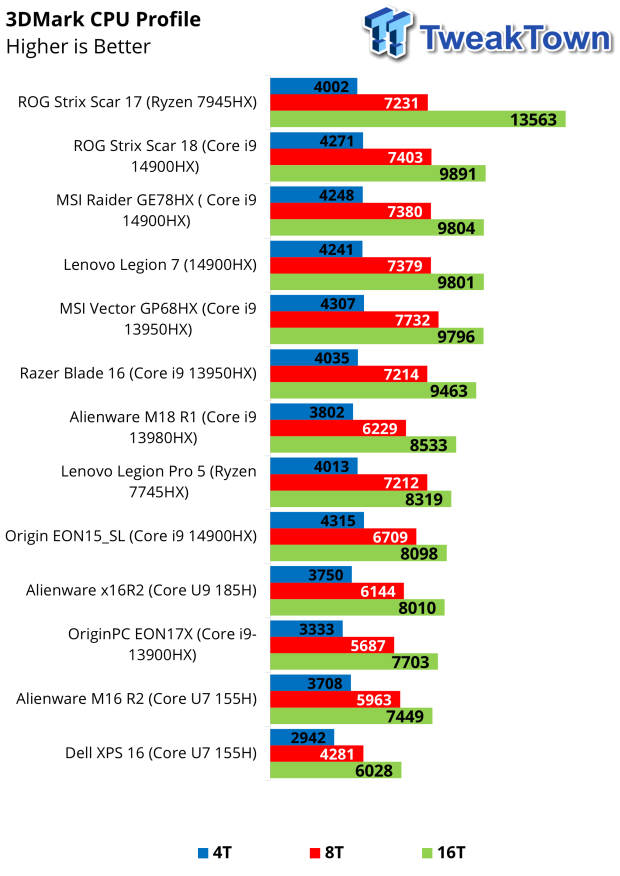
At higher thread counts, we see the EON15 touch 6709 at eight threads and max out at 8098.
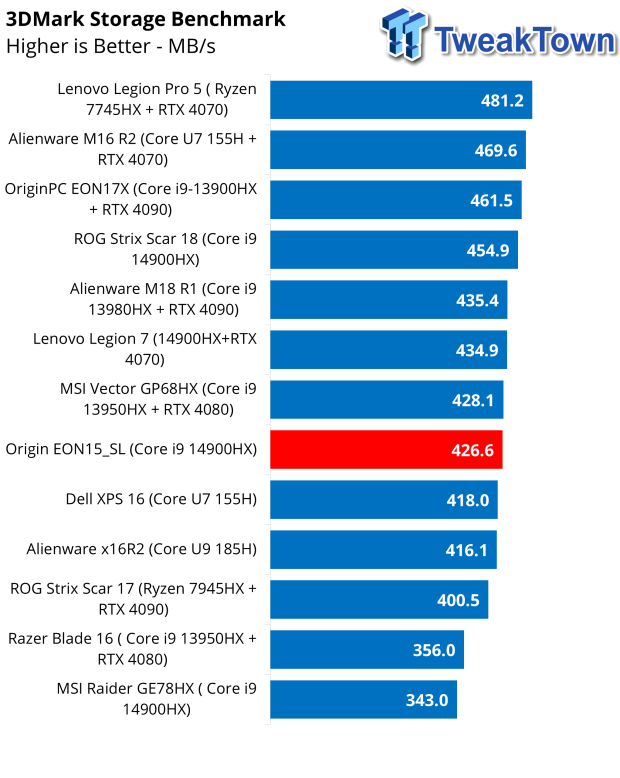
3DMark Storage did quite well, too, scoring 426 MB/s bandwidth.
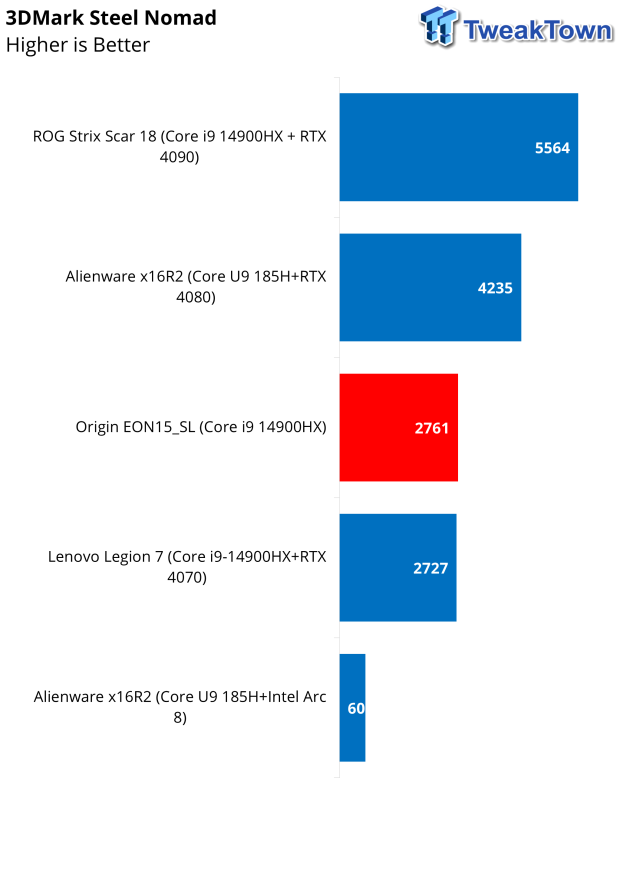
Testing Steel Nomad, we see a score of 2761, which is quite good and a touch better than the RTX 4070 combo in the Legion 7i.
Gaming
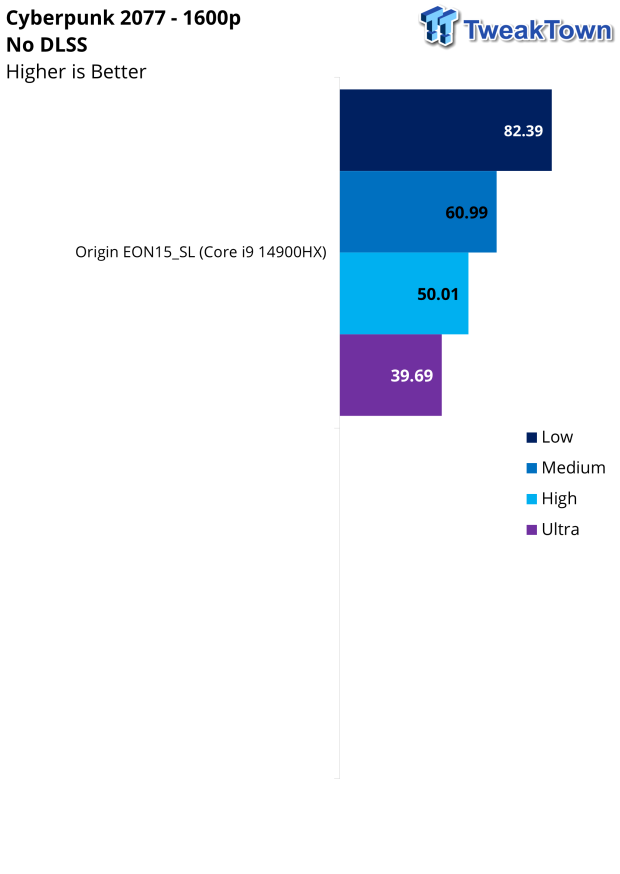
We started gaming testing with Cyberpunk 2077 and a fresh set of charts. As you can see, we peak at 82 FPS using the low preset at the machine's native resolution. Moving through the presets, we grab nearly 61 FPS at medium, 50 FPS at high, and 39 FPS at Ultra.
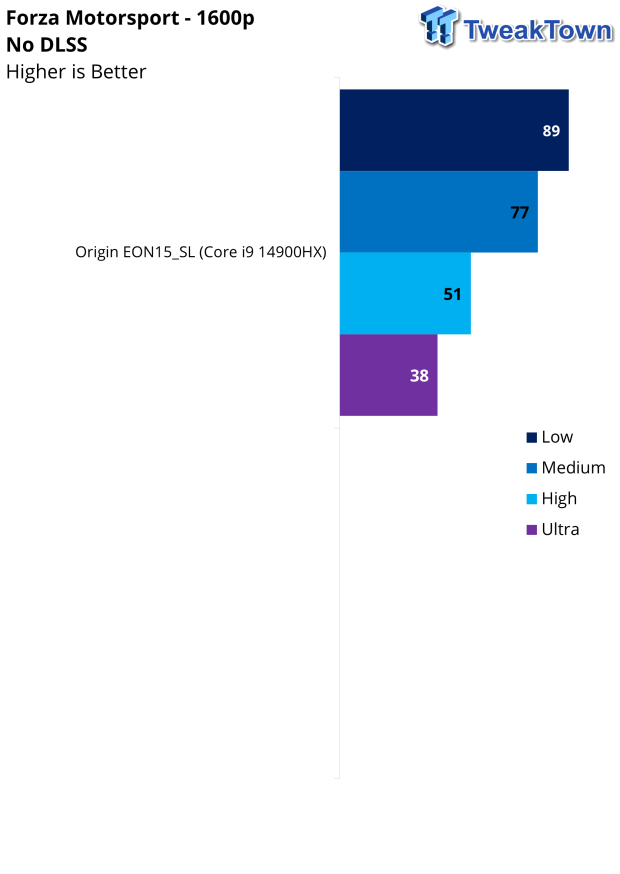
Moving over to Forza Motorsport, we have an 89 FPS peak using the low preset, 77 FPS at medium, and 51 FPS at high settings.
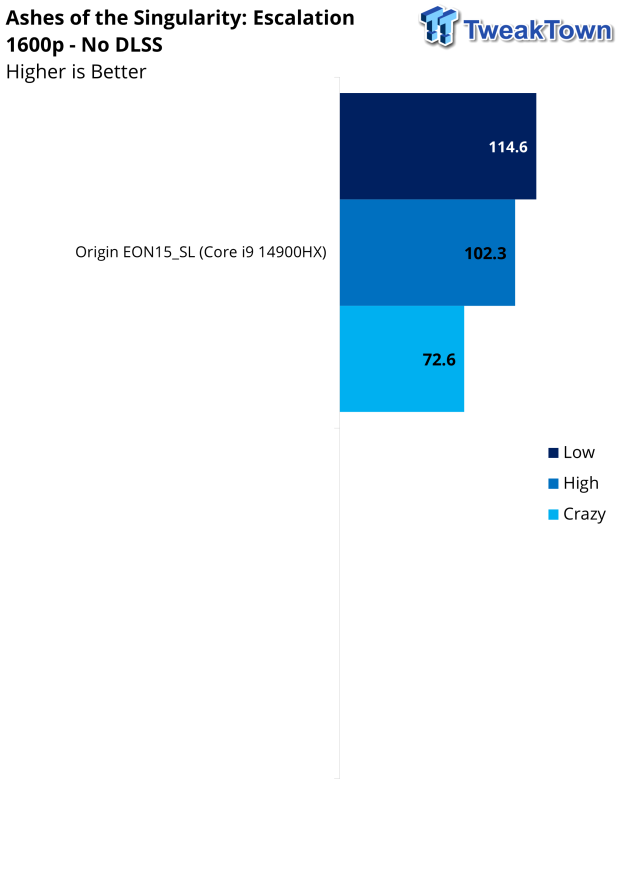
AotS grabs 114 FPS at low settings using the DX12 API and only drops a few FPS down to 102 when moving to the high preset. Last, we pushed the Crazy preset to see what the machine could handle and came away with 72 FPS.
Switching to the latest installment of Forza Motorsport, we start with the low preset and achieve an average framerate of 44 FPS.
Battery Life and Final Thoughts
Battery Life
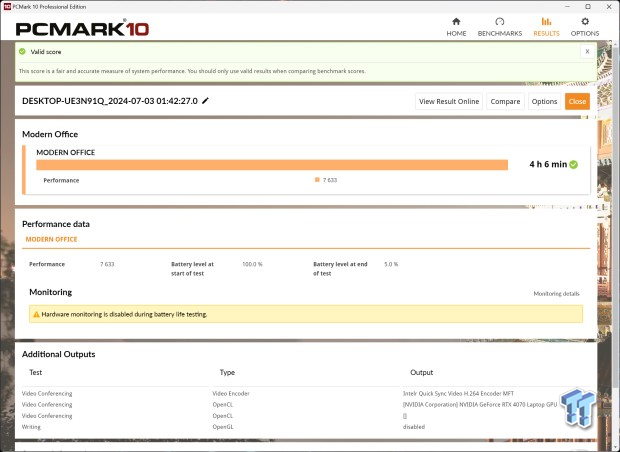
We used PCMark with its gaming scenario to test the EON15's battery life. The EON15-SL had over four hours of battery life.
Final Thoughts
Wrapping up the EON15-SL, we rarely see too many 15" systems come through, as 16" and 18" have become the more modern form factors of choice. The EON was well built, with a solid chassis offering ample connectivity. I would have liked to see more variety with just one USB-C on the rear and two USB 3.2. It feels empty, adding to this a bit of a disappointment for a 14th-generation offering stuck with 1Gbe and Wi-Fi that's not upgradable unless Intel releases CNVIo BE chipsets.
Outside of that, the design is fantastic with an edge-to-edge keyboard, which allows the keyboard to retain a standard form factor and offers a good amount of mechanical feedback. The trackpad isn't my cup of tea; it is offset and small for my liking but good enough for the times you'll be without your favorite gaming mouse.
As for the display, 1600p fits very well on a 16" panel, and 240Hz nearly guarantees an overall smoothness for those playing fast-paced shooters. Clarity was on point, and color was quite good, though not OLED good, which is hard to beat currently. The brightness had no issues, and with the games we ran for benchmarking, the panel had no problems with bleed or tearing.
As for pricing, the EON15-SL will be in a tough spot because of its form factor and larger 16" models now pushing into the same price brackets. That said, our Core build comes in a touch over $2400, and that gives you the top-end 14900HX, RTX 4070, a 1600p 240Hz panel, 16GB of RAM, and 1TB NVMe. Overall, we like the EON15-SL, but we would like to see the price decrease under $2K to be more competitive. It's close to that, given its sale price at the time of writing.


