Microsoft has been pushing Windows users to conform to the operating system in the way they intend or, as the setup states, in the way the company "recommends." To achieve this goal, Microsoft has made it increasingly more difficult for users to dodge its services, which the large majority depend on using the operating system with a Microsoft Account.
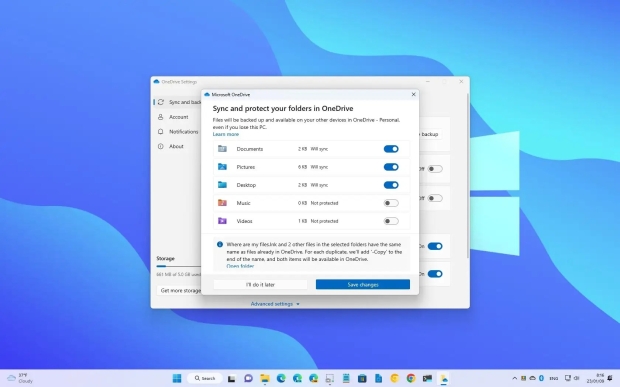
In a new report from a Neowin user, Microsoft has seemingly been caught quietly changing the setup for Windows 11 in new devices, particularly with OneDrive, the company's cloud storage service. According to the user Microsoft has now automatically enabled OneDrive folder backup without asking the user's permission, meaning folders such as Desktop Pictures, Documents, Music, and Videos will automatically sync to a user's OneDrive account.
Previously, users would receive a Windows notification asking if they would like to turn on automatic folder backup in OneDrive, which is actually quite a good feature when it's used correctly - and with consent. However, it appears from reports Microsoft has just turned on the feature without asking anyone or letting anyone know, which has resulted in many users reporting their desktops filling up with green checkmarks appearing next to files and shortcuts - verifying those files have been uploaded.
To stop the automatic backup
- Right-click the OneDrive icon in the tray area, click the settings icon and then press Settings
- Go to the "Sync and Backup" tab and click "Manage backup"
- Turn off all the folders you do not want to back up in OneDrive and confirm the changes
- If you have an older OneDrive version with the classic tabbed interface, go to the Backup tab and click Manage Backup > Stop backup > Stop backup



![Photo of the $10 -PlayStation Store Gift Card [Digital Code]](https://m.media-amazon.com/images/I/41MT2s0Gm2L._SL160_.jpg)