The big February Sale with massive Microsoft software discounts is underway at software activation keys provider Scdkey.com. You can save big on Windows, Office, and more.
Any TweakTown reader who wants a great deal on Windows 10 and more can click on the links below. And as a bonus, Windows 10 comes with a free upgrade to Windows 11. To get the most savings, enter promo code TT25 at Scdkey.com. That will chop an extra 25% off the site's already-low prices on keys for Windows 10 Pro, Microsoft Office 2021 Pro, and more.
Scdkey: Grab great bargains on genuine lifetime Windows 10 and Office
25% coupon code: TT25
- MS Windows 10 Pro OEM CD-KEY Global sale price: $15.80 (after 25% coupon code: TT25)
- MS Windows 11 Pro OEM CD-KEY Global sale price: $22.10 (after 25% coupon code: TT25)
- MS Windows 10 Home OEM CD-KEY Global sale price:$14.70 (after25% coupon code: TT25)
- Office 2016 Professional Plus CD Key Global sale price:$27.10 (after 25% coupon code: TT25)
- Office 2019 Professional Plus CD Key Global sale price:$48.40 (after 25% coupon code: TT25)
- Office 2021 Professional Plus CD Key Global sale price:$54.80 (after 25% coupon code: TT25)
- MS Windows 10 PRO OEM + Office 2019 Professional Plus CD Keys Pack sale price:$59.80 (after 25% coupon code: TT25)
- MS Windows 10 PRO OEM + Office 2016 Professional Plus CD Keys Pack sale price:$40.10 (after 25% coupon code: TT25)

Ready to save on genuine Microsoft software? Head to Scdkey.com using the links above. And remember to enter promo code TT25 to get extra savings.
Act fast if you want a great deal on Microsoft software. These are limited-time deals. The discounts - sometimes as much as 90% off the full price - will only last for a while. And supplies of these software activation keys are limited as well. Take note, too, that the keys sold by Scdkey are activated on software downloaded from the official software provider website or activated directly on the official website. But don't worry - we'll walk you through the process.
Microsoft software keys: How to buy and activate
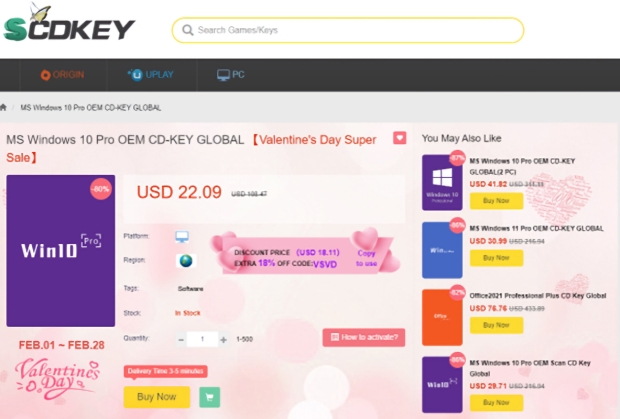
The first step toward saving on Microsoft software is to click the "buy now" button on the product page.
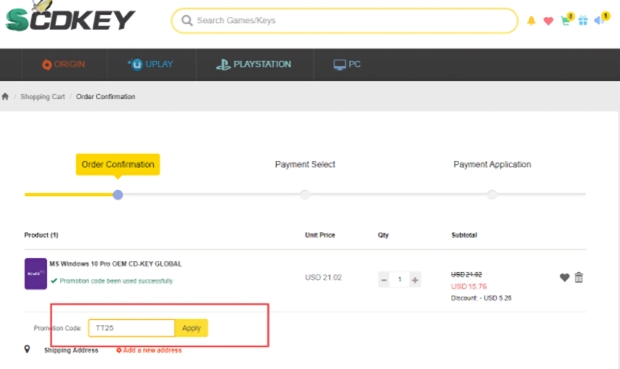
The process for purchasing and activating software at Scdkey.com is relatively easy. On the software activation key purchase page for the product you want, just click the Buy Now button. Then, sign up quickly for your free account (or log in if you're a repeat customer). After you complete your purchase, you will receive your software activation link via email.
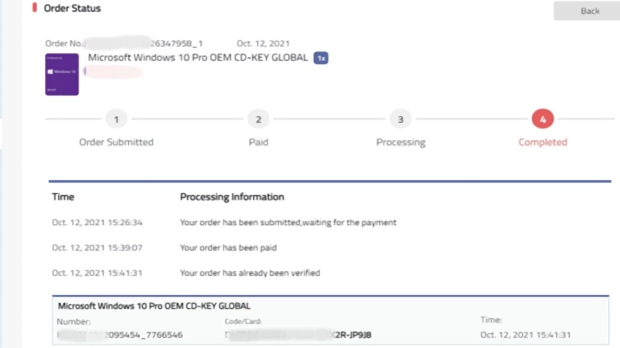
After you follow the link and receive an OEM product key at the email address you entered during registration, go to Windows 10 Settings. Just click Start > Settings > System > About the program > Change product key, and then enter your product key. After you activate the OEM key, you should see the following message on the activation page: "Windows is activated with a digital license linked to your Microsoft account."
Installing and activating new software via Microsoft is also a straightforward process. For example, let's say you want to activate a Microsoft Office package. Just follow these steps:
- Go to the official Microsoft page for the Office software.
- Enter your Microsoft credentials (or create a profile if you do not already have a Microsoft account).
- Enter the purchased product key in the appropriate field (from the Scdkey email you received after your purchase).
- After selecting your language and region, click Next to complete the activation.
- Now you can install Microsoft Office on your PC.
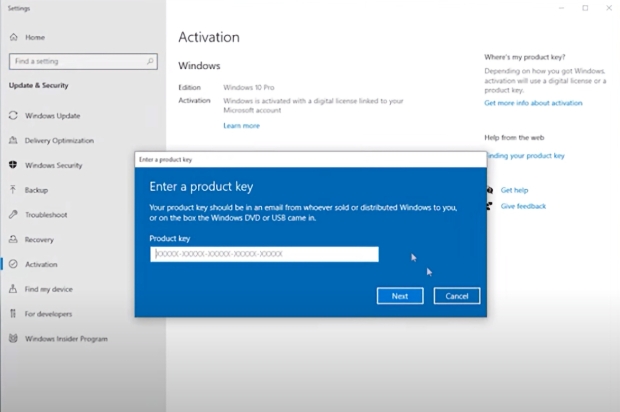
You can also do a new installation of Windows 10 Pro and activate it at the beginning; this does not change the validity of your OEM license, which, as we have said, will be valid for life. If you have any questions, you can contact Scdkey.com technical support.


