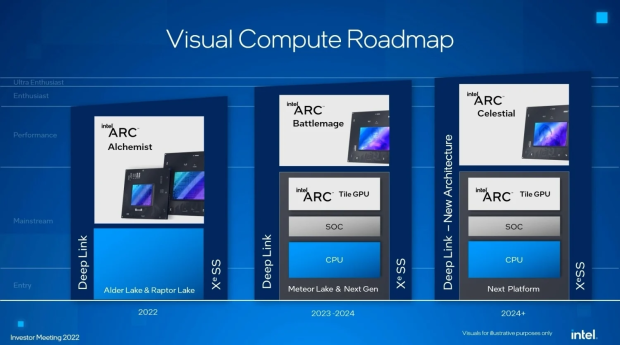Intel's new Arc A770 and Arc A750 graphics cards are out in the wild, reviewed by some of the cherry-picked outlets and influencers online, but most people are noticing many issues... one of them being high idle power draw.
But don't worry, Intel has a solution for you since you're effectively a beta tester for Arc GPU solutions, with at least 41W of idle power consumption compared to other GPUs that consume less than 10W of idle power, something has to be done. Intel has a solution, but they want you to work for it.

Intel now has a list of recommendations for "optimal power consumption" for its Arc A7 series GPUs, where you'll need to change some settings in the BIOS for your motherboard, as well as some Windows Power settings, which I find truly ridiculous. Didn't need to do any of this for any AMD Radeon or NVIDIA GeForce graphics card I've owned in decades, but hey.
You'll need to go into the BIOS and allow the OS-controlled ASPM (Active-State Power Management) setting "Native ASPM" and turn it on to "Enabled". Secondly, you'll need to enable PCI Express root port ASPM and select L1 Substates. That's just for your motherboard, there's also a few things you'll have to do in Windows for your Arc to have lower idle power draw, too.
In Windows, you'll need to navigate to Start > System > Power & Sleep and then click on "Additional power settings". Once you're in there, click the plan you're using and click "change plan settings", then click on "Change advance power settings". Locate "PCI Express", click on the "+" sign next to PCI Express, click the "+" once again next to the Link State Power Management and then select "Maximum power savings".
It's a lot of work, but you'll get better idle power draw on your Intel Arc A770 or Arc A750 graphics card.

For optimal power consumption, configure the BIOS as follows:
- Allow OS controlled ASPM by setting Native ASPM to Enabled.
- Enable PCI Express root port ASPM and select L1 Substates.
Consult your motherboard manual or refer to your motherboard's manufacturer if you are not sure where to locate these settings. Different manufacturers may use different names for the same setting.
Also, configure Windows* Power settings as follows:
- Go to Start > System > Power & sleep.
- Click on Additional power settings.
- Select your preferred plan and click on Change plan settings.
- Click on Change advanced power settings.
- Look for PCI Express.
- Click on the '+' sign next to PCI Express to expand the options.
- Click on the '+' sign next to Link State Power Management to expand the options.
- Select Maximum power savings as the Setting using the drop-down menu.