Wondershare PDFelement Pro is a piece of software that makes it incredibly easy to edit, create, and convert PDF files on Windows and Mac operating systems.
The company has a bunch of features and tools built into PDFelement that give you full control over your PDF life, and is a great alternative to Adobe software, other software, and even browser extensions and the like that let you manipulate PDFs.
Where we have Wondershare doing things differently is offering its PDFelement Pro software with a slick UI, a box of features, and more to make editing and creating PDFs easier than ever before. If you're part of a bigger organization then Wondershare is also looking out for you by including 256-bit AES password encryption for the ultimate protection of your files and PDF documents.
- Who is it for: Wondershare PDFelement is for people who don't want to use Adobe products, and there are many reasons, or they want something that doesn't require you to be "tech-savvy" and edit PDFs. Wondershare is doing the hard work for you there, you're able to enjoy the easy-to-use UI and powerful feature set.
- What it can do: If you use PDFs a lot, then you'll know you need to edit, create, sign, encrypt PDF files in your daily workflow... well, PDFelement is going to make every single step of that much easier. Even a small business that needs to get into PDFs for invoicing, marketing, and everything in between -- can do that easily with PDFelement.
- More like what can't it do: Seriously, the feature and tech list for PDFelement is insane, check it out in full here.
This is an important element for 2021, where our data security is of continued importance -- especially with signed PDF files being thrown around the internet 24/7.
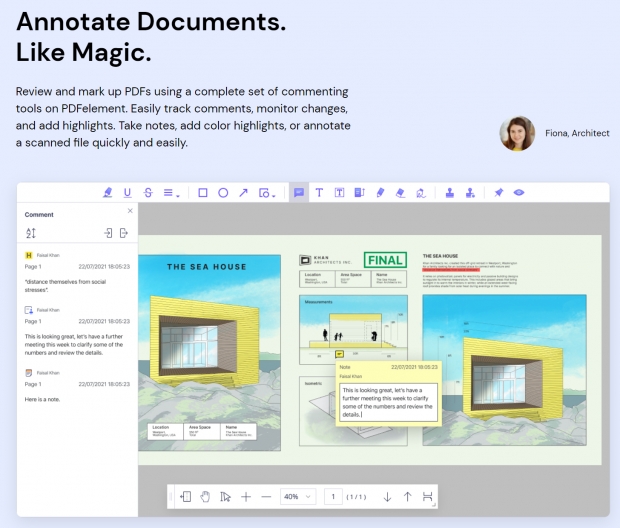
Speaking of the internet 24/7, PDFelement also allows you to manage and edit documents anywhere you are -- so you can read, edit, annotate, fill, sign, and share PDFs from your office desk, the shops, or even if you are sitting on a beach somewhere. You can collaborate on documents anywhere you are, with PDFelement letting you share, review, annotate, and sign documents with Document Cloud.
There are over 2 million daily PDFelement users, from the likes of Fujifilm to DBS to Hitachi, they're all using Wondershare PDFelement for their PDF workflows.
Fully Stacked Feature Set
Wondershare has so many features and productivity-enhancing functionality that you literally have to read the list to actually take in how much the company is putting into PDFelement. I could write page after page of the feature list of the software, but some of the major highlights apart from the ability to create, edit, and manage PDF files are big in themselves.
You've got a PDF Editor, PDF Forms, PDF Annotator, PDF Creator, and PDF Converter to manage all of your digital workflows with a single tool -- Wondershare PDFelement -- to easily create, edit, convert, review, protect, and sign documents all in a single place.
Adding graphics, custom fonts and texts, and more can be added to new, or existing PDF documents without a sweat with PDFelement, while annotating documents works "like magic". You can review and mark PDFs with a full suite of tools in PDFelement where you can comment and highlight parts of the PDF, adding or taking notes and annotation on PDF files is also incredibly easy.
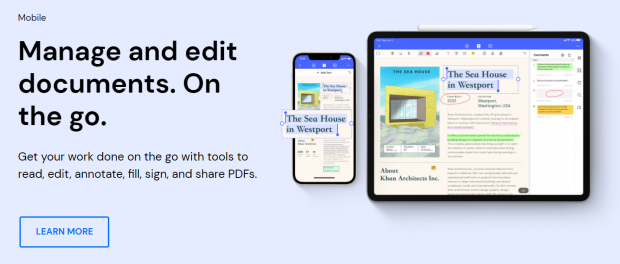
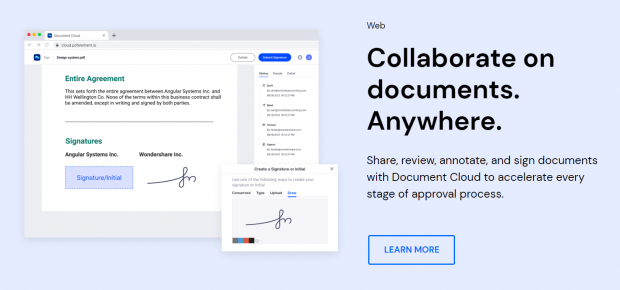
If you've got a non-fillable form made in Word or Excel, then you can convert it to a PDF file with PDFelement's built-in one-click creator. Existing forms can be dragged into the present, digitally.
If you're someone who is sending lots of sensitive information around, like lawyers for example, then you can redact sensitive and private information with PDFelement to secure documents completely. Added in the fact you can add password protection with 256-bit AES encryption, your PDF files are locked safe.
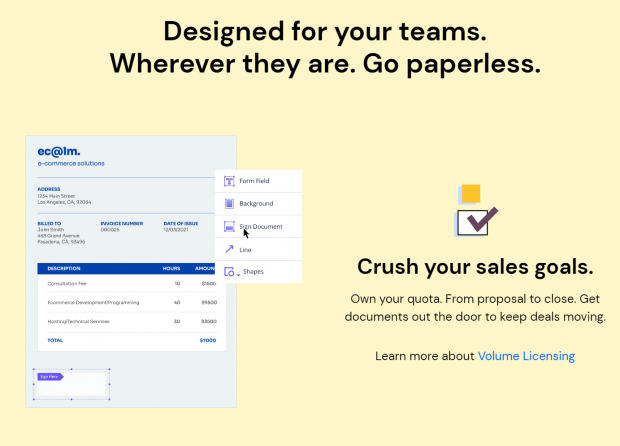
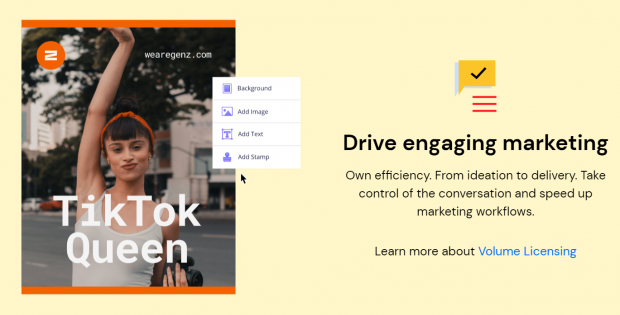

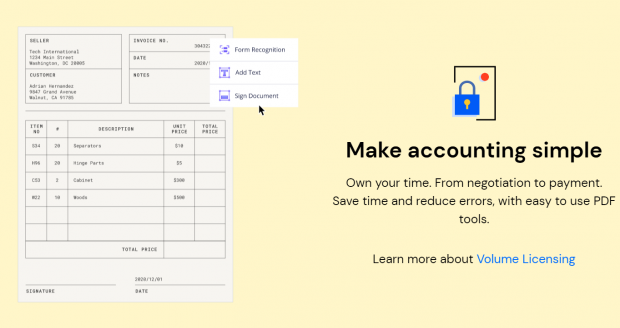

Adding or requesting a signature from someone can be hard, but not with PDFelement. If you're signing or creating legally binding e-signature fields with PDFelement, you're saving hours on time per document or contract you send. It's a no-brainer if you're working with PDF files.
Pricing + Subscriptions
Wondershare offers both a perpetual or subscription plan, so you have the ultimate in flexibility when it comes to PDFelemnet. You can have an annual subscription of their software, or buy it outright -- your choice.

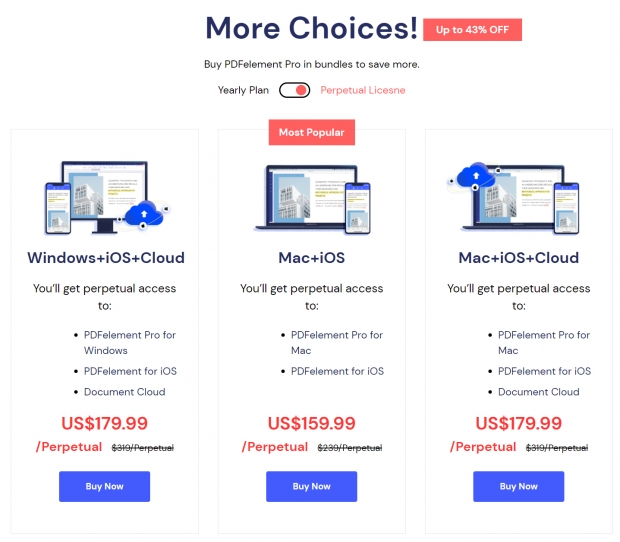


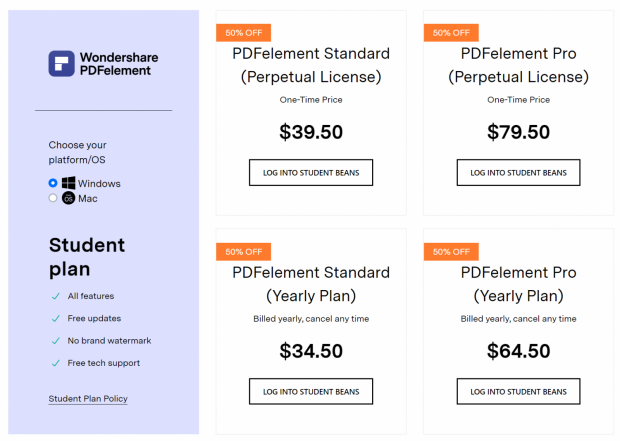
What's Hot, What's Not
What's Hot
- Lots of fonts to choose from: This is always a nice thing in a PDF editor, right? Wondershare has plenty of custom fonts to choose from in PDFelement, there can always be more but there's plenty here to keep you tweaking your PDFs all day long.
- OCR magic: OCR, or Optical Character Recognition, is the secret sauce under PDFelement, where it converts different image formats into various editable format files with a couple of clicks of your mouse.
- How much does it cost? For individuals you can get it for $79.99 per year (usually $129) for Windows only, but if you want the Windows + iOS bundle that'll cost $99.99 per year (usually $189). If you want Mac + iOS then that'll cost you $129.99 per year (normally $249). There are also education and team packages of PDFelement, too. You can find an exclusive discount here.
- No need for nasty browser extensions or other apps: If you've been using browser-based plugins or extensions to edit PDFs, Wondershare PDFelement is a much better option -- worth paying for if you work with PDF files regularly.
- Manage and edit PDFs anywhere: Being able to edit PDFs in the first place requires specific software, but now you can do it from anywhere thanks to the cloud and internet access.
- Great substitute to Adobe Acrobat: If you don't want to use Adobe Acrobat for whatever reason, Wondershare has your back with PDFelement. A fantastic alternative to Acrobat, which a lot of people don't know about -- is PDFelement.
What's Not
The niggly issues will probably be specific to you: Every workflow using PDF files is different, so you're probably going to have very, very specific issues in terms of what you don't like with PDFelement. For my basic type of use with it, it expanded everything I did with PDF files and I'm sure over time it would have some niggly issues.
Testing It Out
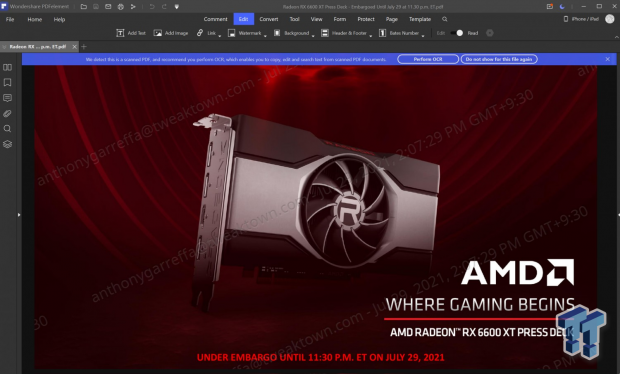
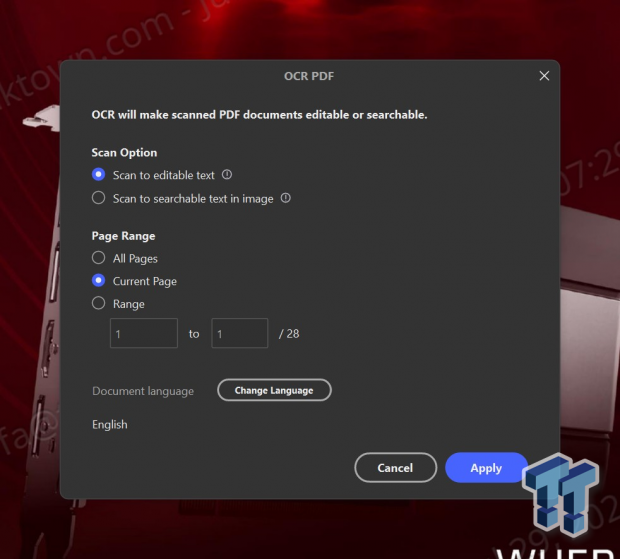
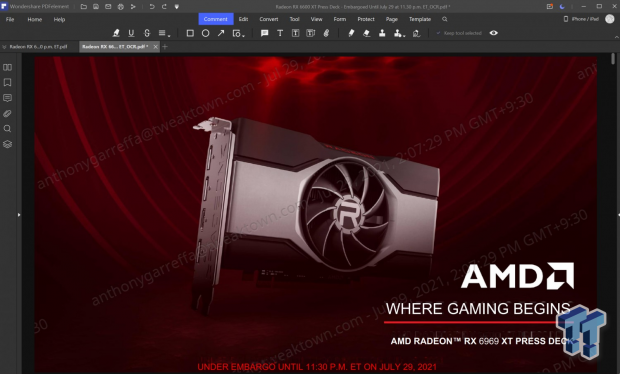
So I tried out the OCR tool and edited a PDF... tell me if you can see what I've edited.
Final Thoughts
If you're working with high-resolution, high-detail PDF files then you might want a bit of a beast PC or laptop, because the faster your CPU + RAM + SSD are, the faster Wondershare PDFelement will do its job. You're not chowing down as much resources as video editing, but editing high-res, high-detail PDFs isn't easy, either.
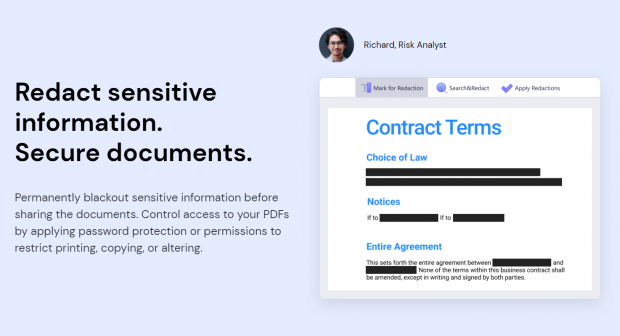
The OCR tool is pretty magic, where you can even convert a JPG to a Word document -- a JPG file to a PPT, or a PNG to text. Wondershare PDFelement can do that for you, which is a pretty incredible thing if you're working with PDF files. You can't just do that with any ol' PDF viewer.
Wondershare has a very special piece of software on its hands with PDFelement, where if you're working with PDF files in any form then it can easily become part of your workflow. This is only amplified when you start doing more complex things with PDF files, where there are things that PDFelement is the only PDF software that can do that -- the OCR tool is pretty damn cool.
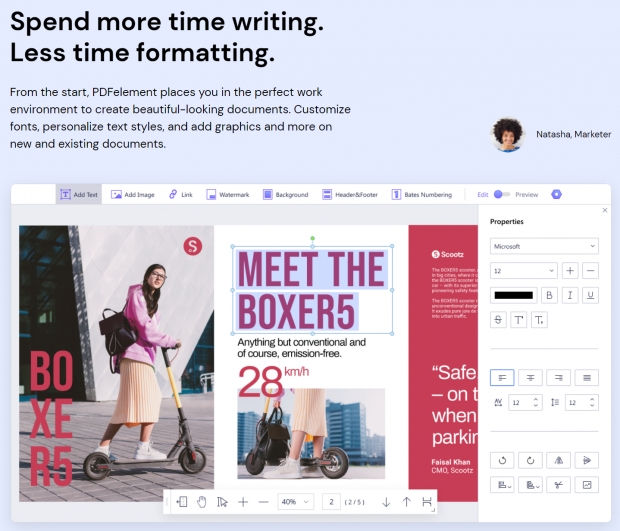
We're living in a new pandemic-fueled world where more people than ever before are working from home, so being able to collaborate on documents anywhere is a very welcomed feature. It might not sound like much, but you can't just have 256-bit AES encryption on your Word document, where PDFelement can let you sign, verify, redact documents with encryption, anywhere.
The option of buying Wondershare PDFelement outright or through a subscription service is also another nice touch, as every person, business, and corporation is different and can purchase PDFelement in whichever way works best for them. Try PDFelement free, right here.
Wrapping up, editing and working with PDF files couldn't be easier than it is with Wondershare PDFelement -- an easy recommendation if you work with PDF files.

